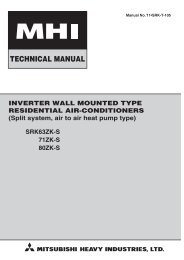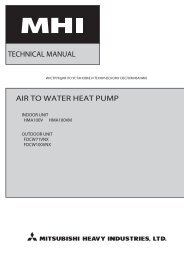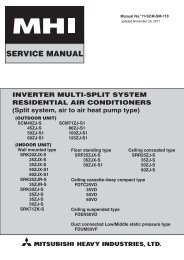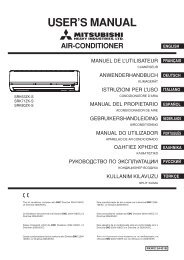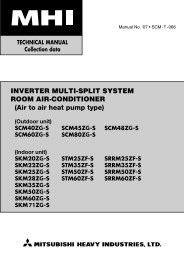DATA BOOK - BVT Partners OÃ
DATA BOOK - BVT Partners OÃ
DATA BOOK - BVT Partners OÃ
You also want an ePaper? Increase the reach of your titles
YUMPU automatically turns print PDFs into web optimized ePapers that Google loves.
s automatically defined as following table.able indoor unit.RUN" modeee step of air flow settingof air flow settingally swing louveratically swing louverp of air flow settingof air flow settingof air flow settingXTERNAL INPUT” and “06 PERMISSION /Indoor unit air flow setting- - - -LoMe"HIGH SPEED".hours.hours.0 hours.0 hours, then the indoor unit will be stopped by","14 " accordingly.ur.be valid.r units connected with the same outdoor unit immediately.terminal "CNT-6", all indoor units are stopped immediately.mperature during heating.mperature during heating.mperature during heating.air temperature of indoor unit.air temperature of indoor unit.air temperature of indoor unit.air temperature of indoor unit.air temperature of indoor unit.air temperature of indoor unit.low speed.set speed.operated intermittently.pped.FF" is set automatically.ermistor is working.to start frost prevention control.raised.ing.nd fan.Hi - Me - LoUH - Hi - Mes OFF, the fan does not perform extra operation.s OFF, the fan perform extra operation for half an hour.s OFF, the fan perform extra operation for an hour.s OFF, the fan perform extra operation for six hours.is OFF, the fan does not perform extra operation.is OFF,the fan perform extra operation for half an hour.is OFF,the fan perform extra operation for two hours.is OFF, the fan perform extra operation for six hours.t is OFF, the fan perform intermittent operation for five minutest is OFF, the fan perform intermittent operation for five minutesnd is automatically defined.Hi - LoUH - Me-Hi - MeUH - HiHow to set function1. Stop air-conditioner and press (SET) (MODE)buttons at the same time for over three seconds, and the"FUNCTION SET " will be displayed.2.3. Make sure which do you want to set, " FUNCTION "(remote controller function) or "I/U FUNCTION " (indoorunit function).4.5.6.7.Press(SET) button.Press or button.Selecct " FUNCTION " (remote controller function) or "I/UFUNCTION " (indoor unit function).Press(SET) button.On the occasion of remote controller function selection"<strong>DATA</strong> LOADING" (Indication with blinking)Display is changed to "01 ".Press or button."No. and function"are indicated by turns on the remotecontroller function table, then you can select from them.(For example)Press (SET) button.The current setting of selected function is indicated.(for example) "AUTO RUN ON" If "02 AUTO RUN SET" isselectedPress or button.Select the setting.Press (SET)"SET COMPLETE" will be indicated, and the setting will becompleted.Then after "No. and function" indication returns, Set as thesame procedure if you want to set continuously ,and if tofinish, go to 7.Press ON/OFF button.Setting is finished.'11 • SCM-DB-109PJA012D730Operation messageFunction description: ,setting description:Function No.Fixing button7 Finishing button2 Starting button16 Indoor unit selection button Previous screen buttonOn the occasion of indoor unit function selection"<strong>DATA</strong> LOADING" (Blinking for 2 to 23 seconds to read the data)Indication is changed to "02 FAN SPEED SET".Go to .[Note](1) If plural indoor units are connected to a remote controller,the indication is "I/U 000" (blinking) The lowest number ofthe indoor unit connected is indicated.(2) Press or button.Select the number of the indoor unit you are to setIf you select "ALL UNIT ", you can set the same setting withall unites.(3) Press (SET) button.Press or button."No. and function" are indicated by turns on the indoor unit functiontable, then you can select from them.(For example)Function No.FunctionPress (SET) button.The current setting of selected function is indicated.(For example) "STANDARD" If "02 FAN SPEED SET" isselected.SettingPress or button.Select the setting.Press (SET) button."SET COMPLETE" will be indicated, and the setting will becompleted.Then after "No. and function" indication returns, set as the sameprocedure if you want to set continuously , and if to finish, go to 7.When plural indoor units are connected to a remote controller,press the AIRCON NO. button, which allows you to go back tothe indoor unit selection screen. (example "I/U 000 ")- 216 -It is possible to finish by pressing ON/OFF button on the way, but unfinished change of setting isunavailable.During setting, if you press (RESET) button, you return to the previous screen.Setting is memorized in the controller and it is saved independently of power failure.How to check the current settingWhen you select from "No. and funcion" and press set button by the previous operation, the "Setting" displayed first is the currentsetting.(But, if you select "ALL UNITFunction No.FunctionSetting", the setting of the lowest number indoor unit is displayed.)