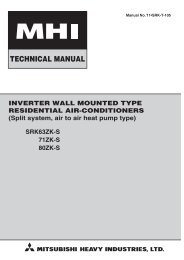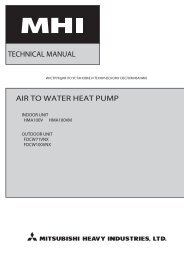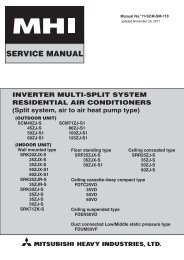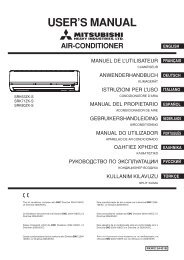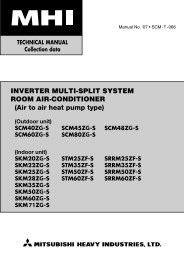DATA BOOK - BVT Partners OÃ
DATA BOOK - BVT Partners OÃ
DATA BOOK - BVT Partners OÃ
You also want an ePaper? Increase the reach of your titles
YUMPU automatically turns print PDFs into web optimized ePapers that Google loves.
te controllerly unexpected stress on theion.gh to generate condensationam directlykaging box or bag ins in 1mm or more.rew (2 pieces)roller cordScrewll the lower case to erectrical box.ten the screws aftering off the thin part ofw mounting part.cord,per part.nife,M4 screwThe thin partUpperErectrical box(Prepare on site)2 (Prepare on site)Lower caseLowerUpperLower caseLower'11 • SCM-DB-109Connect the remote controller cord to theUpper SheathSheathUpperThe range of temperature settinterminal block.Connect the terminal of remote controller (X,Y)Upper caseUpper case When shipped, the range of set temBoardBoardwith the terminal of indoor unit (X,Y).Heating : 16~30˚C (55~86˚F(X and Y are no polarity)Except heating (cooling, fan,Wiring route is as shown in the right diagramUpper limit and lower limdepending on the pulling out direction.Lower WiringLower WiringUpper limit setting: valid duringIn case of pulling out from In case of pulling out fromupper leftupper centerLower limit setting: valid exceptThe wiring inside the remote controller case should be within 0.3mm 2 (recommended) to 0.5mm 2 .79˚F).The sheath should be peeled off inside the remote controller case.When you set upper and lowerThe peeling-off length of each wire is as below.1. When TEMP RANGE SETPulling out from upper left Pulling out from upper centerIf upper limit value is setX wiring : 215mm X wiring : 170mmThe peeling-off lengthDuring heating, you cannot sY wiring : 195mm Y wiring : 190mmof sheathIf lower limit value is setInstall the upper case as before so as not to catch up the remote controller cord, and tighten withDuring operation mode excethe screws.In case of exposing cord, fix the cord on the wall with cord clamp so as not to slack.2. When TEMP RANGE SEIf upper limit value is setInstallation and wiring of remote controllerDuring heating, even if the vWiring of remote controller should use 0.3mm 2 2 core wires or cables. (on-site configuration)But, the indication is the samMaximum prolongation of remote controller wiring is 600 m.If lower limit value is setIf the prolongation is over 100m, change to the size below.During except heating, evenBut, wiring in the remote controller case should be under 0.5mm 2 . Change the wire size outsideof the case according to wire connecting. Waterproof treatment is necessary at the wireBut, the indication is the samconnecting section. Be careful about contact failure.How to set upper and lo100 - 200m.........................0.5mm 2 2 cores1. Stop the air-conditioner, anUnder 300m.......................0.75mm 2 2 coresseconds .Under 400m.......................1.25mm 2 2 coresThe indication changes to "Under 600 500m.......................2.0mm 2 2 cores2. Press button once, andMaster/ slave setting when more than one remote controllers are used3. Press (SET) button4. Select "UPPER LIMIT "A maximum of two remote controllers can be connected to one indoor unit (or one group of indoor units.) 5. Press (SET) buttonIndoor units6. When "UPPER LIMIT "Switch Setting ContentsIndication: " SEM Master remote controllerSW1Select the upper limit vaS Slave remote controller(blinking)Remote controller cord (no polarity)Press (SET) buttUpperAfter the fixed upper limMaster7. When "LOWER LIMIT "Remote controller Remote controllerSW1 "Master"SW1 "Slave"SlaveBoardIndication: " SESelect the lower limit vaLower(blinking)Set SW1 to "Slave" for the slave remote controller. It was factory set to "Master" for shipment.Press (SET) buttNote: The setting "Remote controller thermistor enabled" is only selectable with the master remoteAfter the fixed lower limcontroller in the position where you want to check room temperature.8. Press ON/OFF button to fThe air conditioner operation follows the last operation of the remote controller regardless of themaster/ slave setting of it.The indication when power source is suppliedWhen power source is turned on, the following is displayed on the remote controller until thecommunication between the remote controller and indoor unit settled.Master remote controller : " "It is possible to finish by prSlave remote controller : " "ON/OFF button on the waAt the same time, a mark or a number will be displayed for two seconds first.unfinished change of settinThis is the software's administration number of the remote controller, not an error cord.unavailable.The left mark is only an(RESET) button, you returexample. Other marks mayappear.previous screen.When remote controller cannot communicate with the indoor unit for half an hour, the below indication willappear.Check wiring of the indoor unit and the outdoor unit etc.