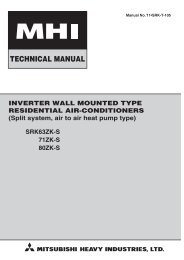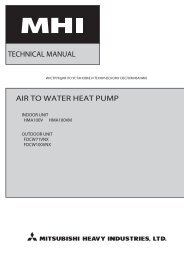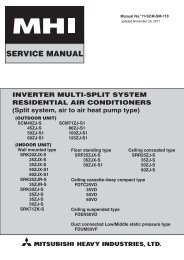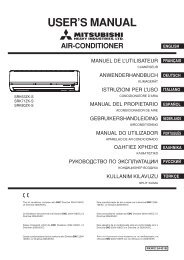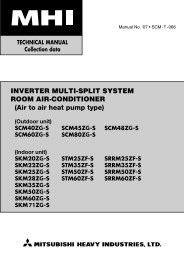DATA BOOK - BVT Partners OÃ
DATA BOOK - BVT Partners OÃ
DATA BOOK - BVT Partners OÃ
You also want an ePaper? Increase the reach of your titles
YUMPU automatically turns print PDFs into web optimized ePapers that Google loves.
7. OPTIONAL PARTS'11 • SCM-DB-109Connect the remote cont(1) Remote Installation controller (RC-E4) manual for wired remote controller PJA012D729AterminalA block.Read together with indoor unit's installation manual.WARNINGConnect the terminal of rwith the terminal of indoo(X and Y are no polarity)Wiring route is as shownFasten the wiring to the terminal securely and hold the cable securely so as not to apply unexpected stress on thedepending on the pullingterminal.Loose connection or hold will cause abnormal heat generation or fire.Make sure the power supply is turned off when electric wiring work.Otherwise, electric shock, malfunction and improper running may occur.CAUTIONDO NOT install the remote controller at the following places in order to avoid malfunction.The wiring inside the remThe sheath should be peThe peeling-off length ofPulling out from upperX wiring : 215mm(1) Places exposed to direct sunlight(2) Places near heat devices(3) High humidity places(4) Hot surface or cold surface enough to generate condensation(5) Places exposed to oil mist or steam directly(6) Uneven surfaceY wiring : 195mmInstall the upper case asthe screws.DO NOT leave the remote controller without the upper case.In case of exposing cordIn case the upper cace needs to be detached, protect the remote controller with a packaging box or bag inInstallation and wiring of reorder to keep it away from water and dust.Wiring of remote controllMaximum prolongation oAccessories Remote controller, wood screw (ø3.5 16) 2 piecesIf the prolongation is ovePrepare on site Remote controller cord (2 cores) the insulated thickness in 1mm or more.But, wiring in the remote[In case of embedding cord] Erectrical box, M4 screw (2 pieces)of the case according to[In case of exposing cord] Cord clamp (if needed)connecting section. Be cInstallation procedureOpen the cover of remote controller , and remove the screw under thebuttons without fail.Remove the upper case of remote controller.Insert a flat-blade screwdriver into the dented part of the upper partScrew100 - 200m.....................Under 300m...................Under 400m...................Under 500m...................Master/ slave setting whenA maximum of two remote coof the remote controller, and wrench slightly.[In case of embedding cord]Indoor unitsEmbed the erectrical box and remote controller cord beforehand.Controller cordRemErectrical box(Prepare on site)Remote controllerSW1 "Master"RemoteSW1Prepare two M4 screws (recommended length is 12-16mm) on site, and install the lower case to erectrical box.Choose either of the following two positions in fixing it with screws.Upper partUpper partSet SW1 to "Slave" for theNote: The setting "Remote coTighten the screws afterLower caseLower casecutting off the thin part ofscrew mounting part.controller in the positionThe air conditioner opeWiring ouletLower partLower partWiring ouletThe indication when powerWhen power source is turnedcommunication between the rConnect the remote controller cord to the terminal block.Master remote controller :Connect the terminal of remote controller (X,Y) with the terminal ofM4 screw 2 (Prepare on site)Slave remote controller : "indoor unit (X,Y). (X and Y are no polarity)The thin partUpperAt the same time, a mark or aInstall the upper case as before so as not to catch up the remote controller cord,This is the software's adminisand tighten with the screws.[In case of exposing cord]You can pull out the remote controller cord from left upper part or center upper part.Cut off the upper thin part of remote controller lower case with a nipper or knife,Lower caseLowerUpperWhen remote controller cannoappear.and grind burrs with a file etc.Lower caseCheck wiring of the indoor unInstall the lower case to the flat wall with attached two wooden screws.Lower7.1 Instullation of wired remote controller