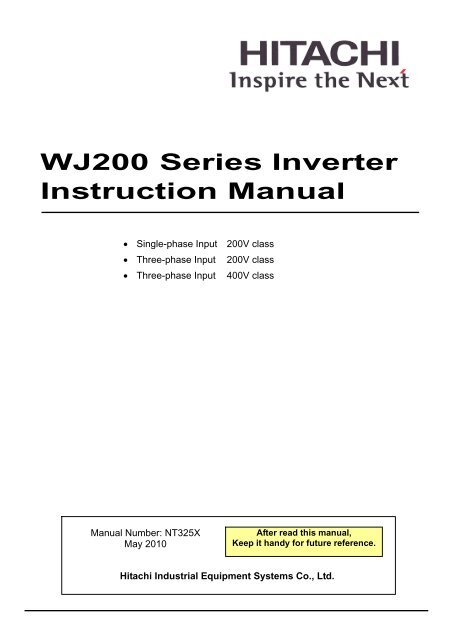WJ200 Instruction Manual - Hitachi America, Ltd.
WJ200 Instruction Manual - Hitachi America, Ltd.
WJ200 Instruction Manual - Hitachi America, Ltd.
You also want an ePaper? Increase the reach of your titles
YUMPU automatically turns print PDFs into web optimized ePapers that Google loves.
<strong>WJ200</strong> Series Inverter<strong>Instruction</strong> <strong>Manual</strong>• Single-phase Input 200V class• Three-phase Input 200V class• Three-phase Input 400V class<strong>Manual</strong> Number: NT325XMay 2010After read this manual,Keep it handy for future reference.<strong>Hitachi</strong> Industrial Equipment Systems Co., <strong>Ltd</strong>.
Safety MessagesFor the best results with the <strong>WJ200</strong> Series inverter, carefully read this manual and allof the warning labels attached to the inverter before installing and operating it, andfollow the instructions exactly. Keep this manual handy for quick reference.Definitions and SymbolsA safety instruction (message) includes a “Safety Alert Symbol” and a signal word orphrase such as WARNING or CAUTION. Each signal word has the following meaning:HIGH VOLTAGE: This symbol indicates high voltage. It calls your attention to items oroperations that could be dangerous to you and other persons operating this equipment.Read the message and follow the instructions carefully.WARNING: indicates a potentially hazardous situation that, if not avoided, can result inserious injury or death.CAUTION: Indicates a potentially hazardous situation that, if not avoided, can result inminor to moderate injury or serious damage to the product. The situation described inthe CAUTION may, if not avoided, lead to serious results. Important safety measuresare described in CAUTION (as well as WARNING), so be sure to observe them.Step 1: Indicates a step in a series of action steps required to accomplish a goal. Thenumber of the step will be contained in the step symbol.NOTE: Notes indicates an area or subject of special merit, emphasizing either theproduct’s capability or common errors in operation or maintenance.TIP: Tips give a special instruction that can save time or provide other benefits whileinstalling or using the product. The tip calls attention to an idea that may not beobvious to first-time users of the product.iHazardous High VoltageiHIGH VOLTAGE: Motor control equipment and electronic controllers are connected tohazardous line voltages. When servicing drives and electronic controllers, there may beexposed components with housing or protrusions at or above line potential. Extremecare should be taken to protect against shock.Stand on an insulating pad and make it a habit to use only one hand when checkingcomponents. Always work with another person in case an emergency occurs. Disconnectpower before checking controllers or performing maintenance. Be sure equipment isproperly grounded. Wear safety glasses whenever working on electronic controllers orrotating machinery.Caution when using Safe Stop FunctionWhen using Safe Stop function, make sure to check whether the safe stop functionproperly works when installation (before starting operation). Please carefully refer topage Appendix E
iiGeneral Precautions – Read These First!WARNING: This equipment should be installed, adjusted, and serviced by qualifiedelectrical maintenance personnel familiar with the construction and operation of theequipment and the hazards involved. Failure to observe this precaution could result inbodily injury.WARNING: The user is responsible for ensuring that all driven machinery, drive trainmechanism not supplied by <strong>Hitachi</strong> Industrial Equipment Systems Co., <strong>Ltd</strong>., andprocess line material are capable of safe operation at an applied frequency of 150% ofthe maximum selected frequency range to the AC motor. Failure to do so can result indestruction of equipment and injury to personnel should a single-point failure occur.WARNING: For equipment protection, install a ground leakage type breaker with a fastresponse circuit capable of handling large currents. The ground fault protection circuitis not designed to protect against personal injury.WARNING: HAZARDOUS OF ELECTRICAL SHOCK. DISCONNECT INCOMINGPOWER BEFORE WORKING ON THIS CONTROL.WARNING: Wait at least five (5) minutes after turning OFF the input power supplybefore performing maintenance or an inspection. Otherwise, there is the danger ofelectric shock.CAUTION: These instructions should be read and clearly understood before working on<strong>WJ200</strong> series equipment.CAUTION: Proper grounds, disconnecting devices and other safety devices and theirlocation are the responsibility of the user and are not provided by <strong>Hitachi</strong> IndustrialEquipment Systems Co., <strong>Ltd</strong>.CAUTION: Be sure to connect a motor thermal disconnect switch or overload device tothe <strong>WJ200</strong> series controller to assure that the inverter will shut down in the event of anoverload or an overheated motor.HIGH VOLTAGE: Dangerous voltage exists until power light is OFF. Wait at least five(5) minutes after input power is disconnected before performing maintenance.WARNING: This equipment has high leakage current and must be permanently (fixed)hard-wire to earth ground via two independent cables.
ivIndex to Warnings and Cautions in This <strong>Manual</strong> ivCautions and Warnings for Orientation and Mounting ProceduresHIGH VOLTAGE: Hazard of electrical shock. Disconnect incoming power beforeworking on this control. Wait five (5) minutes before removing the front cover.HIGH VOLTAGE:Hazard of electrical shock. Never touch the naked PCB(printed circuit board) portions while the unit is powered up. Even for switchportion, the inverter must be powered OFF before you change.WARNING: In the cases below involving a general-purpose inverter, a large peakcurrent can flow on the power supply side, sometimes destroying the converter module:1. The unbalance factor of the power supply is 3% or higher.2. The power supply capacity is at least 10 times greater than the inverter capacity (orthe power supply capacity is 500kVA or more).3. Abrupt power supply changes are expected, due to the conditions such as:a. Several inverters are interconnected with a short bus.b. A thyristor converter and an inverter are interconnected with a short bus.c. An installed phase advance capacitor opens and closes.CAUTION: Be sure to install the unit on flame-resistant material such as a steel plate.Otherwise, there is the danger of fire.CAUTION: Be sure not to place any flammable materials near the inverter. Otherwise,there is the danger of fire.CAUTION: Be sure not to let the foreign matter enter vent openings in the inverterhousing, such as wire clippings, spatter from welding, metal shavings, dust, etc.Otherwise, there is the danger of fire.CAUTION: Be sure to install the inverter in a place that can bear the weight accordingto the specifications in the text (Chapter 1, Specifications Tables). Otherwise, it may falland cause injury to personnel.CAUTION: Be sure to install the unit on a perpendicular wall that is not subject tovibration. Otherwise, it may fall and cause injury to personnel.CAUTION: Be sure not to install or operate an inverter that is damaged or has missingparts. Otherwise, it may cause injury to personnel.CAUTION: Be sure to install the inverter in a well-ventilated room that does not havedirect exposure to sunlight, a tendency for high temperature, high humidity or dewcondensation, high levels of dust, corrosive gas, explosive gas, inflammable gas,grinding-fluid mist, salt damage, etc. Otherwise, there is the danger of fire.CAUTION: Be sure to maintain the specified clearance area around the inverter and toprovide adequate ventilation. Otherwise, the inverter may overheat and causeequipment damage or fire.…2-3…2-4…2-8…2-9…2-9…2-9…2-9…2-9…2-9…2-9…2-10
viiCAUTION: Remarks for using ground fault interrupter breakers in the mainpower supply: Adjustable frequency inverter with integrated CE-filters andshielded (screened) motor cables have a higher leakage current toward earth GND.Especially at the moment of switching ON this can cause an inadvertent trip ofground fault interrupters. Because of the rectifier on the input side of the inverterthere is the possibility to stall the switch-off function through small amounts of DCcurrent.Please observe the following:• Use only short time-invariant and pulse current-sensitive ground faultinterrupters with higher trigger current.• Other components should be secured with separate ground fault interrupters.• Ground fault interrupters in the power input wiring of an inverter are not anabsolute protection against electric shock.CAUTION: Be sure to install a fuse in each phase of the main power supply to theinverter. Otherwise, there is the danger of fire.CAUTION: For motor leads, ground fault interrupter breakers andelectromagnetic contactors, be sure to size these components properly (each musthave the capacity for rated current and voltage). Otherwise, there is the danger offire.… 2-20… 2-20… 2-20Powerup Test Caution MessagesCAUTION: The heat sink fins will have a high temperature. Be careful not totouch them. Otherwise, there is the danger of getting burned.CAUTION: The operation of the inverter can be easily changed from low speed tohigh speed. Be sure to check the capability and limitations of the motor andmachine before operating the inverter. Otherwise, there is the danger of injury.CAUTION: If you operate a motor at a frequency higher than the inverterstandard default setting (50Hz/60Hz), be sure to check the motor and machinespecifications with the respective manufacturer. Only operate the motor atelevated frequencies after getting their approval. Otherwise, there is the danger ofequipment damage and/or injury.CAUTION: Check the following before and during the Powerup test. Otherwise,there is the danger of equipment damage.• Is the shorting bar between the [+1] and [+] terminals installed? DO NOT poweror operate the inverter if the jumper is removed.• Is the direction of the motor rotation correct?• Did the inverter trip during acceleration or deceleration?• Were the rpm and frequency meter readings as expected?• Were there any abnormal motor vibration or noise?… 2-23… 2-23… 2-23… 2-29… 2-23
viiiWarnings for Configuring Drive ParametersWARNING: When parameter b012, level of electronic thermal setting, is set tomotor FLA rating (Full Load Ampere nameplate rating), the inverter provides solidstate motor overload protection at 115% of motor FLA or equivalent. If parameterB012 exceeds the motor FLA rating, the motor may overheat and damaged.Parameter B012, level of electronic thermal setting, is a variable parameter.… 3-34Cautions for Configuring Drive ParametersCAUTION: Be careful to avoid specifying a braking time that is long enough tocause motor overheating. If you use DC braking, we recommend using a motorwith a built-in thermistor, and wiring it to the inverter’s thermistor input (see“Thermistor Thermal Protection” on page 4-24). Also refer to the motormanufacturer’s specifications for duty-cycle recommendations during DC braking.HIGH VOLTAGE: When set RDY function ON, there will be a voltage appear atmotor output terminals U, V and W even if the motor is in stop mode. So nevertouch the inverter power terminal even the motor is not running.CAUTION: Do not change Debug mode for safety reasons. Otherwise unexpectedperformances may occur.… 3-19… 3-47… 3-62Warnings for Operations and MonitoringWARNING: Be sure to turn ON the input power supply only after closing the frontcase. While the inverter is energized, be sure not to open the front case. Otherwise,there is the danger of electric shock.WARNING: Be sure not to operate electrical equipment with wet hands.Otherwise, there is the danger of electric shock.WARNING: While the inverter is energized, be sure not to touch the inverterterminals even when the motor is stopped. Otherwise, there is the danger ofelectric shock.WARNING: If the retry mode is selected, the motor may suddenly restart after atrip stop. Be sure to stop the inverter before approaching the machine (be sure todesign the machine so that safety for personnel is secure even if it restarts.)Otherwise, it may cause injury to personnel.WARNING: If the power supply is cut OFF for a short period of time, the invertermay restart operating after the power supply recovers if the Run command isactive. If a restart may pose danger to personnel, so be sure to use a lock-outcircuit so that it will not restart after power recovery. Otherwise, it may causeinjury to personnel.WARNING: The Stop Key is effective only when the stop function is enabled. Besure to enable the Stop Key separately from the emergency stop. Otherwise, it maycause injury to personnel.WARNING: During a trip event, if the alarm reset is applied and the Runcommand is present, the inverter will automatically restart. Be sure to apply thealarm reset only after verifying the Run command is OFF. Otherwise, it may causeinjury to personnel.… 4-3… 4-3… 4-3… 4-3… 4-3… 4-3… 4-3
ixWARNING: Be sure not to touch the inside of the energized inverter or to put anyconductive object into it. Otherwise, there is a danger of electric shock and/or fire.WARNING: If power is turned ON when the Run command is already active, themotor will automatically start and injury may result. Before turning ON the power,confirm that the RUN command is not present.WARNING: When the Stop key function is disabled, pressing the Stop key does notstop the inverter, nor will it reset a trip alarm.WARNING: Be sure to provide a separate, hard-wired emergency stop switch whenthe application warrants it.WARNING: If the power is turned ON and the Run command is already active, themotor starts rotation and is dangerous! Before turning power ON, confirm that theRun command is not active.WARNING: After the Reset command is given and the alarm reset occurs, the motorwill restart suddenly if the Run command is already active. Be sure to set the alarmreset after verifying that the Run command is OFF to prevent injury to personnel.Cautions for Operations and MonitoringCAUTION: The heat sink fins will have a high temperature. Be careful not to touchthem. Otherwise, there is the danger of getting burned.CAUTION: The operation of the inverter can be easily changed from low speed tohigh speed. Be sure to check the capability and limitations of the motor andmachine before operating the inverter. Otherwise, it may cause injury to personnel.CAUTION: If you operate a motor at a frequency higher than the inverter standarddefault setting (50Hz/60Hz), be sure to check the motor and machine specificationswith the respective manufacturer. Only operate the motor at elevated frequenciesafter getting their approval. Otherwise, there is the danger of equipment damage.CAUTION: It is possible to damage the inverter or other devices if your applicationexceeds the maximum current or voltage characteristics of a connection point.CAUTION: Be sure to turn OFF power to the inverter before changing the shortcircuit bar position to change SR/SK. Otherwise, damage to the inverter circuitrymay occur.CAUTION: Be careful not to turn PID clear ON and reset the integrator sum whenthe inverter is in Run mode (output to motor is ON). Otherwise, this could cause themotor to decelerate rapidly, resulting in a trip.HIGH VOLTAGE: When set RDY function ON, there will be a voltage appear atmotor output terminals U, V and W even if the motor is in stop mode. So nevertouch the inverter power terminal even the motor is not running.CAUTION: The digital outputs (relay and/or open collector) available on the drivemust not be considered as safety related signals. The outputs of the external safetyrelay must be used for integration into a safety related control/command circuitHIGH VOLTAGE: Dangerous voltage exists even after the Safe Stop is activated.It does NOT mean that the main power has been removed.… 4-3… 4-3… 4-3… 4-3… 4-11… 4-22… 4-2… 4-2… 4-2… 4-4… 4-8… 4-26… 4-31… 4-32… 4-34
xWarnings and Cautions for Troubleshooting and MaintenanceWARNING: Wait at least five (5) minutes after turning OFF the input powersupply before performing maintenance or an inspection. Otherwise, there is thedanger of electric shock.WARNING: Make sure that only qualified personnel will perform maintenance,inspection, and part replacement. Before starting to work, remove any metallicobjects from your person (wristwatch, bracelet, etc.). Be sure to use tools withinsulated handles. Otherwise, there is a danger of electric shock and/or injury topersonnel.WARNING: Never remove connectors by pulling on its wire leads (wires for coolingfan and logic P.C.board). Otherwise, there is a danger of fire due to wire breakageand/or injury to personnel.CAUTION: Do not connect the megger to any control terminals such as intelligentI/O, analog terminals, etc. Doing so could cause damage to the inverter.CAUTION: Never test the withstand voltage (HIPOT) on the inverter. The inverterhas a surge protector between the main circuit terminals above and the chassisground.CAUTION: Do not connect the megger to any control circuit terminals such asintelligent I/O, analog terminals, etc. Doing so could cause damage to the inverter.CAUTION: Never test the withstand voltage (HIPOT) on the inverter. The inverterhas a surge protector between the main circuit terminals above and the chassisground.HIGH VOLTAGE: Be careful not to touch wiring or connector terminals whenworking with the inverters and taking measurements. Be sure to place themeasurement circuitry components above in an insulated housing before usingthem.… 6-2… 6-2… 6-2… 6-10… 6-10… 6-10… 6-10… 6-14General Warnings and CautionsivWARNING: Never modify the unit. Otherwise, there is a danger of electric shock and/or injury.CAUTION: Withstand voltage test and insulation resistance tests (HIPOT) are executed beforethe units are shipped, so there is no need to conduct these tests before operation.CAUTION: Do not attach or remove wiring or connectors when power is applied. Also, do notcheck signals during operation.CAUTION: Be sure to connect the grounding terminal to earth ground.CAUTION: When inspecting the unit, be sure to wait five minutes after turning OFF the powersupply before opening the cover.
xiCAUTION: Do not stop operation by switching OFF electromagnetic contactors on the primaryor secondary side of the inverter.PowerInputGround faultinterrupterInverterU, V, WL1, L2, L3 MotorPCSFWWhen there has been a sudden power failure while an operation instruction is active, then theunit may restart operation automatically after the power failure has ended. If there is apossibility that such an occurrence may harm humans, then install an electromagnetic contactor(Mgo) on the power supply side, so that the circuit does not allow automatic restarting after thepower supply recovers. If the optional remote operator is used and the retry function has beenselected, this will also cause automatic restarting when a Run command is active. So, please becareful.CAUTION: Do not insert leading power factor capacitors or surge absorbers between the outputterminals of the inverter and motor.PowerInputGround faultinterrupterL1, L2, L3InverterSurge absorberU, V, W MotorGND lugLeading powerfactor capacitorWhen there has been a sudden power failure while an operation instruction is active, then theunit may restart operation automatically after the power failure has ended. If there is apossibility that such an occurrence may harm humans, then install an electromagnetic contactor(Mgo) on the power supply side, so that the circuit does not allow automatic restarting after thepower supply recovers. If the optional remote operator is used and the retry function has beenselected, this will also cause automatic restarting when a Run command is active. So, please becareful.CAUTION: MOTOR TERMINAL SURGE VOLTAGE SUPPRESSION FILTER(For the 400V CLASS)In a system using an inverter with the voltage control PWM system, a voltage surge caused bythe cable constants such as the cable length (especially when the distance between the motorand the inverter is 10m or more) and cabling method may occur at the motor terminals. Adedicated filter of the 400V class for suppressing this voltage surge is available. Be sure toinstall a filter in this situation.
xiiCAUTION: EFFECTS OF POWER DISTRIBUTION SYSTEM ON INVERTERIn the case below involving a general-purpose inverter, a large peak current can flow on thepower supply side, sometimes destroying the converter module:1. The unbalance factor of the power supply is 3% or higher.2. the power supply capacity is at least 10 times greater than the inverter capacity (or thepower supply capacity is 500kVA or more).3. Abrupt power supply changes are expected, due to conditions such as:a. Several inverters are interconnected with a short bus.b. A thyristor converter and an inverter are interconnected with a short bus.c. An installed phase advance capacitor opens and closes.Where these conditions exist or when the connected equipment must be highly reliable, youMUST install an input side AC-reactor of 3% (at a voltage drop at rated current) with respect tothe supply voltage on the power supply side. Also, where the effects of an indirect lighteningstrike are possible, install a lightening conductor.CAUTION: SUPPRESSION FOR NOISE INTERFERENCE FROM INVERTERThe inverter uses many semiconductor switching elements such as transistors and IGBTs. Thus,a radio receiver or measuring instrument located near the inverter is susceptible to noiseinterference.To protect the instruments from erroneous operation due to noise interference, they should beused well away from the inverter. It is also effective to shield the whole inverter structure.The addition of an EMI filter on the input side of the inverter also reduces the effect of noisefrom the commercial power line on external devices.Note that the external dispersion of noise from the power line can be minimized by connectingan EMI filter on the primary side of the inverter.• SFEF model has integrated filter complies to EN61800-3 category C1.• HFEF model has integrated filter complies to EN61800-3 category C2.EMI FilterInverterR1S1R2S2L1L2UVMotorT1T2L3WnoiseEMI FilterInverterMotorCompletely ground theenclosure panel, metalscreen, etc. with as shorta wire as possible.RemoteOperatorGrounded frameConduit or shielded cable-- to be groundedCAUTION: When the EEPROM error E08 occurs, be sure to confirm the setting values again.CAUTION: When using normally closed active state settings (C011 to C017) for externallycommanded Forward or Reverse terminals [FW] or [RV], the inverter may start automaticallywhen the external system is powered OFF or disconnected from the inverter! So do not usenormally closed active state settings for Forward or Reverse terminals [FW] or [RV] unless yoursystem design protects against unintended motor operation.
xiiiCAUTION: In all the instrumentations in this manual, covers and safety devices areoccasionally removed to describe the details. While operating the product, make sure that thecovers and safety devices are placed as they were specified originally and operate it according tothe instruction manual.CAUTION: Do not discard the inverter with household waste.Contact an industrial waste management company in your area who cantreat industrial waste without polling the environment.UL® Cautions, Warnings and <strong>Instruction</strong>sWarnings and Cautions for Troubleshooting and MaintenancexiiThe warnings and instructions in this section summarizes the procedures necessary to ensurean inverter installation complies with Underwriters Laboratories ® guidelines.WARNING: Use 60/75°C Cu wire only. (for models: <strong>WJ200</strong>-001L, -002L, -004L, -007L, -015S,-022S, -004H, -007H, -015H, -022H and -030H)WARNING: Use 75°C Cu wire only. (for models: <strong>WJ200</strong>-001S, -002S, -004S, -007S, -015L, -022L,-037L, -055L, -075L, -110L, -150L, -040H, -055H, -075H, -110H and -150H)WARNING: Suitable for use on a circuit capable of delivering not more than 100,000 rmsSymmetrical Amperes, 240 or 480V maximum.WARNING: When protected by CC, G, J, or R class Fuses, or when Protected By A CircuitBreaker Having An Interrupting Rating Not Less Than 100,000 rms Symmetrical Amperes, 240or 480 Volts Maximum.WARNING: Install device in pollution degree 2 environment.WARNING: Maximum Surrounding Air Temperature 50°CWARNING: Solid state motor overload protection is provided in each modelWARNING: Integral solid state short circuit protection does not provide branch circuitprotection. Branch circuit protection must be provided in accordance with the National ElectricCode and any additional local codes
xivTerminal symbols and Screw sizeInverter ModelScrew SizeRequiredTorque (N-m)Wire range<strong>WJ200</strong>-001S<strong>WJ200</strong>-002S M3.5 1.0 AWG16 (1.3mm 2 )<strong>WJ200</strong>-004S<strong>WJ200</strong>-007S M4 1.4 AWG12 (3.3mm 2 )<strong>WJ200</strong>-015S<strong>WJ200</strong>-022SM4 1.4 AWG10 (5.3mm 2 )<strong>WJ200</strong>-001L<strong>WJ200</strong>-002L<strong>WJ200</strong>-004LM3.5 1.0 AWG16 (1.3mm 2 )<strong>WJ200</strong>-007L<strong>WJ200</strong>-015L M4 1.4 AWG14 (2.1mm 2 )<strong>WJ200</strong>-022L M4 1.4 AWG12 (3.3mm 2 )<strong>WJ200</strong>-037L M4 1.4 AWG10 (5.3mm 2 )<strong>WJ200</strong>-055L<strong>WJ200</strong>-075LM5 3.0 AWG6 (13mm 2 )<strong>WJ200</strong>-110L M6 5.9 to 8.8 AWG4 (21mm 2 )<strong>WJ200</strong>-150L M8 5.9 to 8.8 AWG2 (34mm 2 )<strong>WJ200</strong>-004H<strong>WJ200</strong>-007H M4 1.4 AWG16 (1.3mm 2 )<strong>WJ200</strong>-015H<strong>WJ200</strong>-022H<strong>WJ200</strong>-030HM4 1.4 AWG14 (2.1mm 2 )<strong>WJ200</strong>-040H M4 1.4 AWG12 (3.3mm 2 )<strong>WJ200</strong>-055H<strong>WJ200</strong>-075HM5 3.0 AWG10 (5.3mm 2 )<strong>WJ200</strong>-110H<strong>WJ200</strong>-150HM6 5.9 to 8.8 AWG6 (13mm 2 )
Fuse SizesThe inverter shall be connected with a UL Listed Cartridge Nonrenewable fuse,rated 600Vac with the current ratings as shown in the table below.xvInverter Model Type Rating<strong>WJ200</strong>-001S<strong>WJ200</strong>-002S<strong>WJ200</strong>-004S<strong>WJ200</strong>-007S<strong>WJ200</strong>-015S<strong>WJ200</strong>-022S<strong>WJ200</strong>-001L<strong>WJ200</strong>-002L<strong>WJ200</strong>-004L<strong>WJ200</strong>-007L<strong>WJ200</strong>-015L<strong>WJ200</strong>-022L<strong>WJ200</strong>-037L<strong>WJ200</strong>-055L<strong>WJ200</strong>-075L<strong>WJ200</strong>-110L<strong>WJ200</strong>-150L<strong>WJ200</strong>-004H<strong>WJ200</strong>-007H<strong>WJ200</strong>-015H<strong>WJ200</strong>-022H<strong>WJ200</strong>-030H<strong>WJ200</strong>-040H<strong>WJ200</strong>-055H<strong>WJ200</strong>-075H<strong>WJ200</strong>-110H<strong>WJ200</strong>-150HClass J10A, AIC 200kA15A, AIC 200kA30A, AIC 200kA10A, AIC 200kA15A, AIC 200kA20A, AIC 200kA30A, AIC 200kA40A, AIC 200kA80A, AIC 200kA10A, AIC 200kA15A, AIC 200kA20A, AIC 200kA40A, AIC 200kA
xviTable of ContentsSafety MessagesHazardous High Voltage ............................................................................................................... iGeneral Precautions – Read These First! ................................................................................. iiIndex to Warnings and Cautions in This <strong>Manual</strong> .................................................................... ivGeneral Warnings and Cautions ................................................................................................. xUL Cautions, Warnings and <strong>Instruction</strong>s .............................................................................. xiiiCircuit Breaker and Fuse Sizes ................................................................................................ xvTable of ContentsRevisions ............................................................................................................................... xviiiContact Information ............................................................................................................... xixChapter 1: Getting StartedIntroduction ............................................................................................................................ 1-2<strong>WJ200</strong> Inverter Specifications .............................................................................................. 1-4Introduction to Variable-Frequency Drives ........................................................................ 1-18Frequently Asked Questions ............................................................................................... 1-23Chapter 2: Inverter Mounting and InstallationOrientation to Inverter Features .......................................................................................... 2-2Basic System Description ...................................................................................................... 2-4Step-by-Step Basic Installation ............................................................................................ 2-6Powerup Test ........................................................................................................................ 2-23Using the Front Panel Keypad ........................................................................................... 2-25Chapter 3: Configuring Drive ParametersChoosing a Programmable Device ........................................................................................ 3-2Using the Keypad Devices ..................................................................................................... 3-3“D” Group: Monitoring Functions ......................................................................................... 3-7“F” Group: Main Profile Parameters ................................................................................... 3-11“A” Group: Standard Functions .......................................................................................... 3-12“B” Group: Fine Tuning Functions ..................................................................................... 3-44“C” Group: Intelligent Terminal Functions ........................................................................ 3-83“H” Group: Motor Constants Functions ........................................................................... 3-104“P” Group: Other Parameters ............................................................................................ 3-111
Chapter 4: Operations and MonitoringIntroduction ............................................................................................................................ 4-2Connecting to PLCs and Other Devices ............................................................................... 4-4Control Logic Signal Specifications ...................................................................................... 4-6Intelligent Terminal Listing ................................................................................................ 4-10Using Intelligent Input Terminals ...................................................................................... 4-12Using Intelligent Output Terminals ................................................................................... 4-51Analog Input Operation ....................................................................................................... 4-87Pulse Train Input Operation ............................................................................................... 4-89Analog Output Operation ...................................................................................................... 4-90Chapter 5: Inverter System AccessoriesIntroduction ............................................................................................................................ 5-2Component Description ......................................................................................................... 5-3Chapter 6: Troubleshooting and MaintenanceTroubleshooting ...................................................................................................................... 6-2Monitoring Trip Events, History, & Conditions ................................................................... 6-8Restoring Factory Default Settings .................................................................................... 6-14Maintenance and Inspection ............................................................................................... 6-15Warranty ............................................................................................................................... 6-22Appendix A: Glossary and BibliographyGlossary .................................................................................................................................. A-2Bibliography ........................................................................................................................... A-8Appendix B: ModBus Network CommunicationsIntroduction ............................................................................................................................ B-2Connecting the Inverter to ModBus ..................................................................................... B-3Network Protocol Reference .................................................................................................. B-5ModBus Data Listing ........................................................................................................... B-24Appendix C: Drive parameter Setting TablesIntroduction ............................................................................................................................ C-2Parameter Settings for Keypad Entry .................................................................................. C-2Appendix D: EMC installation guidanceAppendix E: Safetyxvii
Contact Informationxix<strong>Hitachi</strong> <strong>America</strong>, <strong>Ltd</strong>.Power and Industrial Division50 Prospect AvenueTarrytown, NY 10591U.S.A.Phone: +1-914-631-0600Fax: +1-914-631-3672<strong>Hitachi</strong> Australia <strong>Ltd</strong>.Level 3, 82 Waterloo RoadNorth Ryde, N.S.W. 2113AustraliaPhone: +61-2-9888-4100Fax: +61-2-9888-4188<strong>Hitachi</strong> Europe GmbHAm Seestern 18D-40547 DusseldorfGermanyPhone: +49-211-5283-0Fax: +49-211-5283-649<strong>Hitachi</strong> Industrial Equipment Systems Co., <strong>Ltd</strong>.AKS Building, 3, kanda Neribei-choChiyoda-ku, Tokyo, 101-0022JapanPhone: +81-3-4345-6910Fax: +81-3-4345-6067<strong>Hitachi</strong> Asia <strong>Ltd</strong>.16 Collyer Quay#20-00 hitachi Tower, Singapore 049318SingaporePhone: +65-538-6511Fax: +65-538-9011<strong>Hitachi</strong> Industrial Equipment Systems Co., <strong>Ltd</strong>.Narashino Division1-1, Higashi-Narashino 7-chomeNarashino-shi, Chiba 275-8611JapanPhone: +81-47-474-9921Fax: +81-47-476-9517<strong>Hitachi</strong> Asia (Hong Kong) <strong>Ltd</strong>.7th Floor, North TowerWorld Finance Centre, Harbour CityCanton Road, Tsimshatsui, KowloonHong KongPhone: +852-2735-9218Fax: +852-2735-6793NOTE: To receive technical support for the <strong>Hitachi</strong> inverter you purchased, contact the<strong>Hitachi</strong> inverter dealer from whom you purchased the unit, or the sales office orfactory contact listed above. Please be prepared to provide the following inverternameplate information:1. Model2. Date of purchase3. Manufacturing number (MFG No.)4. Symptoms of any inverter problemIf any inverter nameplate information is illegible, please provide your <strong>Hitachi</strong> contactwith any other legible nameplate items. To reduce unpredictable downtime, werecommend that you stock a spare inverter.
Getting Started11−1In This Chapter…page- Introduction ...................................................................................... 2- <strong>WJ200</strong> Inverter Specifications ........................................................ 4- Introduction to Variable-Frequency Drives .................................. 18- Frequently Asked Questions ........................................................ 23
1−2IntroductionMain FeaturesCongratulation on your purchase of an <strong>WJ200</strong> Series <strong>Hitachi</strong> inverter! This inverterdrive features state-of-the-art circuitry and components to provide high performance.The housing footprint is exceptionally small, given the size of the corresponding motor.The <strong>Hitachi</strong> <strong>WJ200</strong> product line includes more than a dozen inverter models to covermotor sizes from 1/8 horsepower to 20 horsepower, in either 240VAC or 480VAC powerinput versions.The main features are:• 200V and 400V class, 0.1 to 15kW inverters having dual rating• US or EU versions available• EzSQ (simple programming function) integrated• Built-in RS485 MODBUS RTU as standard, other FieldBus optional• New current suppressing function• Sixteen programmable speed levels• PID control adjusts motor speed automatically to maintain a process variable value• Password protection to avoid unexpected parameter changeThe design in <strong>Hitachi</strong> inverters overcomes many of the traditional trade-offs betweenspeed, torque and efficiency. The performance characteristics are:• High starting torque of 200% at 0.5Hz• Continuous operation at 100% torque within a 1:10 speed range (6/60Hz / 5/50Hz)without motor derating.• Fan has ON/OFF selection to provide longer life for cooling fan.A full line of accessories from <strong>Hitachi</strong> is available to complete your motor application:• Integrated USB port for PC communication• Digital remote operator keypad• Integrated brake chopper• EMC filter (footprint type C1) optional
Inverter Specification Label1−3The <strong>Hitachi</strong> <strong>WJ200</strong> inverters have product labels located on the right side of thehousing, as pictured below. Be sure to verify that the specifications on the labels matchyour power source, and application safety requirements.Model nameInput ratingsOutput ratingsMFG number-001SF200 -240200 -24005A _T12345_A_-001Ver:2.02.0/1.31.2 /1. 01005Inverter Specification LabelThe model number for a specific inverter contains useful information about itsoperating characteristics. Refer to the model number legend below:<strong>WJ200</strong> 001 S FSeries nameConfiguration typeF=with keypadInput voltage:S=Single-phase 200V classL=Three-phase 200V classH=Three-phase 400V classApplicable motor capacity in kW001=0.1kW 037=3.7kW002=0.2kW 040=4.0kW004=0.4kW 055=5.5kW007=0.75kW 075=7.5kW015=1.5kW 110=11kW022=2.2kW 150=15kW030=3.0kW
1−4<strong>WJ200</strong> Inverter SpecificationsModel-specific tables for 200V and 400V class invertersThe following tables are specific to <strong>WJ200</strong> inverters for the 200V and 400V class modelgroups. Note that “General Specifications” on page in this chapter apply to both voltageclass groups. Footnotes for all specification tables follow the table below.ItemSingle-phase 200V class Specifications<strong>WJ200</strong> inverters, 200V models 001SF 002SF 004SF 007SF 015SF 022SFApplicable motor size kW VT 0.2 0.4 0.55 1.1 2.2 3.0*2CT 0.1 0.2 0.4 0.75 1.5 2.2HP VT 1/4 1/2 3/4 1.5 3 4CT 1/8 1/4 1/2 1 2 3Rated capacity (kVA) 200V VT 0.4 0.6 1.2 2.0 3.3 4.1CT 0.2 0.5 1.0 1.7 2.7 3.8240V VT 0.4 0.7 1.4 2.4 3.9 4.9CT 0.3 0.6 1.2 2.0 3.3 4.5Rated input voltage Single-phase: 200V-15% to 240V +10%, 50/60Hz ±5%Rated output voltage *33-phase: 200 to 240V (proportional to input voltage)Rated output current (A) VT 1.2 1.9 3.5 6.0 9.6 12.0CT 1.0 1.6 3.0 5.0 8.0 11.0Starting torque *6200% at 0.5HzBraking Without resistor 100%: ≤ 50Hz70%: ≤ 50Hz 20%: ≤ 50Hz50%: ≤ 60Hz 20%: ≤ 60Hz50%: ≤ 60HzWith resistor 150% 100%DC brakingVariable operating frequency, time, and braking forceWeight kg 1.0 1.0 1.1 1.6 1.8 1.8lb 2.2 2.2 2.4 3.1 4.0 4.0
Footnotes for the preceding table and the tables that follow:1−5Note1: The protection method conforms to JEM 1030.Note2:Note3:Note4:Note5:Note6:Note7:Note8:Note9:The applicable motor refers to <strong>Hitachi</strong> standard 3-phase motor (4p). Whenusing other motors, care must be taken to prevent the rated motor current(50/60Hz) from exceeding the rated output current of the inverter.The output voltage decreases as the main supply voltage decreases (exceptwhen using the AVR function). In any case, the output voltage cannot exceedthe input power supply voltage.To operate the motor beyond 50/60Hz, consult the motor manufacturer forthe maximum allowable rotation speed.For achieving approved input voltage rating categories:• 460 to 480VAC – Over-voltage category 2• 380 to 460VAC – Over-voltage category 3To meet the Over-voltage category 3, insert an EN or IEC standardcompliant isolation transformer that is earth grounded and star connected(for Low Voltage Directive).At the rated voltage when using a <strong>Hitachi</strong> standard 3-phase, 4-pole motor.The braking torque via capacitive feedback is the average decelerationtorque at the shortest deceleration (stopping from 50/60Hz as indicated). It isnot continuous regenerative braking torque. The average deceleration torquevaries with motor loss. This value decreases when operating beyond 50Hz. Ifa large regenerative torque is required, the optional regenerative brakingunit and a resistor should be used.The frequency command is the maximum frequency at 9.8V for input voltage0 to 10VDC, or at 19.6mA for input current 4 to 20mA. If this characteristicis not satisfactory for your application, contact your <strong>Hitachi</strong> representative.If the inverter is operated outside the region shown in the graph in thederating curve, the inverter may be damaged or its service life may beshortened. Set Β083 Carrier Frequency Adjustment in accordance with theexpected output current level. See derating curve section for the detailedinformation of the inverter operating range.Note10: The storage temperature refers to the short-term temperature duringtransportation.Note11: Conforms to the test method specified in JIS JIS C 60068-2-6 :2010(IEC60068-2-6:2007). For the model types excluded in the standard specifications,contact your <strong>Hitachi</strong> sales representative.Note12:Watt losses are calculated values based on specification of mainsemi-conductors. You must take suitable margin when designing cabinetbased on these values. Otherwise there is a possibility of heating trouble.
1−6<strong>WJ200</strong> Inverter Specifications, continued…ItemThree-phase 200V class Specifications<strong>WJ200</strong> inverters, 200V models 001LF 002LF 004LF 007LF 015LF 022LFApplicable motor size kW VT 0.2 0.4 0.75 1.1 2.2 3.0*2CT 0.1 0.2 0.4 0.75 1.5 2.2HP VT 1/4 1/2 1 1.5 3 4CT 1/8 1/4 1/2 1 2 3Rated capacity (kVA) 200V VT 0.4 0.6 1.2 2.0 3.3 4.1CT 0.2 0.5 1.0 1.7 2.7 3.8240V VT 0.4 0.7 1.4 2.4 3.9 4.9CT 0.3 0.6 1.2 2.0 3.3 4.5Rated input voltage Three-phase: 200V-15% to 240V +10%, 50/60Hz ±5%Rated output voltage *3Three-phase: 200 to 240V (proportional to input voltage)Rated output current (A) VT 1.2 1.9 3.5 6.0 9.6 12.0CT 1.0 1.6 3.0 5.0 8.0 11.0Starting torque *6200% at 0.5HzBraking Without resistor 100%: ≤ 50Hz70%: ≤ 50Hz50%: ≤ 60Hz50%: ≤ 60HzWith resistor 150%DC brakingVariable operating frequency, time, and braking forceWeight kg 1.0 1.0 1.1 1.2 1.6 1.8lb 2.2 2.2 2.4 2.6 3.5 4.0ItemThree-phase 200V class Specifications<strong>WJ200</strong> inverters, 200V models 037LF 055LF 075LF 110LF 150LFApplicable motor size kW VT 5.5 7.5 11 15 18.5*2CT 3.7 5.5 7.5 11 15HP VT 7.5 10 15 20 25CT 5 7.5 10 15 20Rated capacity (kVA) 200V VT 6.7 10.3 13.8 19.3 20.7CT 6.0 8.6 11.4 16.2 20.7240V VT 8.1 12.4 16.6 23.2 24.9CT 7.2 10.3 13.7 19.5 24.9Rated input voltage Three-phase: 200V-15% to 240V +10%, 50/60Hz ±5%Rated output voltage *3Three-phase: 200 to 240V (proportional to input voltage)Rated output current (A) VT 19.6 30.0 40.0 56.0 69.0CT 17.5 25.0 33.0 47.0 60.0Starting torque *6200% at 0.5HzBraking Without resistor 100%: ≤ 50Hz70%: ≤ 50Hz50%: ≤ 60Hz50%: ≤ 60HzWith resistor 150%DC brakingVariable operating frequency, time, and braking forceWeight Kg 2.0 3.3 3.4 5.1 7.4lb 4.4 7.3 7.5 11.2 16.3
<strong>WJ200</strong> Inverter Specifications, continued…1−7ItemThree-phase 400V class Specifications<strong>WJ200</strong> inverters, 400V models 004HF 007HF 015HF 022HF 030HF 040HFApplicable motor size kW VT 0.75 1.5 2.2 3.0 4.0 5.5*2CT 0.4 0.75 1.5 2.2 3.0 4.0HP VT 1 2 3 4 5 7.5CT 1/2 1 2 3 4 5Rated capacity (kVA) 380V VT 1.3 2.6 3.5 4.5 5.7 7.3CT 1.1 2.2 3.1 3.6 4.7 6.0480V VT 1.7 3.4 4.4 5.7 7.3 9.2CT 1.4 2.8 3.9 4.5 5.9 7.6Rated input voltage Three-phase: 400V-15% to 480V +10%, 50/60Hz ±5%Rated output voltage *3Three-phase: 400 to 480V (proportional to input voltage)Rated output current (A) VT 2.1 4.1 5.4 6.9 8.8 11.1CT 1.8 3.4 4.8 5.5 7.2 9.2Starting torque *6200% at 0.5HzBraking Without resistor 100%: ≤ 50Hz70%: ≤ 50Hz50%: ≤ 60Hz50%: ≤ 60HzWith resistor 150%DC brakingVariable operating frequency, time, and braking forceWeight kg 1.5 1.6 1.8 1.9 1.9 2.1lb 3.3 3.5 4.0 4.2 4.2 4.6ItemThree-phase 400V class Specifications<strong>WJ200</strong> inverters, 400V models 055HF 075HF 110HF 150HFApplicable motor size kW VT 7.5 11 15 18.5*2CT 5.5 7.5 11 15HP VT 10 15 20 25CT 7.5 10 15 20Rated capacity (kVA) 380V VT 11.5 15.1 20.4 25.0CT 9.7 11.8 15.7 20.4480V VT 14.5 19.1 25.7 31.5CT 12.3 14.9 19.9 25.7Rated input voltage Three-phase: 400V-15% to 480V +10%, 50/60Hz ±5%Rated output voltage *3Three-phase: 400 to 480V (proportional to input voltage)Rated output current (A) VT 17.5 23.0 31.0 38.0CT 14.8 18.0 24.0 31.0Starting torque *6200% at 0.5HzBraking Without resistor 100%: ≤ 50Hz50%: ≤ 60HzWith resistor 150%DC brakingVariable operating frequency, time, and braking forceWeight kg 3.5 3.5 4.7 5.2lb 7.7 7.7 10.4 11.5
1−8General SpecificationsThe following table applies to all <strong>WJ200</strong> inverters.ItemGeneral SpecificationsProtective housing *1IP20Control methodSinusoidal Pulse Width Modulation (PWM) controlCarrier frequency2kHz to 15kHz (derating required depending on the model)Output frequency range *40.1 to 400HzFrequency accuracyDigital command: ±0.01% of the maximum frequencyAnalog command: ±0.2% of the maximum frequency (25°C ± 10°C)Frequency setting resolution Digital: 0.01Hz; Analog: max. frequency/1000Volt./Freq. characteristic V/f control (constant torque, reduced torque, free-V/F): base freq.30Hz~400Hz adjustable,Sensorless vector control, Closed loop control with motor encoder feedbackOverload capacity Dual rating: CT(Heavy duty) : 60 sec. @150%VT(Normal duty) : 60 sec. @120%Acceleration/deceleration time 0.01 to 3600 seconds, linear and S-curve accel/decel, second accel/decelsetting availableStarting torque200% @0.5Hz (sensorless vector control)InputsignalFreq.settingFWD/REV runOperator panel Up and Down keys / Value settingsExternal signal 0 to 10 VDC (input impedance 10k Ohms), 4 to 20mA (input impedance 100*8Ohms), Potentiometer (1k to 2k Ohms, 2W)Via network RS485 ModBus RTU, other network optionOperator panel Run/Stop (Forward/Reverse run change by command)External signal Forward run/stop, Reverse run/stopVia network RS485 ModBus RTU, other network optionFW (forward run command), RV (reverse run command), CF1~CF4(multi-stage speed setting), JG (jog command), DB (external braking), SET(set second motor), 2CH (2-stage accel./decel. command), FRS (free run stopcommand), EXT (external trip), USP (startup function), CS (commercialpower switchover), SFT (soft lock), AT (analog input selection), RS (reset),PTC (thermistor thermal protection), STA (start), STP (stop), F/R(forward/reverse), PID (PID disable), PIDC (PID reset), UP (remote controlup function), DWN (remote control down function), UDC (remote controldata clear), OPE (operator control), SF1~SF7 (multi-stage speed setting; bitoperation), OLR (overload restriction), TL (torque limit enable), TRQ1(torque limit changeover1), TRQ2 (torque limit changeover2), BOK (Brakingconfirmation), LAC (LAD cancellation), PCLR (position deviation clear),ADD (add frequency enable), F-TM (force terminal mode), ATR (permissionof torque command input), KHC (Cumulative power clear), MI1~MI7(general purpose inputs for EzSQ), AHD (analog command hold), CP1~CP3(multistage-position switches), ORL (limit signal of zero-return), ORC(trigger signal of zero-return), SPD (speed/position changeover), GS1,GS2(STO inputs, safety related signals), 485 (Starting communication signal),PRG (executing EzSQ program), HLD (retain output frequency), ROK(permission of run command), EB (rotation direction detection of B-phase),DISP (display limitation), NO (no function)Intelligent inputterminalSeven terminals,sink/source changeableby a short bar68 functions assignable
OutputsignalItemIntelligent outputterminal48 functions assignableMonitor output (analog)Pulse train output(0~10Vdc, 32kHz max.)Alarm output contactOther functionsProtective functionOperatingenvironmentCoating colorOptionsTemperatureHumidityVibration *11LocationGeneral SpecificationsRUN (run signal), FA1~FA5 (frequency arrival signal), OL,OL2 (overloadadvance notice signal), OD (PID deviation error signal), AL (alarm signal),OTQ (over/under torque threshold), UV (under-voltage), TRQ (torque limitsignal), RNT (run time expired), ONT (power ON time expired), THM(thermal warning), BRK (brake release), BER (brake error), ZS (0Hzdetection), DSE (speed deviation excessive), POK (positioning completion),ODc (analog voltage input disconnection), OIDc (analog current inputdisconnection), FBV (PID second stage output), NDc (network disconnectdetection), LOG1~LOG3 (Logic output signals), WAC (capacitor lifewarning), WAF (cooling fan warning), FR (starting contact), OHF (heat sinkoverheat warning), LOC (Low load), MO1~MO3 (general outputs for EzSQ),IRDY (inverter ready), FWR (forward operation), RVR (reverse operation),MJA (major failure), WCO (window comparator O), WCOI (windowcomparator OI), FREF (frequency command source), REF (run commandsource), SETM (second motor in operation), EDM (STO (safe torque off)performance monitor), OP (option control signal), NO (no function)Output freq., output current, output torque, output voltage, input power,thermal load ratio, LAD freq., heat sink temperature, general output (EzSQ)[PWM output]Output freq., output current, output torque, output voltage, input power,thermal load ratio, LAD freq., heat sink temperature, general output (EzSQ)[Pulse train output]Output frequency, output current, pulse train input monitorON for inverter alarm (1c contacts, both normally open or closed available.)Free-V/f, manual/automatic torque boost, output voltage gain adjustment,AVR function, reduced voltage start, motor data selection, auto-tuning,motor stabilization control, reverse running protection, simple positioncontrol, simple torque control, torque limiting, automatic carrier frequencyreduction, energy saving operation, PID function, non-stop operation atinstantaneous power failure, brake control, DC injection braking, dynamicbraking (BRD), frequency upper and lower limiters, jump frequencies, curveaccel and decel (S, U, inversed U,EL-S), 16-stage speed profile, fineadjustment of start frequency, accel and decel stop, process jogging,frequency calculation, frequency addition, 2-stage accel/decel, stop modeselection, start/end freq., analog input filter, window comparators, inputterminal response time, output signal delay/hold function, rotation directionrestriction, stop key selection, software lock, safe stop function, scalingfunction, display restriction, password function, user parameter,initialization, initial display selection, cooling fan control, warning, tripretry, frequency pull-in restart, frequency matching, overload restriction,over current restriction, DC bus voltage AVROver-current, over-voltage, under-voltage, overload, brake resistor overload,CPU error, memory error, external trip, USP error, ground fault detection atpower on, temperature error, internal communication error, driver error,thermistor error, brake error, safe stop, overload at low speed, modbuscommunication error, option error, encoder disconnection, speed excessive,EzSQ command error, EzSQ nesting error, EzSQ execution error, EzSQ usertripOperating (ambient): -10 to 40°C(*10), / Storage: -20 to 65°C(*11)20 to 90% humidity (non-condensing)5.9m/s 2 (0.6G), 10 to 55 HzAltitude 1,000m or less, indoors (no corrosive gasses or dust)BlackRemote operator unit, cables for the units, braking unit, braking resistor, ACreactor, DC reactor, EMC filter, fieldbus1−9
1−10Signal RatingsDetailed ratings are in “Control Logic Signal Specifications” in chapter 4.Signal / ContactRatingsBuilt-in power for inputs 24VDC, 100mA maximumDiscrete logic inputs 27VDC maximumDiscrete logic outputs 50mA maximum ON state current, 27 VDC maximum OFF state voltageAnalog output10bit / 0 to 10VDC, 2mAAnalog input, current 4 to 19.6 mA range, 20mA nominalAnalog input, voltage 0 to 9.8 VDC range, 10VDC nominal, input impedance 10kΩ+10V analog reference 10VDC nominal, 10mA maximumAlarm relay contacts 250 VAC, 2.5A (R load) max., 0.2A (I load, P.F.=0.4) max.100 VAC, 10mA min30 VDC, 3.0A (R load) max., 0.7A (I load, P.F.=0.4) max.)5 VDC, 100mA min.
Derating CurvesThe maximum available inverter current output is limited by the carrier frequency andambient temperature.. Choosing a higher carrier frequency tends to decrease audiblenoise, but it also increases the internal heating of the inverter, thus decreasing(derating) the maximum current output capability. Ambient temperature is thetemperature just outside the inverter housing⎯such as inside the control cabinetwhere the inverter is mounted. A higher ambient temperature decreases (derates) theinverter’s maximum current output capacity.Individual mountingAn inverter may be mounted individuallyin an enclosure or side-by-side with otherinverter(s) as shown below. Side-by-sideEnclosuremounting causes greater derating thanmounting inverters separately. Graphs foreither mounting methods are included inthis section. Refer to “Ensure AdequateVentilation” on page 2-10 for minimumclearance dimensions for both mountingconfigurations.1−11Side-by-side mountingEnclosure
1−12The following table shows which models need derating.1-ph 200V class Needderating3-ph 200V class Needderating3-ph 400V class Needderating<strong>WJ200</strong>-001S - <strong>WJ200</strong>-001L - <strong>WJ200</strong>-004H <strong>WJ200</strong>-002S - <strong>WJ200</strong>-002L <strong>WJ200</strong>-007H <strong>WJ200</strong>-004S <strong>WJ200</strong>-004L <strong>WJ200</strong>-015H -<strong>WJ200</strong>-007S <strong>WJ200</strong>-007L - <strong>WJ200</strong>-022H -<strong>WJ200</strong>-015S - <strong>WJ200</strong>-015L - <strong>WJ200</strong>-030H -<strong>WJ200</strong>-022S - <strong>WJ200</strong>-022L - <strong>WJ200</strong>-040H - - <strong>WJ200</strong>-037L <strong>WJ200</strong>-055H -- - <strong>WJ200</strong>-055L - <strong>WJ200</strong>-075H - - <strong>WJ200</strong>-075L <strong>WJ200</strong>-110H - - <strong>WJ200</strong>-110L <strong>WJ200</strong>-150H - - <strong>WJ200</strong>-150L - -:need derating-:need no deratingUse the following derating curves to help determine the optimal carrier frequencysetting for your inverter and find the output current derating. Be sure to use theproper curve for your particular <strong>WJ200</strong> inverter model number.Legend for Graphs:Ambient temperature 40℃ max., individual mountingAmbient temperature 50℃ max., individual mountingAmbient temperature 40℃ max., side-by-side mountingDerating curves:Models need no deratingHDND100%80%100%80%% of ratedoutput current60%40%20%60%40%20%02 4 6 8 10 12 14 16kHCarrier frequency02 4 6 8 10 12Carrier frequency14kH
1−13Derating curves, continued...Models need derating<strong>WJ200</strong>-002L2.0HD(1.6A)40℃ individual40℃ side-by-side2.0ND(1.9A)40℃ individual40℃ side-by-sideOutputcurrent (A)1.51.51.01.002 4 6 8 10 12 14 1602 4 6 8 10 12 14Carrier frequency (kHz)Carrier frequency (kHz)<strong>WJ200</strong>-004S3.6HD(3.0A)3.6ND(3.5A)3.03.0Outputcurrent (A)2.02.01.002 4 6 8 10 12 14 161.002 4 6 8 10 12 14Carrier frequency (kHz)Carrier frequency (kHz)<strong>WJ200</strong>-004L3.6HD(3.0A)3.6ND(3.5A)3.03.040℃ indivi dual40℃ side-by-sideOutputcurrent (A)2.040℃ individual40℃ side-by-side50℃ individual2.01.002 4 6 8 10 12 14 161.002 4 6 8 10 12 14Carrier frequency (kHz)Carrier frequency (kHz)
1−14Derating curves, continued...<strong>WJ200</strong>-004H2.22.0Outputcurrent (A) 1.5HD(1.8A)40℃ individual40℃ side-by-side2.22.01.5ND(2.1A)40℃ individual40℃ side-by-side50℃ individual1.01.002 4 6 8 10 12 14 16Carrier frequency (kHz)02 4 6 8 10 12 14Carrier frequency (kHz)<strong>WJ200</strong>-007S6.6HD(5.0A)6.6ND(6.0A)Outputcurrent (A)6.05.040℃ individual40℃ side-by-side6.05.040℃ individual40℃ side-by-side<strong>WJ200</strong>-007H4.002 4 6 8 10 12 14 16Carrier frequency (kHz)4.00HD(3.4A)4.4 4.42 4 6 8 10 12 14Carrier frequency (kHz)ND(4.1A)4.04.0Outputcurrent (A)3.040℃ individual40℃ side-by-side3.02.02.002 4 6 8 10 12 14 16Carrier frequency (kHz)02 4 6 8 10 12 14Carrier frequency (kHz)
1−15Derating curves, continued...<strong>WJ200</strong>-037L20HD(17.5A)20ND(19.6A)19191818Outputcurrent (A)171615141716151402 4 6 8 10 12 14 16 0 2 4 6 8 10 12 14Carrier frequency (kHz) Carrier frequency (kHz)<strong>WJ200</strong>-040H121110HD(9.2A)40℃ individual40℃ side-by-side121110ND(11.1A)40℃ individual40℃ side-by-sideOutputcurrent (A)9898776602 4 6 8 10 12 14 16Carrier frequency (kHz)02 4 6 8 10 12 14Carrier frequency (kHz)<strong>WJ200</strong>-075L42HD(33.0A)42ND(40.0A)Outputcurrent (A)4038363440℃ individual40℃ side-by-side50℃ individual4038363440℃ individual40℃ side-by-side3232303002 4 6 8 10 12 14 16Carrier frequency (kHz)02 4 6 8 10 12 14Carrier frequency (kHz)
1−16Derating curves, continued...<strong>WJ200</strong>-075H60HD(47.0A)60ND(56.0A)555040℃ individual40℃ side-by-side5550Outputcurrent (A)454035304540353002 4 6 8 10 12 14 16Carrier frequency (kHz)02 4 6 8 10 12 14Carrier frequency (kHz)<strong>WJ200</strong>-110L26HD(18.0A)26ND(23.0A)Outputcurrent(A)2422201840℃ individual40℃ side-by-side50℃ individual2422201840℃ individual50℃ individual1616141402 4 6 8 10 12 14 16Carrier frequency (kHz)02 4 6 8 10 12 14Carrier frequency (kHz)<strong>WJ200</strong>-110H32HD(24.0A)32ND(31.0A)Outputcurrent (A)3028262440℃ individual40℃ side-by-side50℃ individual3028262450℃ individual40℃ side-by-side2222202002 4 6 8 10 12 14 16Carrier frequency (kHz)02 4 6 8 10 12 14Carrier frequency (kHz)
1−17Derating curves, continued...<strong>WJ200</strong>-150L75HD(60.0A)75ND(69.0A)70706565Outputcurrent (A)60555050℃ individual40℃ side-by-side60555050℃ individual40℃ side-by-side454502 4 6 8 10 12 14 16kHCarrier frequency (kHz)02 4 6 8 10 12 14Carrier frequency (kHz)<strong>WJ200</strong>-150H40HD(31.0A)40ND(38.0A)35353030Outputcurrent (A)25201550℃ individual40℃ side-by-side25201550℃ individual40℃ side-by-side101002 4 6 8 10 12 14 16Carrier frequency (kHz)02 4 6 8 10 12 14Carrier frequency (kHz)
1−18Introduction to Variable-Frequency DrivesThe Purpose of Motor Speed Control for Industry<strong>Hitachi</strong> inverters provide speed control for 3-phase AC induction motors. You connectAC power to the inverter, and connect the inverter to the motor. Many applicationsbenefit from a motor with variable speed, in several ways:• Energy savings – HVAC• Need to coordinate speed with an adjacent process – textile and printing presses• Need to control acceleration and deceleration (torque)• Sensitive loads – elevators, food processing, pharmaceuticalsWhat is an InverterThe term inverter and variable-frequency drive are related and somewhatinterchangeable. An electronic motor drive for an AC motor can control the motor’sspeed by varying the frequency of the power sent to the motor.An inverter, in general, is a device that converts DC power to AC power. The figurebelow shows how the variable-frequency drive employs an internal inverter. The drivefirst converts incoming AC power to DC through a rectifier bridge, creating an internalDC bus voltage. Then the inverter circuit converts the DC back to AC again to powerthe motor. The special inverter can vary its output frequency and voltage according tothe desired motor speed.PowerInputR/L1ConverterRectifierVariable-frequency DriveInternalDC BusInverterMotorS/L2T/L3U/T1V/T2W/T3The simplified drawing of the inverter shows three double-throw switches. In <strong>Hitachi</strong>inverters, the switches are actually IGBTs (insulated gate bipolar transistors). Using acommutation algorithm, the microprocessor in the drive switches the IGBTs on and offat a very high speed to create the desired output waveforms. The inductance of themotor windings helps smooth out the pulses.
Torque and Constant Volts/Hertz OperationIn the past, AC variable speed drives usedan open loop (scalar) technique to controlspeed. The constant-volts-hertz operationmaintains a constant ratio between theapplied voltage and the applied frequency.With these conditions, AC induction motorsinherently delivered constant torque acrossthe operating speed range. For someapplications, this scalar technique wasadequate.OutputvoltageV0Constant torquef100%Output frequency1−19Today, with the advent of sophisticated microprocessors and digital signal processors(DSPs), it is possible to control the speed and torque of AC induction motors withunprecedented accuracy. The <strong>WJ200</strong> utilizes these devices to perform complexmathematical calculations required to achieve superior performance. You can choosevarious torque curves to fit the needs of your application. Constant torque applies thesame torque level across the frequency (speed) range. Variable torque, also calledreduced torque, lowers the torque delivered at mid-level frequencies. A torque boostsetting will add additional torque in the lower half of the frequency range for theconstant and variable torque curves. With the free-setting torque curve feature, youcan specify a series of data points that will define a custom torque curve to fit yourapplication.Inverter Input and Three-phase PowerThe <strong>Hitachi</strong> <strong>WJ200</strong> Series of inverters includes two sub-groups: the 200V class and the400V class inverters. The drive described in this manual may be used in either theUnited States or Europe, although the exact voltage level for commercial power may beslightly different from country to country. Accordingly, a 200V class inverter requires(nominal) 200 to 240VAC, and 400V class inverter requires from 380 to 480VAC.The 200V class inverters having a suffix of –SF accept single-phase 200V class inputvoltage, those with a suffix –LF three-phase power only. All 400V class invertersrequire three-phase power supply.TIP: If your application only has single phase power available, refer to <strong>WJ200</strong> inverterof 3HP or less (European version with a suffix of -SFE); they can accept single phaseinput power. Note: Larger models may be able to accept single-phase with derating.Contact your <strong>Hitachi</strong> distributor for assistance.The common terminology for single phase power is line (L) and Neutral (N).Three-phase power connections are usually labeled Line 1 [R/L1], Line 2 [S/L2] andLine 3 [T/L3]. In any case, the power source should include an earth ground connection.That ground connection will need to connect to the inverter chassis and to the motorframe (see “Wire the Inverter Output to Motor” on page 2-21).
1−20Inverter Output to the MotorThe AC motor must be connected only to the inverter’s3-phase AC motoroutput terminals. The output terminals are uniquelyU/T1labeled (to differentiate them from the input terminals)with the designations U/T1, V/T2, and W/T3. Thiscorresponds to typical motor lead connection designationsT1, T2, and T3. It is often not necessary to connect aparticular motor lead for a new application. Theconsequence of swapping any two of the three connectionsis the reversal of the motor direction. In applications where W/T3 V/T2reversed rotation could cause equipment damage orEarth GNDpersonnel injury, be sure to verify direction of rotationbefore attempting full-speed operation.For safety to personnel, you must connect the motor chassis ground to the groundconnection at the bottom of the inverter housing.Notice the three connections to the motor do not include one marked “Neutral” or“Return”. The motor represents a balanced “Y” impedance to the inverter, so there is noneed for a separate return. In other words, each of the three “Hot” connections servesalso as a return for the other connections, because of their phase relationship.The <strong>Hitachi</strong> inverter is a rugged and reliable device. The intention is for the inverter toassume the role of controlling power to the motor during all normal operations.Therefore, this manual instructs you not to switch off power to the inverter while themotor is running (unless it is an emergency stop). Also, do not install or use disconnectswitches in the wiring from the inverter to the motor (except thermal disconnect). Ofcourse, safety-related devices such as fuses must be in the design to break powerduring a malfunction, as required by NEC and local codes.
Intelligent Functions and Parameters1−21Much of this manual is devoted to describing how to use inverter functions and how toconfigure inverter parameters. The inverter is micro-processor-controlled, and hasmany independent functions. The microprocessor has an on-board EEPROM forparameter storage. The inverter’s front panel keypad provides access to all functionsand parameters, which you can access through other devices as well. The general namefor all these devices is the digital operator, integrated operator, or digital operatorpanel. Chapter 2 will show you how to get a motor running, using a minimal set offunction commands or configuring parameters.The optional read/write programmer will let you read and write inverter EEPROMcontents from the programmer. This feature is particularly useful for OEMs who needto duplicate a particular inverter’s settings in many other inverters in assembly-linefashion.BrakingIn general, braking is a force that attempts to slow or stop motor rotation. So it isassociated with motor deceleration, but may also occur even when the load attempts todrive the motor faster than the desired speed (overhauling). If you need the motor andload to decelerate quicker than their natural deceleration during coasting, werecommend installing a braking resistor. The dynamic braking unit (built into <strong>WJ200</strong>)sends excess motor energy into a resistor to slow the motor and load (See“Introduction” on page 5-2 and “Dynamic Braking” on page 5-5 for more information).For loads that continuously overhaul the motor for extended periods of time, the<strong>WJ200</strong> may not be suitable (contact your <strong>Hitachi</strong> distributor).The inverter parameters include acceleration and deceleration, which you can set tomatch the needs of the application. For a particular inverter, motor, and load, there willbe a range of practically achievable accelerations and decelerations.
1−22Velocity ProfilesThe <strong>WJ200</strong> inverter is capable of sophisticatedspeed control. A graphical representation of thatcapability will help you understand andconfigure the associated parameters. Thismanual makes use of the velocity profile graphused in industry (shown at right). In theexample, acceleration is a ramp to a set speed,and deceleration is a decline to a stop.Speed0Set speedAccel DecelVelocity ProfiletAcceleration and deceleration settings specifythe time required to go from a stop to maximumfrequency (or vise versa). The resulting slope(speed change divided by time) is theacceleration or deceleration. An increase inoutput frequency uses the acceleration slope,while a decrease uses the deceleration slope.The accel or decel time a particular speedchange depends on the starting and endingfrequencies.SpeedHowever, the slope is constant, corresponding to the full-scale accel or decel timesetting. For example, the full-scale acceleration setting (time) may be 10 seconds – thetime required to go from 0 to 60Hz.The <strong>WJ200</strong> inverter can store up to 16 presetspeeds. And, it can apply separate acceleration SpeedSpeed 2and deceleration transitions from any preset toany other preset speed. A multi-speed profileSpeed 1(shown at right) uses two or more preset speeds,0which you can select via intelligent inputtterminals. This external control can apply anyMulti-speed Profilepreset speed at any time.Alternatively, the selected speed is infinitely variable across the speed range. You canuse the potentiometer control on the keypad for manual control. The drive acceptsanalog 0-10VDC signals and 4-20 mA control signals as well.0Maximum speedAcceleration(time setting)tThe inverter can drive the motor in eitherdirection. Separate FW and RV commandsselect the direction of rotation. The motionprofile example shows a forward motionfollowed by a reverse motion of shorter duration.The speed presets and analog signals controlthe magnitude of the speed, while the FWD andREV commands determine the direction beforethe motion starts.Speed0Forward movetReverse moveBi-directional ProfileNOTE: The <strong>WJ200</strong> can move loads in both directions. However, it is not designed foruse in servo-type applications that use a bipolar velocity signal that determinesdirection.
Frequently Asked Questions1−23Q. What is the main advantage in using an inverter to drive a motor, compared toalternative solutions?A. An inverter can vary the motor speed with very little loss of efficiency, unlikemechanical or hydraulic speed control solutions. The resulting energy savingsusually pays for the inverter in a relatively short time.Q. The term “inverter” is a little confusing, since we also use “drive” and “amplifier” todescribe the electronic unit that controls a motor. What does “inverter” mean?A. The term inverter, drive, and amplifier are used somewhat interchangeably inindustry. Nowadays, the term drive, variable-frequency drive, variable-speeddrive, and inverter are generally used to describe electronic,microprocessor-based motor speed controllers. In the past, variable-speeddrive also referred to various mechanical means to vary speed. Amplifier is aterm almost exclusively used to describe drives for servo or stepper motors.Q. Although the <strong>WJ200</strong> inverter is a variable speed drive, can I use it in a fixed-speedapplication?A. Yes, sometimes an inverter can be used simply as a “soft-start” device,providing controlled acceleration and deceleration to a fixed speed. Otherfunctions of the <strong>WJ200</strong> may be useful in such applications, as well. However,using a variable speed drive can benefit many types of industrial andcommercial motor applications, by providing controlled acceleration anddeceleration, high torque at low speeds, and energy savings over alternativesolutions.Q. Can I use an inverter and AC induction motor in a positioning application?A. That depends on the required precision, and the slowest speed the motor mustturn and still deliver torque. The <strong>WJ200</strong> inverter will deliver full torque whileturning the motor at 6Hz (180RPM). DO NOT use an inverter if you need themotor to stop and hold the load position without the aid of a mechanical brake(use a servo or stepper motion control system).Q. Can the inverter be controlled and monitored via a network?A. Yes. <strong>WJ200</strong> inverters have built-in ModBus communications. See Appendix Bfor more information on network communications.Q. Why does the manual or other documentation use terminology such as “200V class”instead of naming the actual voltage, such as “230 VAC”A. A specific inverter model is set at the factory to work across a voltage rangeparticular to the destination country for that model. The model specificationsare on the label on the side of the inverter. A European 200V class inverter(“EU” marking) has different parameter settings than a USA 200V class.NOTE: The European 200V class inverter is for single phase input (-SFE), while theUSA 200V class inverter is for 3 phase input (-LFU).
1−24Q. Why doesn’t the motor have a neutral connection as a return to the inverter?A. The motor theoretically represents a “balanced Y” load if all three statorwindings have the same impedance. The Y connection allows each of the threewires to alternatively serve as input or return on alternate half-cycle.Q. Does the motor need a chassis ground connection?A. Yes, for several reasons. Most importantly, this provides protection in theevent of a short in the motor that puts a hazardous voltage on its housing.Secondly, motors exhibit leakage current that increase with aging. Lastly, agrounded chassis generally emits less electrical noise than an ungroundedone.Q. What type of motor is compatible with the <strong>Hitachi</strong> inverters?A. Motor type – It must be a three-phase AC induction motor. Use aninverter-grade motor that has at least 800V insulation for 200V class inverters,or 1600V insulation for 400V class.Motor size – In practice, it’s better to find the right size motor for yourapplication; then look for the inverter to match the motor.NOTE: There may be other factors that will affect motor selection, including heatdissipation, motor operating speed profile, enclosure type, and cooling method.Q. How many poles should the motor have?A. <strong>Hitachi</strong> inverters can be configured to operate motors with 2, 4, 6, or 8 poles.The greater the number of the poles, the slower the top motor speed will be,but it will have higher torque at the base speed.Q. Will I be able to add dynamic (resistive) braking to my <strong>Hitachi</strong> <strong>WJ200</strong> drive afterthe initial installation?A. Yes, the <strong>WJ200</strong> inverter already has a dynamic braking circuit built in. Justadd the resistor sized to meet the braking requirements. For more information,contact your nearest <strong>Hitachi</strong> representative.
1−25Q. How will I know if my application will require resistive braking?A. For new applications, it may be difficult to tell before you actually test amotor/drive solution. In general, some application can rely on system lossessuch as friction to serve as the deceleration force, or otherwise can tolerate along decel time. These applications will not need dynamic braking.However, applications with a combination of a high-inertia load and a requiredshort decel time will need dynamic braking. This is a physics question thatmay be answered either empirically or through extensive calculations.Q. Several options related to electrical noise suppression are available for the <strong>Hitachi</strong>inverters. How can I know if my application require any of these options?A. The purpose of these noise filters is to reduce the inverter electrical noise sothe operation of nearby electrical devices is not affected. Some applications aregoverned by particular regulatory agencies, and noise suppression ismandatory . in those cases, the inverter must have the corresponding noisefilter installed. Other applications may not need noise suppression, unless younotice electrical interference with the operation of other devices.Q. The <strong>WJ200</strong> features a PID control. PID loops are usually associated with chemicalprocesses, heating, or process industries in general. How could the PID loopfeature be useful in my application?A. You will need to determine the particular main variable in your applicationthe motor affects. That is the process variable (PV) for the motor. Over time, afaster motor speed will cause a faster change in the PV than a slow motorspeed will. By using the PID loop feature, the inverter commands the motor torun at the optimal speed required to maintain the PV at the desired value forcurrent conditions. Using the PID loop feature will require an additionalsensor and other wiring, and is considered an advanced application.
2−1Inverter Mountingand Installation2In This Chapter…page- Orientation to Inverter Features ..................................................... 2- Basic System Description ............................................................... 4- Step-by-Step Basic Installation ...................................................... 6- Powerup Test .................................................................................. 23- Using the Front Panel Keypad ...................................................... 25
2−2Orientation to Inverter FeaturesUnpacking and InspectionPlease take a few moments to unpack your new <strong>WJ200</strong> inverter and perform thesesteps:1. Look for any damage that may have occurred during transportation.2. Verify the contents of the box include:a. One <strong>WJ200</strong> inverterb. One instruction <strong>Manual</strong>c. One <strong>WJ200</strong> Quick Reference Guide3. Inspect the specifications label on the side of the inverter. Make sure it matchesthe product part number you ordered.Main Physical FeaturesThe <strong>WJ200</strong> Series inverters vary in size accordingto the current output rating and motor size for eachmodel number. All feature the same basic Keypadand connector interface for consistent ease of use.The inverter construction has a heat sink at theback of the housing. The larger models include a fanto enhance heat sink performance. The mountingholes are predrilled in the heat sink for yourconvenience. Smaller models have two mountingholes, while larger ones have four. Be sure to use allthe mounting holes provided.Never touch the heat sink during or just afteroperation; it can be very hot.The electronics housing and front panel are builtonto the front of the heat sink.Inverter Keypad – The inverter uses a digitaloperator interface, or keypad. The four-digit displaycan show a variety of performance parameters.LEDs indicate whether the display units are Hertzor Amperes. Other LEDs indicate Power (external),and Run/Stop mode and Program/Monitor Modestatus. Membrane keys Run and Stop/Reset controlmonitor operation. The ESC, SET, and keysallow an operator to navigate to the inverter’sfunctions and parameter values. The SET key isused when changing a parameter.
2−3Power Wiring Access – First, ensure no power source is connected to the inverter. Ifpower has been connected, verify that the Power LED is OFF and then wait fiveminutes after power down to proceed. After removing the terminal cover and fronthousing cover, the housing partitions that cover the power and motor wiring exits willbe able to slide upward as shown below.Notice the four wire exit slots in the housing partition. This helps keep the power andmotor wiring (to the left) separated from the signal-level logic or analog wiring (to theright).Remove the housing partition and as shown as set them aside in a secure place whilewiring. Be sure to replace them afterward. Never operate the inverter with thepartition removed or the front housing cover removed.The power input and motor 3-phase wiring connect to the lower row of the terminals.The upper row of power terminals connect to optional braking units or DC link choke.The following section in this chapter will describe system design and guide you througha step-by-step installation process. After the section on wiring, this chapter will showhow to use the front panel keys to access functions and edit parameters.Terminal coverFront coverHousing partitionNOTE: The housing partition can be removed without removing the front cover inthe following models.Single-phase 200V: 0.7 to 2.2kWThree-phase 200V: 1.5 to 15kWThree-phase 400V: All size
2−4Basic System DescriptionA motor control system will obviously include a motor and inverter, as well as a circuitbreaker or fuses for safety. If you are connecting a motor to the inverter on a test benchjust to get started, that’s all you may need for now. But a system can also have avariety of additional components. Some can be for noise suppression, while others mayenhance the inverter’s braking performance. The figure and table below show a systemwith all the optional components you might need in your finished application.From power supplyL1 L2 L3+1Inverter+GNDT1 T2 T3MotorThermalswitchBreaker,MCCB orGFINameBreaker /disconnectInput-sideAC ReactorRadio noisefilterEMC filter (forCE applications,see Appendix D)Radio noisefilter (use innon-CEapplications)DC link chokeRadio noisefilterOutput-sideAC ReactorLCR filterFunctionA molded-case circuit breaker (MCCB), ground faultinterrupter (GFI), or a fused disconnect device. NOTE:The installer must refer to the NEC and local codes toensure safety and compliance.This is useful in suppressing harmonics induced on thepower supply lines and for improving the power factor.WARNING: Some applications must use an input-sideAC Reactor to prevent inverter damage. See Warningon next page.Electrical noise interference may occur on nearbyequipment such as a radio receiver. This magneticchoke filter helps reduce radiated noise (can also beused on output).Reduces the conducted noise on the power supplywiring between the inverter and the power distributionsystem. Connect to the inverter primary (input) side.This capacitive filter reduces radiated noise from themain power wires in the inverter input side.Suppress harmonics generated by the inverter.However, it will not protect the input diode bridgerectifier.Electrical noise interference may occur on nearbyequipment such as a radio receiver. This magneticchoke filter helps reduce radiated noise (can also beused on input).This reactor reduces the vibration in the motor causedby the inverter’s switching waveforms, by smoothingthe waveform to approximate commercial power quality.It is also useful to reduce harmonics when wiring fromthe inverter to the motor is more than 10m in length.Sine wave shaping filter for output side.NOTE: Note that some components are required for regulatory agency compliance (seechapter 5 and Appendix D).
WARNING: In the cases below involving a general-purpose inverter, a large peakcurrent can flow on the power supply side, sometimes destroying the converter module:1. The unbalance factor of the power supply is 3% or higher.2. The power supply capacity is at least 10 times greater than the inverter capacity(or the power supply capacity is 500kVA or more).3. Abrupt power supply changes are expected, due to conditions such as:a. Several inverters are interconnected with a short bus.b. A thyristor converter and an inverter are interconnected with a short bus.c. An installed phase advance capacitor opens and closes.Where these conditions exist or when the connected equipment must be highly reliable,you MUST install an input-side AC reactor of 3% (at a voltage drop at rated current)with respect to the supply voltage on the power supply side. Also, where the effects ofan indirect lightning strike are possible, install a lightning conductor.2−5
2−6Step-by-Step Basic InstallationThis section will guide you through the following basic steps of installation:Step Activity Page1 Choose a mounting location in compliance with the Warnings and Cautions.See NOTE below.2 Check the mounting location for adequate ventilation3 Cover the inverter’s ventilation openings to prevent debris from entering.4 Check the inverter dimensions for footprint and mounting hole locations.5 Study the Cautions, Warnings, wire and fuse sizes, and terminal torquespecifications before wiring the inverter.6 Connect wiring for the inverter power input.7 Wire the inverter output to the motor.8 Uncover the inverter’s ventilation openings applied in Step 3.9 Perform the Powerup Test. (This step includes several sub steps.)10 Make observations and check your installation.NOTE: If the installation is in an EU country, study the EMC installation guidelines inAppendix D.
Choosing a Mounting Location2−71Step 1: Study the following caution messages associated with mounting the inverter.This is the time when mistakes are most likely to occur that will result in expensiverework, equipment damage, or personal injury.CAUTION: Be sure to install the unit on flame-resistant material such as steel plate.Otherwise, there is the danger of fire.CAUTION: Be sure not to place any flammable materials near the inverter. Otherwise,there is the danger of fire.CAUTION: Be sure not to let the foreign matter enter vent openings in the inverterhousing, such as wire clippings, spatter from welding, metal shavings, dust, etc.Otherwise, there is the danger of fire.CAUTION: Be sure to install the inverter in a place that can bear the weight accordingto the specifications in the text (Chapter 1, Specifications Tables). Otherwise, it mayfall and cause injury to personnel.CAUTION: Be sure to install the unit on a perpendicular wall that is not subject tovibration. Otherwise, it may fall and cause injury to personnel.CAUTION: Be sure not to install or operate an inverter that is damaged or has missingparts. Otherwise, it may cause injury to personnel.CAUTION: Be sure to install the inverter in a well-ventilated room that does not havedirect exposure to sunlight, a tendency for high temperature, high humidity or dewcondensation, high levels of dust, corrosive gas, explosive gas, inflammable gas,grinding-fluid mist, salt damage, etc. Otherwise, there is the danger of fire.
2−8Ensure Adequate Ventilation2Step 2: To summarize the caution messages – you will need to find a solid,non-flammable, vertical surface that is in a relatively clean and dry environment. Inorder to ensure enough room for air circulation around the inverter to aid in cooling, itis recommended to maintain the specified clearance and the inverter specified in thebelow diagram.Clear area10 cm (3.94”)minimumAir flow5 cm (1.97”)minimum<strong>WJ200</strong>inverter5 cm (1.97”)minimum10 cm (3.94”)minimumCAUTION: Be sure to maintain the specified clearance area around the inverter and toprovide adequate ventilation. Otherwise, the inverter may overheat and causeequipment damage or fire.Keep Debris Out of Inverter Vents3Step 3: Before proceeding to the wiring section, it’sa good time to temporarily covers the inverter’sventilation openings. Paper and masking tape areall that is needed. This will prevent harmful debrissuch as wire clippings and metal shavings fromentering the inverter during installation.Please observe this checklist while mounting theinverter:1. The ambient temperature must be in the rangeof −10 to 40°C.2. Keep any other heat-producing equipment asfar away from the inverter as possible.Ventilation holes (top)Ventilation holes(both sides)3. When installing the inverter in an enclosure, maintain the clearance around theinverter and verify that its ambient is within specification when the enclosure dooris closed.4. Do not remove the front housing at any time during operation.
Check Inverter Dimensions2−94Step 4: Locate the applicable drawing on the following pages for your inverter.Dimensions are given in millimeters (inches) format.Power Type W (mm) H (mm) D (mm) D1 (mm)Single-phase 200V <strong>WJ200</strong>-001SF<strong>WJ200</strong>-002SF109 13.5<strong>WJ200</strong>-004SF 122.5 273-phase 200V <strong>WJ200</strong>-001LF 68 128<strong>WJ200</strong>-002LF109 13.5<strong>WJ200</strong>-004LF 122.5 27<strong>WJ200</strong>-007LF 145.5 50NOTE: Some inverter housing require two mounting screws, while other requires four.Be sure to use lock washers or other means to ensure screws do not loosen due tovibration.
2−10Dimensional drawings, continued…Power Type W (mm) H (mm) D (mm) D1 (mm)Single-phase 200V <strong>WJ200</strong>-007SF<strong>WJ200</strong>-015SF<strong>WJ200</strong>-022SF170.5 553-phase 200V <strong>WJ200</strong>-015LF<strong>WJ200</strong>-022LF3-phase 400V <strong>WJ200</strong>-004HF108 128143.5 28<strong>WJ200</strong>-007HF<strong>WJ200</strong>-015HF<strong>WJ200</strong>-022HF<strong>WJ200</strong>-030HF170.5 55
Dimensional drawings, continued…2−11Power Type W (mm) H (mm) D (mm) D1 (mm)3-phase 200V <strong>WJ200</strong>-037LF140 128 170.5 553-phase 400V <strong>WJ200</strong>-040HF
2−12Dimensional drawings, continued…Power Type W (mm) H (mm) D (mm) D1 (mm)3-phase 200V <strong>WJ200</strong>-055LF<strong>WJ200</strong>-075LF3-phase 400V <strong>WJ200</strong>-055HF140 260 155 73.3<strong>WJ200</strong>-075HF
Dimensional drawings, continued…2−13Power Type W (mm) H (mm) D (mm) D1 (mm)3-phase 200V <strong>WJ200</strong>-110LF3-phase 400V <strong>WJ200</strong>-110HF 180 296 175 97<strong>WJ200</strong>-150HF
2−14Dimensional drawings, continued…Power Type W (mm) H (mm) D (mm) D1 (mm)3-phase 200V <strong>WJ200</strong>-150LF 220 350 175 84
Prepare for Wiring2−155Step 5: It is very important to perform the wiring steps carefully and correctly. Beforeproceeding, please study the caution and warning message herebelow.WARNING: Use 60/75°C Cu wire only. (for models: <strong>WJ200</strong>-001L, -002L, -004L, -007L,-015S, -022S, -004H, -007H, -015H, -022H and -030H)WARNING: Use 75°C Cu wire only. (for models: <strong>WJ200</strong>-001S, -002S, -004S, -007S,-015L, -022L, -037L, -055L, -075L, -110L, -150L, -040H, -055H, -075H,-110H and -150H)WARNING: “USE 60°C Cu wire only” or equivalent. For models <strong>WJ200</strong>-004H, -007H,and –015H.WARNING: “Open Type Equipment.”WARNING: “Suitable for use on a circuit capable of delivering not more than 100k rmssymmetrical amperes, 240V maximum.” For models with suffix S or L.WARNING: “Suitable for use on a circuit capable of delivering not more than 100k rmssymmetrical amperes, 480V maximum.” For models with suffix H.HIGH VOLTAGE: Be sure to ground the unit. Otherwise, there is a danger of electricshock and/or fire.HIGH VOLTAGE: Wiring work shall be carried out only by qualified personnel.Otherwise, there is a danger of electric shock and/or fire.HIGH VOLTAGE: Implement wiring after checking that the power supply is OFF.Otherwise, you may incur electric shock and/or fire.HIGH VOLTAGE: Do not connect wiring to an inverter or operate an inverter that isnot mounted according to the instructions given in this manual. Otherwise, there is adanger of electric shock and/or injury to personnel.
2−16Determining Wire and Fuse SizesThe maximum motor currents in your application determines the recommended woresize. The following table gives the wire size in AWG. The “Power Lines” column appliesto the inverter input power, output wires to the motor, the earth ground connection,and any other components shown in the “Basic System Description” on page 2-4. The“Signal Lines” column applies to any wire connecting to the two green connectors justinside the front cover panel.ApplicableMotor OutputWiringequipmentkW HPInverter ModelVT CT VT CT0.2 0.1 ¼ 1/8 <strong>WJ200</strong>-001SF0.4 0.2 ½ ¼ <strong>WJ200</strong>-002SF0.55 0.4 ¾ ½ <strong>WJ200</strong>-004SFPower LinesAWG16 / 1.3mm 2(75°C only)1.1 0.75 1.5 1 <strong>WJ200</strong>-007SFAWG12 / 3.3mm 2(75°C only)2.2 1.5 3 2 <strong>WJ200</strong>-015SF3.0 2.2 4 3 <strong>WJ200</strong>-022SFAWG10 / 5.3mm 20.2 0.1 ¼ 1/8 <strong>WJ200</strong>-001LF0.4 0.2 ½ ¼ <strong>WJ200</strong>-002LF0.75 0.4 1 ½ <strong>WJ200</strong>-004LFAWG16 / 1.3mm 21.1 0.75 1.5 1 <strong>WJ200</strong>-007LF2.2 1.5 3 2 <strong>WJ200</strong>-015LFAWG14 / 2.1mm 2(75°C only)3.0 2.2 4 3 <strong>WJ200</strong>-022LFAWG12 / 3.3mm 2(75°C only)5.5 3.7 7.5 5 <strong>WJ200</strong>-037LFAWG10 / 5.3mm 2(75°C only)7.5 5.5 10 7.5 <strong>WJ200</strong>-055LF AWG6 / 13mm 211 7.5 15 10 <strong>WJ200</strong>-075LF (75°C only)15 11 20 15 <strong>WJ200</strong>-110LFAWG4 / 21mm 2(75°C only)18.5 15 25 20 <strong>WJ200</strong>-150LFAWG2 / 34mm 2(75°C only)0.75 0.4 1 ½ <strong>WJ200</strong>-004HF1.5 0.75 2 1 <strong>WJ200</strong>-007HF AWG16 / 1.3mm 22.2 1.5 3 2 <strong>WJ200</strong>-015HF3.0 2.2 4 3 <strong>WJ200</strong>-022HF4.0 3.0 5 4 <strong>WJ200</strong>-030HFAWG14 / 2.1mm 25.5 4.0 7.5 5 <strong>WJ200</strong>-040HFAWG12 / 3.3mm 2(75°C only)7.5 5.5 10 7.5 <strong>WJ200</strong>-055HF AWG10 / 5.3mm 211 7.5 15 10 <strong>WJ200</strong>-075HF (75°C only)15 11 20 15 <strong>WJ200</strong>-110HFAWG6 / 13mm 2(75°C only)18.5 15 25 20 <strong>WJ200</strong>-150HFAWG6 / 13mm 2(75°C only)SignalLines18 to 28AWG / 0.14to 0.75 mm 2shielded wire(see Note 4)Fuse (UL-rated,class J, 600V)Note 1: Field wiring must be made by a UL-Listed and CSA-certified closed-loopterminal connector sized for the wire gauge involved. Connector must be fixedby using the crimping tool specified by the connector manufacturer.Note 2: Be sure to consider the capacity of the circuit breaker to be used.Note 3: Be sure to use a larger wire gauge if power line length exceeds 66ft. (20m).Note 4: Use 18 AWG / 0.75mm 2 wire for the alarm signal wire ([AL0], [AL1], [AL2]terminals).10A15A30A10A15A20A30A40A80A80A10A15A20A40A40A
Terminal Dimensions and Torque SpecsThe terminal screw dimensions for all <strong>WJ200</strong> inverters are listed in table below. Thisinformation is useful in sizing spade lug or ring lug connectors for wire terminations.WARNING: Tighten the screws with the specified torque in the table below. Check forany loosening of screws. Otherwise, there is the danger of fire.2−17Types<strong>WJ200</strong> - 001S,002S,004S<strong>WJ200</strong> - 001L,002L,004L,007L<strong>WJ200</strong> - 007S,015S,022S<strong>WJ200</strong> - 015L,022L,037L<strong>WJ200</strong> - 004H,007H,015H,022H,030H,040H<strong>WJ200</strong> - 055L,075L<strong>WJ200</strong> – 055H,075H<strong>WJ200</strong> - 110L<strong>WJ200</strong> - 110H,150HScrewDiameterWidth(mm)Tightening Torque(N•m)M3.5 7.6 1.0M4 10 1.4M5 13 3.0M6 17.5 3.9 to 5.1<strong>WJ200</strong> - 150L M8 23 5.9 to 8.8
2−18Wire the Inverter Input to a Supply6Step 6: In this step, you will connect wiring to the input of the inverter. First, you mustdetermine whether the inverter model you have required three-phase power only, orsingle-phase power only. All models have the same power connection terminals [R/L1],[S/L2], and [T/L3]. So you must refer to the specifications label (on the side of theinverter) for the acceptable power source types! For inverters that can acceptsingle-phase power and are connected that way, terminal [S/L2] will remainunconnected.Note the use of ring lug connectors for a secure connection.Single-phase 200V 0.1 to 0.4kWThree-phase 200V 0.1 to 0.75kWSingle-phaseRB +1 + -Three-phaseRB PD/+1 P/+N/-L1NU/T1 V/T2 W/T3R/L1S/L2 T/L3 U/T1 V/T2 W/T3Power inputOutput to MotorPower inputOutput to MotorChassis Ground (M4)Single-phase 200V 0.75 to 2.2kWThree-phase 200V 1.5, 2.2kWThree-phase 400V 0.4 to 3.0kWSingle-phaseRB +1 + -Three-phaseRB PD/+1 P/+N/-L1NU/T1 V/T2 W/T3R/L1S/L2 T/L3 U/T1 V/T2 W/T3Power inputOutput to MotorPower inputOutput to MotorChassis Ground (M4)
2−19Three-phase 200V 3.7kWThree-phase 400V 4.0kWRB+1+-L1NU/T1V/T2W/T3Chassis Ground (M4)Power inputOutput to MotorThree-phase 200V 5.5, 7.5kWThree-phase 400V 5.5, 7.5kWR/L1 S/L2 T/L3U/T1V/T2W/T3PD/+1P/+N/-RBGGPower inputOutput to Motor
2−20Three-phase 200V 11kWThree-phase 400V 11, 15kWR/L1 S/L2 T/L3U/T1V/T2W/T3PD/+1P/+N/-RBGGPower inputOutput to MotorThree-phase 200V 15kWR/L1 S/L2 T/L3U/T1V/T2W/T3PD/+1P/+N/-RBGGPower inputOutput to MotorNOTE: An inverter powered by a portable power generator may receive a distortedpower waveform, overheating the generator. In general, the generator capacity shouldbe five times that of the inverter (kVA).
2−21CAUTION: Be sure that the input voltage matches the inverter specifications:• Single-phase 200 to 240 V 50/60 Hz (0.1kW~2.2kW) for SF models• Three-phase 200 to 240 V 50/60 Hz (0.1kW~15kW) for LF models• Three-phase 380 to 480 V 50/60Hz (0.4kW~15kW) for HF modelsCAUTION: Be sure not to power a three-phase-only inverter with single-phase power.Otherwise, there is the possibility of damage to the inverter and the danger of fire.CAUTION: Be sure not to connect an AC power supply to the output terminals.Otherwise, there is the possibility of damage to the inverter and the danger of injuryand/or fire.<strong>WJ200</strong> InverterOutput to MotorPower InputCAUTION: Remarks for using ground fault interrupter breakers in the main powersupply: Adjustable frequency inverter with integrated CE-filters and shielded(screened) motor cables have a higher leakage current toward earth GND. Especiallyat the moment of switching ON this can cause an inadvertent trip of ground faultinterrupters. Because of the rectifier on the input side of the inverter there is thepossibility to stall the switch-off function through small amounts of DC current.Please observe the following:• Use only short time-invariant and pulse current-sensitive ground fault interrupterswith higher trigger current.• Other components should be secured with separate ground fault interrupters.• Ground fault interrupters in the power input wiring of an inverter are not anabsolute protection against electric shock.CAUTION: Be sure to install a fuse in each phase of the main power supply to theinverter. Otherwise, there is the danger of fire.CAUTION: For motor leads, ground fault interrupter breakers and electromagneticcontactors, be sure to size these components properly (each must have the capacity forrated current and voltage). Otherwise, there is the danger of fire.
2−22Wire the Inverter Output to Motor7Step 7: The process of motor selection is beyond the scope of this manual. However, itmust be an AC induction motor with three phases. It should also come with a chassisground lug. If the motor does not have three power input leads, stop the installationand verify the motor type. Other guidelines for wiring the motor include:• Use an inverter-grade motor for maximum motor life (1600V insulation).• For standard motors, use the AC reactor accessory if the wiring between theinverter and motor exceeds 10 meters in length.Simply connect the motor to the terminals [U/T1], [V/T2], and [W/T3] as shown inpage 2-17 to 2-19. This is a good time to connect the chassis ground lug on the drive aswell. The motor chassis ground must also connect to the same point. Use a star ground(single-point) arrangement, and never daisy-chain the grounds (point-to-point).• Check the mechanical integrity of each wire crimp and terminal connection.• Replace the housing partition that covers access to the power connections.CAUTION: Power terminal assignment is different compared to old models such as L100, L200series, etc,. Pay attention when wiring the power cableLogic Control WiringAfter completing the initial installation and powerup test in this chapter, you may needto wire the logic signal connector for your application. For new inverterusers/applications, we highly recommend that you first complete the powerup test inthis chapter without adding any logic control wiring. Then you will be ready to set therequired parameters for logic control as covered in Chapter 4, Operations andMonitoring.
Uncover the Inverter Vents2−238 Step 8: After mounting and wiring the inverter, Ventilation holes (top)remove any covers from the inverter housing. Thisincludes material over the side ventilation ports.WARNING: Make sure the input power to theinverter is OFF. If the drive has been powered,leave it OFF for five minutes before continuing.Powerup TestVentilation holes(both sides)9 Step 9: After wiring the inverter and motor, you’re ready to do a powerup test. Theprocedure that follows is designed for the first-time use of the drive. Please verify thefollowing conditions before conducting the powerup test:• You have followed all the steps in this chapter up to this step.• The inverter is new, and is securely mounted to a non-flammable vertical surface.• The inverter is connected to a power source and a motor.• No additional wiring of the inverter connectors or terminals has been done.• The power supply is reliable, and the motor is a known working unit, and the motornameplate ratings match the inverter ratings.• The motor is securely mounted, and is not connected to any load.Goals for the Powerup TestIf there are any exceptions to the above conditions at this step, please take a momentto take any measures necessary to reach this basic starting point. The specific goals ofthis powerup test are:1. Verify that the wiring to the power supply and motor is correct.2. Demonstrate that the inverter and motor are generally compatible.3. Get an introduction to the use of the built-in operator keypad.The powerup test gives you an important starting to ensure a safe and successfulapplication of the <strong>Hitachi</strong> inverter. We highly recommend performing this test beforeproceeding to the other chapters in this manual.
2−24Pre-test and Operational PrecautionsThe following instructions apply to the powerup test, or to any time the inverter ispowered and operating. Please study the following instructions and messages beforeproceeding with the powerup test.1. The power supply must have fusing suitable for the load. Check the fuse size chartpresented in Step 5, if necessary.2. Be sure you have access to a disconnect switch for the drive input power ifnecessary. However, do not turn OFF power during inverter operation unless it isan emergency.3. Turn the keypad potentiometer to the minimum position (full counter-clockwise).CAUTION: The heat sink fins will have a high temperature. Be careful not to touchthem. Otherwise, there is the danger of getting burned.CAUTION: The operation of the inverter can be easily changed from low speed to highspeed. Be sure to check the capability and limitations of the motor and machine beforeoperating the inverter. Otherwise, there is the danger of injury.CAUTION: If you operate a motor at a frequency higher than the inverter standarddefault setting (50Hz/60Hz), be sure to check the motor and machine specificationswith the respective manufacturer. Only operate the motor at elevated frequencies aftergetting their approval. Otherwise, there is the danger of equipment damage and/orinjury.CAUTION: Check the following before and during the Powerup test. Otherwise, thereis the danger of equipment damage.• Is the shorting bar between the [+1] and [+] terminals installed? DO NOT poweror operate the inverter if the jumper is removed.• Is the direction of the motor rotation correct?• Did the inverter trip during acceleration or deceleration?• Were the rpm and frequency meter readings as expected?• Were there any abnormal motor vibration or noise?Powering the InverterIf you have followed all the steps, cautions and warnings up to this point, you’re readyto apply power. After doing so, the following events should occur:• The POWER LED will illuminate.• The numeric (7-segment) LEDs will display a test pattern, then stop at 0.0.• The Hz LED will be ON.If the motor starts running unexpectedly or any other problem occurs, press the STOPkey. Only if necessary should you remove power to the inverter as a remedy.NOTE: If the inverter has been previously powered and programmed, the LEDs (otherthan the POWER LED) may illuminate differently than as indicated above. Ifnecessary, you can initialize all parameters to the factory default settings. See“Restoring Factory Default Settings” on page 6-14.
Using the Front Panel Keypad2−25Please take a moment to familiarize yourself with the keypad layout shown in thefigure below. The display is used in programming the inverter’s parameters, as well asmonitoring specific parameter values during operation.(4) RUN LED(1) POWER LED(8) 7-seg LED(5) Monitor LED [Hz](6) Monitor LED [A]PWR(2) ALARM LED(3) Program LED(15) USB connector(7) Run command LED8888RUNHzAALMPRG(10) Stop/reset key(9) RUN key(11) Escape keyRUN1STOP/RESET(16) RJ45 connector(RS422 only)ESC2SET(12) Up key(13) Down key(14) Set keyKey and Indicator LegendItemsContents(1) POWER LED Turns ON (Green) while the inverter is powered up.(2) ALARM LED Turns ON (Red) when the inverter trips.(3) Program LED‣ Turns ON (Green) when the display shows changeable parameter.‣ Blinks when there is a mismatch in setting.(4) RUN LED Turns ON (Green) when the inverter is driving the motor.(5) Monitor LED [Hz] Turns ON (Green) when the displayed data is frequency related.(6) Monitor LED [A] Turns ON (Green) when the displayed data is current related.(7) Run command LED Turns ON (Green) when a Run command is set to the operator. (Run key is effective.)(8) 7-seg LED Shows each parameter, monitors etc.(9) Run key Makes inverter run.(10) Stop/reset key‣ Makes inverter decelerates to a stop.‣ Reset the inverter when it is in trip situation‣ Go to the top of next function group, when a function mode is shown(11) ESC key‣ Cancel the setting and return to the function code, when a data is shown‣ Moves the cursor to a digit left, when it is in digit-to-digit setting mode‣ Pressing for 1 second leads to display data of d001, regardless of current display.(12) Up key(13) Down key‣ Increase or decrease the data.‣ Pressing the both keys at the same time gives you the digit-to-digit edit.‣ Go to the data display mode when a function code is shown(14) SET key‣ Stores the data and go back to show the function code, when data is shown.‣ Moves the cursor to a digit right, when it is in digit-to-digit display mode(15) USB connector Connect USB connector (mini-B) for using PC communication(16) RJ45 connector Connect RJ45 jack for remote operator. (RS422 only)
2−26Keys, Modes, and ParametersThe purpose of the keypad is to provide a way tochange modes and parameters. The term functionapplies to both monitoring modes and parameters.These are all accessible through function codes thatare primary 4-character codes. The various functionsare separated into related groups identifiable by theleft-most character, as the table shows.8888RUNESC12STOP/RESETSETRUNHzAPWRALMPRGFunctionGroupType (Category) of FunctionMode to AccessPRG LEDIndicator“D” Monitoring functions Monitor “F” Main profile parameters Program •“A” Standard functions Program •“B” Fine tuning functions Program •“C” Intelligent terminal functions Program •“H” Motor constant related functions Program •“P” Pulse train input, torque, EzSQ, andcommunication related functionsProgram•“U” User selected parameters Program •“E” Error codes − −You can see from the following page how to monitor and/or program the parameters.Keypad Navigation MapThe <strong>WJ200</strong> Series inverter drives have many programmable functions and parameters.Chapter 3 will cover these in detail, but you need to access just a few items to performthe powerup test. The menu structure makes use of function codes and parametercodes to allow programming and monitoring with only a 4-digit display and keys andLEDs. So, it is important to become familiar with the basic navigation map ofparameters and functions in the diagram below. You may later use this map as areference.
2−27Group "d"Func. code displayd001 d002d104SETFunc. code displaySET : Moves to data display0.00ESCFunc. code displayESC : Jumps to the next groupGroup "F"ESCFunc. code displayF001 SETSaveSET ESC50.00F002SETESC50.01F004Group "A"Func. code displayGroup "b"Group "C"Group "H"Group "P"Group "U"A001 A002A165b001C001H001P001U001ESCSETESCESCESCESCESCData display (F001 to F003)Data does not blink because of real time synchronizingSETESC: Saves the data in EEPROM and returns to func. code display.: Returns to func. code display without saving data.SETSETESCESC0001Data displayWhen data is changed, the display starts blinking, which means thatnew data has not been activated yet.SET : Saves the data in EEPROM and returns to func. code display.ESC : Cancels the data change and returns to func. code display.Press the both up and down key at the sametime in func. code or data display, thensingle-digit edit mode will be enabled.Refer to 2-34 for further information.NOTE: Pressing the [ESC] key will make the display go to the top of next functiongroup, regardless the display contents. (e.g. A021 [ESC] b001)
2−28[Setting example]After power ON, changing from 0.00 display to change the b083 (carrier frequency) data. Press [ESC] key to showthe function codeESCd001 0.00SETESC Data of d001 will be shown on thedisplay after the first power ONF001 Press [ESC] key to move on to the function group F001ESC Press [ESC] key twice to move on to the function group b001.b001 Press Up key to change increase function code ( b001 b083) Press SET key to display the data of b083SETb083 5.0 Display is solid lighting.ESC Press up key to increase thedata ( 5.0 12.0)SET Press SET key to setand save the data12.0When data is changed, the displaystarts blinking, which means that newdata has not been activated yet.SETESC:Fix and stores the data and moves back to the function code:Cancels the change and moves back to the function codeFunction code dxxx are for monitor and not possible to change.Function codes Fxxx other than F004 are reflected on the performance just after changing the data(before pressing SET key), and there will be no blinking.When a function code is shown…When a data is shown…ESC key Move on to the next function groupCancels the change and moves back tothe function codeSET key Move on to the data displayFix and stores the data and moves backto the function code key Increase function code Increase data value key Decrease function code Decrease data value NoteKeep pressing for more than 1 second leads to d001 display, regardless the display situation. But note thatthe display will circulates while keep pressing the [ESC] key because of the original function of the key.(e.g. F001 A001 b001 C001 … displays 50.00 after 1 second)
Selecting Functions and Editing Parameters2−29To prepare to run the motor in the powerup test, this section will show how toconfigure the necessary parameters:1. Select the digital operator as the source of motor speed command (A001=02).2. Select the digital operator as the source of the RUN command (A002=02).3. Set the motor base frequency (A003) and AVR voltage of the motor (A082).4. Set the motor current for proper thermal protection (b012).5. Set the number of poles for the motor (H004).The following series of programming tables are designed for successive use. Each tableuses the previous table’s final state as the starting point. Therefore, start with the firstand continue programming until the last one. If you get lost or concerned that some ofthe other parameters setting may be incorrect, refer to “Restoring Factory DefaultSettings” on page 6-8.Prepare to Edit Parameters – This sequence begins with powering ON the inverter,then it shows how to navigate to the “A” Group parameters for subsequent settings.You can also refer to the “Keypad Navigation Map” on page 2-26 for orientationthroughout the steps.Action Display Func./ParameterTurn ON the inverter 0.0Inverter output frequency displayed(0Hz in stop mode)Press the ESC key. d001 “d” group selectedPress the ESC key 2 times. A001 “A” group selected1. Select the digital operator for Speed Command – The inverter output frequencycan be set from several sources, including an analog input, memory setting, or thenetwork, for example. The powerup test uses the keypad as the speed control sourcefor your convenience. Note that the default setting depends on the country.Action Display Func./Parameter(Starting point)“A” Group selectedA001 Speed command source setting00…Potentiometer of ext. operator01…Control terminalsPress the SET key 01 02…Digital operator (F001)03…ModBus networketc.Press the / key to select 02 02…Digital operator (selected)Press the SET key to store A001 Stores parameter, returns to “A001”
2−302. Select the digital operator for RUN Command –To RUN command causes the inverter to acceleratethe motor to the selected speed. The Run commandcan arrive from various sources, including thecontrol terminals, the Run key on the keypad or thenetwork. In the figure to the right, notice the RunKey Enable LED, just above the Run key. If the LEDis ON, the Run key is already selected as the source,and you may skip this step. Note that the defaultsetting depends on the country.Run Key Enable LED8888RUNESC12STOP/RESETSETRUNHzAPWRALMPRGIf the Potentiometer Enable LED is OFF, follow these steps below (the table resumesaction from the end of the previous table).(Starting point)Action Display Func./ParameterA001Speed command source settingPress the key A002 Run command source settingPress the SET key 0101…Control terminal02…Digital operator03…ModBus network inputetc.Press the / key to select 02 02… Digital operator (selected)Press the SET key to store A002 Stores parameter, returns to “A002”NOTE: After completing the steps above, the Run Key Enable LED will be ON. Thisdoes not mean the motor is trying to run; it means that the RUN key is now enabled.DO NOT press the RUN key at this time – complete the parameter setup first.
3. Set the Motor Base Frequency and AVR voltage of the motor – The motor isdesigned to operate at a specific AC frequency. Most commercial motors are designedfor 50/60 Hz operation. First, check the motor specifications. Then follow the stepsbelow to verify the setting or correct it for your motor. DO NOT set it greater than50/60 Hz unless the motor manufacturer specifically approves operation at the higherfrequency.2−31(Starting point)Action Display Func./ParameterA002Run command source settingPress the key once. A003 Base frequency setting60.0.Press the SET key.or50.0Press the / key to select 60.0Default value for the base frequency.US = 60 Hz, Europe = 50 HzSet to your motor specs (your displaymay be different)Press the SET key. A003 Store parameter, returns to “A003”CAUTION: If you operate a motor at a frequency higher than the inverter standarddefault setting (50Hz/60Hz), be sure to check the motor and machine specificationswith the respective manufacturer. Only operate the motor at elevated frequencies aftergetting their approval. Otherwise, there is the danger of equipment damage.Set the AVR Voltage Setting – The inverter has an Automatic Voltage Regulation (AVR)function. It adjusts the output voltage to match the motor’s nameplate voltage rating.The AVR smoothes out fluctuation in the input power source, but note that it does notboost the voltage in the event of a brown-out. Use the AVR setting (A082) that mostclosely matches the one for your motor.• 200V class: 200 / 215 / 220 / 230 / 240 VAC• 400V class: 380 / 400 / 415 / 440 / 460 / 480 VACTo set the motor voltage, follow the steps on the following table.(Starting point)Action Display Func./ParameterA003 Base frequency settingPress the key and hold until A082 AVR voltage selectA230Press the SET key.orA400Press the / key to select A215Default value for AVR voltage:200V class = 230VAC400V class = 400VAC (HFE)= 460VAC (HFU)Set to your motor specs (your displaymay be different)Press the SET key. A082 Store parameter, returns to “A082”
2−324. Set the Motor Current – The inverter has thermal overload protection that isdesigned to protect the inverter and motor from overheating due to an excessive load.The inverter’s uses the motor’s current rating to calculate the time-based heating effect.This protection depends on using correct current rating for your motor. The level ofelectronic thermal setting, parameter B012, is adjustable from 20% to 100% of theinverter’s rated current. A proper configuration will also help prevent unnecessaryinverter trip events.Read the motor’s current rating on its manufacturer’s nameplate. Then follow the stepsbelow to configure the inverter’s overload protection setting.(Starting point)Action Display Func./ParameterA082AVR voltage selectPress the ESC key. b001 First “B” Group parameter selectedPress the key and hold until b012 Level of electronic thermal settingPress the SET key.b160Press the / key to select b140Default value will be 100% of inverterrated currentSet to your motor specs (your displaymay be different)Press the SET key. b012 Store parameter, returns to “b012”
5. Set the Number of Motor Poles – The motor’s internal winding arrangementdetermines its number of magnetic poles. The specification label on the motor usuallyindicates the number of poles. For proper operation, verify the parameter settingmatches the motor poles. Many industrial motors have four poles, corresponding to thedefault setting in the inverter (H004).Follow the steps in the table below to verify the motor poles setting and change ifnecessary (the table resumes action from the end of the previous table.)2−33(Starting point)Action Display Func./Parameterb012Level of electronic thermal settingPress the ESC key two times H001 “H” Group selectedPress the key three times H004 Motor poles parameterPress the SET key.H004Press the / key to select H0042 = 2 poles4 = 4 poles (default)6 = 6 poles8 = 8 poles10 = 10 polesSet to your motor specs (your displaymay be different)Press the SET key. H004 Store parameter, returns to “H004”This step concludes the parameter setups for the inverter. You are almost ready to runthe motor for the first time!TIP: If you became lost during any of these steps, first observe the state of the PRGLED. Then study the “Keypad Navigation Map on page 2-26 to determine the currentstate of the keypad controls and display. As long as you do not press the SET key, noparameter will be changed by keypad entry errors. Note that power cycling the invertercauses it to power up Monitor Mode, displaying the value for D001 (output frequency).The next section will show you how to monitor a particular parameter from the display.Then you will be ready to run the motor.
2−34Monitoring Parameters with the DisplayAfter using the keypad for parameter editing, it’s agood idea to switch the inverter from Program Modeto Monitor Mode. The PRG LED will be OFF, and theHertz or Ampere LED indicates the display units.For the powerup test, monitor the motor speedindirectly by viewing the inverter’s output frequency.The output frequency must not be confused with basefrequency (50/60 Hz) of the motor, or the carrierfrequency (switching frequency of the inverter, in thekHz range). The monitoring functions are in the “D”list, located near the top left of the “KeypadNavigation Map”on page 2-26.8888RUNESC12STOP/RESETSETRUNHzPWRALMd.0.0.1. A PRGOutput frequency (speed) set – Resuming keypad operation from the previous table,follow the steps below.(Starting point)Action Display Func./ParameterH004Motor poles parameterPress the ESC key four times F001 F001 is selectedPress the SET key. b100 Set frequency displayedRunning the MotorIf you have programmed all the parameters up to this point, you’re ready to run themotor! First, review this checklist:1. Verify the power LED is ON. If not, check the power connections.2. Verify the Run Key Enable LED is ON. If it is OFF, check the A002 setting.3. Verify the PRG LED is OFF. If it is ON, review the instructions above.4. Make sure the motor is disconnected from any mechanical load.5. Now, press the RUN key on the keypad. The RUN LED will turn ON.6. Press the [] key for a few seconds. The motor should start turning.7. Press the STOP key to stop the motor rotation.
Single-Digit Edit ModeIf a target function code or data is far from current data, using the single-digit editmode makes it quicker. Pressing the up key and down key at the same time leads youto go into the digit-to-digit changing mode.While in Single-digit edit mode (single digit is blinking):2−35SETESC: Move cursor to right or set the func.code/data (lowest digit only): Move cursor to left.F001(A)ESCF001 SETESC(A)F001SETSETF001F001ESCESC SETA001F101F011F0021st digit will beblinking. Use up/downkeys to change thevalue of the digit.2nd digit will beblinking. Use up/downkeys to change thevalue of the digit.3rd digit will beblinking. Use up/downkeys to change thevalue of the digit.4th digit will be blinking.Use up/down keys tochange the value of thedigit.If not existing codes are selected, the data sill not move to the functioncode but blinking digit will move again to the left end digit.50.00(B)ESCSETSETSET (B)50.00 50.00 50.00 50.00ESCESC ESC▽ △SET60.00 51.00 50.10 50.011st digit will be blinking.Use up/down keys tochange the value of thedigit.2nd digit will be blinking.Use up/down keys tochange the value of thedigit.3rd digit will be blinking.Use up/down keys tochange the value of thedigit.4th digit will be blinking.Use up/down keys tochange the value of thedigit.(Note) When pressing [ESC] with cursor on the highest digit, the cursor will jump to the lowest digit.((A) and (B) in above figure.)(Note) When pressing up key and down key at the same time in single-digit edit mode, thesingle-digit edit mode is disabled and goes back to normal mode.
2−36Powerup Test Observations and Summary10Step 10: Reading this section will help you make some useful observations when firstrunning the motor.Error Codes – If the inverter displays an error code (format is “E xx”), see “MonitoringTrip Events, History, & Conditions” on page 6-5 to interpret and clear the error.Acceleration and Deceleration – The <strong>WJ200</strong> inverter has programmable accelerationand deceleration value. The test procedure left these at the default value, 10 seconds.You can observe this by setting the frequency F001 at about half speed before runningthe motor. Then press RUN, and the motor will take 5 seconds to reach a steady speed.Press the STOP key to see a 5 second deceleration to a STOP.State of Inverter at Stop – If you adjust the motor’s speed to zero, the motor will slowto a near stop, and the inverter turns the outputs OFF. The high-performance <strong>WJ200</strong>can rotate at a very slow speed with high torque output, but not zero (must use servosystems with position feedback for that feature). This characteristic means you mustuse a mechanical brake for some applications.Interpreting the Display – First, refer to the output frequency display readout. Themaximum frequency setting (parameter A044) defaults to 50 Hz or 60 Hz (Europe andUnited States, respectively) for your application.Example: Suppose a 4-pole motor is rated for 60 Hz operation, so the inverter isconfigured to output 60 Hz at full scale. Use the following formula to calculate therpm.Speed in RPMFrequency×60 Frequency×120 60×120=== = 1800RPMPairs of poles # of poles 4The theoretical speed for the motor is 1800 RPM (speed of torque vector rotation).However, the motor cannot generate torque unless its shaft turns at a slightly differentspeed. This difference is called slip. So it’s common to see a rated speed ofapproximately 1750 RPM on a 60 Hz, 4-pole motor. Using a tachometer to measureshaft speed, you can see the difference between the inverter output frequency and theactual motor speed. The slip increases slightly as the motor’s load increases. This iswhy the inverter output value is called “frequency”, since it is not exactly equal tomotor speed.Run/Stop Versus Monitor/Program Modes – TheRun LED on the inverter is ON in Run Mode,and OFF in Stop Mode. The Program LED is ONwhen the inverter is in Program Mode, and OFFfor Monitor Mode. All four mode combinationsare possible. The diagram to the right depictsthe modes and the mode transitions via keypad.RunMonitorESCSTOP/RESETRUNSETStopProgramNOTE: Some factory automation devices such as PLCs have alternative Run/Programmodes; the device is in either one mode or the other. In the <strong>Hitachi</strong> inverter, however,Run Mode alternates with Stop Mode, and Program Mode alternates with MonitorMode. This arrangement lets you program some value while the inverter is operating –providing flexibility for maintenance personnel.
ConfiguringDrive Parameters33−1In This Chapter…page- Choosing a Programming Device ................................................... 2- Using the Keypad Devices .............................................................. 3- “D” Group: Monitoring Functions .................................................. 7- “F” Group: Main Profile Parameters ............................................. 11- “A” Group: Standard Functions ................................................... 12- “B” Group: Fine Tuning Functions ............................................... 44- “C” Group: Intelligent Terminal Functions .................................. 83- “H” Group: Motor Constants Functions .................................... 104: Sensorless Vector Control ...................................... 107: Auto-tuning Function .............................................. 108- “P” Group: Other Parameters ...................................................... 111: Simple Positioning ................................................... 114
3−2Choosing a Programming DeviceIntroduction<strong>Hitachi</strong> variable frequency drives (inverters) use the latest electronics technology forgetting the right AC waveform to the motor at the right time. The benefits are many,including energy savings and higher machine output or productivity. The flexibilityrequired to handle a broad range of applications has required ever more configurableoptions and parameters – inverter are now a complex industrial automation component.And this can make a product seem difficult to use, but the goal of this chapter is to makethis easier for you.As the powerup test in Chapter 2 demonstrated, you do not have to program very manyparameters to run the motor. In fact, most applications would benefit only fromprogramming just a few, specific parameters. This chapter will explain the purpose ofeach set of parameters, and help you choose the ones that are important to yourapplication.If you are developing a new application for the inverter and a motor, finding the rightparameters to change is mostly an exercise in optimization. Therefore, it is okay tobegin running the motor with a loosely tuned system. By making specific, individualchanges and observing their effects, you can achieve a finely tuned system.Introduction of Inverter ProgrammingThe front panel keypad is the first and best way to get to know the inverter’scapabilities. Every function or programmable parameter is accessible from the keypad.
Using the Keypad Devices3−3The <strong>WJ200</strong> Series inverter front keypad contains all the elements for both monitoringand programming parameters. The keypad layout is pictured below. All otherprogramming devices for the inverter have a similar key arrangement and function.Display Units (Hertz / Amperes) LEDsParameter DisplayRun key Enable LEDRun keyEscape keyRUNESCUp/Down keys888812STOP/RESETSETSet keyRun LEDRUNHzAPower LEDAlarm LEDProgram LEDUSB port(Mini B connector)Remote operatorConnector (RJ45 )(RS422 only)Key and Indicator Legend• Run LED – ON when the inverter output is ON and the motor is developing torque(Run Mode), and OFF when the inverter output is OFF (Stop Mode).• Program LED – This LED is ON when the inverter is ready for parameter editing(Program Mode). It is OFF when the parameter display is monitoring data (MonitorMode).• Run Key Enable LED – This LED is ON when the inverter is ready to respond to theRun key, OFF when the Run key is disabled.• Run Key – Press this key to run the motor (the Run Enable LED must be ON first).Parameter F004, Keypad Run Key Routing, determines whether the Run keygenerates a Run FWD or Run REV command.• Stop/Reset Key – Press this key to stop the motor when it is running (uses theprogrammed deceleration rate). This key will also reset an alarm that has tripped.• Parameter Display – A 4-digit, 7-segment display for parameters and function codes.• Display Units, Hertz/Amperes – One of these LEDs will be ON to indicate the unitsassociated with the parameter display.• Power LED – This is ON when the power input to the inverter is ON.• Alarm LED – ON when an inverter trip is active (alarm relay contact will be closed).• Escape Key – This key is used to escape from the current situation.• Up/Down keys – Use these keys alternatively to move up or down the lists ofparameter and functions shown in the display, and increment/decrement values.• Set key – This key is used to navigate through the lists of parameters and functionsfor setting and monitoring parameter values. When the unit is in Program Mode andyou have edited a parameter value, press the Set key to write the new value to theEEPROM.PWRALMPRGStop/Reset key
3−4Operational ModesThe RUN and PRG LEDs tell just part of the story;Run Mode and Program Modes are independentmodes, not opposite modes. In the state diagram tothe right, Run alternates with Stop, and ProgramMode alternates with Monitor Mode. This is a veryimportant ability, for it shows that a technician canapproach a running machine and change someparameters without shutting down the machine.RunMonitorSTOPRESETFUNCRUNStopProgramThe occurrence of a fault during operation will causethe inverter to enter Trip Mode as shown. An eventsuch as an output overload will cause the inverter toexit the Run Mode and turn OFF its output to themotor. In the Trip Mode, any request to run themotor is ignored. You must clear the error bypressing the Stop/Reset switch. See “Monitoring TripEvents, History, & Conditions” on page 6-8.RunFaultSTOPRESETTripRUNSTOPRESETStopFaultRun Mode EditThe inverter can be in Run Mode (inverter output is controlling motor) and still allowyou to edit certain parameters. This is useful in applications that must run continuously,you need some inverter parameter adjustment.The parameter tables in this chapter have a column titled “RunMode Edit”. An Ex mark means the parameter cannot beedited; a Check mark means the parameter can be edited.The Software Lock Setting (parameter B031) determines whenthe Run Mode access permission is in effect and accesspermission in other conditions, as well. It is the responsibilityof the user to choose a useful and safe software lock setting forthe inverter operating conditions and personnel. Please refer to“Software Lock Mode” on page 3-53 for more information.RunModeEditControl AlgorithmsThe motor control program in the <strong>WJ200</strong>inverter has two sinusoidal PWM switchingalgorithms. The intent is that you select thebest algorithm for the motor and loadcharacteristics of your application. Bothalgorithms generate the frequency output in aunique way. Once configured, the algorithm isthe basis for other parameter settings as well(see “Torque Control Algorithms” on page 3-22).Therefore, choose the best algorithm early inyour application design process.Inverter Control AlgorithmsV/F controlconstant torque (V/F-VC)V/F control,variable (1.7) torqueV/F control,Free V/fSensorless vectorControl (SLV)Output
Dual Rating SelectionThe <strong>WJ200</strong> series inverter has Dual Rating, so that it can work in two different types ofload condition, Constant torque application and Variable torque application. Selectparameter b049 depending on your application.3−5Func.Codeb049“b” FunctionRun DefaultsName DescriptionModeEditLnitial data UnitsDual Rating Selection 00… (CT mode) / 01… (VT mode)00 −When changed, the rated output current and related items are changed automatically.Differences between HD and ND are described below.UsageHDFor heavy load with high torque required at start,acceleration or decelerationNDFor normal load withouthigh torque required.Applications Elevators, cranes, conveyers, etc. fans, pumps,air-conditioningsRated current 1.0A (3-phase 200V 0.1kW) 1.2A (3-phase 200V(example)0.1kW)Overload current 150% 60 sec. 120% 60 sec.Initial values of HD and ND are different shown as below table. Be sure to note thatwhen the dual rating selection b049 is changed except H003/H203, those initial valuesare also changed. (Even if currently set value is within the range of both HD and ND,data is initialized when b049 is changed.)NameV/f characteristiccurveDC braking forcefor decelerationDC braking forceat startCarrierfrequency duringDC brakingOverloadrestriction levelOverloadrestriction level2CarrierfrequencyMotor capacityFunc.codeA044A244HDNDRange initial data Range initial data00: Const. torque 00: Const. tq. 00: Const. torque 00: Const. tq.01: Reduced torque01: Reduced tq.02: Free V/F02: Free V/F03: SLVA054 0 to 100 (%) 0 (%) 0 to 70 % 0 (%)A057 0 to 100 (%) 0 (%) 0 to 70 % 0 (%)A059b022b222b0252.0 to 15.0(kHz) 5.0(kHz) 2.0 to 10.0(kHz) 2.0(kHz)(0.20 to 2.00)× Rated current (A)1.50× Ratedcurrent (A)(0.20 to 1.50)× Rated current (A)1.20× Ratedcurrent (A)b083 2.0 to 15.0(kHz) 5.0(kHz) 2.0 to 10.0(kHz) 2.0(kHz)H003H2030.1 to 15(kW)Depends ontype0.2 to 18.5(kW)One size upto HD
3−6When HD is selected, following parameters are not displayed.Func.codeNameFunc.codeNamed009 Torque command monitor C058 Over/under-torque level (FW,RG)d010 Torque bias monitor C059 Output mode of Over/under-torqued012 Torque monitor H001 Auto-tuning selectionb040 Torque limit selection H002/H202 Motor constant selectionb041 Torque limit (1) H005/H205 Motor speed response constantb042 Torque limit (2) H020/H220 Motor constant R1b043 Torque limit (3) H021/H221 Motor constant R2b044 Torque limit (4) H022/H222 Motor constant Lb045 Torque LAD STOP selection H023/H223 Motor constant Iob046 Reverse run protection H024/H224 Motor constant JC054 Over-torque/under-torque selection P037 Torque bias valueC055 Over/under-torque level (FW,PW) P038 Torque bias polar selectionC056 Over/under-torque level (RV,RG) P039 Speed limit of Torque control (FW)C057 Over/under-torque level (RV,PW) P040 Speed limit of Torque control (RV)When ND is selected, following functions are not displayed in intelligent terminals.Intelligent input terminalsIntelligent output terminals40:TL Torque Limit Selection 07:OTQ Over/under Torque Signal41:TRQ1 Torque limit switch 1 10:TRQ Torque Limited Signal42:TRQ1 Torque limit switch 2 - -52:ATR Enable torque command input - -
“D” Group: Monitoring Functions3−7You can access important parameter values with the “D” Group monitoring functions,whether the inverter is in Run Mode or Stop Mode. After selecting the function codenumber for the parameter you want to monitor, press the Function key once to show thevalue on the display. In functions D005 and D006, the intelligent terminals useindividual segments of the display to show ON/OFF status.If the inverter display is set to monitor a parameter and powerdown occurs, the inverterstores the present monitor function setting. For your convenience, the displayautomatically returns to the previously monitored parameter upon the next powerup.Func.CodeD001D002D003D004D005Name“d” FunctionDescriptionOutput frequency monitor Real time display of outputfrequency to motor from0.0 to 400.0HzIf b163 is set high, output frequency(F001) can be changed by up/downkey with d001 monitoring.Output current monitorRotation direction monitorProcess variable (PV),PID feedback monitorIntelligent inputterminal statusFiltered display of output current tomotor, range is0 to 655.3 ampere (~99.9 ampere for1.5kW and less)Three different indications:“F” …Forward“o” …Stop“r” …ReverseDisplays the scaled PID processvariable (feedback) value (A075 isscale factor),0.00 to 10000Displays the state of the intelligentinput terminals:ONRunModeEdit−−−−−UnitsHzA−% timesconstant−7 6 5 4 3 2 1OFFTerminal numbersD006Intelligent outputterminal statusDisplays the state of the intelligentoutput terminals:−−ONOFFRelay 12 11
3−8Func.CodeD007d008d009d010d012D013d014d015D016D017D018d022NameScaled output frequencymonitor“d” FunctionDescriptionDisplays the output frequencyscaled by the constant in B086.Decimal point indicates range:0 to 3999Actual frequency monitor Displays the actual frequency,range is -400 to 400 HzTorque command monitor Displays the torque command,range is -200 to 200 %Torque bias monitorDisplays the torque bias value,range is -200 to 200 %Output torque monitor Displays the output torque, range is-200 to 200 %Output voltage monitor Voltage of output to motor,Range is 0.0 to 600.0VInput power monitor Displays the input power, range is 0to 999.9 kWWatt-hour monitorDisplays watt-hour of the inverter,range is 0 to 9999000Elapsed RUN time monitor Displays total time the inverter hasbeen in RUN mode in hours.Range is 0 to 9999 / 1000 to 9999 /⎡100 to ⎡999 (10,000 to 99,900)Elapsed power-on time Displays total time the inverter hasmonitorbeen powered up in hours.Range is 0 to 9999 / 1000 to 9999 /⎡100 to ⎡999 (10,000 to 99,900)Heat sink temperature Temperature of the cooling fin,monitorrange is -20~150Life check monitorDisplays the state of lifetime ofelectrolytic capacitors on the PWBand cooling fan.Lifetime expiredNormalRunModeEdit−−UnitsHz timesconstantHz− %− %− %−−−−−VKWhourshours− °C−−d023d024d025d026d027d029d030d050d060Cooling fan Electrolytic capsProgram counter monitor[EzSQ]Range is 0 to 1024 − −Program number monitor Range is 0 to 9999 − −[EzSQ]User monitor 0Result of EzSQ execution, range is − −[EzSQ]–2147483647~2147483647User monitor 1Result of EzSQ execution, range is − −[EzSQ]–2147483647~2147483647User monitor 2Result of EzSQ execution, range is − −[EzSQ]–2147483647~2147483647Positioning command Displays the positioning command, − −monitorrange is –268435455~+268435455Current position monitor Displays the current position, range − −is –268435455~+268435455Dual monitor Displays two different data − −configured in b160 and b161.Inverter mode monitor Displays currently selected inverter − −mode :I-C:IM CT mode/I-v:IM VT mode/P:PM
3−9Func.CodeD102d103D104Name“d” FunctionDescriptionDC bus voltage monitor Voltage of inverter internal DC bus,Range is 0.0 to 999.9BRD load ratio monitor Usage ratio of integrated brakechopper, range is 0.0~100.0%Electronic thermal monitor Accumulated value of electronicthermal detection, range is from0.0~100.0%RunModeEdit−UnitsV− %− %Trip Event and History MonitoringThe trip event and history monitoring feature lets you cycle through related informationusing the keypad. See “Monitoring Trip Events, History, & Conditions” on page 6-5 formore details.Func.CodeD080Trip counterName“d” FunctionDescriptionNumber of trip events,Range is 0. to 65530RunModeEdit−UnitseventsD081D082D083d084Trip monitor 1Displays trip event information:− −• Error code• Output frequency at trip pointTrip monitor 2 • Motor current at trip point− −• DC bus voltage at trip point• Cumulative inverter operationTrip monitor 3time at trip point− −• Cumulative power-ON time attrip pointTrip monitor 4 − −d085Trip monitor 5 − −d086Trip monitor 6 − −d090Warning monitor Displays the warning code − −
3−10Local Monitoring with keypad connectedThe <strong>WJ200</strong> inverter’s serial port may be connected to an external digital operator.During those times, the inverter keypad keys will not function (except for the Stop key).However, the inverter’s 4-digit display still provides the Monitor Mode function,displaying any of the parameters D001 to D060. Function B150, Monitor Display Selectfor Networked Inverter, determines the particular D00x parameter displayed. Refer tothe previous table.When monitoring the inverter with external keypad connected, please note thefollowing:• The inverter display will monitor D00x functions according to B150 setting when adevice is already connected to the inverter’s serial port at inverter powerup.• When external keypad is connected, the inverter keypad will also display error codesfor inverter trip events. Use the Stop key or inverter Reset function to clear the error.Refer to “Error Codes” on page 6-8 to interpret the error codes.• The Stop key can be disabled, if you prefer, by using function B087.
“F” Group: Main Profile Parameters3−11The basic frequency (speed) profile isdefined by parameters contained in the“F” Group as shown to the right. Theset running frequency is in Hz, butacceleration and deceleration arespecified in the time duration of theramp (from zero to maximum frequency,or from maximum frequency to zero).The motor direction parameterdetermines whether the keypad Runkey produces a FWD or REV command.This parameter does not affect theintelligent terminal [FW] and [REV]functions, which you configureseparately.OutputfrequencyA004F001b082F0020 tActual decel. timeActual accel. timeF003Acceleration 1 and Deceleration 1 are the standard default accel and decel values for themain profile. Accel and decel values for an alternative profile are specified by usingparameters Ax92 through Ax93. The motor direction selection (F004) determines thedirection of rotation as commanded only from the keypad. This setting applies to anymotor profile (1st or 2nd) in use at t particular time.Func.CodeF001F002F202F003F203F004“F” FunctionRun DefaultsName DescriptionModeEditLnitial data UnitsOutput frequency setting Standard default targetfrequency that determines 0.0 Hzconstant motor speed, range is0.0 / start frequency tomaximum frequency (A004)Acceleration time (1)Standard default acceleration,range is 0.01 to 3600 sec. 10.0 sec.Acceleration time (1), 10.0 sec.2 nd motorDeceleration time (1)Standard default deceleration,range is 0.01 to 3600 sec. 10.0 sec.Deceleration time (1), 10.0 sec.2 nd motorKeypad RUN key routing Two options; select codes: 00 −00 …Forward01 …ReverseFunc.CodeAcceleration and deceleration can be set via EzSQ as well via the following parameter.P031 Acceleration/Decelerationsetting source selection“P” FunctionRun DefaultsModeName Description Lnitial data UnitsEditTwo options; select codes:00 …Via operator01 …Via EzSQ 00 -
3−12“A” Group: Standard FunctionsThe inverter provides flexibility in how you control Run/Stop operation and set theoutput frequency (motor speed). It has other control sources that can override the A001 /A002 settings. Parameter A001 sets the source selection for the inverter’s outputfrequency. Parameter A002 selects the Run command source (for FW or RV Runcommands). The default settings use the input terminals for –FE (European) models,and the keypad for –FU (USA) models.Func.CodeA001A201A002A202“A” FunctionRun DefaultsName DescriptionModeEditLnitial data UnitsFrequency sourceEight options; select codes: 02 −00 …POT on ext. operator01 …Control terminalFrequency source,02 …Function F001 setting 02 −2 nd motor03 …ModBus network input04 …Option06 …Pulse train input07 …via EzSQ10 …Calculate function outputRun command source Five options; select codes: 02 −Run command source,2 nd motor01 …Control terminal02 …Run key on keypad,or digitaloperator03 …ModBus network input04 …Option 02 −Frequency Source Setting – For parameter A001, the following table provides a furtherdescription of each option, and a reference to other page(s) for more information.Code Frequency Source Refer to page(s)…00 POT on ext. operator – The range of rotation of the knobmatches the range defined by b082 (start frequency) to A004-(max. frequency), when external operator is used01 Control terminal – The active analog input signal on analogterminals [O] or [OI] sets the output frequency02 Function F001 setting – The value in F001 is a constant, usedfor the output frequency03 ModBus network input – The network has a dedicated registerfor inverter output frequency04 Option – Select when an option card is connected and use thefrequency source from the option06 Pulse train input – The pulse train given to EA terminal. Thepulse train must be 10Vdc, 32kHz max.07 Via EzSQ – The frequency source can be given by the EzSQfunction, when it is used10 Calculate function output – The Calculated function hasuser-selectable analog input sources (A and B). The output canbe the sum, difference, or product (+, -, x) of the two outputs.4-70, 3-16, 3-40,3.833-11B-24(manual of eachoption)3-113(EzSQ manual)3-41
Run Command Source Setting – For parameter A002, the following table provides afurther description of each option, and a reference to other page(s) for more information.Code Run Command Source Refer to page(s)…01 Control terminal – The [FW] or [RV] input terminals control 4-16Run/Stop operation02 Keypad Run key – The Run and Stop keys provide control 2-2303 ModBus network input – The network has a dedicated coil forRun/Stop command and a coil for FW/RV04 Option – Select when an option card is connected and use thefrequency source from the optionB-24(manual of eachoption)A001/A002 Override Sources – The inverter allows some sources to override the settingfor output frequency and Run command in A001 and A002. This provides flexibility forapplications that occasionally need to use a different source, leaving the standardsettings in A001/A002.3−13The inverter has other control sources that can temporarily override the parameterA001 setting, forcing a different output frequency source. The following table lists allfrequency source setting methods and their relative priority (“1” is the highest priority).Priority A001 Frequency Source Setting Method Refer to page…1 [CF1] to [CF4] Multi-speed terminals 4-172 [OPE] Operator Control intelligent input 4-353 [F-TM] intelligent input 4-424 [AT] terminal 4-285 A001 Frequency source setting 3-10The inverter also has other control sources that can temporarily override the parameterA002 setting, forcing a different Run command source. The following table lists all Runcommand setting methods and their relative priority (“1” is the highest priority).Priority A002 Run Command Setting Method Refer to page…1 [OPE] Operator Control intelligent input 4-352 [F-TM] intelligent input 4-423 A002 Run command source setting 3-10
3−14The figure below shows the correlation diagram of all frequency source setting methods andtheir relative priority.Multi-speedinputsCF1-4,SF1-7Multi-speedONFrequencyA021-A035setting+[O]+[OI][AT][AT]selectionA005terminalAnalog voltageOFFinput [O]0002Analog currentON03input [OI]OFFOPE-SR/OPE-SR mini[VR]ONOFF[AT]terminalis activeyesnoOFFDigital operatorA020/A220=F001ONOperatorcontrolON1∗ModbuscommunicationOption PCBPulse traininput [EA]EzSQFrequencysource settingA001/A2010102000304060710ForceterminalmodeONOFFOFFA Input select forcalculate functionA141B input select forcalculate functionA142CalculationsymbolA143(+)(-)(×)Frequency calculate functionNote 1: You can set the inverter output frequency with function F001 only when you have specified “02”for the frequency source setting A001. If the setting of function A001 is other than “02”, function F001operates as the frequency command monitoring function. And by setting the frequency set in monitoringactive (b163=01), you can change the inverter output frequency with function d001 or d007.
Basic Parameter Settings3−15These settings affect the most fundamental behavior of the inverter – the outputs to themotor. The frequency of the inverter’s AC output determines the motor speed. You mayselect from three different sources for the reference speed. During applicationdevelopment you may prefer using the potentiometer, but you may switch to an externalsource (control terminal setting) in the finished application, for example.The base frequency and maximum frequency settings interact according to the graphbelow (left). The inverter output operation follows the constant V/f curve until it reachesthe full-scale output voltage at the base frequency. This initial straight line is theconstant-torque part of the operating characteristic. The horizontal line over to themaximum frequency serves to let the motor run faster, but at a reduced torque. This isthe constant-power operating range. If you want the motor to output constant torqueover its entire operating range (limited to the motor nameplate voltage and frequencyrating), then set the base frequency and maximum frequency equal as shown (belowright).A003V100%A003A004V100%A0040BaseFrequencyfMaximumFrequency0fBase Frequency =Maximum FrequencyNOTE: The “2nd motor” settings in the table in this chapter store an alternate set ofparameters for a second motor. The inverter can use the 1st set or 2nd set ofparameters to generate the output frequency to the motor.Func.CodeA003A203“A” FunctionRun DefaultsName DescriptionModeEditLnitial data UnitsBase frequencySettable from 30 Hz to the 60.0 Hzmaximum frequency(A004)Settable from 30 Hz to the 2 ndBase frequency,maximum frequency(A204) 60.0 Hz2 nd motorA004A204Maximum frequencyMaximum frequency,2 nd motorSettable from the basefrequency to 400 HzSettable from the 2 nd basefrequency to 400 Hz 60.0 Hz 60.0 Hz
3−16Analog Input SettingsThe inverter has the capability to accept an external analog input that can commandthe output frequency to the motor. Voltage input (0-10 V) and current input (4-20mA)are available on separate terminals ([O] and [OI] respectively). Terminal [L] serves assignal ground for the two analog inputs. The analog input settings adjust the curvecharacteristics between the analog input and the frequency output.Adjusting [O-L] characteristics – In thegraph to the right, A013 and A014 select theactive portion of the input voltage range.Parameters A011 and A012 select the startand end frequency of the converted outputfrequency range, respectively. Together,these four parameters define the major linesegment as shown. When the line does notbegin at the origin (A011 and A013 > 0), thenA015 defines whether the inverter outputs0Hz or the A011-specified frequency whenthe analog input value is less than the A013setting. When the input voltage is greaterthan the A014 ending value, the inverteroutputs the ending frequency specified byA012.Adjusting [OI-L] characteristics – In thegraph to the right, A103 and A104 select theactive portion of the input current range.Parameters A101 and A102 select the startand end frequency of the converted outputfrequency range, respectively. Together,these four parameters define the major linesegment as shown. When the line does notbegin at the origin (A101 and A103 > 0), thenA105 defines whether the inverter outputs0Hz or the A101-specified frequency whenthe analog input value is less than the A103setting. When the input voltage is greaterthan the A104 ending value, the inverteroutputs the ending frequency specified byA102.A012A0110A102A10100%0VMax frequencyA015=00A015=01%A013 A014 100%10VInput scaleMax frequencyA105=00A105=01%0% A103 A104 100%0 20mAInput scaleIf [AT] is not assigned to any of the intelligent input terminal, inverter recognizes theinput [O]+[OI].Adjusting [VR-L] characteristics – This is used when an optional operator is used.Refer to parameters A161 ~ A165 for the details.
3−17Func.CodeA005A011A012A013A014A015A016“A” FunctionRun DefaultsName DescriptionModeEditLnitial data Units[AT] selectionThree options; select codes: 00 −00...Select between [O] and [OI]at [AT] (ON=OI, OFF=O)[O] input active range start 02...Select between [O] andfrequencyexternal POT at [AT] 0.00 Hz(ON=POT, OFF=O)03...Select between [OI] andexternal POT at [AT](ON=POT, OFF=OI)The output frequencycorresponding to the analoginput range starting point,range is 0.00 to 400.0[O] input active range endfrequency[O] input active range startvoltage[O] input active range endvoltage[O] input start frequencyenableThe output frequencycorresponding to the analoginput range ending point,range is 0.0 to 400.0The starting point (offset) forthe active analog input range,range is 0. to 100.The ending point (offset) for theactive analog input range,range is 0. to 100.Two options; select codes:00…Use offset (A011 value)01…Use 0HzAnalog input filter Range n = 1 to 31,1 to 30 : ×2ms filter31: 500ms fixed filter with ±0.1kHz hys. 0.00 Hz 0. %100. %01 −8. Spl.A016: External Frequency Filter Time Constant – This filter smoothes the analog inputsignal for the inverter’s output frequency reference.・ A016 sets the filter range from n=1 to 30. This is a simple moving average calculation,where n (number of samples) is variable.・ A016=31 is a special value. It configures the inverter to use a movable deadbandfeature. Initially the inverter uses the 500ms of filter time constant. Then, thedeadband is employed for each subsequent average of 16 samples. The deadbandworks by ignoring small fluctuations in each new average: less than ±0.1Hz change.When a 30-sample average exceeds this deadband, then the inverter applies thataverage to the output frequency reference, and it also becomes the new deadbandcomparison point for subsequent sample averages.The example graph below shoes a typical analog input waveform. The filter removesthe noise spikes. When a speed change (such as level increase) occurs, the filternaturally has a delayed response. Due to the deadband feature (A016=31), the finaloutput changes only when the 30-sample average moves past the deadband threshold.
3−18TIP: The deadband feature is useful in applications that requires a very stable outputfrequency but use an analog input for the speed reference. Example application: Agrinding machine uses a remote potmeter for operator speed input. After a settingchange, the grinder maintains a very stable speed to deliver a uniform finished surface.A016=31 HzOutput freq.reference+0.116-sample avg. 0-0.1Small step changeThreshold exceededDeadbandNew deadband+0.10-0.1Analog inputNoise spikesSpeed increase giventEzSQ Related SettingsThe <strong>WJ200</strong> series inverter has capability to execute EzSQ program like SJ700 seriesinverters. Parameters A017 is for the EzSQ performance. Please refer to the EzSQsection for the detailed explanation.
3−19Multi-speed and Jog Frequency SettingMulti-speed – The <strong>WJ200</strong> inverter has the capability to store and output up to 16 presetfrequencies to the motor (A020 to A035). As in traditional motion terminology, we callthis multi-speed profile capability. These preset frequencies are selected by means ofdigital inputs to the inverter. The inverter applies the current acceleration ordeceleration setting to change from the current output frequency to the new one. Thefirst multi-speed setting is duplicated for the second motor settings (the remaining 15multi-speeds apply only to the first motor).“A” FunctionRun DefaultsFunc.ModeName DescriptionCodeEditLnitial data Unitsa019 Multi-speed operation Select codes:selection00...Binary operation 00 -(16 speeds selectableA020 Multi-speed freq. 0 with 4 terminals)01...Bit operation (8 speedsselectable with 7terminals)Defines the first speed of amulti-speed profile, range is 0.0/ start frequency to 400HzA020 = Speed 0 (1st motor) 0.0 HzA220A021toA035C169Multi-speed freq. 0,2 nd motorMulti-speed freq. 1 to 15(for both motors)Multistage speed/positiondetermination timeDefines the first speed of amulti-speed profile or a 2ndmotor, range is 0.0 / startfrequency to 400HzA220 = Speed 0 (2nd motor)Defines 15 more speeds,range is 0.0 / start frequency to400 Hz.A021=Speed 1 ~ A035=Speed15Set range is 0. to 200. (x 10ms) 0.0 HzSee nextrowHz0. msThere are two ways for speed selection, that are “binary operation” and “bit operation”.For binary operation (A019=00), you can select 16 speeds by combination of 4 digitalinputs. And for bit operation (A019=01), you can select 8 speeds by using 7 digital inputs.Please refer to the following figures for detailed explanation.
3−20(1) Binary operation (“1”=ON)Speed Param. CF4 CF3 CF2 CF1Speed 0 A020 0 0 0 0Speed 1 A021 0 0 0 1Speed 2 A022 0 0 1 0Speed 3 A023 0 0 1 1Speed 4 A024 0 1 0 0Speed 5 A025 0 1 0 1Speed 6 A026 0 1 1 0Speed 7 A027 0 1 1 1Speed 8 A028 1 0 0 0Speed 9 A029 1 0 0 1Speed 10 A030 1 0 1 0Speed 11 A031 1 0 1 1Speed 12 A032 1 1 0 0Speed 13 A033 1 1 0 1Speed 14 A034 1 1 1 0Speed 15 A035 1 1 1 1(2) Bit operation (“1”=ON, “X”=regardless the condition (ON or OFF))Speed Param. SF7 SF6 SF5 SF4 SF3 SF2 SF1Speed 0 A020 0 0 0 0 0 0 0Speed 1 A021 X X X X X X 1Speed 2 A022 X X X X X 1 0Speed 3 A023 X X X X 1 0 0Speed 4 A024 X X X 1 0 0 0Speed 5 A025 X X 1 0 0 0 0Speed 6 A026 X 1 0 0 0 0 0Speed 7 A027 1 0 0 0 0 0 0
3−21Jog Frequency – The jog speed setting is used whenever the Jog command is active.The jog speed setting range is arbitrarily limited to 10 Hz, to provide safety duringmanual operation. The acceleration to the jog frequency is instantaneous, but you canchoose from three modes for the best method for stopping the jog operation.“A” FunctionRun DefaultsFunc.ModeName DescriptionCodeEditLnitial data UnitsA038 Jog frequencyDefines limited speed for jog,range is from start frequency to 6.00 Hz9.99 HzA039 Jog stop mode Define how end of jog stops themotor; six options:00…Free-run stop (invalidduring run)01…Controlled deceleration(invalid during run)02…DC braking to stop(invalidduring run)03…Free-run stop (valid duringrun)04…Controlled deceleration(valid during run)05…DC braking to stop(validduring run) 04 −Note 1: For jogging operation, turn JG terminal ON at first and then turn FW or RV terminalon.Note 2: When jogging stop mode A039=02 or 05, DC braking data is needed.Note 3: During jogging operation, frequency can be set with output frequency setting F001.
3−22Torque Control AlgorithmsThe inverter generates the motor outputaccording to the V/f algorithm selected.Parameter A044 selects the inverter algorithmfor generating the frequency output, as shown inthe diagram to the right (A244 for 2nd motor).The factory default is 00 (constant torque).Review the following description to help youchoose the best torque control algorithm for yourapplication.Inverter Torque Control AlgorithmsV/F controlconstant torque (V/F-VC)V/F control,variable (1.7) torqueV/F control,Free V/fSensorless vectorControl (SLV)00010203A044OutputThe built-in V/f curves are oriented toward developing constant torque orvariable torque characteristics (see graphs below). You can select eitherconstant torque or reduced torque V/f control.Constant and Variable (Reduced) Torque – Thegraph at right shows the constant torquecharacteristic from 0Hz to the base frequencyA003. The voltage remains constant for outputfrequencies higher than the base frequency.V100%V0100%A044 = 00A044 = 01Basefreq.Constant torqueMax.freq.Variable torqueHz010% Basefreq.Basefreq.Max.freq.HzThe graph above (right) shows the variable (reduced) torque curve, which has aconstant torque characteristic from 0Hz to 10% of the base frequency. This helps toachieve higher torque at low speed with reduced torque curve at higher speeds.Sensorless Vector Control – You can achieve high torque performance (200% torque at0.5Hz of output frequency) without motor speed feedback (encoder feedback), which isso-called sensorless vector control (SLV control).Free V/F Control – The free V/F setting function allows you to set an arbitrary V/Fcharacteristics by specifying the voltages and frequencies (b100~b113) for the sevenpoints on the V/F characteristic curve.The free V/F frequencies 1 to 7 set by this function must always be in the collatingsequence of “1
Enabling the free V/F characteristics setting function disables the torque boost selection(A041/A241), base frequency setting (A003/A203), and maximum frequency setting(A004/A204) automatically. (The inverter regard the value of free-setting V/F frequency 7(b112) as the maximum frequency.)Output voltage (V)V7 (b113)3−23V6 (b111)V5 (b109)V4 (b107)V1 (b101)V2,3 (b103,b105)0 F1 F2(b100)(b102)F3(b104)Output freq.(Hz)F4 F5 F6 F7(b106) (b108)(b110)(b112)Item Code Set range RemarksFree-setting V/F freq. (7) B112 0 to 400 (Hz)Free-setting V/F freq. (6) B110 Free-setting V/F freq.5 to freq.7 (Hz)Free-setting V/F freq. (5) B108 Free-setting V/F freq.4 to freq.6 (Hz) Setting of the outputfreq. at each breakpointFree-setting V/F freq. (4) B106 Free-setting V/F freq.3 to freq.5 (Hz)of the V/F characteristicFree-setting V/F freq. (3) B104 Free-setting V/F freq.2 to freq.4 (Hz)curveFree-setting V/F freq. (2) B102 Free-setting V/F freq.1 to freq.3 (Hz)Free-setting V/F freq. (1) B100 0 to Free-setting V/F freq.2 (Hz)Free-setting V/F volt. (7) B113Free-setting V/F volt. (6)Free-setting V/F volt. (5)Free-setting V/F volt. (4)Free-setting V/F volt. (3)Free-setting V/F volt. (2)Free-setting V/F volt. (1)B111B109B107B105B103B1010.0 to 800.0 (V)Setting of the outputvoltage at eachbreakpoint of the V/Fcharacteristic curve *1)*1) Even if the voltage higher than input is set as a free-setting V/F voltage 1 to 7, theinverter output voltage cannot exceed the inverter input voltage or that specified by theAVR voltage selection. Carefully note that selecting an inappropriate control system(V/F characteristics) may result in overcurrent during motor acceleration ordeceleration or vibration of the motor or other machine driven by the inverter.
3−24<strong>Manual</strong> Torque Boost – The Constantand Variable Torque algorithmsfeature an adjustable torque boostcurve. When the motor load has a lot ofinertia or starting friction, you mayneed to increase the low frequencystarting torque characteristics byboosting the voltage above the normalV/f ratio (shown at right). The functionattempts to compensate for voltagedrop in the motor primary winding inthe low speed range.VA042 = 5 (%)100%5% voltageboost(100%=A082)0The boost is applied from zero to the base frequency. You set the breakpoint of the boost(point A on the graph) by using parameters A042 and A043. The manual boost iscalculated as an addition to the standard V/f curve.Be aware that running the motor at a low speed for a long time can cause motoroverheating. This is particularly true when manual torque boost is ON, or if the motorrelies on a built-in fan for cooling.A1.8HzA043 = 3 (%)30HzHzfbase = 60HzVoltage gain – Using parameter A045 you canmodify the voltage gain of the inverter (seegraph at right). This is specified as apercentage of the full scale output voltage.The gain can be set from 20% to 100%. Itshould be adjusted in accordance with themotor specifications. Gain can be changedeven during operation in V/f mode, and whilestopped in SLV mode. When the setting ischanged , reset (RS terminal on/off) is to beexecuted so that the motor constants arere-calculated.V100%80%0fbaseA045=100A045=80fmaxAfter the setting is done, please be sure to reset (terminal RS on/off) to recalculatethe motor constant.Refrain from change the setting value suddenly (within 10%). Inverter mayovervoltage trip due to the rapid change of output voltage.Voltage compensation gain and slip compensation gain – Using parameters A046 andA047, you can obtain better performance under automatic torque boost mode (A041=01).See following table for the concept of adjustment, including other parameters.Symptom Adjustment Adjust itemMotor torque is not enough at low speed(The motor does not rotate at low speed)Increase the voltage setting for manual torqueboost, step by stepIncrease the voltage compensation gain forautomatic torque boost, step by stepIncrease the slip compensation gain forautomatic torque boost, step by stepReduce carrier frequencyb083Motor speed decreases (stalls) when a Increase the slip compensation gain forA042 / A242A046 / A246A047 / A247A047 / A247
load is given to the motorMotor speed increases when a load isgiven to the motorThe inverter trips due to overcurrent whena load is given to the motorautomatic torque boost, step by stepDecrease the slip compensation gain forautomatic torque boost, step by stepDecrease the voltage setting for manualtorque boost, step by stepDecrease the voltage compensation gain forautomatic torque boost, step by stepDecrease the slip compensation gain forautomatic torque boost, step by stepA047 / A247A042 / A242A046 / A246A047 / A2473−25“A” FunctionRun DefaultsFunc.ModeName DescriptionCodeEditLnitial data UnitsA041 Torque boost selectTwo options: 00 −00…<strong>Manual</strong> torque boostA241 Torque boost select, 2nd motor01…Automatic torque boost 00 −A042 <strong>Manual</strong> torque boost value Can boost starting torque1.0 %between 0 and 20% abovenormal V/f curve,A242 <strong>Manual</strong> torque boost value, range is 0.0 to 20.0% 1.0 %2 nd motorA043 <strong>Manual</strong> torque boostSets the frequency of the V/ffrequencybreakpoint A in graph (top of5.0 %previous page) for torqueboost,range is 0.0 to 50.0%A243 <strong>Manual</strong> torque boost5.0 %frequency, 2 nd motorA044 V/f characteristic curve Six available V/f curves;00 −00…Constant torque01…Reduced torque (1.7)02…Free V/F03…Sensorless vector (SLV)A244 V/f characteristic curve,00 −2 nd motorA045 V/f gain Sets voltage gain of the100. %inverter, range is 20. to 100.%A245 V/f gain, 2nd motor100. %a046a246a047a247Voltage compensation gainfor automatic torque boostVoltage compensation gainfor automatic torque boost, 2 ndmotorSlip compensation gain forautomatic torque boostSlip compensation gain forautomatic torque boost, 2 ndmotorSets voltage compensationgain under automatic torqueboost, range is 0. to 255.Sets slip compensation gainunder automatic torque boost,range is 0. to 255.100. −100. −100. −100. −
3−26DC Braking (DB) SettingsNormal DC braking performance⎯ The DCbraking feature can provide additionalstopping torque when compared to a normaldeceleration to a stop. DC braking isparticularly useful at low speeds whennormal deceleration torque is minimal.When you set A051 to 01 (Enable during stop), and the RUN command (FW/RV signal)turns OFF, the inverter injects a DC voltage into the motor windings duringdeceleration below a frequency you can specify (A052).The braking power (A054) and duration (A055) can both be set. You can optionally specifya wait time before DC braking (A053), during which the motor will free run.DC Braking – Frequency Detection ⎯ You can instead set DC braking to operate duringRUN mode only, by setting A051 to 02 (Frequency detection). In this case DC brakingoperates when the output frequency comes down to the one you specified in A052 whilethe RUN command is still active. Refer to the graphs figures below.External DB and Internal DC braking are invalid during the frequency detection mode.+0-RunningFree runA053DC brakeA055tFWONFWONF-SETF-SETA052A052F-OUTF-OUTDBDB DB DBEx.1) Step change in F-SET.Ex.2) Analog change in F-SET.Example 1, (above left) shows the performance with A051=02 with a step-changingfrequency reference. In this case, when the reference goes to 0, the inverter immediatelystarts DC braking because the set point drops below the value specified in A052. DCbraking continues until the set point exceeds A052. There will be no DC braking at nextdownward transition because the FW input is OFF.Example 2, (above right) shows a gradually changing frequency reference, for exampleby analog input. In this case, there will be a DC braking period at starting because thefrequency set point is lower than the value specified in A052.
3−27CAUTION: Be careful to avoid specifying a braking time that is long enough to causemotor overheating. If you use DC braking, we recommend using a motor with a built-inthermistor, and wiring it to the inverter’s thermistor input (see “Thermistor ThermalProtection” in chapter 4). Also refer to the motor manufacturer’s specifications forduty-cycle recommendations during DC braking.DC braking performance at start can also be set separately (a057 and a058).And carrier frequency of DC braking performance can also be set separately (a059).CAUTION: Be careful to avoid specifying a braking carrier frequency that is highenough to cause inverter and motor overheating. If you use DC braking, we recommendusing a motor with a built-in thermistor, and wiring it to the inverter’s thermistor input(see “Thermistor Thermal Protection” in chapter 4). Also refer to the motormanufacturer’s specifications for duty-cycle recommendations during DC braking.“A” FunctionRun DefaultsFunc.ModeName DescriptionCodeEditLnitial data UnitsA051 DC braking enableThree options; select codes:00 −00…Disable01…Enable during stopA052 DC braking frequency 02…Frequency detectionThe frequency at which DC 0.5 Hzbraking begins,range is from the startfrequency (B082) to 60HzA053 DC braking wait time The delay from the end of0.0 sec.controlled deceleration to startof DC braking (motor free runsA054 DC braking force foruntil DC braking begins),decelerationrange is 0.0 to 5.0 sec. 50. %Level of DC braking force,settable from 0 to 100%A055A056a057DC braking time fordecelerationDC braking / edge or leveldetection for [DB] inputDC braking force at startSets the duration for DCbraking, range is from 0.0 to60.0 secondsTwo options; select codes:00…Edge detection01…Level detectionLevel of DC braking force atstart, settable from 0 to 100%0.5 sec.01 −0. %a058a059DC braking time at start Sets the duration for DCbraking, range is from 0.0 to60.0 secondsCarrier frequency during DCbrakingCarrier frequency of DCbraking performance, range isfrom 2.0 to 15.0kHz0.0 sec.5.0 sec.
3−28Frequency-related FunctionsFrequency Limits – Upper and lowerlimits can be imposed on the inverteroutput frequency. These limits willapply regardless of the source of thespeed reference. You can configure thelower frequency limit to be greater thanzero as shown in the graph. The upperlimit must not exceed the rating of themotor or capability of the machinery.The maximum frequency setting(A004/A204) takes precedence overfrequency upper limit (A061/A261).OutputfrequencyA061 UpperlimitA062 Lowerlimit0SettablerangeFrequency commandFunc.CodeA061A261A062A262“A” FunctionRun DefaultsName DescriptionModeEditLnitial data UnitsFrequency upper limit Sets a limit on output frequency0.00 Hzless than the maximum frequency(A004).Frequency upper limit, Range is from frequency lower2nd motorlimit (A062) to maximum 0.00 Hzfrequency (A004).0.0 setting is disabled>0.0 setting is enabledSets a limit on output frequencyless than the maximum frequency(A204).Range is from frequency lowerlimit (A262) to maximumfrequency (A204).0.0 setting is disabled>0.0 setting is enabledFrequency lower limitFrequency lower limit,2nd motorSets a limit on output frequencygreater than zero.Range is start frequency (B082) tofrequency upper limit (A061)0.0 setting is disabled>0.0 setting is enabledSets a limit on output frequencygreater than zero.Range is start frequency (B082) tofrequency upper limit (A261)0.0 setting is disabled>0.0 setting is enabled0.00 Hz 0.00 Hz
Jump Frequencies – Some motors or machines exhibit resonances at particularspeed(s), which can be destructive for prolonged running at those speeds. The inverterhas up to three jump frequencies as shown in the graph. The hysteresis around thejump frequencies causes the inverter output to skip around the sensitive frequencyvalues.OutputfrequencyA068A067A068A066A065A0663−29A063A064A064FrequencycommandFunc.CodeA063A065A067A064A066A068“A” FunctionRun DefaultsModeName Description Lnitial data UnitsEditJump freq. (center) 1 to 3 Up to 3 output frequencies can 0.0 Hzbe defined for the output tojump past to avoid motor0.0resonances (center frequency)0.0Jump freq. widthRange is 0.0 to 400.0 Hz 0.5Hz(hysteresis) 1 to 3Defines the distance from thecenter frequency at which the0.5jump around occurs0.5Range is 0.0 to 10.0 Hz
3−30Acceleration stop/Deceleration stop – The acceleration stop and deceleration stopfrequency setting allows you to make the inverter wait, upon starting the motor or upondecelerating the motor, until the motor slip becomes less when the motor load causes alarge moment of inertia. Use this function if the inverter trips because of overcurrentwhen starting or decelerating the motor. This function operates with every accelerationand deceleration pattern, regardless the acceleration and deceleration curve selection(A097 and A098). Instead of setting A069,A070,A154 and A155, acceleration anddeceleration can be held by intelligent input configured as "83:HLD".Output frequencyOutput frequencyA154A069A070A155ttHLD input“A” FunctionRun DefaultsFunc.ModeName DescriptionCodeEditLnitial data UnitsA069 Acceleration hold frequency Sets the frequency to hold0.00 Hzacceleration, range is 0.0 to400.0HzA070 Acceleration hold time Sets the duration ofacceleration hold, range is 0.0to 60.0 seconds 0.0 sec.a154Deceleration hold frequencySets the frequency to holddeceleration, range is 0.0 to400.0Hz0.0 Hza155Deceleration hold timeSets the duration ofdeceleration hold, range is 0.0to 60.0 seconds0.0 sec.
PID ControlWhen enabled, the built-in PID loop calculates an ideal inverter output value to cause aloop feedback process variable (PV) to move closer in value to the set point (SP). Thefrequency command serves as the SP. The PID loop algorithm will read the analog inputfor the process variable (you specify the current or voltage input) and calculate theoutput.“A” FunctionRun DefaultsFunc.ModeName DescriptionCodeEditLnitial data UnitsA071 PID enableEnables PID function,00 −three option codes:00…PID DisableA072 PID proportional gain 01…PID Enable02…PID Enable with reverse 1.0 −outputProportional gain has a rangeof 0.00 to 25.00A073 PID integral time constant Integral time constant has a1.0 secrange of 0.0 to 3600 secondsDerivative time constant has aA074 PID derivative time constant range of 0.0 to 100 seconds 0.00 sec3−31A075A076A077A078a079a156PV scale conversionPV sourceReverse PID actionPID output limitPID feed forward selectionPID sleep function actionthresholdProcess Variable (PV), scalefactor (multiplier), range of0.01 to 99.99Selects source of ProcessVariable (PV), option codes:00…[OI] terminal (current in)01…[O] terminal (voltage in)02…ModBus network03…Pulse train input10…Calculate function outputTwo option codes:00…PID input = SP-PV01…PID input = -(SP-PV)Sets the limit of PID output aspercent of full scale,range is 0.0 to 100.0%Selects source of feed forwardgain, option codes:00…Disabled01…[O] terminal (voltage in)02…[OI] terminal (current in)Sets the threshold for theaction, set range 0.0~400.0 Hz1.00 −00 −00 −0.0 %00 −0.00 Hza157PID sleep function actiondelay timeSets the delay time for theaction, set range 0.0~25.5 sec0.0 secNOTE: The setting A073 for the integrator is the integrator’s time constant Ti, not thegain. The integrator gain Ki = 1/Ti. When you set A073 = 0, the integrator is disabled.
3−32In standard operation, the inverter uses a reference source selected by parameter A001for the output frequency, which may be a fixed value (F001), a variable set by the frontpanel potentiometer, or value from an analog input (voltage or current). To enable PIDoperation, set A071=01. This causes the inverter to calculate the target freq, or setpoint.A calculated target frequency can have a lot of advantages. It lets the inverter adjustthe motor speed to optimize some other process of interest, potentially saving energy aswell. Refer to the figure below. The motor acts upon the external process. To control thatexternal process, the inverter must monitor the process variable. This requires wiring asensor to either the analog input terminal [O] (voltage) or terminal [OI] (current).Setpoint+SPPVErrorPIDCalculationFreq.InverterProcess Variable (PV)MotorExternalProcessSensorWhen enabled, the PID loop calculates the ideal output frequency to minimize the looperror. This means we no longer command the inverter to run at a particular frequency,but we specify the ideal value for the process variable. That ideal value is called thesetpoint, and is specified in the units of the external process variable. For a pumpapplication it may be gallons/minute, or it could be air velocity or temperature for anHVAC unit. Parameter A075 is a scale factor that relates the external process variableunits to motor frequency. The figure below is a more detailed diagram of the function.Standard settingF001Multi-speedsettingA020toA035POT meter onext. panelSetpoint(Target)Scale factorReciprocal1A075Frequencysource selectA001SP+Scale factorA075P gainA072I gainA073+FrequencysettingF001Process variable (Feedback)Analog input scaling (OI)D gainA074V/I select[AT]A GND[L]A102A101Scale factorA075Monitord004[O][OI]VoltageCurrentA105A103A104A076 PID V/I input select
PID Loop Configuration3−33The inverter’s PID loop algorithm is configurable for various applications.PID Output Limit - The PID loop controller has a built-in output limit function. Thisfunction monitors the difference between the PID setpoint and the loop output (inverteroutput frequency), measured as a percentage of the full scale range of each. The limit isspecified by parameter A078.• When the difference |(Setpoint – loop output)| is smaller than or equal to the A078limit value, the loop controller operates in its normal linear range.• When the difference |(Setpoint – loop output)| is larger than the A078 limit value,the loop controller changes the output frequency as needed so that the differencedoes not exceed the limit.The diagram below shows PID setpoint changes and the related output frequencybehavior when a limit value in A078 exists.%Limit imposedon outputOutput limitPID SetpointA078Output freq.Output limitA078Limit imposedon outputtDeviation (error) Inversion - In typical heating loops or ventilation loops, an increase inenergy into the process results in an increasing PV. In this case, the Loop Error = (SP –PV). For cooling loops, an increase in energy into the process results in a decreasing PV.In this case, the Loop Error = –(SP – PV). Use A077 to configure the error term.A077 =00A077 =01SP+ Error PID Freq.ΣcalculationSP- Error PID Freq.ΣcalculationPV-PV from process withpositive correlationPV+PV from process withnegative correlation
3−34PID deviation output – If PID deviation "ε" exceeds the value in C044, output signalconfigured as 04 (OD) is activated.PID feedback comparison output – If PID feedback is out of the range between C052and C053 output signal configured as 31 (FBV) is activated.PID feedbackC052 PID FBV output high limitC053 PID FBV output low limitTimeFW inputFBV outputONONONPID scaling – When PID scale parameter (A075) is set, following variables are scaled.(monitored) = (variable) ×(A075)d004 F001 A011 A012 A020 A220 A021 A022A023 A024 A025 A026 A027 A028 A029 A030A031 A032 A033 A034 A035 A101 A102 A145PID Sleep FunctionThe inverter shuts off the output when the PID output becomes less than the specifiedvalue (A156) in case of PID is set enabled, or shuts off when the frequency commandbecomes less than the specified value in case of PID is set disabled. And if the PIDoutput or frequency command exceeds the specified value (A156) for a specified period(A157), inverter automatically restarts the operation. This is the PID sleep function.PID outputPID sleep functiontriggering level A156Run command (internal)A157 PID sleep function action delay time A156Run Stop RunRun command (external)RunPID Sleep function is always enabled, even the PID function is disabled.
Automatic Voltage Regulation (AVR) Function3−35The automatic voltage regulation (AVR) feature keeps the inverter output waveform ata relatively constant amplitude during power input fluctuations. This can be useful ifthe installation is subject to input voltage fluctuations. However, the inverter cannotboost its motor output to a voltage higher than the power input voltage. If you enablethis feature, be sure to select the proper voltage class setting for your motor.Func.CodeA081a281A082a282“A” FunctionRun DefaultsName DescriptionModeEditLnitial data UnitsAVR function selectAutomatic (output) voltage02 −regulation, selects from threetype of AVR functions, threeAVR function select,option codes:2 nd motor00…AVR enabled 02 −01…AVR disabled02…AVR enabled exceptduring decelerationAVR voltage selectAVR voltage select,2 nd motor200V class inverter settings:……200/215/220/230/240400V class inverter settings:……380/400/415/440/460/480200/400 200/400VVa083AVR filter time constantDefine the time constant of theAVR filter, range is 0 to 10 sec.0.300 seca084AVR deceleration gain Gain adjustment of thebraking performance, range is50 to 200%100. %Note: The motor behave as generator during deceleration and the energy is regenerated tothe drive. As a result, the DC voltage in the inverter increases and cause over-voltagetrip when exceeding the OV level. When the voltage is set high, deceleration time canbe set shorter thanks to the energy consumption due to the incensement of loss ininverter. In order to set deceleration time shorter without over-voltage trip, please tryto set AVR off during deceleration or to tune the AR filter time constant and AVRdeceleration gain.
3−36Energy Savings Mode / Optional Accel/DecelEnergy Saving Mode – This function allows the inverter to deliver the minimum powernecessary to maintain speed at any given frequency. This works best when drivingvariable torque characteristic loads such as fans and pumps. Parameter A085=01enables this function and A086 controls the degrees of its effect. A setting of 0.0 yieldsslow response but high accuracy, while a setting of 100 will yield a fast response withlower accuracy.“A” FunctionRun DefaultsFunc.ModeName Description Lnitial data UnitsCodeEditA085 Energy-saving operation Two option codes:00 −mode00…Normal operation01…Energy-saving operationA086 Energy-saving mode tuning Range is 0.0 to 100 %. 50.0 %The acceleration time is controlled so that the output current below the level set by theOverload Restriction Function if enabled (Parameters b021, b022, and b023). If OverloadRestriction is not enabled, then the current limit used is 150% of the inverter’s ratedoutput current.The deceleration time is controlled so that the output current is maintained below 150%of the inverter’s rated current, and the DC bus voltage is maintained below the OV Triplevel (400V or 800V).NOTE: If the load exceeds the rating of the inverter, the acceleration time may be increased.NOTE: If using a motor with a capacity that is one size smaller than the inverter rating,enable the Overload Restriction function (b021) and set the Overload Restriction Level(b022) to 1.5 times the motor nameplate current.NOTE: Be aware that the acceleration and deceleration times will vary, depending on theactual load conditions during each individual operation of the inverter.NOTE: When analog input is a source of frequency command, be sure to set analog filterA016=31 (500ms). Otherwise, there can be the case that this energy saving function doesn’twork well.
Second Acceleration and Deceleration Functions3−37The <strong>WJ200</strong> inverter features two-stage acceleration and deceleration ramps. This givesflexibility in the profile shape. You can specify the frequency transition point, the pointat which the standard acceleration (F002) or deceleration (F003) changes to the secondacceleration (a092) or deceleration (a093). Or, you can use intelligent input [2CH] totrigger this transition. These profile options are also available for the second motorsettings. Select a transition method via a094 as depicted below. Be careful not to confusethe second acceleration/deceleration settings with settings for the second motor!Outputfrequencya094 = 00Transition via 2CH inputAccel 2Outputfrequencya094 = 01Transition via freq. levelAccel 20Accel 1ta0950Accel 1Frequencytransition pointt2CHinput10tFunc.CodeA092A292A093A293A094A294A095A295A096A296“A” FunctionRun DefaultsName DescriptionModeEditLnitial data UnitsAcceleration time (2)Duration of 2nd segment of10.00 secis:10.00 secAcceleration time (2),acceleration, range0.01 to 3600 sec.2 nd motorDeceleration time (2)Duration of 2nd segment of10.00 secis:10.00 secDeceleration time (2),deceleration, range0.01 to 3600 sec.2 nd motorSelect method to switch to Three options for switchingAcc2/Dec2 profilefrom 1st to 2nd accel/decel:00 −00…2CH input from terminal01…Transition frequency02…Forward and reverseSelect method to switch to00 −Acc2/Dec2 profile, 2 nd motorAcc1 to Acc2 frequencytransition pointAcc1 to Acc2 frequencytransition point, 2 nd motorDec1 to Dec2 frequencytransition pointDec1 to Dec2 frequencytransition point, 2 nd motorOutput frequency at whichAccel1 switches to Accel2,range is 0.0 to 400.0 HzOutput frequency at whichDecel1 switches to Decel2,range is 0.0 to 400.0 Hz0.0 Hz0.0 Hz0.0 Hz0.0 HzNOTE: For A095 and A096 (and for 2nd motor settings), if you set a very rapid Acc1 orDec1 time (less than 1.0 second), the inverter may not be able to change rates to Acc2 orDec2 before reaching the target frequency. In that case, the inverter decreases the rateof Acc1 or Dec1 in order to achieve the second ramp to the target frequency.
3−38Accel/DecelStandard acceleration and deceleration islinear. The inverter CPU can alsocalculate an S-curve acceleration ordeceleration curve as shown. This profileis useful for favoring the loadcharacteristics in particular applications.Curve settings for acceleration anddeceleration are independently selected.To enable the S-curve, use function A097(acceleration) and A098 (deceleration).Outputfrequency Accel. curve selectionTargetfreq. S-curveA097 = 01LinearA097 = 000Acceleration periodt“A” FunctionRun DefaultsFunc.ModeName Description Lnitial data UnitsCodeEditA097 Acceleration curve selection Set the characteristic curve of00 −Acc1 and Acc2, five options:A098 Deceleration curve selection 00…linear 00 −01…S-curve02…U-curve03…Inverse U-curve04…EL S-curveSet the characteristic curve ofDec1 and Dec2, options aresame as above (a097)a131 Acceleration curve constant Range is 01 to 10.02 −Range is 01 to 10.a132 Deceleration curve constant 02 −a150 Curvature of EL-S-curve at Range is 0 to 50%10. %the start of accelerationa151a152Curvature of EL-S-curve atthe end of accelerationCurvature of EL-S-curve atthe start of decelerationRange is 0 to 50%Range is 0 to 50%10. %10. %a153Curvature of EL-S-curve atthe end of decelerationRange is 0 to 50%10. %See next page for the details.
(1) Acceleration / deceleration pattern summarySetting 00 01 02 03 04Curve Linear S-curve U-curve Inverse U-curve EL S-curveA097(Accel.pattern)Freq.Freq.Freq.Freq.Freq.3−39A098(Decel.pattern)Freq.tFreq.tFreq.tFreq.tFreq.tRemarks Standard pattern.ttEffective for preventingthe collapse of cargocarried by lift orconveyor for example.ttEffective for the tension control of winding machine,to prevent cutting the object to be wound, forexample.tEffective for liftapplication because ofthe shock less start andstop.(2) A131 Curve constant (swelling)Freq.A097 = 01S-curveFreq.A097 = 02U-curveFreq.A097 = 03Inverse U-curveA131=10A131=02A131=02A131=10A131=10A131=020t0t0tLarge A131 value will result in a big swelling. A132 is the same concept as above.(3) A150~a153 Curvature of EL-S-curveWhen using EL-S-curve pattern, you can set the curvatures individually for accelerationand deceleration. If all the curvatures are set to 50%, the EL-S-curve pattern will beequivalent to the S-curve pattern.A151Curvature foracceleration 2A152Curvature fordeceleration 10A150Curvature foracceleration 1A153Curvature fordeceleration 2t
3−40For use of EL-S curve be sure to use select frequency source as multi-speed, to avoid nuisancechange of frequency during acceleration and deceleration.Additional Analog Input SettingsInput Range Settings – The parameters in the following table adjust the inputcharacteristics of the analog current input. When using the inputs to command theinverter output frequency, these parameters adjust the starting and ending ranges forthe current, as well as the output frequency range. Related characteristic diagrams arelocated in “Analog Input Settings” on page 3-16.Analog sampling setting is the value specified in A016.Func.CodeA101A102A103A104A105“A” FunctionRun DefaultsName DescriptionModeEditLnitial data Units[OI] input active range start The output frequencyfrequencycorresponding to the analog 0.00 Hz[OI] input active range end input range starting point,frequencyrange is 0.0 to 400.0 Hz 0.0 HzThe output frequencycorresponding to the currentinput range ending point,range is 0.0 to 400.0 Hz[OI] input active range startcurrent[OI] input active range endcurrent[OI] input start frequencyselectThe starting point (offset) forthe current input range,range is 0. to 100.%The ending point (offset) forthe current input range,range is 0. to 100.%Two options; select codes:00…Use offset (A101 value)01…Use 0Hz 20. % 100. %00 −Refer to parameter A011 to A015 for analog voltage input.
Analog Input Calculate Function – The inverter can mathematically combine two inputsources into one value. The Calculate function can either add, subtract, or multiply thetwo selected sources. This provides the flexibility needed by various applications. Youcan use the result for the output frequency setting (use A001=10) or for the PID ProcessVariable (PV) input (use A075=03).3−41A input selectB in41ut selectDigital operatorPotentiometer[O] input[OI] inputNetwork variableDigital operatorPotentiometer[O] input[OI] inputNetwork variableA141A142ABA143• A + B• A - B• A * B“CAL”(result)Func.CodeA141A142A143“A” FunctionRun DefaultsName DescriptionModeEditLnitial data UnitsA input select for calculate Seven options:function00…Operator02 −B input select for calculate 01…VR 03 −function02…Terminal [O] input03…Terminal [OI] input04…RS48505…Option07…Pulse train inputSeven options:00…Operator01…VR02…Terminal [O] input03…Terminal [OI] input04…RS48505…Option07…Pulse train inputCalculation symbolCalculates a value based onthe A input source (A14100 −selects) and B input source(A142 selects).Three options:00…ADD (A input + B input)01…SUB (A input - B input)02…MUL (A input * B input)
3−42Add Frequency – The inverter can add or subtract on offset value to the outputfrequency setting which is specified by A001 (will work with any of the five possiblesources). The ADD Frequency is a value you can store in parameter A145. the ADDFrequency is summed with or subtracted from the output frequency setting only whenthe [ADD] terminal is ON. Function A146 selects whether to add or subtract. Byconfiguring an intelligent input as the [ADD] terminal, your application can selectivelyapply the fixed value in A145 to offset (positively or negatively) the inverter outputfrequency in real time.Keypad potentiometerA001Frequency source settingControl terminalFunction F001 settingModBus network inputCalculate function output+Σ+/-Output frequency settingA146A145 ADD frequencyIntelligent input[ADD]ADD direction select“A” FunctionRun DefaultsFunc.ModeName Description Lnitial data UnitsCodeEditA145 ADD frequencyAn offset value that is applied0.00 Hzto the output frequency whenA146 ADD direction select the [ADD] terminal is ON. 00 −Range is 0.0 to 400.0 HzTwo options:00…Plus (adds A145 value tothe output frequencysetting)01…Minus (subtracts A145value from the outputfrequency setting)
Input Range Settings – The parameters in the following table adjust the inputcharacteristics of the VR (POT meter on external operator) input. When using theinputs to command the inverter output frequency, these parameters adjust the startingand ending ranges for the current, as well as the output frequency range. Relatedcharacteristic diagrams are located in “Analog Input Settings” in this chapter.Analog sampling setting is the value specified in A016.3−43Func.CodeA161A162“A” FunctionRun DefaultsName DescriptionModeEditLnitial data Units[VR] input active range start The output frequencyfrequencycorresponding to the analog 0.00 Hz[VR] input active range end input range starting point,frequencyrange is 0.0 to 400.0 Hz 0.00 HzThe output frequencycorresponding to the currentinput range ending point,range is 0.0 to 400.0 HzA163 [VR] input active range The starting point (offset) for 0. %start %the current input range,A164 [VR] input active range end % range is 0. to 100.% 100. %A165[VR] input start frequencyselectThe ending point (offset) forthe current input range,range is 0. to 100.%Two options; select codes:00…Use offset (A161 value)01…Use 0Hz01 −Refer to parameter A011 to A015 for analog voltage input.
3−44“B” Group: Fine Tuning FunctionsThe “B” Group of functions and parameters adjust some of the more subtle but usefulaspects of motor control and system configuration.Automatic Restart ModeThe restart mode determines how the inverter will resume operation after a faultcauses a trip event. The five options provide advantages for your applications.Frequency matching allows the inverter to read the motor speed by virtue of its residualmagnetic flux and restart the output at the corresponding frequency. The inverter canattempt a restart a certain number of times depending on the particular trip event:• Over-current trip, restart up to 3 times• Over-voltage trip, restart up to 3 timesWhen the inverter reaches the maximum number of restarts (3), you must power cyclethe inverter to reset its operation.Other parameters specify the allowable under-voltage level and the delay time beforerestarting. The proper settings depend on the typical fault conditions for yourapplication, the necessity of restarting the process in unattended situations, andwhether restarting is always say.If the actual power failure time isPower failure < allowable power failTime (B022), Inverter resumesInputpowerInverteroutputMotorcurrentMotorrotationAllowable powerfail timeRetry wait timeRestart level of activefreq. matchingFree-runningB002Power failB003B030B029Deceleration rate of activefreq. matchingshorter than the B002 set value,inverter resumes from the setfrequency in B011.The resumption mode is called“active frequency matching” andthe inverter performs reducedvoltage start to avoid over-currenttrip.If the motor current exceeds theB030 set value during this period,the inverter decelerates accordingto the B029 set value and helps toreduce the motor current.When the motor current is lessthan B030, the inverter increasesmotor speed toward the set speed.The inverter continues this retryprocess until the motor speedcomes to the previous set speed.Overload restriction (B021~B028) is not valid when active frequency matching isactivated.If the actual power failure time is longer than the B002 set value, the inverter does notresume and the motor will coast to stop.
Automatic restart (retry) related parameters.3−45Func.CodeB001“b” FunctionRun DefaultsName DescriptionModeEditLnitial data UnitsRestart mode on power Select inverter restart method,failure / under-voltage trip Five option codes:00 −00…Alarm output after trip, noautomatic restart01…Restart at 0Hz02…Resume operation afterfrequency matchingB002B003B004B005b007Allowable under-voltagepower failure timeRetry wait time before motorrestartInstantaneous power failure/ under-voltage trip alarmenableNumber of restarts on powerfailure / under-voltage tripeventsRestart frequency threshold03…Resume previous freq.after freq. matching, thendecelerate to stop anddisplay trip info04…Resume operation afteractive freq. matchingThe amount of time a powerinput under-voltage can occurwithout tripping the powerfailure alarm. Range is 0.3 to25 sec. If under-voltage existslonger than this time, theinverter trips, even if therestart mode is selected.Time delay after under-voltagecondition goes away, before theinverter runs motor again.Range is 0.3 to 100 seconds.Three option codes:00…Disable01…Enable02…Disable during stop anddecelerates to a stopTwo option codes:00…Restart 16 times01…Always restartRestart the motor from 0Hz ifthe frequency becomes lessthan this set value during themotor is coasting, range is 0 to400Hz1.0 sec.1.0 sec.00 −00 −0.00 Hz
3−46Func.Codeb008“b” FunctionRun DefaultsName DescriptionModeEditLnitial data UnitsRestart mode on over voltage Select inverter restart method,/ over current tripFive option codes:00 −00…Alarm output after trip, noautomatic restart01…Restart at 0Hz02…Resumeoperationafterfrequencymatchingb010b011Number of retry on overvoltage / over current tripRetry wait time on overvoltage / over current trip03…Resume previous freq.after active freq. matching,then decelerate to stop anddisplay trip info04…Resume operation afteractive freq. matchingRange is 1 to 3 timesRange is 0.3 to 100 sec.3 times1.0 sec
Active Frequency Matching Restart3−47Goal of the active frequency matching is the same as normal frequency matching.Difference is the method. Please select the suitable one for your application.Func.CodeB028“b” FunctionRun DefaultsModeName Description Lnitial data UnitsEditCurrent level of active freq. Sets the current level of active freq.Rated Amatchingmatching restart, range iscurrent0.1*inverter rated current to2.0*inverter rated current,resolution 0.1B029Deceleration rate of activefreq. matchingSets the deceleration rate whenactive freq. matching restart, rangeis 0.1 to 3000.0, resolution 0.10.5 sec.B030Start freq. of active freq.matchingThree option codes:00…freq at previous shutoff01…start from max. Hz02…start from set frequency00 −
3−48Electronic Thermal Overload Alarm SettingThe thermal overload detection protects the inverter and motor from overheating due toan excessive load. It uses a current/inverse time curve to determine the trip point.First, use B013 to select the torque characteristic that matches your load. This allowsthe inverter to utilize the best thermal overload characteristic for your application.The torque developed in a motor is directly proportional to the current in the windings,which is also related to the heat generated (and temperature, over time).Therefore, you must set the thermal overload threshold in terms of current (amperes)for parameter B012. The range is 20% to 100% of the rated current for each invertermodel. If the current exceeds the level you specify, the inverter will trip and log an event(error E 05) in the history table. The inverter turns the motor output OFF when tripped.Separate settings are available for the second motor (if applicable) as shown in thefollowing table.Func.CodeB012B212B013B213b015b016b017b018b019b020“b” FunctionRun DefaultsModeName Description Lnitial data UnitsEditLevel of electronic thermal Set a level between 20% and 100%Rated Afor the rated inverter current.current foreachinvertermodel *1Level of electronic thermal,A2 nd motorElectronic thermalcharacteristicElectronic thermalcharacteristic, 2 nd motorFree setting electronicthermal ~freq.1Free setting electronicthermal ~current1Free setting electronicthermal ~freq.2Free setting electronicthermal ~current2Free setting electronicthermal ~freq.3Free setting electronicthermal ~current3Select from three curves, optioncodes:00…Reduced torque01…Constant torque02…Free settingRange is 0 to 400HzRange is 0 to inverter rated currentAmpsRange is 0 to 400HzRange is 0 to inverter rated currentAmpsRange is 0 to 400HzRange is 0 to inverter rated currentAmps01 −01 −0.0 Hz0.00 Amps0.0 Hz0.00 Amps0.0 Hz0.00 AmpsWARNING: When parameter B012, level of electronic thermal setting, is set to motorFLA rating (Full Load Ampere nameplate rating), the inverter provides solid statemotor overload protection at 115% of motor FLA or equivalent. If parameter B012exceeds the motor FLA rating, the motor may overheat and be damaged. ParameterB012, level of electronic thermal setting, is a variable parameter.
Electronic thermal characteristic curve: The characteristic curve depends on dual ratesetting in b049 as follows.3−49b049=00 (HD)b049=01 (ND)Trip time (s)Trip time (s)60603.00.50 109% 150% 200%Percentage ofb012/b2120 116% 120% 150%Percentage ofb012/b212Electronic thermal characteristic: The characteristic curve is unique, but reductionrate depending on frequency is selected in b013.• Reduced Torque (b013=00)Reduction rateExample: <strong>WJ200</strong>-015L**, Base FQ=60Hz, ND setting (Rated current 9.6A= b012)60Hz (Reduction rate: x1.0)20Hz (Reduction rate: x0.8)x1.0x0.8x0.6Trip time[s]Trip time[s]0 5 16 500 6 20 60Base FQOutput frequency [Hz]603.0011.1 11.5 14.4[A](116%) (120%) (150%)Motor current [A]603.008.9 9.2(92.8%) (96%)11.5[A](120%)Motor current [A]• Constant Torque (b013=01)Example: <strong>WJ200</strong>-015L**, Base FQ=60Hz, HD setting (Rated current 8.0A= b012)Reduction ratex1.0x0.8Trip time[s]60Hz (Reduction rate: x1.0)Trip time[s]3Hz (Reduction rate: x0.8)606003 60Output frequency [Hz]0.508.72 12.0 16.0[A](109%) (150%) (200%)0.507.0 9.6 12.8[A](87.2%) (120%) (160%)Motor current [A]Motor current [A]
3−50• Free setting (b013=02)Reduction rateOutput current [A]x1.0x0.8Setting rangeb020b018b0160 3 400Output frequency [Hz]0b015 b017 b019 A004 Max. FQOutput frequency [Hz]Electronic Thermal Warning Output: You can configure this function so that theinverter outputs a warning signal before the electronic thermal protection operatesagainst motor overheat. You can also set the threshold level to output a warning signalwith the electronic thermal warning level setting in function “C061”.To output the warning signal, assign parameter “13” (THM) to one of the intelligentoutput terminals [11] to [12] (C021 to C022), or to the relay output terminal (C026).
Current limitation Related FunctionsOverload Restriction: B022 If the inverter’soutput current exceeds a preset current levelyou specify during acceleration or constantspeed, the overload restriction featureautomatically reduces the output frequencyduring powering drive (and can increase thespeed during regeneration) to restrict theoverload. This feature does not generate analarm or trip event. You can instruct theinverter to apply overload restriction onlyduring constant speed, thus allowing highercurrents for acceleration. Or, you may use thesame threshold for both acceleration andconstant speed.You can specify two types of overload restriction operation by setting functional itemsB021, B022, B023, and B024, B025, B026 separately. To switch between these two is doneby assigning “39 (OLR)” to an intelligent input terminal and make it ON/OFF.3−51When the inverter detects an overload, it must decelerate the motor to reduce thecurrent until it is less than the threshold. You can choose the rate of deceleration thatthe inverter uses to lower the output current.Over-current Trip Suppression: B027 – TheOver-current Trip Suppression functionmonitors the motor current and activelychanges the output frequency profile tomaintain the motor current within the limits.Although “LAD” refers to “linear acceleration /deceleration”, the inverter only “STOPs” theacceleration and deceleration ramp so that itwill not cause an over-current trip event.The graph at right shows an inverter outputprofile that starts acceleration to a constantspeed. At two different points during theacceleration, motor current increases andexceeds the fixed level of Over-current TripSuppression level.MotorcurrentB022OutputfrequencyRestriction area0 tPoweringB027 = 01MotorcurrentOutputfrequencyRegeneratingB0230 tB023OC LAD STOP = EnabledApprox. 150% of the inverterrated current0 tStops accelResumes accel0 tSet acc time (F002)Actual acc timeWhen the Over-current Trip Suppression feature is enabled by B027 = 01, the inverterstops the acceleration ramp in each case until the motor current level is again less thanthe threshold value, which is approximately 180% of the rated current of the inverter.When using the Over-current Trip Suppression feature, please note the following:• When the feature is enabled (B027 = 01), the actual acceleration may be longerthan the value set by parameters F002/F202 in some cases.• The Over-current Trip Suppression feature does not operate by maintaining aconstant motor current. So it is still possible to have an over-current trip eventduring extreme acceleration.
3−52Func.CodeB021B221B022B222B023B223b024b025b026b027“b” FunctionRun DefaultsName DescriptionModeEditLnitial data UnitsOverload restriction Select the operation mode duringoperation modeoverload conditions, four options,01 −option codes:00…Disabled01…Enabled for acceleration andconstant speed02…Enabled for constant speedonly03…Enabled for acceleration andconstant speed, increase speedat regen.Overload restrictionoperation mode, 2 nd motor01 −Overload restriction levelOverload restriction level,2 nd motorDeceleration rate atoverload restrictionDeceleration rate atoverload restriction, 2 ndmotorOverload restrictionoperation mode 2Overload restriction level 2Deceleration rate 2 atoverload restrictionOC suppression selection *Sets the level of overloadrestriction, between 20% and 200%of the rated current of the inverter,setting resolution is 1% of ratedcurrentSets the deceleration rate wheninverter detects overload, range is0.1 to 3000.0, resolution 0.1Select the operation mode duringoverload conditions, four options,option codes:00…Disabled01…Enabled for acceleration andconstant speed02…Enabled for constant speedonly03…Enabled for acceleration andconstant speed, increase speedat regen.Sets the level of overloadrestriction, between 20% and 200%of the rated current of the inverter,setting resolution is 1% of ratedcurrentSets the deceleration rate wheninverter detects overload, range is0.1 to 3000.0, resolution 0.1Two option codes:00…Disabled01…EnabledRatedcurrentx 1.5AmpsRated Ampscurrentx 1.51.0 sec.1.0 sec.01 −Ratedcurrentx 1.5Amps1.0 sec.01 −
Software Lock Mode3−53The software lock function keeps personnel from accidentally changing parameters inthe inverter memory. Use B031 to select from various protection levels.The table below lists all combinations of B031 option codes and theON/OFF state of the [SFT] input. Each Check or Ex indicateswhether the corresponding parameter(s) can be edited. TheStandard Parameters column below shows access in permitted forsome lock modes. These refer to the parameter tables throughoutthis chapter, each of which includes a column titled Run Mode Editas shown to the right.RunModeEditThe marks (Check or Ex ) under the “Run Mode Edit” column title indicatewhether access applies to each parameter as defined in the table below. In some lockmodes, you can edit only F001 and the Multi-speed parameter group that includes A020,A220, A021–A035, and A038 (Jog). However, it does not include A019, Multi-speedoperation selection. The editing access to B031 itself is unique, and is specified in theright-most two columns below.B031LockMode0001[SFT]IntelligentInputOFFF001 andStandard ParametersB031Multi-SpeedStop Run Stop and Run Stop RunRun modeedit access ON OFFRun modeedit access ON 02 (ignored) 03 (ignored) 10 (ignored) High levelaccess NOTE: Since the software lock function B031 is always accessible, this feature is not thesame as password protection used in other industrial control devices. So if you want touse password function, use parameter B037 together with the B031. See section 4-104 fordetailed explanation of the password function.
3−54Func.CodeB031“b” FunctionRun DefaultsModeName Description Lnitial data UnitsEditSoftware lock mode Prevents parameter changes, in 01 −selectionfive options, option codes:00…all parameters except B031are locked when [SFT] terminalis ON01…all parameters except B031 andoutput frequency F001 are lockedwhen [SFT] terminal is ON02…all parameters except B031 arelocked03…all parameters except B031 andoutput frequency F001 are locked10…High level access including B031See appendix C for the accessibleparameters in this mode.NOTE: To disable parameter editing when using B031 lock modes 00 and 01, assign the[SFT] function to one of the intelligent input terminals.See “Software Lock” in chapter 4Motor Cable Length ParameterTo achieve higher motor control performance, the <strong>WJ200</strong> inverter has the Motor CableLength Parameter setting B033. Normally there is no need to adjust this parameter,however in case of long motor cable and/or shielded cable, where there is acomparatively higher earth capacitance, set this parameter higher to achieve bettermotor control performance.Note that the parameter is indicative and no formula to calculate the suitable value.Normally, longer the motor cable, bigger the set value. Please adjust depending on yoursystem.For 11 and 15kW inverter, it is not needed to set b033.Func.CodeB033“b” FunctionRun DefaultsModeName Description Lnitial data UnitsEditMotor cable length Set range is 5 to 20.10. −parameter
Run/power ON warning timeInverter outputs the operation time over (RNT) or the plug-in time over (ONT) signalwhen the time specified as the run/power ON warning time (b034) is exceeded.3−55Func.Codeb034NameRun/power ON warningtime“b” FunctionDescriptionRange is,0.:Warning disabled1. to 9999.:10~99,990 hrs (unit: 10)1000 to 6553:100,000~655,350 hrs (unit: 100)Run DefaultsMode LnitialUnitsEdit data0. Hrs.(1) Operation time over (RNT) signalTo use this signal function, assign function “11 (RNT)” to one of the intelligentoutput terminals [11] to [12] (C021 to C022), or to the alarm relay output (C026).Specify the run/power-ON warning time (b034).(2) Plug-in time over (ONT) signalTo use this signal function, assign function “12 (ONT)” to one of the intelligentoutput terminals [11] to [12] (C021 to C022), or to the alarm relay output (C026).Specify the run/power-ON warning time (b034).Rotation restriction related parametersRotation direction restriction: b035 – The rotation direction restriction function allowsyou to restrict the direction of the motor rotation. This function is effective regardless ofthe specification of operation command input device (e.g., control terminal or integratedoperator). If an operation command to drive the motor in a restricted direction is given,the inverter (display) shows ( ).Reverse run protection: b046 – The reverse run protection function is effective when“03 (sensorless vector control)” or “04 (0-SLV)” is specified for the V/F characteristicselection (A044). For control reasons, especially during motor operation at low speed, theinverter may output a frequency that instructs the motor to rotate in the directionopposite to that specified by the operation command.Func.CodeB035b046NameRotation directionrestrictionReverse run protection“b” FunctionDescriptionThree option codes:00…No restriction01…Reverse rotation is restricted02…Forward rotation is restrictedTwo option codes:00…No protection01…Reverse rotation is protectedRun DefaultsMode LnitialUnitsEdit data 00 − 00 −
3−56Reduced voltage startThe reduced voltage start function enables you to make the inverter increase the outputvoltage gradually when starting the motor.Set a small value for the reduced voltage start selection (b036) if you intend to increasethe start torque. On the other hand, setting a small value will cause the inverter toperform full-voltage starting and to easily trip because of overcurrent.Func.Codeb036“b” FunctionRun DefaultsModeName Description Lnitial data UnitsEditReduced voltage start Set range, 0 (disabling the function), 12 −selection(approx. 6ms) to 255 (approx. 1.5s)FWOutput freq.Start freq. b082Output voltageReduced voltage startb03600 01 06
Display related parameters3−57Function code display restriction: b037 – The function code display restriction allowsyou to arbitrarily switch the display mode or the display content on the integratedoperator.Func.Codeb037“b” FunctionRun DefaultsName DescriptionModeEditLnitial data UnitsFunction code display Seven option codes:restriction00…Full display04 −01…Function-specific display02…User setting (and b037)03…Data comparison display04…Basic display05…Monitor display only(1) Function-specific display mode (b037=01)If a specific function has not been selected, the monitor does not show theparameters concerning the specific function. Following table lists the details ofdisplay conditions.No. Displayed conditions Displayed func. codes when condition fulfilled.1 2nd motor C001...C007=08F202, F203, A201 to A204, A220, A244, A245,A261, A262, A281, A282, A292 to A296, b212,b213, b221 to b223, C241, H202 to H204, H2062 EzSQ A017=01,02 d023 to d027, P100 to P131d009, d010, d012, b040 to b046, C054 to C059,3 Sensorless vector control A044=03H001, H005, H020 to H024, H030 to H034, P033,P034, P036 to P0404d009, d010, d012, b040 to b046, C054 to C059,Sensorless vector control C001...C007=08H001, H205, H220 to H224, H230 to H234, P033,for 2nd motorAND A244=03P034, P036 to P0405 Free V/F controlA044=02 ORC001...C007=08 AND b100 to b113A244=026b013=02 ORFree setting ofC001...C007=08 ANDelectronic-thermalb213=02b015 to b0207 VC or VP 1.7 control A044=00,01 A041 to A043,A046, A0478VC or VP 1.7 control for 2nd C001...C007=08 ANDmotorA244=00,01A241 to A243, A246, A2479 DC breakingA051=01,02 ORC001...C007=07A052 to A05910 PID A071=01,02d004, A072 to A079, A156, A157, C044, C052,C05311 EzCOM C096=01,02 C098 to C100, P140 to P15512 Curving accel/deceleration A097,A098=01...04 A131, A132, A150 to A15313 Controlled deceleration b050=01,02,03 b051 to b05414 Breaking b120=01 b121 to b12715 Decel. overvolt. suppress b130=01,02 b131 to b13416 Simple positioning P003=01d008, P004, P011, P012, P015, P026, P027,P060to P073, P075, P077, H050, H051
3−58(2) User setting display mode (b037=02)The monitor displays only the codes and items that are arbitrarily assigned to userparameters (U001~U032), except codes d001, F001 and b037.Refer to User parameter (U001~U032) section for the detail.(3) Data comparison display mode (b037=03)The monitor displays only the parameters that have been changed from the factorysettings. All monitoring indications dxxx and code F001, b190, b191 are alwaysdisplayed.(4) Basic display mode (b037=04)The monitor displays basic parameters. (The monitor display is the factory setting.)The following table lists the parameters that can be displayed in basic display mode.No. Code displayed Item1 d001 ~ d104 Monitoring indication2 F001 Output frequency setting3 F002 Acceleration time (1)4 F003 Deceleration time (1)5 F004 Keypad Rn key routing6 A001 Frequency source7 A002 Run command source8 A003 Base frequency9 A004 Maximum frequency10 A005 [AT] selection11 A020 Multi-speed frequency 012 A021 Multi-speed frequency 113 A022 Multi-speed frequency 214 A023 Multi-speed frequency 315 a044 V/F characteristic curve selection16 a045 V/F gain17 a085 Energy saving operation mode18 b001 Restart mode on power failure / under volt. trip19 b002 Allowable undervoltage power failure time20 b008 Restart mode on over volt. / over curnt. trip21 b011 Retry wait time on over volt. / over curnt. trip22 b037 Function code display restriction23 b083 Carrier frequency24 b084 Initialization mode (parameters or trip history)25 b130 Decel. overvoltage suppression enable26 b131 Decel. overvoltage suppression level27 b180 Initialization trigger28 b190 Password A setting29 b191 Password A for authentication30 C021 Output [11] function31 C022 Output [12] function32 C036 Alarm relay active stateInitial display selection: b038 – The initial display selection function allows you to
specify data displayed on the integrated operator on powerup. The table below lists thedisplay items selectable. (The factory setting is 01 [d001].)Panel display selection: B150 – When an external operator is connected to <strong>WJ200</strong> viaRS-422 port, the display is locked and shows only one parameter configured by B150.Automatic return to the initial display: b164 – 10 min. after the last key operation,display returns to the initial parameter set by b038.Frequency conversion coefficient setting: b086 – By setting b086, converted outputfrequency is monitored in d007. (d007 = d001 × b086)Frequency set in monitoring: b163 – If 01 is set in b163, frequency can be changed byup/down key in monitor display d001 and d007.Action selection in case of external operator disconnection: b165 – When an externaloperator is disconnected, the inverter behaves according to b165 setting.3−59
3−60Func.Codeb038B086b150b160b161b163b164b165“b” FunctionRun DefaultsName DescriptionModeEditLnitial data UnitsInitial display selection 000…Func. code that SET keypressed last displayed.(*)001 −001~030…d001~d030 displayed201…F001 displayed202…B display of LCD operatorFrequency scalingSpecify a constant to scale theconversion factordisplayed frequency for D0071.00 −monitor, range is 0.01 to 99.99Display ex.operatorconnected1st parameter of DualMonitor2nd parameter of DualMonitorFrequency set in monitoringAutomatic return to theinitial displayEx. operator com. loss actionWhen an external operator isconnected via RS-422 port, thebuilt-in display is locked andshows only one "d" parameterconfigured in:d001 ~ d030Set any two "d" parameters inb160 and b161, then they can bemonitored in d050. The twoparameters are switched byup/down keys.Set range: d001 ~ d030Two option codes:00…Freq. set disabled01…Freq. set enabled10 min. after the last keyoperation, display returns to theinitial parameter set by b038.Two option codes:00…Disable01…EnableFive option codes:00…Trip01…Trip after deceleration to astop02…Ignore03…Coasting (FRS)04…Decelerates to a stop001 −001 −002 −00 −00 −02 −(*) note: If the power is off with displaying “000” after the set, b038 comes when power is onagain.
3−61User Parameter RegistrationParameter group “U” is the user parameter. Any function code can be chosen to registoron this parameter up to 32. When display mode is set to be “user parameter” (b037= 02)then is U001 to U032 and d001, F001, b037 are displayed.Func.Codeb037u001~u032“b” FunctionRun DefaultsName DescriptionModeEditLnitial data UnitsFunction code display Seven option codes:restriction00…Full display04 −01…Function-specific display02…User setting (and b037)03…Data comparison display04…Basic display05…Monitor display onlyUser parameters 1 to 32 Set range,−“no",d001~p183Automatic User Parameter RegistrationThe automatic user parameter setting function allows you to make the inverterautomatically record changed function codes in U001 to U032. You can use the storedfunction codes as a history of data change. To enable this function, select “01” (enablingautomatic user parameter setting) for the b039.When any data is changed and SET key is pressed, the function code will be stored inU001 to U032 sequentially.The latest data is in U001, and the oldest one is in U032.Stored function codes in U001 to U032 are not duplicated. If duplicated function code ischanged, old existing function code is deleted. If number of changed function codeexceeds 32, the oldest one in U032 is deleted.Func.CodeB039u001~u032“b” FunctionRun DefaultsName DescriptionModeEditLnitial data UnitsAutomatic user parameter Two option codes:registration00…Disable00 −01…EnableUser parameters 1 to 32 Set range,−“no",d001~p183
3−62Torque Limit FunctionTorque limit function allows you to limit the motor output when 03 (SLV) is set for theV/F characteristics set at parameter A044. You can select one of the following modeswith the torque limit selection (b040).(1) Quadrant-specific setting mode (b040=00)In this mode, individual torque limit value to be applied to four quadrants (i.e.forward powering, reverse regeneration, reverse powering and forwardregeneration) are set as the torque limits 1 to 4 (b041 to b044), respectively.(2) Terminal-switching mode(b040=01)In this mode, the torque limit values set in the torque limits 1 to 4 (b041 to b044)are switched from one another according to the combination of the states of torquelimit switch terminals 1 and 2 (TRQ1 and TRQ2) assigned to intelligent inputterminals. A single selected torque limit is valid in all the operating states.(3) Analog voltage input mode(b040=02)In this mode, the torque limit value is set by a voltage applied to the control circuitterminal O. The voltage range 0 to 10V corresponds to the torque limit value range0 to 200%. A single selected torque limit is valid in all the operating states.If parameter “40 (TL: whether to enable torque limitation)” has been assigned to anyintelligent input terminal, the torque limit mode selected by the setting of b040 isenabled only when the TL terminal is turned ON. When the TL terminal is turned OFF,torque limit settings are invalid, and the maximum torque setting is applied as a torquelimit.It the TL function has not been assigned to the intelligent input terminal, the torquelimit mode selected by the setting of b040 is always enabled.Each torque limit value used for this function is expressed as a ratio of the maximumtorque generated when the inverter outputs its maximum current on the assumptionthat the maximum torque is 200%.Note that each torque limit value does not represent an absolute value of torque. Theactual output torque varies depending on the motor.It the torque limited signal function (TRQ) is assigned to an intelligent output terminal,the TRQ signal will turn ON when the torque limit function operates.100% torque is referred to inverter rated current. Absolute torque value is up the motorto be combined.
3−63Func.CodeB040B041B022B043B044b045“b” FunctionRun DefaultsName DescriptionModeEditLnitial data UnitsTorque limit selection Four option codes:00…Quadrant-specific setting00 −mode01…Terminal-switching mode02…Analog voltage input mode(O)Torque limit 1 (fwd/power) Torque limit level in forwardpowering quadrant, range is 0 to200 %200%/no(disabled)Overload restriction level Sets the level of overloadRated Ampsrestriction, between 20% andcurrent200% of the rated current of theinverter, setting resolution is 1% ofx 1.5rated currentTorque limit 3 (rev/power) Torque limit level in reversepowering quadrant, range is 0 to200 %200%/no(disabled)Torque limit 4 (fwd/regen.) Torque limit level in forwardregen. quadrant, range is 0 to200 %200%/no(disabled)Torque LAD STOPselectionTwo option codes:00…Disable01…Enable00 −When “00” is specified for the torquelimit selection (b040), the torque limits 1to 4 apply as shown to the top right.When “00” is specified for the torquelimit selection (b040), the torque limit 1to 4 are set as shown to the bottom right.The torque limit 1 to 4 are switched bythe torque limit switches 1 and 2assigned to intelligent input terminals 7and 8, respectively for example:Torque(+)Regeneration Powering(b042) (b041)Reverse rotationForward rotationPowering Regeneration(b043) (b044)Torque(-)7 641 42 CM1When applying the torque limit functionto the motor operation at low speed, alsouse the overload restriction function toget more stable performance.Related parameters: Over torque / under torque signalOFF OFF b041ON OFF b042OFF ON b043ON ON b044
3−64・ Controlled Stop Operation at Power LossControlled stop operation at power loss helps avoid tripping or free-running (coasting)of the motor when power is lost while in run mode. The inverter controls the internalDC bus voltage while decelerating the motor, and brings the motor to a controlled stop.PowerDC bus voltageb052b051OFF Under-voltagelevelOutput frequencyb054b053b053b053Should power be lost while the inverter is in run mode, this function will have thefollowing effect: When the internal DC bus voltage of the inverter comes down to the set level ofB051, the inverter decreases the output frequency by the amount set in B054.(During this interval the DC bus voltage rises due to regeneration, so does not reachthe UV level.) The inverter then continues deceleration according to the value set in B053. If theDC bus voltage rises up to the set value of B052, the inverter stops deceleration toavoid OV tripping. During this interval, the DC bus voltage decreases again due to lack of input power. When the DC bus voltage comes down to the set value of B051, the inverter startsdeceleration according to the set value of B053 again. This process will be repeatedas needed until the motor is brought to a stop.
3−65NOTE: If the DC bus voltage comes down to the UV level during this operation, theinverter trips with under-voltage and motor will free-run (coast) to a stop.NOTE: If the set value of B052
3−66Func.CodeB050B051B052B053B054“b” FunctionRun DefaultsName DescriptionModeEditLnitial data UnitsControlled deceleration on Four option codes:power loss00…Trips00 −01…Decelerates to a stop02…Decelerates to a stop with DCbus voltage controlled03…Decelerates to a stop with DCbus voltage controlled, thenrestartDC bus voltage triggerlevel of ctrl. decel.Over-voltage threshold ofctrl. decel.Deceleration time of ctrl.decel.Initial freq. drop of ctrl.decel.Setting of DC bus voltage to startcontrolled decel. operation. Rangeis 0.0 to 1000.0Setting the OV-LAD stop level ofcontrolled decel. operation. Rangeis 0.0 to 1000.0Range is 0.01 to 3600.0Setting of initial freq. drop.Range is 0.0 to 10.0 Hz220.0/440.0360.0/720.0VV1.0 sec0.0 Hz
Window Comparator, Analog disconnectionThe window comparator function outputs signals when the values of analog inputs Oand OI are within the maximum and minimum limits specified for the windowcomparator. You can monitor analog inputs with reference to arbitrary levels (to findinput terminal disconnection and other errors).You can specify a hysteresis width for the maximum-limit and minimum-limit levels ofthe window comparator. You can also specify limit levels and a hysteresis widthindividually for analog inputs O and OI.You can fix the analog input data to be applied to an arbitrary value when WCO orWCOI is output. For this purpose, specify a desired value as the operation level at O/OIdisconnection (b070/b071/b072). When “no” is specified, the analog input data isreflected as input.Output values of Odc and OIDc are the same as those of WCO and WCOI, respectively.3−67Func.CodeB060B061B062B063B064b065b070b071“b” FunctionRun DefaultsName DescriptionModeEditLnitial data UnitsMaximum-limit level of Set range, {Min.-limit level (b061) +window comparator (O) hysteresis width (b062)x2} to 100 %100. %(Minimum of 0%)Minimum-limit level ofwindow comparator (O)Hysteresis width ofwindow comparator (O)Maximum-limit level ofwindow comparator (OI)Minimum-limit level ofwindow comparator (OI)Hysteresis width ofwindow comparator (OI)Operation level at OdisconnectionOperation level at OIdisconnectionSet range, 0 to {Max.-limit level(b060) - hysteresis width(b062)x2} % (Maximum of 0%)Set range, 0 to {Max.-limit level(b060) - Min.-limit level (b061)}/2 %(Maximum of 10%)Set range, {Min.-limit level (b064 +hysteresis width (b065)x2} to 100 %(Minimum of 0%)Set range, 0 to {Max.-limit level(b063) - hysteresis width(b065)x2} % (Maximum of 0%)Set range, 0 to {Max.-limit level(b063) - Min.-limit level (b064)}/2 %(Maximum of 10%)Set range, 0 to 100%, or “no”(ignore)Set range, 0 to 100%, or “no”(ignore)0. %0. %100. %0. %0. %no −no −O or OIMax.(100%)0%WCO/WCOIOdc/OIDcHysteresis width(b062, b065, b068)Analog input dataApplied analog dataON ON ONMax.-limit level of windowcomparator (b061/b064)Analog operation level atdisconnection (b070/b071)Min.-limit level of windowcomparator (b060/b063)
3−68Ambient Temperature SettingSets the ambient temperature where the inverter is installed, so to calculate internallythe lifetime of cooling fan. Incorrect data will result in an incorrect calculation result.Func.Codeb075“b” FunctionRun DefaultsModeName Description Lnitial data UnitsEditAmbient temperature Set range is,40 °Csetting-10~50 °CWatt-hour relatedWhen the watt-hour monitoring function is selected, the inverter displays the watt-hourvalue of electric power given to the inverter. You can also convert the value to bedisplayed to gain data by setting the cumulative input power display gain setting (b079).Value displayed by function d015 is expressed as follows:D015 =Watt-hour (kWh)Watt-hour gain setting (b079)The watt-hour input gain can be set within the range 1 to 1000 in step of 1.You can clear the watt-hour data by specifying “01” for the watt-hour clearance function(b078) and pressing the STR key. You can also clear the watt-hour data at an intelligentinput terminal by assigning parameter “53” (KHC: watt-hour clearance) to the terminal.When the watt-hour display gain setting (b078) is set to “1000”, the watt-hour data up to999000 (kWh) can be displayed.Func.CodeB078b079“b” FunctionRun DefaultsName DescriptionModeEditLnitial data UnitsWatt-hour clearance Two option codes:00…OFF00 −01…ON (press STR then clear)Watt-hour display gain Set range is,1.~1000.1. −
Carrier frequency (PWM) related3−69Carrier frequency adjustment: B083 – The internal switching frequency of the invertercircuitry (also called the chopper frequency). It is called the carrier frequency becausethe lower AC power frequency of the inverter “rides” the carrier. The faint, high-pitchedsound you hear when the inverter is in Run Mode is characteristic of switching powersupplies in general. The carrier frequency is adjustable from 2.0kHz to 15kHz. Theaudible sound decreases at the higher frequencies, but RFI noise and leakage currentmay be increased. Refer to the specification derating curves in Chapter 1 to determinethe maximum allowable carrier frequency setting for your particular inverter andenvironmental conditions. Refer also to B089 for automatic carrier frequency reduction.NOTE: The carrier frequency setting must stay within specified limits forinverter-motor applications that must comply with particular regulatory agencies. Forexample, European CE-approved application requires the carrier to be 3kHz or less.Automatic carrier frequency reduction: B089 – The automatic carrier frequencyreduction automatically reduces the carrier frequency according to the increase inoutput current. To enable this function, specify “01” for automatic carrier frequencyreduction selection (b089).When the output current increases to 60%,72%, 84%, or 96% of the rated current, thisfunction reduces the carrier frequency to 12,9, 6, or 3 kHz, respectively. This functionrestores the original carrier frequency whenthe output decreases to 5% lower than eachreduction start level.Carrier freq.15kHz12kHzThe rate of carrier frequency reduction is50 1002kHz per second. The maximum limit of60% 72% 84% 96%Output currentcarrier frequency change by this function isthe value specified for the carrier frequency setting (b083); the minimum limit is 3 kHz.Note: If 3 kHz or less freq. has been specified for b083, this function is disabledregardless of the setting of b089.[Remark: Above graph is for schematic concept and the profile is a subject to changereflecting the temperature test. ]9kHz6kHz3kHz05%5%5%5%Func.CodeB083b089“b” FunctionRun DefaultsName DescriptionModeEditLnitial data UnitsCarrier frequencySets the PWM carrier (internalswitching frequency), range is 2.02.0 kHzto 15.0 kHzAutomatic carrierThree option codes:frequency reduction 00…Disabled01 −01…Enabled, depending on theoutput current02…Enabled, depending on theheat-sink temperature
3−70Miscellaneous SettingsThe miscellaneous settings include scaling factors, initialization modes, and others.This section covers some of the most important settings you may need to configure.Start frequency adjustment: B082 – When the inverter starts to run, the outputfrequency does not ramp from 0Hz. Instead, it steps directly to the start frequency(B082), and the ramp proceeds upward from there.Initialization related: B084, B085, B094, B180 – These functions allow you to restore thefactory default settings. Please refer to “Restoring Factory Default Settings” in chapter6.Stop key enable function: B087 – This function allows you to decide whether the stopkey on the integrated operator is enabled or not.Dynamic Braking related functions: B090, B095, B096, – These parameters are for usingthe internal brake chopper so to get more regeneration torque of the motor.Cooling Fan Control: B092 – You can select the performance of the cooling fan (if yourinverter model includes a fan). This function controls whether the cooling fan stops orkeeps on running after the inverter stops the motor. This can result in an additionalenergy saving and extends fan life.Func.CodeB082B084B085B087b090“b” FunctionRun DefaultsName DescriptionModeEditLnitial data UnitsStart frequencySets the starting frequency for theinverter output, range is 0.10 to0.50 Hz9.99 HzInitialization mode Select initialized data, five option(parameters or trip codes:00 −history)00…Initialization disabled01…Clears Trip history02…Initializes all Parameters03…Clears Trip history andinitializes all parameters04…Clears Trip history andinitializes all parameters andEzSQ programCountry for initialization Select default parameter values forcountry on initialization, two00 −option codes:00…area A 01…area BSTOP key enableSelect whether the STOP key onthe keypad is enabled, three option00 −codes:00…Enabled01…Disabled always02… Disabled for stopDynamic braking usageratio0.0 %Selects the rate of use (in %) of theregenerative braking resistor per100 sec. intervals, range is 0.0 to100%.0%: Function disabled>0%: Enabled, per value
Func.CodeB092B093b094b095b096b180“b” FunctionRun DefaultsName DescriptionModeEditLnitial data UnitsCooling fan control Selects when the fan is ON duringinverter operation, four options:01 −00…Fan is always ON01…Fan is ON during run, OFFduring stop (5 minute delayfrom ON to OFF)02…Fan is temperature controlledClear elapsed time of Two option codes:cooling fan00…Count00 −01…ClearInitialization target data Select initialized parameters, fouroption codes:00 −00…All parameters01…All parameters exceptin/output terminals andcommunication.02…Only registered parameters inUxxx.03…All parameters exceptregistered parameters in Uxxxand b037.Dynamic braking control(BRD) selection01 −BRD activation levelInitialization trigger(*)Three option codes:00…Disable01…Enable during run only02…Enable alwaysRange is:330 to 380V (200V class)660 to 760V (400V class)This is to perform initialization byparameter input with b084, b085and b094. Two option codes:00…Initialization disable01…Perform initialization360/7203−71V00 −(*) Note: When 01 is set on b180, and SET key is pressed, initialization startsimmediately and there is not any way to restore the previous parameter setting. <strong>WJ200</strong>doesn’t have a method to trigger the initialization by key action as the other <strong>Hitachi</strong>inverter models have.
3−72Stop Mode / Restart Mode Configuration: B091/B088 – You can configure how theinverter performs a standard stop (each time Run FWD and REV signals turn OFF).Setting B091 determines whether the inverter will control the deceleration, or whetherit will perform a free-run stop (coast to a stop). When using the free-run stop selection,it is imperative to also configure how you want the inverter to resume control of motorspeed. Setting B088 determines whether the inverter will ensure the motor alwaysresumes at 0 Hz, or whether the motor resumes from its current coasting speed (alsocalled active frequency matching). The run command may turn OFF briefly, allowingthe motor to coast to a slower speed from which normal operation can resume.In most applications a controlled deceleration is desirable, corresponding to B091=00.However, applications such as HVAC fan control will often use a free-run stop (B091=01).This practice decreases dynamic stress on system components, prolonging system life.In this case, you will typically set B088=01 in order to resume from the current speedafter a free-run stop (see diagram down below: active frequency matching resume). Notethat using the default setting, B088=00, can cause trip events when the inverterattempts to force the load quickly to zero speed.NOTE: Other events can cause (or be configured to cause) a free-run stop, such as powerloss (see “Automatic Restart Mode” on page 3-32), or an intelligent input terminal [FRS]signal. If all free-run stop behavior is important to your application (such as HVAC), besure to configure each event accordingly.
3−73An additional parameter further configuresall instances of a free-run stop. ParameterB003, Retry Wait Time Before Motor Restart,sets the minimum time the inverter willfree-run. For example, if B003 = 4 seconds(and B091=01) and the cause of the free-runstop lasts 10 seconds, the inverter willfree-run (coast) for a total of 14 secondsbefore driving the motor again.The figure at below right describes howactive frequency matching resume operates.After waiting the time set in B003, theinverter tries to catch the speed of the motorshaft and outputs the speed set in B030. Atthis time, if the motor current rises up to thevalue set in B028, the inverter decreases thefrequency according to the deceleration timeset in B029, and finally comes to the requiredspeed. Following are the related parametersfor this control.CodeParameter contentsB028 Current level of active frequencymatchingB029 Deceleration rate of active frequencymatchingB030 Start freq. of active freq. matchingB088 Restart mode after FRSB091 Stop mode selectionZero frequency resumeB091 = 01B088 = 00[FRS]MotorspeedMotorspeedStop mode = free-run stopResume from 0Hz0 tZero-frequency start0 tActive frequency matching resumeB091 = 01B088 = 01[FRS]MotorcurrentRMSStop mode = free-run stopResume from current speed0 tWait time B030B003B0290 tB0280 tFunc.CodeB088B091“b” FunctionRun DefaultsName DescriptionModeEditLnitial data UnitsRestart mode after FRS Selects how the inverter resumesoperation when free-run stop (FRS)00 −is cancelled, three options:00…Restart from 0Hz01…Restart from frequency detectedfrom real speed of motor (freq.matching)02…Restart from frequency detectedfrom real speed of motor (activefreq. matching)Stop mode selection Select how the inverter stops themotor, two option codes:00 −00…DEC (decelerate to stop)01…FRS (free-run to stop)
3−74Free-V/F Settings RelatedPlease refer to chapter 3 for detailed explanation of the function.“b” FunctionRun DefaultsFunc.ModeName Description Lnitial data UnitsCodeEditB100 Free V/F setting, freq.1 Set range, 0 ~ value of b102 0. Hzb101 Free V/F setting, voltage.1 Set range, 0 ~ 800V 0.0 Vb102 Free V/F setting, freq.2 Set range, value of b100 ~b104 0. Hzb103 Free V/F setting, voltage.2 Set range, 0 ~ 800V 0.0 Vb104 Free V/F setting, freq.3 Set range, value of b102 ~b106 0. Hzb105 Free V/F setting, voltage.3 Set range, 0 ~ 800V 0.0 Vb106 Free V/F setting, freq.4 Set range, value of b104 ~b108 0. Hzb107 Free V/F setting, voltage.4 Set range, 0 ~ 800V 0.0 Vb108 Free V/F setting, freq.5 Set range, value of b108 ~b110 0. Hzb109 Free V/F setting, voltage.5 Set range, 0 ~ 800V 0.0 Vb110 Free V/F setting, freq.6 Set range, value of b108 ~b112 0. Hzb111 Free V/F setting, voltage.6 Set range, 0 ~ 800V 0.0 Vb112 Free V/F setting, freq.7 Set range, b110 ~ 400 0. Hzb113 Free V/F setting, voltage.7 Set range, 0 ~ 800V 0.0 V
Brake Control Function Related3−75The brake control function allows you to make the inverter control an external brakeused for a lift or other machines. To enable this function, specify “01” (enabling thebrake control function) for the Brake Control Enable (b120). This function operates asdescribed below.(1) When the inverter receives an operation command, it starts the output andaccelerates the motor up to the Brake Release Frequency Setting.(2) After the Brake Release Frequency Setting is reached, the inverter waits for thebraking wait time (b121), and then outputs the brake release signal (BOK). However,if the inverter output current has not reached the brake release current (b126), theinverter does not output the brake release signal, but trips and outputs a brakeerror signal (BER).(3) When the braking confirmation signal (BOK) has been assigned to an intelligentinput terminal (that is, when “44” is specified for one of “C001” to “C007”), theinverter waits for the Brake Wait Time for Confirmation (b124) without acceleratingthe motor after receiving the brake release signal. If the inverter does not receivethe braking confirmation signal within the braking confirmation time (b124), it tripswith the braking error signal (BER) output. When the braking confirmation signal(BOK) has not been assigned to any intelligent input terminal, the Brake Wait Timefor Confirmation (b124) is invalid. In such cases, the inverter proceeds to theoperation described in item (4) after the output of the brake release signal.(4) After the input of the braking confirmation signal (or the output of the brake releasesignal [when the BOK signal function is disabled]), the inverter waits for the BrakeWait Time for Acceleration (b122), and then starts accelerating the motor up to theset acceleration frequency.(5) When the operation command is turned off, the inverter decelerates the motor downto the braking frequency (b125), and then turns off the brake release signal (BRK).Output freq.Braking freq.(b127)Brake release freq.(b125)(4)(7)(1)Operation command(5)Brake release signal(2)ONBrake confirmationsignal(3)ON(6)(1) Time to reach Brake release freq.(2) Brake Wait Time for Release (b121)(3) Brake Wait Time for Confirmation (b124)(4) Brake Wait Time for Acceleration (b122)(5) Time to decelerate down to Braking freq(6) Brake Wait Time for Confirmation (b124)(7) Brake Wait Time for Stopping (b123)
3−76(6) When the braking confirmation signal (BOK) has been assigned to an intelligentinput terminal (that is, when “44” is specified for one of “C001” to “C007”), theinverter waits, after turning off the brake release signal, until the brakingconfirmation is turned off at least for the Brake Wait Time for Confirmation (b124)without decelerating the motor. If the braking confirmation signal is not turned offwithin the Brake Wait Time for Confirmation (b124), the inverter trips with thebraking error signal (BER) output. When the braking confirmation signal (BOK)has not been assigned to any intelligent input terminal, the Brake Wait Time forConfirmation (b124) is invalid. In such cases, the inverter proceeds to the operationdescribed in item (7) after the brake release signal is turned off.(7) After the braking confirmation signal (or the brake release signal [when the BOKsignal function is disabled]) is turned off, the inverter waits for the Brake Wait Timefor Stopping (b123), and then starts decelerating the motor down to 0Hz.NOTE: The above timing chart shows the operation on the assumption that the brakingconfirmation signal “44” (BOK) is assigned to one of the terminal 1 to 7 (C001~C007). Ifthe BOK signal is not assigned to any terminal, the Brake Wait Time for Acceleration(b122) begins when the brake release signal is turned on, and the Brake Wait Time forStopping (b123) begins when the brake release signal is turned off.When using the brake control function, assign the following signal functions tointelligent input and output terminals as needed. To input a signal indicating that the brake is released from the external brake to theinverter, assign the braking confirmation signal (44: BOK) to one of the terminal 1~7(C001~C007) Assign the brake release signal (19: BRK), which is a brake-releasing command, toone of the output terminal 11~12 (C021~C022). To output a signal when braking isabnormal, assign the brake error signal (20: BER) to an output terminal.
3−77When using the brake control function, you are recommended to select the sensorlessvector control (A044=03) that ensures a high torque performance.“b” FunctionRun DefaultsFunc.ModeName DescriptionCodeEditLnitial data UnitsB120 Brake control enable Two option codes:00…Disable00 −01…Enableb121 Brake Wait Time for Set range: 0.00 to 5.00 secRelease0.00 Secb122 Brake Wait Time for Set range: 0.00 to 5.00 secAcceleration0.00 Secb123 Brake Wait Time for Set range: 0.00 to 5.00 secStopping0.00 Secb124 Brake Wait Time for Set range: 0.00 to 5.00 secConfirmation0.00 Secb125 Brake release freq. Set range: 0 to 400Hz 0.00 Secb126 Brake release current Set range: 0~200% of inverter(rated Arated currentcurrent)b127 Braking freq. setting Set range: 0 to 400Hz 0.00 Hz
3−78DC Bus AVR (Automatic Voltage Regulation) for Deceleration SettingsThis function is to achieve stable DCbus voltage in case of deceleration. DCbus voltage rises due to regenerationduring deceleration. When thisfunction is activated (B130=01 or 02),inverter controls the deceleration timeso that the DC bus voltage not to go upto the overvoltage trip level, and leadsto the trip-less operation duringdeceleration.DC bus voltageFreqThreshold voltage to start DC bus AVR (B131)tPlease note that the actualdeceleration time can be longer in thiscase.tNormaloperationDC bus AVRFunc.CodeB130B131b132B133B134“b” FunctionRun DefaultsName DescriptionModeEditLnitial data UnitsDeceleration overvoltage 00…Disabledsuppression enable 01…Enabled00 −02…Enabled with accel.Decel. overvolt. suppresslevelDecel. overvolt. suppressconst.Decel. overvolt. suppressproportional gainDecel. overvolt. suppressintegral timeDC bus voltage of suppression.Range is:200V class…330 to 395400V class…660 to 790Accel. rate when b130=02.Set range: 0.10 ~ 30.00 sec.Proportional gain when b130=01.380/760V1.00 secRange is: 0.00 to 5.000.20 −Integration time when b130=01.Range is: 0.00 to 150.01.0 sec
STO (Safe Torque Off) SettingPlease refer to the appendix E for detailed information.3−79Func.Codeb145“b” FunctionRun DefaultsName DescriptionModeEditLnitial data UnitsGS input modeTwo option codes:00…No trip (Hardware shutoff00 −only)01…TripInverter Mode SettingBesides Dual rating selection (b049), <strong>WJ200</strong> supports two different operation modes,standard mode and high frequency IM mode.In high frequency IM mode, the max. output frequency is up to 1000Hz. Be sure to setHD mode (b049=00) at first before switching to high frequency mode. In high frequencymode, it cannot be changed to ND mode.In high frequency mode, SLV mode is not available.The inverter mode cannot be changed just setting b171. After setting b171, be sure toexecute initialization to activate new mode.Actual inverter mode can be monitored with d060.Once high frequency mode is set, initialization can be done just by setting b084,b085, b094 and setting b180, it is not needed to set b171 .Func.Codeb171“b” FunctionRun DefaultsName DescriptionModeEditLnitial data UnitsInverter mode selection Three option codes:00…No function00 −01…Std. IM (Induction Motor)03…PM(Permanent MagnetMotor)Main differences between high frequency and std. mode are as follows.
3−80Function High frequency mode Standard modeRating HD HD NDMax. freq. (A004) 1000Hz 400Hz 400HzStart freq. (b082) 0.10 to 100.0 (Hz) 0.10 to 9.99 (Hz) 0.10 to 9.99 (Hz)Carrier freq. (b083) 2.0 to 10.0 (kHz) 2.0 to 15.0 (kHz) 2.0 to 10.0 (kHz)V/f characteristic curve(A044)00: Const. torque01: Reduced torque02: Free V/f00: Const. torque01: Reduced torque02: Free V/f03: SLV00: Const. torque01: Reduced torque02: Free V/fHD modeHD modeb049: 00d060: 1-CNormal mode(~400Hz)b049 = 01b049 = 00ND modeND modeb049: 01d060: 1-vb171 = 02+ init.b171 = 01+ init.High freq. moded060: H-1b171 = 02+ init.High freq(~1000Hz)
Password Function3−81The <strong>WJ200</strong> inverter has password function to prevent from changing parameters or tohide a part of parameters. There are two passwords for b037 (Function Code DisplayRestriction) and b031 (Software Lock) corresponding to password A and password B.If password is forgotten, there is no way to delete password. Please be careful to setpassword.♦ Overview of password function (Example of password A)Set “1234” in b190(Set password ) Password not set (default)B190 = 0000 (accessible)B191 = 0000 (impossible to change)B037 = AccessibleSet “0000” in b190(Delete password ) Password protectedB190 = 0000 (impossible to change)B191 = 0000 (accessible)B037 = read onlyIn this mode, the password protectionis enabled and parameter b037 cannotbe changed.Set “1234” in b191Cycle the power or no keyoperation for approx. 10 min. Password authenticatedB190 = 1234 (accessible)B191 = 1234 (impossible to change)B037 = AccessibleIn this mode, password protection istemporary disabled, however, thepassword is not deleted♦ Function Code Display Restriction Function and Software Lock FunctionTarget of passwordFunction CodeDisplay RestrictionB037 (password A)Software LockB031 (password B)Function descriptionDepending on the value in b037, a part of function codesare not displayed. (Displayed parameters can bechanged.)Depending on the value in b031, all or a part ofparameters can not be changed. (All the function codesand data are displayed.)Applied parametersfor setting passwordB190, b191B192, b193♦ How to Set Password(1) Set parameter b037 and/or b031 depending on your demand(2) Set password in b190 and/or b192 (“0000” is not available.)B190 0000SET1234SET1234SET1234.Cursor to leftESCSETCursor to rightDot indicates that thepassword is set(3) Password has been set and locked.Parameter b037 and/or b031 cannot be changed.
3−82♦ How to authenticate PasswordFor a person who knows the password, unlock password protection as follows.(4) Set password in b191 and/or b193.Displays for 1sec.B191 0000SET1234 goodSETb191ESCSET123FSETDisplays for 1sec.Err(5) If entered password is matched, “Good (Good)” is displayed for 1 second andpassword protection is unlocked temporary. If cycling the power or no keyoperation lasts 10 min., password protection is enabled again automatically. Ifentered password is unmatched, “Err (Error)” is displayed and protection is notunlocked.♦ How to change Password(6) Make password authentication as above (4).(7) Set new password in b190 and/or b192B190. 1234SETAbcdSETAbcdSETb190.ESCSET(8) After changing the password, password protection is enabled automatically.♦ How to delete Password(9) Make password authentication as above (4).(10) Set “0000” in b190 and/or b192(11) Password has been deleted and all the password information are clearedB190. 1234SET0000 0000SETSETb190ESCSET
“C” Group: Intelligent Terminal Functions3−83The seven input terminals [1], [2], [3], [4], [5], [6], and [7] can be configured for any of 72different functions. The next two tables show how to configure the seven terminals. Theinputs are logical, in that they are either OFF or ON. We define these states as OFF=0,and ON=1.The inverter comes with default options for the seven terminals. These settings areinitially unique, each one having its own setting. Note that European and US versionshave different default settings. You can use any option on any terminal, and even usethe same option twice to create a logical OR (though usually not required).NOTE: Terminals [3] and [4] have the ability to be logical inputs, and to be safety inputsin case of safe stop function is selected.NOTE: Terminal [5] has the ability to be a logical input, and to be an analog input for athermistor device when PTC function (option code 19) is assigned to that terminal.Input Terminal ConfigurationFunctions and Options – The function codes in the following table let you assign one ofseventy-two options to any of the seven logic inputs for the XJ200 inverters. Thefunctions C001 through C007 configure the terminals [1] through [7] respectively. The“value” of these particular parameters is not a scalar value, but it is a discrete numberthat selects one option from many available options.For example, if you set function C001=00, you have assigned option 00 (Forward Run) toterminal [1]. The option codes and the specifics of how each one works are in Chap. 4.Func.CodeC001“C” FunctionRun DefaultsModeName Description Lnitial data UnitsEditInput [1] function Select input terminal [1] function,00 −68 options (see next section)[FW]Select input terminal [2] function,C002 Input [2] function 68 options (see next section) 01Select input terminal [3] function,[RV]C003 Input [3] function68 options (see next section) 02[GS1 assignable]Select input terminal [4] function,[CF1]C004 Input [4] function 68 options (see next section)Select input terminal [5] function,03[GS2 assignable][CF2]68 options (see next section)C005 Input [5] functionSelect input terminal [6] function, 09[PTC assignable]68 options (see next section)[2CH]C006 Input [6] function Select input terminal [7] function,68 options (see next section)18[RS]C007Input [7] function13[USP]The input logic conversion is programmable for each of the seven inputs default tonormally open (active high), but you can select normally closed (active low) in order toinvert the sense of the logic.−−−−−−
3−84“C” FunctionRun DefaultsFunc.ModeName Description Lnitial data UnitsCodeEditC011 Input [1] active state Select logic conversion, two option00 −codes:C012 Input [2] active state 00…normally open [NO]00 −01…normally closed [NC]C013 Input [3] active state 00 −C014 Input [4] active state 00 −C015 Input [5] active state 00 −C016 Input [6] active state 00 −C017 Input [7] active state 00 −NOTE: An input terminal configured for option code 18 ([RS] Reset command) cannot beconfigured for normally closed operation.Note: This response time is disregarded when power-on or reset. For example, when thepower is up when FW terminal is on, then the operation starts regardless this responsetime as soon as the internal reset process is completed.“C” FunctionRun DefaultsFunc.ModeName Description Lnitial data UnitsCodeEditC160 Input [1] response time Sets response time of each input1. −terminal, set range:C161 Input [2] response time 0 (x 2 [ms]) to 200 (x 2 [ms])1. −(0 to 400 [ms])C162 Input [3] response time 1. −C163 Input [4] response time 1. −C164 Input [5] response time 1. −C165 Input [6] response time 1. −C166 Input [7] response time 1. −Intelligent Input Terminal OverviewEach of the seven intelligent terminals may be assigned any of the options in thefollowing table. When you program one of the option codes for terminal assignmentsC001 to C007, the respective terminal assumes the function role of that option code. Theterminal functions have a symbol or abbreviation that we use to label a terminal usingthat function. For example, the “Forward Run” command is [FW]. The physical label onthe terminal block connector is simply 1, 2, 3, 4, 5, 6, or 7. However, schematic examplesin this manual also use the terminal symbol (such as [FW]) to show the assigned option.The option codes for C011 to C017 determines the active state of the logical input (activehigh or active low).
OptionCodeInput Function Summary Table – This table shows all thirty-one intelligent inputfunctions at a glance. Detailed description of these functions, related parameters andsettings, and example wiring diagrams are in “Using Intelligent Input Terminals” onpage 4-8.Input Function Summary TableTerminalSymbolFunction Name00 FW FORWARD Run/Stop01 RV Reverse Run/Stop02 CF1 *103 CF204 CF305 CF406 JG JoggingMulti-speed Select,Bit 0 (LSB)Multi-speed Select,Bit 1Multi-speed Select,Bit 2Multi-speed Select,Bit 3 (MSB)07 DB External DC braking08 SET09 2CHSet (select) 2nd MotorData2-stage Accelerationand Deceleration11 FRS Free-run Stop12 EXT External Trip13 USP14 CSUnattended StartProtectionCommercial powersource switchover15 SFT Software Lock16 ATAnalog InputVoltage/Current Select18 RS Reset Inverter19 PTCPTC thermistor ThermalProtection(C005 only)DescriptionON Inverter is in Run Mode, motor runs forwardOFF Inverter is in Stop Mode, motor stopsON Inverter is in Run Mode, motor runs reverseOFF Inverter is in Stop Mode, motor stopsON Binary encoded speed select, Bit 0, logical 1OFF Binary encoded speed select, Bit 0, logical 0ON Binary encoded speed select, Bit 1, logical 1OFF Binary encoded speed select, Bit 1, logical 0ON Binary encoded speed select, Bit 2, logical 1OFF Binary encoded speed select, Bit 2, logical 0ON Binary encoded speed select, Bit 3, logical 1OFF Binary encoded speed select, Bit 3, logical 0ONInverter is in Run Mode, output to motor runs at jogparameter frequencyOFF Inverter is in Stop ModeON DC braking will be applied during decelerationOFF DC braking will not be appliedONThe inverter uses 2nd motor parameters forgenerating frequency output to motorOFFThe inverter uses 1st (main) motor parameters forgenerating frequency output to motorONFrequency output uses 2nd-stage acceleration anddeceleration valuesOFFFrequency output uses standard acceleration anddeceleration valuesONCauses output to turn OFF, allowing motor to freerun (coast) to stopOFFOutput operates normally, so controlleddeceleration stop motorONWhen assigned input transitions OFF to ON,inverter latches trip event and displays E 12OFFNo trip event for ON to OFF, any recorded tripevents remain in history until resetONOn powerup, the inverter will not resume a Runcommand (mostly used in the US)OFFOn powerup, the inverter will resume a Runcommand that was active before power lossON Motor can be driven by commercial powerOFF Motor is driven via the inverterONThe keypad and remote programming devices areprevented from changing parametersOFF The parameters may be edited and storedONOFFRefer to “Analog Input Settings” on page 3-13.ONThe trip condition is reset, the motor output isturned OFF, and powerup reset is assertedOFF Normal power-ON operationWhen a thermistor is connected to terminal [5] andANLG [L], the inverter checks for over-temperature andwill cause trip event and turn OFF output to motorOPENA disconnect of the thermistor causes a trip event,and the inverter turns OFF the motor3−85
3−86OptionCodeTerminalSymbolFunction NameInput Function Summary TableDescription20 STA StartON Starts the motor rotation(3-wire interface) OFF No change to present motor status21 STP StopON Stops the motor rotation(3-wire interface) OFF No change to present motor status22 F/R FWD, REVON Selects the direction of motor rotation: ON = FWD.(3-wire interface)While the motor is rotating, a change of F/R will starta deceleration, followed by a change in directionOFF Selects the direction of motor rotation: OFF = REV.While the motor is rotating, a change of F/R will starta deceleration, followed by a change in direction23 PID PID Disable ON Temporarily disables PID loop control. Inverter outputturns OFF as long as PID Enable is active (A071=01)OFF Has no effect on PID loop operation, which operatesnormally if PID Enable is active (A071=01)24 PIDC PID Reset ON Resets the PID loop controller. The mainconsequence is that the integrator sum is forced to zeroOFF No effect on PID controller27 UP Remote Control UP ON Accelerates (increases output frequency) motor fromFunction (motorizedcurrent frequencyspeed pot.)OFF Output to motor operates normally28 DWN Remote Control Down ON Decelerates (decreases output frequency) motorFunction (motorizedfrom current frequencyspeed pot.)OFF Output to motor operates normally29 UDC Remote Control Data ON Clears the UP/DWN frequency memory by forcing itClearingto equal the set frequency parameter F001. SettingC101 must be set=00 to enable this function to workOFF UP/DWN frequency memory is not changed31 OPE Operator Control ON Forces the source of the output frequency settingA001 and the source of the Run command A002 to befrom the digital operatorOFF Source of output frequency set by A001 and sourceof Run command set by A002 is used32 SF1 Multi-speed Select, ON Bit encoded speed select, Bit 1, logical 1Bit operation Bit 1 OFF Bit encoded speed select, Bit 1, logical 033 SF2 Multi-speed Select, ON Bit encoded speed select, Bit 2, logical 1Bit operation Bit 2 OFF Bit encoded speed select, Bit 2, logical 034 SF3 Multi-speed Select, ON Bit encoded speed select, Bit 3, logical 1Bit operation Bit 3 OFF Bit encoded speed select, Bit 3, logical 035 SF4 Multi-speed Select, ON Bit encoded speed select, Bit 4, logical 1Bit operation Bit 4 OFF Bit encoded speed select, Bit 4, logical 036 SF5 Multi-speed Select, ON Bit encoded speed select, Bit 5, logical 1Bit operation Bit 5 OFF Bit encoded speed select, Bit 5, logical 037 SF6 Multi-speed Select, ON Bit encoded speed select, Bit 6, logical 1Bit operation Bit 6 OFF Bit encoded speed select, Bit 6, logical 038 SF7 Multi-speed Select, ON Bit encoded speed select, Bit 7, logical 1Bit operation Bit 7 OFF Bit encoded speed select, Bit 7, logical 039 OLR Overload Restriction ON Perform overload restrictionSource Changeover OFF Normal operation40 TL Torque Limit Selection ON Setting of b040 is enabledOFF Max. torque is limited with 200%41 TRQ1 Torque limit switch 1 ON Torque limit related parameters of Powering/regen,OFF and FW/RV modes are selected by the combinations42 TRQ2 Torque limit switch 2 ON of these inputs.OFF
3−87OptionCodeTerminalSymbolInput Function Summary TableFunction NameDescription44 BOK Brake confirmation ON Brake wait time (b124) is validOFF Brake wait time (b124) is not valid46 LAC LAD cancellation ON Set ramp times are ignored. Inverter outputimmediately follows the freq. command.OFF Accel. and/or decel. is according to the set ramp time47 PCLR Pulse counter clear ON Clear the position deviation dataOFF Maintain the position deviation data50 ADD ADD frequency enable ON Adds the A145 (add frequency) value to the outputfrequencyOFF Does not add the A145 value to the output frequency51 F-TM Force Terminal Mode ON Force inverter to use input terminals for outputfrequency and Run command sourcesOFF Source of output frequency set by A001 and source ofRun command set by A002 is used52 ATR Enable torque ON Torque control command input is enabledcommand input OFF Torque control command input is disabled53 KHC Clear watt-hour data ON Clear watt-hour dataOFF No action56 MI1 General purpose input ON General purpose input (1) is made ON under EzSQ(1)OFF General purpose input (1) is made OFF under EzSQ57 MI2 General purpose input ON General purpose input (2) is made ON under EzSQ(2)OFF General purpose input (2) is made OFF under EzSQ58 MI3 General purpose input ON General purpose input (3) is made ON under EzSQ(3)OFF General purpose input (3) is made OFF under EzSQ59 MI4 General purpose input ON General purpose input (4) is made ON under EzSQ(4)OFF General purpose input (4) is made OFF under EzSQ60 MI5 General purpose input ON General purpose input (5) is made ON under EzSQ(5)OFF General purpose input (5) is made OFF under EzSQ61 MI6 General purpose input ON General purpose input (6) is made ON under EzSQ(6)OFF General purpose input (6) is made OFF under EzSQ62 MI7 General purpose input ON General purpose input (7) is made ON under EzSQ(7)OFF General purpose input (7) is made OFF under EzSQ65 AHD Analog command hold ON Analog command is heldOFF Analog command is not held66 CP1 Multistage-position ON Multistage position commands are set according toswitch (1)OFF the combination of these switches.67 CP2 Multistage-position ONswitch (2)OFF68 CP3 Multistage-position ONswitch (3)OFF69 ORL Limit signal of homing ON Limit signal of homing is ON70 ORG Trigger signal ofhoming73 SPD Speed/positionchangeoverOFFONOFFONOFFLimit signal of homing is OFFStarts homing operationNo actionSpeed control modePosition control mode
3−88OptionCodeTerminalSymbolFunction NameInput Function Summary TableDescription77 GS1 * GS1 input ON EN60204-1 related signals:OFF Signal input of “Safe torque off” function.78 GS2 * GS2 input ONOFF81 485 Start EzCOM ON Starts EzCOMOFF No execution82 PRG Executing EzSQ ON Executing EzSQ programprogramOFF No execution83 HLD Retain output ON Retain the current output frequencyfrequencyOFF No retention84 ROK Permission of Run ON Run command permittedcommandOFF Run command is not permitted85 EB Rotation direction ON Forward rotationdetection (C007 only) OFF Reverse rotation86 DISP Display limitation ON Only a parameter configured in b038 is shownOFF All the monitors can be shown255 no No function ON (input ignored)OFF (input ignored)
Output Terminal ConfigurationThe inverter provides configuration for logic (discrete) and analog outputs, shown in thetable below.“C” FunctionRun DefaultsFunc.ModeName DescriptionCodeEditLnitial data UnitsC021 Output [11] function 48 programmable functions[EDM assignable] available for logic (discrete) 01 −outputs[FA1]C022 Output [12] function (see next section)48 programmable functions available 00 −C026 Alarm relay function for logic (discrete) outputs(see next section)13 programmable functions: [RUN]05 −00…Output frequency (PWM)[AL]C027 [EO] terminal selection 01…Output current (PWM)(Pulse/PWM output) 02…Output torque (PWM)07 −C028 [AM] terminal selection 03…Output frequency (Pulse07train)−(Analog voltage output[LAD]0...10V)04…Output voltage (PWM)C030 Digital current monitor 05…Input power (PWM)reference value 06…Electronic thermal load ratioRated current A(PWM)07…LAD frequency (PWM)08…Output current (Pulse train)10…Heat sink temperature(PWM)12…General output (PWM)15…Pulse train input monitor16…Option(PWM)11 programmable functions:00…Output frequency01…Output current02…Output torque04…Output voltage05…Input power06…Electronic thermal load ratio07…LAD frequency10…Heat sink temperature11…Output torque (with code)13…General output16…OptionCurrent with digital currentmonitor output at 1,440HzRange is 20%~200% of ratedcurrentSelect logic conversion, two optioncodes:00…normally open [NO]01…normally closed [NC]C047Pulse train input/outputscale conversionIf EO terminal is configured aspulse train input (C027=15), scaleconversion is set in C047.Pulse-out = Pulse-in × (C047)Set range is 0.01 to 99.991.003−89−
3−90The output logic conversion is programmable for terminal [11], [12] and the alarm relayterminal. The open-collector output terminal [11] and [12] defaults to normally open (activelow), but you can select normally closed (active high) for the terminal in order to invert thesense of the logic. You can invert the logical sense of the alarm relay output as well.“C” FunctionRun DefaultsFunc.ModeName Description Lnitial data UnitsCodeEditC031 Output [11] active state Select logic conversion, two option00 −codes:C032 Output [12] active state 00…normally open [NO]00 −01…normally closed [NC]C036 Alarm relay active state 01 −You can also adjust the output with ON/OFF delays.“C” FunctionRun DefaultsFunc.ModeName Description Lnitial data UnitsCodeEditC130 Output [11] on delay Set range is 0.0 to 100.0 sec. 0.0 Sec.C131 Output [11] off delay 0.0 Sec.C132 Output [12] on delay 0.0 Sec.C133 Output [12] off delay 0.0 Sec.C140 Relay output on delay 0.0 Sec.C141 Relay output off delay 0.0 Sec.NOTE: If you are using the output terminal OFF delay feature (any of C145, C149 > 0.0sec.), the [RS] (reset) terminal affects the ON-to-OFF transition slightly. Normally (withusing OFF delays), the [RS] input causes the motor output and the logic outputs to turnOFF together, immediately. However, when any output uses an OFF delay, then afterthe [RS] input turns ON, that output will remain ON for an additional 1 sec. period(approximate) before turning OFF.
Output Function Summary Table – This table shows all functions for the logical outputs(terminals [11], [12] and [AL]) at a glance. Detailed descriptions of these functions,related parameters and settings, and example wiring diagrams are in “Using IntelligentOutput Terminals” in chapter 4.Output Function Summary TableOption TerminalCode SymbolFunction NameDescription00 RUN Run Signal ON When the inverter is in Run ModeOFF When the inverter is in Stop Mode01 FA1 Frequency Arrival Type ON When output to motor is at the set frequency1–Constant Speed OFF When output to motor is OFF, or in any accelerationor deceleration ramp02 FA2 Frequency Arrival Type ON When output to motor is at or above the set freq.,2–Over frequencyeven if in accel (C042) or decel (C043) rampsOFF When output to motor is OFF, or at a level below theset frequency03 OL Overload Advance ON When output current is more than the set thresholdNotice Signal 1(C041) for the overload signalOFF When output current is less than the set thresholdfor the deviation signal04 OD Output Deviation for PID ON When PID error is more than the set threshold forControlthe deviation signalOFF When PID error is less than the set threshold for thedeviation signal05 AL Alarm Signal ON When an alarm signal has occurred and has notbeen clearedOFF When no alarm has occurred since the last cleaning06 FA3 Frequency Arrival Type3–Set frequency07 OTQ Over/under TorqueSignalONOFFONOFFof alarm(s)When output to motor is at the set frequency, duringaccel (C042) and decel (C043).When output to motor is OFF, or is not at a level ofthe set frequencyEstimated motor torque exceeds the specified levelEstimated motor torque is lower than the specifiedlevel09 UV Undervoltage ON Inverter is in UndervoltageOFF Inverter is not in Undervoltage10 TRQ Torque Limited Signal ON Torque limit function is executingOFF Torque limit function is not executing11 RNT Run Time Expired ON Total running time of the inverter exceeds thespecified valueOFF Total running time of the inverter does not exceedthe specified value12 ONT Power ON time Expired ON Total power ON time of the inverter exceeds thespecified valueOFF Total power ON time of the inverter does not exceedthe specified value13 THM Thermal Warning ON Accumulated thermal count exceeds the C061 setOFFvalueAccumulated thermal count does not exceed theC061 set value19 BRK Brake Release Signal ON Output for brake releaseOFF No action for brake20 BER Brake Error Signal ON Brake error has occurred21 ZS Zero Hz SpeedDetection SignalOFFONBrake performance is normalOutput frequency falls below the threshold specifiedin C0633−91
3−92OptionCodeTerminalSymbolFunction NameOutput Function Summary TableDescriptionOFF Output frequency is higher than the thresholdspecified in C06322 DSE Speed Deviation ON Deviation of speed command and actual speedExcessiveexceeds the specified value P027.OFF Deviation of speed command and actual speeddoes not exceed the specified value P027.23 POK Positioning Completion ON Positioning is completedOFF Positioning is not completed24 FA4 Frequency Arrival Type ON When output to motor is at or above the set freq.,4–Over frequencyeven if in accel (C045) or decel (C046) rampsOFF When output to motor is OFF, or at a level below theset frequency25 FA5 Frequency Arrival Type ON When output to motor is at the set frequency, during5–Set frequencyaccel (C045) and decel (C046).OFF When output to motor is OFF, or is not at a level ofthe set frequency26 OL2 Overload Advance ON When output current is more than the set thresholdNotice Signal 2(C111) for the overload signalOFF When output current is less than the set thresholdfor the deviation signal27 ODc Analog Voltage Input ON When the [O] input value < B070 setting (signal lossDisconnect Detectiondetected)OFF When no signal loss is detected28 OIDc Analog Current input ON When the [OI] input value < B071 setting (signal lossDisconnect Detectiondetected)OFF When no signal loss is detected31 FBV PID Second Stage ON Transitions to ON when the inverter is in RUN ModeOutputand the PID Process Variable (PV) is less than theFeedback Low Limit (C053)OFF Transitions to OFF when the PID Process Variable(PV) exceeds the PID High Limit (C052), andtransitions to OFF when the inverter goes from RunMode to Stop Mode32 NDc Network Disconnect ON When the communications watchdog timer (periodDetectionspecified by C077) has time outOFF When the communications watchdog timer issatisfied by regular communications activity33 LOG1 Logic Output Function 1 ON When the Boolean operation specified by C143 hasa logical “1” resultOFF When the Boolean operation specified by C143 hasa logical “0” result34 LOG2 Logic Output Function 2 ON When the Boolean operation specified by C146 hasa logical “1” resultOFF When the Boolean operation specified by C146 hasa logical “0” result35 LOG3 Logic Output Function 3 ON When the Boolean operation specified by C149 hasa logical “1” resultOFF When the Boolean operation specified by C149 hasa logical “0” result39 WAC Capacitor Life Warning ON Lifetime of internal capacitor has expired.SignalOFF Lifetime of internal capacitor has not expired.40 WAF Cooling Fan Warning ON Lifetime of cooling fan has expired.Signal
OptionCodeTerminalSymbolOutput Function Summary TableFunction NameDescriptionOFF Lifetime of cooling fan has not expired.3−9341 FR Starting Contact Signal ON Either FW or RV command is given to the inverterOFF No FW or RV command is given to the inverter, orboth are given to the inverter42 OHF Heat Sink Overheat ON Temperature of the heat sink exceeds a specifiedWarningvalue (C064)OFF Temperature of the heat sink does not exceed aspecified value (C064)43 LOC Low load detection ON Motor current is less than the specified value (C039)OFF Motor current is not less than the specified value(C039)44 MO1 General Output 1 ON General output 1 is ONOFF General output 1 is OFF45 MO2 General Output 2 ON General output 2 is ONOFF General output 2 is OFF46 MO3 General Output 3 ON General output 3 is ONOFF General output 3 is OFF50 IRDY Inverter Ready Signal ON Inverter can receive a run commandOFF Inverter cannot receive a run command51 FWR Forward Rotation ON Inverter is driving the motor in forward directionOFF Inverter is not driving the motor in forward direction52 RVR Reverse Rotation ON Inverter is driving the motor in reverse directionOFF Inverter is not driving the motor in reverse direction53 MJA Major Failure Signal ON Inverter is tripping with major failureOFF Inverter is normal, or is not tripping with majorfailure54 WCO Window Comparator for ON Analog voltage input value is inside of the windowAnalog Voltage InputcomparatorOFF Analog voltage input value is outside of the windowcomparator55 WCOI Window Comparator for ON Analog current input value is inside of the windowAnalog Current InputcomparatorOFF Analog current input value is outside of the windowcomparator58 FREF Frequency Command ON Frequency command is given from the operatorSourceOFF Frequency command is not given from the operator59 REF Run Command Source ON Run command is given from the operatorOFF Run command is not given from the operator60 SETM 2 nd Motor Selection ON 2 nd motor is being selected62 EDM STO (Safe Torque Off)Performance Monitor(Output terminal 11 only)OFFONOFF2 nd motor is not being selectedSTO is being performedSTO is not being performed63 OPO Option card output ON (output terminal for option card)OFF (output terminal for option card)255 no Not used ON -OFF -
3−94Low Load Detection ParametersThe following parameters work inconjunction with the intelligent outputfunction, when configured. The outputmode parameter (C038) sets the mode ofthe detection at which the low loaddetection signal [LOC] turns ON. Threekinds of modes can be selected. Thedetection level parameter (C039) is to setthe level of the low load.This function is for generating an earlywarning logic output, without causingeither a trip event or a restriction of themotor current (those effects are availableon other functions).OutputcurrentC0390t[LOC]output10ONtFunc.CodeC038“C” FunctionRun DefaultsModeName Description Lnitial data UnitsEditOutput mode of low Two option codes:01 −current detection00…During acceleration,deceleration and constant speedC039Low current detectionlevel01…During constant speed onlySet the level of low load detection,range is 0.0 to 2.0*inverter ratedcurrentINV ratedcurrentA
Output Function Adjustment ParametersOverload Warning Output - The followingparameters work in conjunction with theintelligent output function, when configured.The overload level parameter (C041) sets themotor current level at which the overloadsignal [OL] turns ON. The range of setting isfrom 0% to 200% of the rated current for theinverter. This function is for generating anearly warning logic output, without causingeither a trip event or a restriction of themotor current (those effects are available onother functions).Frequency Arrival Output - The frequencyarrival signal, [FA1] or [FA2], is intended toindicate when the inverter output hasreached (arrived at) the target frequency.You can adjust the timing of the leading andtrailing edges of the signal via twoparameters specified to acceleration addeceleration ramps, C042 and C043. Referalso to chapter 4.OutputcurrentC0410t[OL]output10ONtOutputfreq.C042C043[FA2]output10ONt3−95tPID FBV Output - The Error for the PIDloop is the magnitude (absolute value) ofthe difference between the Set point(desired value) and Process Variable(actual value). The PID output deviationsignal [OD] (output terminal functionoption code 04) indicates when the errormagnitude has exceeded a magnitude youdefine.PID Error (PV-SP) deviation thresholdOutputC044t[OD]output10 tOver/Under-torque Output – The inverter outputs the over/under-torque signal when itdetects that the estimated motor output torque exceeds the specified level. To enablethis function, assign parameter “07” (OTQ: over/under-torque signal) to an intelligentoutput terminal. Over-torque or under-torque can be selected by function C054.This function is effective only when the V/F characteristic curve selection “A044” or“A244” is the sensorless vector control or 0Hz range sensorless vector control. With anyother V/F characteristic curve is selected, the output of the OTQ signal is unpredictable.When using the inverter for a lift, use the OTQ signal as the trigger to stop braking.Use the frequency arrival signal as the trigger to start braking.
3−96Electronic Thermal Warning Output –Please refer to page 3-39 for detailed information.Zero speed detection Output – The inverter outputs the 0Hz speed detection signalwhen the inverter output frequency falls below the threshold frequency specified in thezero speed detection level (C063).To use this function, assign parameter “21” to one of the intelligent output terminals[11] to [12] (C021 to C022), or to the alarm relay output terminal (C026).This function applies to the inverter output frequency when the V/F characteristiccurve selection is based on the constant torque (VC), reduced torque (VP), free-V/F,sensorless vector control, or 0Hz range sensorless vector control.Heat Sink Overheat Warning Output – The inverter monitors the temperature of itsheat sink, and outputs the heat sink overheat warning (OHF) signal when thetemperature exceeds the heat sink overheat warning level specified in parameter C064.Func.CodeC040“C” FunctionRun DefaultsModeName Description Lnitial data UnitsEditOutput mode of overload Two option codes:01warning00…During accel., decel. andconstant speedC041C241C042C043C044C045C046C052Overload warning levelOverload warning level,2 nd motorFrequency arrival settingfor accelerationFrequency arrival settingfor decelerationPID deviation levelFrequency arrival setting2 for accelerationFrequency arrival setting2 for decelerationPID FBV outputhigh limit01…During constant speed onlySets the overload warning signallevel between 0% and 200% (from0 to two time the rated current ofthe inverter)Sets the overload warning signallevel between 0% and 200% (from0 to two time the rated current ofthe inverter)Sets the frequency arrival settingthreshold for the output frequencyduring acceleration,range is 0.0 to 400.0 HzSets the frequency arrival settingthreshold for the output frequencyduring deceleration,range is 0.0 to 400.0 HzSets the allowable PID loop errormagnitude (absolute value),SP-PV, range is 0.0 to 100%Set range is 0.0 to 400.0 HzSet range is 0.0 to 400.0 HzWhen the PV exceeds this value,the PID loop turns OFF the PIDsecond stage output, range is 0.0to 100%Rated currentx 1.15Rated currentx 1.150.00.03.00.000.00100.0 %
Func.CodeC053“C” FunctionRun DefaultsName DescriptionModeEditLnitial data UnitsPID FBV outputWhen the PV goes below thislow limitvalue, the PID loop turns ON the0.0 %PID second stage output, range is0.0 to 100%C054 Over-torque/under-torqueselectionC055C056C057C058C059Over/under-torque level(Forward powering mode)Over/under-torque level(Reverse regen. mode)Over/under-torque level(Reverse powering mode)Over/under-torque level(Forward regen. mode)Signal output mode ofOver/under-torqueTwo option codes:00…Over-torque01…Under-torqueSet range is 0 to 200%Set range is 0 to 200%Set range is 0 to 200%Set range is 0 to 200%Two option codes:00…During accel.,decel. and constant00 −100. %100. %100. %100. %01 −speed01…During constant speed onlyC061 Electronic thermal Set range is 0 to 100%warning levelSetting 0 means disabled.90 %C063 Zero speed detection level Set range is 0.0 to 100.0Hz 0.00 HzC064C111Heat sink overheatwarningOverload warning level 2Set range is 0 to 110 °CSets the overload warning signallevel between 0% and 200% (from0 to two time the rated current ofthe inverter)100. °CRated currentx 1.153−97A
3−98Network Communications SettingsThe following table lists parameters that configure the inverter’s serial communicationsport. The settings affect how the inverter communication with a digital operator (suchas SRW-0EX), as well as a ModBus network (for networked inverter applications). Thesettings cannot be edited via the network, in order to ensure network reliability. Refer to“ModBus Network Communications” on page B-1 for more information on controllingany monitoring your inverter from a network.Func.CodeC071C072C074C075C076C077C078C071“C” FunctionRun DefaultsName DescriptionModeEditLnitial data UnitsCommunication speed Eight option codes:03…2,400 bps05 baud04…4,800 bps05…9,600 bps06…19,200 bps07…38,400 bps08…57,600 bps09…76,800 bps10…115,200 bpsModbus addressSet the address of the inverter onthe network. Range is 1 to 2471. −Communication parity Three option codes:00…No parity00 −01…Even parity02…Odd parityCommunication stop bit Two option codes:1…1 bit1 bit2…2 bitCommunication error Selects inverter response toselectcommunications error.02 −Five options:00…Trip01…Decelerate to a stop and trip02…Disable03…Free run stop (coasting)04…Decelerates to a stopCommunication errortime-outCommunication waittimeCommunication speedSets the communicationswatchdog timer period.Range is 0.00 to 99.99 sec0.0 = disabledTime the inverter waits afterreceiving a message before ittransmits.Range is 0. to 1000. msEight option codes:03…2,400 bps04…4,800 bps05…9,600 bps06…19,200 bps07…38,400 bps08…57,600 bps09…76,800 bps10…115,200 bps0.00 sec.0. msec.05 baud
Analog Input Signal Calibration SettingsThe functions in the following tableconfigure the signals for the analog inputterminals. Note that these settings do notchange the current/voltage or sink/sourcecharacteristics – only the zero and span(scaling) of the signals.These parameters are already adjustedbefore the shipment, and therefore it isnot recommended to do the adjustment atthe customer.Freq setpointMax. freqMax. freq /2200%00V, 4mA100%50%5V, 12mA 10V, 20mA3−99Func.CodeC081C082C085“C” FunctionRun DefaultsName DescriptionModeEditLnitial data UnitsO input span calibration Scale factor between the externalfrequency command on terminals100.0 %L–O (voltage input) and thefrequency output,range is 0.0 to 200%OI input span calibration Scale factor between the externalfrequency command on terminals100.0 %L–OI (voltage input) and thefrequency output,range is 0.0 to 200%Thermistor input (PTC) Scale factor of PTC input.100.0 %span calibrationRange is 0.0 to 200%NOTE: When you restore factory default settings, the values will change to those listedabove. Be sure to manually reconfigure the values for your application, if needed, afterrestoring factory defaults.
3−100Miscellaneous FunctionsThe following table contains miscellaneous functions not in other function groups.Func.CodeC091C101“C” FunctionRun DefaultsName DescriptionModeEditLnitial data UnitsDebug mode enable * Displays debug parameters.Two option codes:00 −00…Disable01…Enable (for factory use)Up/Down memory mode Controls speed setpoint for theselectioninverter after power cycle.00 −Two option codes:00…Clear last frequency (returnto default frequency F001)C102C103C104Reset selectionRestart mode after resetUP/DWN clear mode01…Keep last frequency adjustedby UP/DWNDetermines response to Resetinput [RS].Four option codes:00…Cancel trip state at inputsignal ON transition, stopsinverter if in Run Mode01…Cancel trip state at signalOFF transition, stops inverterif in Run Mode02…Cancel trip state at input ONtransition, no effect if in RunMode03…Clear the memories onlyrelated to trip statusDetermines the restart mode afterreset is given, three option codes:00…Start with 0 Hz01…Start with freq. matching02…Start with active freq.matchingFreq. set value when UDC signalis given to the input terminal, twooption codes:00…0 Hz01…Original setting (in theEEPROM memory at poweron)00 −00 −00 −CAUTION: Do not change the debug mode for safety reasons. Otherwise unexpectedperformances may occur.
Analog Output Calibration Related Functions3−101These functions are for adjustment of analog output FM and AM. The outputs areadjusted at factory before the shipment, and therefore basically no need to adjust at thecustomer. But in case you need to change the gain depending on your system (i.e. analogmeter specification), you can use these functions for the adjustment.“C” FunctionRun DefaultsFunc.ModeName Description Lnitial data UnitsCodeEditC105 EO gain adjustment Set range is 50 to 200% 100. %C106 AM gain adjustment Set range is 50 to 200% 100. %C109 AM bias adjustment Set range is 0 to 100% 0. %
3−102Output Logic and TimingLogic Output Function – The inverter has a built-in logic output feature. Select any twooperands out of all intelligent output options except LOG1~LOG3 and their operator outof AND, OR, or XOR (exclusive OR). The terminal symbol for the new output is [LOG].Use C021, C022 or C026 to route the logical result to terminal [11], [12] or the relayterminals. LOG1-LOG3, no, OPO cannot be the operand.C02111Intelligent outputsused as internalC022inputs:C142/C145/C14812RUN, FA1, FA2,OL, OD, AL, Dc,Operand A C144/C147/C150…EDMC026RUN, FA1, FA2,OL, OD, AL, Dc,…EDMC143/C146/C149Operand BOperatorAND, OR, XORAL1AL0AL2The following table shows all four possible input combinations with each of the threeavailable logic operations.OperandOperatorA B AND OR XOR0 0 0 0 00 1 0 1 11 0 0 1 11 1 1 1 0
3−103“C” FunctionRun DefaultsFunc.ModeName Description Lnitial data UnitsCodeEditC142 Logic output 1 operand A All the programmable functionsavailable for logic (discrete) outputs 00 −except LOG1 to LOG3, OPO, noC143 Logic output 1 operand B 00 −C144 Logic output 1 operator Applies a logic function tocalculate [LOG] output state,00 −Three options:00…[LOG] = A AND B01…[LOG] = A OR B02…[LOG] = A XOR BC145 Logic output 2 operand A All the programmable functionsavailable for logic (discrete) outputs 00 −C146 Logic output 2 operand B except LOG1 to LOG3, OPO, no00 −C147 Logic output 2 operator Applies a logic function tocalculate [LOG] output state,00 −Three options:00…[LOG] = A AND B01…[LOG] = A OR B02…[LOG] = A XOR BC148 Logic output 3 operand A All the programmable functionsavailable for logic (discrete) outputs 00 −C149 Logic output 3 operand B except LOG1 to LOG3, OPO, no01 −C150Logic output 3 operatorApplies a logic function tocalculate [LOG] output state,Three options:00…[LOG] = A AND B01…[LOG] = A OR B02…[LOG] = A XOR B00 −Other FunctionsTo avoid the miss-input of the multi-speed due to the time rug, waiting time to fix themulti-speed can be set by C169. When input is detected, data is fixed after the timedefined with C169.
3−104“H” Group: Motor Constants FunctionsThe “H” Group parameters configure theinverter for the motor characteristics. You mustmanually set H003 and H004 values to match themotor. Parameter H006 is factory-set. If youwant to reset the parameters to the factorydefault settings, use the procedure in “RestoringFactory Default Settings” on in section 6.. UseA044 to select the torque control algorithm asshown in the diagram.Inverter Torque Control AlgorithmsV/F controlconstant torque (V/F-VC)V/F control,variable (1.7) torqueV/F control,Free V/fSensorless vectorControl (SLV)00010203A044OutputPlease refer to chapter 4 for detailed explanation of the auto-tuning.“H” FunctionRun DefaultsFunc.ModeName Description Lnitial data UnitsCodeEditH001 Auto-tuning selection Three option codes:00 −00…DisabledH002 Motor constant selection 01…Enabled with motor stop 00 −02…Enabled with motor rotationFour option codes:00…<strong>Hitachi</strong> standard motor02…Auto tuned dataH202 Motor constant selection,2 nd motorH003 Motor capacity Eleven selections:0.1/0.2/0.4/0.75/1.5/2.2/3.7/5.5/7.5/11/15/18.5H203 Motor capacity,2 nd motorH004 Motor poles setting Four selections:2 / 4 / 6 / 8 / 10H204 Motor poles setting,2 nd motorH005 Motor speed response Set range is 1 to 1000constantH205 Motor speed responseH006H206H02000 −Specified by kWthe capacityof eachinvertermodel00 kW4 poles4 poles100. −constant, 2 nd motor100. −Motor stabilization Motor constant (factory set),constantrange is 0 to 255100. −Motor stabilizationconstant, 2 nd motor100. −Motor constant R1 0.001~65.535 ohms(<strong>Hitachi</strong> motor)OhmSpecified bythe capacityof eachinverter modeH220Motor constant R1,2 nd motor (<strong>Hitachi</strong> motor)Ohm
Func.CodeH021H221H022H222H023H223H024H224H030H230H031H231H032H232H033H233H034H234H050H051“H” FunctionRun DefaultsName DescriptionModeEditLnitial data UnitsMotor constant R2 0.001~65.535 ohms(<strong>Hitachi</strong> motor)OhmMotor constant R2,2 nd motor (<strong>Hitachi</strong> motor)OhmMotor constant L0.01~655.35mH(<strong>Hitachi</strong> motor)mHMotor constant L,2 nd motor (<strong>Hitachi</strong> motor)mHMotor constant I0 0.01~655.35A(<strong>Hitachi</strong> motor)0.001~9999 kgm 2AMotor constant I0,2 nd motor (<strong>Hitachi</strong> motor)AMotor constant J(<strong>Hitachi</strong> motor) kgm 2Motor constant J,2 nd motor (<strong>Hitachi</strong> motor)01kgm 2Motor constant R1 0.001~65.535 ohmsSpecified by(Auto tuned data)the capacityohmof eachinverter modeMotor constant R1,2 nd motor (Auto tuned data)ohmMotor constant R2 0.001~65.535 ohms(Auto tuned data)ohmMotor constant R2,2 nd motor (Auto tuned data)ohmMotor constant L0.01~655.35mH(Auto tuned data)mHMotor constant L,2 nd motor (Auto tuned data)mHMotor constant I0 0.01~655.35A(Auto tuned data)AMotor constant I0,2 nd motor (Auto tuned data)AMotor constant J0.001~9999 kgm 2(Auto tuned data) kgm 2Motor constant J,2 nd motor (Auto tuned data) kgm 2Slip compensation P gain 0.00-10.00for V/f control with FB0.2 TimesSlip compensation I gain 0.-1000.for V/f control with FB2. (s)3−105
3−106Motor Constants SelectionAdjust the motor constant settings to the motor to be driven by the inverter.When using a single inverter to drive multiple motors in the control mode based on VC,VP, or free V/F characteristics, calculate the total capacity of the motors, and specify avalue close to the total capacity for the motor capacity selection (H003/H203).When the automatic torque boost function is used, the motor constant settings that donot match with the motor may result in a reduced motor torque, or unstable motoroperation.You can select the motor constants that are used when the control mode is thesensorless vector control (hereafter “SLV”) from the following three types.(1) Motor constants of <strong>Hitachi</strong> standard induction motorWhen H002/H202=00, motor constants in H020/H220 to H024/H224 are taken. Theinitial values in H020/H220 to H024/H224 are <strong>Hitachi</strong> standard motor's values.(2) Motor constants obtained by off-line auto-tuningWhen H002/H202=02, motor constants in H030/H230 to H034/H234 are taken, which areobtained by off-line auto-tuning.(3) Arbitrarily set motor constantsIn above (1) and (2) cases, motor constants can be adjusted manually. According tovalue of H002/H202, change motor constants in H020/H220 to H024/H224 or H030/H230 toH034/H234 if necessary.*1) Convert the inertia (J) to the motor shaft value. Bigger J value will result in a quickerin motor response and quicker in torque increase. Smaller J value will result in theopposite way.*2) In the SLV modes, inverter may give out reverse to given operation command in thelow speed range as a nature of those controls. In case there is a specific inconveniencefor example reverse rotation damages the machine, enable the reverse run protection(b046).
Sensorless Vector ControlThis sensorless vector control enables the inverter to accurately operate the motor witha high starting torque, even at low speed. It estimates and controls the motor speed andoutput torque based on the inverter output voltage, output current, and the set motorconstants on the inverter. To use this function, specify “03” for the V/F characteristiccurve selection (A044/A2444).3−107In prior to use this function, be sure to make optimum setting of the motor constants,which is described before.When using this function, observe the following precautions:(1) If you use the inverter to drive a motor of which the capacity is two class lower thanthe maximum applicable capacity of the inverter, you may not be able to obtainadequate motor characteristics.(2) If you cannot obtain the desired characteristics from the motor driven under theSLV control, readjust the motor constants according to the symptom, as described inthe table below.Status Symptom Adjustment method AdjustmentitemPoweringMomentary speed variation is Increase the motor constant R2 step by step from H021/H221negativethe set value up to 1.2 times of the set valueMomentary speed variation is Decrease the motor constant R2 step by step H021/H221positivefrom the set value up to 0.8 times of the set valueRegeneration Torque is insufficient at low Increase the motor constant R1 step by step from H020/H220speed (~ few Hz)the set value up to 1.2 times of the set valueIncrease the motor constant Io step by step from H023/H223the set value up to 1.2 times of the set valueStartingMotor generates an impact at Reduce the motor constant J from the set value H024/H224startDecrease the speed response factorH005/H205Motor runs backward for short Set 01 (enable) on reverse run protection function b046moment at start(b046)Decelerating Motor runs unsteadily Decrease the speed response factor H005/H205Decrease the motor constant J from the set value H024/H224Low frequency Motor rotation is unstable Increase the motor constant J from the set value H024/H224operationIncrease the speed response factorH005/H205Note 1) When driving a motor of which the capacity is one class lower than the inverter,adjust the torque limit (b041 to b044) so that the value “α” calculated by theexpression below does not exceed 200%. Otherwise, the motor may not be burnt.α = “torque limit” x (inverter capacity) / (motor capacity)(Example) When the inverter capacity is 0.75kW and the motor capacity is 0.4kW,the torque limit value is calculated as follows, based on theassumption that the value α should be 200%:Torque limit (b041 to b044) = α x (motor capacity) / (inverter capacity)= 2.0 x (0.4kW)/(0.75kW) = 106%
3−108Auto-tuning FunctionThe <strong>WJ200</strong> inverter has auto-tuning function to get suitable motor control performanceby measuring the motor constants automatically. Auto-tuning is effective onlysensorless vector control.Auto-tuning with motor stop (H001=01)Motor does not rotate while auto-tuning. If rotating motor could give harm to yourapplication, use this mode. But the motor constant I0 (no-load current) and J(inertia) are not measured and remain unchanged. (I0 can be monitored in 50Hz ofV/f operation.)Auto-tuning with motor rotation (H001=02)Motor rotates according to a special operation pattern while auto-tuning. However,the torque during auto-tuning is not sufficient, which may cause a problem in theload (for example, a lift may slide down). See below instruction 7)-d).When using auto-tuning function, follow the instructions below.1) When using a motor which constants are unknown, execute offline auto-tuning to obtain theconstants.2) When the motor constant selection (H002/H202) is <strong>Hitachi</strong> std. motor (01), the initial values inH020/H220 to H024/H224 are <strong>Hitachi</strong> standard motor's values. If <strong>Hitachi</strong> std. motor is used, fullperformance is achieved without auto-tuning in most cases.3) The motor constant data is corresponding to one-phase of Y (star) connection for 50Hz.4) Set base frequency (A003) and AVR voltage (A082) according to the motor specifications. If themotor voltage is other than the alternatives, set V/f gain (A045) according to below formula.“motor voltage (A082)” × “output voltage gain (A045)” = “motor rated voltage”5) Proper motor constants are obtained only when the same size or one size lower motor is used.If other size of motor is connected, proper values may not be obtained or auto-tuning operationmay not be completed. In this case, press STOP/RESET key, then error code will be displayed.6) Be sure to disable DC braking setting (A051=00) and simple positioning selection (P012=00),otherwise motor constants are not measured properly.7) Be sure to deactivate ATR terminal (52:Enable torque cmd. input), otherwise motor constantsare not measured properly.8) If auto-tuning with motor rotation (H001=02) is used, check the followings points.a) The motor rotates up to 80% of base frequency. Check if it is no problem for the application.b) The motor should not be driven by any other external force.c) All the brakes should be released.d) During auto-tuning, insufficient torque may cause a problem in the load (for example, a liftmay slide down). In this case, remove the motor from the machine or other load, andperform auto-tuning with the motor alone. The measured inertia J is based on the motoralone. To apply the data, add the moment of inertia of the load machine to the measured Jdata after converting the moment of inertia to the motor shaft data.e) If the application is with limitation (e.g. lift or boring machine), the allowable rotation limitmay be exceeded in auto-tuning, and the machine may be damaged.9) Even when “01 (auto-tuning without motor rotation)” is selected, the motor could rotateslightly during auto-tuning.10) When performing the auto-tuning with one lower size of motor, enable the overload restrictionfunction, and set the overload restriction level to 150% of the rated current of the motor.11) When deceleration over-voltage suppress integral time (b134) is small, auto-tuning may result
in over-voltage trip. In this case, increase b134 and retry the auto-tuning.3−10912) To execute auto-tuning, be sure to set the output frequency (F001) larger than startingfrequency (b082) regardless with or without rotation.
3−110Off-line auto-tuning procedure (with motor rotation)Step 1: Set motor size andmotor polesStep 2: Set base freq. andAVR voltageStep 3: Enable auto-tuningH003H004Motor sizeMotor polesA003A082Base freq.AVR voltageH001 02SETResult is displayed.___o Completed___9 FailedAuto-tuning starts.Step 4: Start the inverteraccording to RUN cmd.sourceRUNStep 5: Clear display bySTOP keySTOPWhen RUN cmd. is given, the motor runs according tofollowing steps.(1) 1st AC excitation (no rotation)(2) 2nd AC excitation (no rotation)Step 6: Activate motorconstants by H002H002 02SET(3) 1st DC excitation (no rotation )(4) V/f operation (80% of base freq.)(Note 1)(5) SLV operation (X % of base freq.)(6) 2nd DC excitation (no rotation)(Note 1): When no-rotation setting (H001=01), (4) and (5) are skipped.(Note 2) After auto-tuning is completed, be sure to set 01 in H002/H202, otherwise measured data isnot effective.(Note 3) Speed "X" of above (5) depends on accel/deceleration time. (T: Larger time of accel ordeceleration time)0 < T < 50 [s] : X=40%50 ≤ T < 100 [s] : X=20%100 ≤ T [s] : X=10%(Note 4) If auto-tuning is failed, try to execute again.(Note 5) If the inverter trips during the auto-tuning, the auto-tuning is interrupted. After removingthe cause of trip, retry auto-tuning from the beginning.(Note 6) If inverter is stopped during auto-tuning by stop command (by STOP key or deactivate RUNinput), measured constants could remain. Be sure to execute auto-tuning again.(Note 7) If auto-tuning is attempted in free V/f setting, auto-tuning will fail with error display.
“P” Group: Other Parameters3−111P group parameters are for other functionality such as option error related, encoder(pulse train input) settings related, torque command related, positioning commandrelated, Torque command related, EzSQ related, and communication (CompoNet,DeviceNet, EtherNet, ProfiBus, CAN Open, and CC-Link) related.Option Card ErrorYou can select how the inverter reacts when an error results from a built-in option card.Func.CodeP001“P” FunctionRun DefaultsName DescriptionModeEditLnitial data UnitsReaction when option Two option codes:card error occurs00…Inverter trips01…Ignores the error (Inverter 00 −continues operation)
3−112Encoder (Pulse Train Input) Related SettingsYou can achieve speed control or simple positioning control by using pulse train input.Following table shows the related parameters of those function. Please refer to chapter4 for the detailed description.Func.CodeP003P004P011P012p015P026P027“P” FunctionRun DefaultsName DescriptionModeEditLnitial data Units[EA] terminal selection Three option codes:00…Speed reference (incl. PID)01…For control with encoder 00 −feedback02…Extended terminal for EzSQPulse train input mode Four option codes:selection for feedback 00…Single-phase pulse [EA]01…2-phase pulse (90° difference)1 ([EA] and [EB])02…2-phase pulse (90° difference) 00 −2 ([EA] and [EB])03…Single-phase pulse [EA] anddirection signal [EB]Encoder pulse setting Sets the pulse number (ppr) of theencoder, set range is 32~1024 512. −pulsesSimple positioningselectionCreep SpeedOver-speed errordetection levelSpeed deviation errordetection levelTwo option codes:00…simple positioningdeactivated01…simple positioning activated 00 −Set range is start frequency (b082)~10.00 Hz 5.00 HzSet range is 0~150% 115.0 %Set range is 0~120 Hz 10.00 HzSpeed control Related SettingsSet "15" in C027 and "00" in P003, then output frequency is controlled by single phasepulse train input to EA terminal.
Torque Command Related SettingsFunc.CodeP033P034You can achieve simple positioning by simple encoder feedback control. Following tableshows the related parameters to be set for the positioning. Please refer to chapter 4 forthe detailed description of the function. 100% torque is referred to inverter ratedcurrent. Absolute torque value is up the motor to be combined.“P” FunctionRun DefaultsName DescriptionModeEditLnitial data UnitsTorque command input Six option codes:selection00…Analog voltage input [O]01…Analog current input [OI] 00 −03…Operator, 06…OptionTorque command level Set range is 0~200%input 0. %p036 Torque bias mode Five option codes:selection 00 −00…No bias 01…Operatorp037 Torque bias value setting Range is –200~200% 0. %p038p039p040p041Torque bias polarselectionSpeed limit of Torquecontrol(Forward rotation)Speed limit of Torquecontrol(Forward rotation)Speed / Torque controlswitching timeTwo option codes:00…According to the sign01…According to the rotationdirection05…OptionSet range is 0.00~120.00HzSet range is 0.00~120.00HzSet range is 0 to 1000 ms 00 − 0.00 Hz 0.00 Hz 0. ms3−113
3−114Simple PositioningEncoder wiring – The hardware overview about pulse train input is shown bas below.Pulse input types Max. Freq.90° ph. difference 2-ph. pulse 2kHzSingle phase pulse + direction 32kHzSingle phase pulse32kHzEA terminal(5 to 24VDC)Phase-A(PNP open collector orVoltage output type)Single phase pulse(PNP open collector orVoltage output type)Single phase pulse(PNP open collector orVoltage output type)EB terminal(24VDC)Phase-B(PNP open collector orVoltage output type)Direction(sink/source transistoror contactor)-2-phase pulse inputWire phase-A to EA terminal and phase-B to EB terminal. Since common terminal of EB issame as other inputs, use all the input terminals as source logic (PNP open collector orvoltage output type). Voltage of EB should be 18 to 24VDC. Assign EB in input terminal 7.VccP24<strong>WJ200</strong>AEAEncoderB7/EBGNDPNP open collector type orvoltage output type encoderPLCL
3−115Single phase pulse inputWire phase-A to EA terminal and direction signal to EB terminal. Both sink or source logicare available for EB terminal by changing position of the short bar. Assign EB in inputterminal 7. ON input is forward and OFF input is reverse direction.VccP24<strong>WJ200</strong>OutEAEncoderGNDDir.7/EBPLCLPNP open collector type orvoltage output type encoderVccP24<strong>WJ200</strong>VccP24<strong>WJ200</strong>OutEAOutEAEncoderDir.7/EBEncoderDir.7/EBPLCPLCLLGNDGNDSink type transistorPNP open collector type orvoltage output type encoderPNP open collector type orvoltage output type encoderSouce type transistor
3−116Simple positioning setting- Set “03” in [EA] selection (P003), then pulse train input is used as feedback signal from encoder.- Set "02" in simple positioning selection (P012), then simple positioning is enabled. (If "00" is set, "V/fcontrol with FB" is enabled. Please refer to xx for further information.- Up to 8 position data are commanded by combination of 3 input terminals configured as CP1 toCP3.- Besides positioning input, RUN command (FW,RV) is necessary. Since rotation direction does notmatter for positioning, both FW and RV work as RUN command.- Positioning speed depends on frequency source (A001).- More than four digits are required for positioning data, but only four higher digits are displayed.Code Item Data or data range DescriptionP003 [EA] terminal selection 01 Encoder feedbackP004 Feedback pulse train mode 00 Single phase pulse train01 90° ph. difference 2-ph. pulse train 102 90° ph. difference 2-ph. pulse train 203 Single phase pulse train + directionP011 Encoder PPR setting 32. to 1024.P012 Simple positioning selection 02 Simple positioning enabledP015 Creep speed Start freq. to .10.00HzP026 Over-speed error detection level 0.0 to 150. %P027 Speed deviation error level 0.00 to 120.0 Hzp072 Position range (Forward) 0 to +268435455 Higher 4-digits displayedp073 Position range (Reverse) –268435455 to 0 Higher 4-digits displayedp075 Positioning mode selection 00 With limitation01 No limitation (shorter route)p004 is to be set 00 or 01P077 Encoder disconnection timeout 0.0 to 10.0 sH050 Slip comp. P gain for FB V/f 0.0 to 10.00H051 Slip comp. I gain for FB V/f 0.0 to 1000. sd029 Position setting monitord030 Position feedback monitor8435455 to +268435455C102 Reset selection 03 Internal data is not cleared by resetC00147 PCLR: Pulse counter clearInput [1]~[7] function-C00785 EB: Rotation direction detectionC021-C022 Output [11][12] function22 DSE: Speed deviation excessiveC026 Alarm relay function23 POK: Positioning competion(Note 1) If 7/EB terminal is used (P004=00~03), set 85 (EB) in input 7 (C007). ON is forwardand OFF is reverse direction.
(Note 2) When 2-phase pulse is used, maximum frequency of phase-A and B are different(32kHz for A-phase, 2kHz for B-phase). In order to detect rotation direction over 2kHz,choose detection methods in P004.P004 Item Description01 90° ph. difference 2-ph. pulse train 1 Keep the last direction02 90° ph. difference 2-ph. pulse train 2 Depend on RUN command (FW or RV)(Note 3) For rotating coordinate system, if "01" is set in P075, the rotation direction of shorterrouting is selected. In this case, set the number of pulse for one rotation in position-0(P060). This value must be positive number. When "01" is set in P075, p004 is to be set 00or 01.3−117P075=0020004000Command = 6000P060=80006000Current position0 / 8000P075=01(Note 4) d030 is cleared by inputting PCLR, SPD, ORG, RS signal or turning on the powersupply.When "00" is set in p004, PCLR is effective only during the RUN command (FW, RV) isgiven.(Note 5) P075 is to be set higher when speed detection is not accurate in low speed.
3−118In the simple positioning mode, the inverter runs the motor until the machine reachesthe target position according to the following settings, and then stops the motor withDC braking. Position setting Speed setting (frequency setting) Acceleration and deceleration time(DC braking state is held until RUN command is turned off.)RUN commandOutput freq.Set speedONIf the position value specified by the position setting is small, theinverter decelerates the motor for positioning before the speedreaches.Creep speed (P015)Position-POK output signalONIn simple positioning mode, the frequency and acceleration/deceleration are according to currentsettings as same as normal operation.- Depending on DC braking and creep speed setting, positioning may go off the point.- If the position value specified by the position setting is small, the inverter may decelerate themotor for positioning before its speed reaches the speed setting.- In simple positioning mode, the rotation direction setting (FW or RV) of the operationcommand is ignored. The operation command simply functions as the signal to run or stop themotor. The motor runs in the forward direction when the value of “target position” –(minus)“current position” is positive, or in the reverse position when the value is negative.- The position at power up is home position (Position data = 0). If power is removed, currentposition data is lost.- When the operation command is turned on with 0 specified as the position setting, positioningis completed (with DC braking) without running the motor.- Specify “03 (only to reset a trip)” for reset mode selection (C102). If a value other than “03” isspecified to C102, the current position counter will be cleared when the inverter reset terminal (orreset key) is turned on. Be sure to specify “03” for reset mode selection (C102) if you intend to usethe value of the current position counter for operation after recovering the inverter from trippingby turning on the reset terminal (or reset key).- If the PCLR function is assigned to a input terminal, turning it on to clear the current positioncounter.- In simple positioning mode, ATR terminal is invalid. (Torque control does not work.)- If current position is out of the set range, inverter will be tripped (E83) and coasting status.
3−119Multistage position switching function (CP1/CP2/CP3)When functions “66 (CP1)” to “68 (CP3)” are assigned to input terminal [1] to [7] (C001 toC008), you can select multistage positions 0 to 7. Preset position data 0 to 7 in P060 toP067. If no assignment is set in terminals, position command will be position-0 (P060).Code Item Data or data range DescriptionP060 Multistage position 0(Note 1)P061 Multistage position 1P073 to P072P062 Multistage position 2P063 Multistage position 3(Displayed higherP064 Multistage position 44-digits only)P065 Multistage position 5P066 Multistage position 6P067 Multistage position 7(Note 1) If P075=01, set the number of pulse for one rotation in P060.Position setting CP3 CP2 CP1Multistage position 0 (P060) 0 0 0Multistage position 1 (P061) 0 0 1Multistage position 2 (P062) 0 1 0Multistage position 3 (P063) 0 1 1Multistage position 4 (P064) 1 0 0Multistage position 5 (P065) 1 0 1Multistage position 6 (P066) 1 1 0Multistage position 7 (P067) 1 1 1To avoid misinput due to time lag of each input, you can adjust the determination timein (C169). The input status is taken the preset time (C169) after the last change of inputstatus. (Note that a long determination time deteriorates the input response.)Determination time (C169)=0Positioncommand137Determination time(C169) specified54CP1ONCP2ONCP3ONDetermination time (C169)
3−120Speed/positioning switching function (SPD)- Set SPD terminal ON, then speed control is enabled in simple positioning mode.- While SPD terminal is ON, current position counter is 0. When SPD is turned OFF,the inverter starts positioning operation.- If positioning command data is 0 at SPD turning OFF, the inverter start decelerationimmediately. (Depending on DC braking setting, motor could be hunting.)- While SPD terminal is ON, rotating direction depends on RUN command. Be sure tocheck rotating direction after switching to positioning operation.Output FrequencyStart position countingSPD inputSpeed controlONPosition controlTimeTarget positionParameter Item Data DescriptionC001-C00773 SPD: Speed/positionInput [1]~[7] functionchange over
3−121Homing function- Two different homing function are available by setting homing mode selection (P068).- When trigger signal of homing (70: ORG), the inverter starts homing operation. Whenhoming is completed, current position data is reset (0).- Direction of homing is specified in P069.- If homing is not operated, position at power up is regarded as home position (0).Code Item Data or data range Descriptionp068 Homing mode selection 00 Low speed mode01 High speed modep069 Homing direction 00 Forward rotation side01 Reverse rotation sidep070 Low speed homing freq. 0 to 10Hzp071 High speed homing freq. 0 to 400HzC001~C007 Input [1]~[7] function 69 ORL: Limit signal of homing70 ORG: Trigger signal of homng(1) Low speed homing (P068 = 00)ORG inputON[1] Acceleration up to the speed P070.ORL inputON[2] Running at low speed P070Output Freq.[2]Low speed (P070)[3] DC braking when ORL signal ON[1][3]Home positionPosition(2) High speed homing (P068 = 01)ORG inputOON[1] Acceleration up to the speed P071.[2] Running at high speed P071ORL inputOutput Freq.[2]ONHigh speed (P071)[3] Deceleration when ORL signal ON[4] Running at low speed P070 inreverse[1]Home position[3]direction[5] DC braking when ORL signal OFFPosition[5][4]Low speed (P070)
3−122EzSQ User Parameter Related SettingsPlease refer to chapter 4 for the detailed description of the function.Func.Codep100~P131“P” FunctionRun DefaultsName DescriptionModeEditLnitial data UnitsEzSQ user parameter Each set range is 0~65535U(00) ~ U(31) 0. −
4−1Operationsand Monitoring4In This Chapter…page- Introduction ...................................................................................... 2- Connecting to PLCs and Other Devices ........................................ 4- Control Logic Signal Specifications ............................................... 6- Intelligent Terminal Listing ........................................................... 10- Using Intelligent Input Terminals .................................................. 12- Using Intelligent Output Terminals ............................................... 51- Analog Input Operation ................................................................. 87- Pulse Train Input Operation .......................................................... 89- Analog Output Operation .............................................................. 90- Safe Stop Function ........................................................................ 92
4−2IntroductionThe previous material in Chapter 3 gave a reference listing of all the programmablefunctions of the inverter. We suggest that you first scan through the listing of inverterfunctions to fain a general familiarity. This chapter will build on that knowledge in thefollowing ways:1. Related functions – Some parameters interact with or depend on the settings inother functions. This chapter lists “required settings” for a programmable function toserve as a cross-reference and an aid in showing how function interacts.2. Intelligent terminals – Some functions rely on an input signal on a control logicconnector terminal, or generate output signals in other cases.3. Electrical interfaces – This chapter shows how to make connections between theinverter and other electrical devices.4. Auto Tuning Performance – This chapter shows how to perform auto tuning so toachieve good performance of the motor control.5. Positioning Performance – This chapter shows how to realize simple positioning byusing encoder (PG) feedback.6. PID Loop Operation – The <strong>WJ200</strong> has a built-in PID loop that calculates the optimalinverter output frequency to control an external process. This chapter shows theparameters and input/output terminals associated with PID loop operation.7. Multiple motors – A single <strong>WJ200</strong> inverter may be used with two or more motors insome types of applications. This chapter shows the electrical connections and inverterparameters involved in multiple-motor applications.The topics in this chapter can help you decide the features that are important to yourapplication, and how to use them. The basic installation covered in Chapter 2concluded with the powerup test and running the motor. Now, this chapter starts fromthat point and shows how to make the inverter part of a larger control or automationsystem.Caution Messages for Operating ProceduresBefore continuing, please read the following Caution messages.CAUTION: The heat sink fins will have a high temperature. Be careful not to touchthem. Otherwise, there is the danger of getting burned.CAUTION: The operation of the inverter can be easily changed from low speed to highspeed. Be sure to check the capability and limitations of the motor and machine beforeoperating the inverter. Otherwise, it may cause injury to personnel.CAUTION: If you operate a motor at a frequency higher than the inverter standarddefault setting (50Hz/60Hz), be sure to check the motor and machine specificationswith the respective manufacturer. Only operate the motor at elevated frequencies aftergetting their approval. Otherwise, there is the danger of equipment damage.
4−3Warning Messages for Operating ProceduresWARNING: Be sure to turn ON the input power supply only after closing the front case.While the inverter is energized, be sure not to open the front case. Otherwise, there isthe danger of electric shock.WARNING: Be sure not to operate electrical equipment with wet hands. Otherwise,there is the danger of electric shock.WARNING: While the inverter is energized, be sure not to touch the inverter terminalseven when the motor is stopped. Otherwise, there is the danger of electric shock.WARNING: If the retry mode is selected, the motor may suddenly restart after a tripstop. Be sure to stop the inverter before approaching the machine (be sure to design themachine so that safety for personnel is secure even if it restarts.) Otherwise, it maycause injury to personnel.WARNING: If the power supply is cut OFF for a short period of time, the inverter mayrestart operating after the power supply recovers if the Run command is active. If arestart may pose danger to personnel, so be sure to use a lock-out circuit so that it willnot restart after power recovery. Otherwise, it may cause injury to personnel.WARNING: The Stop Key is effective only when the stop function is enabled. Be sure toenable the Stop Key separately from the emergency stop. Otherwise, it may causeinjury to personnel.WARNING: During a trip event, if the alarm reset is applied and the Run command ispresent, the inverter will automatically restart. Be sure to apply the alarm reset onlyafter verifying the Run command is OFF. Otherwise, it may cause injury to personnel.WARNING: Be sure not to touch the inside of the energized inverter or to put anyconductive object into it. Otherwise, there is a danger of electric shock and/or fire.WARNING: If power is turned ON when the Run command is already active, the motorwill automatically start and injury may result. Before turning ON the power, confirmthat the RUN command is not present.WARNING: When the Stop key function is disabled, pressing the Stop key does notstop the inverter, nor will it reset a trip alarm.WARNING: Be sure to provide a separate, hard-wired emergency stop switch when theapplication warrants it.
4−4Connecting to PLCs and Other Devices<strong>Hitachi</strong> inverters (drives) are useful in many types of applications. During installation,the inverter keypad (or other programming device) will facilitate the initialconfiguration. After installation, the inverter will generally receive its controlcommands through the control logic connector or serial interface from anothercontrolling device. In a simple application such as single-conveyor speed control, aRun/Stop switch and potentiometer will give the operator all the required control. In asophisticated application, you may have a programmable logic controller (PLC) as thesystem controller, with several connections to the inverter.It is not possible to cover all the possible types of application in this manual. It will benecessary for you to know the electrical characteristics of the devices you want toconnect to the inverter. Then, this section and the following sections on I/O terminalfunctions can help you quickly and safely connect those devices to the inverter.CAUTION: It is possible to damage the inverter or other devices if your applicationexceeds the maximum current or voltage characteristics of a connection point.The connections between the inverter andother devices rely on the electricalinput/output characteristics at both ends ofeach connection, shown in the diagram to theright. The inverter’s configurable inputsaccept either a sourcing or sinking outputfrom an external device (such as PLC). Thischapter shows the inverter’s internalelectrical component(s) at each I/O terminal.In some cases, you will need to insert apower source in the interface wiring.Other deviceInputcircuitOutputcircuitOther devicesignalreturnsignalreturnP24<strong>WJ200</strong> inverterOutputcircuitInputcircuit<strong>WJ200</strong> inverter+ -24VIn order to avoid equipment damage and getyour application running smoothly, werecommend drawing a schematic of eachconnection between the inverter and theother device. Include the internalcomponents of each device in the schematic,so that it makes a complete circuit loop.…123…InputcircuitsAfter making the schematic, then:1. Verify that the current and voltage foreach connection is within the operatinglimits of each device.GND7L2. Make sure that the logic sense (active high or active low) of any ON/OFFconnection is correct.3. Check the zero and span (curve end points) for analog connections, and be sure thescale factor from input to output is correct.4. Understand what will happen at the system level if any particular device suddenlyloses power, or powers up after other devices.
4−5Example Wiring DiagramThe schematic diagram below provides a general example of logic connector wiring, inaddition to basic power and motor wiring converted in Chapter 2. The goal of thischapter is to help you determine the proper connections for the various terminalsshown below for your application needs.Breaker, MCCBor GFIPower source,3-phase or1-phase, perinverter modelThermistorIntelligent inputs,7 terminalsNOTE: For the wiringof intelligent I/O andanalog inputs, be sureto use twisted pair /shielded cable. Attachthe shielded wire foreach signal to itsrespective commonterminal at the inverterend only.Input impedance ofeach intelligent input is4.7kΩMeterMeterForwardShort bar(Source type)GND for logic inputsAnalog reference0~10VDC4~20mAPulse train input24Vdc 32kHz max.GND for analog signalsR(L1)S(L2)TN(L3)24VP24 + -123/GS14/GS25/PTC67/EBPLCLEOAMHOOIEALInputcircuits<strong>WJ200</strong>[5] configurable asdiscrete input orthermistor inputLLLApprx.10kΩApprx.100ΩLLOutput circuitTermination resistor (200Ω)(Change by slide switch)10Vdc+-LRS485transceiverLRS485transceiverLUSBtransceiverLOption portcontrollerLU(T1)V(T2)W(T3)PD/+1P/+RBN/-AL1AL0Brakeresistor(optional)Relay contacts,type 1 Form CAL2Open collector outputFreq. arrival signal11/EDM Load12 Load+-CM2GND for logic outputsRJ45 port(Optional operator port)MotorDC reactor(optional)Brakingunit(optional)SPSerial communication port(RS485/ModBus)SNUSB (mini-B) port(PC communication port)USB power: Self powerOption port connector
4−6Control Logic Signal SpecificationsThe control logic connectors are located just behind the front housing cover. The relaycontacts are just to the left of the logic connectors. Connector labeling is shown below.RS485comm.Logic inputsRelaycontactsSN 765 43 21 LPLC P24Short barAL2 AL1 AL0SP EOEAHOOILAM CM212 11RS485comm.PulseTrainoutputPulseTraininputAnaloginputAnalogoutputLogicoutputTerminal Name Description RatingsP24 +24V for logic inputs 24VDC, 100mA. (do not short to terminal L)PLC Intelligent input common Factory set: Source type for –FE and –FUmodels (connecting [P24] to [1]~[7] turnseach input ON). To change to sink type,remove the short bar between [PLC] and[L], and connect it between [P24] and [L]. Inthis case, connecting [L] to [1]~[7] makeseach input ON.123/GS14/GS25/PTC67/EBDiscrete logic inputs(Terminal [3],[4],[5] and [7]have dual function. Seefollowing description andrelated pages for the details.)27VDC max. (use PLC or an external supplyreferenced to terminal L)GS1(3) Safe stop input GS1 Functionality is based on ISO13849-1GS2(4)Safe stop input GS2See appendix for the details.PTC(5) Motor thermistor input Connect motor thermistor between PTC andL terminal to detect the motor temperature.Set 19 in C005.EB(7) Pulse train input B 2kHz max.Common is [PLC]EA Pulse train input A 32kHz max.Common is [L]L (in upper row) *1 GND for logic inputs Sum of input [1]~[7] currents (return)11/EDM Discrete logic outputs [11](Terminal [11] has dualfunction. See followingdescription and related pagesfor the details.)50mA max. ON state current,27 VDC max. OFF state voltageCommon is CM2In case the EDM is selected, thefunctionality is based on ISO13849-14VDC max. ON state voltage depression12 Discrete logic outputs [12] 50mA max. ON state current,27 VDC max. OFF state voltageCommon is CM2CM2 GND for logic output 100 mA: [11], [12] current returnAM Analog voltage output 0~10VDC 2mA maximumEO Pulse train output 10VDC 2mA maximum
Terminal Name Description Ratings32kHz maximumL (in bottom row) *2 GND for analog signals Sum of [OI], [O], and [H] currents (return)OI Analog current input 4 to 19.6 mA range, 20 mA nominal,input impedance 250 ΩO Analog voltage input 0 to 9.8 VDC range, 10 VDC nominal,input impedance 10 kΩH +10V analog reference 10VDC nominal, 10mA max.SP, SN Serial communication terminal For RS485 Modbus communication.AL0 Relay common contact 250VAC, 2.5A (R load) max.AL1 *3Relay contact, normally open 250VAC, 0.2A (I load, P.F.=0.4) max.AL2 *3Relay contact, normally closed 100VAC, 10mA min.30VDC, 3.0A (R load) max.30VDC, 0.7A (I load, P.F.=0.4) max.5VDC, 100mA min.Note 1: The two terminals [L] are electrically connected together inside the inverter.Note 2: We recommend using [L] logic GND (to the right) for logic input circuits and[L] analog GND (to the left) for analog I/O circuits.Note 3: Default relay N.O./N.C. configuration is reversed. See page 4-35.4−7Wiring sample of control logic terminal (source logic)Short bar(source logic)SN 7/EB 6 5/PTC 4/GS2 3/GS1 1 L PLC P24SP EO EA H O OI L AM CM2 12 11/EDMVariable resistorfor freq. setting(1kΩ-2kΩ)Freq. meterRYRYNote:If relay is connected to intelligent output, install a diode across the relay coil(reverse-biased) in order to suppress the turn-off spike.
4−8Sink/source logic of intelligent input terminalsSink or source logic is switched by a short bar as below.Sink logicSource logic21LPLC P2421LPLC P24Short barShort barWire size for control and relay terminalsUse wires within the specifications listed below. For safe wiring and reliability, it isrecommended to use ferrules, but if solid or stranded wire is used, stripping length should be8mm.Control logic terminalRelay output terminal8mmControl logicterminalSolidmm 2 (AWG)0.2 to 1.5(AWG 24 to 16)Strandedmm 2 (AWG)0.2 to 1.0(AWG 24 to 17)Ferrulemm 2 (AWG)0.25 to 0.75(AWG 24 to 18)Relay terminal0.2 to 1.5(AWG 24 to 16)0.2 to 1.0(AWG 24 to 17)0.25 to 0.75(AWG 24 to 18)
4−9Recommended ferruleFor safe wiring and reliability, it is recommended to use following ferrules.Wire size Model name ofmm 2 (AWG) ferrule *L [mm] Φd [mm] ΦD [mm]0.25 (24) AI 0.25-8YE 12.5 0.8 2.00.34 (22) AI 0.34-8TQ 12.5 0.8 2.00.5 (20) AI 0.5-8WH 14 1.1 2.50.75 (18) AI 0.75-8GY 14 1.3 2.8* Supplier: Phoenix contactCrimping pliers: CRIPMFOX UD 6-4 or CRIMPFOX ZA 3Φd8ΦDLHow to connect?(1) Push down an orange actuating lever by a slotted screwdriver (width 2.5mm max.).(2) Plug in the conductor.(3) Pull out the screwdriver then the conductor is fixed.2.5mmPush down anorange actuatinglever.Plug in theconductor.Pull out thescrewdriver to fixthe conductor.
4−10Intelligent Terminal ListingIntelligent InputsUse the following table to locate pages for intelligent input material in this chapter.Input Function Summary TableSymbol Code Function Name PageFW 00 Forward Run/Stop 4-16RV 01 Reverse Run/Stop 4-16CF1 02 Multi-speed Select, Bit 0 (LSB) 4-17CF2 03 Multi-speed Select, Bit 1 4-17CF3 04 Multi-speed Select, Bit 2 4-17CF4 05 Multi-speed Select, Bit 3 (MSB) 4-17JG 06 Jogging 4-19DB 07 External DC braking 4-20SET 08 Set (select) 2nd Motor Data 4-212CH 09 2-stage Acceleration and Deceleration 4-22FRS 11 Free-run Stop 4-23EXT 12 External Trip 4-24USP 13 Unattended Start Protection 4-25CS 14 Commercial power source switchover 4-26SFT 15 Software Lock 4-27AT 16 Analog Input Voltage/Current Select 4-28RS 18 Reset Inverter 4-29PTC 19 PTC thermistor Thermal Protection 4-30STA 20 Start (3-wire interface) 4-31STP 21 Stop (3-wire interface) 4-31F/R 22 FWD, REV (3-wire interface) 4-31PID 23 PID Disable 4-32PIDC 24 PID Reset 4-32UP 27 Remote Control UP Function 4-34DWN 28 Remote Control Down Function 4-34UDC 29 Remote Control Data Clearing 4-34OPE 31 Operator Control 4-35SF1~SF7 32~38 Multi-speed Select,Bit operation Bit 1~7 4-36OLR 39 Overload Restriction Source Changeover 4-37TL 40 Torque Limit Selection 4-37TRQ1 41 Torque limit switch 1 4-38TRQ2 42 Torque limit switch 2 4-38BOK 44 Brake confirmation 4-38LAC 46 LAD cancellation 4-39PCLR 47 Pulse counter clear 4-40ADD 50 ADD frequency enable 4-41F-TM 51 Force Terminal Mode 4-42ATR 52 Permission for torque command input 4-42KHC 53 Clear watt-hour data 4-43MI1~MI7 56~62 General purpose input (1)~(7) 4-44AHD 65 Analog command hold 4-45CP1~CP3 66~68 Multistage-position switch (1)~(3) 4-46ORL 69 Limit signal of zero-returnORG 70 Trigger signal of zero-returnSPD 73 Speed/position changeover 4-48GS1 77 STO1 input (Safety related signal) 4-49GS2 78 STO2 input (Safety related signal) 4-49485 81 Starting communication signalPRG 82 Executing EzSQ program 4-49HLD 83 Retain output frequency 4-49ROK 84 Permission of Run command 4-50EB 85 Rotation direction detection (phase B) 4-50
4−11Use the following table to locate pages for intelligent input material in this chapter.Input Function Summary TableSymbol Code Function Name PageDISP 86 Display limitation 4-50NO 255 No assignIntelligent OutputsUse the following table to locate pages for intelligent output material in this chapter.Input Function Summary TableSymbol Code Function Name PageRUN 00 Run Signal 4-54FA1 01 Frequency Arrival Type 1–Constant Speed 4-55FA2 02 Frequency Arrival Type 2–Over frequency 4-55OL 03 Overload Advance Notice Signal 4-57OD 04 PID Deviation error signal 4-58AL 05 Alarm Signal 4-59FA3 06 Frequency Arrival Type 3–Set frequency 4-55OTQ 07 Over/under Torque Threshold 4-61UV 09 Undervoltage 4-62TRQ 10 Torque Limited Signal 4-63RNT 11 Run Time Expired 4-64ONT 12 Power ON time Expired 4-64THM 13 Thermal Warning 4-65BRK 19 Brake Release Signal 4-66BER 20 Brake Error Signal 4-66ZS 21 Zero Hz Speed Detection Signal 4-67DSE 22 Speed Deviation Excessive 4-68POK 23 Positioning Completion 4-69FA4 24 Frequency Arrival Type 4–Over frequency 4-55FA5 25 Frequency Arrival Type 5–Set frequency 4-55OL2 26 Overload Advance Notice Signal 2 4-57ODc 27 Analog Voltage Input Disconnect Detection 4-70OIDc 28 Analog Voltage Output Disconnect Detection 4-70FBV 31 PID Second Stage Output 4-73NDc 32 Network Disconnect Detection 4-74LOG1~3 33~35 Logic Output Function 1~3 4-75WAC 39 Capacitor Life Warning Signal 4-76WAF 40 Cooling Fan Warning Signal 4-76FR 41 Starting Contact Signal 4-77OHF 42 Heat Sink Overheat Warning 4-78LOC 43 Low load detection 4-79MO1~3 44~46 General Output 1~3 4-79IRDY 50 Inverter Ready Signal 4-80FWR 51 Forward Operation 4-81RVR 52 Reverse Operation 4-81MJA 53 Major Failure Signal 4-82WCO 54 Window Comparator for Analog Voltage Input 4-83WCOI 55 Window Comparator for Analog Current Input 4-83FREF 58 Frequency Command Source 4-84REF 59 Run Command Source 4-84SETM 60 2 nd Motor in operation 4-85EDM 62 STO (Safe Torque Off) Performance Monitor4-86(Output terminal 11 only)OP 63 Option control signalno 255 Not used
4−12Using Intelligent Input TerminalsTerminals [1], [2], [3], [4], [5], [6] and [7] are identical, programmable inputs forgeneral use. The input circuits can use the inverter’s internal (isolated) +24V fieldsupply or an external power supply. This section describes input circuits operation andhow to connect them properly to switches or transistor outputs on field devices.The <strong>WJ200</strong> inverter features selectable sinking or sourcing inputs. These terms referto the connection to the external switching device–it either sinks current (from theinput to GND) or sources current (from a power source) into the input. Note that thesink/source naming convention may be different in your particular country or industry.In any case, just follow the wiring diagrams in this section for your application.The inverter has a short bar (jumper) forconfiguring the choice of sinking orsourcing inputs. To access it, you mustremove the front cover of the inverterhousing. In the figure to the top right, theshort bar is shown as attached to the logicterminal block (connector). For EU and USversion (suffix –xFE, and –xFU), it isoriginally located as source type logic. Ifyou need to change to the sink typeconnection, remove the short bar andconnect it as shown in the figure at thebottom right.Logic inputs7 6 5 4 3 2 1 L PLC P24Short barSource logic connection7 6 5 4 3 2 1 L PLC P24Short barSink logic connectionCAUTION: Be sure to turn OFF power to the inverter before changing the short circuitbar position. Otherwise, damage to the inverter circuitry may occur.[PLC] Terminal Wiring – The [PLC]terminal (Programmable Logic Controlterminal) is named to include variousdevices that can connect to theinverter’s logic inputs. In the figure tothe right, note the [PLC] terminal andthe short bar (jumper). Locating theshort bar between [PLC] and [L] setsthe input logic source type, which is thedefault setting for EU and US versions.In this case, you connect input terminalto [P24] to make it active. If instead youlocate the short bar between [PLC] and[P24], the input logic will be sink type.In this case, you connect the inputterminal to [L] to make it active.Short bar forsink logicP24Short bar forsource logicPLC17L<strong>WJ200</strong> inverterInput commonInputcircuitsLogic GND+-24VThe wiring diagram on the following pages show the four combinations of usingsourcing or sinking inputs, and using the internal or an external DC supply.
4−13The two diagrams below input wiring circuits using the inverter’s internal +24V supply.Each diagram shows the connection for simple switches, or for a field device withtransistor outputs. Note that in the lower diagram, it is necessary to connect terminal[L] only when using the field device with transistors. Be sure to use the correctconnection of the short bar shown for each wiring diagram.Sinking Inputs, Internal SupplyShort bar = [PLC] – [P24] positionField deviceGNDShort barP24PLCLogic GNDL<strong>WJ200</strong>Input common+-24V11Inputcircuits7Input switches7Open collector outputs,NPN transistorsSourcing Inputs, Internal SupplyShort bar = [PLC] – [L] positionField deviceCommon to[P24]Short barP24PLCLLogic GND<strong>WJ200</strong>Input common+-24V11Inputcircuitsto PNP biascircuits7GNDInput switches7PNP transistorsousing outputs
4−14The two diagrams below show input wiring circuits using an external supply. If usingthe “Sinking Inputs, External Supply” in below wiring diagram, be sure to remove theshort bar, and use a diode (*) with the external supply. This will prevent a powersupply contention in case the short bar is accidentally placed in the incorrect position.For the “Sourcing Inputs, External Supply”, please connect the short bar as drawn inthe diagram below.Sinking Inputs, External SupplyShort bar = RemovedField device+-24VGND*24V+-*Logic GNDP24PLCL<strong>WJ200</strong>Input common+-24V11Inputcircuits7Input switches7Open collector outputs,NPN transistors* Note: If the external power supply to GND is (optionally)connected to [L], then install the above diode.Sourcing Inputs, External SupplyShort bar = [PLC] – [L]PNP transistorsourcing outputsField deviceShort bar24V+-P24PLCL<strong>WJ200</strong>Input common+-24V11Inputcircuits77+-24VGNDInput switches
The power to the inverter control part can be supplied externally as shown below.Except driving motor, it is possible read and write the parameters by keypad and viacommunication even the drive itself is not powered.4−15P24<strong>WJ200</strong>PLCL17By having ability inverter doesn’t block the current flowing into itself when it is notpowered. This may cause the closed circuit when two or more inverters are connected tocommon I/O wiring as shown below to result in unexpected turning the on the input. Toavoid this closed circuit, please put the diode (rated:50V/0.1A) in the path as describedbelow.P24P24PLCLPLCL1177
4−16Forward Run/Stop and Reverse Run/Stop Commands:When you input the Run command via the terminal [FW], the inverter executes theForward Run command (high) or Stop command (low). When you input the Runcommand via the terminal [RV], the inverter executes the Reverse Run command(high) or Stop command (low).Option TerminalCode SymbolFunction Name State Description00 FW Forward Run/Stop ON Inverter is in Run Mode, motor runs forwardOFF Inverter is in Stop Mode, motor stops01 RV Reverse Run/Stop ON Inverter is in Run Mode, motor runs reverseOFF Inverter is in Stop Mode, motor stopsValid for inputs: C001~C007 Example (default input configuration shownRequired settings A002 = 01Notes:• When the Forward Run and Reverse Runcommands are active at the same time, theinverter enters the Stop Mode.• When a terminal associated with either [FW] or[RV] function is configured for normally closed,the motor starts rotation when that terminal isdisconnected or otherwise has no input voltage.– see page 3-84)RV FW7 6 5 4 3 2 1 L PLC PCS P24See I/O specs on page 4-6.NOTE: The parameter F004, Keypad Run Key Routing, determines whether the singleRun key issues a Run FWD command or Run REV command. However, it has no effecton the [FW] and [RV] input terminal operation.WARNING: If the power is turned ON and the Run command is already active, themotor starts rotation and is dangerous! Before turning power ON, confirm that the Runcommand is not active.
Multi-Speed Select ~Binary Operation4−17[CF1][CF2][CF3][FW]The inverter can store up to 16 different targetfrequencies (speeds) that the motor output uses forsteady-state run condition. These speeds areaccessible through programming four of theintelligent terminals as binary-encoded inputs CF1 toCF4 per the table to the right. These can be any of thesix inputs, and in any order. You can use fewer inputsif you need eight or fewer speeds.NOTE: When choosing a subset of speeds to use,always start at the top of the table, and with theleast-significant bit: CF1, CF2, etc.3rd7th5th2nd1st6th4th0th10101010SpeedMultispeedInput FunctionCF4 CF3 CF2 CF1Speed 0 0 0 0 0Speed 1 0 0 0 1Speed 2 0 0 1 0Speed 3 0 0 1 1Speed 4 0 1 0 0Speed 5 0 1 0 1Speed 6 0 1 1 0Speed 7 0 1 1 1Speed 8 1 0 0 0Speed 9 1 0 0 1Speed 10 1 0 1 0Speed 11 1 0 1 1Speed 12 1 1 0 0Speed 13 1 1 0 1Speed 14 1 1 1 0Speed 15 1 1 1 1The example with eight speeds in thefigure below shows how input switchesconfigured for CF1–CF3 functions canchange the motor speed in real time.NOTE: Speed 0 depends on A001parameter value.Option TerminalCode SymbolFunction Name State Description02 CF1 Multi-speed Select, ON Binary encoded speed select, Bit 0, logical 1Bit 0 (LSB)OFF Binary encoded speed select, Bit 0, logical 003 CF2 Multi-speed Select, ON Binary encoded speed select, Bit 1, logical 1Bit 1OFF Binary encoded speed select, Bit 1, logical 004 CF3 Multi-speed Select, ON Binary encoded speed select, Bit 2, logical 1Bit 2OFF Binary encoded speed select, Bit 2, logical 005 CF4 Multi-speed Select, ON Binary encoded speed select, Bit 3, logical 1Bit 3 (MSB)OFF Binary encoded speed select, Bit 3, logical 0Valid for inputs: C001~C007 Example (some CF inputs require inputF001, A001=02,Required settingsA020 to A035Notes:• When programming the multi-speed settings, besure to press the SET key each time and then setthe next multi-speed setting. Note that when thekey is not pressed, no data will be set.• When a multi-speed setting more than 50Hz(60Hz) is to be set, it is necessary to program themaximum frequency A004 high enough to allowthat speedconfiguration; some are default inputs):CF4 CF3 CF2 CF17 6 5 4 3 2 1 L PLC PCS P24See I/O specs on page 4–6.
4−18While using the multi-speed capability, you can monitor the present frequency withmonitor function D001 during each segment of a multi-speed operation.NOTE: When using the Multi-speed Select settings CF1 to CF4, do not displayparameter F001 or change the value of F001 while the inverter is in Run Mode (motorrunning). If it is necessary to check the value of F001 during Run Mode, please monitorD001 instead of F001.There are two ways to program the speeds into the registers A020 to A035:1. Standard keypad programming:a. Select each parameter A020 to A035.b. Press the SET key to view the parameter value.c. Use the and keys to edit the value.d. Use the SET key to save the data to memory.2. Programming using the CF switches. Set the speed by following these steps:a. Turn the Run command OFF (Stop Mode).b. Turn inputs ON to select desired Multi-speed. Display the value of F001 on thedigital operator.c. Set the desired output frequency by pressing the and keys.d. Press the SET key once to store the set frequency. When this occurs,F001 indicates the output frequency of Multi-speed n.e. Press the SET key once to confirm that the indication is the same as the setfrequency.f. Repeat operations in 2. a) to 2. e) to set the frequency of other Multi-speeds. Itcan be set also by parameters A020 to A035 in the first procedure 1. a) to 1. d).
Jogging Command4−19The Jog input [JG] is used to commandthe motor to rotate slowly in smallincrements for manual operation. Thespeed is limited to 9.99 Hz. Thefrequency for the jogging operation isset by parameter A038. Jogging doesnot use an acceleration ramp, so werecommend setting the joggingfrequency A038 to 5 Hz or less toprevent tripping.[JG][FW],[RV]JogspeedA0381010When the terminal [JG] is turned ONand the Run command is issued, theinverter outputs the programmed jogfrequency to the motor. To enable theRun key on the digital operator for joginput, set the value 01 (terminal mode)in A002 (Run command source).A039Jog decel typeThe type of deceleration used to end a motor jog operation is selectable byprogramming function A039. The options are:• 00 valid during operation, Free-run stop (coasting)• 01 valid during operation, Deceleration (normal level) and stop• 02 valid during operation, Use DC braking and stop• 03 invalid during operation, Free-run stop (coasting)• 04 invalid during operation, Deceleration (normal level) and stop• 05 invalid during operation, Use DC braking and stopOption TerminalCode SymbolFunction Name State Description06 JG Jogging ON Inverter is in Run Mode, output to motor runs at jogparameter frequencyOFF Inverter is in Stop ModeValid for inputs: C001~C007 Example (requires input configuration—seeA002=01, A038>B082,Required settingsA038>0, A039Notes:• No jogging operation is performed when the setvalue of jogging frequency A038 is smaller thanthe start frequency B082, or the value is 0Hz.• Be sure to stop the motor when switching thefunction [JG] ON or OFF.page 3–84):JG FW7 6 5 4 3 2 1 L PLC PCS P24See I/O specs on page 4–6.
4−20External Signal for DC BrakingWhen the terminal [DB] is turned ON, theDC braking feature is enabled. Set thefollowing parameters when the external DCbraking terminal [DB] is to be used:• A053 – DC braking delay time setting.The range is 0.1 to 5.0 seconds.• A054 – DC braking force setting. Therange is 0 to 100%.[FW,RV] 101[DB]0OutputfrequencyScenario 1tThe scenarios to the right help show how DCbraking works in various situations.1. Scenario 1 – The [FW] or [RV] terminal isON. When [DB] is ON, DC braking isapplied. When [DB] is OFF again, theoutput frequency ramps to the prior level.2. Scenario 2 – The Run command is appliedfrom the operator keypad. When the [DB]terminal is ON, DC braking is applied.When the [DB] terminal is OFF again, theinverter output remains OFF.3. Scenario 3 – The Run command is appliedfrom the operator keypad. When the [DB]terminal is ON, DC braking is appliedafter the delay time set by A053 expires.The motor is in a free-running (coasting)condition. When the [DB] terminal is OFFagain, the inverter output remains OFF.Run commandfrom operator[DB]OutputfrequencyRun commandfrom operator[DB]Outputfrequency10101010Scenario 2Scenario 3delayA053ttOptionCodeTerminalSymbolFunction Name State Description07 DB External DCON Applies DC injection braking during decelerationBrakingOFF Does not apply DC injection braking duringdecelerationValid for inputs: C001~C007 Example (requires input configuration—seeRequired settings A053, A054page 3–84):Notes:• Do not use the [DB] input continuously or for along time when the DC braking force setting A054is high (depends on the motor application).• Do not use the [DB] feature for continuous or highduty cycle as a holding brake. The [DB] input isdesigned to improve stopping performance. Use a7 6 5 4 3DB2 1 L PLC PCS P24mechanical brake for holding a stop position.See I/O specs on page 4–6.
Set Second Motor, Special Set4−21If you assign the [SET] function to an intelligent input terminal, you can selectbetween two sets of motor parameters. The second parameters store an alternate set ofmotor characteristics. When the terminal [SET] is turned ON, the inverter will use thesecond set of parameters to generate the frequency output to the motor. Whenchanging the state of the [SET] input terminal, the change will not take effect until theinverter is stopped.When you turn ON the [SET] input, the inverter operates per the second set ofparameters. When the terminal is turned OFF, the output function returns to theoriginal settings (first set of motor parameters). Refer to “Configuring the Inverter forMultiple Motors” on page 4–58 for details.ParametersSETSETParametersStop Run Stop RunF002/F202 A093/A293 -F003/F203 - A094/A294 -A001/A201 - A095/A295 -A002/A202 - A096/A296 -A003/A203 - b012/b212 -A004/A204 - b013/b213 -A020/A220 - b021/b221 -A041/A241 - b022/b222 -A042/A242 - b023/b223 -A043/A243 - C041/C241 -A044/A244 - H002/H202 -A045/A245 - H003/H203 -A046/A246 - H004/H204 -A047/A247 - H005/H205 -A061/A261 - H006/H206 -A062/A262 - H020~H024/A081/A281 - H220~H224 -A082/A282 - H030~H034/A092/A292 - H230~H234 -OptionCodeTerminalSymbol08 SET Set (select) 2ndMotor dataFunction Name State DescriptionONOFFcauses the inverter to use the 2nd set of motorparameters for generating the frequency output tomotorcauses the inverter to use the 1st (main) set ofmotor parameters for generating the frequencyoutput to motorValid for inputs:Required settingsC001~C007(none)Example (requires input configuration—seepage 3–84):Notes:• If the terminal state is changed while the inverterSETis running, the inverter continues using the currentset of parameters until the inverter is stopped.7 6 5 4 3 2 1 L PCS PLC P24See I/O specs on page 4–6.
4−22Two Stage Acceleration and DecelerationWhen terminal [2CH] is turned ON, theinverter changes the rate of acceleration anddeceleration from the initial settings (F002and F003) to use the second set ofacceleration/ deceleration values. When theterminal is turned OFF, the inverter isreturned to the original acceleration anddeceleration time (F002 acceleration time 1,and F003 deceleration time 1). Use A092(acceleration time 2) and A093 (decelerationtime 2) to set the second stage accelerationand deceleration times.Outputfrequency[2CH][FW,RV]1010secondinitialTargetfrequencytIn the graph shown above, the [2CH] becomes active during the initial acceleration.This causes the inverter to switch from using acceleration 1 (F002) to acceleration 2(A092).OptionCodeTerminalSymbolFunction Name State Description09 2CH Two-stage AccelerationandON Frequency output uses 2nd-stage acceleration anddeceleration valuesDecelerationOFF Frequency output uses the initial acceleration 1 anddeceleration 1 valuesValid for inputs:Required settingsC001~C007A092, A093, A094=00Example (default input configuration shown—seepage 3–84):Notes:2CH• Function A094 selects the method for second7 6 5 4 3 2 1 L PCS PLC P24stage acceleration. It must be set = 00 to selectthe input terminal method in order for the [2CH]terminal assignment to operate.See I/O specs on page 4–6.
Free-run Stop4−23When the terminal [FRS] is turned ON, the inverter stops the output and the motorenters the free-run state (coasting). If terminal [FRS] is turned OFF, the outputresumes sending power to the motor if the Run command is still active. The free-runstop feature works with other parameters to provide flexibility in stopping and startingmotor rotation.In the figure below, parameter B088 selects whether the inverter resumes operationfrom 0 Hz (left graph) or the current motor rotation speed (right graph) when the [FRS]terminal turns OFF. The application determines the best setting.Parameter B003 specifies a delay time before resuming operation from a free-run stop.To disable this feature, use a zero delay time.B088 = 00Zero frequency startB088 = 01Resume from motor speedB003 Wait timeMotor speedMotor speed[FRS][FW,RV]1010t[FRS][FW,RV]1010tOption TerminalCode SymbolFunction Name State Description11 FRS Free-run Stop ON Causes output to turn OFF, allowing motor to freerun (coast) to stopOFF Output operates normally, so controlled decelerationand stops motorValid for inputs:Required settingsC001~C007B003, B088, C011 to C017Example (requires input configuration—see page 3–84):Notes:• When you want the [FRS] terminal to be activelow (normally closed logic), change the setting(C011 to C017) that corresponds to the input(C001 to C007) that is assigned the [FRS]function.FRS7 6 5 4 3 2 1 L PLC PCS P24See I/O specs on page 4–6.
4−24External TripWhen the terminal [EXT] is turned ON, the inverter enters the trip state, indicateserror code E 12, and stops the output. This is a general purpose interrupt type feature,and the meaning of the error depends on what you connect to the [EXT] terminal. Evenif the [EXT] input is turned OFF, the inverter remains in the trip state. You must resetthe inverter or cycle power to clear the error, returning the inverter to the Stop Mode.In the graph below, the [EXT] input turns ON during normal Run Mode operation. Theinverter lets the motor free-run to a stop, and the alarm output turns ON immediately.When the operator initiates a Reset command, the alarm and error are cleared. Whenthe Reset is turned OFF, the motor begins rotation since the Run command is alreadyactive.[EXT] terminal10ONFree runMotor revolution speed[RS] terminalAlarm output terminalRun command [FW,RV]101010ONONONONtOption TerminalCode SymbolFunction Name State Description12 EXT External Trip ON When assigned input transitions OFF to ON,inverter latches trip event and displays E12OFF No trip event for ON to OFF, any recorded tripevents remain in history until Reset.Valid for inputs: C001~C007 Example (requires input configuration—Required settings (none)see page 3–84):Notes:• If the USP (Unattended Start Protection) featureEXTis in use, the inverter will not automaticallyrestart after canceling the EXT trip event. In thatcase, it must receive either another Runcommand (OFF-to- ON transition), a keypad7 6 5 4 3 2 1 L PCS PLC P24Reset command, or an [RS] intelligent terminalinput signal.See I/O specs on page 4–6.
Unattended Start Protection4−25If the Run command is already set when power is turned ON, the inverter startsrunning immediately after powerup. The Unattended Start Protection (USP) functionprevents that automatic startup, so that the inverter will not run without outsideintervention. When USP is active and you need to reset an alarm and resume running,either turn the Run command OFF, or perform a reset operation by the terminal [RS]input or the keypad Stop/reset key.In the figure below, the [USP] feature is enabled. When the inverter power turns ON,the motor does not start, even though the Run command is already active. Instead, itenters the USP trip state, and displays E 13 error code. This requires outsideintervention to reset the alarm by turning OFF the Run command per this example (orapplying a reset). Then the Run command can turn ON again and start the inverteroutput.Run command [FW,RV][USP] terminalAlarm output terminal101010Inverter output frequency0Inverter power supply 1 0Events:E13AlarmclearedRuncommandtOptionCodeTerminalSymbolFunction Name State Description13 USP Unattended StartProtectionON On powerup, the inverter will not resume a Runcommand (mostly used in the US)OFF On powerup, the inverter will resume a Runcommand that was active before power lossValid for inputs: C001~C007 Example (default input configuration shown forRequired settings (none)Notes:• Note that when a USP error occurs and it iscanceled by a reset from a [RS] terminal input, theinverter restarts running immediately.• Even when the trip state is canceled by turningthe terminal [RS] ON and OFF after an undervoltage protection E09 occurs, the USP functionwill be performed.• When the running command is active immediatelyafter the power is turned ON, a USP error willoccur. When this function is used, wait for at leastthree (3) seconds after the powerup to generate aRun command.–FE and –FU models; –F models require inputconfiguration—see page 3–84):USP7 6 5 4 3 2 1 L PCS PLC P24See I/O specs on page 4–6.
4−26Commercial power source switchoverThe commercial power source switching function allows you to switch the power supply(between the inverter and commercial power supply) to your system of which the loadcauses a considerable moment of inertia. You can use the inverter to accelerate anddecelerate the motor in the system and the commercial power supply to drive the motorfor constant speed operation.To use this function, assign parameter “14 (CS)” to one of the intelligent input terminal[1] to [7] (C001 to C007). When the CS is turned OFF with an operation command isbeing given, the inverter waits for the retry wait time before motor starts (b003),adjusts the output frequency to the speed of the free-running motor, and thenaccelerates the motor with the adjusted frequency.MC2Mechanically interlock the MC3 andMC2 contacts with each other.Otherwise you may damage the drive.If the earth leakage breaker (ELB) tripsbecause of a ground fault, the commercialpower will be disabled. Therefore, contacta backup power supply from thecommercial power line circuit (ELBC) toyour system if needed.NFBELBCFWYRVYCSYMC1RSTFWRVCSL<strong>WJ200</strong>UVWMC3THRYMotorUse weak-current type relays for FWY, RVY, and CSY. The figures below show thesequence and timing of operations for reference.Switching from inverter to commercial powerSwitching from commercial power to inverterMC1ONMC1ONMC2ONMC2ONDuration of the interlock ofMC2 and MC3 (0.5 to 1 s)MC3ONMC3ONFWONFWONCSONCSONInverteroutput freq.OperationInverteroutput freq.0.5 to 1 s Retry wait time b003Start with freq. matchingOptionCodeIf the inverter trips because of overcurrent when it starts the motor with frequencymatching, increase the retry wait time before motor starts (b003).TerminalSymbol14 CS Commercial powersource switchoverValid for inputs: C001~C007Required settings b003, b007Function Name State DescriptionONOFFNotes:inverter may start the motor with 0 Hz if:• the motor speed is no more than half of the base frequency, or• the voltage induced on the motor is attenuated quickly.
Software Lock4−27When the terminal [SFT] is turned ON, the data of all the parameters and functions(except the output frequency, depending on the setting of B031) is locked (prohibitedfrom editing). When the data is locked, the keypad keys cannot edit inverterparameters. To edit parameters again, turn OFF the [SFT] terminal input.Use parameter B031 to select whether the output frequency is excluded from the lockstate or is locked as well.Option TerminalCode SymbolFunction Name State Description15 SFT Software Lock ON The keypad and remote programming devices areprevented from changing parametersOFF The parameters may be edited and storedValid for inputs:Required settingsC001~C007B031 (excluded from lock)Example (requires input configuration—see page 3–84):Notes:• When the [SFT] terminal is turned ON, onlythe output frequency can be changed.• Software lock can include the output frequencyby setting B031.• Software lock by the operator is also possiblewithout the [SFT] terminal being used (B031).SFT7 6 5 4 3 2 1 L PCS PLC P24See I/O specs on page 4–6.
4−28Analog Input Current/Voltage SelectOptionCodeThe [AT] terminal selects whether the inverter uses the voltage [O] or current [OI]input terminals for external frequency control. When intelligent input [AT] is ON, youcan set the output frequency by applying a current input signal at [OI]-[L]. When the[AT] input is OFF, you can apply a voltage input signal at [O]-[L] to set the outputfrequency. Note that you must also set parameter A001 = 01 to enable the analogterminal set for controlling the inverter frequency.TerminalSymbol16 AT Analog InputVoltage/CurrentSelectFunction Name State DescriptionONOFFSee the table down belowValid for inputs: C001~C007 Example (default input configuration shownfor –FE and –FU models; –F models require inputconfiguration):Required settings A001 = 01Notes:• If the [AT] option is not assigned to any intelligentinput terminal, then inverter recognizes [AT] =OFF in following table.Combination of A005 setting and [AT] input foranalog input activation.AT7 6 5 4 3 2 1 L PCS PLC P24A005 [AT] Input Analog Input Configuration00ON[O]OFF[OI]02ONKeypad PotOFF[O]03ONKeypad PotOFF[OI]H O OI L+ -4-20 mA0-10 V• Be sure to set the frequency source settingA001=01 to select the analog input terminals.See I/O specs on page 4–6.
Reset Inverter4−29The [RS] terminal causes the inverter to executethe reset operation. If the inverter is in TripMode, the reset cancels the Trip state. When thesignal [RS] is turned ON and OFF, the inverterexecutes the reset operation. The minimum pulsewidth for [RS] must be 12 ms or greater. Thealarm output will be cleared within 30 ms afterthe onset of the Reset command.[RS]Alarmsignal101012 msminimumApprox. 30 mstWARNING: After the Reset command is given and the alarm reset occurs, the motorwill restart suddenly if the Run command is already active. Be sure to set the alarmreset after verifying that the Run command is OFF to prevent injury to personnel.Option TerminalCode SymbolFunction Name State Description18 RS Reset Inverter ON The motor output is turned OFF, the Trip Mode iscleared (if it exists), and powerup reset is appliedOFF Normal power ON operationValid for inputs: C001~C007 Example (default input configuration shown):Required settings (none)RSNotes:• While the control terminal [RS] input is ON, thekeypad displays alternating segments. After RSturns OFF, the display recovers automatically.• Pressing the Stop/Reset key of the digital operatorcan generate a reset operation only when an7 6 5 4 3 2 1 L PCS P24alarm occurs.See I/O specs on page 4–6.• A terminal configured with the [RS] function can only be configured for normally open operation. Theterminal cannot be used in the normally closed contact state.• When input power is turned ON, the inverter performs the same reset operation as it does when a pulseon the [RS] terminal occurs.• The Stop/Reset key on the inverter is only operational for a few seconds after inverter powerup when ahand-held remote operator is connected to the inverter.• If the [RS] terminal is turned ON while the motor is running, the motor will be free running (coasting).• If you are using the output terminal OFF delay feature (any of C145, C147, C149 > 0.0 sec.), the [RS]terminal affects the ON-to-OFF transition slightly. Normally (without using OFF delays), the [RS] inputcauses the motor output and the logic outputs to turn OFF together, immediately. However, when anyoutput uses an OFF delay, then after the [RS] input turns ON, that output will remain ON for an additional1 sec. period (approximate) before turning OFF.
4−30Thermistor Thermal ProtectionOptionCodeMotors that are equipped with a thermistor can be protected from overheating. Inputterminal [5] has the unique ability to sense a thermistor resistance. When theresistance value of the thermistor connected to terminal [PTC] (5) and [L] is more than3 kΩ ±10%, the inverter enters the Trip Mode, turns OFF the output to the motor, andindicates the trip status E35. Use this function to protect the motor from overheating.TerminalSymbol19 PTC Thermistor ThermalProtectionFunction Name State DescriptionONOFFWhen a thermistor is connected to terminals [5] and[L], the inverter checks for over-temperature and willcause trip (E35) and turn OFF the output to themotorAn open circuit in the thermistor causes a trip, andthe inverter turns OFF the outputValid for inputs: C005 only Example (requires input configuration—Required settings (none)see page 3–84):Notes:PTC• Be sure the thermistor is connected to terminals[5] and [L]. If the resistance is above the threshold7 6 5 4 3 2 1 L PCS PLC P24the inverter will trip. When the motor cools downenough, the thermistor resistance will changeenough to permit you to clear the error. Press theSTOP/Reset key to clear the error.Thermistor
Three-wire Interface Operation4−31The 3-wire interface is an industry standard motor control interface. This function usestwo inputs for momentary contact start/stop control, and a third for selecting forwardor reverse direction. To implement the 3-wire interface, assign 20 [STA] (Start), 21[STP] (Stop), and 22 [F/R] (Forward/Reverse) to three of the intelligent input terminals.Use a momentary contact for Start and Stop. Use a selector switch, such as SPST forthe Forward/Reverse input. Be sure to set the operation command selection A002=01 forinput terminal control of motor.If you have a motor control interface that needs logic-level control (rather thanmomentary pulse control), use the [FW] and [RV] inputs instead.Option TerminalCode SymbolFunction Name State Description20 STA Start Motor ON Start motor rotation on momentary contact (usesacceleration profile)OFF No change to motor operation21 STP Stop Motor ON No change to motor operationOFFStop motor rotation on momentary contact (usedeceleration profile)22 F/R Forward/Reverse ON Select reverse direction of rotationOFF Select forward direction of rotationValid for inputs: C001~C007 Example (default input configuration shown):Required settings A002 = 01Notes:• The STP logic is inverted. Normally the switch willbe closed, so you open the switch to stop. In thisway, a broken wire causes the motor to stopautomatically (safe design).• When you configure the inverter for 3-wire7 6F/R5STP4STA3 2 1 L PCS PLC P24interface control, the dedicated [FW] terminal isautomatically disabled. The [RV] intelligentSee I/O specs in chapter 4.terminal assignment is also disabled.The diagram below shows the use of 3-wire control. STA (Start Motor) is anedge-sensitive input; an OFF-to-ON transition gives the Start command. The control ofdirection is level-sensitive, and the direction may be changed at any time. STP (StopMotor) is also a level-sensitive input.[STA] terminal[STP] terminal[F/R] terminal101010Motor revolutionspeedt
4−32PID ON/OFF and PID ClearThe PID loop function is useful for controlling motor speed to achieve constant flow,pressure, temperature, etc. in many process applications. The PID Disable functiontemporarily suspends PID loop execution via an intelligent input terminal. It overridesthe parameter A071 (PID Enable) to stop PID execution and return to normal motorfrequency output characteristics. The use of PID Disable on an intelligent inputterminal is optional. Of course, any use of the PID loop control requires setting PIDEnable function A071=01.The PID Clear function forces the PID loop integrator sum = 0. So, when you turn ONan intelligent input configured as [PIDC], the integrator sum is reset to zero. This isuseful when switching from manual control to PID loop control and the motor isstopped.CAUTION: Be careful not to turn PID Clear ON and reset the integrator sum when theinverter is in Run Mode (output to motor is ON). Otherwise, this could cause the motorto decelerate rapidly, resulting in a trip.Option TerminalCode SymbolFunction Name State Description23 PID PID Disable ON Disables PID loop executionOFF Allows PID loop execution24 PIDC PID Clear ON Force the value of the integrator to zeroOFF No change in PID loop executionValid for inputs: C001~C007 Example (default input configuration shown):Required settings A071Notes:• The use of [PID] and [PIDC] terminals areoptional. Use A071=01 if you want PID loopcontrol enabled all the time.• Do not enable/disable PID control while the motoris running (inverter is in Run Mode).• Do not turn ON the [PIDC] input while the motor isrunning (inverter is in Run Mode).PIDC PID7 6 5 4 3 2 1 L PLC PCS P24See I/O specs on chapter 4.
4−33Remote Control Up and Down FunctionsThe [UP] [DWN] terminal functions can adjust the output frequency for remote controlwhile the motor is running. The acceleration time and deceleration time of this functionis same as normal operation ACC1 and DEC1 (2ACC1,2DEC1). The input terminalsoperate according to these principles:• Acceleration - When the [UP] contact is turned ON, the output frequency acceleratesfrom the current value. When it is turned OFF, the output frequency maintains itscurrent value at that moment.• Deceleration - When the [DWN] contact is turned ON, the output frequencydecelerates from the current value. When it is turned OFF, the output frequencymaintains its current value at that moment.In the graph below, the [UP] and [DWN] terminals activate while the Run commandremains ON. The output frequency responds to the [UP] and [DWN] commands.Motor speed[UP][DWN][FW,RV]101010t
4−34OptionCodeIt is possible for the inverter to retain the frequency set from the [UP] and [DWN]terminals through a power loss. Parameter C101 enables/disables the memory. Ifdisabled, the inverter retains the last frequency before an UP/DWN adjustment. Usethe [UDC] terminal to clear the memory and return to the original set outputfrequency.TerminalSymbolFunction Name State Description27 UP Remote Control UPFunction (motorizedON Accelerates (increases output frequency) motorfrom current frequencyspeed pot.)OFF Output to motor operates normally28 DWN Remote ControlDOWN FunctionON Decelerates (increases output frequency) motorfrom current frequency(motorized speed OFF Output to motor operates normallypot.)29 UDC Remote Control Data ON Clears the Up/Down frequency memoryClearOFF No effect on Up/Down memoryValid for inputs:Required settingsC001~C007A001 = 02Example (default input configuration shown—seepage 3–84):Notes:DWN UP• This feature is available only when the frequencycommand source is programmed for operatorcontrol. Confirm A001 is set to 02.• This function is not available when [JG] is in use.• The range of output frequency is 0 Hz to the valuein A004 (maximum frequency setting).7 6 5 4 3 2 1 L PCS PLC P24See I/O specs on page 4–6.• This setting modifies the inverter speed from using F001 output frequency setting as a starting point.
Force Operation from Digital Operator4−35OptionCodeThis function permits a digital operator interface to override the following two settingsin the inverter:• A001 - Frequency source• A002 - Run command sourceWhen using the [OPE] terminal input, typically A001 and A002 are configured forsources other than the digital operator interface for the output frequency and Runcommand sources, respectively. When the [OPE] input is ON, then user has immediatecommand of the inverter, to start or stop the motor and to set the speed.TerminalSymbol31 OPE Force Operationfrom DigitalOperatorFunction Name State DescriptionONOFFForces the operator interface to override:A001 - Frequency Source Setting, and A002 - RunCommand Source SettingParameters A001 and A002 are in effect again,for the frequency source and the Run commandsource, respectivelyValid for inputs: C001~C007 Example (default input configuration shown—seeA001 (set not equal to 00) page 3–84):Required settingsA002 (set not equal to 02)Notes:OPE• When changing the [OPE] state during Run Mode(inverter is driving the motor), the inverter will stopthe motor before the new [OPE] state takes effect.• If the [OPE] input turns ON and the digitaloperator gives a Run command while the inverteris already running, the inverter stops the motor.Then the digital operator can control the motor.7 6 5 4 3 2 1 L PCS PLC P24See I/O specs on page 4–6.
4−36[SF1][SF2][SF3][SF4][SF5][SF6][SF7][FW]The inverter can store up to 16different target frequencies (speeds)that the motor output uses forsteady-state run condition. Thesespeeds are accessible throughprogramming seven of the intelligentterminals as bit-encoded inputs SF1 toSF7 per the table to the right. Thesecan be any of the six inputs, and inany order. You can use fewer inputs ifyou need eight or fewer speeds.3rd7th5th2nd1st6th4th0th1010101010101010SpeedMultispeedInput FunctionSF7 SF6 SF5 SF4 SF3 SF2 SF1Speed 0 A020 0 0 0 0 0 0 0Speed 1 A021 X X X X X X 1Speed 2 A022 X X X X X 1 0Speed 3 A023 X X X X 1 0 0Speed 4 A024 X X X 1 0 0 0Speed 5 A025 X X 1 0 0 0 0Speed 6 A026 X 1 0 0 0 0 0Speed 7 A027 1 0 0 0 0 0 0The example with eight speeds in thefigure below shows how input switchesconfigured for SF1–SF7 functions canchange the motor speed in real time.NOTE: Speed 0 depends on A001parameter value.Option TerminalCode SymbolFunction Name State Description32~ SF1~SF7 Multistage Speed ON Makes multistage speed by combination of the38~Bit Operation OFF inputs.Valid for inputs: C001~C007 Example (default input configuration shown—seeRequired settingsF001, A001=02,page 3–84):A020 to A035Notes:• When programming the multi-speed settings, besure to press the SET key each time and then setthe next multi-speed setting. Note that when thekey is not pressed, no data will be set.• When a multi-speed setting more than 50Hz(60Hz) is to be set, it is necessary to program themaximum frequency A004 high enough to allowthat speedSF7 SF6 SF5 SF4 SF3 SF2 SF17 6 5 4 3 2 1 L PCS PLC P24See I/O specs on page 4–6.
Overload Restriction Source Changeover4−37OptionCodeThis function allows you to change the parameter sets of overload restriction. (Pleaserefer to chapter 3 for the detailed description of the overload restriction function.)TerminalSymbolFunction Name State Description39 OLR Overload restriction ON Parameter sets b024, b025, b026 are enabled.source changeover OFF Parameter sets b021, b022, b023 are enabled.Valid for inputs:Required settingsC001~C007b021~b026Example (default input configuration shown—seepage 3–84):OLR7 6 5 4 3 2 1 L PCS P24See I/O specs on page 4–6.Torque Limit SelectionOptionCodeThis function is to select the torque limit mode. (Please refer to chapter 3 for thedetailed description of the function.)TerminalSymbolFunction Name State Description40 TL Torque limitON B040 value is enabled as torque limit levelselectionOFF B040 value is disabledValid for inputs:Required settingsC001~C007b040~b044Example (default input configuration shown—seepage 3–84):7 6 5 4 3 2 1 L PCS PLC P24TLSee I/O specs on page 4–6.
4−38Torque Limit SwitchThis function is to select the torque limit mode. (Please refer to for the detaileddescription of the function.)Option TerminalCode SymbolFunction Name State Description41 TRQ1 Torque limit switch ON Torque limit value of b041 to b044 will be selected42 TRQ2 1, 2OFF by the combination of the switches.Valid for inputs:Required settingsC001~C007b041 ~ b044Example (default input configuration shown—seepage 3–84):TRQ2 TRQ17 6 5 4 3 2 1 L PLC PCS P24See I/O specs on page 4–6.Brake ConfirmationThis function is for brake performance. Please refer to chapter 3 for the detaileddescription of the function.Option TerminalCode SymbolFunction Name State Description44 BOK Brake confirmation ON Brake confirmation signal is being givenOFF Brake confirmation signal is not givenValid for inputs:Required settingsC001~C007b120~b127, C021~C022Example (default input configuration shown—seepage 3–84):BOK7 6 5 4 3 2 1 L PLC PCS P24See I/O specs on page 4–6.
LAD Cancellation4−39This function is for canceling the set ramp time and changes the output speedimmediately according to the set speed. (Please refer to chapter3 for the detaileddescription of the function.)Option TerminalCode SymbolFunction Name State Description46 LAC LAD cancellation ON Disabling the set ramp time and inverter outputimmediately follows the speed command.OFF Accelerates and decelerates according to the setramp timeValid for inputs:Required settingsC001~C007 Example (default input configuration shown—seepage 3–84):LAC7 6 5 4 3 2 1 L PLC PCS P24See I/O specs on page 4–6.
4−40Pulse Counter ClearThis function is for clearing the accumulated pulse numbers in case of positioning.(Please refer to chapter 3 for the detailed description of the function.)Option TerminalCode SymbolFunction Name State Description47 PCLR Pulse counter clear ON Clears the accumulated pulse numbers.OFF Does not clear the pulse numbers.Valid for inputs:Required settingsC001~C007 Example (default input configuration shown—seepage 3–84):PCLR7 6 5 4 3 2 1 L PLC PCS P24See I/O specs on page 4–6.
Add Frequency Enable4−41The inverter can add or subtract an offset value to the output frequency setting whichis specified by A001 (will work with any of the five possible sources). The ADDFrequency is a value you can store in parameter A145. The ADD Frequency is summedwith or subtracted from the output frequency setting only when the [ADD] terminal isON. Function A146 selects whether to add or subtract. By configuring an intelligentinput as the [ADD] terminal, your application can selectively apply the fixed value inA145 to offset (positively or negatively) the inverter output frequency in real time.Keypad potentiometerA001Frequency source settingControl terminalFunction F001 settingModBus network inputCalculate function output+Σ+/-Output frequency settingA146A145 ADD frequencyIntelligent input[ADD]ADD direction selectOptionCodeTerminalSymbolFunction Name State Description50 ADD ADD FrequencyEnableON Applies the A145 Add Frequency value to the outputfrequencyOFF Does not apply the Add frequency. The outputfrequency retains its normal valueValid for inputs: C001~C007 Example (default input configuration shown—seeRequired settings A001, A145, A146Notes:• A001 may specify any source; the Add Frequencywill be added to or subtracted from that value toyield output frequency value.page 3–84):ADD7 6 5 4 3 2 1 L PLC PCS P24See I/O specs on page 4–6.
4−42Force Terminal ModeOptionCodeThe purpose of this intelligent input is to allow a device to force the inverter to allowcontrol of the following two parameters via the control terminals:• A001 - Frequency source setting (01 = control terminals [FW] and [RV]• A002 - Run command source setting (01 = control terminals [O] or [OI]Some applications will require one or both settings above to use a source other than theterminals. You may prefer to normally use the inverter’s keypad and potentiometer, orto use the ModBus network for control, for example. However, an external device canturn ON the [F-TM] input to force the inverter to (temporarily) allow control (frequencysource and Run command) via control terminals. When the [F-TM] input is OFF, thenthe inverter uses the regular sources specified by A001 and A002 again.TerminalSymbol51 F-TM Force TerminalModeFunction Name State DescriptionONOFFForces A001=01 (frequency source setting = controlterminal), and A002=01(Run command sourcesetting = control terminal)Inverter applies the user setting for A001 and A002normallyValid for inputs:Required settingsC001~C007 Example (default input configuration shown—seepage 3–84):Notes:F-TM• When changing the [F-TM] state during Run Mode 7 6 5 4 3 2 1 L PCS PLC P24(inverter is driving the motor), the inverter will stopthe motor before the new [F-TM] state takeseffect.See I/O specs on page 4–6.Permission for torque command inputOptionCodeThis function is to permit the torque command input. (Please refer to chapter 3 for thedetailed description of the function.)TerminalSymbolFunction Name State Description52 ATR Permission for ON Inverter is ready to accept the torque command.torque command OFF Inverter is in a normal mode.inputValid for inputs:Required settingsC001~C007 Example (default input configuration shown—seepage 3–84):Notes:ATR7 6 5 4 3 2 1 L PCS PLC P24See I/O specs on page 4–6.
Clearance of cumulative power data4−43This function is to clear the cumulative input power data.Option TerminalCode SymbolFunction Name State Description53 KHC Clear watt-hour data ON Clear the cumulative power dataOFF Does not clear the dataValid for inputs:Required settingsC001~C007 Example (default input configurationshown—see page 3–84):Notes:KHC7 6 5 4 3 2 1 L PCS PLC P24See I/O specs on page 4–6.
4−44General Purpose Input (1)~(7)OptionCodeThese functions are used with EzSQ function. Refer to a description of EzSQ for thedetails.TerminalSymbolFunction Name State Description56~62 MI1~MI7 General purpose input ON General purpose input is made ON(1)~(7)OFF General purpose input is made OFFValid for inputs:Required settingsC001~C007 Example (default input configurationshown—see page 3–84):Notes:MI7 MI6 MI5 MI4 MI3 MI2 MI17 6 5 4 3 2 1 L PLC PCS P24See I/O specs on page 4–6.
Analog Command Hold4−45This function allows you to make the inverter hold the analog command input via theexternal analog input terminal when the AHD terminal is made ON.While the AHD is turned ON, the up/down function can be used based on the analogsignal held by this function as reference data.When “01” is specified for Up/downmemory mode selection (C101), the resultof up/down processing can be stored inmemory.If the inverter power is turned on or theRS terminal turned off with the AHDterminal left turned on, the data heldimmediately before power on or turningoff the RS terminal will be used.Set frequency remains when the inverter is switched with SET terminal with AHD on.Turn AHD terminal off to re-hold the set frequency.Frequent use of this function may result in a shorter in memory component of theinverter.AHDAnaloginputcommandFrequencycommandONHold the dataOption TerminalCode SymbolFunction Name State Description65 AHD Analog command hold ON Hold the analog input valueOFF Does not hold the analog input valueValid for inputs:Required settingsC001~C007 Example (default input configurationshown—see page 3–84):Notes:AHD7 6 5 4 3 2 1 L PCS P24 PLCSee I/O specs on page 4–6.
4−46Multistage-position switch (1)~(3)When “66 (CP1)” to “68 (CP3)” are assigned to input terminals, you can select positionsettings from multistage positions 0 to 7.Use multistage position settings 0 to 7 (P060 to P067) for the position settings. If noposition settings are assigned to terminals, multistage position 0 (P060) is assumed.Position setting Parameter CP3 CP2 CP1Multistage position 0 P060 0 0 0Multistage position 1 P061 0 0 1Multistage position 2 P062 0 1 0Multistage position 3 P063 0 1 1Multistage position 4 P064 1 0 0Multistage position 5 P065 1 0 1Multistage position 6 P066 1 1 0Multistage position 7 P067 1 1 1You can specify a delay to be applied at multistage position setting input, until therelevant terminal input is determined. Use this specification to prevent the applicationof fluctuating terminal input before it is determined.You can adjust the determination time with the multistage speed/positiondetermination time setting (C169). The input data is finally determined when theterminal input becomes stable after the delay set as C169. (Note that a longdetermination time deteriorates the input terminal response.)Determination time (C169)=0Positioncommand137Determination time(C169) specified54CP1ONCP2ONCP3ONDetermination time (C169)OptionCodeTerminalSymbolFunction Name State Description66~68 CP1~CP3 Multistage-position switch(1)~(3)ONOFFValid for inputs: C001~C007 Example (default input configurationRequired settings P060~P067shown—see page 3–84):Notes:CP3 CP2 CP1Multistage position is defined by combination ofthe inputs.7 6 5 4 3 2 1 L PCS P24 PLCSee I/O specs on page 4–6.
Limit signal of homing, Trigger signal of zero-return4−47These functions are used for homing performance.One of three types of homing operations can be selected by homing mode selection(P068). When a homing operation ends, the current position counter is cleared (to 0).Use homing direction selection (P069) to select the direction of homing operation. Ifhoming operation is not performed, position control is performed based on theassumption that the motor position detected at power-on is the origin. Low speed homing (P068=00)ORGORLOutputfreq.(1)ON(2)ONLow speed homing(P070)(3)(1) The inverter accelerates the motorfor the specified ramp time to thelow speed homing.(2) It runs the motor at the low speedhoming.(3) It performs positioning when theORL signal is given.OriginPosition High speed homing (P068=01)ORGORLOutputfreq.(1)ON(2)Origin(5)ON(5)High speed homing(P071)(3)(4) PositionLow speed homing(P070)(1) The inverter accelerates the motorfor the specified ramp time to thehigh speed homing.(2) It runs the motor at the high speedhoming.(3) It starts deceleration when the ORLsignal is turned on.(4) It runs the motor in the reversedirection at the low speed homing.(5) It performs positioning when theORL signal is turned off.
4−48OptionCodeSpeed/position changeoverTo perform speed control operation in absolute position control mode, turn on the SPDterminal. While the SPD terminal is off, the current position count remains at 0.Therefore if the SPD terminal is turned off during operation, the control operation isswitched to position control operation based on the position where the terminal isturned off. (Speed control operation is switched to position control operation.)If the position setting is 0 at this time, the inverter stops the motor at that position.(Hunting may occur if a certain position loop gain value has been set.)While the SPD terminal is on, the rotating direction depends on the operationcommand. When switching from speed control to position control, pay attention to thesign of the value set in the operation command.TerminalSymbolFunction Name State Description73 SPD Speed/positionON Inverter is in a speed control modechangeoverOFF Inverter is in a position control modeValid for inputs:Required settingsC001~C007 Example (default input configurationshown—see page 3–84):Notes:SPD7 6 5 4 3 2 1 L PCS PLC P24See I/O specs on page 4–6.
Safe Stop Related Signals4−49The function is based on European norm, EN60204-1, EN954-1. Please refer to therelevant pages for the detailed explanation.OptionCode77787980TerminalSymbolSTO1STO2SS1SS2Function Name State DescriptionSafety related signals ONOFFRefer to Safe Stop sectionExecuting EzSQ programOptionCodeTerminalSymbolFunction Name State Description82 PRG Executing EzSQ program ONOFFRefer to EzSQ sectionRetain output frequencyOptionCodeThis function allows you to retain output frequency.TerminalSymbolFunction Name State Description83 HLD Retain output frequency ONOFFValid for inputs:Required settingsC001~C007 Example (default input configurationshown—see page 3–84):Notes:HLD7 6 5 4 3 2 1 L PLC PCS P24See I/O specs on page 4–6.
4−50Permission of Run commandOptionCodeThis function allows you to accept run command.TerminalSymbolFunction Name State Description84 ROK Permission of Run ON Run command can be acceptedcommandOFF Run command is ignoredValid for inputs:Required settingsC001~C007 Example (default input configurationshown—see page 3–84):Notes:ROK7 6 5 4 3 2 1 L PCS PLC P24See I/O specs on page 4–6.Rotation direction detectionOptionCodeInput terminal (7) is for inputting “B pulse”, which is used for detecting the rotationdirection.TerminalSymbolFunction Name State Description85 EB Rotation directiondetectionONOFFValid for inputs:Required settingsC007 Example (default input configurationshown—see page 3–84):Notes:EB input terminal is dedicated terminal (7).Maximum allowable input frequency is 2kHz.See I/O specs on page 4–6.Display limitationOptionCodeThis function is to show only the contents of d001 display.TerminalSymbolFunction Name State Description86 DISP Display limitation ONOFFValid for inputs:Required settingsC001~C007 Example (default input configurationshown—see page 3–84):Notes:DISP7 6 5 4 3 2 1 L PCS PLC P24See I/O specs on page 4–6.
Using Intelligent Output Terminals4−51The intelligent output terminals are programmable in a similar way to the intelligentinput terminals. The inverter has several output functions that you can assignindividually to two physical logic outputs. One of the outputs is an open-collectortransistor, and the other output is the alarm relay (form C – normally open andnormally closed contacts). The relay is assigned the alarm function by default, but youcan assign it to any of the functions that the open-collector output uses.Sinking Outputs, Open CollectorThe open-collector transistoroutput can handle up to 50mA. Wehighly recommend that you use anexternal power source as shown atthe right. It must be capable ofproviding at least 50mA to drivethe output at full load. To driveloads that require more than50mA, use external relay circuitsas shown below right.<strong>WJ200</strong> InverterLogic outputcommonCM2-+1211LoadSinking Outputs, Open CollectorIf you need output current greaterthan 50mA, use the inverter outputto drive a small relay. Be sure touse a diode across the coil of therelay as shown (reverse-biased) inorder to suppress the turn-off spike,or use a solid-state relay.<strong>WJ200</strong> InverterLogic outputcommonCM21211-+RY
4−52Internal Relay OutputThe inverter has an internal relay output withnormally open and normally closed contacts(Type 1 form C). The output signal thatcontrols the relay is configurable; the AlarmSignal is the default setting. Thus, theterminals are labeled [AL0], [AL1], [AL2], asshown to the right. However, you can assignany one of the nine intelligent outputs to therelay. For wiring purposes, the generalterminal functions are:• [AL0] – Common contact• [AL1] – Normally open contact• [AL2] – Normally closed contactInverter logiccircuit boardAL0AL1AL2The relay itself can be configured as “normally open or closed.” Parameter C036, AlarmRelay Active State, is the setting. This setting determines whether or not the relay coilis energized when its output signal is OFF:• C036=00 – “Normally open” (relay coil is de-energized when output signal is OFF)• C036=01 – “Normally closed” (relay coil is energized when the output signal is OFF)Since the relay already has normally open[AL1] and normally closed [AL2] contacts, thepurpose of the ability to invert the relay coil’sactive state may not be obvious. It allows you todetermine whether or not an inverter powerloss causes the relay to change state. Thedefault relay configuration is the Alarm Signal(C026=05), as shown to the right. And, C036=01sets the relay to “normally closed” (relay coilnormally energized). The reason for this is thata typical system design will require an inverterpower loss to assert an alarm signal to externaldevices.The relay can be used for other intelligentoutput signals, such as the Run Signal (setC026=00). For these remaining output signaltypes, the relay coil typically must NOT changestate upon inverter power loss (set C036=00).The figure to the right shows the relay settingsfor the Run Signal output.If you assign the relay an output signal otherthan the Alarm Signal, the inverter can stillhave an Alarm Signal output. In this case, youcan assign it to terminal [11] , providing anopen collector output.Inverter logiccircuit boardC026=05C036=01Inverter logiccircuit boardC026=00C036=00AL0AL0AL1AL1ALRUNAL2Relay shown with inverterpower ON, Alarm Signal OFFAL2Relay shown with inverterpower ON, Run Signal OFF
4−53Output Signal ON/OFF Delay FunctionIntelligent outputs including terminals [11], and the output relay, have configurablesignal transition delays. Each output can delay either the OFF-to-ON or ON-to-OFFtransitions, or both. Signal transition delays are variable from 0.1 to 100.0 seconds.This feature is useful in applications that must tailor inverter output signals to meettiming requirements of certain external devices.The timing diagram below shows a sample output signal (top line) and the results ofvarious ON/OFF delay configurations.• Original signal - This example signal waveform consists of three separate pulsesnamed “A,” “B,” and “C.”• ...with ON delay - Pulse A is delayed by the duration of the ON delay time. Pulses Band C do not appear at the output, because they are shorter than the ON delay.• ...with OFF delay - Pulse A is lengthened by the amount of the OFF delay time. Theseparation between pulses B and C does not appear at the output, because it isshorter than the OFF delay time.• ...with ON/OFF delays - Pulse A is delayed on both leading and trailing edges by theamounts of the ON and OFF delay times, respectively. Pulses B and C do not appearat the output, because they are shorter than the ON delay time.Output Signals:Original (no delays)…with ON delayONdelayOFFdelayONdelaysA B COFFdelays…with OFF delay10101010…with ON/OFF delaystFunc. Description Range DefaultC130 Output [11] ON delay 0.0 to 100.0 sec. 0.0C131 Output [11] OFF delay 0.0 to 100.0 sec. 0.0C132 Output [12] ON delay 0.0 to 100.0 sec. 0.0C133 Output [12] OFF delay 0.0 to 100.0 sec. 0.0C140 Output relay ON delay 0.0 to 100.0 sec. 0.0C141 Output relay OFF delay 0.0 to 100.0 sec. 0.0Use of the ON/OFF signal delay functions are optional. Note that any of the intelligentoutput assignments in this section can be combined with ON/OFF signal timing delayconfigurations.
4−54Run SignalWhen the [RUN] signal is selected as anintelligent output terminal, the inverteroutputs a signal on that terminal when it isin Run Mode. The output logic is active low,and is the open collector type (switch toground).[FW,RV] 1 0OutputfrequencyRunsignal10B082start freq.ONtOption TerminalCode SymbolFunction Name State Description00 RUN Run Signal ON when inverter is in Run ModeOFF when inverter is in Stop ModeValid for inputs:Required settings11, 12, AL0 – AL2(none)Example for terminal [11] (default outputconfiguration shown – see page 3-90):Notes:• The inverter outputs the [RUN] signal wheneverthe inverter output exceeds the start frequencyspecified by parameter B082. The start frequencyis the initial inverter output frequency when it turnsON.• The example circuit for terminal [11] drives a relaycoil. Note the use of a diode to prevent thenegative going turn-off spike generated by the coilfrom damaging the inverter’s output transistor.Inverter outputterminal circuitCM2 11RYRUNExample for terminal [AL0], [AL1], [AL2] (requiresoutput configuration – see page 4-52 and 3-90):Inverter logiccircuit boardRUNAL0PowersupplyAL1AL2LoadSee I/O specs on page 4-6
Frequency Arrival Signals4−55OptionCodeThe Frequency Arrival group of outputs helps coordinate external systems with thecurrent velocity profile of the inverter. As the name implies, output [FA1] turns ONwhen the output frequency arrives at the standard set frequency (parameter F001).Output [FA2] relies on programmable accel/ decel thresholds for increased flexibility.For example, you can have an output turn ON at one frequency during acceleration,and have it turn OFF at a different frequency during deceleration. All transitions havehysteresis to avoid output chatter if the output frequency is near one of the thresholds.TerminalSymbolFunction Name State Description01 FA1 Frequency Arrival ON when output to motor is at the constant frequencyType 1 – ConstantSpeedOFF when output to motor is OFF, or in any acceleration ordeceleration ramp02 FA2 Frequency ArrivalType 2 – OverON when output to motor is at or above the set frequencythresholds for, even if in acceleration or decel rampsfrequencyOFF when output to motor is OFF, or during accel or decelbefore the respective thresholds are crossed06 FA3 Frequency Arrival ON when output to motor is at the set frequencyType 3 – SetfrequencyOFF when output to motor is OFF, or in any acceleration ordeceleration ramp24 FA4 Frequency ArrivalType 4 – OverON when output to motor is at or above the set frequencythresholds for, even if in acceleration or decel rampsfrequency (2)OFF when output to motor is OFF, or during accel or decelbefore the respective thresholds are crossed25 FA5 Frequency Arrival ON when output to motor is at the set frequencyType 5 – Setfrequency (2)OFF when output to motor is OFF, or in any acceleration ordeceleration rampValid for inputs:Required11, 12, AL0 – AL2C042, C043, C045, C046,Example for terminal [11] (default output configurationshown – see page 3-90):settingsNotes:• For most applications you will need to use onlyone type of frequency arrival outputs (seeexamples). However, it is possible assign bothoutput terminals to output functions [FA1] and[FA2]• For each frequency arrival threshold, the outputanticipates the threshold (turns ON early) by1.5Hz• The output turns OFF as the output frequencymoves away from the threshold, delayed by0.5Hz• The example circuit for terminal [11] drives arelay coil. Note the use of a diode to prevent thenegative going turn-off spike generated by thecoil from damaging the inverter’s outputtransistorInverter outputterminal circuitRYExample for terminal [AL0], [AL1], [AL2] (requiresoutput configuration – see page 4-52 and 3-90):Inverter logiccircuit boardAL0FA1CM2 11AL1FA1AL2PowersupplyLoadSee I/O specs on page 4-6
4−56Frequency arrival output [FA1] usesthe standard output frequency(parameter F001) as the threshold forswitching. In the figure to the right,Frequency Arrival [FA1] turns ONwhen the output frequency gets withinFon Hz below or Fon Hz above thetarget constant frequency, where Fon is1% of the set maximum frequency andFoff is 2% of the set maximumfrequency. This provides hysteresis thatprevents output chatter near thethreshold value. The hysteresis effectcauses the output to turn ON slightlyearly as the speed approaches thethreshold. Then the turn-OFF point isslightly delayed. Note the active lownature of the signal, due to the opencollector output.Frequency arrival output [FA2/FA4]works the same way; it just uses twoseparate thresholds as shown in thefigure to the right. These provide forseparate acceleration and decelerationthresholds to provide more flexibilitythan for [FA1]. [FA2/FA4] usesC042/C045 during acceleration for theON threshold, and C043/C046 duringdeceleration for the OFF threshold.This signal also is active low. Havingdifferent accel and decel thresholdsprovides an asymmetrical outputfunction. However, you can use equalON and OFF thresholds, if desired.Outputfreq.0FA1signalOutputfreq.thresholdsC042/C045C043/C046FA2/FA4signalFonF001FonONFoffONF001FoffFon=1% of max. frequencyFoff=2% of max. frequency0FonONFoffFon=1% of max. frequencyFoff=2% of max. frequencyFrequency arrival output [FA3/FA5]works also the same way, only differenceis arriving at set frequency.Outputfreq.thresholdsC042/C045FonFoffFonFoffC043/C0460FA3/FA5signalON ONFon=1% of max. frequencyFoff=2% of max. frequency
Overload Advance Notice SignalWhen the output current exceeds apreset value, the [OL] terminalsignal turns ON. The parameterC041 and C111 sets the overloadthreshold. (Two thresholds can beset.) The overload detection circuitoperates during powered motoroperation and during regenerativebraking. The output circuits useopen-collector transistors, and areactive low.OutputcurrentC041/C111C041/C111ThresholdThresholdPower runningRegeneration[OL]/[OL2] 1signal ON ON04−57tOptionCodeTerminalSymbolFunction Name State Description03 OL Overload AdvanceNotice SignalON when output current is more than the set thresholdfor the overload signalOFF when output current is less than the set thresholdfor the overload signal26 OL2 Overload Advance ON (Same as above)Notice Signal OFF (Same as above)Valid for inputs:Required settings11, 12, AL0 – AL2C041, C111Example for terminal [11] (default outputconfiguration shown – see page 3-90):Notes:Inverter outputterminal circuit OL• The default value is 100%. To change the levelfrom the default, set C041 (overload level) and/orC111 (overload level (2)).• The accuracy of this function is the same as thefunction of the output current monitor on the [FM]terminal (see “Analog Output Operation” on page4–55).• The example circuit for terminal [11] drives a relaycoil. Note the use of a diode to prevent thenegative-going turn-off spike generated by the coilfrom damaging the inverter’s output transistor.CM2 11RYExample for terminal [AL0], [AL1], [AL2] (requiresoutput configuration – see page 4-52 and 3-90):Inverter logiccircuit boardOLAL0PowersupplyAL1AL2LoadSee I/O specs on page 4-6
4−58Output Deviation for PID ControlOptionCodeThe PID loop error is defined as themagnitude (absolute value) of the differencebetween the Setpoint (target value) and theProcess Variable (actual value). When theerror magnitude exceeds the preset valuefor C044, the [OD] terminal signal turns ON.Refer to “PID Loop Operation” on page4–56.TerminalSymbolSP,PVC044C044Function Name State DescriptionProcess variableSetpoint[OD] 1signal ON ON004 OD Output Deviation forPID ControlON when PID error is more than the set threshold forthe deviation signal.OFF when PID error is less than the set threshold for thedeviation signalValid for inputs:Required settings11, 12, AL0 – AL2C044Example for terminal [11] (default outputconfiguration shown – see page 3-90):Notes:• The default difference value is set to 3%. ToInverter outputchange this value, change parameter C044terminal circuit OD(deviation level).• The example circuit for terminal [11] drives a relaycoil. Note the use of a diode to prevent thenegative-going turn-off spike generated by the coilCM2 11from damaging the inverter’s output transistor.RYtExample for terminal [AL0], [AL1], [AL2] (requiresoutput configuration – see page 4-52 and 3-90):Inverter logiccircuit boardODAL0PowersupplyAL1AL2LoadSee I/O specs on page 4-6
Alarm Signal4−59The inverter alarm signal is active when a fault hasoccurred and it is in the Trip Mode (refer to thediagram at right). When the fault is cleared thealarm signal becomes inactive.We must make a distinction between the alarmsignal AL and the alarm relay contacts [AL0], [AL1] Fault Trip Faultand [AL2]. The signal AL is a logic function, whichAlarm signal activeyou can assign to the open collector output terminals[11], [12], or the relay outputs.The most common (and default) use of the relay is for AL, thus the labeling of itsterminals. Use an open collector output (terminal [11] or [12]) for a low-current logicsignal interface or to energize a small relay (50 mA maximum). Use the relay output tointerface to higher voltage and current devices (10 mA minimum).Option TerminalCode SymbolFunction Name State Description05 AL Alarm Signal ON when an alarm signal has occurred and has notbeen clearedOFF when no alarm has occurred since the last clearingof alarm(s)Valid for inputs:Required settings11, 12, AL0 – AL2C031, C032, C036Example for terminal [11] (default outputconfiguration shown – see page 3-90):Notes:• By default, the relay is configured as normallyclosed (C036=01). Refer to the next page for anexplanation.• In the default relay configuration, an inverterpower loss turns ON the alarm output. the alarmsignal remains ON as long as the external controlcircuit has power.• When the relay output is set to normally closed, atime delay of less than 2 seconds occurs afterpowerup before the contact is closed.• Terminals [11] and [12] are open collector outputs,so the electric specifications of [AL] are differentfrom the contact output terminals [AL0], [AL1],[AL2].• This signal output has the delay time (300 msnominal) from the fault alarm output.• The relay contact specifications are in “ControlLogic Signal Specifications” on page 4–6. Thecontact diagrams for different conditions are onthe next page.RunInverter outputterminal circuitSTOPRESETRYRUNSTOPRESETStopExample for terminal [AL0], [AL1], [AL2] (requiresoutput configuration – see page 4-52 and 3-90):Inverter logiccircuit boardALCM2 11AL0PowersupplyAL1ALAL2LoadSee I/O specs on page 4-6
4−60The alarm relay output can be configured in two main ways:• Trip/Power Loss Alarm – The alarm relay is configured as normally closed(C036=01) by default, shown below (left). An external alarm circuit that detectsbroken wiring also as an alarm connects to [AL0] and [AL1]. After powerup andshort delay (< 2 seconds), the relay energizes and the alarm circuit is OFF. Then,either an inverter trip event or an inverter power loss will de-energize the relayand open the alarm circuit• Trip Alarm – Alternatively, you can configure the relay as normally open (C036=00),shown below (right). An external alarm circuit that detects broken wiring also asan alarm connects to [AL0] and [AL2]. After powerup, the relay energizes onlywhen an inverter trip event occurs, opening the alarm circuit. However, in thisconfiguration, an inverter power loss does not open the alarm circuit.Be sure to use the relay configuration that is appropriate for your system design. Notethat the external circuits shown assume that a closed circuit = no alarm condition (sothat a broken wire also causes an alarm). However, some systems may require a closedcircuit = alarm condition. In that case, then use the opposite terminal [AL1] or [AL2]from the ones shown.N.C. contacts (C036=01)During normal operation When an alarm occurs orwhen power is OFFN.O. contacts (C036=00)During normal operation When an alarm occursor when power is OFFAL0 AL1 AL2 AL0 AL1 AL2 AL0 AL1 AL2 AL0 AL1AL2PowersupplyLoadPowersupplyLoadPowersupplyLoadPowersupplyLoadPower Run Mode AL0-AL1 AL0-AL2 Power Run Mode AL0-AL1 AL0-AL2ON Normal Closed Open ON Normal Open ClosedON Trip Open Closed ON Trip Closed OpenOFF – Open Closed OFF – Open Closed
Over Torque Signal4−61OptionCodeThe inverter outputs the over torque signal when it detects that the estimated motoroutput torque exceeds the specified level.To enable this function, assign “07 (OTQ)” to an intelligent output terminal.TerminalSymbolFunction Name State Description07 OTQ Over torque signal ON when the estimated output torque > C055~C058OFF when no over torque is detectedValid for inputs:Required settings11, 12, AL0 – AL2A044=03 or 04, C055~C058Example for terminal [11] (default outputconfiguration shown – see page 3-90):Notes:Inverter outputterminal circuit OTQ• This function is effective only when the V/Fcharacteristic curve selection A044 is set to “03(SLV mode)”. With any other V/F characteristiccurve selection, the output of the OTQ signal isunpredictable.• When using the inverter for a lift, use the OTQsignal as the trigger to stop braking. Use thefrequency arrival signal as the trigger to startbraking.• The example circuit for terminal [11] drives a relaycoil. Note the use of a diode to prevent thenegative-going turn-off spike generated by the coilfrom damaging the inverter’s output transistor.CM2 11RYExample for terminal [AL0], [AL1], [AL2] (requiresoutput configuration – see page 4-52 and 3-90):Inverter logiccircuit boardOTQAL0PowersupplyAL1AL2LoadSee I/O specs on page 4-6
4−62Undervoltage SignalThe inverter outputs the undervoltage signal when it detects that the inverter is inundervoltage situation.To enable this function, assign “09 (UV)” to an intelligent output terminal.Option TerminalCode SymbolFunction Name State Description09 UV Undervoltage signal ON Inverter is in undervoltageOFF Inverter is in normal conditionValid for inputs:Required settings11, 12, AL0 – AL2 Example for terminal [11] (default outputconfiguration shown – see page 3-90):Notes:• The example circuit for terminal [11] drives a relaycoil. Note the use of a diode to prevent thenegative-going turn-off spike generated by the coilfrom damaging the inverter’s output transistor.Inverter outputterminal circuitUVCM2 11RYExample for terminal [AL0], [AL1], [AL2] (requiresoutput configuration – see page 4-52 and 3-90):Inverter logiccircuit boardUVAL0PowersupplyAL1AL2LoadSee I/O specs on page 4-6
Torque Limited Signal4−63The inverter outputs the torque limited signal when it is in torque limit operation.To enable this function, assign “10 (TRQ)” to an intelligent output terminal.Refer to section 3 for detailed explanation.Option TerminalCode SymbolFunction Name State Description10 TRQ Torque limited ON Inverter is in torque limiting modesignalOFF Inverter is not in torque limiting modeValid for inputs:Required settings11, 12, AL0 – AL2A044=03, b040~b044Example for terminal [11] (default outputconfiguration shown – see page 3-90):Notes:• The example circuit for terminal [11] drives a relaycoil. Note the use of a diode to prevent thenegative-going turn-off spike generated by the coilfrom damaging the inverter’s output transistor.Inverter outputterminal circuitTRQCM2 11RYExample for terminal [AL0], [AL1], [AL2] (requiresoutput configuration – see page 4-52 and 3-90):Inverter logiccircuit boardTRQAL0PowersupplyAL1AL2LoadSee I/O specs on page 4-6
4−64Running Time and Power On Time Over SignalOptionCodeThe inverter outputs the operation time expiration signal and power on time expirationsignal.To enable this function, assign “11 (RNT)”, and/or “12 (ONT)” to intelligent outputterminals.TerminalSymbolFunction Name State Description11 RNT Run time expirationsignalON Accumulated operation time of the inverter exceedsthe set value of b034OFF Accumulated operation time of the inverter does notexceed the set value of b03412 ONT Power ON timeexpiration signalON Accumulated power on time of the inverter exceedsthe set value of b034OFF Accumulated power on time of the inverter does notexceed the set value of b034Valid for inputs:Required settings11, 12, AL0 – AL2B034Example for terminal [11] (default outputconfiguration shown – see page 3-90):Notes:Inverter output• The example circuit for terminal [11] drives a relaycoil. Note the use of a diode to prevent theterminal circuit RNTnegative-going turn-off spike generated by the coilfrom damaging the inverter’s output transistor.CM2 11RYExample for terminal [AL0], [AL1], [AL2] (requiresoutput configuration – see page 4-52 and 3-90):Inverter logiccircuit boardONTAL0PowersupplyAL1AL2LoadSee I/O specs on page 4-6
Electronic Thermal Warning Signal Output4−65OptionCodeYou can configure this function so that the inverter outputs a warning signal before theelectronic thermal protection operates against motor overheat. You can also set thethreshold level to output a warning signal with the electronic thermal warning levelsetting (C061).To output the warning signal, assign function “13 (THM)” to one of the intelligentoutput terminals [11] to [12], or to the relay output terminal.TerminalSymbolFunction Name State Description13 THM Thermal warningsignal outputON Accumulated thermal level exceeds the electronicthermal warning level (C061)OFF Accumulated thermal level does not exceed theelectronic thermal warning level (C061)Valid for inputs:Required settings11, 12, AL0 – AL2C061Example for terminal [11] (default outputconfiguration shown – see page 3-90):Notes:Inverter output• The example circuit for terminal [11] drives a relaycoil. Note the use of a diode to prevent theterminal circuit THMnegative-going turn-off spike generated by the coilfrom damaging the inverter’s output transistor.CM2 11RYExample for terminal [AL0], [AL1], [AL2] (requiresoutput configuration – see page 4-52 and 3-90):Inverter logiccircuit boardTHMAL0PowersupplyAL1AL2LoadSee I/O specs on page 4-6
4−66External Brake Related Output SignalsThese signals are used with brake control function.To output the warning signals, assign function “19 (BRK)” and “20 (BER)” to theintelligent output terminals [11] and [12], or to the relay output terminal.Refer to chapter 3 for detailed explanation of the brake control function.Option TerminalCode SymbolFunction Name State Description19 BRK Brake release signal ON Brake is ready to be releasedOFF Brake is not ready to be released20 BER Brake error signal ON Brake error has occurredOFF Brake is working properlyValid for inputs:Required settings11, 12, AL0 – AL2b120~b127Example for terminal [11] (default outputconfiguration shown – see page 3-90):Notes:• The example circuit for terminal [11] drives a relaycoil. Note the use of a diode to prevent thenegative-going turn-off spike generated by the coilfrom damaging the inverter’s output transistor.Inverter outputterminal circuitBRK/BERCM2 11RYExample for terminal [AL0], [AL1], [AL2] (requiresoutput configuration – see page 4-52 and 3-90):Inverter logiccircuit boardBRK/BERAL0PowersupplyAL1AL2LoadSee I/O specs on page 4-6
Zero Hz Speed Detection Signal4−67OptionCodeThe inverter outputs the 0Hz speed detection signal when the inverter outputfrequency falls below the threshold level (C063).To use this function, assign “21 (ZS)” to one of the intelligent output terminals.TerminalSymbolFunction Name State Description21 ZS Zero Hz speed ON Output frequency is less than C063detection signal OFF Output frequency is not less than C063Valid for inputs:Required settings11, 12, AL0 – AL2C063Example for terminal [11] (default outputconfiguration shown – see page 3-90):Notes:• The example circuit for terminal [11] drives a relaycoil. Note the use of a diode to prevent thenegative-going turn-off spike generated by the coilfrom damaging the inverter’s output transistor.Inverter outputterminal circuitZSCM2 11RYExample for terminal [AL0], [AL1], [AL2] (requiresoutput configuration – see page 4-52 and 3-90):Inverter logiccircuit boardZSAL0PowersupplyAL1AL2LoadSee I/O specs on page 4-6
4−68Speed Deviation Excessive SignalOptionCodeThe inverter outputs the detection signal when the deviation between the set speedand actual motor speed becomes less the threshold level (P027). This function is validwhen connecting the encoder feedback to the inverter.To use this function, assign “22 (DSE)” to one of the intelligent output terminals.TerminalSymbolFunction Name State Description22 DSE Speed deviationexcessive signalON Deviation between the speed command and motorspeed is less than P027OFF Deviation between the speed command and motorspeed exceeds P027Valid for inputs:Required settings11, 12, AL0 – AL2P027Example for terminal [11] (default outputconfiguration shown – see page 3-90):Notes:• The example circuit for terminal [11] drives a relay Inverter outputcoil. Note the use of a diode to prevent theterminal circuit DSEnegative-going turn-off spike generated by the coilfrom damaging the inverter’s output transistor.CM2 11RYExample for terminal [AL0], [AL1], [AL2] (requiresoutput configuration – see page 4-52 and 3-90):Inverter logiccircuit boardDSEAL0PowersupplyAL1AL2LoadSee I/O specs on page 4-6
Positioning Completion Signal4−69Inverter gives out the positioning signal when positioning performance is done.To use this function, assign “23 (POK)” to one of the intelligent output terminals.Refer to chapter 4 for the details of the performance.Option TerminalCode SymbolFunction Name State Description23 POK PositioningON Positioning performance is completedcompletion signal OFF Positioning performance is not completedValid for inputs:Required settings11, 12, AL0 – AL2P0103~P015Example for terminal [11] (default outputconfiguration shown – see page 3-90):Notes:• The example circuit for terminal [11] drives a relaycoil. Note the use of a diode to prevent thenegative-going turn-off spike generated by the coilfrom damaging the inverter’s output transistor.Inverter outputterminal circuitPOKCM2 11RYExample for terminal [AL0], [AL1], [AL2] (requiresoutput configuration – see page 4-52 and 3-90):Inverter logiccircuit boardPOKAL0PowersupplyAL1AL2LoadSee I/O specs on page 4-6
4−70Analog Input Disconnect DetectThis feature is useful when the inverter receives a speed reference from an externaldevice. Upon input signal loss at either the [O] or [OI] terminal, the inverter normallyjust decelerates the motor to a stop. However, the inverter can use the intelligentoutput terminal [Dc] to signal other devices that a signal loss has occurred.Voltage signal loss at [O] terminal - Parameter B082 is the Start FrequencyAdjustment. It sets the beginning (minimum) output frequency when the speedreference source is greater than zero. If the analog input at terminal [O] is less thanthe Start Frequency, the inverter turns ON the [Dc] output to indicate a signal losscondition.Current signal loss at [OI] terminal - The [OI] terminal accepts a 4mA to 20mA signal,with 4mA representing the beginning of the input range. If the input current fallsbelow 4mA, the inverter applies a threshold to detect signal loss.Note that a signal loss is not an inverter trip event. When the analog input value is again abovethe B082 value, the [Dc] output turns OFF. There is no error condition to clear.Option TerminalCode SymbolFunction Name State Description27 ODc Analog voltage Input ON when signal loss is detected on [O] inputDisconnect Detect OFF when no signal loss is detected on [O] input28 OIDc Analog current Input ON when signal loss is detected on [OI] inputDisconnect Detect OFF when no signal loss is detected on [OI] inputValid for inputs:Required settings11, 12, AL0 – AL2A001=01, B082Example for terminal [11] (default outputconfiguration shown – see page 3-90):Notes:• The [Dc] output can indicate an analog signaldisconnect when the inverter is in Stop Mode, aswell as Run Mode.• The example circuit for terminal [11] drives a relaycoil. Note the use of a diode to prevent thenegative-going turn-off spike generated by the coilfrom damaging the inverter’s output transistor.Inverter outputterminal circuitRYDCCM2 11Example for terminal [AL0], [AL1], [AL2] (requiresoutput configuration – see page 4-52 and 3-90):Inverter logiccircuit boardDCAL0PowersupplyAL1AL2LoadSee I/O specs on page 4-6
4−71PID Second Stage OutputThe inverter has a built-in PID loop feature for two-stage control, useful for certainapplications such as building ventilation or heating and cooling (HVAC). In an idealcontrol environment, a single PID loop controller (stage) would be adequate. However,in certain conditions, the maximum output energy from the first stage is not enough tomaintain the Process Variable (PV) at or near the Setpoint (SP). And, the output of thefirst stage is in saturation. A simple solution is to add a second stage, which puts anadditional and constant amount of energy into the system under control. When sizeproperly, the boost from the second stage brings the PV toward the desired range,allowing the first stage PID control to return to its linear range of operation.The two-stage method of control has some advantages for particular applications.• The second stage is only ON in adverse conditions, so there is an energy savingsduring normal conditions.• Since the second stage is simple ON/OFF control, it is less expensive to add than justduplicating the first stage.• At powerup, the boost provided by the second stage helps the process variable reachthe desired setpoint sooner than it would if the first stage acted alone.• Even though the second stage is simple ON/OFF control, when it is an inverter youcan still adjust the output frequency to vary the boost it provides.Refer to the example diagram below. Its two stages of control are defined as follows:• Stage 1 - Inverter #1 operating in PID loop mode, with motor driving a fan• Stage 2 - Inverter #2 operating as an ON/OFF controller, with motor driving a fanStage #1 provides the ventilation needs in a building most of the time. On some days,there is a change in the building’s air volume because large warehouse doors are open.In that situation, Stage #1 alone cannot maintain the desired air flow (PV sags underSP). Inverter #1 senses the low PV and its PID Second Stage Output at [FBV] terminalturns ON. This gives a Run FWD command to Inverter #2 to provide the additional airflow.
4−72To use the PID Second Stage Output feature, you will need to choose upper and lowerlimits for the PV, via C053 and C052 respectively. As the timing diagram below shows,these are the thresholds Stage #1 inverter uses to turn ON or OFF Stage #2 invertervia the [FBV] output. The vertical axis units are percent (%) for the PID setpoint, andfor the upper and lower limits. The output frequency, in Hz, is superimposed onto thesame diagram.When the system control begins, the following events occur (in sequence in the timingdiagram):1. Stage #1 inverter turns ON via the [FW] Run command.2. Stage #1 inverter turns ON the [FBV] output, because the PV is below the PV lowlimit C053. So, Stage #2 is assisting in loop error correction from the beginning.3. The PV rises and eventually exceeds the PV high limit C052. Stage #1 inverter thenturns OFF the [FBV] output to Stage #2, since the boost is no longer needed.4. When the PV begins decreasing, only Stage #1 is operating, and it is in the linearcontrol range. This region is where a properly configured system will operate mostoften.5. The PV continues to decrease until it crosses under the PV low limit (apparentexternal process disturbance). Stage #1 inverter turns ON the [FBV] output, andStage #2 inverter is assisting again.6. After the PV rises above the PV low limit, the [FW] Run command to Stage #1inverter turns OFF (as in a system shutdown).7. Stage #1 inverter enters Stop Mode and automatically turns OFF the [FBV] output,which causes Stage #2 inverter to also stop.PV high limit%/HzC052Output frequencyPID feedback (PV)PID setpoint (SP)PV low limitC053Stage #1 [FW] 10[FBV] to Stage #2 [FW] 10Events: 1,2 3 4 5 6 7tThe terminal [FBV] configuration table is on the following page.
4−73OptionCodeTerminalSymbol31 FBV Feedback ValueCheckFunction Name State DescriptionON• The [FBV] is designed for implementing two-stagecontrol. The PV high limit and PV low limitparameters, C052 and C053, do not function asprocess alarm thresholds. Terminal [FBV] doesnot provide a PID alarm function.• The example circuit for terminal [11] drives a relaycoil. Note the use of a diode to prevent thenegative-going turn-off spike generated by the coilfrom damaging the inverter’s output transistor.• Transitions to ON when the inverter is in RUNMode and the PID Process Variable (PV) is lessthan the Feedback Low Limit (C053)OFF • Transitions to OFF when the PID Feedback Value(PV) exceeds the PID High Limit (C052)• Transitions to OFF when the inverter goes fromRun Mode to Stop ModeValid for inputs:Required settings11, 12, AL0 – AL2A076, C052, C053Example for terminal [11] (default outputconfiguration shown – see page 3-90):Notes:Inverter outputterminal circuit FBVCM2 11RYExample for terminal [AL0], [AL1], [AL2] (requiresoutput configuration – see page 4-52 and 3-90):Inverter logiccircuit boardFBVAL0PowersupplyAL1AL2LoadSee I/O specs on page 4-6
4−74Communication signal Disconnect DetectThis signal function is enabled only when ModBus-RTU has been selected for thecommunication. If a reception timeout occurs, the inverter continues to output thecommunication line disconnection signal until it receives the next data.Specify the limit time for reception timeout by setting the communication trip time(C077).External control equipmentMonitoring timerCommunication linedisconnection signal (NDc)Communicationtrip time C077OptionCodeTerminalSymbolFunction Name State Description32 NDc Communication ON When there is a disconnection in communiciationsignal disconnectdetectionOFF When there is no disconnection in communiciationValid for inputs:Required settings11, 12, AL0 – AL2C077Example for terminal [11] (default outputconfiguration shown – see page 3-90):Notes:• The example circuit for terminal [11] drives a relaycoil. Note the use of a diode to prevent thenegative-going turn-off spike generated by the coilfrom damaging the inverter’s output transistor.Inverter outputterminal circuitNDcCM2 11RYExample for terminal [AL0], [AL1], [AL2] (requiresoutput configuration – see page 4-52 and 3-90):Inverter logiccircuit boardNDcAL0PowersupplyAL1AL2LoadSee I/O specs on page 4-6
Logic Output Function4−75The inverter has a built-in logic output feature. Select any two operands out of allintelligent output options except LOG1~LOG3 and their operator out of AND, OR, orXOR (exclusive OR). The terminal symbol for the new output is [LOG]. Use C021, C022or C026 to route the logical result to terminal [11], [12] or the relay terminals.Intelligent outputs used asinternal inputs:C142/C145/C148RUN, FA1, FA2… orall other outputsignalsOperand AC143/C146/C149OperatorAND, OR, XOR[LOG1]/[LOG2]/[LOG3](C144/C147/C150)RUN, FA1, FA2… orall other outputsignalsOperand BInput Status [LOG] Output StateA B AND OR XOR0 0 0 0 00 1 0 1 11 0 0 1 11 1 1 1 0Option TerminalCode SymbolFunction Name State Description3334LOG1LOG2Logic OutputFunctionON when the Boolean operation specified by C144/C145/C147 has a logical “1” result35 LOG3OFF when the Boolean operation specified by C144/C145/C147 has a logical “0” resultValid for inputs:Required settings11, 12, AL0 – AL2C141~C150Example for terminal [11] (default outputconfiguration shown – see page 3-90):Notes:Inverter outputterminal circuit LOG1~3CM2 11RYExample for terminal [AL0], [AL1], [AL2] (requiresoutput configuration – see page 4-52 and 3-90):Inverter logiccircuit boardLOG1~3AL0PowersupplyAL1AL2LoadSee I/O specs on page 4-6
4−76Lifetime Warning Output FunctionOptionCodeCapacitor life warning signal- The inverter checks the operating life of the capacitorson the internal circuit board on the basis of the internal temperature and cumulativepower on time. You can also monitor the state of the capacitor life warning signal(WAF) in d022. If the WAC signal is given out, it is recommended to replace the mainPCB and control PCB.Cooling fan warning signal- The inverter gives out the cooling fan speed-drop signal(WAF) when it detects the rotation speed of the cooling fan drops down to approx. 75%of the full speed. If “01” has been selected for the cooling fan control (b092), the inverterwill not give out the WAF signal even when the cooling fan is stopped. If the signal isgiven out, check the cooling fan cover for clogging. You can also monitor the state ofWAF signal in d022.TerminalSymbolFunction Name State Description39 WAC Capacitor lifeON Calculated lifetime of the electrolytic capacitor iswarning signalexpiredOFF Electrolytic capacitor is normal40 WAF Cooling fan warning ON Calculated lifetime of the cooling fan is expiredsignalOFF Cooling fan is normalValid for inputs:Required settings11, 12, AL0 – AL2 Example for terminal [11] (default outputconfiguration shown – see page 3-90):Notes:Inverter outputterminal circuit WACCM2 11RYExample for terminal [AL0], [AL1], [AL2] (requiresoutput configuration – see page 4-52 and 3-90):Inverter logiccircuit boardWACAL0PowersupplyAL1AL2LoadSee I/O specs on page 4-6
Starting Contact Signal4−77The inverter gives out the starting contact signal (FR) while it is receiving anoperational command. The FR signal is given out, regardless the setting of the runcommand source setting (A002). If the forward operation (FW) and reverse operation(RV) are given at the same time, the inverter stops the motor operation.Forward operation commandReverse operation commandStarting contact signal (FR)OptionCodeTerminalSymbolFunction Name State Description41 FR Starting contact ON Either FW or RV is given, or no operation commandsignalis givenOFF Both FW and RV is given at the same timeValid for inputs:Required settings11, 12, AL0 – AL2 Example for terminal [11] (default outputconfiguration shown – see page 3-90):Notes:Inverter outputterminal circuit FRCM2 11RYExample for terminal [AL0], [AL1], [AL2] (requiresoutput configuration – see page 4-52 and 3-90):Inverter logiccircuit boardFRAL0PowersupplyAL1AL2LoadSee I/O specs on page 4-6
4−78Heat Sink Overheat WarningOptionCodeThe inverter monitors the temperature of its internal heatsink, and gives out the heatsink overheat warning signal (OHF) when the temperature exceeds the overheatwarning level (C064).TerminalSymbolFunction Name State Description42 OHF Heat sink overheat ON Heat sink temperature exceeds the C064 set levelwarningOFF Heat sink temperature does not exceed the C064 setlevelValid for inputs:Required settings11, 12, AL0 – AL2C064Example for terminal [11] (default outputconfiguration shown – see page 3-90):Notes:Inverter outputterminal circuit OHFCM2 11RYExample for terminal [AL0], [AL1], [AL2] (requiresoutput configuration – see page 4-52 and 3-90):Inverter logiccircuit boardOHFAL0PowersupplyAL1AL2LoadSee I/O specs on page 4-6
Low Load Detection Signal4−79The low load detection signal output indicates the general status of the inverter outputcurrent. When the output current becomes less than the value specified by C039, theLOC output turns ON.Option TerminalCode SymbolFunction Name State Description43 LOC Low load detection ON When the output current becomes less than thevalue specified by C039OFF When the output current is more than the valuespecified by C039Valid for inputs:Required settings11, 12, AL0 – AL2C038, C039Example for terminal [11] (default outputconfiguration shown – see page 3-90):Notes:Inverter outputterminal circuitLOCCM2 11RYExample for terminal [AL0], [AL1], [AL2] (requiresoutput configuration – see page 4-52 and 3-90):Inverter logiccircuit boardLOCAL0PowersupplyAL1AL2LoadSee I/O specs on page 4-6General Input (1)~(3)OptionCode444546The functions are for EzSQ. Refer to a manual of EzSQ for detailed description.TerminalSymbolMO1MO2MO3Function Name State DescriptionGeneral input (1)General input (2)General input (3)11, 12, AL0 – AL2ONOFFValid for inputs:Required settingsNotes:Refer to a manual of EzSQ for detailed explanation.Each general output is turned onEach general output is turned off
4−80Inverter Ready SignalThe inverter outputs the inverter ready signal (IRDY) when it is ready for operation(i.e. when it can receive an operational command).Option TerminalCode SymbolFunction Name State Description50 IRDY Inverter ready signal ON The inverter is ready to accept the operationcommandOFF The inverter is not ready to accept the operationcommandValid for inputs:Required settings11, 12, AL0 – AL2C038, C039Example for terminal [11] (default outputconfiguration shown – see page 3-90):Notes:- The inverter can recognize only the operationcommand is given while the IRDY signal is givenout- If the IRDY signal is not given out, check whetherthe input power supply voltage (connect to the R,S, and T terminals) is within the range ofspecificationInverter outputterminal circuitRYIRDYCM2 11Example for terminal [AL0], [AL1], [AL2] (requiresoutput configuration – see page 4-52 and 3-90):Inverter logiccircuit boardIRDYAL0PowersupplyAL1AL2LoadSee I/O specs on page 4-6
Forward Rotation, Reverse Rotation Signals4−81Forward Rotation signal- The inverter continues to output the forward rotation signal(FWR) while it is driving the motor for forward operation. The FWR signal is turned offwhile the inverter is driving the motor for reverse operation or stopping the motor.Reverse Rotation signal - The inverter continues to output the forward rotation signal(RVR) while it is driving the motor for reverse operation. The RVR signal is turned offwhile the inverter is driving the motor for forward operation or stopping the motor.Output freq.Forward rotation signal (FWR)Reverse rotation signal (RVR)OptionCodeTerminalSymbolFunction Name State Description51 FWR Forward rotation ON Inverter is driving the motor for forward operationOFF Inverter is driving the motor for reverse operation, orthe motor is stopped52 RVR Reverse rotation ON Inverter is driving the motor for reverse operationOFFInverter is driving the motor for forward operation, orthe motor is stoppedValid for inputs:Required settings11, 12, AL0 – AL2 Example for terminal [11] (default outputconfiguration shown – see page 3-90):Notes:Inverter outputterminal circuit FWRCM2 11RYExample for terminal [AL0], [AL1], [AL2] (requiresoutput configuration – see page 4-52 and 3-90):Inverter logiccircuit boardFWRAL0PowersupplyAL1AL2LoadSee I/O specs on page 4-6
4−82Major Failure SignalOptionCodeThe inverter gives out the major failure signal in addition to an alarm signal when ittrips because of one of the errors listed in note down below.TerminalSymbolFunction Name State Description53 MJA Major failure signal ONOFFValid for inputs:Required settings11, 12, AL0 – AL2 Example for terminal [11] (default outputconfiguration shown – see page 3-90):Notes:The output applies to the tripping caused byhardware as shown below.No. Error code Description1 E08.* EEPROM error2 E10.* CT error3 E11.* CPU error4 E14.* Ground-fault at power ON5 E22.* CPU error6 E25.* Main Circuit ErrorInverter outputterminal circuitRYMJACM2 11Example for terminal [AL0], [AL1], [AL2] (requiresoutput configuration – see page 4-52 and 3-90):Inverter logiccircuit boardMJAAL0PowersupplyAL1AL2LoadSee I/O specs on page 4-6
Window Comparator for Analog Inputs4−83OptionCodeThe window comparator function outputs signals when the value of analog inputs [O]and [OI] are within the maximum and minimum limits specified for the windowcomparator. You can monitor analog inputs with reference to arbitrary levels (to findinput terminal disconnection and other errors).Refer to chapter 3 for detailed information.TerminalSymbolFunction Name State Description54 WCO Window comparator for ON [O] input is inside of the window comparatoranalog voltage input OFF [O] input is outside of the window comparator55 WCOI Window comparator for ON [OI] input is inside of the window comparatoranalog current input OFF [OI] input is outside of the window comparatorValid for inputs:Required settings11, 12, AL0 – AL2b060~b065, b070, b071Example for terminal [11] (default outputconfiguration shown – see page 3-90):Notes:Inverter output- Output values of ODc and OIDc are the same as terminal circuit WCOthose of WCO and WCOI, respectively.CM2 11RYExample for terminal [AL0], [AL1], [AL2] (requiresoutput configuration – see page 4-52 and 3-90):Inverter logiccircuit boardWCOAL0PowersupplyAL1AL2LoadSee I/O specs on page 4-6
4−84Frequency Command Source, Run Command SourceOptionCodeTerminalSymbolFunction Name State Description58 FREF Frequency commandsourceONOFF59 REF Run command source ONOFFValid for inputs:Required settings11, 12, AL0 – AL2 Example for terminal [11] (default outputconfiguration shown – see page 3-90):Notes:Inverter outputterminal circuitFREFCM2 11RYExample for terminal [AL0], [AL1], [AL2] (requiresoutput configuration – see page 4-52 and 3-90):Inverter logiccircuit boardFREFAL0PowersupplyAL1AL2LoadSee I/O specs on page 4-6
2 nd Motor SelectionThis function allows you to switch the inverter setting to control two different types ofmotors. To use this function, assign function “08” to one of the input terminal and makeit on or off. When 2 nd motor parameters are selected, output signal SETM turns on.No. Codes Description No. Codes Description1 F202 Acceleration time (1) 22 A295 Acc1 to Acc2 frequency transition point2 F203 Deceleration time (1) 23 A296 Dec1 to Dec2 frequency transition point3 A201 Frequency source 24 C241 Overload warning level4 A202 Run command source 25 H202 Motor data selection5 A203 Base frequency 26 H203 Motor capacity6 A204 Maximum frequency 27 H204 Motor poles7 A220 Multi-speed frequency 0 28 H205 Motor speed response8 A241 Torque boost select 29 H206 Motor stabilization constant9 A242 <strong>Manual</strong> torque boost value 30 H220 Motor constant R1 (<strong>Hitachi</strong> motor)10 A243 <strong>Manual</strong> torque boost freq. 31 H221 Motor constant R2 (<strong>Hitachi</strong> motor)11 A244 V/f characteristic curve 32 H222 Motor constant L (<strong>Hitachi</strong> motor)12 A245 V/f gain 33 H223 Motor constant I0 (<strong>Hitachi</strong> motor)13 A246 Voltage comp. gain for automatic torque boost 34 H224 Motor constant J (<strong>Hitachi</strong> motor)14 A247 Slip comp. gain for automatic torque boost 35 H230 Motor constant R1 (Auto tuned data)15 A261 Frequency upper limit 36 H231 Motor constant R2 (<strong>Hitachi</strong> motor)16 A262 Frequency lower limit 37 H232 Motor constant L (<strong>Hitachi</strong> motor)17 A281 AVR function select 38 H233 Motor constant I0 (<strong>Hitachi</strong> motor)18 A282 AVR voltage select 39 H234 Motor constant J (<strong>Hitachi</strong> motor)19 A292 Acceleration time (2)20 A293 Deceleration time (2)21 A294 Select method to switch to Acc2/Dec2 profile4−85Option TerminalCode SymbolFunction Name State Description60 SETM 2 nd motor selection ON 2 nd motor parameter sets are selectedOFF 1 st motor parameter sets are selectedValid for inputs:Required settings11, 12, AL0 – AL2 Example for terminal [11] (default outputconfiguration shown – see page 3-90):Notes:Inverter outputterminal circuitSETMCM2 11RYExample for terminal [AL0], [AL1], [AL2] (requiresoutput configuration – see page 4-52 and 3-90):Inverter logiccircuit boardSETMAL0PowersupplyAL1AL2LoadSee I/O specs on page 4-6
4−86STO (Safe Torque Off) Performance MonitorOptionCodeThis signal is specific for Safe Stop function.TerminalSymbolFunction Name State Description62 EDM STO (Safe Torque Off) ONPerformance Monitor(Output terminal 11 OFFonly)Valid for inputs: 11, 12, AL0 – AL2 Dedicated to terminal [11]:Required settingsNotes:Inverter outputterminal circuitEDMCM2 11RY
Analog Input OperationThe <strong>WJ200</strong> inverters provide for analog inputto command the inverter frequency outputvalue. The analog input terminal groupincludes the [L], [OI], [O], and [H] terminals onthe control connector, which provide for Voltage[O] or Current [OI] input. All analog inputsignals must use the analog ground [L].If you use either the voltage or current analoginput, you must select one of them using thelogic input terminal function [AT] analog type.Refer to the table on next page showing theactivation of each analog input by combinationof A005 set parameter and [AT] terminalcondition. The [AT] terminal function is coveredin “Analog Input Current/Voltage Select” insection 4. Remember that you must also setA001 = 01 to select analog input as thefrequency source.AM H+V Ref.Voltage inputCurrent inputA GNDV/I inputselect[AT]AM H O OI L+ -O OI L4-20 mA0-10 VA001Freq.setting4−87NOTE: If no logic input terminal is configured for the [AT] function, then inverterrecognizes that [AT]=OFF and MCU recognizes [O]+[OI] as analog input.Using an external potentiometer is a common wayto control the inverter output frequency (and a goodway to learn how to use the analog inputs). Thepotentiometer uses the built-in 10V reference [H]and the analog ground [L] for excitation, and thevoltage input [O] for the signal. By default, the [AT]terminal selects the voltage input when it is OFF.Take care to use the proper resistance for thepotentiometer, which is 1~2 kΩ, 2 Watts.Voltage Input – The voltage input circuit usesterminals [L] and [O]. Attach the signal cable’sshield wire only to terminal [L] on the inverter.Maintain the voltage within specifications (donot apply negative voltage).Current Input – The current input circuit usesterminals [OI] and [L]. The current comes from asourcing type transmitter; a sinking type will notwork! This means the current must flow intoterminal [OI], and terminal [L] is the return backto the transmitter. The input impedance from[OI] to [L] is 100 Ohms. Attach the cable shieldwire only to terminal [L] on the inverter.AM H O OI L1 to 2kΩ, 2WAM H0 to 9.6 VDC,0 to 10V nominalAM H4 to 19.6 mA DC,4 to 20mA nominalO OI L+ -O OI LSee I/O specs on page 4-6.
4−88The following table shows the available analog input settings. Parameter A005 and theinput terminal [AT] determine the External Frequency Command input terminals thatare available, and how they function. The analog inputs [O] and [OI] use terminal [L]as the reference (signal return).A005 [AT] Input Analog Input Configuration00ON[O]OFF[OI]02ON[O]OFF Integrated POT on external panel03ON[OI]OFF Integrated POT on external panelOther Analog Input-related topics:· “Analog Input Settings”· “Additional Analog Input Settings”· “Analog Signal Calibration Settings”· “Analog Input Current/Voltage Select”· “ADD Frequency Enable”· “Analog Input Disconnect Detect”
Pulse Train Input Operation4−89The <strong>WJ200</strong> inverter is capable of accepting pulse train input signals, that are used forfrequency command, process variable (feedback) for PID control, and simple positioning.The dedicated terminal is called “EA” and “EB”. Terminal “EA” is a dedicated terminal,and the terminal “EB” is an intelligent terminal, that has to be changed by aparameter setting.RS485comm.Logic inputRelay contactSN 765 43 21 LPLC P24Short barAL2 AL1 AL0RS485comm.SP EOPulseTrainoutputEAPulseTraininputHOAnaloginputOILAM CM2Analogoutput12 11LogicoutputTerminal Name Description RatingsEA Pulse train input A For frequency command, 32kHz max.Common is [L]EB(Input terminal 7)Pulse train input B(Set C007 to 85 )27Vdc max.For frequency command, 2kHz max.Common is [PLC](1) Frequency Command by pulse train inputWhen using this mode, you should set A001 to 06. In this case the frequency is detectedby input-capture, and calculated based on the ratio of designated max. frequency(under 32kHz). Only an input terminal “EA” will be used in this case.(2) Using for process variable of PID controlYou can use the pulse train input for process variable (feedback) of PID control. In thiscase you need to set A076 to 03. Only “EA” input terminal is to be used.(3) Simple positioning by pulse train inputThis is to use the pulse train input like an encoder signal. You can select three types ofoperation.
4−90Analog Output OperationIn inverter applications it is useful to monitor theinverter operation from a remote location or from thefront panel of an inverter enclosure. In some cases,this requires only a panel-mounted volt meter. Inother cases, a controller such as a PLC may providethe inverter’s frequency command, and requireinverter feedback data (such as output frequency oroutput current) to confirm actual operation. Theanalog output terminal [AM] serves these purposes.AnalogVoltageOutput10VDCfull scale,2mA maxAM HO OI L+ -A GNDSee I/O specs on page4-6The inverter provides an analog voltage output on terminal [AM] with terminal [L] asanalog GND reference. The [AM] can output inverter frequency or current output value.Note that the voltage range is 0 to +10V (positive-going only), regardless of forward orreverse motor rotation. Use C028 to configure terminal [AM] as indicated below.Func. Code Description00 Inverter output frequency01 Inverter output current02 Inverter output torque03 Digital output freqnency04 Inverter output goltage05 Inverter input powerC028 06 Electronic Thermal Load07 LAD frequency08 Digital current monitor10 Cooling fin temperature12 General purpose15 Pulse train16 Option
4−91The [AM] signal offset and gain are adjustable, as indicated below.Func. Description Range DefaultC106 [AM] output gain 0.~255. 100.C109 [AM] output offset 0.0~10.0 0.0The graph below shows the effect of the gain and offset setting. To calibrate the [AM]output for your application (analog meter), follow the steps below:1. Run the motor at the full scale speed, or most common operating speed.a. If the analog meter represents output frequency, adjust offset (C109) first, andthen use C106 to set the voltage for full scale output.b. If [AM] represents motor current, adjust offset (C109) first, and then use BC106to set the voltage for full scale output. Remember to leave room at the upper endof the range for increased current when the motor is under heavier loads.AM output offset adjustmentAM outputAM outputAM output gain adjustment10VC109=0~1010VC106=0~2555VParallelmovement5V01/2 FSFull scale (FS)Hz or AFull scale (FS)Hz or ANOTE: As mentioned above, first adjust the offset, and then adjust the gain. Otherwisethe required performance cannot be obtained because of the parallel movement of theoffset adjustment.01/2 FS
4−92Safe Stop Function(To be finalized after TUV approval)
5−1Inverter SystemAccessories5In This Chapter…page- Introduction ...................................................................................... 2- Component Description .................................................................. 3
5−2IntroductionIntroductionA motor control system will obviously include a motor and inverter, as well as fuses forsafety. If you are connecting a motor to the inverter on a test bench just to get started,that’s all you may need for now. But a fully developed system can also have a variety ofadditional components. Some can be for noise suppression, while others may enhancethe inverter’s braking performance. The figure below shows a system with severalpossible optional components, and the table gives part number information.From power supplyEMI filterL1 L2 L3+1InverterT1 T2 T3+-GNDBreaker,MCCB orGFIAC reactor(Input choke)RF noise filterCapacitivefilterDC linkchokeBrakingUnitNamePart No. Series SeeEU, Japan USA pageAC reactor, input side ALI-xxx2 HRL-x 5-3RF noise filter, input side ZCL-xxx ZCL-xxx 5-4EMI filter (for CE) (to be fixed) 5-4Capacitive filter CFI-x CFI-x 5-4DC link choke DCL-x-xx HDC-xxx 5-5Braking resistorJRB-xxx-xSRB-xxx-xJRB-xxx-xSRB-xxx-x5-5Braking resistorNEMA-rated−HRB-x,NSRBx00-xNJRB-xxxBraking unit BRD-xxx BRD-xxx 5-5RF noise filter, output side ZCL-xxx ZCL-xxx 5-4AC reactor, output side ACL-x2-xxx HRL-xxx 5-3LCR filterCombination:ACL-x2-xxxLPF-xxxR-2-xxxHRL-xxC 5-3NOTE: The <strong>Hitachi</strong> part number series for accessoriesincludes different sizes of each part type, specified by the–x suffix. <strong>Hitachi</strong> product literature can help match sizeand rating of your inverter to the proper accessory size.Each inverter accessory comes with its own printedinstruction manual. Please refer to those manuals forcomplete installation details. This chapter gives only anoverview of these optional system devices.5-5RF noise filterAC reactor(Input choke)or LCR filterMotorThermalswitch
Component Descriptions5−3AC Reactors, Input SideThis is useful in suppressing harmonics induced on the power supply lines, or when themain power voltage imbalance exceeds 3% (and power source capacity is more than 500kVA), or to smooth out line fluctuations. It also improves the power factor.In the following cases for a general-purpose inverter, a large peak current flows on themain power supply side, and is able to destroy the inverter module:• If the unbalanced factor of the power supply is 3% or higher• If the power supply capacity is at least 10 times greater than the inverter capacity(the power supply capacity is 500 kVA or more)• If abrupt power supply changes are expectedExamples of these situations include:1. Several inverters are connected in parallel, sharing the same power bus2. A thyristor converter and an inverter are connected in parallel, sharing the samepower bus3. An installed phase-advance (power factor correction) capacitor opens and closesWhere these conditions exist or when the connected equipment must be highly reliable,you MUST install an input-side AC reactor of 3% (at a voltage drop at rated current)with respect to the supply voltage on the power supply side. Also, where the effects ofan indirect lightning strike are possible, install a lightning conductor.Example calculation:VRS = 205V, VST = 203V, VTR = 197V,where VRS is R-S line voltage, VST is S-T line voltage, VTR is T-R line voltageUnbalance factor of voltage =Max.line voltage(min.)− Mean Line voltage× 100Meanline voltageV=RS( V + + )−RSVSTVTR( V + V + V )RSSTTR33 205 − 202× 100 = × 100 = 1.5%202Please refer to the documentation that comes with the AC reactor for installationinstructions.AC Reactors, Output SideThis reactor reduces the vibrations in the motor caused by the inverter’s switchingwaveforms, by smoothing the waveforms to approximate commercial power quality. Itis also useful to reduce the reflected voltage wave phenomenon when wiring from theinverter to the motor is more than 10m in length. Please refer to the documentationthat comes with the AC reactor for installation instructions.
5−4Zero-phase Reactor (RF Noise Filter)The zero-phase reactor helps reduce radiatednoise from the inverter wiring. It can be usedon the input or output side of the inverter.The example zero-phase reactor shown to theright comes with a mounting bracket. Thewiring must go through the opening to reducethe RF component of the electrical noise.Loop the wires three times (four turns) toattain the full RF filtering effect. For largerwire sizes, place multiple zero-phase reactors(up to four) side-by-side for a greater filteringeffect.
6−1Troubleshootingand Maintenance6In This Chapter…page- Troubleshooting ............................................................................... 2- Monitoring Trip Events, History, & Conditions .............................. 8- Restoring Factory Default Settings .............................................. 14- Maintenance and Inspection ......................................................... 15- Warranty ......................................................................................... 22
6−2TroubleshootingSafety MessagesPlease read the following safety messages before troubleshooting or performingmaintenance on the inverter and motor system.WARNING: Wait at least ten (10) minutes after turning OFF the input power supplybefore performing maintenance or an inspection. Otherwise, there is a danger ofelectric shock.WARNING: Make sure that only qualified personnel will perform maintenance,inspection, and part replacement. Before starting to work, remove any metallic objectsfrom your person (wristwatch, bracelet, etc.). Be sure to use tools with insulatedhandles. Otherwise, there is a danger of electric shock and/or injury to personnel.WARNING: Never remove connectors by pulling on its wire leads (wires for cooling fanand logic P.C.board). Otherwise, there is a danger of fire due to wire breakage and/orinjury to personnel.General Precautions and Notes• Always keep the unit clean so that dust or other foreign matter does not enter theinverter.• Take special care in regard to breaking wires or making connection mistakes.• Firmly connect terminals and connectors.• Keep electronic equipment away from moisture and oil. Dust, steel filings and otherforeign matter can damage insulation, causing unexpected accidents, so take specialcare.Inspection ItemsThis chapter provides instructions or checklists for these inspection items:• Daily inspection• Periodical inspection (approximately once a year)• Insulation resistance (Megger) test (approximately once two years)
6−3Troubleshooting TipsThe table below lists typical symptoms and the corresponding solution(s).1. Inverter does not power up.Possible Cause(s)Power cable is incorrectly wired.Short bar or DCL between [P] and [PD]is disconnected.Power cable is breaking.Corrective ActionCheck input wiringInstall short bar or DCL between [P] and [PD] terminal.Check input wiring.2. Motor does not start.Possible Cause(s)Incorrect RUN command source isselected.Incorrect frequency source is selected.Frequency setting is 0Hz.RUN command is not set to inputterminal.“Multi-speed input(s) (02 to 05:CF1 toCF4)” is (are) set to input terminal(s)and active.Both FWD and REV input are active.Rotation direction restriction (b035) isenabled.Incorrect input wiring or short barpositionIncorrect analog input or variableresistor wiringRUN command source is operator, butinput terminal is set to "Force terminal"and active.RUN command source is terminal, butinput terminal is set to "Force operator"and active.Inverter is in trip status.(With ALARM LED and "Exxx"indication)Corrective ActionCheck RUN command source (A002) for correct source.Ex. Terminal (digital input) : 01Operator (RUN key) : 02Check frequency source (A001) for correct source.Ex. Terminal (analog input) : 01Operator (F001) : 02If frequency source is terminal (A001=01), check analogvoltage or current signal at [O] or [OI] terminals.If frequency source is operator (A001=02), set frequency inF001.Depending on frequency source, input proper frequencyreference.If frequency source is multi-speed operation, set frequencyin A020 to A035 and A220.If RUN command source is terminal (A002=01), set"forward" (00:FW) or "reverse" (01:RV) to any inputterminals. In case of 3-wire control, set "3-wire start"(20:STA), "3-wire stop" (21:STP) and "3-wire FW/RV"(22:F/R) to any input terminals.Deactivate the input(s).If RUN command source is FWD/REV input, activateeither FWD or REV input.Check b035.Wire inputs correctly and/or install short bar. (ON/OFFstatus of inputs are monitored in d005.)Wire correctly.In case of analog voltage or variable resistor input, checkvoltage between [O] and [L] terminal.In case of analog current, check current between currentsource and [OI] terminal.Deactivate the input.Deactivate the input.Reset inverter by STOP/RESET key and check error code.
6−4Safety function is enabled and eitherGS1 or GS2 input is inactive.If safety function is used, activate both GS1 and GS2. Ifnot, disable safety function by dip switch.Possible Cause(s)"18:RS", "14:CS" or "11:FRS" is set toinput terminal and the input is active."84:ROK" is set to input terminal andthe input is active.Cable between inverter and motor orinternal cable of motor is breaking.Excess load.Motor is locked.Corrective ActionDeactivate the input.Activate the input.Check the wiring.Remove excess load.Unlock the motor.3. Motor does not accelerate to command speed.Possible Cause(s)Corrective ActionBad connection of analog wiring. Check the wiring.In case of analog voltage or variable resistor input, checkvoltage between [O] and [L] terminal.In case of analog current, check current between currentsource and [OI] terminal.Overload restriction or OC suppression Check the function level.function works.Max. frequency (A004) or upper limit Check the value.(A061/A261) is lower than as expected.Acceleration time is excessive.Change acceleration time (F002/A092/A292).“Multi-speed input(s) (02 to 05:CF1 to Deactivate the input(s).CF4)” is (are) set to input terminal(s)and active."06:JG " is set to input terminal and the Deactivate the input.input is active.Excess load.Remove excess load.Motor is locked.Unlock the motor.4. Inverter does not respond to changes in frequency setting from operator.Possible Cause(s)Corrective ActionIncorrect frequency source is selected. Check frequency source (A001=02)."51:F-TM" is set to input terminal and Deactivate the input.the input is active.5. A part of function codes is not displayed.Possible Cause(s)Corrective Action"Function code display restriction" (b037) Set 00 (all display) to b037.is enabled."86:DISP" is set to input terminal and Deactivate the input.the input is active.6. Operator (keypad) does not respond.Possible Cause(s)"86:DISP" is set to input terminal andthe input is active.Corrective ActionDeactivate the input.
7. Parameter data does not change.Possible Cause(s)Inverter is in RUN status.Software lock function (b031) is enabled.Corrective ActionStop the inverter, make sure the motor stops and try again.If "RUN mode edit" is enabled, a part of function codes canbe changed in RUN status.Disable software lock function.6−58. Motor rotates reverse direction with forward command.Possible Cause(s)Corrective ActionIncorrect power wiring.Exchange any two of U/T1, V/T2 or W/T3.Incorrect logic of direction signal in Check the logic of input set as "22:F/R".3-wire operation.9. Motor rotates reverse direction with RUN key of keypad.Possible Cause(s)Keypad RUN key routing (F004) is Check F004.incorrectly set.Corrective Action10. .Overcurrent trip (E03)Possible Cause(s)Corrective ActionAcceleration time is short.Change acceleration time (F002/A092/A292).Enable "acceleration hold" function (A069,A070)Excess load.Remove excess load.Enable torque boost function.Set free V/f in V/F characteristic curve selection(A044/A244=02)Overload restriction (b021) is disabled Enable overload restriction (b021=01/02/03).(00).When the inverter trips due to Overcurrent(E03), despite overload restriction is enabled(b021=01/02/03).Overload restriction level (b022/b025) is Set overload restriction level (b022/b025) lower.high.Deceleration rate at overload restriction Set deceleration rate at overload restriction (b023/b026)(b023/b026) is too short.longer.11. STOP/RESET key does not respond.Possible Cause(s)Corrective ActionSTOP/RESET key disabled.Check "STOP key enable" function. (b087)Deceleration overvoltage suppression Check b130 and b050.(b130) or controlled deceleration onpower loss (b050) function is enabled.
6−612. Sound noise of motor or machine.Possible Cause(s)Carrier frequency is low.Machine frequency and motor frequencyare resonated.Over excitationCorrective ActionSet carrier frequency (b083) higher. (This could causeelectric noise and leak current higher.)Change output frequency slightly. If resonating inaccel/deceleration, use jump frequency function (A063-68)to avoid machine frequency.Set base frequency (A003/A203) and AVR voltage(A082/A282) according to motor rating. If not improved,reduce V/f gain (A045/A245) slightly or change V/f curve(A044/A244) as free V/f.13. Overload trip (E05).Possible Cause(s)Improper electronic thermal levelCorrective ActionCheck electronic thermal setting (b012/b013)14. Over voltage trip (E07).Possible Cause(s)Corrective ActionShort deceleration timeChange deceleration time. (F003/F203/A093/A293)Overvoltage suppression duringEnable overvoltage suppression (b130=01/02).deceleration (b130) is disabled (00).When the inverter trips due to over voltage, despite over voltage suppression is enabled.Improper overvoltage suppression Check overvoltage suppression proportional gain (b134)propotional gain (b134) or integral time and integral time (b135).(135).Overvoltage suppression level (b131) ishigh.Set Overvoltage suppression level (b131) lower. (Lowerlimit of parameter b131 must be (input voltage)×√2×1.1.)15. Thermistor error trip (E35).Possible Cause(s)Thermistor is set to input [5] and DC24Vis supplied.Corrective ActionCheck setting of input terminal [5] (C005).16. Unstable output frequency.Possible Cause(s)Improper parametersLoad variation is excessive.Power voltage variation is excessive.17. Output torque is not sufficient.Possible Cause(s)Improper parameters [Acceleration]Improper parameters [Deceleration]Corrective ActionSet output frequency slightly smaller or bigger value thanpower source frequency.Change motor stabilization constant (H006/H203).Change motor and inverter to one size bigger.Check power source.Corrective ActionIncrease torque boost (A042/A242-A043/A243)Reduce carrier frequency (A083).Change V/f curve (A044/A244) to SLV.Change torque boost select (A041/A241) to automatic.Increase deceleration time (F003/F203/A093/A293).Disable AVR function (A081/A281).Install dynamic braking resistor or regenerative brakingunit.
18. If cable to operator is disconnected, inveter will trip or stop.Possible Cause(s)Corrective ActionImproper setting of b165. Set ex.operator com loss action (b165) to 02.6−719. No response over Modbus communication.Possible Cause(s)Corrective ActionNew parameter is not updated.If C071, C074 or C075 is changed, cycle power or resetinverter by turning RS terminal ON and OFF.Incorrect setting of RUN command Set RUN command source (A002/A202) to 03.source (A002/A202).Incorrect setting of Frequency source Set frequency source (A001/A201) to 03.(A001/A201).Incorrect setting of com. speed.Check communication speed (A071).Incorrect setting or duplication of Check Modbus address (A072).Modbus address.Incorrect setting of com. parity.Check communication parity (A074).Incorrect setting of com. stop bit. Check communication stop bit (A075).Incorrect wiring.Check communication wiring at SP,SN terminals.20. When inverter starts, ECB (Earth leakage Circuit Breaker) trips.Possible Cause(s)Corrective ActionLeak current of inverter is excessive. Reduce carrier frequency (A083).Increase current sensor level of ECB or replace ECB withanother one having higher current sensor level.21.DC braking doesn’t workPossible Cause(s)DC braking force for deceleration (A054)isn’t set. (Defaults (0.))DC braking time for deceleration (A055)isn’t set. (Defaults (0.0))Corrective ActionSet DC braking force for deceleration (A054).Set DC braking time for deceleration (A055).22.Under-voltage errorPossible Cause(s)Decrease in input voltage due to capacityshortage of electric source.Corrective ActionMake capacity of electric source larger.23.TV or radio near inverter receives noisesPossible Cause(s)Corrective ActionThe radiation noise generated by the Put away those devices from the inverter as far as possible.inverter.
6−8Monitoring Trip Events, History, & ConditionsFault Detection and ClearingThe microprocessor in the inverter detects avariety of fault conditions and captures the event,recording it in a history table. The inverter outputturns OFF, or “trips” similar to the way a circuitbreaker trips due to an over-current condition.Most faults occur when the motor is running (referto the diagram to the right). However, the invertercould have an internal fault and trip in Stop Mode.In either case, you can clear the fault by pressingthe Stop/Reset key. Additionally, you can clear theinverter’s cumulative trip history by performingthe procedure “Restoring Factory Default Settings”on page 6–8 (setting B084=00 will clear the triphistory but leave inverter settings intact).STOPSTOPRESETFaultRUNSTOPRESETTripFaultRUNError CodesAn error code will appear on the display automatically when a fault causes the inverterto trip. The following table lists the cause associated with the error.ErrorCodeE01E02E03E04E05E06E07E08E09E10NameOver-current event while atconstant speedOver-current event duringdecelerationOver-current event duringaccelerationOver-current event duringother conditionsOverload protectionBraking resistor overloadprotectionOver-voltage protectionEEPROM errorUnder-voltage errorCurrent detection errorCause(s)The inverter output was short-circuited, or themotor shaft is locked or has a heavy load. Theseconditions cause excessive current for the inverter,so the inverter output is turned OFF.The dual-voltage motor is wired incorrectly.When a motor overload is detected by theelectronic thermal function, the inverter trips andturns OFF its output.When the BRD operation rate exceedsthe setting of "b090", this protectivefunction shuts off the inverter output anddisplays the error code.When the DC bus voltage exceeds a threshold, dueto regenerative energy from the motor.When the built-in EEPROM memory has problemsdue to noise or excessive temperature, the invertertrips and turns OFF its output to the motor.A decrease of internal DC bus voltage below athreshold results in a control circuit fault. Thiscondition can also generate excessive motor heat orcause low torque. The inverter trips and turns OFFits output.If an error occurs in the internal currentdetection system, the inverter will shut off itsoutput and display the error code.
6−9ErrorNameCause(s)CodeE11 CPU errorA malfunction in the built-in CPU has occurred, sothe inverter trips and turns OFF its output to themotor.E12 External tripA signal on an intelligent input terminalconfigured as EXT has occurred. The inverter tripsand turns OFF the output to the motor.E13 USPWhen the Unattended Start Protection (USP) isenabled, an error occurred when power is appliedwhile a Run signal is present. The inverter tripsand does not go into Run Mode until the error iscleared.E14 Ground faultThe inverter is protected by the detection of groundfaults between the inverter output and the motorupon during powerup tests. This feature protectsthe inverter, and does not protect humans.E15 Input over-voltageThe inverter tests for input over-voltage after theinverter has been in Stop Mode for 100 seconds. Ifan over-voltage condition exists, the inverterenters a fault state. After the fault is cleared, theinverter can enter Run Mode again.E21 Inverter thermal tripWhen the inverter internal temperature is abovethe threshold, the thermal sensor in the invertermodule detects the excessive temperature of thepower devices and trips, turning the inverteroutput OFF.E22 CPU communication error When communication between two CPU fails,inverter trips and displays the error code.E25 Main circuitThe inverter will trip if the power supplyerror (*3)establishment is not recognized because of amalfunction due to noise or damage to the maincircuit element.E30 Driver errorAn internal inverter error has occurred at thesafety protection circuit between the CPU andmain driver unit. Excessive electrical noise may bethe cause. The inverter has turned OFF the IGBTmodule output.E35 Thermistor When a thermistor is connected to terminals [5]and [L] and the inverter has sensed thetemperature is too high, the inverter trips andturns OFF the output.E36 Braking errorWhen "01" has been specified for the Brake ControlEnable (b120), the inverter will trip if it cannotreceive the braking confirmation signal within theBrake Wait Time for Confirmation (b124) after theoutput of the brake release signal.E37 Safe StopSafe stop signal is given.E38 Low-speed overload protection If overload occurs during the motor operation at avery low speed, the inverter will detect theoverload and shut off the inverter output.
6−10ErrorCodeE40E41E43E44E45E50toE59E60E61E62E63 toE68E69NameOperator connectionModbus communication errorEzSQ invalid instructionEzSQ nesting count errorEzSQ instruction errorEzSQ user trip (0 to 9)Option error (DeviceNetCommunications error)Option error (duplicated MACID)Option error (External trip)Option errorOption error (invertercommunication error)E80 EncoderdisconnectionE81E83Excessive speedPositioning range errorCause(s)When the connection between inverter andoperator keypad failed, inverter trips and displaysthe error code.When “trip” is selected (C076=00) as a behavior incase of communication error, inverter trips whentimeout happens.The program stored in inverter memory has beendestroyed, or the PRG terminal was turned onwithout a program downloaded to the inverter.Subroutines, if-statement, or for-next loop arenested in more than eight layersInverter found the command which cannot beexecuted.When user –defined trip happens, inverter tripsand displays the error code.If the disconnection due to the Bus-Off signal ortimeout occurs during the operation usingDeviceNet commands, the inverter will shut off itsoutput and display the error code shown on theright.(The inverter will trip according to the settings of"p45" and "P048".)If two or more devices having the sameMAC ID are detected in the same network, theinverter will display the error code shown on theright.If the Force Fault/Trip bit of Attribute 17 in theInstance 1 of the Control Supervisory object is setto "1", the inverter will shut off its output anddisplay the error code shown on the right.The inverter detects errors in the option boardmounted in the optional slot. For details, refer tothe instruction manual for the mounted optionboard.If timeout occurs during the communicationbetween the inverter and DeviceNet option board,the inverter will shut off its output and display theerror code shown on the right.If the encoder wiring is disconnected, an encoderconnection error is detected, the encoder fails, or anencoder that does not support line driver output isused, the inverter will shut off its output and displaythe error code shown on the right.If the motor speed rises to "maximum frequency(A004) x over-speed error detection level (P026)" ormore, the inverter will shut off its output anddisplay the error code shown on the right.If current position exceeds the position range(P072-P073), the inverter will shut off its outputand display the error code.
6−11ErrorCodeRotating ResetNameDescriptionsRS input is ON or STOP/RESET key is pressed.UndervoltageWaiting to restartRestricted operationcommandTrip historyinitializingNo data(Trip monitor)Blinking CommunicationerrorAuto-tuningcompletedAuto-tuning errorIf input voltage is under the allowed level, invertershuts off output and wait with this indication.This indication is displayed after tripping beforerestarting.Commanded RUN direction is restricted in b035.Trip history is being initialized.No trip/waning data exists.Communication between inverter and digitaloperator fails.Auto-tuning is completed properly.Auto-tuning fails.NOTE: Reset is not allowed in 10 second after trip.NOTE: When error E08, E14 and E30 occur, reset operation by RS terminal or STOP/RESETkey is not accepted. In this case, reset by cycling power. If still same error occurs, performinitialization.Warning CodesIf set parameter is conflicted to other parameters, warning code is displayed as follows.WarningCodeWarning condition001 Frequency upper limit (A061) > Max. Frequency (A004)002 Frequency lower limit (A062) > Max. Frequency (A004)005 Output Frequency setting (F001)Multi-speed freq. 0 (A020)> Max. Frequency (A004)015 Output Frequency setting (F001)Multi-speed freq. 0 (A020)> Frequency upper limit (A061)025 Frequency lower limit (A062) >Output Frequency setting (F001)Multi-speed freq. 0 (A020)031 Start frequency (A082) > Frequency upper limit (A061)032 Start frequency (A082) > Frequency lower limit (A062)035 Start frequency (A082) >Output Frequency setting (F001)Multi-speed freq. 0 (A020)036 Start frequency (A082) > Multi-speed freq. 1-15 (A021-A035)037 Start frequency (A082) > Jogging frequency (A038)
6−12WarningCode085 Output Frequency setting (F001)Multi-speed freq. 0 (A020) =Warning conditionJump frequency(A063/A063/A063±A064/A066/A068)086 Multi-speed freq. 1-15 (A021-A035)091 Free setting V/f frequency 7 > Frequency upper limit (A061)092 Free setting V/f frequency 7 > Frequency lower limit (A062)095 Free setting V/f frequency 7 >Output Frequency setting (F001)Multi-speed freq. 0 (A020)201 Frequency upper limit (A261) > Max. Frequency (A204)202 Frequency lower limit (A262) > Max. Frequency (A204)205 Output Frequency setting (F001)Multi-speed freq. 0 (A220)> Max. Frequency (A204)215 Output Frequency setting (F001)Multi-speed freq. 0 (A220)> Frequency upper limit (A261)225 Frequency lower limit (A262) >Output Frequency setting (F001)Multi-speed freq. 0 (A220)231 Start frequency (A082) > Frequency upper limit (A261)232 Start frequency (A082) > Frequency lower limit (A262)235 Start frequency (A082) >Output Frequency setting (F001)Multi-speed freq. 0 (A220)285 Output Frequency setting (F001)Jump frequency=Multi-speed freq. 0 (A220)(A063/A063/A063±A064/A066/A068)291 Free setting V/f frequency 7 > Frequency upper limit (A261)292 Free setting V/f frequency 7 > Frequency lower limit (A262)295 Free setting V/f frequency 7 >Output Frequency setting (F001)Multi-speed freq. 0 (A220)
6−13Trip History and Inverter StatusWe recommend that you first find the cause of the fault before clearing it. When a faultoccurs, the inverter stores important performance data at the moment of the fault. Toaccess the data, use the monitor function (dxxx) and select d081 details about thepresent fault. The previous 5 faults are stored in d082 to d086. Each error shiftsd081-d085 to d082-d086, and writes the new error to d081.The following Monitor Menu map shows how to access the error codes. When fault(s)exist, you can review their details by first selecting the proper function: D081 is themost recent, and D086 is the oldest.Trip history 1 (Latest) Trip history 6D081...d086E072 .ESCSETE072 .6000 .HzAHzAError codeOutput frequency.0.1 StopTrip causeInverter statusat trip pointPower up or initial processing.2 Deceleration400 .2840 .HzAHzAOutput currentDC bus voltage.3Constant speed.4 Acceleration.5.6.70Hz command and RUNStartingDC braking18HzAElapsed RUN time.8Overload restriction15HzAElapsed power-ON timeNote: Indicated inverter status could bedifferent from actual inverter behavior.e.g. When PID operation or frequency givenby analog signal, although it seems constantspeed, acceleration and deceleration couldbe repeated in very short cycle.
6−14Restoring Factory Default SettingsYou can restore all inverter parameters to the original factory (default) settingsaccording to area of use. After initializing the inverter, use the powerup test in Chapter2 to get the motor running again. If operation mode (std. or high frequency) mode ischanged, inverter must be initialized to activate new mode. To initialize the inverter,follow the steps below.(1) Select initialization mode in b084.(2) If b084=02, 03 or 04, select initialization target data in b094.(3) If b084=02, 03 or 04, select country code in b085.(4) Set 01 in b180.(5) The following display appears for a few seconds, and initialization is completed withd001 displayed.Display during initializationInitializationmode5 HC5 005 01Initialization of trip historyInitialization for area AInitialization for area BThe left digit rotates during initializationBlinking alternatelyd001Operationmode afterinitialization1-C1-vH-1HD modeND modeHigh frequency modeFunc.CodeB084b094B085NameInitialization mode(parameters or triphistory)Initialization targetdata settingInitial value select“B” FunctionDescriptionSelect initialized data, five option codes:00…Initialization disabled01…Clears Trip history02…Initializes all Parameters03…Clears Trip history and initializes all parameters04…Clears Trip history and initializes all parameters and EzSQprogramSelect initialized parameters, four option codes:00…All parameters01…All parameters except in/output terminals and communication.02…Only registered parameters in Uxxx.03…All parameters except registered parameters in Uxxx and b037.Select default parameter values:00…area A 01…area Bb180Initialization triggerThis is to perform initialization by parameter input with b084, b085and b094. Two option codes:00…Initialization disable01…Perform initializationData of b084 is not saved in EEPROM to avoid unintentional initializing.
6−15Maintenance and InspectionDaily and Yearly Inspection ChartItem InspectedOverallMaincircuitControlcircuitCoolingAmbientenvironmentCheck for…Extremetemperatures &humidityInspectionCycleDaily YearInspectionMethodThermometer,hygrometerCriteriaAmbient temperaturebetween –10 to 50°C,Humidity 90% or lessnon-condensingMajordevicesAbnormal noise &vib. Visual and aural Stable environment forelectronic controlsPowersupplyvoltageVoltage tolerance Digital volt meter,measure betweeninverter terminals[L1], [L2], [L3]200V class: 50/60 Hz200 to 240V (-15/+10%)400V class: 50/60 Hz380 to 460V (-15/+10%)Ground Adequate Refer to P6-16 5 MΩ or greaterInsulation resistanceMounting No loose screws Torque wrench M3.5: 1.0NmM4: 1.4NmM5: 3.0M6: 3.9 to 5.1NmM8: 5.9 to 8.8NmComponents Overheating Thermal trip No trip eventseventsIGBT Resistance value Refer to P6-17Terminal Secure connections Visual No abnormalitiesblockSmoothing Leaking, swelling Visual No abnormalitiescapacitorsRelay(s) Chattering Aural Single click whenswitching ON or OFFResistors Cracks or Visual Check Ohms of optionaldiscoloringbraking res.Function Voltage balance Measure voltage Difference must be 2%between phasesbetween U,V,W or less.Protection circuit e.g. Input Ex.trip Functions properly.signal and checkinverter behaviorand alarm signal.Overall No odor, Visual No abnormalitiesdiscoloring,corrosionCapacitor Leaking, swelling Visual Undistorted appearanceCooling fan Noise Power down, Rotation must bemanually rotate smoothDust Visual Vacuum to cleanMounting Visual Mounted firmlyHeat sink Dust Visual Vacuum to cleanDisplay LEDs Legibility Visual All LED segments workNote 1: The life of a capacitor is affected by the ambient temperature. See page 6–21.Note 2: Designed life of a cooling fan is.10 years. However, it is affected by the ambienttemperature and other environmental conditions.Note 3: The inverter must be cleaned periodically. If dust accumulates on the fan andheat sink, it can cause overheating of the inverter.
6−16Megger testThe megger is a piece of test equipment that uses a high voltage to determine if aninsulation degradation has occurred. For inverters, it is important that the powerterminals be isolated from the Earth GND terminal via the proper amount ofinsulation.The circuit diagram below shows the inverter wiring for performing the megger test.Just follow the steps to perform the test:1. Remove power from the inverter and wait at least 5 minutes before proceeding.2. Open the front housing panel to access the power wiring.3. Remove all wires to terminals [R, S, T, PD/+1, P/+, N/–, U, V, and W]. Mostimportantly, the input power and motor wires will be disconnected from the inverter.4. Use a bare wire and short terminals [R, S, T, PD/+1, P/+, N/–, U, V, and W] togetheras shown in the diagram.5. Connect the megger to the inverter Earth GND and to the shorted power terminalsas shown. Then perform the megger test at 500 VDC and verify 5MΩ or greaterresistance.<strong>WJ200</strong>6. After completing the test, disconnect the megger from the inverter.7. Reconnect the original wires to terminals [R, S, T, PD/+1, P/+, N/–, U, V, and W].CAUTION: Do not connect the megger to any control circuit terminals such asintelligent I/O, analog terminals, etc. Doing so could cause damage to the inverter.CAUTION: Never test the withstand voltage (HIPOT) on the inverter. The inverter hasa surge protector between the main circuit terminals above and the chassis ground.CAUTION: Power terminal assignment is different compared to old models such asL100, L200 series, etc,. Pay attention when wiring the power cable.
6−17IGBT Test MethodThe following procedure will check the inverter transistors (IGBTs) and diodes:1. Disconnect input power to terminals [R, S, and T] and motor terminals [U, V, andW].2. Disconnect any wires from terminals [+] and [–] for regenerative braking.3. Use a Digital Volt Meter (DVM) and set it for 1Ω resistance range. You can check thestatus of the charging state of terminals [R, S, T, U, V, W, +, and –] of the inverterand the probe of the DVM by measuring the charging state.[PD/+1] [P/+] [RB]D1D2D3TR1 TR2 TR3[R/L1][S/L2][T/L3]+[U/T1][V/T2][W/T3]D4 D5 D6[N/-]TR7TR4 TR5 TR6Table Legend Almost infinite resistance: ≅ ∞ Ω Almost zero resistance: ≅ 0 ΩPart DVM Measured Part DVM Measured Part DVM Measured– + Value– + Value– + ValueD1 [R] [+1] ≅ ∞ Ω D5 [S] [–] ≅ 0 Ω TR4 [U] [–] ≅ 0 Ω[+1] [R] ≅ 0 Ω [–] [S] ≅ ∞ Ω [–] [U] ≅ ∞ ΩD2 [S] [+1] ≅ ∞ Ω D6 [T] [–] ≅ 0 Ω TR5 [V] [–] ≅ 0 Ω[+1] [S] ≅ 0 Ω [–] [T] ≅ ∞ Ω [–] [V] ≅ ∞ ΩD3 [T] [+1] ≅ ∞ Ω TR1 [U] [+] ≅ ∞ Ω TR6 [W] [–] ≅ 0 Ω[+1] [T] ≅ 0 Ω [+] [U] ≅ 0 Ω [–] [W] ≅ ∞ ΩD4 [R] [–] ≅ 0 Ω TR2 [V] [+] ≅ ∞ Ω TR7 [RB] [+] ≅ ∞ Ω[–] [R] ≅ ∞ Ω [+] [V] ≅ 0 Ω [+] [RB] ≅ 0 ΩTR3 [W] [+] ≅ ∞ Ω [RB] [–] ≅ ∞ Ω[+] [W] ≅ 0 Ω [–] [RB] ≅ ∞ ΩNOTE: The resistance values for the diodes or the transistors will not be exactly thesame, but they will be close. If you find a significance difference, a problem may exist.NOTE: Before measuring the voltage between [+] and [–] with the DC current range,confirm that the smoothing capacitor is discharged fully, then execute the tests.
6−18General Inverter Electrical MeasurementsThe following table specifies how to measure key system electrical parameters. Thediagrams on the next page show inverter-motor systems and the location ofmeasurement points for these parameters.ParameterSupply voltageE1Supply currentI1Supply powerW1Circuit location ofmeasurementER – across L1 and L2ES – across L2 and L3ET – across L3 and L1Single phaseE1 – across L1 and NIr – L1Is – L2It – L3Single phaseI1 = L1W11 – across L1 and L2W12 – across L2 and L3Single phaseW1 – across L1 and NMeasuringinstrumentMoving-coil typevoltmeter orrectifier typevoltmeterSupply power1factor Pf1 Pf =100%Output voltageEOOutput currentIOOutput powerWOOutput powerfactor PfOEU – across U and VEV – across V and WEW – across W and UIU – UIV – VIW – WWO1 – across U and VWO2 – across V and WW1×3 × E1× I1Rectifier typevoltmeterMoving-coil typeammeterNotesFundamentalwave effectivevalueTotal effectivevalueTotal effectivevalueTotal effectivevalueTotal effectivevalueElectronic type Total effectivewattmeter valueCalculate the output power factor from the output voltage E,output current I, and output power W.PfO=W3 × E1×O× IO100%Reference ValueCommercial supplyvoltage200V class:200–240V, 50/60 Hz400V class:380–460V, 50/60 Hz———————Note 1:Note 2:Note 3:Use a meter indicating a fundamental wave effective value for voltage, and metersindicating total effective values for current and power.The inverter output has a distorted waveform, and low frequencies may causeerroneous readings. However, the measuring instruments and methods listed aboveprovide comparably accurate results.A general-purpose digital volt meter (DVM) is not usually suitable to measure adistorted waveform (not pure sinusoid).
6−19The figures below show measurement locations for voltage, current, and powermeasurements listed in the table on the previous page. The voltage to be measured isthe fundamental wave effective voltage. The power to be measured is the total effectivepower.Single-phase Measurement DiagramI UE UI VE VI WE WThree-phase Measurement DiagramI RI UE RW 1E UI SI VE SW 2E VI TI WE TE W
6−20Inverter Output Voltage Measurement TechniquesTaking voltage measurements around drives equipment requires the right equipmentand a safe approach. You are working with high voltages and high-frequency switchingwaveforms that are not pure sinusoids. Digital voltmeters will not usually producereliable readings for these waveforms. And, it is usually risky to connect high voltagesignals to oscilloscopes. The inverter output semiconductors have some leakage, andno-load measurements produce misleading results. So, we highly recommend using thefollowing circuits to measure voltage for performing the equipment inspections.R/L1S/L2T/L3R/L1S/L2T/L3HIGH VOLTAGE: Be careful not to touch wiring or connector terminals when workingwith the inverters and taking measurements. Be sure to place the measurementcircuitry components above in an insulated housing before using them.
6−21Capacitor Life CurvesThe DC bus inside the inverter uses a large capacitor as shown in the diagram below.The capacitor handles high voltage and current as it smoothes the power for use by theinverter. So, any degradation of the capacitor will affect the performance of theinverter.PowerInputR/L1ConverterRectifierVariable-frequency DriveInternalDC BusInverterMotorS/L2T/L3U/T1V/T2W/T3Capacitor life is reduced in higher ambient temperatures, as the graph belowdemonstrates. Under the condition of average ambient temperature 40degC, 80% load,24 hours operation, the lifetime is 10years. Be sure to keep the ambient temperature atacceptable levels, and perform maintenance inspections on the fan, heat sink, andother components. If the inverter is installed on a cabinet, the ambient temperature isthe temperature inside the cabinet.Capacitor Life CurveOperation 24hours/day, 80% loadAmbienttemperature, °C5040302010Operation 24hours/day, 100% load01 2 3 4 5 6 7 8 9 10Years
6−22WarrantyWarranty TermsThe warranty period under normal installation and handling conditionsshall be two (2) years from the date of manufacture, or one (1) year fromthe date of installation, whichever occurs first. The warranty shallcover the repair or replacement, at <strong>Hitachi</strong>'s sole discretion, of ONLYthe inverter that was installed.1. Service in the following cases, even within the warranty period, shallbe charged to the purchaser:a. Malfunction or damage caused by mis-operation or modificationor improper repairb. Malfunction or damage caused by a drop after purchase andtransportationc. Malfunction or damage caused by fire, earthquake, flood,lightening, abnormal input voltage, contamination, or othernatural disasters2. When service is required for the product at your work site, allexpenses associated with field repair shall be charged to thepurchaser.3. Always keep this manual handy; please do not lose it. Please contactyour <strong>Hitachi</strong> distributor to purchase replacement or additionalmanuals.
A−1Glossary andBibliographyAIn This Appendix…page- Glossary ........................................................................................... 2- Bibliography ..................................................................................... 8
A−2GlossaryAmbientTemperatureArrival FrequencyAuto-tuningBase FrequencyBraking ResistorBreak-away TorqueCarrier FrequencyCEChokeThe air temperature in the chamber containing a powered electronicunit. A unit’s heat sinks rely on a lower ambient temperature inorder to dissipate heat away from sensitive electronics.The arrival frequency refers to the set output frequency of theinverter for the constant speed setting. The arrival frequency featureturns on an output when the inverter reaches the set constant speed.The inverter has various arrival frequencies and pulsed or latchedlogic options.The ability of a controller to execute a procedure that interacts witha load to determine the proper coefficients to use in the controlalgorithm. Auto-tuning is a common feature of process controllerswith PID loops. <strong>Hitachi</strong> inverters feature auto tuning to determinemotor parameters for optimal commutation. Auto-tuning is availableas a special command from a digital operator panel. See also DigitalOperator Panel.The power input frequency for which an AC induction motor isdesigned to operate. Most motors will specify a 50 to 60 Hz value.The <strong>Hitachi</strong> inverters have a programmable base frequency, so youmust ensure that parameter matches the attached motor. The termbase frequency helps differentiate it from the carrier frequency. Seealso Carrier Frequency and Frequency Setting.An energy-absorbing resistor that dissipates energy from adecelerating load. Load inertia causes the motor to act as a generatorduring deceleration. For the X200 inverter models, the braking unitand braking resistor are optional (external) components. See alsoFour-quadrant Operation and Dynamic Braking.The torque a motor must produce to overcome the static friction of aload, in order to start the load moving.The frequency of the constant, periodic, switching waveform that theinverter modulates to generate the AC output to the motor. See alsoPWM.A regulatory agency for governing the performance of electronicproducts in Europe. Drive installations designed to have CEapproval must have particular filter(s) installed in the application.An inductor that is tuned to react at radio frequencies is called a“choke,” since it attenuates (chokes) frequencies above a particularthreshold. Tuning is often accomplished by using a movablemagnetic core. In variable-frequency drive systems, a chokepositioned around high-current wiring can help attenuate harmfulharmonics and protect equipment. See also Harmonics.
A−3DC BrakingDeadbandDigital OperatorPanelDiodeDuty CycleThe inverter DC braking feature stops the AC commutation to themotor, and sends a DC current through the motor windings in orderto stop the motor. Also called “DC injection braking,” it has littleeffect at high speed, and is used as the motor is nearing a stop.In a control system, the range of input change for which there is noperceptible change in the output. In PID loops, the error term mayhave a dead band associated with it. Deadband may or may not bedesirable; it depends on the needs of the application.For <strong>Hitachi</strong> inverters, “digital operator panel” (DOP) refers first tothe operator keypad on the front panel of the inverter. It alsoincludes hand-held remote keypads, which connect to the invertervia a cable. Finally, the DOP Professional is a PC-based softwaresimulation of the keypad devices.A semiconductor device that has a voltage-current characteristic thatallows current to flow only in one direction, with negligible leakagecurrent in the reverse direction. See also Rectifier.1. The percent of time a square wave of fixed frequency is ON(high) versus OFF (low).2. The ratio of operating time of a device such as a motor to itsresting time. This parameter usually is specified in associationwith the allowable thermal rise for the device.Dynamic BrakingEDMErrorEMIFour-quadrantoperationFor the X2002 inverter models, the braking unit and braking resistorare optional (external) components. The dynamic braking featureshunts the motor-generated EMF energy into a special brakingresistor. The added dissipation (braking torque) is effective at higherspeeds, having a reduced effect as the motor nears a stop.[Functional Safety Related Term] External Device Monitoring, theoutput signal from inverter to external device in order to feed backthe status that the both safety path working properly. Safetycertificate is issued based on the condition that this EDM signal isinterfaced to certified external device to avoid restarting or to informin case of failure in safety path.In process control, the error is the difference between the desiredvalue or setpoint (SP) and the actual value of a the process variable(PV). See also Process Variable and PID Loop.Electromagnetic Interference - In motor/drive systems, the switchingof high currents and voltages creates the possibility of generatingradiated electrical noise that may interfere with the operation ofnearby sensitive electrical instruments or devices. Certain aspects ofan installation, such as long motor lead wire lengths, tend toincrease the chance of EMI. <strong>Hitachi</strong> provides accessory filtercomponents you can install to decrease the level of EMI.Referring to a graph of torque versus direction, a four-quadrant drivecan turn the motor either forward or reverse, as well as decelerate ineither direction (see also reverse torque). A load that has a relatively
A−4high inertia and must move in both directions and change directionsrapidly requires four-quadrant capability from its drive.Free-run StopFrequency SettingHarmonicsHorsepowerIGBTInertiaIntelligent TerminalInverterIsolationTransformerA method of stopping a motor, caused when the inverter simplyturns OFF its motor output connections. This may allow the motorand load to coast to a stop, or a mechanical brake may intervene andshorten the deceleration time.While frequency has a broad meaning in electronics, it typicallyrefers to motor speed for variable-frequency drives (inverters). Thisis because the output frequency of the inverter is variable, and isproportional to the attained motor speed. For example, a motor witha base frequency of 60 Hz can be speed controlled with an inverteroutput varying form 0 to 60 Hz. See also Base Frequency, CarrierFrequency, and Slip.A harmonic is a whole number multiple of a base of fundamentalfrequency. The square waves used in inverters produce highfrequency harmonics, even though the main goal is to producelower-frequency sine waves. These harmonics can be harmful toelectronics (including motor windings) and cause radiated energythat interferes with nearby electronic devices. Chokes, line reactors,and filters are sometimes used to suppress the transmission ofharmonics in an electrical system. See also Choke.A unit of physical measure to quantify the amount of work done perunit of time. You can directly convert between horsepower and Wattsas measurements of power.Insulated Gate Bipolar Transistor(IGBT) – A semiconductortransistor capable of conducting very large currents when insaturation and capable of withstanding very high voltages when it isOFF. This high-power bipolar transistor is the type used in <strong>Hitachi</strong>inverters.The natural resistance a stationary object to being moved by anexternal force. See also Momentum.A configurable input or output logic function on the <strong>Hitachi</strong>inverters. Each terminal may be assigned one of several functions.A device that electronically changes DC to AC current through analternating process of switching the input to the output, invertedand non-inverted. A variable speed drive such as the <strong>Hitachi</strong> X2002is also called an inverter, since it contains three inverter circuits togenerate 3-phase output to the motor.A transformer with 1:1 voltage ratio that provides electricalisolation between its primary and secondary windings. These aretypically used on the power input side of the device to be protected.An isolation transformer can protect equipment from a ground faultor other malfunction of nearby equipment, as well as attenuateharmful harmonics and transients on the input power.
A−5Jogging OperationJump FrequencyLine ReactorMomentumMulti-speedOperationMotor LoadNECNEMAOpen-collectorOutputsPower FactorPID LoopUsually done manually, a jog command from an operator’s panelrequests the motor/drive system to run indefinitely in a particulardirection, until the machine operator ends the jog operation.A jump frequency is a point on the inverter output frequency rangethat you want the inverter to skip around. This feature may be usedto avoid a resonant frequency, and you can program up to three jumpfrequencies in the inverter.A three-phase inductor generally installed in the AC input circuit ofan inverter to minimize harmonics and to limit short-circuit current.The physical property of a body in motion that causes it to remain inmotion. In the case of motors, the rotor and attached load arerotating and possesses angular momentum.The ability of a motor drive to store preset discrete speed levels forthe motor, and control motor speed according to the currentlyselected speed preset. The <strong>Hitachi</strong> inverters have 16 preset speeds.In motor terminology, motor load consists of the inertia of thephysical mass that is moved by the motor and the related frictionfrom guiding mechanisms. See also Inertia.The National Electric Code is a regulatory document that governselectrical power and device wiring and installation in the UnitedStates.The National Electric Manufacturer’s Association. NEMA Codes area published series of device ratings standards. Industry uses these toevaluate or compare the performance of devices made by variousmanufacturers to a known standard.A common logic-type discrete output that uses an NPN transistorthat acts as a switch to a power supply common, usually ground. Thetransistor’s collector is open for external connection (not connectedinternally). Thus, the output sinks external load current to ground.A ratio that expresses a phase difference (timing offset) betweencurrent and voltage supplied by a power source to a load. A perfectpower factor = 1.0 (no phase offset). Power factors less than onecause some energy loss in power transmission wiring (source to load).Proportional - Integral-Derivative - A mathematical model used forprocess control. A process controller maintains a process variable(PV) at a setpoint (SP) by using its PID algorithm to compensate fordynamic conditions and vary its output to drive the PV toward thedesired value. For variable-frequency drives, the process variable isthe motor speed. See also Error.
A−6Process VariableProof TestPWMReactanceRectifierRegenerativeBrakingRegulationReverse TorqueRotorSaturation VoltageSensorless VectorControlA physical property of a process that is of interest because it affectsthe quality of the primary task accomplished by the process. For anindustrial oven, temperature is the process variable. See also PIDLoop and Error.[Functional Safety Related Term] The test to be carried outperiodically to confirm the proper working of safety path. Safetycertificate is issued based on the condition that this proof test iscarried out at least once a year.Pulse-width modulation: A type of AC adjustable frequency drivethat accomplishes frequency and voltage control at the output section(inverter) of the drive. The drive output voltage waveform is at aconstant amplitude, and by “chopping” the waveform (pulsewidthmodulating),the average voltage is controlled. The choppingfrequency is sometimes called the Carrier Frequency.The impedance of inductors and capacitors has two components. Theresistive part is constant, while the reactive part changes withapplied frequency. These devices have a complex impedance(complex number), where the resistance is the real part and thereactance is the imaginary part.An electronic device made of one or more diodes that converts ACpower into DC power. Rectifiers are usually used in combinationwith capacitors to filter (smooth) the rectified waveform to closelyapproximate a pure DC voltage source.A particular method of generating reverse torque to a motor, aninverter will switch internally to allow the motor to become agenerator and will either store the energy internally, deliver thebraking energy back to the main power input, or dissipate it with aresistor.The quality of control applied to maintain a parameter of interest ata desired value. Usually expressed as a percent (±) from the nominal,motor regulation usually refers to its shaft speed.The torque applied in the direction opposite to motor shaft rotation.As such, reverse torque is a decelerating force on the motor and itsexternal load.The windings of a motor that rotate, being physically coupled to themotor shaft. See also Stator.For a transistor semiconductor device, it is in saturation when anincrease in input current no longer results in an increase in theoutput current. The saturation voltage is the voltage drop across thedevice. The ideal saturation voltage is zero.A technique used in some variable-frequency drives (featured insome other <strong>Hitachi</strong> inverter model families) to rotate the force vectorin the motor without the use of a shaft position sensor (angular).Benefits include an increase in torque at the lowest speed and thecost savings from the lack of a shaft position sensor.
A−7Setpoint (SP)Single-phase powerSlipSquirrel CageStatorTachometerThermal SwitchThermistorThree-phase powerThe setpoint is the desired value of a process variable of interest. Seealso Process Variable (PV) and PID Loop.An AC power source consisting of Hot and Neutral wires. An EarthGround connection usually accompanies them. In theory, the voltagepotential on Neutral stays at or near Earth Ground, while Hot variessinusoidally above and below Neutral. This power source is namedSingle Phase to differentiate it from three-phase power sources.Some <strong>Hitachi</strong> inverters can accept single phase input power, butthey all output three-phase power to the motor. See alsoThree-phase.The difference between the theoretical speed of a motor at no load(determined by its inverter output waveforms) and the actual speed.Some slip is essential in order to develop torque to the load, but toomuch will cause excessive heat in the motor windings and/or causethe motor to stall.A “nick-name” for the appearance of the rotor frame assembly for anAC induction motor.The windings in a motor that are stationary and coupled to thepower input of the motor. See also Rotor.1. A signal generator usually attached to the motor shaft for thepurpose of providing feedback to the speed controlling device ofthe motor.2. A speed-monitoring test meter that may optically sense shaftrotation speed and display it on a readout.An electromechanical safety device that opens to stop current flowwhen the temperature at the device reaches a specific temperaturethreshold. Thermal switches are sometimes installed in the motor inorder to protect the windings from heat damage. The inverter canuse thermal switch signals to trip (shut down) if the motor overheats.See also Trip.A type of temperature sensor that changes its resistance according toits temperature. The sensing range of thermistors and theirruggedness make them ideal for motor overheating detection.<strong>Hitachi</strong> inverters have built-in thermistor input circuits, which candetect an overheated motor and shut off (trip) the inverter output.An AC power source with three Hot connections that have phaseoffsets of 120 degrees is a 3-phase power source. Usually, Neutraland Earth Ground wires accompany the three Hot connections.Loads may be configured in a delta or Y configuration. A Y-connectedload such as an AC induction motor will be a balanced load; thecurrents in all the Hot connections are the same. Therefore, theNeutral connection is theoretically zero. This is why inverters thatgenerate 3-phase power for motors do not generally have a Neutralconnection to the motor. However, the Earth Ground connection isimportant for safety reasons, and is provided.
A−8TorqueTransistorTrip EventWatt LossThe rotational force exerted by a motor shaft. The units ofmeasurement consist of the distance (radius from shaft center axis)and force (weight) applied at that distance. Units are usually givenas pound-feet, ounce-inches, or Newton-meters.A solid state, three-terminal device that provides amplification ofsignals and can be used for switching and control. While transistorshave a linear operating range, inverters use them as high-poweredswitches. Recent developments in power semiconductors haveproduced transistors capable of handling high voltages and currents,all with high reliability. The saturation voltage has been decreasing,resulting in less heat dissipation. <strong>Hitachi</strong> inverters usestate-of-the-art semiconductors to provide high performance andreliability in a compact package. See also IGBT and SaturationVoltage.An event that causes the inverter to stop operation is called a “trip”event (as in tripping a circuit breaker). The inverter keeps a historylog of trip events. They also require an action to clear.A measure of the internal power loss of a component, the differencebetween the power it consumes and what its output delivers. Aninverter’s watt loss is the input power minus the power delivered tothe motor. The watt loss is typically highest when an inverter isdelivering its maximum output. Therefore, watt loss is usuallyspecified for a particular output level. Inverter watt lossspecifications are important when designing enclosures.BibliographyTitleAuthor and PublisherVariable Speed Drive Fundamentals, 2nd Ed. Phipps, Clarence A.The Fairmont Press, Inc. / Prentice-Hall, Inc. 1997Electronic Variable Speed Drives Brumbach, Michael E.Delmar Publishers 1997ISBN 0-8273-6937-9<strong>Hitachi</strong> Inverter Technical Guide Book Published by <strong>Hitachi</strong>, <strong>Ltd</strong>. Japan 1995Publication SIG-E002
B−1ModBus NetworkCommunicationsBIn This Appendix…page- Introduction ...................................................................................... 2- Connecting the Inverter to ModBus ............................................... 3- Network Protocol Reference ........................................................... 5- ModBus Data Listing ..................................................................... 24
B−2Introduction<strong>WJ200</strong> Series inverters have built-in RS-485 serial communications, featuring theModBus RTU protocol. The inverters can connect directly to existing factory networksor work with new networked applications, without any extra interface equipment. Thespecifications are in the following table.Item Specifications User-selectableTransmission speed2400 / 4800 / 9600 / 19.2k / 38.4k /57.6k / 76.8k / 115.2k bpsCommunication mode Asynchronous Character code Binary LSB placement Transmits LSB first Electrical interface RS-485 differential transceiver Data bits 8-bit (ModBus RTU mode) Parity None / even / odd Stop bits 1 or 2 bits Startup convention One-way start from host device Wait time for response 0 to 1000 msec. Connections Station address numbers from 1 to 32 Connector Terminal connector −Error checkOverrun, Framing block check code,CRC-16, or horizontal parity−Cable length500m maximumThe network diagram below shows a series of inverters communicating with a hostcomputer. Each inverter must have a unique address, from 1 to 32, on the network. Ina typical application, a host computer or controller is the master and each of theinverter(s) or other devices is a slave.1 2 31
B−3Connecting the Inverter to ModBusModbus connector is in control terminal block as below. Note that RJ45 connector(RS-422) is used for external operator only.Dip switch for termination resistorUSBSN 765 43 21 LPLCP24RS-422(Operator)SPEOEAHOOILAMCM212 11RS-485(Modbus)External device(Master)-+SPSNSP SN SP SN SP SN<strong>WJ200</strong> (No.2) <strong>WJ200</strong> (No.3) <strong>WJ200</strong> (No.n)200Ω<strong>WJ200</strong> (No.1)Terminate Network Wiring - The RS-485 wiring must be terminated at each physicalend to suppress electrical reflections and help decrease transmission errors. <strong>WJ200</strong> hasa built-in 200Ω resistor activated by a dip switch. Select termination resistors that matchthe characteristic impedance of the network cable. The diagram above shows a networkwith the needed termination resistor at each end.
B−4Inverter Parameter Setup - The inverter has several settings related to ModBuscommunications. The table below lists them together. The Required column indicateswhich parameters must be set properly to allow communications. You may need torefer to the host computer documentation in order to match some of its settings.Func.CodeA001A002C071Frequency sourceRun command sourceCommunication speedName Required Settings00…Keypad potentiometer01…Control terminal02…Function F001 setting03…ModBus network input10 …Calculate function output01…Control terminal02…Run key on keypad, or digital operator03 … ModBus network input03 2400 bps04…4800 bps05 9600 bps06 19.2k bps07…38.4k bps08…57.6k bps09…76.8k bps10 115.2k bpsC072 Modbus Address Network address, range is 1 to 247C074 Communication parity00…No parity 01…Even parity02…Odd parityC075 Communication stop bit Range is 1 or 2C076 Communication error select−00…Trip (Error code E60)01…Decelerate to a stop and trip02…Disable03…Free run stop (coasting)04…Decelerate to a stopC077 Communication error time-outComm. Watchdog timer period,−range is 0.00 to 99.99 sec.C078 Communication wait timeTime the inverter waits after receiving a message before it transmits.Range is 0. to 1000. msNOTE: When you change any of the parameters above, the inverter power must berebooted in order to activate new parameters. Instead of rebooting, turning ON/OFF ofreset terminal works as same.
B−5Network Protocol ReferenceTransmission procedureThe transmission between the external control equipment and the inverter takes theprocedure below.• Query - A frame sent from the external control equipment to the inverter• Response - A frame returned from inverter to the external control equipmentThe inverter returns the response only after the inverter receives a query from theexternal control equipment and does not output the response positively. Each frame isformatted (with commands) as follows:Frame FormatHeader (silent interval)Slave addressFunction codeDataError checkTrailer (silent interval)
B−6Message Configuration: QuerySlave address:• This is a number of 1 to 32 assigned to each inverter (slave). (Only the inverterhaving the address given as a slave address in the query can receive the query.)• When slave address “0” is specified, the query can be addressed to all inverterssimultaneously. (Broadcasting)• In broadcasting, you cannot call and loop back data.• Slave Address 1-247 in Modbus specification. When master address the slave250-254, broadcast toward specific slave address. Slave doesn’t answer back. Andthis function is valid for the write command (05h, 06h, 0Fh, 10h)Slave address Broadcast to250(FAh) Broadcast to Slave address 01to 09251(FBh) Broadcast to Slave address 10 to 19252(FCh) Broadcast to Slave address 20 to 29253(FDh) Broadcast to Slave address 30 to 39254(FEh) Broadcast to Slave address 40 to 247
B−7Data:• A function command is set here.• The data format used in the X2002 series is corresponding to the Modbus dataformat below.Name of DataCoilHolding RegisterDescriptionBinary data that can be referenced and changed ( 1 bit long)16-bit data that can be referenced and changedFunction code:Specify a function you want to make the inverter execute. Function codes available tothe X2002 series are listed below.FunctionCodeFunctionMaximum data size(bytes availableper message)Maximum number ofdata elements availableper message0 1 h Read Coil Status 4 32 coils (in bits)0 3 h Read Holding Resistor 32 16 registers (in bytes)0 5 h Write in Coil 2 1 coil (in bits)0 6 h Write in Holding Register 2 1 register (in bytes)0 8 h Loopback Test − −0 F h Write in Coils 4 32 coils (in bits)1 0 h Write in Registers 32 16 registers (in bytes)17h Read/Write Holding Registor 32 16 registers (in bytes)Error check:Modbus-RTU uses CRC (Cyclic Redundancy Check) for error checking.• The CRC code is 16-bit data that is generated for 8-bit blocks of arbitrary length.• The CRC code is generated by a generator polynomial CRC-16 (X16+ X15+ X2+ 1).Header and trailer (silent interval):Latency is the time between the reception of a query from the master and transmissionof a response from the inverter.• 3.5 characters (24 bits) are always required for latency time. If the latency timeshorter than 3.5 characters, the inverter returns no response.• The actual transmission latency time is the sum of silent interval (3.5 characterslong) + C078 (transmission latency time).
B−8Message Configuration: ResponseTransmission time required:• A time period between reception of a query from the master and transmission of aresponse from the inverter is the sum of the silent interval (3.5 characters long) +C078 (transmission latency time).• The master must provide a time period of the silent interval (3.5 characters long orlonger) before sending another query to an inverter after receiving a response fromthe inverter.Normal response:• When receiving a query that contains a function code of Loopback (08h), the inverterreturns a response of the same content of the query.• When receiving a query that contains a function code of Write in Register or Coil(05h, 06h, 0Fh, or 10h), the inverter directly returns the query as a response.• When receiving a query that contains a function code of Read Register or Coil (01hor 03h), the inverter returns, as a response, the read data together with the sameslave address and function code as those of the query.Response when an error occurs:• When finding any error in a query (except for a transmission error), the inverterreturns an exception response without executing anything.• You can check the error by the function code in the response. The function code ofthe exception response is the sum of the function code of the query and 80h.• The content of the error is known from the exception code.Field ConfigurationSlave addressFunction codeException codeCRC-16ExceptionDescriptionCode0 1 h The specified function is not supported.0 2 h The specified function is not found.0 3 h The format of the specified data is not acceptable.2 1 h The data to be written in a holding register is outside the inverter.The specified functions are not available to the inverter.• Function to change the content of a register that cannot be changed whilethe inverter is in service• Function to submit an ENTER command during running (UV)2 2 h • Function to write in a register during tripping (UV)• Function to change the I/O terminal configuration which is not allowed.• Function to change active state of RS (reset) terminal• Function to write in a register during auto-tuning• Function to write in a register locked by password2 3h The register (or coil) to be written in is read-only
No response occurs:In the cases below, the inverter ignores a query and returns no response.• When receiving a broadcasting query• When detecting a transmission error in reception of a query• When the slave address set in the query is not equal to the slave address of theinverter• When a time interval between data elements constituting a message is shorter than3.5 characters• When the data length of the query is invalid• When broadcast message received.B−9NOTE: Provide a timer in the master and make the master retransmit the same querywhen no response is made within a preset time period after the preceding query wassent.
B−10Explanation of function codesRead Coil Status [01h]:This function reads the status (ON/OFF) of selected coils. An example follows below.• Read intelligent input terminals [1] to [5] of an inverter having a slave address “8.”• This example assumes the intelligent input terminals have terminal states listedbelow.ItemDataIntelligent inputterminal[1] [2] [3] [4] [5]Coil number 7 8 9 10 11Coil Status ON OFF ON OFF OFFQuery:Response:No. Field NameExampleExampleNo. Field Name(Hex)(Hex)1 Slave address *1 08 1 Slave address 082 Function code 01 2 Function code 013 Coil start address *4 00 3 Data size (in bytes) 01(high order)4 Coil start address *4 06 4 Coil data *3 05(low order)5 Number of coils00 5 CRC-16 (high order) 92(high order *2)6 Number of coils05 6 CRC-16 (low order) 17(low order *2)7 CRC-16 (high order) 1C8 CRC-16 (low order) 91Note 1:Note 2:Note 3:Broadcasting is disabled.When 0 or more than 31 is specified as a number of coils, error code “03h” isreturned.Data is transferred by the specified number of data bytes (data size).Note 4: The PDU Coils are addressed starting at zero. Therefore coils numbered 1-31are addressed as 0-30. Coil address value (transmitted on Modbus line) is 1less than the Coil Number.• The data set in the response shows terminal state of coils 0007h~000Dh.• Data “05h = 00000101b” indicates the following assuming coil 7 is the LSB.ItemDataCoil Number 14 13 12 11 10 9 8 7Coil Status OFF OFF OFF OFF OFF ON OFF ON• When a read coil is outside the defined coils, the final coil data to be transmittedcontains “0“as the status of the coil outside the range.• When the Read Coil Status command cannot be executed normally, see theexception response.
B−11Read Holding Register [03h]:This function reads the contents of the specified number of consecutive holdingregisters (of specified register addresses). An example follows below.• Reading Trip monitor 1 factor and trip frequency, current, and voltage from aninverter having a slave address “1”• This example assumes the previous three trip factors are as follows:X2002 Command D081(factor)D081(frequency)D081(output current)D081(DC-bus Voltage)Register Number 0012h 0014h 0016h 0017hTrip factor Over-Current(E03)9.9Hz 3.0A 284VQuery:Response:No. Field NameExampleExampleNo.Field Name(Hex)(Hex)1 Slave address *1 01 1 Slave address 012 Function code 03 2 Function code 033 Register start address *3 00 3 Data size (in bytes) *2 0C(high order)4 Register start address *3 11 4 Register data 1 (high order) 00(low order)5 Number of holding00 5 Register data 1 (high order) 03registers (high order)6 Number of holding06 6 Register data 2 (high order) 00registers(low order)7 CRC-16 (high order) 95 7 Register data 2 (low order) 008 CRC-16 (low order) CD 8 Register data 3 (high order) 009 Register data 3 (low order) 6310 Register data 4 (high order) 0011 Register data 4 (low order) 0012 Register data 5 (high order) 0013 Register data 5 (low order) 1E14 Register data 6 (high order) 0115 Register data 6 (low order) 1C16 CRC-16 (high order) AF17 CRC-16 (low order) 6DNote 1:Note 2:Note 3:Broadcasting is disabled.Data is transferred by the specified number of data bytes (data size). In thiscase, 6 bytes are used to return the content of three holding registers.The PDU Register Number are addressed starting at zero. Therefore registernumbered “0012h” are addressed as “0011h”. Register address value(transmitted on Modbus line) is 1 less than the Register Number.
B−12The data set in the response is as follows:Response Buffer 4-5 6-7 8-9Register Number 12+0 (highorder)12+0(low12+1(high12+1 (loworder)12+2(high12+2 (loworder)order) order)order)Register Data 0003h 00h 00h 0063hTrip data Trip factor (E03) Not used Frequency (9.9Hz)Response Buffer 10-11 12-13 14-15Register Number12+3 (highorder)12+3(loworder)12+4(highorder)12+4 (loworder)12+5(highorder)12+5 (loworder)Register Data 00h 00h 001Eh 011ChTrip data Not used Output current (3.0A) DC-bus voltage (284V)When the Read Holding Register command cannot be executed normally, refer to theexception response.Write in Coil [05h]:This function writes data in a single coil. Coil status changes are as follows:DataCoil StatusOFF to ONON to OFFChange data (high order) FFh 00hChange data (low order) 00h 00hAn example follows (note that to command the inverter, set A002=03):• Sending a RUN command to an inverter having slave address “8”• This example writes in coil number “1.”Query:Response:No. Field NameExampleExampleNo. Field Name(Hex)(Hex)1 Slave address *1 08 1 Slave address 082 Function code 05 2 Function code 053 Coil start address *2 00 3 Coil start address *2 00(high order)(high order)4 Coil start address *2 00 4 Coil start address *2 00(low order)(low order)5 Change dataFF 5 Change dataFF(high order)(high order)6 Change data00 6 Change data00(low order)(low order)7 CRC-16 (high order) 8C 7 CRC-16 (high order) 8C8 CRC-16 (low order) A3 8 CRC-16 (low order) A3Note 1:No response is made for a broadcasting query.Note 2: The PDU Coils are addressed starting at zero. Therefore coils numbered 1-31are addressed as 0-30. Coil address value (transmitted on Modbus line) is 1less than the Coil Number.When writing in a selected coil fails, see the exception response.
B−13Write in Holding Register [06h]:This function writes data in a specified holding register. An example follows:• Write “50Hz” as the first Multi-speed 0 (A020) in an inverter having slave address“5.”• This example uses change data “500(1F4h)” to set “50Hz” as the data resolution ofthe register “1029h” holding the first Multi-speed 0 (A020) is 0.1HzQuery:Response:No. Field NameExampleExampleNo. Field Name(Hex)(Hex)1 Slave address *1 08 1 Slave address 082 Function code 06 2 Function code 063 Register start address*2(high order)10 3 Register start address*2(high order)104 Register start address*2(low order)5 Change data(high order)6 Change data(low order)28 4 Register start address*2(low order)01 5 Change data(high order)F4 6 Change data(low order)7 CRC-16 (high order) 0D 7 CRC-16 (high order) 0D8 CRC-16 (low order) 8C 8 CRC-16 (low order) 8C2801F4Note 1:Note 2:No response is made for a broadcasting query.The PDU Register Number are addressed starting at zero. Therefore registernumbered “1029h” are addressed as “1028h”. Register address value(transmitted on Modbus line) is 1 less than the Register Number.When writing in a selected holding register fails, see the exception response.
B−14Loopback Test [08h]:This function checks a master-slave transmission using any test data. An examplefollows:• Send test data to an inverter having slave address “1” and receiving the test datafrom the inverter (as a loopback test).Query:Response:No. Field NameExampleExampleNo. Field Name(Hex)(Hex)1 Slave address *1 01 1 Slave address *1 012 Function code 08 2 Function code 083 Test subcode00 3 Test subcode00(high order)(high order)4 Test subcode00 4 Test subcode00(low order)(low order)5 Data (high order) Any 5 Data (high order) Any6 Data (low order) Any 6 Data (low order) Any7 CRC-16 (high order) CRC 7 CRC-16 (high order) CRC8 CRC-16 (low order) CRC 8 CRC-16 (low order) CRCNote 1:Broadcasting is disabled.When test subcode is for echo (00h, 00h) only and not available to the other commands.
B−15Write in Coils [0Fh]:This function writes data in consecutive coils. An example follows:• Change the state of intelligent input terminal [1] to [5] of an inverter having a slaveaddress “8.”• This example assumes the intelligent input terminals have terminal states listedbelow.ItemDataIntelligent input terminal [1] [2] [3] [4] [5]Coil Number 7 8 9 10 11Terminal status ON ON ON OFF ONQuery:Response:No. Field NameExampleExampleNo. Field Name(Hex)(Hex)1 Slave address *1 08 1 Slave address 082 Function code 0F 2 Function code 0F3 Coil start address *3 00 3 Coil start address *300(high order)(high order)4 Coil start address *3 06 4 Coil start address *306(low order)(low order)5 Number of coils00 5 Number of coils00(high order)(high order)6 Number of coils05 6 Number of coils05(low order)(low order)7 Byte number *2 02 7 CRC-16 (high order) 758 Change data17 8 CRC-16 (low order) 50(high order)9 Change data00(low order)10 CRC-16 (high order) 8311 CRC-16 (low order) EANote 1:Note 2:Broadcasting is disabled.The change data is a set of high-order data and low-order data. So when thesize (in bytes) of data to be changed is an odd start coil number (“7”), add “1”to the data size (in bytes) to make it an even number.Note 3: The PDU Coils are addressed starting at zero. Therefore coils numbered 1-31are addressed as 0-30. Coil address value (transmitted on Modbus line) is 1less than the Coil Number.
B−16Write in Holding Registers [10h]:This function writes data in consecutive holding registers. An example follows:• Write “3000 seconds” as the first acceleration time 1 (F002) in an inverter having aslave address “8.”• This example uses change data “300000(493E0h)” to set “3000 seconds” as the dataresolution of the registers “1014h” and “1015h” holding the first acceleration time 1(F002) is 0.01 second.Query:Response:No. Field NameExampleExampleNo. Field Name(Hex)(Hex)1 Slave address *1 08 1 Slave address 082 Function code 10 2 Function code 103 Start address *310 3 Start address *310(high order)(high order)4 Start address *313 4 Start address *313(low order)(low order)5 Number of holding00 5 Number of holding00registers (high order)registers (high order)6 Number of holding02 6 Number of holding02registers (low order)registers (low order)7 Byte number *2 04 7 CRC-16 (high order) B48 Change data 100 8 CRC-16 (low order) 54(high order)9 Change data 104(low order)10 Change data 293(high order)11 Change data 2E0(low order)12 CRC-16 (high order) 7D13 CRC-16 (low order) 53Note 1:Note 2:Note 3:Broadcasting is disabled.This is not the number of holding registers. Specify the number of bytes ofdata to be changed.The PDU Register Number are addressed starting at zero. Therefore registernumbered “1014h” are addressed as “1013h”. Register address value(transmitted on Modbus line) is 1 less than the Register Number.When writing in selected holding registers fails, see the exception response.
B−17Write in Holding Registers [17h]:This function is to read and write data in consecutive holding registers. An examplefollows:• Write “50.0Hz” as the set frequency (F001) in an inverter having a slave address “1”and then to read out the output frequency (d001).Query:Response:No. Field NameExampleExampleNo. Field Name(Hex)(Hex)1 Slave address *1 01 1 Slave address 012 Function code 17 2 Function code 173 Start address to read *3 10 3 Byte number n 04(high order)4 Start address to read *3 00 4 Register Data 1 (high 00(low order)order)5 Number of holdingregisters to read (highorder)00 5 Register Data 1 (loworder)006 Number of holdingregisters to read (loworder)7 Start address to write*3(high order)8 Start address to write*3(low order)9 Number of holdingregisters to write (highorder)10 Number of holdingregisters to write (loworder)02 6 Register Data 2 (highorder)00 7 Register Data 2 (loworder)00 8 CRC-16 (high order) F400 9 CRC-16 (low order) 710211 Byte number to write*2 0412 Change data 100(high order)13 Change data 100(low order)14 Change data 213(high order)15 Change data 288(low order)16 CRC-16 (high order) F417 CRC-16 (low order) 861388Note 1:Register address value (transmitted on Modbus line) is 1 less than theRegister Number.When writing in selected holding registers fails, see the exception response.
B−18Exception Response:When sending a query (excluding a broadcasting query) to an inverter, the masteralways requests a response from the inverter. Usually, the inverter returns a responseaccording to the query. However, when finding an error in the query, the inverterreturns an exception response. The exception response consists of the fields shownbelow.Field ConfigurationSlave addressFunction codeException codeCRC-16The content of each field is explained below. The function code of the exceptionresponse is the sum of the function code of the query and 80h. The exception codeindicates the factor of the exception response.Function CodeQuery Exception Response0 1 h 8 1 h0 3 h 8 3 h0 5 h 8 5 h0 6 h 8 6 h0 F h 8 F h1 0 h 9 0 hException CodeCodeDescription0 1 h The specified function is not supported.0 2 h The specified function is not found.0 3 h The format of the specified data is not acceptable.2 1 h The data to be written in a holding register is outside the inverter.The specified functions are not available to the inverter.• Function to change the content of a register that cannot be changed whilethe inverter is in service2 2 h• Function to submit an ENTER command during running (UV)• Function to write in a register during tripping (UV)• Function to write in a read-only register (or coil)
B−19Store New Register Data (ENTER command)After being written in a selected holding register by the Write in Holding Registercommand (06h) or in selected holding registers by the Write in Holding Registerscommand (10h), new data is temporary and still outside the storage element of theinverter. If power to the inverter is shut off, this new data is lost and the previous datareturns. The ENTER command is used to store this new data in the storage element ofthe inverter. Follow the instructions below to submit the ENTER command.Submitting an ENTER Command:• Write any data in all memory (of a holding register at 0900h) by the Write inHolding Register command [06h].NOTE: The ENTER command takes much time to run. You can check its progress bymonitoring the Data Writing signal (of a coil at 001Ah).NOTE: The service life of the storage element of the inverter is limited (to about100,000 write operations). Frequent use of the ENTER command may shorten itsservice life.
B−20EzCOM (Peer-to-Peer communication)• Besides standard Modbus-RTU communication (slave), <strong>WJ200</strong> supportsPeer-to-Peer communication between multiple inverters.• The max. number of inverter in the network is up to 247 (32 without repeater).• One administrator inverter is necessary in the network, and the other invertersbehave as master or slave.• Be sure to set station No.1 as an administrator inverter, which controls masterinverter according to user setting. The others will be slave inverters. An admin.inverter is fixed, but a master inverter always turns by rotation. For this reason, anadmin. inverter can be a master or a slave.• A master inverter is able to write data to any holding register of designated slaveinverter. The max. number of holding register is up to 5. After writing datacompleted, a master inverter will be shift to the next inverter.• The max. number of master inverter is 8.Admin. inverter(1)Inverter(2)Inverter(3)Inverter(4)Writing data to slaves by amaster (1).Command to changea master inverter. (Note 1)Writing data to slaves by amaster (2).Command to changea master inverter.Writing data to slaves by amaster (3).Command to changea master inverter.Writing data to slaves by amaster (4).: Master inverterNote 1: The command to change a master is issued by an admin. inverter automatically, whichusers do not have to take care.
Note2: The command to change a master from 01 to 02 is issued after the data is sent frommaster inverter 01 to slave and silent interval plus communication wait time (C078) passed.Note 3: Administrative inverter issues the next command to change a master after the datafrom master inverters is sent and silent interval plus communication wait time (C078)passed. In case the data from master inverter cannot be received within the communicationtimeout (C077), then the inverter timeouts and the behaves according to the communicationerror selection.Note 4: Please set the communication timeout as it is valid (C077=0.01~99.99). If it isdisabled (C077=0.0), EzCOM function is interrupted in case the data from master inverterwas not received. In case it is interrupted, please turn on/off the power or reset (reset terminalon/off).B−21
B−22Func.codeName Data/Range For DescriptionC072 Modbus address 1 to 247 ALL Network address00 ALL tripping01ALL tripping after deceleratingand stopping the motorSelection of the operation after 02 ALL ignoring errorsC076communication errorALL stopping the motor after03free-running04ALL decelerating and stoppingthe motorC077 Communication timeout limit0.00 ALL Disabled0.01~99.99 ALL [sec.]C078 Communication wait time 0.~1000. ALL [ms]00 - Modbus-RTU01 B EzCOMC096 Communication selectionEzCOM02 A< Admin. inverter >C098 EzCOM start adr. of master 01 to 08 AC099 EzCOM end adr. of master 01 to 08 AC100 EzCOM starting trigger00 A Input terminal (Note 2)01 A AlwaysP140 EzCOM the number of data 1 to 5 MP141 EzCOM destination 1 adderss 1 to 247 M (Note 3)P142 EzCOM destination 1 register 0000 to FFFF MP143 EzCOM source 1 register 0000 to FFFF MP144 EzCOM destination 2 adderss 1 to 247 MP145 EzCOM destination 2 register 0000 to FFFF MP146 EzCOM source 2 register 0000 to FFFF MP147 EzCOM destination 3 adderss 1 to 247 MP148 EzCOM destination 3 register 0000 to FFFF MP149 EzCOM source 3 register 0000 to FFFF MP150 EzCOM destination 4 adderss 1 to 247 MP151 EzCOM destination 4 register 0000 to FFFF MP152 EzCOM source 4 register 0000 to FFFF MP153 EzCOM destination 5 adderss 1 to 247 MP154 EzCOM destination 5 register 0000 to FFFF MP155 EzCOM source 5 register 0000 to FFFF MC001~C007Input terminal function 81 A 485: start EzCOMWhich parameters to be set?ALL : Set all inverters in the network.A : Set admin. inverter (address=1) only.B : Set all inverters except admin. inverter.M : Set master inverters configured in C098 to C099 of admin. inverter.Note 5: Address of Administrative inverter is to be set 01 (C072=01).Note 6: When selection of operation after communication error is set other than “ignoring errors(C076=02)”, EzCOM function is interrupted in case of communication timeout on administrative inverter.In this case, please power off/on or reset (on/off RES terminal) to recover.Note 7:.If EzCOM starting trigger is set as input terminal (C100=00), be sure to configure 81 in one ofinput terminals.Note 8: If EzCOM starting trigger is set as always (C100=01), administrative inverter starts to send the
data immediately after power on. In case the establishment of the inverter to be assigned asmaster of delays and fail to receive the command to change the master, the data cannot be sentfrom master and administrative inverter time-outs. When C100=01 selected, please be sure topower up the administrative inverter at last after reconfirming the establishment of invertersother than administrative inverters.Note 9: Although slave addresses are set in a master inverter, data is sent as broadcast address (00). If aslave inverter receives data to another slave, it will be ignored.Note 10:As EzCOM source and destination register, please set the number minus one from the valuelisted in the table in “modbus data listing”.Note 11: Be sure to avoid to set “08FFh(EEPROM writing)” and “0901h(EEPROMNote 12: If above parameter is changed, the inverter power must be rebooted in order to activate newparameters. Instead of rebooting, turning ON/OFF of reset terminal works as same.B−23Basic function (in case the number of data is 1 (P140=1))• A master inverter sends data in holding register P143 of the master to a slaveinverter of address P141 and overwrites on holding register P142.• A master inverter is changed to the next inverter, and repeats same procedureaccording to setting of new master inverter.
B−24ModBus Data ListingModBus Coil ListThe following tables list the primary coils for the inverter interface to the network. Thetable legend is given below.• Coil Number - The network register address offset for the coil. The coil data is asingle bit (binary) value.• Name - The functional name of the coil• R/W - The read-only (R) or read-write (R/W) access permitted to the inverter data• Description - The meaning of each of the states of the coilsCoilNo.Item R/W Setting0000h unused - (Inaccessible)0001h Operation command R/W 1: Run, 0: Stop (valid when A002 = 03)0002h Rotation direction command R/W 1: Reverse rotation, 0: Forward rotation (valid when A002 = 03)0003h External trip (EXT) R/W 1: Trip0004h Trip reset (RS) R/W 1: Reset0005h (Reserved) - -0006h (Reserved) - -0007h Intelligent input terminal [1] R/W 1: ON, 0: OFF (*1)0008h Intelligent input terminal [2] R/W 1: ON, 0: OFF (*1)0009h Intelligent input terminal [3] R/W 1: ON, 0: OFF (*1)000Ah Intelligent input terminal [4] R/W 1: ON, 0: OFF (*1)000Bh Intelligent input terminal [5] R/W 1: ON, 0: OFF (*1)000Ch Intelligent input terminal [6] R/W 1: ON, 0: OFF (*1)000Dh Intelligent input terminal [7] R/W 1: ON, 0: OFF (*1)000Eh (Reserved) - -000Fh Operation status R 1: Run, 0: Stop (interlocked to "d003")0010h Rotation direction R 1: Reverse rotation, 0: Forward rotation (interlocked to "d003")0011h Inverter ready R 1: Ready, 0: Not ready0012h (Reserved) - -0013h RUN (running) R 1: Tripping, 0: Normal0014h FA1 (constant-speed reached) R 1: ON, 0: OFF0015h FA2 (set frequency overreached) R 1: ON, 0: OFF0016h OL (overload advance notice (1)) R 1: ON, 0: OFF0017hOD (output deviation for PIDcontrol)R 1: ON, 0: OFF0018h AL (alarm signal) R 1: ON, 0: OFF0019h FA3 (set frequency reached) R 1: ON, 0: OFF001Ah OTQ (over-torque) R 1: ON, 0: OFF001Bh (Reserved) - -001Ch UV (undervoltage) R 1: ON, 0: OFF001Dh TRQ (torque limited) R 1: ON, 0: OFF001Eh RNT (operation time over) R 1: ON, 0: OFF001Fh ONT (plug-in time over) R 1: ON, 0: OFF0020h THM (thermal alarm signal) R 1: ON, 0: OFF0021h (Reserved) - -0022h (Reserved) - -0023h (Reserved) - -0024h (Reserved) - -0025h (Reserved) - -0026h BRK (brake release) R 1: ON, 0: OFF0027h BER (brake error) R 1: ON, 0: OFF0028h ZS (0 Hz detection signal) R 1: ON, 0: OFF0029h DSE (speed deviation maximum) R 1: ON, 0: OFF002Ah POK (positioning completed) R 1: ON, 0: OFF002Bh FA4 (set frequency overreached 2) R 1: ON, 0: OFF002Ch FA5 (set frequency reached 2) R 1: ON, 0: OFF
B−25Coil No. Item R/W Setting002Dh OL2 (overload notice advance (2)) R 1: ON, 0: OFF002EhOdc: Analog O disconnectiondetection- 1: ON, 0: OFF002FhOIDc: Analog OI disconnectiondetection- 1: ON, 0: OFF0030h (Reserved) - -0031h (Reserved) - -0032h FBV (PID feedback comparison) R 1: ON, 0: OFF0033hNDc (communication traindisconnection)R 1: ON, 0: OFF0034h LOG1 (logical operation result 1) R 1: ON, 0: OFF0035h LOG2 (logical operation result 2) R 1: ON, 0: OFF0036h LOG3 (logical operation result 3) R 1: ON, 0: OFF0037h (Reserved) - -0038h (Reserved) - -0039h (Reserved) - -003Ah WAC (capacitor life warning) R 1: ON, 0: OFF003Bh WAF (cooling-fan speed drop) R 1: ON, 0: OFF003Ch FR (starting contact signal) R 1: ON, 0: OFF003Dh OHF (heat sink overheat warning) R 1: ON, 0: OFF003Eh LOC (low-current indication signal) R 1: ON, 0: OFF003Fh M01 (general output 1) R 1: ON, 0: OFF0040h M02 (general output 2) R 1: ON, 0: OFF0041h M03 (general output 3) R 1: ON, 0: OFF0042h (Reserved) - -0043h (Reserved) - -0044h (Reserved) - -0045h IRDY (inverter ready) R 1: ON, 0: OFF0046h FWR (forward rotation) R 1: ON, 0: OFF0047h RVR (reverse rotation) R 1: ON, 0: OFF0048h MJA (major failure) R 1: ON, 0: OFF0049h Data writing in progress R 1: Writing in progress, 0: Normal status004Ah CRC error R 1: Error detected, 0: No error (*2)004Bh Overrun R 1: Error detected, 0: No error (*2)004Ch Framing error R 1: Error detected, 0: No error (*2)004Dh Parity error R 1: Error detected, 0: No error (*2)004Eh Sum check error R 1: Error detected, 0: No error (*2)004Fh (Reserved) - -0050h WCO (window comparator O) R 1: ON, 0: OFF0051h WCOI (window comparator OI) R 1: ON, 0: OFF0052h (Reserved) - -0053h OPDc (option disconnection) R 1: ON, 0: OFF0054h FREF (FQ command source) R 1: Operator, 0: Others0055h REF (RUN command source) R 1: Operator, 0: Others0056h SETM (2nd motor selected) R 1: 2nd motor selected, 0: 1st motor selected0057h (Reserved) - -0058h EDM (Gate suppress monitor) R 1: ON, 0: OFF0059h- unused R inaccessible*1 Normally, this coil is turned on when the corresponding intelligent input terminal on the controlcircuit terminal block is turned on or the coil itself is set to on. In this regard, the operation ofthe intelligent input terminal has priority over the operation of the coil. If disconnection of thecommunication train has disabled the master system from turning off the coil, turn thecorresponding intelligent input terminal on the control circuit block on and off. This operationturns off the coil.*2 Communication error data is retained until an error reset command is input. (The data can bereset during the inverter operation.)
B−26ModBus Holding RegistersThe following tables list the holding registers for the inverter interface to the network.The table legend is given below.• Function Code - The inverter’s reference code for the parameter or function (same asinverter keypad display)• Name - The standard functional name of the parameter or function for the inverter• R/W - The read-only(R) or read-write access(R/W) permitted to the data in theinverter• Description - How the parameter or setting works (same as Chapter 3 description).• Reg. - The network register address offset for the value. Some values have ahigh-byte and low-byte address.• Range - The numerical range for the network value that is sent and/or receivedTIP: The network values are binary integers. Since these values cannot have anembedded decimal point, for many parameters it represents the actual value (inengineering units) multiplied by a factor of 10 or 100. Network communications mustuse the listed range for network data. The inverter automatically divides receivedvalues by the appropriate factor in order to establish the decimal point for internal use.Likewise, the network host computer must apply the same factor when it needs to workin engineering units. However, when sending data to the inverter, the network hostcomputer must scale values to the integer range listed for network communications.• Resolution - This is the quantity represented by the LSB of the network value, inengineering units. When the network data range is greater than the inverter’sinternal data range, this 1-bit resolution will be fractional.Register No. Function name Function code R/W Monitoring and setting itemsDataresolution0000h unused - - Inaccessible0001hF001 (high) R/W 0 to 40000 (valid when A001 = 03)Frequency source0002h F001 (low) R/W0.01 [Hz]0003h Inverter status A - R0: Initial status2: Stopping3: Running6: DC braking7: Retrying8: Tripping-4: Free-run stop5: Jogging9: Undervoltage(UV),0004h Inverter status B - R 0: Stopping, 1: Running, 2: Tripping -0005h Inverter status C - R0: ---1: Stopping2: Decelerating3: Constant-speedoperation4: Accelerating5: Forward rotation6: Reverse rotation7: Switching fromfwd.to rev. rotation,8: Switching fromrev.to fwd. rotation,9: Starting fwd.10: Starting rev.0006h PID feedback - R/W 0 to 10000 0.01 [%]0007hto0010h(Reserved) - R - --
B−27RegisterFunctionDataFunction nameR/W Monitoring and setting itemsNo.coderesolution0011h Trip Counter d080 R 0 to 65530 1 [time]0012h Trip info. 1 (factor)See the list of inverter trip factors below -0013h Trip info. 1 (inverter status) See the list of inverter trip factors below -0014h Trip info. 1 (frequency) (high)0015h Trip info. 1 (frequency (low)0 to 100000 0.01[Hz]0016h Trip info. 1 (current) Output current at tripping 0.01[A]d081 R0017h Trip info. 1 (voltage) DC input voltage at tripping 1[V]0018h Trip info. 1 (running time) (high)0019h Trip info. 1 (running time) (low)Cumulative running time at tripping1[h]001Ah Trip info. 1 (power-on time) (high)001Bh Trip info. 1 (power-on time) (low)Cumulative power-on time at tripping1[h]001Ch Trip info. 2 (factor)See the list of inverter trip factors below -001Dh Trip info. 2 (inverter status) See the list of inverter trip factors below -001Eh Trip info. 2 (frequency) (high)001Fh Trip info. 2 (frequency (low)0 to 100000 0.01[Hz]0020h Trip info. 2 (current) Output current at tripping 0.01[A]d082 R0021h Trip info. 2 (voltage) DC input voltage at tripping 1[V]0022h Trip info. 2 (running time) (high)0023h Trip info. 2 (running time) (low)Cumulative running time at tripping1[h]0024h Trip info. 2 (power-on time) (high)0025h Trip info. 2 (power-on time) (low)Cumulative power-on time at tripping1[h]0026h Trip info. 3 (factor)See the list of inverter trip factors below -0027h Trip info. 3 (inverter status) See the list of inverter trip factors below -0028h Trip info. 3 (frequency) (high)0029h Trip info. 3 (frequency (low)0 to 100000 0.01[Hz]002Ah Trip info. 3 (current) Output current at tripping 0.01[A]d083 R002Bh Trip info. 3 (voltage) DC input voltage at tripping 1[V]002Ch Trip info. 3 (running time) (high)002Dh Trip info. 3 (running time) (low)Cumulative running time at tripping1[h]002Eh Trip info. 3 (power-on time) (high)002Fh Trip info. 3 (power-on time) (low)Cumulative power-on time at tripping1[h]0030h Trip info. 4 (factor)See the list of inverter trip factors below -0031h Trip info. 4 (inverter status) See the list of inverter trip factors below -0032h Trip info. 4 (frequency) (high)0033h Trip info. 4 (frequency (low)0 to 100000 0.01[Hz]0034h Trip info. 4 (current) Output current at tripping 0.01[A]d084 R0035h Trip info. 4 (voltage) DC input voltage at tripping 1[V]0036h Trip info. 4 (running time) (high)0037h Trip info. 4 (running time) (low)Cumulative running time at tripping1[h]0038h Trip info. 4 (power-on time) (high)0039h Trip info. 4 (power-on time) (low)Cumulative power-on time at tripping1[h]003Ah Trip info. 5 (factor)See the list of inverter trip factors below -003Bh Trip info. 5 (inverter status) See the list of inverter trip factors below -003Ch Trip info. 5 (frequency) (high)003Dh Trip info. 5 (frequency (low)0 to 100000 0.01[Hz]003Eh Trip info. 5 (current) Output current at tripping 0.01[A]d085 R003Fh Trip info. 5 (voltage) DC input voltage at tripping 1[V]0040h Trip info. 5 (running time) (high)0041h Trip info. 5 (running time) (low)Cumulative running time at tripping1[h]0042h Trip info. 5 (power-on time) (high)0043h Trip info. 5 (power-on time) (low)Cumulative power-on time at tripping1[h]0044h Trip info. 6 (factor)See the list of inverter trip factors below -0045h Trip info. 6 (inverter status) See the list of inverter trip factors below -0046h Trip info. 6 (frequency) (high)0047h Trip info. 6 (frequency (low)0 to 100000 0.01[Hz]0048h Trip info. 6 (current) Output current at tripping 0.01[A]d086 R0049h Trip info. 6 (voltage) DC input voltage at tripping 1[V]004Ah Trip info. 6 (running time) (high)004Bh Trip info. 6 (running time) (low)Cumulative running time at tripping1[h]004Ch Trip info. 6 (power-on time) (high)004Dh Trip info. 6 (power-on time) (low)Cumulative power-on time at tripping1[h]
B−28RegisterFunctionDataFunction nameR/W Monitoring and setting itemsNo.coderesolution004Eh Programming error monitoring d090 R Warning code -004Fh to(reserved)006Ch- - - -006Dh to(reserved)08Efh- - - -0: Motor constant recalculation0900h Writing to EEPROM - W1: Save all data in EEPROMOther: Motor constant recalculation and-save all data in EEPROM0901h Unused - - Inaccessible -0902h EEPROM write mode - W 0 (invalid) / 1 (valid)0903h toUnused1000h- - Inaccessible -Note 1: Assume that the rated current of the inverter is "1000".Note 2: If a number not less than "1000" (100.0 seconds) is specified, the second value after thedecimal point will be ignored.Note 3: 0902h setting is referred for one time when following 06H command is executed.
List of inverter trip factorsUpper part of trip factor code(indicating the factor)Lower part of trip factor code(indicating the inverter status)Name Code Name CodeNo trip factor 0 Resetting 0Over-current event while at constant speed 1 Stopping 1Over-current event during deceleration 2 Decelerating 2Over-current event during acceleration 3 Constant-speed operation 3Over-current event during other conditions 4 Accelerating 4Overload protection 5 Operating at zero frequency 5Braking resistor overload protection 6 Starting 6Overvoltage protection 7 DC braking 7EEPROM error 8 Overload restricted 8Undervoltage protection 9Current detection error 10CPU error 11External trip 12USP error 13Ground-fault protection 14Input overvoltage protection 15Inverter thermal trip 21CPU error 22Main circuit error 25Driver error 30Thermistor error 35Braking error 36Safe Stop 37Low-speed overload protection 38Operator connection 40Modbus communication error 41Easy sequence error (invalid instruction) 43Easy sequence error (invalid nesting count) 44Easy sequence execution error 1 45Easy sequence user trip 0 to 9 50 to 59Option error 0 to 9 60 to 69Encoder disconnection 80Excessive speed 81Position control range trip 83B−29
B−30(iii) List of registers (monitoring)RegisterDataFunction name Function code R/W Monitoring and setting itemsNo.resolution1001hd001 (high)Output frequency monitor1002hd001 (low)R 0 to 40000(100000) 0.01 [Hz]1003h Output current monitor d002 R 0 to 65530 0.1 [A]1004h Rotation direction minitoring d003 R0: Stopping, 1: Forward rotation, 2:Reverse rotation0.1 [Hz]1005h Process variable (PV), PID d004 (high)1006h feedback monitoringd004 (low)R 0 to 1000000 0.11007h Intelligent input terminal status d005 R 2^0: Terminal 1 to 2^6: Terminal 7 1 bit1008h Intelligent output terminal status d006 R2^0: Terminal 11 to 2^1: Terminal 12/2^2: Relay Terminal1 bit1009hd007 (high)Scaled output frequency monitor100Ahd007 (low)R 0 to 4000000(10000000) 0.01100Bhd008 (high) RActual-frequency monitor100Ch d008 (low) R-100000 to +100000 0.01 [Hz]100Dh Torque command monitor d009 R -200 to +200 1 [%]100Eh Torque bias monitor d010 R -200 to +200 1 [%]100Fh (Reserved) - - - -1010h Torque monitor d012 R -200 to +200 1 [%]1011h Output voltage monitor d013 R 0 to 6000 0.1 [V]1012h Power monitor d014 R 0 to 1000 0.1 [kW]1013hd015 (high)Watt-hour monitor1014hd015 (low)R 0 to 9999000 0.11015hd016 (high)Elapsed RUN time monitor1016hd016 (low)R 0 to 999900 1 [h]1017hd017 (high)Elapsed power-on time monitor1018hd017 (low)R 0 to 999900 1 [h]1019h Heat sink temperature monitor d018 R -200 to 1500 0.1 [℃]101Ah to (Reserved)101Ch- - - -101Dh Life-check monitor d022 R2^0: Capacitor on main circuit board2^1: cooling-fan1 bit101Eh EzSQ program counter d023 R 0~1024101Fh EzSQ program number d024 R 0~99991020h~1025h(Reserved) - - - -1026hDC voltage monitoring(across P and N)d102 R 0 to 10000 0.1 [V]1027h BRD load factor monitoring d103 R 0 to 1000 0.1 [%]1028hElectronic thermal overloadmonitoringd104 R 0 to 1000 0.1 [%]1029h to(Reserved)102Dh- - - -102Ehd025(HIGH) RUser monitor 1102Fh d025(LOW) R-2147483647 to 2147483647 11030hd026(HIGH) RUser monitor 21031h d026(LOW) R-2147483647 to 2147483647 11032hd027(HIGH) RUser monitor 31033h d027(LOW) R-2147483647 to 2147483647 11034h to(Reserved)1035h- - - -1036hd029(HIGH) RPosition setting monitor1037h d029(LOW) R-268435455 to 268435455 11038hd030(HIGH) RPosition feedback monitor1039h d030(LOW) R-268435455 to 268435455 1103Ah to(reserved)1056h- - - -1057h Inverter mode monitor d060 R2(IM High Freq0(IM CT)mode)1(IM VT)1058h to1102hunused - - Inaccessible -
B−31(iv) List of registersRegisterDataFunction name Function code R/W Monitoring and setting itemsNo.resolution1103hF002 (high)Acceleration time (1)1104hF002 (low)R/W 1 to 360000 0.01 [sec.]1105hF003 (high)Deceleration time (1)1106hF003 (low)R/W 1 to 360000 0.01 [sec.]1107h Keypad Run key routing F004 R/W 0 (forward rotation), 1 (reverse rotation) -1108h to1200hUnused - - Inaccessible -(v) List of registers (function modes)Parameter group ARegisterNo.Function name Function code R/W Monitoring and setting itemsDataresolution1201h Frequency source A001 R/W0 (keypad potentiometer), 1 (control circuitterminal block), 2 (digital operator), 3(Modbus), 4 (option ), 6 (pulse train input), 7-(easy sequence), 10 (operation function result)1202h Run command source (*) A002 R/W1 (control circuit terminal block), 2 (digitaloperator), 3 (Modbus), 4 (option)-1203h Base frequency A003 R/W 300 to "maximum frequency" 0.1 [Hz]1204h Maximum frequency A004 R/W 300 to 4000(10000) 0.1 [Hz]1205h [AT] selection A005 R/W0 (switching between O and OI terminals),2 (switching between O terminal and keypadpotentiometer),-3 (switching between OI terminal and keypadpotentiometer)1206h to120Ah(Reserved) - - - -120Bh [O] input active range A011 (high)120Ch start frequencyA011 (low)R/W 0 to 40000(100000) 0.01 [Hz]120Dh [O] input active range end A012 (high)120Eh frequencyA012 (low)R/W 0 to 40000(100000) 0.01 [Hz]120Fh[O] input active rangestart voltageA013 R/W 0 to "[O]-[L] input active range end voltage" 1 [%]1210h[O] input active range endvoltageA014 R/W "[O]-[L] input active range start voltage" to 100 1 [%]1211h[O] input start frequencyselectA015 R/W 0 (external start frequency), 1 (0 Hz) -1212h Analog input filter. A016 R/W1 to 30 or 31 (500 ms filter ±0.1 Hz withhysteresis)11213h EzSQ selection A017 R/W 0 (disabling), 1 (PRG terminal) , 2 (Always) -1214h (Reserved) - - - -1215hMulti speed operationselectionA019 R/W 0 (binary), 1 (bit) -1216hA020 (high) R/WMulti-speed freq. 01217h A020 (low) R/W0 or "start frequency" to "maximum frequency" 0.01 [Hz]1218hA021 (high) R/WMulti-speed freq. 11219h A021 (low) R/W0 or "start frequency" to "maximum frequency" 0.01 [Hz]121AhA022 (high) R/WMulti-speed freq. 2121Bh A022 (low) R/W0 or "start frequency" to "maximum frequency" 0.01 [Hz]121ChA023 (high) R/WMulti-speed freq. 3121Dh A023 (low) R/W0 or "start frequency" to "maximum frequency" 0.01 [Hz]121EhA024 (high) R/WMulti-speed freq. 4121Fh A024 (low) R/W0 or "start frequency" to "maximum frequency" 0.01 [Hz]1220hA025 (high) R/WMulti-speed freq. 51221h A025 (low) R/W0 or "start frequency" to "maximum frequency" 0.01 [Hz]1222hA026 (high) R/WMulti-speed freq. 61223h A026 (low) R/W0 or "start frequency" to "maximum frequency" 0.01 [Hz]1224hA027 (high) R/WMulti-speed freq. 71225h A027 (low) R/W0 or "start frequency" to "maximum frequency" 0.01 [Hz]After changing the setting, keep the time 40ms or longer before actually give run command
B−32RegisterDataFunction name Function code R/W Monitoring and setting itemsNo.resolution1226hA028 (high) R/W 0 or "start frequency" to "maximumMulti-speed freq. 81227h A028 (low) R/W frequency"0.01 [Hz]1228hA029 (high) R/W 0 or "start frequency" to "maximumMulti-speed freq. 91229h A029 (low) R/W frequency"0.01 [Hz]122AhA030 (high) R/W 0 or "start frequency" to "maximumMulti-speed freq. 10122Bh A030 (low) R/W frequency"0.01 [Hz]122ChA031 (high) R/W 0 or "start frequency" to "maximumMulti-speed freq. 11122Dh A031 (low) R/W frequency"0.01 [Hz]122EhA032 (high) R/W 0 or "start frequency" to "maximumMulti-speed freq. 12122Fh A032 (low) R/W frequency"0.01 [Hz]1230hA033 (high) R/W 0 or "start frequency" to "maximumMulti-speed freq. 131231h A033 (low) R/W frequency"0.01 [Hz]1232hA034 (high) R/W 0 or "start frequency" to "maximumMulti-speed freq. 141233h A034 (low) R/W frequency"0.01 [Hz]1234hA035 (high) R/W 0 or "start frequency" to "maximumMulti-speed freq. 151235h A035 (low) R/W frequency"0.01 [Hz]1236h (Reserved) - - - -1237h (Reserved) - - - -1238h Jog frequency A038 R/W 0.0, "Start frequency" to 999(10000) 0.01 [Hz]0 (free-running after jogging stops [disabledduring operation])1 (deceleration and stop after jogging stops[disabled during operation])2 (DC braking after jogging stops [disabled1239h Jog stop mode A039 R/Wduring operation])3 (free-running after jogging stops [enabled-during operation])4 (deceleration and stop after jogging stops[enabled during operation])5 (DC braking after jogging stops [enabledduring operation])123Ah (Reserved) - - - -123BhTorque boost method0 (manual torque boost), 1 (automatic torqueA041 R/Wselectionboost)-123Ch <strong>Manual</strong> torque boost value A042 R/W 0 to 200 0.1 [%]123Dh<strong>Manual</strong> torque boostfrequencyA043 R/W 0 to 500 0.1 [%]123EhV/F characteristic curve0 (VC), 1 (VP), 2 (free V/f), 3 (sensorlessA044 R/Wselection, 1st motorvector control),-123Fh V/f gain A045 R/W 20 to 100 1 [%]1240hVoltage compensation gainsetting for automatic torque A046 R/W 0 to 255 1 [%]boost, 1st motor1241hSlippage compensation gainsetting for automatic torque A047 R/W 0 to 255 1 [%]boost, 1st motor1242hto1244h(Reserved) - - - -1245h DC braking enable A051 R/W0 (disabling), 1 (enabling), 2 (output freq
B−33RegisterDataFunction name Function code R/W Monitoring and setting itemsNo.resolution124FhA061 (high) R/W 0 or "maximum frequency limit" toFrequency upper limit1250h A061 (low) R/W "maximum frequency"0.01 [Hz]1251hA062 (high) R/W 0 or "maximum frequency limit" toFrequency lower limit1252h A062 (low) R/W "maximum frequency"0.01 [Hz]1253hA063 (high) R/WJump freq. (center) 11254h A063 (low) R/W0 to 40000(100000) 0.01 [Hz]1255hJump freq. width(hysteresis) 1A064 R/W 0 to 1000(10000) 0.01 [Hz]1256hA065 (high) R/WJump freq. (center) 21257h A065 (low) R/W0 to 40000(100000) 0.01 [Hz]1258hJump freq. width(hysteresis) 2A066 R/W 0 to 1000(10000) 0.01 [Hz]1259hA067 (high) R/WJump freq. (center) 3125Ah A067 (low) R/W0 to 40000(100000) 0.01 [Hz]125BhJump freq. width(hysteresis) 3A068 R/W 0 to 1000(10000) 0.01 [Hz]125ChA069 (high) R/WAcceleration hold frequency125Dh A069 (low) R/W0 to 40000 0.01 [Hz]125Eh Acceleration hold time A070 R/W 0 to 600 0.1 [sec.]125Fh PID Function Enable A071 R/W0 (disabling), 1 (enabling), 2 (enablinginverted-data output)-1260h PID proportional gain A072 R/W 0 to 2500 0.101261h PID integral time constant A073 R/W 0 to 36000 0.1 [sec.]1262h PID derivative gain A074 R/W 0 to 10000 0.01 [sec.]1263h PV scale conversion A075 R/W 1 to 9999 0.011264h PV source A076 R/W0 (input via OI), 1 (input via O), 2 (externalcommunication), 3 (pulse train frequency -input), 10 (operation result output)1265h Reverse PID A077 R/W 00 (disabling), 01 (enabling) -1266h PID output limiter A078 R/W 0 to 1000 0.1 [%]1267h PID feed forward selection A079 R/W 0 (disabled), 1(O input), 2 (OI input) -1268h (Reserved) - R/W - -1269h AVR function select A081 R/W0 (always on), 1 (always off), 2 (off duringdeceleration)-126Ah AVR voltage select A082 R/W200 V class: 0 (200)/1 (215)/2 (220)/3(230)/4 (240)400 V class: 5 (380)/6 (400)/7 (415)/8-(440)/9 (460)/ 10 (480)126Bh AVR filter time constant A083 R/W 0.000 to 10.00 0.001[sec]126Ch AVR deceleration gain A084 R/W 50 to 200 1[%]126DhEnergy-saving operation0 (normal operation), 1 (energy-savingA085 R/Wmodeoperation)-126Eh Energy-saving mode tuning A086 R/W 0 to 1000 0.1 [%]
B−34RegisterDataFunction name Function code R/W Monitoring and setting itemsNo.resolution126Fh to1273h(Reserved) - - -1274hA092 (high) R/WAcceleration time (2)1275h A092 (low) R/W 1 to 360000 0.01 [sec.]1276hA093 (high) R/WDeceleration time (2)1277h A093 (low) R/W1 to 360000 0.01 [sec.]1278h0 (switching by 2CH terminal), 1 (switching bySelect method to switch toA094 R/W setting)Acc2/Dec2 profile2 (Forward and reverse)-1279h Acc1 to Acc2 frequency A095 (high) R/W127Ah transition pointA095 (low) R/W0 to 40000(100000) 0.01 [Hz]127Bh Dec1 to Dec2 frequency A096 (high) R/W127Ch transition pointA096 (low) R/W 0 to 40000(100000) 0.01 [Hz]127DhAcceleration curve0 (linear), 1 (S curve), 2 (U curve), 3A097 R/Wselection(inverted-U curve), 4 (EL-S curve)-127Eh Deceleration curve setting A098 R/W0 (linear), 1 (S curve), 2 (U curve), 3(inverted-U curve), 4 (EL-S curve)-127Fh (Reserved) - - - -1280h (Reserved) - - - -1281h [OI] input active range start A101 (high) R/W1282h frequencyA101 (low) R/W 0 to 40000(100000) 0.01 [Hz]1283h [OI] input active range end A102 (high) R/W1284h frequencyA102 (low) R/W0 to 40000(100000) 0.01 [Hz]1285h[OI] input active range startA103 R/W 0 to "[OI]-[L] input active range end current" 1 [%]1286h1287hcurrent[OI] input active range endcurrent[OI] input start frequencyselectA104R/W"[OI]-[L] input active range start current" to100A105 R/W 0 (external start frequency), 1 (0 Hz) -1288h to12A4h(Reserved) - - - -12A5h Acceleration curve constant A131 R/W 1 (smallest swelling) to 10 (largest swelling) -12A6hDeceleration curveconstantA132 R/W 1 (smallest swelling) to 10 (largest swelling) -12A7h to12AEh12AFh(Reserved) - - - -Operation-target frequencyselection 1A141R/W0 (digital operator), 1 (keypad potentiometer),2 (input via O), 3 (input via OI), 4 (externalcommunication), 5 (option ), 7 (pulse trainfrequency input)1 [%]-
B−35RegisterNo.12B0hFunction name Function code R/W Monitoring and setting itemsOperation-target frequencyselection 2A142R/W12B1h Operator selection A143 R/W0 (digital operator), 1 (keypad potentiometer),2 (input via O), 3 (input via OI), 4 (externalcommunication), 5 (option ), 7 (pulse trainfrequency input)0 (addition: A141 + A142), 1 (subtraction:A141 - A142), 2 (multiplication: A141 x A142)Dataresolution12B2h (Reserved) - - - -12B3hA145 (high) R/WFrequency to be added12B4h A145 (low) R/W0 to 40000(100000) 0.01 [Hz]12B5hSign of the frequency to be00 (frequency command + A145), 01A146 R/Wadded(frequency command - A145)-12B6h to12B8h(Reserved) - - - -12B9hEL-S-curveacceleration/deceleration A150 R/W 0 to 50 1 [%]ratio 112BAhEL-S-curveacceleration/deceleration A151 R/W 0 to 50 1 [%]ratio 212BBhEL-S-curvedeceleration/deceleration A152 R/W 0 to 50 1 [%]ratio 112BChEL-S-curvedeceleration/deceleration A153 R/W 0 to 50 1 [%]ratio 212BDh Deceleration holdA154 (high)12BEh frequencyA154 (low)R/W 0~40000(100000) 0.01 [Hz]12BFh Deceleration hold time A155 R/W 0~600 0.1 [sec.]12C0h PID sleep functionA156 (high)12C1h triggering levelA156 (low)R/W 0~40000(100000) 0.01 [Hz]12C2hPID sleep function actiondelay timeA157 R/W 0~255 0.1 [sec.]12C3h to12C5h(Reserved) - - - -12C6h [VR] input active range start A161 (high)12C7h frequencyA161 (low)R/W 0~40000(100000) 0.01 [Hz]12C8h [VR] input active range end A162 (high)12C9h frequencyA162 (low)R/W 0~40000(100000) 0.01 [Hz]12CAh[VR] input active rangestart %A163 R/W 0~100 1 [%]12CBh[VR] input active rangeend %A164 R/W 0~100 1 [%]12CCh[VR] input start frequencyselectA165 R/W 0(start frequency A161) / 1(0Hz) -12CDh tounused1300h- - Inaccessible ---
B−36Parameter group BRegisterNo.1301hFunction name Function code R/W Monitoring and setting itemsRestart mode on powerfailure / under-voltage tripb001R/W0 (tripping), 1 (starting with 0 Hz), 2 (startingwith matching frequency), 3 (tripping afterdeceleration and stopping with matchingfrequency), 4 (restarting with active matchingfrequency)Dataresolution1302hAllowable under-voltagepower failure timeb002 R/W 3 to 250 0.1 [sec.]1303hRetry wait time beforemotor restartb003 R/W 3 to 1000 0.1 [sec.]1304hInstantaneous power0 (disabling), 1 (enabling), 2 (disabling duringfailure/under-voltage trip b004 R/Wstopping and decelerating to stop)alarm enable-Number of restarts on1305h power failure/under-voltage b005 R/W 0 (16 times), 1 (unlimited) -trip events1306h (Reserved) - - - -1307hb007 (high) R/WRestart frequency threshold1308h b007 (low) R/W 0 to 40000 0.01 [Hz]0 (tripping), 1 (starting with 0 Hz), 2 (starting1309hwith matching frequency), 3 (tripping afterRestart mode on overb008 R/W deceleration and stopping with matchingvoltage / over currentfrequency), 4 (restarting with active matchingfrequency)-130Ah (Reserved) - - - -130BhNumber of retry on overvoltage / over currentb010 R/W 1 to 3 1 [time]130ChRetry wait time on overvoltage / over currentb011 R/W 3 to 1000 0.1 [sec.]130Dh Level of electronic thermal b012 R/W 200 to 1000 0.1 [%]130Eh0 (reduced-torque characteristic), 1Electronic thermalb013 R/W (constant-torque characteristic), 2 (freecharacteristicsetting)-130Fh (Reserved) - - Inaccessible -1310hFree setting, electronicthermal frequency (1)b015 R/W 0 to 400 1 [Hz]1311hFree setting, electronicthermal current (1)b016 R/W 0 to Rated current 0.1 [A]1312hFree setting, electronicthermal frequency (2)b017 R/W 0 to 400 1 [Hz]1313hFree setting, electronicthermal current (2)b018 R/W 0 to Rated current 0.1 [A]1314hFree setting, electronicthermal frequency (3)b019 R/W 0 to 400 1 [Hz]1315hFree setting, electronicthermal current (3)b020 R/W 0 to Rated current 0.1 [A]1316hOverload restrictionoperation modeb021R/W0 (disabling), 1 (enabling during accelerationand constant-speed operation), 2 (enablingduring constant-speed operation), 3 (enablingduring acceleration and constant-speedoperation [speed increase at regeneration])1317h Overload restriction level b022 R/W 200 to 2000 0.1 [%]Deceleration rate at1318hb023 R/W 1 to 30000 0.1 [sec.]overload restriction1319hOverload restrictionoperation mode (2)b024R/W0 (disabling), 1 (enabling during accelerationand constant-speed operation), 2 (enablingduring constant-speed operation), 3 (enablingduring acceleration and constant-speedoperation [speed increase at regeneration])131Ah Overload restriction level 2 b025 R/W 200 to 2000 0.1 [%]131BhDeceleration rate atoverload restriction (2)b026 R/W 1 to 30000 0.1 [sec.]131ChOvercurrent suppressionenableb027 R/W 0 (disabling), 1 (enabling) -131DhCurrent level of active freq.matchingb028 R/W 100 to 2000 0.1 [%]131EhDeceleration rate of activefreq. matchingb029 R/W 1 to 30000 0.1 [sec.]---
B−37RegisterNo.131Fh1320hFunction name Function code R/W Monitoring and setting itemsb030 R/W0 (frequency at the last shutoff), 1 (maximumfrequency), 2 (set frequency)0 (disabling change of data other than "b031"when SFT is on), 1 (disabling change of dataother than "b031" and frequency settingsb031 R/W when SFT is on), 2 (disabling change of dataother than "b031"), 3 (disabling change of dataother than "b031" and frequency settings), 10(enabling data changes during operation)Start freq. of activefrequency matchingSoftware lock modeselectionDataresolution-1321h (Reserved) - - - -1322hMotor cable lengthparameterb033 R/W 5 to 20 -1323hb034 (high) R/WRun/power-on warning time1324h b034 (low) R/W0 to 65535 1 [10h]1325hRotation direction0( Enable for both dir)/ 1 (Enable forb035 R/Wrestrictionforward only)/ 2 (Enable for reverse only)-1326hReduced voltage start0 (minimum reduced voltage start time) to 255b036 R/Wselection(maximum reduced voltage start time)-1327h0 (full display), 1 (function-specific display), 2Function code displayb037 R/W (user setting), 3 (data comparison display), 4restriction(basicdisplay), 5(monitor display)-1328h Initial display selection b038 R/W 001-060 -1329hAutomatic user parameterregistrationb039 R/W 0 (disabling), 1 (enabling) -132Ah Torque limit selection b040 R/W00 (quadrant-specific setting), 01 (switching byterminal), 02 (analog input)-132BhTorque limit 1 (fwd-power in4-quadrant mode)b041 R/W 0 to 200/255 (no) 1 [%]132ChTorque limit 2 (rev/regen. in4-quadrant mode)b042 R/W 0 to 200/255 (no) 1 [%]132DhTorque limit 3 (rev/power in4-quadrant mode)b043 R/W 0 to 200/255 (no) 1 [%]132EhTorque limit 4 (fwd/regen. in4-quadrant mode)b044 R/W 0 to 200/255 (no) 1 [%]132FhTorque limit LADSTOPenableb045 R/W 0 (disabling), 1 (enabling) -1330hReverse Run protectionenableb046 R/W 0 (disabling), 1 (enabling) -1331h to1332h(Reserved) - - - -1333h Dual Rating Selection b049 R/W 0(CT mode)/1(VT mode) -0 (disabling), 1 (enabling), 2, (nonstop1334hoperation at momentary power failure (noControlled deceleration onb050 R/W restoration))power loss3, (nonstop operation at momentary power-failure (restoration to be done))1335hDC bus voltage trigger levelof ctrl. decel.b051 R/W 0 to 10000 0.1 [V]1336hOver-voltage threshold ofb052 R/W 0 to 10000 0.1 [V]ctrl. decel.1337h Deceleration time of ctrl. b053 (high) R/W 0.010.01 to 360001338h decel.b053 (low) R/W[sec.]Initial freq. drop of ctrl.1339hb054 R/W 0 to 1000 0.01 [Hz]decel.133Ah to133Eh133Fh1340h1341h1342h1343h1344h(Reserved) - - - -Maximum-limit level ofwindow comparators Ob060 R/W 0. to 100. (lower limit : b061 + b062 *2) (%) 1 [%]Minimum-limit level ofwindow comparators Ob061 R/W 0. to 100. (lower limit : b060 - b062*2) (%) 1 [%]Hysteresis width of windowcomparators Ob062 R/W 0. to 10. (lower limit : b061 - b062 / 2) (%) 1 [%]Maximum-limit level ofwindow comparators OIb063 R/W 0. to 100. (lower limit : b064 + b066 *2) (%) 1 [%]Minimum-limit level ofwindow comparators OIb064 R/W 0. to 100. (lower limit : b063 - b066 *2) (%) 1 [%]Hysteresis width of windowcomparators OIb065 R/W 0. to 10. (lower limit : b063 - b064 / 2) (%) 1 [%]-
B−38RegisterFunctionDataFunction nameR/W Monitoring and setting itemsNo.coderesolution1345h to1348h(Reserved) - - -1349h Operation level at O disconnection b070 R/W 0. to 100. (%) or "no" (ignore) 1 [%]134Ah Operation level at OI disconnection b071 R/W 0. to 100. (%) or "no" (ignore) 1 [%]134Bh to134Dh(reserved) - - - -134Eh Ambient temperature b075 R/W -10 to 50 1 [℃]134Fh to1350(reserved) - - - -1351hCumulative input power dataclearanceb078 R/W Clearance by setting "1" -1352h Watt-hour display gain b079 R/W 1 to 1000 11353h to1354h(Reserved) - - - -1355h Start frequency b082 R/W 10 to 999 0.01 [Hz]1356h Carrier frequency b083 R/W 20 to 150 0.1 [kHz]0,1 (clearing the trip history), 2 (initializing1357hthe data), 3 (clearing the trip history andInitialization mode (parameters orb084 R/W initializing the data), 4 (clearing the triptrip history)history and initializing the data and EzSQ-program)1358h Country code for initialization b085 R/W 0 (area A), 1 (area B) -1359hFrequency scaling conversionfactorb086 R/W 1 to 9999 0.01135Ah STOP key enable b087 R/W0 (enabling), 1 (disabling), 2 (disabling onlystop)-135Bh Restart mode after FRS b088 R/W0 (starting with 0 Hz), 1 (starting withmatching frequency), 2 (starting with activematching frequency)-135ChAutomatic carrier frequencyreductionb089R/W0(disabling)/1(enabling( output currentcontrolled))/2(enabling( fin temperature controlled))135Dh Dynamic braking usage ratio b090 R/W 0 to 1000 0.1 [%]135Eh Stop mode selection b091 R/W 0 (deceleration until stop), 1 (free-run stop) -135Fh Cooling fan control b092 R/W0 (always operating the fan), 1 (operating thefan only during inverter operation [including 5minutes after power-on and power-off]) ,2-1360h Clear elapsed time of cooling fan b093 R/W 0(count)/1(clear) -1361h Initialization target data b094 R/W 0 to 3 -1362h Dynamic braking control b095 R/W0 (disabling), 1 (enabling [disabling while themotor is stopped]), 2 (enabling [enabling alsowhile the motor is stopped])1363h Dynamic braking activation level b096 R/W 330 to 380, 660 to 760 1. [V]1364h to1366h(Reserved) - - - -1367h Free-setting V/f frequency (1) b100 R/W 0. to "free-setting V/f frequency (2)" 1 [Hz]1368h Free-setting V/f voltage (1) b101 R/W 0. to 8000 0.1 [V]1369h Free-setting V/f frequency (2) b102 R/W 0. to "free-setting V/f frequency (3)" 1 [Hz]136Ah Free-setting V/f voltage (2) b103 R/W 0. to 8000 0.1 [V]136Bh Free-setting V/f frequency (3) b104 R/W 0. to "free-setting V/f frequency (4)" 1 [Hz]136Ch Free-setting V/f voltage (3) b105 R/W 0. to 8000 0.1 [V]136Dh Free-setting V/f frequency (4) b106 R/W 0. to "free-setting V/f frequency (5)" 1 [Hz]136Eh Free-setting V/f voltage (4) b107 R/W 0. to 8000 0.1 [V]136Fh Free-setting V/f frequency (5) b108 R/W 0. to "free-setting V/f frequency (6)" 1 [Hz]1370h Free-setting V/f voltage (5) b109 R/W 0. to 8000 0.1 [V]1371h Free-setting V/f frequency (6) b110 R/W 0. to "free-setting V/f frequency (7)" 1 [Hz]1372h Free-setting V/f voltage (6) b111 R/W 0. to 8000 0.1 [V]1373h Free-setting V/f frequency (7) b112 R/W 0. to 400. 1 [Hz]1374h Free-setting V/f voltage (7) b113 R/W 0. to 8000 0.1 [V]-
B−39RegisterFunctionDataFunction nameR/W Monitoring and setting itemsNo.coderesolution1375h to137Ah(Reserved) - - - -137Bh Brake Control Enable b120 R/W 0 (disabling), 1 (enabling) -137Ch Brake Wait Time for Release b121 R/W 0 to 5000.01[sec.]137Dh Brake Wait Time for Acceleration b122 R/W 0 to 5000.01[sec.]137Eh Brake Wait Time for Stopping b123 R/W 0 to 5000.01[sec.]137Fh Brake Wait Time for Confirmation b124 R/W 0 to 5000.01[sec.]1380h Brake Release Frequency b125 R/W 0 to 40000 0.01 [Hz]1381h Brake Release Current b126 R/W 0 to 2000 0.1 [%]1382h Braking frequency b127 R/W 0 to 40000 0.01 [Hz]1383h (Reserved) - - - -1384h (Reserved) - - - -Deceleration overvoltage0 (disabling), 1 (enabling), 2 (enabling with1385hb130 R/W-suppression enableacceleration)200 V class: 330 to 390 (V)1386h Decel. overvolt. suppress level b131 R/W1 [V]400 V class: 660 to 780 (V)1387h Decel. overvolt. suppress const. b132 R/W 10 to 30000.01[sec.]1388hDecel. overvolt. suppresspropotional gainb133 R/W 0 to 500 0.011389hDecel. overvolt. suppress Integraltimeb134 R/W 0 to 1500 0.1 [sec.]138Ah to1393h(Reserved) - - - -1394h GS input mode b145 R/W 0(non Trip) /1(Trip) -1395h~1399h(Reserved) - - - -139Ah Display ex.operator connected b150 R/W 001 to 060 -(Reserved) - - --139Bh~13A2h13A3h1st parameter of DualMonitorb160 R/W 001 to 030-13A4h2nd parameter of DualMonitorb161 R/W 001 to 030-13A5h (Reserved) - - - -13A6h Freq. set in monitoring b163 R/W 0 (disabling), 1 (enabling), -13A7hAutomatic return to the initialdisplayb164 R/W 0 (disabling), 1 (enabling), -13A8h Ex. operator com. loss action b165 R/W0 (tripping), 1 (tripping after decelerating andstopping the motor), 2 (ignoring errors),3 (stopping the motor after free-running),-4 (decelerating and stopping the motor)13A9h~13ADh(Reserved) - - - -13AEhInverter mode selectionb171 R/W0 (disabling), 1 (IM mode), 2 (High Freq.mode)-13AFh~13B6h(Reserved) - - - -13B7h Initialization trigger b180 R/W 0 (disabling), 1 (enabling), -13B8h~1400hunused - - Inaccessible -
B−40Parameter group CRegisterNo.Function name Function code R/W Monitoring and setting itemsDataresolution1401h1402h1403h1404h1405h1406hInput [1] functionInput [2] functionInput [3] functionInput [4] functionInput [5] functionInput [6] functionC001C002C003C004C005C006R/WR/WR/WR/WR/WR/W1 (RV: Reverse RUN), 2 (CF1: Multispeed 1 setting),3 (CF2: Multispeed 2 setting), 4 (CF3: Multispeed 3setting), 5 (CF4: Multispeed 4 setting), 6 (JG:Jogging), 7 (DB: external DC braking), 8 (SET: Set2nd motor data), 9 (2CH: 2-stageacceleration/deceleration), 11 (FRS: free-run stop), 12(EXT: external trip), 13 (USP: unattended startprotection), 14: (CS: commercial power sourceenable), 15 (SFT: software lock), 16 (AT: analog inputvoltage/current select), 18 (RS: reset), 20 (STA:starting by 3-wire input), 21 (STP: stopping by 3-wireinput), 22 (F/R: forward/reverse switching by 3-wireinput), 23 (PID: PID disable), 24 (PIDC: PID reset, 27(UP: remote control UP function), 28 (DWN: remotecontrol DOWN function), 29 (UDC: remote controldata clearing), 31 (OPE: forcible operation), 32 (SF1:multispeed bit 1), 33 (SF2: multispeed bit 2), 34 (SF3:multispeed bit 3), 35 (SF4: multispeed bit 4), 36 (SF5:multispeed bit 5), 37 (SF6: multispeed bit 6), 38 (SF7:multispeed bit 7), 39 (OLR: overload restrictionselection), 40 (TL: torque limit enable), 41 (TRQ1:torque limit selection bit 1), 42 (TRQ2: torque limitselection bit 2), 44 (BOK: braking confirmation), 46(LAC: LAD cancellation), 47 (PCLR: clearance ofposition deviation), 50 (ADD: trigger for frequencyaddition [A145]), 51 (F-TM: forcible-terminaloperation), 52 (ATR: permission of torque commandinput), 53 (KHC: cumulative power clearance), 56(MI1: general-purpose input 1), 57 (MI2:general-purpose input 2), 58 (MI3: general-purposeinput 3), 59 (MI4: general-purpose input 4), 60 (MI5:general-purpose input 5), 61 (MI6: general-purposeinput 6), 62 (MI7: general-purpose input 7), 65 (AHD:analog command holding), 66 (CP1: multistageposition settings selection 1 ), 67 (CP2: multistageposition settings selection 2), 68 (CP3: multistageposition settings selection 3), 69 (ORL: Zero-returnlimit function), 70 (ORG: Zero-return trigger function),73 (SPD: speed / position switching), 77 (GS1: safetyinput 1), 78 (GS2: safety input 2), 81 (485: EzCOM),------1407h Input [7] function C007 R/W 82 (PRG: executing EzSQ program), 83 (HLD: retainoutput frequency), 84 (ROK: permission of runcommand), 85 (EB: Rotation direction detection(for V/fwith ENC), 86 (DISP: Display limitation),255 (no: no assignment),-1408h to140Ah140Bh140Ch140Dh140Eh140Fh1410h1411h1412h to1414h(Reserved) - - Inaccessible -Input [1] activestateInput [2] activestateInput [3] activestateInput [4] activestateInput [5] activestateInput [6] activestateInput [7] activestateC011 R/W 0 (NO), 1 (NC) -C012 R/W 0 (NO), 1 (NC) -C013 R/W 0 (NO), 1 (NC) -C014 R/W 0 (NO), 1 (NC) -C015 R/W 0 (NO), 1 (NC) -C016 R/W 0 (NO), 1 (NC) -C017 R/W 0 (NO), 1 (NC) -(Reserved) - - Inaccessible -
B−41RegisterNo.1415h1416h1421h to1423h141Ah141Bh141ChFunction name Function code R/W Monitoring and setting itemsOutput [11]functionOutput [12]functionC021R/W0 (RUN: running), 1 (FA1: constant-speed reached), 2(FA2: set frequency overreached), 3 (OL: overloadnotice advance signal (1)), 4 (OD: output deviation forPID control), 5 (AL: alarm signal), 6 (FA3: setfrequency reached), 7 (OTQ: over-torque), 9 (UV:undervoltage), 10 (TRQ: torque limited), 11 (RNT:operation time over), 12 (ONT: plug-in time over), 13(THM: thermal alarm signal), 19 (BRK: brake release),20 (BER: braking error), 21 (ZS: 0 Hz detectionsignal), 22 (DSE: speed deviation maximum), 23(POK: positioning completed), 24 (FA4: set frequencyoverreached 2), 25 (FA5: set frequency reached 2), 26(OL2: overload notice advance signal (2)), 31 (FBV:PID feedback comparison), 32 (NDc: communicationline disconnection), 33 (LOG1: logical operation result1), 34 (LOG2: logical operation result 2), 35 (LOG3:DataresolutionC022 R/W logical operation result 3), 39 (WAC: capacitor lifewarning), 40 (WAF: cooling-fan), 41 (FR: startingcontact signal), 42 (OHF: heat sink overheat warning),43 (LOC: low-current indication signal), 44 (M01:general-purpose output 1), 45 (M02: general-purposeoutput 2), 46 (M03: general-purpose output 3), 50(IRDY: inverter ready), 51 (FWR: forward rotation), 52-(Reserved) - -(RVR: reverse rotation), 53 (MJA: major failur)-54 (WCO: window comparator O), 55 (WCO: windowcomparator OI),Alarm relayfunction[EO] terminalselection[AM] terminalselectionC026 R/W 58(FREF),59(REF),60(SETM),62(EDM),63(OPO:Opti -on)C027C028R/WR/W0 (output frequency), 1 (output current), 2 (outputtorque), 3 (digital output frequency), 4 (outputvoltage), 5 (input power), 6 (electronic thermaloverload), 7 (LAD frequency), 8 (digital currentmonitoring), 10 (heat sink temperature), 12(general-purpose output YA0),15 ,16(option)0 (output frequency), 1 (output current), 2 (outputtorque), 4 (output voltage), 5 (input power), 6(electronic thermal overload), 7 (LAD frequency), 10(heat sink temperature), 11 (output torque [signedvalue]), 13 (general-purpose output YA1),16(option)141Dh (reserved) - - - -141EhDigital currentmonitor referencevalueC030 R/W 200 to 2000 0.1 [%]141FhOutput [11] activestateC031 R/W 0 (NO), 1 (NC) -1420hOutput [12] activestateC032 R/W 0 (NO), 1 (NC) -1421h to(Reserved)1423h- - - -1424hAlarm relay activestateC036 R/W 0 (NO), 1 (NC) -1425h (Reserved) - - - -1426hOutput mode oflow currentdetectionC038 R/W0 (output during acceleration/deceleration andconstant-speed operation), 1 (output only duringconstant-speed operation)-1427h1428h1429hLow currentdetection levelOverload signaloutput modeOverload warninglevelC039 R/W 0 to 2000 0.1 [%]00 (output during acceleration/deceleration andC040 R/W constant-speed operation), 01 (output only during -constant-speed operation)C041 R/W 0 to 2000 0.1 [%]---
B−42RegisterDataFunction name Function code R/W Monitoring and setting itemsNo.resolution142AhC042 (high) R/WFrequency arrival setting for accel.142Bh C042 (low) R/W0 to 40000 0.01 [Hz]142ChC043 (high) R/WFrequency arrival setting for decel.142Dh C043 (low) R/W0 to 40000 0.01 [Hz]142Eh PID deviation level C044 R/W 0 to 1000 0.1 [%]142Fh Frequency arrival setting 2 for C045 (high) R/W1430h accel.C045 (low) R/W0 to 40000 0.01 [Hz]1431h Frequency arrival setting 2 for C046 (high) R/W1432h decel.C046 (low) R/W0 to 40000 0.01 [Hz]1433hPulse train input scale conversionfor EO outputC047 R/W 0.01 – 99.99 -1434h to(Reserved)1437h- - - -1438h Maximum PID feedback data C052 R/W 0 to 1000 0.1 [%]1439h Minimum PID feedback data C053 R/W 0 to 1000 0.1 [%]143Ah Over-torque/under-torqueselection C054 R/W 0(Over torque)/1(under torque) -143BhOver-torque (forward-driving) levelsettingC055 R/W 0 to 200 1 [%]143ChOver-torque (reverseregenerating) level settingC056 R/W 0 to 200 1 [%]143DhOver-torque (reverse driving) levelsettingC057 R/W 0 to 200 1 [%]143EhOver-torque (forwardregenerating) level settingC058 R/W 0 to 200 1 [%]Signal output mode of Over/under00 (output during143Fh torque C059 R/Wacceleration/deceleration andconstant-speed operation), 01 (output-only during constant-speed operation)1440h (Reserved) - - - -1441h Electronic thermal warning level C061 R/W 0 to 100 1 [%]1442h (Reserved) - - -1443h Zero speed detection level C063 R/W 0 to 10000 0.01 [Hz]1444h Heat sink overheat warning level C064 R/W 0 to 110 1 [℃]1445h to(Reserved)144Ah- - - -03(2400bps), 04(4800bps),144Bh Communication speed C071 R/W05(9600bps) 06(19.2kbps),07(38.4kbps),,08(57.6kbps),-09(76.8kbps), 10(115.2kbps)144Ch Modbus address C072 R/W 1. to 247. -144Dh (Reserved) - - - -144Eh Communication parity C074 R/W00 (no parity), 01 (even parity), 02 (oddparity)-144Fh Communication stop bit C075 R/W 1 (1 bit), 2 (2 bits) -1450hSelection of the operation aftercommunication errorC076R/W0 (tripping), 1 (tripping after deceleratingand stopping the motor), 2 (ignoringerrors), 3 (stopping the motor afterfree-running), 4 (decelerating andstopping the motor)1451h Communication timeout limit C077 R/W 0 to 9999 0.01 [sec.]1452h Communication wait time C078 R/W 0 to 1000 1 [msec.]1453h to(Reserved)1454h- - - -1455h [O] input span calibration C081 R/W 0 to 2000 0.11456h [OI] input span calibration C082 R/W 0 to 2000 0.11457h to(Reserved)1458h- - - -1459h Thermistor input tuning C085 R/W 0 to 2000 0.1145Ah to(Reserved)145Eh- - - -145Fh Debug mode enable C091 R 0/1 -1460h to(Reserved)1463h- - - -1464h Communication selection C096 R/W 0(Modbus-RTU) 1(EzCOM)-
B−432(EzCOM)1465h (Reserved) - - - -1466h EzCOM start adr. of master C098 R/W 1~81467h EzCOM end adr. of master C099 R/W 1~81468h EzCOM starting trigger C100 R/W 00(Input terminal), 01(Always)1469h Up/Down memory mode selection C101 R/W0 (not storing the frequency data), 1(storing the frequency data)-146Ah Reset mode selection C102 R/W0 (resetting the trip when RS is on), 1(resetting the trip when RS is off), 2(enabling resetting only upon tripping -[resetting when RS is on]), 3(resettingonly trip)146Bh Restart mode after reset C103 R/W0 (starting with 0 Hz), 1 (starting withmatching frequency), 2 (restarting with -active matching frequency)146Ch UP/DWN clear mode C104 R/W 0 (0Hz)/1 (EEPROM data) -146Dh FM gain adjustment C105 R/W 50 to 200 1 [%]146Eh AM gain adjustment C106 R/W 50 to 200 1 [%]146Fh (Reserved) - - Inaccessible 1 [%]1471h AM bias adjustment C109 R/W 0 to 100 1 [%]1472h (Reserved) - - - 1 [%]1473h Overload warning level 2 C111 R/W 0 to 2000 0.1 [%]1474h to(Reserved)1485h- - - -1486h Output [11] on-delay time C130 R/W 0 to 1000 0.1 [sec.]1487h Output [11] off-delay time C131 R/W 0 to 1000 0.1 [sec.]1488h Output [12] on-delay time C132 R/W 0 to 1000 0.1 [sec.]1489h Output [12] off-delay time C133 R/W 0 to 1000 0.1 [sec.]148Ah to(Reserved)148F- - - -1490h Output RY on-delay time C140 R/W 0 to 1000 0.1 [sec.]1491h Output RY off-delay time C141 R/W 0 to 1000 0.1 [sec.]1492h Logic output 1 operand A C142 R/WSame as the settings of C021 to C026(except those of LOG1 to LOG6, OPO, -no)1493h Logic output 1 operand B C143 R/WSame as the settings of C021 to C026(except those of LOG1 to LOG6, OPO, -no)1494h Logical output 1 operator C144 R/W 0 (AND), 1 (OR), 2 (XOR) -1495h Logic output 2 operand A C145 R/WSame as the settings of C021 to C026(except those of LOG1 to LOG6, OPO, -no)1496h Logic output 2 operand B C146 R/WSame as the settings of C021 to C026(except those of LOG1 to LOG6, OPO, -no)1497h Logical output 2 operator C147 R/W 0 (AND), 1 (OR), 2 (XOR) -1498h Logic output 3 operand A C148 R/WSame as the settings of C021 to C026(except those of LOG1 to LOG6, OPO, -no)1499h Logic output 3 operand B C149 R/WSame as the settings of C021 to C026(except those of LOG1 to LOG6, OPO, -no)149Ah Logical output 3 operator C150 R/W 0 (AND), 1 (OR), 2 (XOR) -149Bh to(Reserved) - - - -14A3h14A4h Input [1] response time C160 R/W 0 to 20014A5h Input [2] response time C161 R/W 0 to 20014A6h Input [3] response time C162 R/W 0 to 20014A7h Input [4] response time C163 R/W 0 to 20014A8h Input [5] response time C164 R/W 0 to 20014A9h Input [6] response time C165 R/W 0 to 20014AAh Input [7] response time C166 R/W 0 to 20014ABh to14ACh (Reserved) - - -14ADh Multistage speed/position determination time C169 R/W 0 to 20014A4h to1500hunused - - Inaccessible -
B−44Parameter group HRegisterNo.Function name Function code R/W Monitoring and setting items1501h Auto-tuning Setting H001 R/W1502h Motor data selection, 1st motor H002 R/W0 (disabling auto-tuning), 1(auto-tuning without rotation), 2(auto-tuning with rotation)0 (<strong>Hitachi</strong> standard data), 2(auto-tuned data)Dataresolution1503h Motor capacity, 1st motor H003 R/W 00(0.1kW)- 15 (18.5kW) -0 (2 poles), 1 (4 poles), 2 (61504h Motor poles setting, 1st motor H004 R/W poles),-3 (8 poles), 4 (10 poles)1505h (Reserved) - - - -1506h Motor speed constant, 1st motor H005 R/W 0 to 1000 1[%]1508h~1514h(Reserved) - - - -1516hMotor stabilization constant, 1stmotorH006 R/W 0 to 255 11517h (Reserved) - - - -1516h Motor constant R1, 1st motor H020 R/W 1 to 65530 0.001 [Ω]1517h (Reserved) - - - -1518h Motor constant R2, 1st motor H021 R/W 1 to 65530 0.001 [Ω]1519h (Reserved) - - - -151Ah Motor constant L, 1st motor H022 R/W 1 to 65530 0.01 [mH]151Bh (Reserved) - - - -151Ch Motor constant Io H023 R/W 1 to 65530 0.01 [A]151DhH024 (high) R/WMotor constant J151Eh H024 (low) R/W1 to 9999000 0.001151Hf~1524h(Reserved) - - - -1525h Auto constant R1, 1st motor H030 R/W 1 to 65530 0.001 [Ω]1526h (Reserved) - - Inaccessible -1527h Auto constant R2, 1st motor H031 R/W 1 to 65530 0.001 [Ω]1528h (Reserved) - - - -1529h Auto constant L, 1st motor H032 R/W 1 to 65530 0.01 [mH]152Ah (Reserved) - - Inaccessible -152Bh Auto constant Io, 1st motor H033 R/W 1 to 65530 0.01 [A]152ChH034 (high) R/WAuto constant J, 1st motor152Dh H034 (low) R/W1 to 9999000 0.001152Eh~153Ch(Reserved) - - - -153DhSlip compensation P gain for V/fcontrol with FBH050 R/W 0 to 10000 0.1153EhSlip compensation P gain for V/fcontrol with FBH051 R/W 0 to 10000 1153Fh~1600hunused - - Inaccessible 2--
Parameter group PRegisterNo.Function nameFunctioncodeR/WMonitoring and setting itemsB−45Dataresolution1601hOperation mode on expansion card1 errorP001 R/W 0 (tripping), 1 (continuing operation) -1602h (Reserved) - - - -1603h [EA] terminal selection P003 R/W00 (Speed reference, incl. PID)01 (Encoder feedback)02 (Extended terminal for EzSQ)1604hPulse train input mode forfeedbackP004R/W00 (Single-phase pulse [EA])01 (2-phase pulse [90° difference] 1([EA] and [EB]))02 (2-phase pulse [90° difference] 2([EA] and [EB]))03 (Single-phase pulse [EA] anddirection signal [EB])1605h to160Ah(Reserved) - - - -160BhEncoder pulse-per-revolution(PPR) settingP011 R/W 32 to 1024 1160Ch Simple positioning selection P012 R/W00 (simple positioning deactivated)02 (simple positioning activated)-160Dh to160Eh(Reserved) - - - -160Fh Creep speed P015 R/W "start frequency" to 1000 0.01 [Hz]1610h to1619h(Reserved) - - - -161Ah Over-speed error detection level P026 R/W 0 to 1500 0.1 [%]161BhSpeed deviation error detectionlevelP027 R/W 0 to 12000 0.01 [Hz]161Ch to161Eh(Reserved) - - - -161Fh Accel/decel time input selection P031 R/W 0 (digital operator), 3 (easy sequence) -1620h (Reserved) - - - -1621h Torque command input selection P033 R/W0 (O terminal), 1 (OI terminal),3 (digital operator), 06 (Option)-1622h Torque command setting P034 R/W 0 to 200 1 [%]1623h (Reserved) - - - -1624h Torque bias mode P036 R/W0 (disabling the mode),1 (digitaloperator),-1625h Torque bias value P037 R/W -200 to +200 1 [%]1626h Torque bias polarity selection P038 R/W0 (as indicated by the sign), 1(depending on the operation direction), -05(Option)1627h Speed limit for torque-controlled P039 (high) R/W1628h operation (forward rotation) P039 (low) R/W0 to 12000 0.01 [Hz]1629h Speed limit for torque-controlled P040 (high) R/W162Ah operation (reverse rotation) P040 (low) R/W0 to 12000 0.01 [Hz]162BhSpeed / torque control switchingtimeP041 R/W 0 to 1000 -162Ch to162Dh(Reserved) - - - -162EhCommunication watchdog timerP044 R/W 0 to 9999 0.01 [sec.]162FhInverter action on communicationerrorP045R/W0 (tripping), 1 (tripping after deceleratingand stopping the motor), 2 (ignoringerrors),3 (stopping the motor after free-running),4 (decelerating and stopping the motor)1630hDeviceNet polled I/O: Outputinstance numberP046 R/W 0-20 -1631h (Reserved) - - - -0 (tripping), 1 (tripping after decelerating1632hand stopping the motor), 2 (ignoringInverter action on communicationP048 R/W errors),idle mode3 (stopping the motor after free-running),4 (decelerating and stopping the motor)--
B−46RegisterNo.Function name Function code R/W Monitoring and setting itemsDataresolution1633h Motor poles setting for RPM P049 R/W0 (0 pole), 1 (2 poles), 2 (4 poles),3 (6 poles),4 (8 poles),5 (10 poles),6 (12 poles),7 (14 poles),8 (16 poles),9 (18 poles), 10 (20 poles),11 (22poles), 12 (24 poles),13 (26 poles),14-(28 poles), 15 (30 poles), 16 (32poles),17 (34 poles),18 (36 poles), 19 (38 poles)1634h to1638h(Reserved) - - - -1639h Pulse train frequency scale P055 R/W10 to 320 (input frequencycorresponding to the allowable 0.1 [kHz]maximum frequency)163AhTime constant of pulse trainfrequency filterP056 R/W 1 to 200 0.01 [sec.]163Bh Pulse train frequency bias P057 R/W -100 to +100 1 [%]163Ch Pulse train frequency limit P058 R/W 0 to 100 1 [%]163Dh (Reserved) - - - -163EhP060(HIGH) R/WMultistage position 0163Fh P060(LOW) R/W11640hP061(HIGH) R/WMultistage position 11641h P061(LOW) R/W11642hP062(HIGH) R/WMultistage position 21643h P062(LOW) R/W11644hP063(HIGH) R/WMultistage position 31645h P063(LOW) R/W11646hP064(HIGH) R/WMultistage position 41647h P064(LOW) R/W11648hP065(HIGH) R/WMultistage position 51649h P065(LOW) R/W1164AhP066(HIGH) R/WMultistage position 6164Bh P066(LOW) R/W1164ChP067(HIGH) R/WMultistage position 7164Dh P067(LOW) R/W1164Eh Homing mode selection P068 R/W 0(Low) / 1(High)164Fh Homing direction P069 R/W 0(FW) / 1(RV)1650h Low-speed homing frequency P070 R/W 0 to 10001651h High-speed homing frequency P071 R/W 0 to 400001652hP072(HIGH) R/WPosition range (forward)1653h P072(LOW) R/W0 to 268435455 11654hP073(HIGH) R/WPosition range (reverse)1655h P073(LOW) R/W-268435455 to 0 11656h (Reserved), - - - -1657h Positioning mode P075 R/W00…With limitation01…No limitation (fastest control)1658h (Reserved), - - - -1659h Encoder disconnection timeout P077 R/W 0 to 100 0.1[sec.]165Ah to1665h(Reserved), - - - -1656h to1665h(Reserved) - - - -
B−47RegisterDataFunction name Function code R/W Monitoring and setting itemsNo.resolution1666h EzSQ user parameter U (00) P100 R/W 0 to 65530 11667h EzSQ user parameter U (01) P101 R/W 0 to65530 11668h EzSQ user parameter U (02) P102 R/W 0 to 65530 11669h EzSQ user parameter U (03) P103 R/W 0 to 65530 1166Ah EzSQ user parameter U (04) P104 R/W 0 to 65530 1166Bh EzSQ user parameter U (05) P105 R/W 0 to 65530 1166Ch EzSQ user parameter U (06) P106 R/W 0 to 65530 1166Dh EzSQ user parameter U (07) P107 R/W 0 to 65530 1166Eh EzSQ user parameter U (08) P108 R/W 0 to 65530 1166Fh EzSQ user parameter U (09) P109 R/W 0 to 65530 11670h EzSQ user parameter U (10) P110 R/W 0 to 65530 11671h EzSQ user parameter U (11) P111 R/W 0 to 65530 11672h EzSQ user parameter U (12) P112 R/W 0 to 65530 11673h EzSQ user parameter U (13) P113 R/W 0 to 65530 11674h EzSQ user parameter U (14) P114 R/W 0 to 65530 11675h EzSQ user parameter U (15) P115 R/W 0 to 65530 11676h EzSQ user parameter U (16) P116 R/W 0 to 65530 11677h EzSQ user parameter U (17) P117 R/W 0 to 65530 11678h EzSQ user parameter U (18) P118 R/W 0 to 65530 11679h EzSQ user parameter U (19) P119 R/W 0 to 65530 1167Ah EzSQ user parameter U (20) P120 R/W 0 to 65530 1167Bh EzSQ user parameter U (21) P121 R/W 0 to 65530 1167Ch EzSQ user parameter U (22) P122 R/W 0 to 65530 1167Dh EzSQ user parameter U (23) P123 R/W 0 to 65530 1167Eh EzSQ user parameter U (24) P124 R/W 0 to 65530 1167Fh EzSQ user parameter U (25) P125 R/W 0 to 65530 11680h EzSQ user parameter U (26) P126 R/W 0 to 655301681h EzSQ user parameter U (27) P127 R/W 0 to 655301682h EzSQ user parameter U (28) P128 R/W 0 to 65530 11683h EzSQ user parameter U (29) P129 R/W 0 to 65530 11684h EzSQ user parameter U (30) P130 R/W 0 to 65530 11685h EzSQ user parameter U (31) P131 R/W 0 to 65530 11686h to168Dh(Reserved), - - - -168Eh EzCOM number of data P140 R/W 1 to 5168Fh EzCOM destination 1 adderss P141 R/W 1 to 2471690h EzCOM destination 1 register P142 R/W 0000 to FFFF1691h EzCOM source 1 register P143 R/W 0000 to FFFF1692h EzCOM destination 2 adderss P144 R/W 1 to 2471693h EzCOM destination 2 register P145 R/W 0000 to FFFF1694h EzCOM source 2 register P146 R/W 0000 to FFFF1695h EzCOM destination 3 adderss P147 R/W 1 to 2471696h EzCOM destination 3 register P148 R/W 0000 to FFFF1697h EzCOM source 3 register P149 R/W 0000 to FFFF1698h EzCOM destination 4 adderss P150 R/W 1 to 2471699h EzCOM destination 4 register P151 R/W 0000 to FFFF169Ah EzCOM source 4 register P152 R/W 0000 to FFFF169Bh EzCOM destination 5 adderss P153 R/W 1 to 247169Ch EzCOM destination 5 register P154 R/W 0000 to FFFF169Dh EzCOM source 5 register P155 R/W 0000 to FFFF169Eh~16A1h(Reserved), - - - -
B−48RegisterDataFunction name Function code R/W Monitoring and setting itemsNo.resolution16A2h Option I/F command register to write 1 P160 R/W 0000 to FFFF -16A3h Option I/F command register to write 2 P161 R/W 0000 to FFFF -16A4h Option I/F command register to write 3 P162 R/W 0000 to FFFF -16A5h Option I/F command register to write 4 P163 R/W 0000 to FFFF -16A6h Option I/F command register to write 5 P164 R/W 0000 to FFFF -16A7h Option I/F command register to write 6 P165 R/W 0000 to FFFF -16A8h Option I/F command register to write 7 P166 R/W 0000 to FFFF -16A9h Option I/F command register to write 8 P167 R/W 0000 to FFFF -16AAh Option I/F command register to write 9 P168 R/W 0000 to FFFF -16ABhOption I/F command register to write10P169 R/W 0000 to FFFF -16ACh Option I/F command register to read 1 P170 R/W 0000 to FFFF -16ADh Option I/F command register to read 2 P171 R/W 0000 to FFFF -16AEh Option I/F command register to read 3 P172 R/W 0000 to FFFF -16AFh Option I/F command register to read 4 P173 R/W 0000 to FFFF -16B0h Option I/F command register to read 5 P174 R/W 0000 to FFFF -16B1h Option I/F command register to read 6 P175 R/W 0000 to FFFF -16B2h Option I/F command register to read 7 P176 R/W 0000 to FFFF -16B3h Option I/F command register to read 8 P177 R/W 0000 to FFFF -16B4h Option I/F command register to read 9 P178 R/W 0000 to FFFF -16B5hOption I/F command register to read10P179 R/W 0000 to FFFF -16B6h Profibus Node address P180 R/W 0 to 125 -16B7h Profibus Clear Node address P181 R/W 0(clear)/1(not clear) -16B8h Profibus Map selection P182 R/W 0(PPO)/1(Comvertional) -16B9h to16BAh (Reserved), - - - -16BBh CANopen Node address P185 R/W 0 to 1270 (automatic) 5 (250kbps)1 (10kbps) 6 (500kbps)16BCh CAN open communication speed P186 R/W 2 (20kbps) 7 (800kbps)3 (50kbps) 8 (1Mbps)4 (125kbps)16BDh toUnused1E00h- - - -1E01h Coil data 1 - R/W 21 : coil number 0010h –2 15 : coil number 001Fh --1E02h Coil data 2 - R/W 21 : coil number 0020h –2 15 : coil number 002Fh --1E03h Coil data 3 - R/W 21 : coil number 0001h –2 15 : coil number 000Fh --1E04h Coil data 4 - R/W 21 : coil number 0030h –2 15 : coil number 003Fh --1E05h Coil data 5 - R/W 21 : coil number 0040h –2 15 : coil number 004Fh --1E06h to1F18h (reserved) - - - -1E19h to1F00h Unused - - - -1F01h Coil data 0 - R/W 21 : coil number 0001h –2 15 : coil number 000Fh --1F02h to1F1Dh(reserved) - - (note: 2) -1F1Eh to2102hUnused - - Inaccessible -Note 1: above register (coil data 0 to 5) is consisted with 16 coil data. EzCOM communication(inverter to inverter) doesn’t support coil, but only register is supporte, in case of need to accesscoil, please use above registers.
Note 2: Be sure not to write into above 1F02h to 1F1Dh.B−49
B−50(vi) List of registers (2nd control settings)RegisterDataFunction name Function code R/W Monitoring and setting itemsNo.resolution2103h Acceleration time (1),F202 (high) R/W2104h 2nd motorF202 (low) R/W1 to 360000 0.01 [sec.]2105h Deceleration time (1),F203 (high) R/W2106h 2nd motorF203 (low) R/W1 to 360000 0.01 [sec.]2107h to2200hunused - - Inaccessible -(vii) List of registers (function modes for the 2nd control settings)RegisterNo.Function nameFunctioncodeR/WMonitoring and setting itemsDataresolution2201h Frequency source, 2nd motor A201 R/W0 (keypad potentiometer), 1 (controlcircuit terminal block), 2 (digitaloperator), 3 (Modbus), 4 (option ), 6 -(pulse train input), 7 (easy sequence),10 (operation function result)2202h Frequency source, 2nd motor A202 R/W1 (control circuit terminal block), 2(digital operator), 3 (Modbus), 4-(option)2203h Base frequency, 2nd motor A203 R/W300 to "maximum frequency, 2ndmotor"0.1 [Hz]2204hMaximum frequency,2nd motorA204 R/W 300 to 4000 0.1 [Hz]2205h to2215h(Reserved) - - Inaccessible -2216h Multispeed frequency setting, A220 (high) R/W 0 or "start frequency" to "maximum2217h 2nd motorA220 (low) R/W frequency, 2nd motor"0.01 [Hz]2218h to223Ah(Reserved) - - Inaccessible -223BhTorque boost method0 (manual torque boost), 1 (automaticA241 R/Wselection, 2nd motortorque boost)-223Ch<strong>Manual</strong> torque boost value,2nd motorA242 R/W 20 to 200 1 [%]223Dh<strong>Manual</strong> torque boostfrequency, 2nd motorA243 R/W 0 to 255 1 [%]223EhV/F characteristic curve0 (VC), 1 (VP), 2 (free V/f), 3A244 R/Wselection, 2nd motor(sensorless vector control)-223Fh V/f gain, 2nd motor A245 R/W 20 to 100 1 [%]2240hVoltage compensation gainsetting for automatic torque A246 R/W 0 to 255 1boost, 2nd motor2241hSlippage compensation gainsetting for automatic torque A247 R/W 0 to 255 1boost, 2nd motor2242h to224Eh(Reserved) - - Inaccessible -224Fh Frequency upper limit,A261 (high) R/W 00 or "2nd minimum frequency limit"2250h 2nd motorA261 (low) R/W to "maximum frequency, 2nd motor"0.01 [Hz]2251h Frequency lower limit,A262 (high) R/W 00 or "start frequency" to "maximum2252h 2nd motorA262 (low) R/W frequency, 2nd motor limit"0.01 [Hz]2253h to2268h(Reserved) - - Inaccessible -2269h AVR function select, 2nd motor A281 R/W0 (always on), 1 (always off), 2 (offduring deceleration)-226Ah AVR voltage select, 2nd motor A282 R/W200 V class: 0 (200)/1 (215)/2 (220)/3(230)/4 (240)400 V class: 5 (380)/6 (400)/7 (415)/8(440)/9 (460)/ 10 (480)226Bh to226Eh(Reserved) - - Inaccessible -
B−51RegisterNo.Function nameFunctioncodeR/W226Fh2270hAcceleration time (2),2nd motorA292 (high)A292 (low)R/WR/W2271h Deceleration time (2),A293 (high) R/W2272h 2nd motorA293 (low) R/W2273hSelect method to switch toAcc2/Dec2, 2nd motorA294R/W1 to 3600001 to 360000Monitoring and setting items0 (switching by 2CH terminal), 1(switching by setting), 2 (switching onlywhen the rotation is reversed)Dataresolution0.01[sec.]0.01[sec.]2274h Acc1 to Acc2 frequency A295 (high) R/W0.010 to 40000 (100000)2275h transition point, 2nd motor A295 (low) R/W[Hz]2276h Dec1 to Dec2 frequency A296 (high) R/W0.010 to 40000 (100000)2277h transition point, 2nd motor A296 (low) R/W[Hz]2278h to230Bh(Reserved) - - - -230ChLevel of electronic thermal,200 to 1000b212 R/W2nd motor0.1 [%]230Dh0 (reduced-torque characteristic), 1Electronic thermalb213 R/W (constant-torque characteristic), 2 (freecharacteristic, 2nd motorsetting)-230Eh to2315h2316h2317h2318h2319h to2428h2429h(Reserved) - - - -Overload restriction operationmode, 2nd motorOverload restriction level, 2ndmotorDeceleration rate at overloadrestriction, 2nd motorb221 R/W0 (disabling), 1 (enabling duringacceleration and constant-speedoperation), 2 (enabling duringconstant-speed operation), 3 (enablingduring acceleration and constant-speedoperation [speed increase atregeneration])-b222 R/W 100 to 2000 0.1[%]b223 R/W 1 to 30000 0.1[ 秒 ]unused - - Inaccessible -Overload warning level 2,2nd motorC241 R/W 0 to 2000 0.1[%]242Ah toUnused - - Inaccessible -2501hMotor data selection, 2nd0 (<strong>Hitachi</strong> standard data), 2 (auto-tuned2502hH202 R/W-motordata),2503h Motor capacity, 2nd motor H203 R/W 00(0.1kW)- 15 (18.5kW) --
B−52RegisterNo.Function name Function code R/W Monitoring and setting items Data resolution2504hMotor poles setting, 2nd0 (2 poles), 1 (4 poles), 2 (6 poles),H204 R/Wmotor3 (8 poles), 4 (10 poles)-2505h Motor speed constant, H205 (high) R/W2506h 2nd motorH205 (low) R/W1 to 1000 0.0012507hMotor stabilization0 to 255H206 R/Wconstant, 2nd motor12508h to2515h(Reserved) - - - -2516hMotor constant R1, 2ndmotorH220 (high) R/W 1 to 65535 0.001 [Ω]2517h (Reserved) - - - -2518hMotor constant R2, 2ndmotorH221 (high) R/W 1 to 65535 0.001 [Ω]2519h (Reserved) - - - -251AhMotor constant L, 2ndmotorH222 (high) R/W 1 to 65535 0.01 [mH]251Bh (Reserved) - - - -251ChMotor constant Io, 2ndmotorH223 (high) R/W 1 to 65535 0.01 [A]251Dh Motor constant J, 2nd H224 (high) R/W251Eh motorH224 (low) R/W1 to 9999000 0.001251Fh to2524h(Reserved) - - - -2525hAuto constant R1, 2ndmotorH230 (high) R/W 1 to 65530 0.001 [Ω]2526h (Reserved) - - - -2527hAuto constant R2, 2ndmotorH231 (high) R/W 1 to 65530 0.001 [Ω]2528h (Reserved) - - - -2529hAuto constant L, 2ndmotorH232 (high) R/W 1 to 65530 0.01 [mH]252Ah (Reserved) - - - -252BhAuto constant Io, 2ndmotorH233 (high) R/W 1 to 65530 0.01 [A]252Ch Auto constant J, 2nd H234 (high) R/W252Dh motorH234 (low) R/W1 to 9999000 0.001252Eh ~ Unused - - Inaccessible -
C−1Drive ParameterSetting TablesCIn This Appendix…page- Introduction ...................................................................................... 2- Parameter Settings for Keypad Entry ............................................ 2
C−2IntroductionThis appendix lists the user-programmable parameters for the <strong>WJ200</strong> series invertersand the default values for European and U.S. product types. The right-most column ofthe tables is blank, so you can record values you have changed from the default. Thisinvolves just a few parameters for most applications. This appendix presents theparameters in a format oriented toward the keypad on the inverter.Parameter Settings for Keypad Entry<strong>WJ200</strong> series inverters provide many functions and parameters that can be configuredby the user. We recommend that you record all parameters that have been edited, inorder to help in troubleshooting or recovery from a loss of parameter data.Inverter modelMFG. No.<strong>WJ200</strong>This information is printedon the specification labellocated on the right sideof the inverterMain Profile ParametersNOTE:. Mark “” in B031=10 shows the accessible parameters when B031 is set “10”,high level access.Func.CodeF001F002F202F003F203F004“F” FunctionRun DefaultsName DescriptionModeEditLnitial data UnitsOutput frequency setting Standard default targetfrequency that determines 0.0 Hzconstant motor speed, range is0.0 / start frequency tomaximum frequency (A004)Acceleration time (1)Standard default acceleration,range is 0.01 to 3600 sec. 10.0 sec.Acceleration time (1), 10.0 sec.2 nd motorDeceleration time (1)Standard default deceleration,range is 0.01 to 3600 sec. 10.0 sec.Deceleration time (1), 10.0 sec.2 nd motorKeypad RUN key routing Two options; select codes: 00 −00 …Forward01 …Reverse
Standard FunctionsC−3NOTE:. Mark “” in B031=10 shows the accessible parameters when B031 is set “10”,high level access.Func.CodeA001A201A002A202A003“A” FunctionRun DefaultsName DescriptionModeEditLnitial data UnitsFrequency sourceEight options; select codes: 02 −00 …POT on ext. operator01 …Control terminalFrequency source,02 …Function F001 setting 02 −2 nd motor03 …ModBus network input04 …Option06 …Pulse train input07 …via EzSQ10 …Calculate function outputRun command source Five options; select codes: 02 −Run command source,2 nd motorBase frequency01 …Control terminal02 …Run key on keypad,or digital operator03 …ModBus network input04 …OptionSettable from 30 Hz to themaximum frequency(A004) 02 − 60.0 HzA203Base frequency,2 nd motorSettable from 30 Hz to the 2 ndmaximum frequency(A204) 60.0 HzA004Maximum frequencySettable from the basefrequency to 400 Hz 60.0 HzA204Maximum frequency,2 nd motorSettable from the 2 nd basefrequency to 400 Hz 60.0 HzA005A011A012A013[AT] selection[O] input active range startfrequency[O] input active range endfrequency[O] input active range startvoltageThree options; select codes:00...Select between [O] and [OI]at [AT] (ON=OI, OFF=O)02...Select between [O] andexternal POT at [AT](ON=POT, OFF=O)03...Select between [OI] andexternal POT at [AT](ON=POT, OFF=OI)The output frequencycorresponding to the analoginput range starting point,range is 0.00 to 400.0The output frequencycorresponding to the analoginput range ending point,range is 0.0 to 400.0The starting point (offset) forthe active analog input range,range is 0. to 100. 00 − 0.00 Hz 0.00 Hz 0. %
C−4Func.CodeA014A015“A” FunctionRun DefaultsName DescriptionModeEditLnitial data Units[O] input active range end The ending point (offset) for the 100. %voltageactive analog input range,range is 0. to 100.[O] input start frequencyenableTwo options; select codes:00…Use offset (A011 value)01…Use 0Hz 01 −A016 Analog input filter Range n = 1 to 31,1 to 30 : ×2ms filter 8. Spl.31: 500ms fixed filter with ±0.1kHz hys.A017 00 -a019A020A220A021toA035A038A039A041Multi-speed operationselectionMulti-speed freq. 0Multi-speed freq. 0,2 nd motorMulti-speed freq. 1 to 15(for both motors)Jog frequencyJog stop modeTorque boost selectSelect codes:00...Binary operation (16 speedsselectable with 4 terminals)01...Bit operation (8 speedsselectable with 7terminals) 00 -Defines the first speed of amulti-speed profile, range is 0.0 0.0 Hz/ start frequency to 400HzA020 = Speed 0 (1st motor)Defines the first speed of amulti-speed profile or a 2nd 0.0 Hzmotor, range is 0.0 / startfrequency to 400HzA220 = Speed 0 (2nd motor)Defines 15 more speeds, See next Hzrange is 0.0 / start frequency torow400 Hz.A021=Speed 1 ~ A035=Speed15A021 ~ A035 0.0 HzDefines limited speed for jog,range is from start frequency to 6.00 Hz9.99 HzDefine how end of jog stops the 04 −motor; six options:00…Free-run stop (invalidduring run)01…Controlled deceleration(invalid during run)02…DC braking to stop(invalidduring run)03…Free-run stop (valid duringrun)04…Controlled deceleration(valid during run)05…DC braking to stop(validduring run)Two options: 00 −00…<strong>Manual</strong> torque boost
“A” FunctionRun DefaultsFunc.ModeName Description Lnitial data UnitsCodeEditA241 Torque boost select, 2nd motor 01…Automatic torque boost 00 −C−5A042A242<strong>Manual</strong> torque boost value<strong>Manual</strong> torque boost value,2 nd motorCan boost starting torquebetween 0 and 20% abovenormal V/f curve,range is 0.0 to 20.0% 1.0 % 1.0 %A043A243A044A244<strong>Manual</strong> torque boostfrequency<strong>Manual</strong> torque boostfrequency,2 nd motorV/f characteristic curveV/f characteristic curve,2 nd motorSets the frequency of the V/fbreakpoint A in graph (top ofprevious page) for torque boost,range is 0.0 to 50.0%Six available V/f curves;00…Constant torque01…Reduced torque (1.7)02…Free V/F03…Sensorless vector (SLV) 5.0 % 5.0 % 00 − 00 −A045V/f gain Sets voltage gain of theinverter, range is 20. to 100.% 100. %A245 V/f gain, 2nd motor 100. %a046a246a047a247A051A052A053A054Voltage compensation gainfor automatic torque boostVoltage compensation gainfor automatic torque boost,2 nd motorSlip compensation gain forautomatic torque boostSlip compensation gain forautomatic torque boost, 2 ndmotorDC braking enableDC braking frequencyDC braking wait timeDC braking force fordecelerationSets voltage compensation gainunder automatic torque boost,range is 0. to 255.Sets slip compensation gainunder automatic torque boost,range is 0. to 255.Three options; select codes:00…Disable01…Enable during stop02…Frequency detectionThe frequency at which DCbraking begins,range is from the startfrequency (B082) to 60HzThe delay from the end ofcontrolled deceleration to startof DC braking (motor free runsuntil DC braking begins),range is 0.0 to 5.0 sec.Level of DC braking force,settable from 0 to 100% 100. − 100. − 100. − 100. − 00 − 0.5 Hz 0.0 sec. 50. %
C−6Func.CodeA055A056a057“A” FunctionRun DefaultsModeName Description Lnitial data UnitsEditDC braking time forSets the duration for DC 0.5 sec.decelerationbraking, range is from 0.0 to60.0 secondsDC braking / edge or leveldetection for [DB] inputDC braking force at startTwo options; select codes:00…Edge detection01…Level detectionLevel of DC braking force atstart, settable from 0 to 100% 01 − 0. %a058a059A061A261A062A262A063A065A067A064A066A068A069DC braking time at start Sets the duration for DCbraking, range is from 0.0 to60.0 secondsCarrier frequency during DCbrakingFrequency upper limitFrequency upper limit,2nd motorFrequency lower limitFrequency lower limit,2nd motorJump freq. (center) 1 to 3Jump freq. width (hysteresis)1 to 3Acceleration hold frequencyCarrier frequency of DCbraking performance, range isfrom 2.0 to 15.0kHzSets a limit on outputfrequency less than themaximum frequency (A004).Range is from frequency lowerlimit (A062) to maximumfrequency (A004).0.0 setting is disabled>0.0 setting is enabledSets a limit on outputfrequency less than themaximum frequency (A204).Range is from frequency lowerlimit (A262) to maximumfrequency (A204).0.0 setting is disabled>0.0 setting is enabledSets a limit on outputfrequency greater than zero.Range is start frequency (B082)to frequency upper limit (A061)0.0 setting is disabled>0.0 setting is enabledSets a limit on outputfrequency greater than zero.Range is start frequency (B082)to frequency upper limit (A261)0.0 setting is disabled>0.0 setting is enabledUp to 3 output frequencies canbe defined for the output tojump past to avoid motorresonances (center frequency)Range is 0.0 to 400.0 HzDefines the distance from thecenter frequency at which thejump around occursRange is 0.0 to 10.0 HzSets the frequency to holdacceleration, range is 0.0 to400.0Hz 0.0 sec. 5.0 sec. 0.00 Hz 0.00 Hz 0.00 Hz 0.00 Hz 0.00.00.0 0.50.50.5HzHz 0.00 Hz
Func.CodeA070A071A072“A” FunctionRun DefaultsName DescriptionModeEditLnitial data UnitsAcceleration hold time Sets the duration of 0.0 sec.acceleration hold, range is 0.0to 60.0 secondsPID enableEnables PID function, 00 −three option codes:00…PID Disable01…PID Enable02…PID Enable with reverseoutputPID proportional gain Proportional gain has a rangeof 0.00 to 25.00 1.0 −C−7A073PID integral time constantIntegral time constant has arange of 0.0 to 3600 seconds 1.0 secA074PID derivative time constantDerivative time constant has arange of 0.0 to 100 seconds 0.00 secA075A076A077A078a079A081a281A082a282PV scale conversionPV sourceReverse PID actionPID output limitPID feed forward selectionAVR function selectAVR function select,2 nd motorAVR voltage selectAVR voltage select,2 nd motorProcess Variable (PV), scalefactor (multiplier), range of 0.01to 99.99Selects source of ProcessVariable (PV), option codes:00…[OI] terminal (current in)01…[O] terminal (voltage in)02…ModBus network03…Pulse train input10…Calculate function outputTwo option codes:00…PID input = SP-PV01…PID input = -(SP-PV)Sets the limit of PID output aspercent of full scale,range is 0.0 to 100.0%Selects source of feed forwardgain, option codes:00…Disabled01…[O] terminal (voltage in)02…[OI] terminal (current in)Automatic (output) voltageregulation, selects from threetype of AVR functions, threeoption codes:00…AVR enabled01…AVR disabled02…AVR enabled except duringdeceleration200V class inverter settings:……200/215/220/230/240400V class inverter settings:……380/400/415/440/460/480 1.00 − 00 − 00 − 0.0 % 00 − 02 − 02 − 200/400 200/400VVa083AVR filter time constantDefine the time constant of theAVR filter, range is 0 to 10 sec. 0.300 sec
C−8Func.Codea084A085“A” FunctionRun DefaultsName DescriptionModeEditLnitial data UnitsAVR deceleration gain Gain adjustment of the brakingperformance, range is 50 to 100. %200%Energy-saving operation Two option codes: 00 −mode00…Normal operation01…Energy-saving operationA086 Energy-saving mode tuning Range is 0.0 to 100 %. 50.0 %A092A292Acceleration time (2)DurationAcceleration time (2),2 nd motorof 2nd segment ofacceleration, range is:0.01 to 3600 sec. 10.00 sec 10.00 secA093A293Deceleration time (2)DurationDeceleration time (2),2 nd motorof 2nd segment ofdeceleration, range is:0.01 to 3600 sec. 10.00 sec 10.00 secA094A294A095A295Select method to switch toAcc2/Dec2 profileSelect method to switch toAcc2/Dec2 profile, 2 nd motorAcc1 to Acc2 frequencytransition pointAcc1 to Acc2 frequencytransition point, 2 nd motorThree options for switchingfrom 1st to 2nd accel/decel:00…2CH input from terminal01…Transition frequency02…Forward and reverseOutput frequency at whichAccel1 switches to Accel2, rangeis 0.0 to 400.0 Hz 00 − 00 − 0.0 Hz 0.0 HzA096A296Dec1 to Dec2 frequencytransition pointDec1 to Dec2 frequencytransition point, 2 nd motorOutput frequency at whichDecel1 switches to Decel2,range is 0.0 to 400.0 Hz 0.0 Hz 0.0 HzA097A098A101A102Acceleration curve selectionDeceleration curve selection[OI] input active range startfrequency[OI] input active range endfrequencySet the characteristic curve ofAcc1 and Acc2, five options:00…linear01…S-curve02…U-curve03…Inverse U-curve04…EL S-curveSet the characteristic curve ofDec1 and Dec2, options aresame as above (a097)The output frequencycorresponding to the analoginput range starting point,range is 0.0 to 400.0 HzThe output frequencycorresponding to the currentinput range ending point,range is 0.0 to 400.0 Hz 00 − 00 − 0.00 Hz 0.0 Hz
Func.CodeA103A104A105“A” FunctionRun DefaultsName DescriptionModeEditLnitial data Units[OI] input active range start The starting point (offset) forcurrentthe current input range, 20. %range is 0. to 100.%[OI] input active range endcurrent[OI] input start frequencyselectThe ending point (offset) for thecurrent input range,range is 0. to 100.%Two options; select codes:00…Use offset (A101 value)01…Use 0Hz 100. % 00 −a131 Acceleration curve constant Range is 01 to 10. 02 −C−9a132 Deceleration curve constant Range is 01 to 10. 02 −A141A142A143A145A146a150A input select for calculatefunctionB input select for calculatefunctionCalculation symbolADD frequencyADD direction selectCurvature of EL-S-curve atthe start of accelerationSeven options:00…Operator01…VR02…Terminal [O] input03…Terminal [OI] input04…RS48505…Option07…Pulse train input 02 −Seven options:00…Operator 03 −01…VR02…Terminal [O] input03…Terminal [OI] input04…RS48505…Option07…Pulse train inputCalculates a value based on theA input source (A141 selects) 00 −and B input source (A142selects).Three options:00…ADD (A input + B input)01…SUB (A input - B input)02…MUL (A input * B input)An offset value that is appliedto the output frequency when 0.00 Hzthe [ADD] terminal is ON.Range is 0.0 to 400.0 HzTwo options:00…Plus (adds A145 value to 00 −the output frequencysetting)01…Minus (subtracts A145value from the outputfrequency setting)Range is 0 to 50% 10. %
C−10Func.Codea151“A” FunctionRun DefaultsModeName Description Lnitial data UnitsEditCurvature of EL-S-curve at Range is 0 to 50% 10. %the end of accelerationa152a153Curvature of EL-S-curve atthe start of decelerationCurvature of EL-S-curve atthe end of decelerationRange is 0 to 50% 10. %Range is 0 to 50% 10. %a154a155a156Deceleration hold frequencyDeceleration hold timePID sleep function actionthresholdSets the frequency to holddeceleration, range is 0.0 to400.0HzSets the duration ofdeceleration hold, range is 0.0to 60.0 secondsSets the threshold for theaction, set range 0.0~400.0 Hz 0.0 Hz 0.0 sec. 0.00 Hza157PID sleep function actiondelay timeSets the delay time for theaction, set range 0.0~25.5 sec 0.0 secA161A162A163A164A165[VR] input active range startfrequency[VR] input active range endfrequency[VR] input active rangestart %[VR] input active rangeend %[VR] input start frequencyselectThe output frequencycorresponding to the analoginput range starting point,range is 0.0 to 400.0 HzThe output frequencycorresponding to the currentinput range ending point,range is 0.0 to 400.0 HzThe starting point (offset) forthe current input range,range is 0. to 100.%The ending point (offset) for thecurrent input range,range is 0. to 100.%Two options; select codes:00…Use offset (A161 value)01…Use 0Hz 0.00 Hz 0.00 Hz 0. % 100. % 01 −
Fine Tuning FunctionsC−11Func.CodeB001B002B003B004B005b007b008b010“b” FunctionRun DefaultsName DescriptionModeEditLnitial data UnitsRestart mode on power Select inverter restart method,failure / under-voltage trip Five option codes: 00 −00…Alarm output after trip, noautomatic restart01…Restart at 0Hz02…Resume operation afterfrequency matching03…Resume previous freq. afterfreq. matching, thendecelerate to stop and displaytrip info04…Resume operation after activefreq. matchingAllowable under-voltagepower failure timeRetry wait time before motorrestartInstantaneous power failure /under-voltage trip alarmenableNumber of restarts on powerfailure / under-voltage tripeventsRestart frequency thresholdRestart mode on over voltage/ over current tripNumber of retry on overvoltage / over current tripThe amount of time a power inputunder-voltage can occur withouttripping the power failure alarm.Range is 0.3 to 25 sec. Ifunder-voltage exists longer thanthis time, the inverter trips, evenif the restart mode is selected. 1.0 sec.Time delay after under-voltagecondition goes away, before the 1.0 sec.inverter runs motor again.Range is 0.3 to 100 seconds.Three option codes:00…Disable 00 −01…Enable02…Disable during stop anddecelerates to a stopTwo option codes:00…Restart 16 times 00 −01…Always restartRestart the motor from 0Hz if thefrequency becomes less than this 0.00 Hzset value during the motor iscoasting, range is 0 to 400HzSelect inverter restart method,Five option codes: 00 −00…Alarm output after trip, noautomatic restart01…Restart at 0Hz02…Resume operation afterfrequency matching03…Resume previous freq. afteractive freq. matching, thendecelerate to stop and displaytrip info04…Resume operation after activefreq. matchingRange is 1 to 3 times 3 times
C−12Func.Codeb011B012B212B013B213b015b016b017b018b019b020B021B221B022B222B023B223“b” FunctionRun DefaultsModeName Description Lnitial data UnitsEditRetry wait time on over Range is 0.3 to 100 sec. 1.0 secvoltage / over current tripLevel of electronic thermal Set a level between 20% and 100% Rated Afor the rated inverter current.current forLevel of electronic thermal, each A2 nd motorinvertermodel *1Electronic thermal 01 −characteristicElectronic thermalcharacteristic, 2 nd motorFree setting electronicthermal ~freq.1Free setting electronicthermal ~current1Free setting electronicthermal ~freq.2Free setting electronicthermal ~current2Free setting electronicthermal ~freq.3Free setting electronicthermal ~current3Overload restrictionoperation modeOverload restrictionoperation mode, 2 nd motorOverload restriction levelOverload restriction level,2 nd motorDeceleration rate at overloadrestrictionDeceleration rate at overloadrestriction, 2 nd motorSelect from three curves, optioncodes:00…Reduced torque01…Constant torque02…Free setting 01 −Range is 0 to 400Hz 0.0 HzRange is 0 to inverter ratedcurrent Amps 0.00 AmpsRange is 0 to 400Hz 0.0 HzRange is 0 to inverter ratedcurrent Amps 0.00 AmpsRange is 0 to 400Hz 0.0 HzRange is 0 to inverter ratedcurrent AmpsSelect the operation mode duringoverload conditions, four options,option codes:00…Disabled01…Enabled for acceleration andconstant speed02…Enabled for constant speedonly03…Enabled for acceleration andconstant speed, increase speedat regen.Sets the level of overloadrestriction, between 20% and 200%of the rated current of the inverter,setting resolution is 1% of ratedcurrentSets the deceleration rate wheninverter detects overload, range is0.1 to 3000.0, resolution 0.1 0.00 Amps 01 − 01 −Rated Ampscurrentx 1.5 Rated Ampscurrentx 1.5 1.0 sec. 1.0 sec.
Func.Codeb024b025b026b027B028B029B030B031B033“b” FunctionRun DefaultsName DescriptionModeEditLnitial data UnitsOverload restrictionSelect the operation mode duringoperation mode 2overload conditions, four options, 01 −option codes:00…Disabled01…Enabled for acceleration andconstant speed02…Enabled for constant speedonly03…Enabled for acceleration andconstant speed, increase speedat regen.Overload restriction level 2Deceleration rate 2 atoverload restrictionOC suppression selection *Current level of active freq.matchingDeceleration rate of activefreq. matchingStart freq. of active freq.matchingSoftware lock mode selectionMotor cable lengthparameterSets the level of overloadrestriction, between 20% and 200%of the rated current of the inverter,setting resolution is 1% of ratedRatedcurrentx 1.5currentSets the deceleration rate wheninverter detects overload, range is 1.0 sec.0.1 to 3000.0, resolution 0.1Two option codes:00…Disabled 01 −01…EnabledSets the current level of active Ratedfreq. matching restart, range iscurrentA0.1*inverter rated current to2.0*inverter rated current,resolution 0.1Sets the deceleration rate whenactive freq. matching restart, 0.5 sec.range is 0.1 to 3000.0, resolution0.1Three option codes:00…freq at previous shutoff 00 −01…start from max. Hz02…start from set frequencyPrevents parameter changes, infive options, option codes: 01 −00…all parameters except B031 arelocked when [SFT] terminal isON01…all parameters except B031and output frequency F001 arelocked when [SFT] terminal isON02…all parameters except B031 arelocked03…all parameters except B031and output frequency F001 arelocked10…High level access includingB031See appendix C for the accessibleparameters in this mode.Set range is 5 to 20. 10. −C−13
C−14Func.Codeb034B035b036b037b038B039B040B041“b” FunctionRun DefaultsName DescriptionModeEditLnitial data UnitsRun/power ON warning time Range is,0.:Warning disabled 0. Hrs.1. to 9999.:10~99,990 hrs (unit: 10)1000 to 6553:100,000~655,350 hrs (unit: 100)Rotation direction restriction Three option codes:00…No restriction 00 −01…Reverse rotation is restricted02…Forward rotation is restrictedReduced voltage start Set range, 0 (disabling theselectionfunction), 1 (approx. 6ms) to 255 2 −(approx. 1.5s)Function code display Seven option codes:restriction00…Full display 04 −01…Function-specific display02…User setting (and b037)03…Data comparison display04…Basic display05…Monitor display onlyInitial display selection 000…Func. code that SET keypressed last displayed.(*) 001 −001~030…d001~d030 displayed201…F001 displayed202…B display of LCD operatorAutomatic user parameter Two option codes:registration00…Disable 0001…EnableTorque limit selection Four option codes:00…Quadrant-specific setting 00mode01…Terminal-switching mode02…Analog voltage input mode(O)Torque limit 1 (fwd/power) Torque limit level in forwardpowering quadrant, range is 0 to 200 %200%/no(disabled)b042B043 Torque limit 3 (rev/power) Torque limit level in reversepowering quadrant, range is 0 to 200 %200%/no(disabled)B044 Torque limit 4 (fwd/regen.) Torque limit level in forwardregen. quadrant, range is 0 to 200 %200%/no(disabled)b045 Torque LAD STOP selection Two option codes:00…Disable 0001…Enableb046 Reverse run protection Two option codes:00…No protection 01 −01…Reverse rotation is protectedb049 Dual Rating Selection 00… (CT mode) / 01… (VT mode) 00
Func.CodeB050B051B052B053B054B060B061B062B063B064b065b070b071b075B078b079B082B083“b” FunctionRun DefaultsName DescriptionModeEditLnitial data UnitsControlled deceleration on Four option codes:power loss00…Trips 00 −01…Decelerates to a stop02…Decelerates to a stop with DCbus voltage controlled03…Decelerates to a stop with DCbus voltage controlled, thenrestartDC bus voltage trigger levelof ctrl. decel.Over-voltage threshold ofctrl. decel.Deceleration time of ctrl.decel.Initial freq. drop of ctrl.decel.Maximum-limit level ofwindow comparator (O)Minimum-limit level ofwindow comparator (O)Hysteresis width of windowcomparator (O)Maximum-limit level ofwindow comparator (OI)Minimum-limit level ofwindow comparator (OI)Hysteresis width of windowcomparator (OI)Operation level at OdisconnectionOperation level at OIdisconnectionAmbient temperature settingWatt-hour clearanceWatt-hour display gainStart frequencyCarrier frequencySetting of DC bus voltage to startcontrolled decel. operation. Rangeis 0.0 to 1000.0Setting the OV-LAD stop level ofcontrolled decel. operation. Rangeis 0.0 to 1000.0 220.0/440.0 360.0/720.0Range is 0.01 to 3600.0 1.0 secSetting of initial freq. drop.Range is 0.0 to 10.0 HzSet range, {Min.-limit level (b061)+ hysteresis width (b062)x2} to100 %(Minimum of 0%)Set range, 0 to {Max.-limit level(b060) - hysteresis width(b062)x2} % (Maximum of 0%)Set range, 0 to {Max.-limit level(b060) - Min.-limit level (b061)}/2 %(Maximum of 10%)Set range, {Min.-limit level (b064 +hysteresis width (b065)x2} to100 %(Minimum of 0%)Set range, 0 to {Max.-limit level(b063) - hysteresis width(b065)x2} % (Maximum of 0%)Set range, 0 to {Max.-limit level(b063) - Min.-limit level (b064)}/2 %(Maximum of 10%)Set range, 0 to 100%, or “no”(ignore)Set range, 0 to 100%, or “no”(ignore)Set range is,-10~50 °CTwo option codes:00…OFF01…ON (press STR then clear)Set range is,1.~1000.Sets the starting frequency for theinverter output, range is 0.10 to9.99 HzSets the PWM carrier (internalswitching frequency), range is 2.0to 15.0 kHzC−15VV 0.0 Hz 100. % 0. % 0. % 100. % 0. % 0. % no - no - 40 °C 00 - 1. 0.50 Hz 2.0 kHz
C−16Func.CodeB084B085B086B087B088b089b090B091“b” FunctionRun DefaultsName DescriptionModeEditLnitial data UnitsInitialization modeSelect initialized data, five option(parameters or trip history) codes: 00 −00…Initialization disabled01…Clears Trip history02…Initializes all Parameters03…Clears Trip history andinitializes all parameters04…Clears Trip history andinitializes all parameters andEzSQ programCountry for initialization Select default parameter valuesfor country on initialization, two 00 −option codes:00…area A 01…area BFrequency scaling conversionfactorSTOP key enableRestart mode after FRSAutomatic carrier frequencyreductionDynamic braking usage ratioStop mode selectionSpecify a constant to scale thedisplayed frequency for D007monitor, range is 0.01 to 99.99Select whether the STOP key onthe keypad is enabled, three optioncodes:00…Enabled01…Disabled always02… Disabled for stopSelects how the inverter resumesoperation when free-run stop(FRS) is cancelled, three options:00…Restart from 0Hz01…Restart from frequencydetected from real speed ofmotor (freq. matching)02…Restart from frequencydetected from real speed ofmotor (active freq. matching)Three option codes:00…Disabled01…Enabled, depending on theoutput current02…Enabled, depending on theheat-sink temperatureSelects the rate of use (in %) of theregenerative braking resistor per100 sec. intervals, range is 0.0 to100%.0%: Function disabled>0%: Enabled, per valueSelect how the inverter stops themotor, two option codes:00…DEC (decelerate to stop)01…FRS (free-run to stop) 1.00 − 00 − 00 − 01 - 0.0 % 00 −
C−17“b” FunctionRun DefaultsFunc.ModeName DescriptionCodeEditLnitial data UnitsB092 Cooling fan controlSelects when the fan is ON duringinverter operation, four options: 01 -00…Fan is always ON01…Fan is ON during run, OFFduring stop (5 minute delayfrom ON to OFF)02…Fan is temperature controlledB093 Clear elapsed time of cooling Two option codes:fan00…Count 00 -01…Clearb094 Initialization target data Select initialized parameters, fouroption codes: 00 -00…All parameters01…All parameters exceptin/output terminals andcommunication.02…Only registered parameters inUxxx.03…All parameters exceptregistered parameters in Uxxxand b037.b095 Dynamic braking control Three option codes:(BRD) selection00…Disable 01 -01…Enable during run only02…Enable alwaysb096 BRD activation levelRange is: 360/ V330 to 380V (200V class)720660 to 760V (400V class)B100 Free V/F setting, freq.1 Set range, 0 ~ value of b102 0. Hzb101 Free V/F setting, voltage.1 Set range, 0 ~ 800V 0.0 Vb102 Free V/F setting, freq.2 Set range, value of b100 ~b104 0. Hzb103 Free V/F setting, voltage.2 Set range, 0 ~ 800V 0.0 Vb104 Free V/F setting, freq.3 Set range, value of b102 ~b106 0. Hzb105 Free V/F setting, voltage.3 Set range, 0 ~ 800V 0.0 Vb106 Free V/F setting, freq.4 Set range, value of b104 ~b108 0. Hzb107 Free V/F setting, voltage.4 Set range, 0 ~ 800V 0.0 Vb108 Free V/F setting, freq.5 Set range, value of b108 ~b110 0. Hzb109 Free V/F setting, voltage.5 Set range, 0 ~ 800V 0.0 Vb110 Free V/F setting, freq.6 Set range, value of b108 ~b112 0. Hzb111 Free V/F setting, voltage.6 Set range, 0 ~ 800V 0.0 Vb112 Free V/F setting, freq.7 Set range, b110 ~ 400 0. Hzb113 Free V/F setting, voltage.7 Set range, 0 ~ 800V 0.0 V
C−18“b” FunctionRun DefaultsFunc.ModeName DescriptionCodeEditLnitial data UnitsB120 Brake control enableTwo option codes:00…Disable 00 -01…Enableb121 Brake Wait Time for Release Set range: 0.00 to 5.00 sec 0.00 Secb122 Brake Wait Time forSet range: 0.00 to 5.00 secAcceleration 0.00 Secb123 Brake Wait Time forSet range: 0.00 to 5.00 secStopping 0.00 Secb124 Brake Wait Time forSet range: 0.00 to 5.00 secConfirmation 0.00 Secb125 Brake release freq. Set range: 0 to 400Hz 0.00 Secb126 Brake release current Set range: 0~200% of inverter(rated Arated currentcurrent)b127 Braking freq. setting Set range: 0 to 400Hz 0.00 HzB130B131b132B133B134b145b150b160b161b163Deceleration overvoltagesuppression enableDecel. overvolt. suppresslevelDecel. overvolt. suppressconst.Decel. overvolt. suppressproportional gainDecel. overvolt. suppressintegral timeGS input modeDisplay ex.operatorconnected1st parameter of DualMonitor2nd parameter of DualMonitorFrequency set in monitoring00…Disabled01…Enabled02…Enabled with accel.DC bus voltage of suppression.Range is:200V class…330 to 395400V class…660 to 790Accel. rate when b130=02.Set range: 0.10 ~ 30.00 sec.Proportional gain when b130=01.Range is: 0.00 to 5.00Integration time when b130=01.Range is: 0.00 to 150.0Two option codes:00…No trip (Hardware shutoffonly)01…TripWhen an external operator isconnected via RS-422 port, thebuilt-in display is locked and showsonly one "d" parameter configuredin:d001 ~ d030Set any two "d" parameters in b160and b161, then they can bemonitored in d050. The twoparameters are switched byup/down keys.Set range: d001 ~ d030Two option codes:00…Freq. set disabled01…Freq. set enabled 00 − 380/760V 1.00 sec 0.20 − 1.0 sec 00 - 001 − 001 − 002 − 00 -
Func.Codeb164b165b171b180b190“b” FunctionRun DefaultsName DescriptionModeEditLnitial data UnitsAutomatic return to the 10 min. after the last keyinitial displayoperation, display returns to the 00 -initial parameter set by b038. Twooption codes:00…Disable01…EnableEx. operator com. loss action Five option codes:00…Trip 02 -01…Trip after deceleration to astop02…Ignore03…Coasting (FRS)04…Decelerates to a stopInverter mode selection Three option codes:00…No function 00 -01…Std. IM (Induction Motor)03…PM(Permanent MagnetMotor)Initialization trigger(*)Password Settings AThis is to perform initialization byparameter input with b084, b085and b094. Two option codes:00…Initialization disable01…Perform initialization0000(Invalid Password)0001-FFFF(Password) 00 - 0000 -b191 Password authentication A 0000-FFFF 0000 -b192 Password Settings B0000(Invalid Password) 0000 -0001-FFFF(Password)b193 Password authentication B 0000-FFFF 0000 -C−19
C−20Intelligent Terminal FunctionsFunc.CodeC001C002C003C004C005C006C007NameInput [1] functionInput [2] functionInput [3] function[GS1 assignable]Input [4] function[GS2 assignable]Input [5] function[PTC assignable]Input [6] functionInput [7] function“C” FunctionDescriptionSelect input terminal [1] function,68 options (see next section)Select input terminal [2] function,68 options (see next section)Select input terminal [3] function,68 options (see next section)Select input terminal [4] function,68 options (see next section)Select input terminal [5] function,68 options (see next section)Select input terminal [6] function,68 options (see next section)Select input terminal [7] function,68 options (see next section)Select logic conversion, two optioncodes:00…normally open [NO]RunModeEdit 00[FW] 01[RV] 02[CF1] 03[CF2] 09[2CH] 18[RS]DefaultsLnitialUnitsdata− 13 −[USP] 00 −C011 Input [1] active stateC012 Input [2] active state 00 −C013 Input [3] active state 01…normally closed [NC] 00 −C014 Input [4] active state 00 −C015 Input [5] active state 00 −C016 Input [6] active state 00 −C017 Input [7] active state 00 −C021 Output [11] function 48 programmable functions 01[EDM assignable] available for logic (discrete)[FA1]outputsC022 Output [12] function 00(see next section)C026C027Alarm relay function[EO] terminal selection(Pulse/PWM output)48 programmable functions availablefor logic (discrete) outputs(see next section)13 programmable functions:00…Output frequency (PWM)01…Output current (PWM)02…Output torque (PWM)03…Output frequency (Pulse train)04…Output voltage (PWM)05…Input power (PWM)06…Electronic thermal load ratio(PWM)07…LAD frequency (PWM)08…Output current (Pulse train)10…Heat sink temperature (PWM)12…General output (PWM)15…Pulse train input monitor16…Option(PWM)[RUN] 05[AL] 07 −−−−−−−−−
Func.CodeC028C030Name[AM] terminal selection(Analog voltage output0...10V)Digital current monitorreference value“C” FunctionDescription11 programmable functions:00…Output frequency01…Output current02…Output torque04…Output voltage05…Input power06…Electronic thermal load ratio07…LAD frequency10…Heat sink temperature11…Output torque (with code)13…General output16…OptionCurrent with digital currentmonitor output at 1,440HzRange is 20%~200% of ratedcurrentSelect logic conversion, two optioncodes:00…normally open [NO]01…normally closed [NC]Two option codes:00…During acceleration,deceleration and constant speed01…During constant speed onlySet the level of low load detection,range is 0.0 to 2.0*inverter ratedcurrentTwo option codes:00…During accel., decel. andconstant speed01…During constant speed onlyRunModeEdit 07[LAD]DefaultsLnitialUnitsdata−RatedcurrentC031 Output [11] active state 00 −C032 Output [12] active state 00 -C036 Alarm relay active state 01 −C038 Output mode of lowcurrent detection 01 −C039C040C041C241C042C043C044C045C046Low current detectionlevelOutput mode of overloadwarningOverload warning levelOverload warning level,2 nd motorFrequency arrival settingfor accelerationFrequency arrival settingfor decelerationPID deviation levelFrequency arrival setting2 for accelerationFrequency arrival setting2 for decelerationINV ratedcurrentC−21AA 01 −Sets the overload warning signallevel between 0% and 200% (from 0to two time the rated current of theinverter)Ratedcurrentx 1.15ASets the overload warning signal Ratedlevel between 0% and 200% (from 0currentAto two time the rated current of theinverter)x 1.15Sets the frequency arrival settingthreshold for the output frequency 0.0 Hzduring acceleration,range is 0.0 to 400.0 HzSets the frequency arrival settingthreshold for the output frequency 0.0 Hzduring deceleration,range is 0.0 to 400.0 HzSets the allowable PID loop errormagnitude (absolute value), SP-PV, 3.0 %range is 0.0 to 100%Set range is 0.0 to 400.0 Hz 0.00 HzSet range is 0.0 to 400.0 Hz 0.00 Hz
C−22Func.CodeC047C052C053NamePulse train input/outputscale conversionPID FBV outputhigh limitPID FBV outputlow limitC054 Over-torque/under-torqueselection“C” FunctionDescriptionIf EO terminal is configured aspulse train input (C027=15), scaleconversion is set in C047.Pulse-out = Pulse-in × (C047)Set range is 0.01 to 99.99When the PV exceeds this value,the PID loop turns OFF the PIDsecond stage output, range is 0.0 to100%When the PV goes below thisvalue, the PID loop turns ON thePID second stage output, range is0.0 to 100%Two option codes:00…Over-torque01…Under-torqueRun DefaultsMode LnitialUnitsEdit data1.00 100.0 % 0.0 % 00 -C055 Over/under-torque level Set range is 0 to 200%(Forward powering mode) 100. %C056 Over/under-torque level Set range is 0 to 200%(Reverse regen. mode) 100. %C057 Over/under-torque level Set range is 0 to 200%(Reverse powering mode) 100. %C058 Over/under-torque level Set range is 0 to 200%(Forward regen. mode) 100. %C059 Signal output mode of Two option codes:Over/under-torque 00…During accel., decel. and 01 -constant speed01…During constant speed onlyC061 Electronic thermal Set range is 0 to 100%warning levelSetting 0 means disabled. 90 %C063 Zero speed detection level Set range is 0.0 to 100.0Hz 0.00 HzC064 Heat sink overheat Set range is 0 to 110 °Cwarning 100. °CC071 Communication speed Eight option codes:03…2,400 bps 05 baud04…4,800 bps05…9,600 bps06…19,200 bps07…38,400 bps08…57,600 bps09…76,800 bps10…115,200 bpsC072 Modbus addressSet the address of the inverter onthe network. Range is 1 to 247 1. −C074 Communication parity Three option codes:00…No parity 00 −01…Even parity02…Odd parityC075 Communication stop bit Two option codes:1…1 bit2…2 bit 1 bit
Func.CodeC076C077C078C081C082C085C091C096C098C099C100C101“C” FunctionRun DefaultsNameDescriptionMode LnitialEdit dataUnitsCommunication error Selects inverter response toselectcommunications error. 02 −Five options:00…Trip01…Decelerate to a stop and trip02…Disable03…Free run stop (coasting)04…Decelerates to a stopCommunication error Sets the communications watchdogtime-outtimer period. 0.00 sec.Range is 0.00 to 99.99 sec0.0 = disabledCommunication wait time Time the inverter waits afterreceiving a message before it 0. msec.transmits.Range is 0. to 1000. msO input span calibration Scale factor between the externalfrequency command on terminals 100.0 %L–O (voltage input) and thefrequency output,range is 0.0 to 200%OI input span calibration Scale factor between the externalfrequency command on terminals 100.0 %L–OI (voltage input) and thefrequency output,range is 0.0 to 200%Thermistor input (PTC) Scale factor of PTC input. 100.0 %span calibrationRange is 0.0 to 200%Debug mode enable * Displays debug parameters.Two option codes: 00 −00…Disable01…Enable (for factory use)Communication selection 00…Modbus-RTU 00 −01… EzCOM02… EzCOMEzCOM start adr. of 01-08 01master−EzCOM end adr. of 01-08 01master−EzCOM starting trigger 00… Input terminal 00 −01… AlwaysUp/Down memory mode Controls speed setpoint for theselectioninverter after power cycle. 00 −Two option codes:00…Clear last frequency (return todefault frequency F001)01…Keep last frequency adjustedby UP/DWNC−23
C−24Func.CodeC102C103C104NameReset selectionRestart mode after resetUP/DWN clear mode“C” FunctionDescriptionDetermines response to Resetinput [RS].Four option codes:00…Cancel trip state at inputsignal ON transition, stopsinverter if in Run Mode01…Cancel trip state at signalOFF transition, stops inverterif in Run Mode02…Cancel trip state at input ONtransition, no effect if in RunMode03…Clear the memories onlyrelated to trip statusDetermines the restart mode afterreset is given, three option codes:00…Start with 0 Hz01…Start with freq. matching02…Start with active freq.matchingFreq. set value when UDC signal isgiven to the input terminal, twooption codes:00…0 Hz01…Original setting (in theEEPROM memory at poweron)Run DefaultsMode LnitialUnitsEdit data 00 − 00 - 00 -C105 EO gain adjustment Set range is 50 to 200% 100. %C106 AM gain adjustment Set range is 50 to 200% 100. %C109 AM bias adjustment Set range is 0 to 100% 0. %C111Overload warning level 2Sets the overload warning signallevel between 0% and 200% (from 0to two time the rated current of theinverter)Ratedcurrentx 1.15C130 Output [11] on delay Set range is 0.0 to 100.0 sec. 0.0 Sec.C131 Output [11] off delay 0.0 Sec.C132 Output [12] on delay Set range is 0.0 to 100.0 sec. 0.0 Sec.C133 Output [12] off delay 0.0 Sec.C140 Relay output on delay Set range is 0.0 to 100.0 sec. 0.0 Sec.C141 Relay output off delay 0.0 Sec.C142 Logic output 1 operand A All the programmable functions 00 −available for logic (discrete) outputsC143 Logic output 1 operand B 00 −C144Logic output 1 operatorexcept LOG1 to LOG3, OPO, noApplies a logic function to calculate[LOG] output state,Three options:00…[LOG] = A AND B01…[LOG] = A OR B02…[LOG] = A XOR BA 00 −C145 Logic output 2 operand A All the programmable functions 00 −available for logic (discrete) outputsC146 Logic output 2 operand B except LOG1 to LOG3, OPO, no 00 −
Func.CodeC147Name“C” FunctionDescriptionLogic output 2 operator Applies a logic function to calculate[LOG] output state,Three options:00…[LOG] = A AND B01…[LOG] = A OR B02…[LOG] = A XOR BLogic output 3 operand A All the programmable functionsavailable for logic (discrete) outputsexcept LOG1 to LOG3, OPO, noRun DefaultsMode LnitialUnitsEdit data 00 −C148 00 −C149 Logic output 3 operand B 01 −C150 Logic output 3 operator Applies a logic function to calculate[LOG] output state, 00 −Three options:00…[LOG] = A AND B01…[LOG] = A OR B02…[LOG] = A XOR BC160 Input [1] response time Sets response time of each input 1. −terminal, set range:C161 Input [2] response time 1. −0 (x 2 [ms]) to 200 (x 2 [ms])C162 Input [3] response time (0 to 400 [ms]) 1. −C163 Input [4] response time 1. −C164 Input [5] response time 1. −C165 Input [6] response time 1. −C166 Input [7] response time 1. −C169Multistage speed/positiondetermination timeSet range is 0. to 200. (x 10ms) 0. msC−25Motor Constants Functions“H” FunctionFunc.CodeNameDescriptionH001 Auto-tuning selection Three option codes:00…Disabled01…Enabled with motor stop02…Enabled with motor rotationH002 Motor constant selection Four option codes:00…<strong>Hitachi</strong> standard motor02…Auto tuned dataH202 Motor constant selection,2 nd motorH003H203Motor capacityMotor capacity,Eleven selections:0.1/0.2/0.4/0.75/1.5/2.2/3.7/5.5/7.5/11/15/18.52 nd motorH004 Motor poles setting Four selections:H204 Motor poles setting,2 / 4 / 6 / 8 / 102 nd motorRun DefaultsMode LnitialUnitsEdit data 00 - 00 - 00 -Specified by kWthe capacityof eachinverterkWmodel 4 poles 4 poles
C−26Func.CodeH005H205H006H206H020H220H021H221H022H222H023H223H024H224H030H230H031H231H032H232H033H233H034H234H050H051“H” FunctionRun DefaultsNameDescriptionMode LnitialEdit dataUnitsMotor speed response Set range is 1 to 1000constant 100. -Motor speed responseconstant, 2 nd motor 100. -Motor stabilization Motor constant (factory set),constantrange is 0 to 255 100. −Motor stabilizationconstant, 2 nd motor 100. −Motor constant R1 0.001~65.535 ohms Specified by(<strong>Hitachi</strong> motor)the capacityOhmMotor constant R1, of each Ohm2 nd motor (<strong>Hitachi</strong> motor)inverter modeMotor constant R2 0.001~65.535 ohms(<strong>Hitachi</strong> motor) OhmMotor constant R2,Ohm2 nd motor (<strong>Hitachi</strong> motor)Motor constant L0.01~655.35mH(<strong>Hitachi</strong> motor)mHMotor constant L,2 nd motor (<strong>Hitachi</strong> motor)mHMotor constant I00.01~655.35A(<strong>Hitachi</strong> motor)AMotor constant I0,2 nd motor (<strong>Hitachi</strong> motor)AMotor constant J0.001~9999 kgm 2(<strong>Hitachi</strong> motor)kgm 2Motor constant J,2 nd motor (<strong>Hitachi</strong> motor)kgm 2Motor constant R1 0.001~65.535 ohms Specified by(Auto tuned data)the capacityohmMotor constant R1, of each2 nd motor (Auto tuned data)ohminverter modeMotor constant R2 0.001~65.535 ohms(Auto tuned data)ohmMotor constant R2,2 nd motor (Auto tuned data)ohmMotor constant L0.01~655.35mH(Auto tuned data)mHMotor constant L,2 nd motor (Auto tuned data)mHMotor constant I00.01~655.35A(Auto tuned data)AMotor constant I0,2 nd motor (Auto tuned data)AMotor constant J0.001~9999 kgm 2(Auto tuned data)kgm 2Motor constant J,2 nd motor (Auto tuned data)kgm 2Slip compensation P gain 0.00-10.00for V/f control with FB 0.2 TimesSlip compensation I gain 0.-1000.for V/f control with FB 2. (s)Expansion Card Functions
“P” parameters will be appeared when the expansion option is connected.C−27Func.CodeP001P003P004P011P012p015P026P027NameReaction when option carderror occurs[EA] terminal selectionPulse train input modeselection for feedbackEncoder pulse settingSimple positioning selectionCreep SpeedOver-speed error detectionlevelSpeed deviation errordetection level“P” FunctionDescriptionRunModeEditDefaultsLnitialUnitsdataTwo option codes:00…Inverter trips01…Ignores the error (Invertercontinues operation) 00 -Three option codes:00…Speed reference (incl. PID)01…For control with encoder 00 -feedback02…Extended terminal for EzSQFour option codes:00…Single-phase pulse [EA]01…2-phase pulse (90°difference) 1 ([EA] and [EB])02…2-phase pulse (90° 00 -difference) 2 ([EA] and [EB])03…Single-phase pulse [EA] anddirection signal [EB]Sets the pulse number (ppr) ofthe encoder, set range is 32~1024 512. -pulsesTwo option codes:00…simple positioningdeactivated 00 -01…simple positioning activatedSet range is start frequency(b082) ~10.00 Hz 5.00 HzSet range is 0~150% 115.0 %Set range is 0~120 Hz 10.00 HzP031P033 Torque command input Six option codes:selection00…Analog voltage input [O] 00 -01…Analog current input [OI]03…Operator, 06…OptionP034 Torque command level input Set range is 0~200% 0. %p036 Torque bias mode selection Five option codes:00…No bias 00 -01…Operatorp037 Torque bias value setting Range is –200~200% 0. %p038 Torque bias polar selection Two option codes:00…According to the sign01…According to the rotation 00 -direction05…Optionp039 Speed limit of Torque control Set range is 0.00~120.00Hz(Forward rotation) 0.00 Hzp040 Speed limit of Torque control Set range is 0.00~120.00Hz(Forward rotation) 0.00 Hzp041 Speed / Torque control Set range is 0 to 1000 msswitching time 0. ms
C−28Func.CodeP044P045P046P048P049p055NameCommunication watchdogtimer(for option)Inverter action oncommunication error(for option)DeviceNet polled I/O:Output instance numberInverter action oncommunication idle mode“P” FunctionDescriptionSet range is 0.00 to 99.99s00 (tripping),01 (tripping after deceleratingand stopping the motor),02 (ignoring errors),03 (stopping the motor afterfree-running),04 (decelerating and stopping themotor)0-2000 (tripping),01 (tripping after deceleratingandstopping the motor),02 (ignoring errors),03 (stopping the motor afterfree-running),04 (decelerating and stopping themotor)Motor poles setting for RPM 0/2/4/6/8/10/12/14/16/18/20/22/24/26/28/30/32/34/36/38/40/42/44/46/48Pulse train input frequencyscale settingp056 Pulse train input frequencyfilter time constant settingp057 Pulse train input biassettingp058 Limitation of the pulse traininput settingP060 Multistage position 0Sets the pulse numbers at max.frequency, set range is 1.0~32.0kHzSet range is 0.01~2.00 sec.Set range is –100~100 %Set range is 0~100 %P073 to P072(Displayed higher 4-digits only)RunModeEditDefaultsLnitialUnitsdata 1.00 s 00 - 1 - 00 - 0 Poles 25.0kHz 0.10 sec 0. % 100. % 0 PulsesP061 Multistage position 1 0 PulsesP062 Multistage position 2 0 PulsesP063 Multistage position 3 0 PulsesP064 Multistage position 4 0 PulsesP065 Multistage position 5 0 PulsesP066 Multistage position 6 0 PulsesP067 Multistage position 7 0 PulsesP068 Homing mode selectionP069 Homing direction00…Low speed mode01…High speed mode 0000…Forward rotation side01…Reverse rotation side 01P070 Low speed homing freq. 0 to 10Hz 5.00 HzP071 High speed homing freq. 0 to 400Hz 5.00 HzP072 Position range (Forward)0 to +268435455(Higher 4-digitsdisplayed)+268435455--Pulses
“P” FunctionFunc.NameDescriptionCodeP073 –268435455 to 0(Higher 4-digitsPosition range (Reverse)displayed)P075 Positioning mode selection 00…With limitation01…No limitation (shorter route)P004 is to be set 00 or 01P077 Encoder disconnectiontimeoutp100~P131EzSQ user parameterU(00) ~ U(31)Run DefaultsMode LnitialUnitsEdit data-268435 Pulses455- 000.0 to 10.0 s 1.0Each set range is 0~65535 0. -P140 EzCOM number of data 1 to 5 5 -P141 EzCOM destination 1 adderss 1 to 247 1 -P142 EzCOM destination 1 register 0000 to FFFF 0000 -P143 EzCOM source 1 register 0000 to FFFF 0000 -P144 EzCOM destination 2 adderss 1 to 247 2 -P145 EzCOM destination 2 register 0000 to FFFF 0000 -P146 EzCOM source 2 register 0000 to FFFF 0000 -P147 EzCOM destination 3 adderss 1 to 247 3 -P148 EzCOM destination 3 register 0000 to FFFF 0000 -P149 EzCOM source 3 register 0000 to FFFF 0000 -P150 EzCOM destination 4 adderss 1 to 247 4 -P151 EzCOM destination 4 register 0000 to FFFF 0000 -P152 EzCOM source 4 register 0000 to FFFF 0000 -P153 EzCOM destination 5 adderss 1 to 247 5 -P154 EzCOM destination 5 register 0000 to FFFF 0000 -P155 EzCOM source 5 register 0000 to FFFF 0000 -P160 Option I/F command register0000 to FFFF 0000 -P161P162P163P164P165P166P167P168P169P170P171P172to write 1Option I/F command registerto write 2Option I/F command registerto write 3Option I/F command registerto write 4Option I/F command registerto write 5Option I/F command registerto write 6Option I/F command registerto write 7Option I/F command registerto write 8Option I/F command registerto write 9Option I/F command registerto write 10Option I/F command registerto read 1Option I/F command registerto read 2Option I/F command registerto read 30000 to FFFF 0000 -0000 to FFFF 0000 -0000 to FFFF 0000 -0000 to FFFF 0000 -0000 to FFFF 0000 -0000 to FFFF 0000 -0000 to FFFF 0000 -0000 to FFFF 0000 -0000 to FFFF 0000 -0000 to FFFF 0000 -0000 to FFFF 0000 -0000 to FFFF 0000 -C−29s
C−30Func.CodeP173P174P175P176P177P178P179“P” FunctionRun DefaultsNameDescriptionMode LnitialEdit dataUnitsOption I/F command registerto read 40000 to FFFF 0000 -Option I/F command registerto read 50000 to FFFF 0000 -Option I/F command registerto read 60000 to FFFF 0000 -Option I/F command registerto read 70000 to FFFF 0000 -Option I/F command registerto read 80000 to FFFF 0000 -Option I/F command registerto read 90000 to FFFF 0000 -Option I/F command registerto read 100000 to FFFF 0000 -P180 Profibus Node address 0 to 125 0. -P181 Profibus Clear Node address 00…01… 00 -P182 Profibus Map selection 00…01… 00 -
CE-EMCInstallationGuidelinesDD−1In This Appendix…page- CE-EMC Installation Guidelines ...................................................... 2- <strong>Hitachi</strong> EMC Recommendations ..................................................... 6
D−2CE-EMC Installation GuidelinesYou are required to satisfy the EMC directive (2004/108/EC) when using an <strong>WJ200</strong> inverterin an EU country.To satisfy the EMC directive and to comply with standard, you need to use a dedicated EMCfilter suitable for each model, and follow the guidelines in this section. Following table showsthe compliance condition for reference.Table 1. Condition for the complianceModel Cat. Carrier f Motor cableAll <strong>WJ200</strong> series C1 2kHz 20m (Shielded)Table 2. Applicable EMC filterInput class Inverter model Filter model (Schaffner)1-ph. 200V class<strong>WJ200</strong>-001SFE<strong>WJ200</strong>-002SFE<strong>WJ200</strong>-004SFE<strong>WJ200</strong>-007SFE<strong>WJ200</strong>-015SFE<strong>WJ200</strong>-022SFEFS24828-8-07FS24828-27-07<strong>WJ200</strong>-001LFU<strong>WJ200</strong>-002LFU<strong>WJ200</strong>-004LFU<strong>WJ200</strong>-007LFUFS24829-8-07<strong>WJ200</strong>-015LFU3-ph. 200V class <strong>WJ200</strong>-022LFU FS24829-16-07<strong>WJ200</strong>-037LFU FS24829-25-07<strong>WJ200</strong>-055LFU<strong>WJ200</strong>-075LFU FS24829-50-07<strong>WJ200</strong>-110LFU FS24829-70-07<strong>WJ200</strong>-150LFU FS24829-75-07<strong>WJ200</strong>-004HFE<strong>WJ200</strong>-007HFE FS24830-6-07<strong>WJ200</strong>-015HFE<strong>WJ200</strong>-022HFE FS24830-12-073-ph. 400V class<strong>WJ200</strong>-030HFE<strong>WJ200</strong>-040HFE FS24830-15-07<strong>WJ200</strong>-055HFE<strong>WJ200</strong>-075HFE FS24830-29-07<strong>WJ200</strong>-110HFE<strong>WJ200</strong>-150HFE FS24830-48-07<strong>WJ200</strong>-110L and 150H needs to be installed in a metal cabinet and add ferrite coreat the input cable to meet category C1. Unless otherwise category C2.Important notes1. Input choke or other equipment is required if necessary to comply with EMCdirective from the harmonic distortion point of view (IEC 61000-3-2 and 4).2. If the motor cable length exceeds 20m, use output choke to avoid unexpectedproblem due to the leakage current from the motor cable (such as malfunction ofthe thermal relay, vibration of the motor, etc..).
3. As user you must ensure that the HF (high frequency) impedance betweenadjustable frequency inverter, filter, and ground is as small as possible.• Ensure that the connections are metallic and have the largest possible contactareas (zinc-plated mounting plates).4. Avoid conductor loops that act like antennas, especially loops that encompass largeareas.• Avoid unnecessary conductor loops.• Avoid parallel arrangement of low-level signal wiring and power-carrying ornoise-prone conductors.5. Use shielded wiring for the motor cable and all analog and digital control lines.• Allow the effective shield area of these lines to remain as large as possible; i.e.,do not strip away the shield (screen) further away from the cable end thanabsolutely necessary.• With integrated systems (for example, when the adjustable frequency inverteris communicating with some type of supervisory controller or host computer inthe same control cabinet and they are connected at the same ground +PE-potential), connect the shields of the control lines to ground + PE (protectiveearth) at both ends. With distributed systems (for example the communicatingsupervisory controller or host computer is not in the same control cabinet andthere is a distance between the systems), we recommend connecting the shieldof the control lines only at the end connecting to the adjustable frequencyinverter. If possible, route the other end of the control lines directly to the cableentry section of the supervisory controller or host computer. The shieldconductor of the motor cables always must connected to ground + PE at bothends.• To achieve a large area contact between shield and ground + PE-potential, usea PG screw with a metallic shell, or use a metallic mounting clip.• Use only cable with braided, tinned copper mesh shield (type “CY”) with 85%coverage.• The shielding continuity should not be broken at any point in the cable. If theuse of reactors, contactors, terminals, or safety switches in the motor output isnecessary, the unshielded section should be kept as short as possible.• Some motors have a rubber gasket between terminal box and motor housing.Very often, the terminal boxes, and particularly the threads for the metal PGscrew connections, are painted. Make sure there is always a good metallicconnection between the shielding of the motor cable, the metal PG screwconnection, the terminal box, and the motor housing. If necessary, carefullyremove paint between conducting surfaces.6. Take measures to minimize interference that is frequently coupled in throughinstallation cables.• Separate interfering cables with 0.25m minimum from cables susceptible tointerference. A particularly critical point is laying parallel cables over longerdistances. If two cables intersect (one crosses over the other), the interference issmallest if they intersect at an angle of 90°. Cables susceptible to interferenceshould therefore only intersect motor cables, intermediate circuit cables, or thewiring of a rheostat at right angles and never be laid parallel to them overlonger distances.7. Minimize the distance between an interference source and an interference sink(interference- threatened device), thereby decreasing the effect of the emittedinterference on the interference sink.• You should use only interference-free devices and maintain a minimumdistance of 0.25 m from the adjustable frequency inverter.D−3
D−48. Follow safety measures in the filter installation.• If using external EMC filter, ensure that the ground terminal (PE) of the filteris properly connected to the ground terminal of the adjustable frequencyinverter. An HF ground connection via metal contact between the housings ofthe filter and the adjustable frequency inverter, or solely via cable shield, is notpermitted as a protective conductor connection. The filter must be solidly andpermanently connected with the ground potential so as to preclude the dangerof electric shock upon touching the filter if a fault occurs.To achieve a protective ground connection for the filter:• Ground the filter with a conductor of at least 10 mm 2 cross-sectional area.• Connect a second grounding conductor, using a separate grounding terminalparallel to the protective conductor. (The cross section of each single protectiveconductor terminal must be sized for the required nominal load.)
Installation for <strong>WJ200</strong> series (example of SFE models)D−5Model LFx (3-ph. 200V class) and HFx (3-ph. 400V class) are the same concept for theinstallation.Power supply1-ph. 200VMetal plate (earth)The filter is a footprint type, so it is locatedbetween the inverter and the metal plate.PERemove the insulation material coating of theearth contact portions so to obtain goodgrounding condition.EMC filter(Foot-print)L1,NEarth line is connected to theheatsink of the inverter(or PE terminal for bigger models)U,V,WCable clamp *Shielded cableMetal plate (earth)Cable clamp *M*) Both earth portions of the shielded cable must be connected to the earth point bycable clamps.Input choke or equipment to reduce harmonic current is necessary for CE marking(IEC 61000-3-2 and IEC61000-3-4) from the harmonic current point of view, evenconducted emission and radiated emission passed without the input choke.
D−6<strong>Hitachi</strong> EMC RecommendationsWARNING: This equipment should be installed, adjusted, and serviced by qualifiedpersonal familiar with construction and operation of the equipment and the hazardsinvolved. Failure to observe this precaution could result in bodily injury.Use the following checklist to ensure the inverter is within proper operating rangesand conditions.1. The power supply to <strong>WJ200</strong> inverters must meet these specifications:• Voltage fluctuation ±10% or less• Voltage imbalance ±3% or less• Frequency variation ±4% or less• Voltage distortion THD = 10% or less2. Installation measure:• Use a filter designed for <strong>WJ200</strong> inverter. Refer to the instruction of theapplicable external EMC filter.3. Wiring:• Shielded wire (screened cable) is required for motor wiring, and the length mustbe 20 meter or less.• If the motor cable length exceeds the value shown above, use output choke toavoid unexpected problem due to the leakage current from the motor cable.• The carrier frequency setting must be 2 kHz to satisfy EMC requirements.• Separate the power input and motor wiring from the signal/process circuitwiring.4. Environmental conditions—when using a filter, follow these guidelines:• Ambient temperature: –10 to 50 °C (Derating is required when the ambienttemperature exceeds 40 °C)• Humidity: 20 to 90% RH (non-condensing)• Vibration: 5.9 m/sec2 (0.6 G) 10 ~ 55Hz• Location: 1000 meters or less altitude, indoors (no corrosive gas or dust)
E−1Safety(ISO13849-1)EIn This Appendix…page- Introduction ...................................................................................... 2- How it works ..................................................................................... 2- installation ........................................................................................ 2- Components to be combined .......................................................... 3- Periodical check .............................................................................. 3- Precautions ...................................................................................... 3
E−2IntroductionThe Gate Suppress function can be utilized to perform a safe stop according to theEN60204-1, stop category 0 (Uncontrolled stop by power removal). It is designed tomeet the requirements of the ISO13849-1, PL=d only in a system in which EDM signalis monitored by an “external device monitor”. (Otherwise PL of drive downgraded toPL=c.)How it worksRemoving the currents from both terminals GS1 and GS2 disables the drive output, i.e.the power supply to the motor is cut by stopping the switching of the output transistorsin a safe way. EDM output is activated when GS1 and GS2 are given to the drive.Always use both inputs to disable the drive. If for any reason only one channel isopened, the drive output is stopped but the EDM output is not activated. In this casethe Safe Disable input wiring must be checked.InstallationWhen the Gate Suppress function is utilized, connect the drive to a safety certifiedinterrupting device utilizing EDM output signal to reconfirm both safety inputs GS1and GS2. Follow the wiring instructions in the user manual chapter 3.SafetyInputSafetyOutput<strong>Manual</strong>ResetT31 T33 KM1EDM(Feedback)inputCM2G9SX-ADS14PWRT1EIS24FBT2EDERRSafetyUnit(certificatedacc. to EN954-1and ISO13849-1)EDMGS1GS2InverterwithSafety stopfunctionMSafety Related Part
E−3Components to be combinedFollowings are the example of the safety devices to be combined.Series Model Norms to comply reference certificateGS9A 301 ISO13849-2 cat4, SIL3 06.06.2007G9SX GS226-T15-RC IEC61508 SIL1-3 04.11.2004NE1A SCPU01-V1 IEC61508 SIL3 27.09.2006In combination with the safety device complying with the class complying PL=d,PL=d of the inverter is to be achieved.Periodical checkSince the drive stops even one of the GS1 or GS2 is interrupted, it is to be reconfirmedthat there is not faiure in the path of GS1 and GS2 periodically. Period of thismaintenance is once per year, and the method to make sure GS1 and GS2 incombination with EDM signal is as described below.TerminalStatusGS1 current OFF current ON current OFF current ONGS2 current OFF current OFF current ON current ONEDM conducted not conducted not conducted not conducted(output) forbidden forbidden forbidden AllowedPrecautions1. To assure, that the Safe Disable function appropriately fulfills the safetyrequirements of the application, a throughout risk assessment for the whole safetysystem has to be carried out.2. If EDM signal is not utilized in the system as a reconfirmation of redundancybetween GS1 and GS2, PL of drive is downgraded to PL=c.3. The Safe Disable function does not cut the power supply to the drive and does notprovide electrical isolation. Before any installation or maintenance work is done,the drives power supply must be switched off.4. The wiring distance for the Safe Disable inputs should be shorter than 30 m.5. The time from opening the Safe Disable input until the drive output is switched offis less than 10 ms.6. When two or more inverters are connected to common GS1 and GS2 wiring, pleasebe sure to put the diode as instructed in page 4-14, otherwise the drive may start towork even in the safety mode.