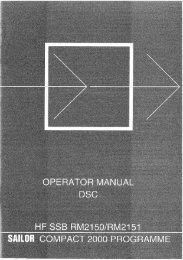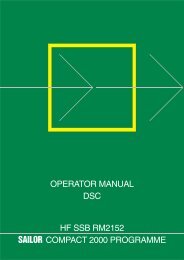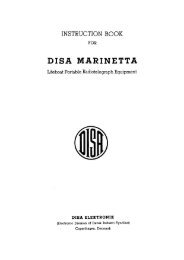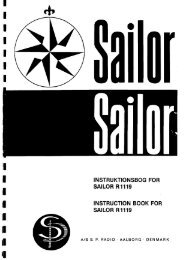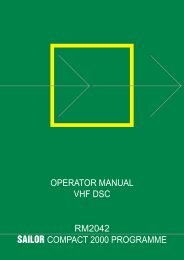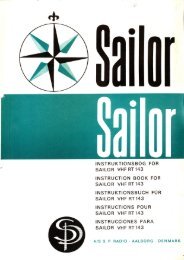SAILOR COMPACT 2000 PROGRAMME VHF RT2048 - Polaris-as.dk
SAILOR COMPACT 2000 PROGRAMME VHF RT2048 - Polaris-as.dk
SAILOR COMPACT 2000 PROGRAMME VHF RT2048 - Polaris-as.dk
You also want an ePaper? Increase the reach of your titles
YUMPU automatically turns print PDFs into web optimized ePapers that Google loves.
<strong>VHF</strong> <strong>RT2048</strong><strong>SAILOR</strong> <strong>COMPACT</strong> <strong>2000</strong> <strong>PROGRAMME</strong>ENGLISH
The <strong>SAILOR</strong> <strong>RT2048</strong> <strong>VHF</strong> radiotelephone h<strong>as</strong> beendesigned to comply with the incre<strong>as</strong>ing demands of a highlytechnological product, which means high quality, small size, etc.The <strong>SAILOR</strong> <strong>RT2048</strong> h<strong>as</strong> furthermore been designedto fit into the <strong>SAILOR</strong> Compact <strong>2000</strong> module programme.The <strong>SAILOR</strong> <strong>RT2048</strong> can either be installed andoperated <strong>as</strong> an independent unit, or in combination with otherelements of the Compact <strong>2000</strong> programme. These include aduplex <strong>VHF</strong> radiotelephone, a co<strong>as</strong>t telephony station with a400W PEP SSB transmitter, and an SSB receiver with built-inFM and AM bands, and a scrambler which ensures completecommunication secrecy.The <strong>SAILOR</strong> <strong>VHF</strong> <strong>RT2048</strong> h<strong>as</strong>, by means of the latesttechnology in c<strong>as</strong>ting technique, been constructed to withstandthe most extreme conditions experienced in small, semi-openboats. Its compact, weatherproof construction ensures a degreeof resistance to sea spray.The printed circuits inside have been designed witha high degree of compactness and exceptional performance.For more than half a century, <strong>SAILOR</strong> h<strong>as</strong> beensynonymous with state-of-the-art, high-quality maritime communicationsequipment - known for sturdiness, e<strong>as</strong>e of operationand compact design.<strong>SAILOR</strong> is a world leader in the technologicallyadvanced field of maritime communications. A wide rangeof products from GMDSS equipment, UAIS, and satellite communicationsequipment to simple <strong>VHF</strong> radios ensures the safetyat sea and the daily communication around the world.In the design of this <strong>VHF</strong> <strong>RT2048</strong> radiotelephone,<strong>SAILOR</strong> h<strong>as</strong> taken into account all the circumstances it will beexposed to in day-to-day operation. However, even a product ofthis high quality requires regular servicing and maintenance, andwe recommend a close observance of the directions containedin the instruction manual.F<strong>as</strong>t and professional service is one of our mainconcerns. <strong>SAILOR</strong> h<strong>as</strong> a world-wide net of authorized distributorsin more than 90 countries - and on top of that the <strong>SAILOR</strong> CertifiedService Centre concept. In this way we are able to service you inthe best way possible all over the world.Doc. No. B2048GB Issue: A/0131
DISTRESS CALL PROCEDURETransmit on channel 16:MAYDAY MAYDAY MAYDAYThis is:NAME OF SHIP, call sign orother identification (THREETIMES), followed by:MAYDAY - NAME OF SHIP -Position, type of emergency,help required and other informationwhich may help rescueoperations.For clarity when SPELLING OUTwords, the following alphabetshould be used:A-AlfaB-BravoC-CharlieD-DeltaE-EchoF - FoxtrotG - GolfH-HotelI - IndiaJ - JuliettK-KiloL - LimaM - Mike16N-NovemberO- OskarP-PapaQ - QuebecR-RomeoS-SierraT - TangoU-UniformV-VictorW- WhiskeyX-X - rayY-YankeeZ-ZuluNOTE:1. The distress call should berepeated from time-to-timeuntil an answer is heard.2. If no reply is heard on channel16, the call should be repeatedon any other available channel.3. Speak slowly, pronouncingeach word distinctly.OPERATINGThe operating panel is providedwith a really high quality pushbuttonkeyboard, offering an attractivesolid feel. Furthermore, keyedoperations are instantly confirmedby means of the display read-out.To ensure safe operation under allconditions, the keyboard is fittedwith night-time illumination.SIMPLEX/SEMI-DUPLEXCOMMUNICATIONAll the communication, that meansship/ship, ship/port, and ship/co<strong>as</strong>tstation, is carried out in the simplexor semi-duplex mode. Thismeans that the handset key switchis depressed while the messageis delivered, ending with the word"over". The switch is now rele<strong>as</strong>ed,allowing the other party to reply.PRIVATE CHANNELSThere is standard provision for theprogramming of up to 10 privatechannels. However, it is possibleto incre<strong>as</strong>e the total to 40 privatechannels if the scanning facilitiesare not required.A private channel is indicated witha prefix and a single digit. For the10 standard channels the prefix isa “P”, if incre<strong>as</strong>ed to 40 privatechannels the prefix will be “A”, “E”and “F”.Private channels include fishingand leisure channels <strong>as</strong> well <strong>as</strong> thespecial channels allocated by postand telegraph authorities.
CONTROLSVOLOFFIndication of ON/OFF/VOLturn-style knob operation.SCANDELETEDeletes a channel from the scanning table.SCANTIMESelects the scan time from 1 to 99 seconds. The time chosenwill be used to listen on one of the secondary channelsreceiving a signal.SQSquelch sensitivity control knob with turn-style operation.D.W.Selects the dual watch facility.16Quick select of the call and distress channel 16.1WSelects 1W reduced power output.1Digits from 1 to 0.U.S.Selects the <strong>VHF</strong> channels used in the USA.SHIFTActivates the functions marked in orangeon the keyboard. Whenever the keyboardis in “shift-mode” it will be indicated by“cornerbars” in the display.1w Tx USDIMSELCALLT/ RThe intensity of the LED-indicators can be controlledin four steps. The keyboard illumination is switched on and off.Tests the selcall decoder and resets the selcall decoderafter a call.SCANSelects scanning programme.PSelects the standard private channels.SCANADDAdds a channel to the scanning table.
READ-OUT• CHANNEL READ-OUTAll international maritime channelsare shown by the two digits, whenthe channel h<strong>as</strong> been keyed in.Selection of a standard privatechannel will be indicated with a P-.1W Tx US•REDUCED POWER •TRANSMITTINGIn harbour are<strong>as</strong>, or in the closevicinity of another vessel, transmissionsshould be with reduced power.When the display shows 1W,the transmitter power output isreduced from 25W to 1W.Where two stations are closetogether, this reduction canimprove communication quality.Whenever the handset switch isdepressed, and the transmitteroutput power level h<strong>as</strong> reachedan appropriate level, the "TX" willappear.If the transmitter time-out timeris enabled, and an automatic terminationof a transmission h<strong>as</strong>occurred, this indicator will befl<strong>as</strong>hing.•US-CHANNELSIn the USA a number of the internationalduplex channels are used<strong>as</strong> simplex channels. Ships sailingin American waters must, therefore,be able to select these channels<strong>as</strong> simplex channels. The appearanceof "US" on the display indicatesthat this mode of operation isin use.
OPERATIONThe <strong>VHF</strong> radiotelephone is operated by means of two turn-style knobsand a push-button keyboard. This combination ensures a high continuousresolution on squelch and AF-level, and an e<strong>as</strong>y selection of channels etcin all situations.The highly efficient LED-display shows the operating channel both undernormal use and in dual watch mode. The display also indicates when theset is scanning or a call h<strong>as</strong> been detected by the selcall decoder. Thefunctions 1W, TX, and US are indicated by means of LED-illumination.When the station is switched off, the necessary settings will be stored inthe built-in-memory, and <strong>as</strong> soon <strong>as</strong> the station is switched on again, it willstart up on the same channel etc.How to Return to25W Output PowerPress:SHIFTRead-out:1WHow to Return toInternational ChannelsPress:SHIFTRead-out:U.S.How to Select the Distressand Call Channel 16Press:16Read-out:How to Selecta Private ChannelE.g. channel P3. Press:SHIFTPRead-out:31W Tx USHow to Select ChannelsUsed in the USAPress:SHIFTU.S.1W Tx USHow to ChangeDisplay Light IntensityPress:SHIFTDIMRead-OutFor single step changeor1W Tx US1W Tx USSHIFTand keepDIMHow to Select a ChannelE.g. channel 23. Press:2 3Read-out:How to SelectReduced Output PowerPress:SHIFTRead-out:1W1W Tx USHow to Raise Output Powerto 25W on Channels 13 or 67in US-ModePress:SHIFTand keep1Wdepressed for multiple step change.Totally 4 steps in the cycle. In thestep before extinction, the keyboardwill be illuminated.depressed simultaneously with thehandset key.1W Tx US1W Tx USRead-out:1W Tx US
SCANNING OPERATION(If scanning is enabled)The <strong>VHF</strong> radiotelephone is provided with a flexible scanning facility.The scanning programme is fully user programmable, and can include all theinternational channels and the ten private channels PO -P 9.When a scanning programme is created by the operator, the programme willbe stored in a memory which retains the scanning programme even whenthe station is switched off.The scanning programme can be changed during operation by pressing"ADD" or "DELETE".SCANNINGIn principle, scanning is an advanced form of the dual watch system in whichthe secondary channel selected changes constantly whilst the distress andcall channel 16 is listened to simultaneouslyIf, for example, a scanning programme consists of channels 6, 11, 17, and 70,the scanning sequence will look like this:If there is a signal on channel 11, the sequence will be:The "Scan Time" is the time during which the scanner listens on channel11 whilst at the same time watching out on channel 16 - exactly <strong>as</strong> ithappens on the dual watch system. The "Scan Time" can be programmedby the operatorTo obtain a continuous listening to the signal being received on channel 11,the scanning is stopped by simply pressing "SHIFT" "SCAN".The scanning can be started again by pressing "SHIFT" "SCAN".How to Start the ScannerPress:SHIFTRead-out:SCAN»Scan Time«How to Stop the ScannerPress any of the buttons:0or9 16Read-out e.g.:How to Return to theL<strong>as</strong>t Channel with SignalPress:SHIFTHow to Check the ChannelsContained in theScanning ProgrammePress:SHIFT and a long press onand the channels in the programmewill slowly be shown in the display.How to Add a Channelto the Scanning ProgrammeSCANTIMEE.g. to add channel 69, press:6Read-out:To restart the scanning programme,press:Read-out:SCAN91W Tx USSHIFTSCANSHIFTSCANSCANADDHow to Delete a Channel fromthe Scanning ProgrammeE.g. to delete channel 69, press:6The read-out shows the nextchannel in the programme, e.g.:The revised scanning programmebecomes operative by pressing:Read-out:How to Read theProgrammed "Scan Time"Press:91W Tx USSHIFTSCAN1W Tx USSHIFTSCANTIMESHIFTSCANDELETEand the actual "Scan Time" will beread out in the next 2.5 seconds,e. g. scan time = 5 seconds:1W Tx US1W Tx US1W Tx US1W Tx USfollowed by the selected channel.The channel number correspondingto the activated push-button.
How to Programme/Changethe "Scan Time"To set the "Scan Time" to10 seconds press:SHIFTSCANTIME1Note! After "SHIFT" "Scan Time"h<strong>as</strong> been keyed in. The maximumtime between the following entriesmust be 2.5 seconds, or the inputsequence will be ignored.The read-out will be the entereddigits, followed by the selectedchannel after a period of 2.5seconds.SCAN0 SHIFT TIMEEmpty Scanning ProgrammeIf the scanning programme isempty, or attempt h<strong>as</strong> been madeto add a new channel to a»full« scanning programme (whichmeans that the existing programmeincludes the maximumnumber of channels permitted),the read-out will show:1W Tx USfor a period of 2.5 seconds, followedby the selected channel.
QUICK SELECT CHARTDistress and Call ChannelChannel Selection161 3US-mode (Channel Required in the USA)SHIFTU.S.Reduced PowerSHIFT1WDual WatchSHIFTD.W.Start ScanningSHIFTSCANAdd a Channel to Scanning Programme23SHIFTSCANADDDelete a Channel from Scanning Programme23SHIFTSCANDELETESet of ”Scan Time” to 10 SecondsSHIFTSCANTIME1 0SHIFTSCANTIME
<strong>SAILOR</strong><strong>SAILOR</strong> ® • Porsvej 2 • PO Box 7071 • DK-9200 Aalborg SV • DenmarkPhone: +45 9634 6100 • Fax: +45 9634 6101 • Telex: 69789 ECI DKE-mail: sailor@sailor.<strong>dk</strong> • Web: www.sailor.<strong>dk</strong>