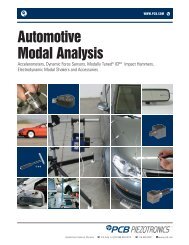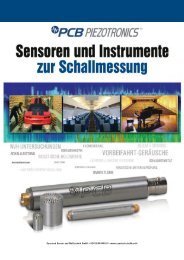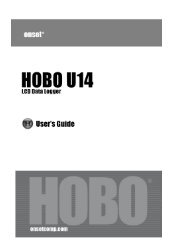Manual HOBO UX90-005-006 - Synotech Datenlogger
Manual HOBO UX90-005-006 - Synotech Datenlogger
Manual HOBO UX90-005-006 - Synotech Datenlogger
Create successful ePaper yourself
Turn your PDF publications into a flip-book with our unique Google optimized e-Paper software.
<strong>HOBO</strong> Occupancy/Light Data Logger (<strong>UX90</strong>-<strong>005</strong>x/-<strong>006</strong>x) <strong>Manual</strong>Recording Internal Logger EventsThe logger records the following internal events to help tracklogger operation and status:Internal Event NameDefinitionHost ConnectedStartedStoppedInternal CalibrationThe logger was connected to the computer.The Start/Stop button was pressed to beginlogging.The logger received a command to stoprecording data (from <strong>HOBO</strong>ware or by pushingthe Start/Stop button).The logger was calibrated via auto-calibration(button calibration).When auto-calibrating from the logger (button calibrating):1. Deploy the logger near the light to be monitored and turnthe light source on.2. Press the Calibrate button for 1 second. The LCD screen willdisplay the signal strength of the light. The signal strengthshould ideally be at least 3 bars. Orient the logger asnecessary to increase the signal strength.3. Press the Calibrate button for 3 seconds while “HOLD”appears on the LCD screen. Move your hand away from thelogger to prevent shadowing. The logger will count down tothe auto-calibration and then display either “PASS” or “FAIL”after calibration is complete.4. If the auto-calibration fails, point the sensor directly at thelight source and then repeat these steps.If you cannot manipulate the light source, you can set thecalibration level in <strong>HOBO</strong>ware (from the Launch Logger windowin <strong>HOBO</strong>Ware, click the Advanced button). The lower the lightlevel, the higher the sensitivity needs to be to record changesbetween ON and OFF conditions.Therefore:• For rooms with low light levels, such as residentialenvironments, select “Set to maximum sensitivity,” whichhas a threshold set to approximately 100 lux.• For rooms with high light levels, such as retailenvironments, select “Set to minimum sensitivity,” whichhas a threshold set to approximately 500 lux.Note: The sensor is sensitive to lights that emit high amounts ofinfrared radiation like incandescent and halogen bulbs. It is bestto use auto-calibration when possible when monitoring on/offconditions for lights with high infrared radiation.Reading Out the LoggerThere are two options for reading out the logger: connect it tothe computer with a USB cable and read out it with <strong>HOBO</strong>ware,or connect it to a <strong>HOBO</strong> U-Shuttle (U-DT-1, firmware version1.15m030 or higher) and then offload the data files from theU-Shuttle to <strong>HOBO</strong>ware. Refer to the <strong>HOBO</strong>ware Help for details.Host CalibrationCalibration FailureButton Up/ButtonDownBad BatteryGood BatterySafe ShutdownMounting the loggerThe logger was calibrated via <strong>HOBO</strong>ware.Calibrating the logger has failed.The Start/Stop button was pressed for1 second.The battery level dropped below 2.7 V(recorded even when the battery channel hasbeen disabled).The battery level rose to 2.9 V or above after aBad Battery event was markedThe battery level dropped below 2.5 V; thelogger performs a safe shutdown.There are several ways to mount the logger using the materialsincluded:• Use the four built-in magnets on the back of the logger tomount it to a magnetic surface.• Attach the Command strip to the back of the logger tomount it a wall or other flat surface.• Use the double-sided tape to affix the logger to a surface.• Insert the hook-and-loop strap through the mountingloops on both sides of the logger to mount it to a curvedsurface, such as a pipe or tubing.Deployment GuidelinesThe occupancy sensor is a pyroelectric infrared (PIR) sensor thatdetects variations in infrared radiation that occur when there ismovement by a person (or object) that is different intemperature from the surroundings. This means the sensor candetect the motion of people by their body temperature. It maynot detect a change when there is no movement or notemperature change in the heat source. It may also detect thepresence of heat sources other than the human body. Do notinstall it where a heat source other than motion will trigger anevent. Reflections from mirrors or windows can also causeunwanted events.1-800-LOGGERS 5 www.onsetcomp.com
<strong>HOBO</strong> Occupancy/Light Data Logger (<strong>UX90</strong>-<strong>005</strong>x/-<strong>006</strong>x) <strong>Manual</strong>Protecting the loggerThe logger is designed for indoor use and can be permanentlydamaged by corrosion if it gets wet. Protect it fromcondensation. If the message FAIL CLK appears on the LCDscreen, there was a failure with the internal logger clockpossibly due to condensation. Remove the battery immediatelyand dry the circuit board. It is possible to dry the logger with ahair dryer, but do not let the board get too hot. You should beable to comfortably hold the board in your hand while drying it.Note: Static electricity may cause the logger to stop logging.The logger has been tested to 8 KV, but avoid electrostaticdischarge by grounding yourself to protect the logger. For moreinformation, search for “static discharge” in the FAQ section ononsetcomp.com.Battery InformationThe logger is installed with a 3V CR2032 battery (HRB-TEMP).Expected battery life varies based on the temperature wherethe logger is deployed and the frequency (the logging intervaland the rate of state changes) at which the logger is recordingdata. A new battery typically lasts 1 year. Deployments inextremely cold or hot temperatures may reduce battery life.The logger can also be powered by the USB cable when theremaining battery voltage is too low for it to continue logging.Connect the logger to the computer, click the Readout buttonon the toolbar, and save the data as prompted. Replace thebattery before launching the logger again.To replace the battery:1. Open the battery door on the top of the logger.2. Use the tab on the built-in battery removal tool inside thecompartment to remove the battery.3. Place the circular battery removal tool around the negativeside of the new battery with the tab up. Insert the newbattery with the positive side facing out. The LCD shoulddisplay “<strong>HOBO</strong>” briefly after correctly installing the battery.Mounting magnetsCR2032 battery; positiveside facing outTab on battery-removal toolBattery doorMounting magnetsWARNING: Do not cut open, incinerate, heat above 85°C(185°F), or recharge the lithium battery. The battery mayexplode if the logger is exposed to extreme heat or conditionsthat could damage or destroy the battery case. Do not disposeof the logger or battery in fire. Do not expose the contents ofthe battery to water. Dispose of the battery according to localregulations for lithium batteries.<strong>HOBO</strong>ware provides the option of recording the current batteryvoltage at each logging interval, which is disabled by default.Recording battery life at each logging interval takes up memoryand therefore reduces logging duration. It is recommended youonly record battery voltage for diagnostic purposes. Even withthe channel disabled, a bad battery event will still be recorded.1-800-LOGGERS (564-4377) • 508-759-9500www.onsetcomp.com • loggerhelp@onsetcomp.com© 2012 Onset Computer Corporation. All rights reserved. Onset,<strong>HOBO</strong>, and <strong>HOBO</strong>ware are trademarks or registered trademarks ofOnset Computer Corporation. All other trademarks are the propertyof their respective companies.Patent Pending15433-A MAN-<strong>UX90</strong>-<strong>005</strong>&<strong>006</strong>