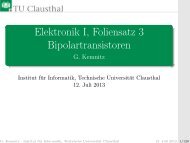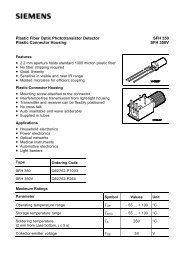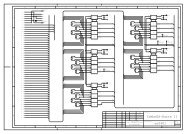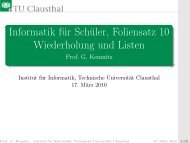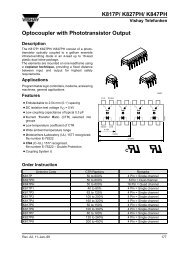Micron
Micron
Micron
You also want an ePaper? Increase the reach of your titles
YUMPU automatically turns print PDFs into web optimized ePapers that Google loves.
8MbSMART 3 BOOT BLOCK FLASH MEMORYscribes both types of inputs. More information describinghow to use the two types of inputs to write or erasethe device is provided in the Command Execution section.COMMANDSTo perform a command input, OE# must be HIGH,and CE# and WE# must be LOW. Addresses are “Don’tCare” but must be held stable, except during an ERASECONFIRM (described in a later section). The 8-bit commandis input on DQ0–DQ7, while DQ8–DQ15 are “Don’tCare” on the MT28F800B3. The command is latched onthe rising edge of CE# (CE#-controlled) or WE# (WE#-controlled), whichever occurs first. The condition ofBYTE# on the MT28F800B3 has no effect on a commandinput.MEMORY ARRAYA WRITE to the memory array sets the desired bits tologic 0s but cannot change a given bit to a logic 1 from alogic 0. Setting any bits to a logic 1 requires that the entireblock be erased. To perform a WRITE, OE# must be HIGH,CE# and WE# must be LOW, and VPP must be set to VPPH1or VPPH2. Writing to the boot block also requires that theRP# pin be at VHH or WP# be HIGH. A0–A18 (A19) providethe address to be written, while the data to bewritten to the array is input on the DQ pins. The dataand addresses are latched on the rising edge of CE#(CE#-controlled) or WE# (WE#-controlled), whicheveroccurs first. A WRITE must be preceded by a WRITESETUP command. Details on how to input data to thearray are described in the Write Sequence section.Selectable bus sizing applies to WRITEs as it does toREADs on the MT28F800B3. When BYTE# is LOW (bytemode), data is input on DQ0–DQ7, DQ8–DQ14 are High-Z, and DQ15 becomes the lowest order address input.When BYTE# is HIGH (word mode), data is input on DQ0–DQ15.COMMAND SETTo simplify writing of the memory blocks, theMT28F800B3 and MT28F008B3 incorporate an ISM thatcontrols all internal algorithms for writing and erasingthe floating gate memory cells. An 8-bit command set isused to control the device. Details on how to sequencecommands are provided in the Command Executionsection. Table 1 lists the valid commands.Table 1Command SetCOMMAND HEX CODE DESCRIPTIONRESERVED 00h This command and all unlisted commands are invalid and should notbe called. These commands are reserved to allow for future featureenhancements.READ ARRAY FFh Must be issued after any other command cycle before the array can beread. It is not necessary to issue this command after power-up or RESET.IDENTIFY DEVICE 90h Allows the device and manufacturer compatibility ID to be read. A0 isused to decode between the manufacturer compatibility ID (A0 = LOW)and device ID (A0 = HIGH).READ STATUS REGISTER 70h Allows the status register to be read. Please refer to Table 2 for moreinformation on the status register bits.CLEAR STATUS REGISTER 50h Clears status register bits 3-5, which cannot be cleared by the ISM.ERASE SETUP 20h The first command given in the two-cycle ERASE sequence. The ERASE isnot completed unless followed by ERASE CONFIRM.ERASE CONFIRM/RESUME D0h The second command given in the two-cycle ERASE sequence. Must followan ERASE SETUP command to be valid. Also used during an ERASESUSPEND to resume the ERASE.WRITE SETUP 40h or The first command given in the two-cycle WRITE sequence. The write10h data and address are given in the following cycle to complete the WRITE.ERASE SUSPEND B0h Requests a halt of the ERASE and puts the device into the erase suspendmode. When the device is in this mode, only READ STATUS REGISTER,READ ARRAY and ERASE RESUME commands may be executed.8Mb Smart 3 Boot Block Flash MemoryQ10_3.p65 – Rev. 3, Pub. 10/0110<strong>Micron</strong> Technology, Inc., reserves the right to change products or specifications without notice.©2001, <strong>Micron</strong> Technology, Inc.