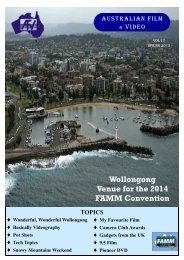20 AFV Winter 2013.pub - Federation of Australian Movie Makers
20 AFV Winter 2013.pub - Federation of Australian Movie Makers
20 AFV Winter 2013.pub - Federation of Australian Movie Makers
You also want an ePaper? Increase the reach of your titles
YUMPU automatically turns print PDFs into web optimized ePapers that Google loves.
Framing, Zooming and PanningZooming and panning is used to reframe from one image to another and should be used sparingly. Always zoom orpan very slowly and steadily. Failure to do so will make your footage appear amateur and difficult to follow. Alsohold the shot for a few seconds before and after the pan or zoom. Keep the camera steady. The camera is designed towatch moving pictures not move. Hold the shot. Movements should be very slow. A tripod, minitripod or monopodcan make life much easier in steadying the shot. This is <strong>of</strong>ten the thing that more than anything else defines the workas amateur or pr<strong>of</strong>essional.Focus, Iris and White BalanceManual FocusAlways use manual focus over auto focus to avoid the constant refocusing. Manually you can concentrate your focusingon the subject you want the viewers to see not always what is in the centre <strong>of</strong> the picture.Manual IrisYour video can suddenly turn dark when something bright goes through the scene. This is because the auto iris is setto a certain amount <strong>of</strong> light. If you override the auto iris this will never happen again. Learn the proper light levelallowed to enter your lens by shooting near your television, ride the iris up and down and look at your TV, if the irisis up to high your TV will show an over modulated picture. Turn down the iris until the picture is just slightly overmodulated, then look in your viewfinder, you will notice that the picture is slightly washed out, turn down the irisuntil the picture in the viewfinder no longer looks washed out. Look at your TV. Next turn down the iris until thepicture is slightly too dark and look in the viewfinder, turn up the iris to the point before it starts to wash out. Whenyou start shooting with manual iris and something bright passes through the picture leave the iris alone, it looks morenatural that way, unless the bright object stays in the picture, in that case slowly turn down the iris to compensate.Manual White BalanceColours sometimes look good and sometimes look bad This is because the auto white balance has not had a chance toadjust to the lighting conditions. If you set the white balance manually this will never happen again. To set the whitebalance manually, simply point your camera at a white card and hit the white balance control. Repeat the process atevery light level change, moving from indoor to outdoor (& vice versa).ViewfinderThe viewfinder can sometimes appear fuzzy and hard to see through. The diopter control on your viewfinder lets youadjust the viewfinder to your own eyesight. Other controls give important information such as if there is no tape inthe camera, no battery, how much recording time is left on your tape, and whether there is adequate light for shooting.SoundUse an external microphone and headphones and have the microphone as close as possible to the sound you are recording.The closer the microphone, the less background noise to cause a noticeable distraction. Use the manual gaincontrol rather than the automatic gain. The AGC will increase its sensitivity until it picks up some audio even whenthere is nothing you want to hear. This can result in noise from air conditioning, wind or even the tape mechanismfrom your camera. Instead use the manual gain control. Perform a sound check to ensure that levels are correct andthen ride times when the speaker speaks s<strong>of</strong>ter or louder. If in a very windy area consider using foam rubber or otherprotection around the mike to stop the noise.LightingAlways try and have the light source coming from behind you. Avoid backlight as a strong light source behind yoursubject will place it in silhouette. Fortunately, most modern camcorders can correct this problem. Shooting in lowlight will make your pictures look grainy, out <strong>of</strong> focus and without colour.Use a TripodA tripod, mini-tripod or monopod will aid you to always keep your camera level and steady. Too much hand-heldcamerawork tends to make viewers dizzy. Placing the camera on a tripod allows for smooth operation and visual relief.When shooting for a long time or when shooting distance shots, a tripod will reduce the amount <strong>of</strong> shake, makingthe footage much more viewable. When selecting a tripod make sure it has a fluid head for smooth tilts and pansand make sure it has a bubble level.Vary Your ShotsMove the camera to different positions to capture your subject from different angles. Don't stay wide or close theentire time. Capturing a larger portion <strong>of</strong> the event will give a better perspective.Special effectsUse them sparingly. These can be added post production and will always look better. The rule is less is more.Sourced from DVD Infinity with permission - check out their website www.dvdinfinity.com.auAUSTRALIAN FILM & VIDEO—VOL <strong>20</strong> WINTER <strong>20</strong>13Page 33