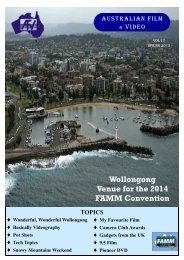TIPS FOR BETTER IMAGESFrom DVD InfinityDeciding on the camera to useThere are three types <strong>of</strong> cameras available designed to take moving pictures.• Film Camera• Analogue Video Camera• Digital Video CameraFilm CamerasFilm cameras are generally used for Hollywood movies and some advertising. They produce extremely high qualityresults. There are a number <strong>of</strong> different gauges (widths) available. Mainstream choices are Super 8mm, 16mm & Super16mm, 35mm and Super 35mm. Larger film gauges mean greater resolution, larger bulkier cameras and greaterexpense in purchasing the equipment and processing the film. 35mm film cameras are mostly the domain <strong>of</strong> Hollywood,16mm varieties are used for documentaries and Super 8 is used for amateur filming and for special effectsmainly in advertising.Analogue Video CamerasAnalogue video cameras are used mainly by consumers. Analogue video formats include Betamax, VHS, Video8mm and Hi8 which are all consumer varieties and Beta SP, which is an older pr<strong>of</strong>essional format, still widely used.Analogue video is usually a lower resolution than its digital counterpart and is fast becoming obsolete. High end analoguevideo cameras are used when cost is important and sometimes produce a smoother look than digital video cameras.Digital Video CamerasDigital Cameras include miniDV, Digital8, hard disk drive, microMV and DVDcam which are consumer formats,and DVCam and DigiBetacam which are pr<strong>of</strong>essional formats. In choosing a video camera you should aim for 3CCDif you can afford it. If not try to find one with the largest CCD and the highest number <strong>of</strong> megamixels. MicroMV,Hard disk drive and DVDCam are low quality compared to others as they are highly compressed formats. Digitalcameras are generally more complex than their analog counterparts, with controls accessible through an internalmenu, rather than an extrenal control on the camera itself. Hence, you need to read the technical manuals that comewith the camera and understand them thoroughly. These days it is possible to buy Hi Definition HDV video camerasthat can produce some stunning results in good light.SP vs LP modeAlways shoot in SP mode. LP mode degrades the quality. It records the same amount <strong>of</strong> footage in less space at theexpense <strong>of</strong> quality.PlanningThink about the story that you want to capture. Check the camera is working. Ensure you have enough spare batteries& tape or memory cards. Charge your batteries before shooting. Find the best vantage points that will look good onvideo. Shoot with the sun behind you. If you are interviewing people, consider preparing your subject beforehand.Work out where you want the subject to be in your shot. Do you want a head shot, an upper body shot, a full bodyshot or a distance shot? Is the subject going to appear in the left hand, right hand or centre <strong>of</strong> the image? Do you needbacklight set on or <strong>of</strong>f? Are there other settings that need to be adjusted?Date/Time ImprintIn order to get a pr<strong>of</strong>essional look, ensure that the date/time stamp remains <strong>of</strong>f. Once it is there, it cannot be removedlater. If you must have a date/time stamp, then just shoot a few seconds at the beginning <strong>of</strong> the day. Just take a fewseconds and then turn it <strong>of</strong>f if necessary at the beginning <strong>of</strong> the day. It can always be added in the post productionstage so that it looks like it should be there, for example as a title page. Label the outside <strong>of</strong> the tape or memory cardand set the tape or card to lock to stop you recording over the work that you have just created.Page 32 AUSTRALIAN FILM & VIDEO—VOL <strong>20</strong> WINTER <strong>20</strong>13
Framing, Zooming and PanningZooming and panning is used to reframe from one image to another and should be used sparingly. Always zoom orpan very slowly and steadily. Failure to do so will make your footage appear amateur and difficult to follow. Alsohold the shot for a few seconds before and after the pan or zoom. Keep the camera steady. The camera is designed towatch moving pictures not move. Hold the shot. Movements should be very slow. A tripod, minitripod or monopodcan make life much easier in steadying the shot. This is <strong>of</strong>ten the thing that more than anything else defines the workas amateur or pr<strong>of</strong>essional.Focus, Iris and White BalanceManual FocusAlways use manual focus over auto focus to avoid the constant refocusing. Manually you can concentrate your focusingon the subject you want the viewers to see not always what is in the centre <strong>of</strong> the picture.Manual IrisYour video can suddenly turn dark when something bright goes through the scene. This is because the auto iris is setto a certain amount <strong>of</strong> light. If you override the auto iris this will never happen again. Learn the proper light levelallowed to enter your lens by shooting near your television, ride the iris up and down and look at your TV, if the irisis up to high your TV will show an over modulated picture. Turn down the iris until the picture is just slightly overmodulated, then look in your viewfinder, you will notice that the picture is slightly washed out, turn down the irisuntil the picture in the viewfinder no longer looks washed out. Look at your TV. Next turn down the iris until thepicture is slightly too dark and look in the viewfinder, turn up the iris to the point before it starts to wash out. Whenyou start shooting with manual iris and something bright passes through the picture leave the iris alone, it looks morenatural that way, unless the bright object stays in the picture, in that case slowly turn down the iris to compensate.Manual White BalanceColours sometimes look good and sometimes look bad This is because the auto white balance has not had a chance toadjust to the lighting conditions. If you set the white balance manually this will never happen again. To set the whitebalance manually, simply point your camera at a white card and hit the white balance control. Repeat the process atevery light level change, moving from indoor to outdoor (& vice versa).ViewfinderThe viewfinder can sometimes appear fuzzy and hard to see through. The diopter control on your viewfinder lets youadjust the viewfinder to your own eyesight. Other controls give important information such as if there is no tape inthe camera, no battery, how much recording time is left on your tape, and whether there is adequate light for shooting.SoundUse an external microphone and headphones and have the microphone as close as possible to the sound you are recording.The closer the microphone, the less background noise to cause a noticeable distraction. Use the manual gaincontrol rather than the automatic gain. The AGC will increase its sensitivity until it picks up some audio even whenthere is nothing you want to hear. This can result in noise from air conditioning, wind or even the tape mechanismfrom your camera. Instead use the manual gain control. Perform a sound check to ensure that levels are correct andthen ride times when the speaker speaks s<strong>of</strong>ter or louder. If in a very windy area consider using foam rubber or otherprotection around the mike to stop the noise.LightingAlways try and have the light source coming from behind you. Avoid backlight as a strong light source behind yoursubject will place it in silhouette. Fortunately, most modern camcorders can correct this problem. Shooting in lowlight will make your pictures look grainy, out <strong>of</strong> focus and without colour.Use a TripodA tripod, mini-tripod or monopod will aid you to always keep your camera level and steady. Too much hand-heldcamerawork tends to make viewers dizzy. Placing the camera on a tripod allows for smooth operation and visual relief.When shooting for a long time or when shooting distance shots, a tripod will reduce the amount <strong>of</strong> shake, makingthe footage much more viewable. When selecting a tripod make sure it has a fluid head for smooth tilts and pansand make sure it has a bubble level.Vary Your ShotsMove the camera to different positions to capture your subject from different angles. Don't stay wide or close theentire time. Capturing a larger portion <strong>of</strong> the event will give a better perspective.Special effectsUse them sparingly. These can be added post production and will always look better. The rule is less is more.Sourced from DVD Infinity with permission - check out their website www.dvdinfinity.com.auAUSTRALIAN FILM & VIDEO—VOL <strong>20</strong> WINTER <strong>20</strong>13Page 33