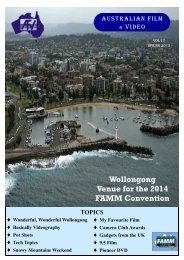20 AFV Winter 2013.pub - Federation of Australian Movie Makers
20 AFV Winter 2013.pub - Federation of Australian Movie Makers
20 AFV Winter 2013.pub - Federation of Australian Movie Makers
You also want an ePaper? Increase the reach of your titles
YUMPU automatically turns print PDFs into web optimized ePapers that Google loves.
© Tech Topics with Joe Leon - <strong>Winter</strong> <strong>20</strong>13All Registered Names, Trademarks, Logos and Images appearing in thisarticle are subject <strong>of</strong> Copyright to their respective Copyright owners.Back To Basics - Windows Explorer - Page 2 ...Right-Click on an empty area in Explorer andselect Arrange Icons By: Name, Size, Type orModified as required.Arrange Icons By Name in View List ...In the above optionFolders areshown at top firstfollowed by Fileswhich all aresorted in Alphabeticalorder.The two highlightedfiles arenot required whencopying neededfiles to the HDDand are generatedby variousCameras, MobilePhones, OperatingSystems, etc.View and Arrange Icons By functions can be usedin conjunction with each other, for example:Select Arrange Icon By Name and the files will besorted in Alphabetical order.Select View, Details and then Arrange Icon By Sizeand the files will be sorted by Size with smallest fileat top and the largest file at bottom.Select View, Details and then Arrange Icon ByType and the files will be sorted by Extension.Select View, Details and then Arrange Icon ByModified and the files will be sorted by Date withearliest Date at top and the latest Date at bottom.Both Size and Modified options works best in ViewDetail mode which shows all relevant informationwith other option in View not so helpful.Every option in Arrange Icons By and View can beused with each other and some options will notgive desired information.For an exercise, select a Folder that contains variousfile Types like: Documents, Images, Videos,etc and then using View and Arrange Icons Byseparately, then in conjunction with each other andyou should find a mode that you like.The file withthe .sfk extensionis produced by some Sony applications whileThumbs.db is a System file and both can be deletedsafely.Arrange Icons By Type in View List …All the files in thisoption are sortedbe Extensionwhich groupssame file Types(Extensions) together.Special Note: Forsome <strong>of</strong> these optionsto work, fileExtensions mustbe enabled inWindows which isdisabled by default.In Windows XP /Vista or Windows7 open Explorer . On the Menu Bar Click on Tools /Folder Options / View and under Advanced Settingsscroll down and Un-tick: Hide extensions forknown file types and then Apply.JPLAUSTRALIAN FILM & VIDEO—VOL <strong>20</strong> WINTER <strong>20</strong>13Page 23