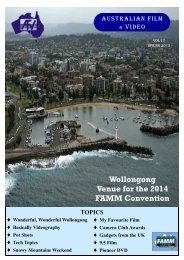20 AFV Winter 2013.pub - Federation of Australian Movie Makers
20 AFV Winter 2013.pub - Federation of Australian Movie Makers
20 AFV Winter 2013.pub - Federation of Australian Movie Makers
Create successful ePaper yourself
Turn your PDF publications into a flip-book with our unique Google optimized e-Paper software.
© Tech Topics with Joe Leon - <strong>Winter</strong> <strong>20</strong>13All Registered Names, Trademarks, Logos and Images appearing in thisarticle are subject <strong>of</strong> Copyright to their respective Copyright owners.Back To Basics - Windows Explorer - Page 1 ...Note: Images have been enhanced for clarity.Many options are available <strong>of</strong> which you may notbe aware which could improve your navigatingskills in Windows Explorer.Right-Click on an empty area in Explorer, selectView and the available options are: Thumbnails,Tiles, Icons, List and Details. The Details modeprovides a lot <strong>of</strong> useful information for Video Editorslike Name, Size, Type, Date Modified, Durationand Dimensions.The highlighted file on top left is not required whencopying needed Audio, Image and Video files generatedby various Cameras, Mobile Phones, etc.The two highlighted files above shows wrongdates one <strong>of</strong> my kids has on their Mobile Phonewhich the Details mode shows clearly.If List imode is selected then the display would beas in left column only which has been Arranged ByName and allows us to view a lot more files on thescreen than in Details mode.The Thumbnails mode shown below shows in picturesImage and Video files and what is insideFolders plus other file types as well. It’s a quickway to visually find a particular file like an Image,Video, Document file, etc.Page 22 AUSTRALIAN FILM & VIDEO—VOL <strong>20</strong> WINTER <strong>20</strong>13