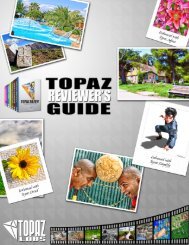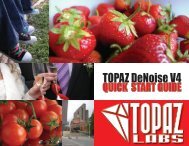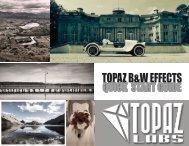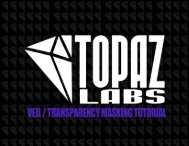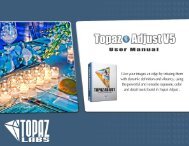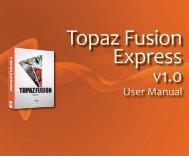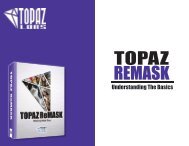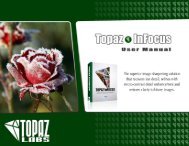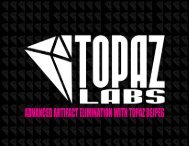photoFXlab user guide - Topaz Labs
photoFXlab user guide - Topaz Labs
photoFXlab user guide - Topaz Labs
You also want an ePaper? Increase the reach of your titles
YUMPU automatically turns print PDFs into web optimized ePapers that Google loves.
User GuideGet to Know Your: Adjustments TabTempControls the color temperature. Taking the slider left will create a colder (blue) imageand taking it right will create a warmer (yellow) image.TintEffects the overall color cast of your image. Sliding it to the left will give a greentint, while going to the right introduces a magenta tint.SaturationIncreases or decreases the color saturation of the image.Slide it to the right to brighten and deepen colors. Slide to the left to decreasedepth and brightness in colors...a value of -100 will produce a monochrome image.ExposureControls or corrects the overall exposure and effects the luminosity of the image.Sliding to the right will lighten the image and sliding to the left will darken it.ContrastAdjusts definition between areas of light and dark to add more depth.DynamicsEffects the contrast and tonal balance on a local level, versus global.SharpnessDetermines the degree of detail enhancement. A value greater than 0 strengthensthe details in the image while a value less than 0 reduces and smooths details.HighlightsAdvanced contrast control. A value greater than 0 will boost darker tones closerto black. A value less than 0 will open up and lighten darker tones.ShadowsAdvanced contrast control. A value greater than 0 will open up shadow tonesand a value less than 0 will darken shadow tones.The Reset All button will set all of thesliders values back to zero.WhitesAdvanced contrast control. A value greater than 0 will boost lighter tones closerto white. A value less than 0 will close up and darken lighter tones.BlacksAdvanced contrast control. A value greater than 0 will boost darker tones closerto black. A value less than 0 will open up and lighten darker tones.page 15