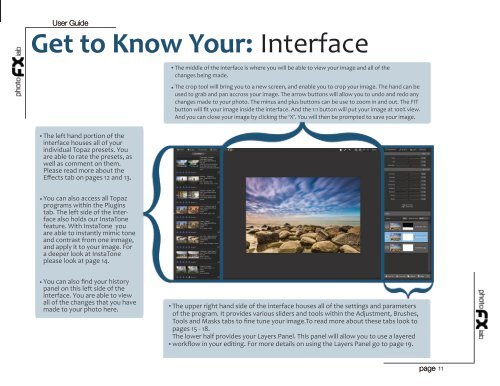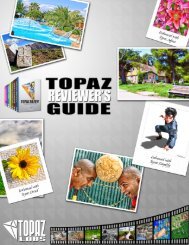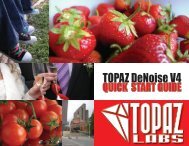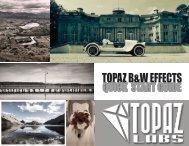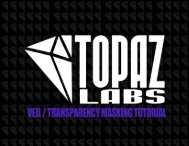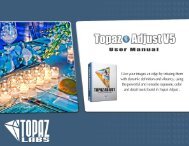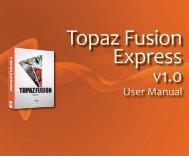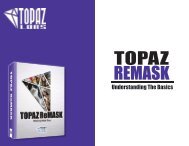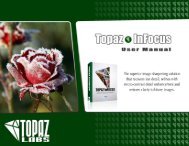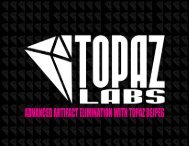photoFXlab user guide - Topaz Labs
photoFXlab user guide - Topaz Labs
photoFXlab user guide - Topaz Labs
Create successful ePaper yourself
Turn your PDF publications into a flip-book with our unique Google optimized e-Paper software.
User GuideGet to Know Your: InterfaceThe middle of the interface is where you will be able to view your image and all of thechanges being made.The crop tool will bring you to a new screen, and enable you to crop your image. The hand can beused to grab and pan accross your image. The arrow buttons will allow you to undo and redo anychanges made to your photo. The minus and plus buttons can be use to zoom in and out. The FITbutton will fit your image inside the interface. And the 1:1 button will put your image at 100% view.And you can close your image by clicking the ‘X’. You will then be prompted to save your image.The left hand portion of theinterface houses all of yourindividual <strong>Topaz</strong> presets. Youare able to rate the presets, aswell as comment on them.Please read more about theEffects tab on pages 12 and 13.You can also access all <strong>Topaz</strong>programs within the Pluginstab. The left side of the interfacealso holds our InstaTonefeature. With InstaTone youare able to instantly mimic toneand contrast from one inmage,and apply it to your image. Fora deeper look at InstaToneplease look at page 14.You can also find your historypanel on this left side of theinterface. You are able to viewall of the changes that you havemade to your photo here.The upper right hand side of the interface houses all of the settings and parametersof the program. It provides various sliders and tools within the Adjustment, Brushes,Tools and Masks tabs to fine tune your image.To read more about these tabs look topages 15 - 18.The lower half provides your Layers Panel. This panel will allow you to use a layeredworkflow in your editing. For more details on using the Layers Panel go to page 19.page 11