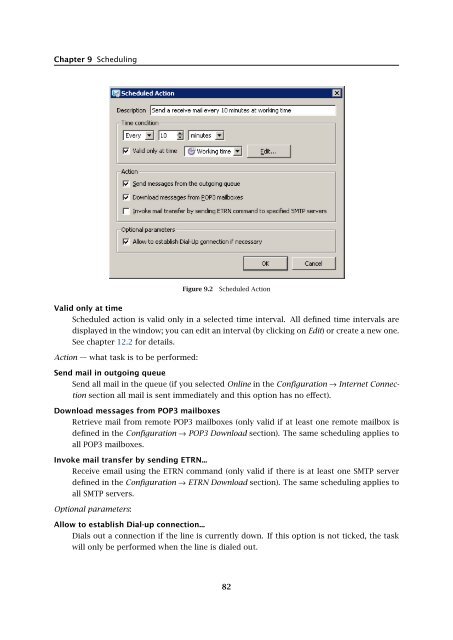Administrator's Guide - Kerio Software Archive
Administrator's Guide - Kerio Software Archive Administrator's Guide - Kerio Software Archive
Chapter 9 SchedulingFigure 9.2Scheduled ActionValid only at timeScheduled action is valid only in a selected time interval. All defined time intervals aredisplayed in the window; you can edit an interval (by clicking on Edit) or create a new one.See chapter 12.2 for details.Action — what task is to be performed:Send mail in outgoing queueSend all mail in the queue (if you selected Online in the Configuration → Internet Connectionsection all mail is sent immediately and this option has no effect).Download messages from POP3 mailboxesRetrieve mail from remote POP3 mailboxes (only valid if at least one remote mailbox isdefined in the Configuration → POP3 Download section). The same scheduling applies toall POP3 mailboxes.Invoke mail transfer by sending ETRN...Receive email using the ETRN command (only valid if there is at least one SMTP serverdefined in the Configuration → ETRN Download section). The same scheduling applies toall SMTP servers.Optional parameters:Allow to establish Dial-up connection...Dials out a connection if the line is currently down. If this option is not ticked, the taskwill only be performed when the line is dialed out.82
9.2 Optimal Scheduling9.2 Optimal SchedulingOptimal scheduling settings depend on the way the incoming mail is received and on theInternet connection type available to Kerio MailServer.• If the computer with Kerio MailServer is permanently connected to the Internet (Online) andall incoming email is received using the SMTP protocol (MX records for all local domainspoint to the computer where Kerio MailServer is installed and there is no remote POP3account or ETRN server) there is no need to set up any scheduling.• If a permanent connection to the Internet is available and at least one POP3 account isdefined or mail reception is conducted using the ETRN command, scheduling must be set.In this case intervals between individual actions can be quite short (e.g. 5 minutes) as thenumber of connections does not influence the cost and there is no need to consider thetime needed for dialing.• If Kerio MailServer is connected to the Internet via a dial-up line, it is not permanentlyaccessible from the Internet and mail reception is conducted using the ETRN command orfrom remote POP3 mailboxes. In this case it is necessary to set up scheduling to enableKerio MailServer to dial out, send mail from the queue and receive email when needed.In all of the above examples where scheduling is recommended, all options in the Actionfield can be selected (Send mail in outgoing queue and Invoke mail transfer by sending ETRNcommand to configured SMTP servers). If the mail queue is empty or no POP3 account isdefined, Kerio MailServer will automatically move on to the next task.83
- Page 31 and 32: 2.5 Configuration WizardNote: The c
- Page 33 and 34: 2.5 Configuration WizardFigure 2.16
- Page 35 and 36: 2.6 Upgrade and UninstallationWhen
- Page 37 and 38: Chapter 3Product Registration and L
- Page 39 and 40: 3.2 Registration with the administr
- Page 41 and 42: 3.2 Registration with the administr
- Page 43 and 44: 3.3 License information and import
- Page 45 and 46: 3.4 Licensing policyOnce number of
- Page 47 and 48: 4.1 Kerio MailServer MonitorFigure
- Page 49 and 50: 4.2 Standalone processes of the ser
- Page 51 and 52: 5.2 Administration WindowThe same d
- Page 53 and 54: 5.2 Administration WindowStatus bar
- Page 55 and 56: Chapter 6ServicesIn Configuration
- Page 57 and 58: 6.1 Service Parameter Settings• a
- Page 59 and 60: 6.1 Service Parameter SettingsFigur
- Page 61 and 62: 6.3 TroubleshootingFigure 6.5The De
- Page 63 and 64: Chapter 7DomainsKerio MailServer ca
- Page 65 and 66: 7.2 GeneralFigure 7.2Domain setting
- Page 67 and 68: 7.4 FootersFigure 7.3Domain setting
- Page 69 and 70: 7.5 ForwardingFigure 7.5Domain sett
- Page 71 and 72: 7.6 Setting of Directory ServicesFi
- Page 73 and 74: 7.6 Setting of Directory ServicesFi
- Page 75 and 76: 7.7 Advanced7.7 AdvancedIn the Adva
- Page 77 and 78: 7.8 WebMail Logo3. In the Logging m
- Page 79 and 80: 8.2 Sending High Priority MessagesW
- Page 81: Chapter 9SchedulingKerio MailServer
- Page 85 and 86: 10.1 Kerio MailServer CertificateFi
- Page 87 and 88: 10.1 Kerio MailServer Certificate
- Page 89 and 90: 10.2 Install certificates on client
- Page 91 and 92: 10.2 Install certificates on client
- Page 93 and 94: 10.2 Install certificates on client
- Page 95 and 96: 11.3 LanguageIf there is one of the
- Page 97 and 98: 11.3 LanguageFigure 11.1Dictionary
- Page 99 and 100: 12.2 Time IntervalsClick on Add to
- Page 101 and 102: 12.3 Setting Remote AdministrationF
- Page 103 and 104: 10312.3 Setting Remote Administrati
- Page 105 and 106: 13.2 Creating a user accountWarning
- Page 107 and 108: 13.2 Creating a user accountFigure
- Page 109 and 110: 13.2 Creating a user accountStore p
- Page 111 and 112: 13.2 Creating a user accountNote: T
- Page 113 and 114: 13.2 Creating a user accountFigure
- Page 115 and 116: 13.3 Editing User AccountNote: When
- Page 117 and 118: 13.5 Removing user accountsKerio Ma
- Page 119 and 120: 13.9 Administration of mobile devic
- Page 121 and 122: 13.9 Administration of mobile devic
- Page 123 and 124: 13.10 Import Users• MailAddress
- Page 125 and 126: 13.10 Import UsersFor detailed info
- Page 127 and 128: 13.10 Import UsersFigure 13.24Impor
- Page 129 and 130: 13.12 User Account TemplatesNote: C
- Page 131 and 132: Chapter 14User groupsUser accounts
Chapter 9 SchedulingFigure 9.2Scheduled ActionValid only at timeScheduled action is valid only in a selected time interval. All defined time intervals aredisplayed in the window; you can edit an interval (by clicking on Edit) or create a new one.See chapter 12.2 for details.Action — what task is to be performed:Send mail in outgoing queueSend all mail in the queue (if you selected Online in the Configuration → Internet Connectionsection all mail is sent immediately and this option has no effect).Download messages from POP3 mailboxesRetrieve mail from remote POP3 mailboxes (only valid if at least one remote mailbox isdefined in the Configuration → POP3 Download section). The same scheduling applies toall POP3 mailboxes.Invoke mail transfer by sending ETRN...Receive email using the ETRN command (only valid if there is at least one SMTP serverdefined in the Configuration → ETRN Download section). The same scheduling applies toall SMTP servers.Optional parameters:Allow to establish Dial-up connection...Dials out a connection if the line is currently down. If this option is not ticked, the taskwill only be performed when the line is dialed out.82