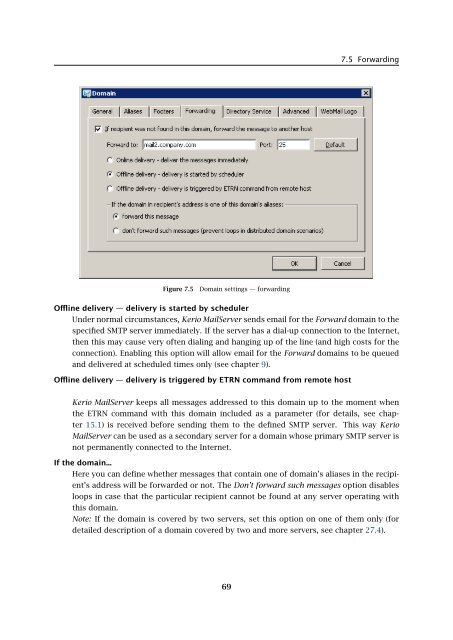Administrator's Guide - Kerio Software Archive
Administrator's Guide - Kerio Software Archive Administrator's Guide - Kerio Software Archive
Chapter 7 DomainsFigure 7.4Domain settings — footers7.5 ForwardingUsing the Forwarding tab parameters you can forward messages to another SMTP server automatically.Forwarding can be used especially for:• splitting the domain into more servers (for more information, see chapter 27.4),• creating a backup mailserver (for more information, see chapter 27.5).If the recipient was not found...Messages will be forwarded to another SMTP server if a recipient is not found in thedomain. Messages are forwarded only if the recipient’s address is not an address of anyuser, group or alias included in this domain. If there is no user, group or alias defined inthis domain, all messages will be forwarded (this function is equal to the Forward featurein versions former to Kerio MailServer 5.5).Forward to serverDNS name or IP address of SMTP server to which all email messages for this domain willbe forwarded.PortSMTP server port. The Default button sets the standard 25 port.Online delivery — deliver the messages immediatelyThis option is helpful when it is intended to divide a domain to multiple servers whilea persistent Internet connection is provided (for details, see chapter 27.4).Online delivery follows SMTP delivery settings (Configuration → SMTP server → Queueoptions). For details on this tab, see chapter 15.2.68
7.5 ForwardingFigure 7.5Domain settings — forwardingOffline delivery — delivery is started by schedulerUnder normal circumstances, Kerio MailServer sends email for the Forward domain to thespecified SMTP server immediately. If the server has a dial-up connection to the Internet,then this may cause very often dialing and hanging up of the line (and high costs for theconnection). Enabling this option will allow email for the Forward domains to be queuedand delivered at scheduled times only (see chapter 9).Offline delivery — delivery is triggered by ETRN command from remote hostKerio MailServer keeps all messages addressed to this domain up to the moment whenthe ETRN command with this domain included as a parameter (for details, see chapter15.1) is received before sending them to the defined SMTP server. This way KerioMailServer can be used as a secondary server for a domain whose primary SMTP server isnot permanently connected to the Internet.If the domain...Here you can define whether messages that contain one of domain’s aliases in the recipient’saddress will be forwarded or not. The Don’t forward such messages option disablesloops in case that the particular recipient cannot be found at any server operating withthis domain.Note: If the domain is covered by two servers, set this option on one of them only (fordetailed description of a domain covered by two and more servers, see chapter 27.4).69
- Page 17 and 18: 2.2 Conflicting software2.2 Conflic
- Page 19 and 20: 2.4 InstallationBy default, Kerio M
- Page 21 and 22: 2.4 InstallationSelect a folder whe
- Page 23 and 24: 2.4 InstallationFigure 2.5Custom in
- Page 25 and 26: 2.4 InstallationKerio MailServer En
- Page 27 and 28: 2.4 InstallationThe product support
- Page 29 and 30: 2.4 Installation(Kerio Administrati
- Page 31 and 32: 2.5 Configuration WizardNote: The c
- Page 33 and 34: 2.5 Configuration WizardFigure 2.16
- Page 35 and 36: 2.6 Upgrade and UninstallationWhen
- Page 37 and 38: Chapter 3Product Registration and L
- Page 39 and 40: 3.2 Registration with the administr
- Page 41 and 42: 3.2 Registration with the administr
- Page 43 and 44: 3.3 License information and import
- Page 45 and 46: 3.4 Licensing policyOnce number of
- Page 47 and 48: 4.1 Kerio MailServer MonitorFigure
- Page 49 and 50: 4.2 Standalone processes of the ser
- Page 51 and 52: 5.2 Administration WindowThe same d
- Page 53 and 54: 5.2 Administration WindowStatus bar
- Page 55 and 56: Chapter 6ServicesIn Configuration
- Page 57 and 58: 6.1 Service Parameter Settings• a
- Page 59 and 60: 6.1 Service Parameter SettingsFigur
- Page 61 and 62: 6.3 TroubleshootingFigure 6.5The De
- Page 63 and 64: Chapter 7DomainsKerio MailServer ca
- Page 65 and 66: 7.2 GeneralFigure 7.2Domain setting
- Page 67: 7.4 FootersFigure 7.3Domain setting
- Page 71 and 72: 7.6 Setting of Directory ServicesFi
- Page 73 and 74: 7.6 Setting of Directory ServicesFi
- Page 75 and 76: 7.7 Advanced7.7 AdvancedIn the Adva
- Page 77 and 78: 7.8 WebMail Logo3. In the Logging m
- Page 79 and 80: 8.2 Sending High Priority MessagesW
- Page 81 and 82: Chapter 9SchedulingKerio MailServer
- Page 83 and 84: 9.2 Optimal Scheduling9.2 Optimal S
- Page 85 and 86: 10.1 Kerio MailServer CertificateFi
- Page 87 and 88: 10.1 Kerio MailServer Certificate
- Page 89 and 90: 10.2 Install certificates on client
- Page 91 and 92: 10.2 Install certificates on client
- Page 93 and 94: 10.2 Install certificates on client
- Page 95 and 96: 11.3 LanguageIf there is one of the
- Page 97 and 98: 11.3 LanguageFigure 11.1Dictionary
- Page 99 and 100: 12.2 Time IntervalsClick on Add to
- Page 101 and 102: 12.3 Setting Remote AdministrationF
- Page 103 and 104: 10312.3 Setting Remote Administrati
- Page 105 and 106: 13.2 Creating a user accountWarning
- Page 107 and 108: 13.2 Creating a user accountFigure
- Page 109 and 110: 13.2 Creating a user accountStore p
- Page 111 and 112: 13.2 Creating a user accountNote: T
- Page 113 and 114: 13.2 Creating a user accountFigure
- Page 115 and 116: 13.3 Editing User AccountNote: When
- Page 117 and 118: 13.5 Removing user accountsKerio Ma
7.5 ForwardingFigure 7.5Domain settings — forwardingOffline delivery — delivery is started by schedulerUnder normal circumstances, <strong>Kerio</strong> MailServer sends email for the Forward domain to thespecified SMTP server immediately. If the server has a dial-up connection to the Internet,then this may cause very often dialing and hanging up of the line (and high costs for theconnection). Enabling this option will allow email for the Forward domains to be queuedand delivered at scheduled times only (see chapter 9).Offline delivery — delivery is triggered by ETRN command from remote host<strong>Kerio</strong> MailServer keeps all messages addressed to this domain up to the moment whenthe ETRN command with this domain included as a parameter (for details, see chapter15.1) is received before sending them to the defined SMTP server. This way <strong>Kerio</strong>MailServer can be used as a secondary server for a domain whose primary SMTP server isnot permanently connected to the Internet.If the domain...Here you can define whether messages that contain one of domain’s aliases in the recipient’saddress will be forwarded or not. The Don’t forward such messages option disablesloops in case that the particular recipient cannot be found at any server operating withthis domain.Note: If the domain is covered by two servers, set this option on one of them only (fordetailed description of a domain covered by two and more servers, see chapter 27.4).69