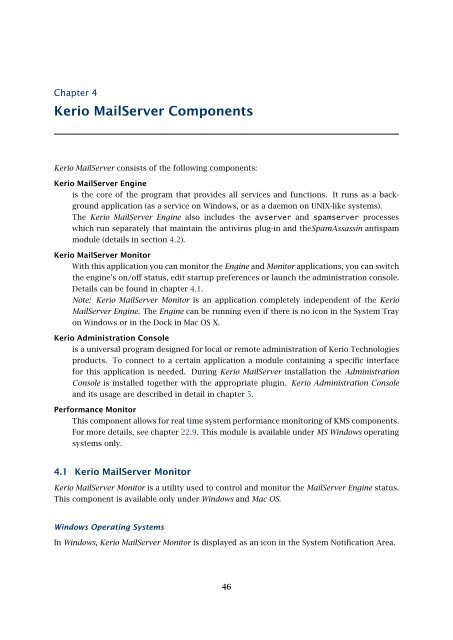Administrator's Guide - Kerio Software Archive
Administrator's Guide - Kerio Software Archive Administrator's Guide - Kerio Software Archive
Chapter 4Kerio MailServer ComponentsKerio MailServer consists of the following components:Kerio MailServer Engineis the core of the program that provides all services and functions. It runs as a backgroundapplication (as a service on Windows, or as a daemon on UNIX-like systems).The Kerio MailServer Engine also includes the avserver and spamserver processeswhich run separately that maintain the antivirus plug-in and theSpamAssassin antispammodule (details in section 4.2).Kerio MailServer MonitorWith this application you can monitor the Engine and Monitor applications, you can switchthe engine’s on/off status, edit startup preferences or launch the administration console.Details can be found in chapter 4.1.Note: Kerio MailServer Monitor is an application completely independent of the KerioMailServer Engine. The Engine can be running even if there is no icon in the System Trayon Windows or in the Dock in Mac OS X.Kerio Administration Consoleis a universal program designed for local or remote administration of Kerio Technologiesproducts. To connect to a certain application a module containing a specific interfacefor this application is needed. During Kerio MailServer installation the AdministrationConsole is installed together with the appropriate plugin. Kerio Administration Consoleand its usage are described in detail in chapter 5.Performance MonitorThis component allows for real time system performance monitoring of KMS components.For more details, see chapter 22.9. This module is available under MS Windows operatingsystems only.4.1 Kerio MailServer MonitorKerio MailServer Monitor is a utility used to control and monitor the MailServer Engine status.This component is available only under Windows and Mac OS.Windows Operating SystemsIn Windows, Kerio MailServer Monitor is displayed as an icon in the System Notification Area.46
4.1 Kerio MailServer MonitorFigure 4.1Kerio MailServer MonitorIf the mailserver is stopped, a red mark appears over the icon. Starting or stopping the servicecan take several seconds. During this time the icon is grey and inactive.On Windows, left double-clicking on this icon runs the Kerio Administration Console (describedlater). Right-clicking on this icon displays the following menu.Figure 4.2Kerio MailServer Monitor — menuStart-up Preferences— options for running Kerio MailServer and Kerio MailServer Monitor automatically atsystem start-up. Both options are enabled by default.Administration— this option runs the Kerio Administration Console program (this can also be achievedby double-clicking the Kerio MailServer Monitor icon).Start/Stop Kerio MailServer— start or stop the MailServer Engine (Start or Stop is displayed according to the Enginestatus).Exit Engine Monitor— exits the Kerio MailServer Monitor. This option does not stop the MailServer Engine.The user is informed about this fact by a warning window.Mac OS XOn Mac OS X, the Kerio MailServer Monitor is displayed in a new window (see figure 4.3)which can be opened from the Other section of System Preferences. The window includes thefollowing options:• About Kerio MailServer — the button opens the About window providing basic informationon the product and its version number.• Stop/Start Server — the button starts/stops the Kerio MailServer Engine.Username which must belong to the Admins group and password is required for stoppingor running of the service.• Configure Server — the button runs the Kerio Administration Console.47
- Page 1: Administrator’s GuideKerio Techno
- Page 8 and 9: 36 Support for ActiveSync . . . . .
- Page 10: Chapter 1 IntroductionPersonal and
- Page 13 and 14: 1.2 Quick ChecklistBlackBerry suppo
- Page 15 and 16: 1.2 Quick Checklist11. If email for
- Page 17 and 18: 2.2 Conflicting software2.2 Conflic
- Page 19 and 20: 2.4 InstallationBy default, Kerio M
- Page 21 and 22: 2.4 InstallationSelect a folder whe
- Page 23 and 24: 2.4 InstallationFigure 2.5Custom in
- Page 25 and 26: 2.4 InstallationKerio MailServer En
- Page 27 and 28: 2.4 InstallationThe product support
- Page 29 and 30: 2.4 Installation(Kerio Administrati
- Page 31 and 32: 2.5 Configuration WizardNote: The c
- Page 33 and 34: 2.5 Configuration WizardFigure 2.16
- Page 35 and 36: 2.6 Upgrade and UninstallationWhen
- Page 37 and 38: Chapter 3Product Registration and L
- Page 39 and 40: 3.2 Registration with the administr
- Page 41 and 42: 3.2 Registration with the administr
- Page 43 and 44: 3.3 License information and import
- Page 45: 3.4 Licensing policyOnce number of
- Page 49 and 50: 4.2 Standalone processes of the ser
- Page 51 and 52: 5.2 Administration WindowThe same d
- Page 53 and 54: 5.2 Administration WindowStatus bar
- Page 55 and 56: Chapter 6ServicesIn Configuration
- Page 57 and 58: 6.1 Service Parameter Settings• a
- Page 59 and 60: 6.1 Service Parameter SettingsFigur
- Page 61 and 62: 6.3 TroubleshootingFigure 6.5The De
- Page 63 and 64: Chapter 7DomainsKerio MailServer ca
- Page 65 and 66: 7.2 GeneralFigure 7.2Domain setting
- Page 67 and 68: 7.4 FootersFigure 7.3Domain setting
- Page 69 and 70: 7.5 ForwardingFigure 7.5Domain sett
- Page 71 and 72: 7.6 Setting of Directory ServicesFi
- Page 73 and 74: 7.6 Setting of Directory ServicesFi
- Page 75 and 76: 7.7 Advanced7.7 AdvancedIn the Adva
- Page 77 and 78: 7.8 WebMail Logo3. In the Logging m
- Page 79 and 80: 8.2 Sending High Priority MessagesW
- Page 81 and 82: Chapter 9SchedulingKerio MailServer
- Page 83 and 84: 9.2 Optimal Scheduling9.2 Optimal S
- Page 85 and 86: 10.1 Kerio MailServer CertificateFi
- Page 87 and 88: 10.1 Kerio MailServer Certificate
- Page 89 and 90: 10.2 Install certificates on client
- Page 91 and 92: 10.2 Install certificates on client
- Page 93 and 94: 10.2 Install certificates on client
- Page 95 and 96: 11.3 LanguageIf there is one of the
Chapter 4<strong>Kerio</strong> MailServer Components<strong>Kerio</strong> MailServer consists of the following components:<strong>Kerio</strong> MailServer Engineis the core of the program that provides all services and functions. It runs as a backgroundapplication (as a service on Windows, or as a daemon on UNIX-like systems).The <strong>Kerio</strong> MailServer Engine also includes the avserver and spamserver processeswhich run separately that maintain the antivirus plug-in and theSpamAssassin antispammodule (details in section 4.2).<strong>Kerio</strong> MailServer MonitorWith this application you can monitor the Engine and Monitor applications, you can switchthe engine’s on/off status, edit startup preferences or launch the administration console.Details can be found in chapter 4.1.Note: <strong>Kerio</strong> MailServer Monitor is an application completely independent of the <strong>Kerio</strong>MailServer Engine. The Engine can be running even if there is no icon in the System Trayon Windows or in the Dock in Mac OS X.<strong>Kerio</strong> Administration Consoleis a universal program designed for local or remote administration of <strong>Kerio</strong> Technologiesproducts. To connect to a certain application a module containing a specific interfacefor this application is needed. During <strong>Kerio</strong> MailServer installation the AdministrationConsole is installed together with the appropriate plugin. <strong>Kerio</strong> Administration Consoleand its usage are described in detail in chapter 5.Performance MonitorThis component allows for real time system performance monitoring of KMS components.For more details, see chapter 22.9. This module is available under MS Windows operatingsystems only.4.1 <strong>Kerio</strong> MailServer Monitor<strong>Kerio</strong> MailServer Monitor is a utility used to control and monitor the MailServer Engine status.This component is available only under Windows and Mac OS.Windows Operating SystemsIn Windows, <strong>Kerio</strong> MailServer Monitor is displayed as an icon in the System Notification Area.46