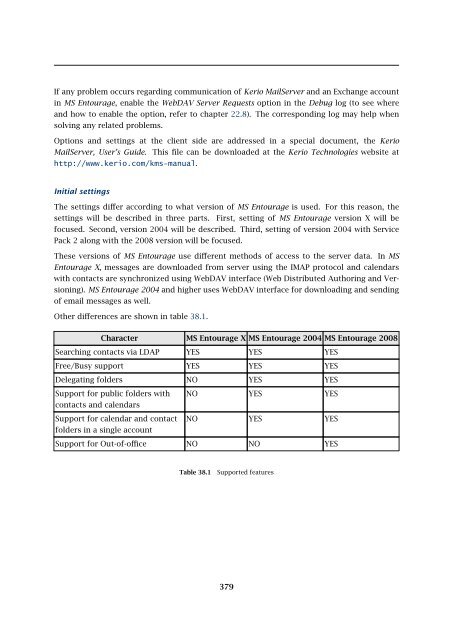Administrator's Guide - Kerio Software Archive
Administrator's Guide - Kerio Software Archive Administrator's Guide - Kerio Software Archive
Chapter 38MS Entourage supportMS Entourage is a mail client for Mac OS X, supported by Kerio MailServer. This support usesthe interface for MS Exchange in Entourage and it includes:• support for groupware data such as mail, calendars, contacts and public folders,• Free/Busy server for meetings management,• connection of various LDAP databases for contact look-up,• learning of the Bayesian filter by moving folders to Junk E-mail or INBOX (for detailedinformation, see chapter 16.1).Cooperation of Kerio MailServer with MS Entourage is supported directly. This means that noextension is required to be installed at client stations. It is only necessary to set correctly thebasic parameters for an Exchange account.For proper functionality of Microsoft Entourage, the following services must be running inKerio MailServer:• HTTP(S) — Kerio MailServer uses this service to communicate with the WebDAV interfaceand with the Free/Busy server.• LDAP(S) — used for searching for contacts in the Kerio MailServer’s LDAP database.• SMTP(S) — used for email sending (only for MS Entourage X and for IMAP and POP3 accountsin any version).• IMAP(S) — this service must be running if MS Entourage X is used.Warning: In addition to configuration of the services on the server, it is also necessary tomap corresponding ports on the firewall protecting the server. Otherwise, services will not beavailable from the Internet (for details, see section 2.3).Kerio MailServer supports the following versions of the mail client:• MS Entourage X for Mac OS X• MS Entourage 2004 and MS Office 2004 for Mac sp2 — 11.3.3 for Mac OS X• MS Entourage 2008MS Entourage must be installed on one of the following versions of Mac OS X:• Mac OS X 10.3.9 Panther• Mac OS X 10.4 Tiger• Mac OS X 10.5 LeopardWarning: Each user profile in MS Entourage can be used for an only Exchange account. Anyother account will be dysfunctional. Functionality of POP3 and IMAP accounts is not affectedby the account settings.378
If any problem occurs regarding communication of Kerio MailServer and an Exchange accountin MS Entourage, enable the WebDAV Server Requests option in the Debug log (to see whereand how to enable the option, refer to chapter 22.8). The corresponding log may help whensolving any related problems.Options and settings at the client side are addressed in a special document, the KerioMailServer, User’s Guide. This file can be downloaded at the Kerio Technologies website athttp://www.kerio.com/kms-manual.Initial settingsThe settings differ according to what version of MS Entourage is used. For this reason, thesettings will be described in three parts. First, setting of MS Entourage version X will befocused. Second, version 2004 will be described. Third, setting of version 2004 with ServicePack 2 along with the 2008 version will be focused.These versions of MS Entourage use different methods of access to the server data. In MSEntourage X, messages are downloaded from server using the IMAP protocol and calendarswith contacts are synchronized using WebDAV interface (Web Distributed Authoring and Versioning).MS Entourage 2004 and higher uses WebDAV interface for downloading and sendingof email messages as well.Other differences are shown in table 38.1.Character MS Entourage X MS Entourage 2004 MS Entourage 2008Searching contacts via LDAP YES YES YESFree/Busy support YES YES YESDelegating folders NO YES YESSupport for public folders withcontacts and calendarsSupport for calendar and contactfolders in a single accountNO YES YESNO YES YESSupport for Out-of-office NO NO YESTable 38.1Supported features379
- Page 327 and 328: 31.8 User groupsMove user’s messa
- Page 329 and 330: 31.8 User groupsFigure 31.16Group a
- Page 331 and 332: 31.9 AliasesPublish this group info
- Page 333 and 334: 31.9 AliasesFigure 31.20Alias creat
- Page 335 and 336: 32.1 Kerio Outlook Connector (Offli
- Page 337 and 338: 32.1 Kerio Outlook Connector (Offli
- Page 339 and 340: 32.1 Kerio Outlook Connector (Offli
- Page 341 and 342: 32.2 Kerio Outlook ConnectorFigure
- Page 343 and 344: 32.2 Kerio Outlook ConnectorTIP: If
- Page 345 and 346: 32.2 Kerio Outlook ConnectorFigure
- Page 347 and 348: 32.2 Kerio Outlook ConnectorFigure
- Page 349 and 350: 32.2 Kerio Outlook ConnectorUse the
- Page 351 and 352: 32.2 Kerio Outlook ConnectorFigure
- Page 353 and 354: 32.2 Kerio Outlook ConnectorNote: I
- Page 355 and 356: 33.1 Installation• MS Outlook 200
- Page 357 and 358: 33.1 InstallationNote: Kerio Synchr
- Page 359 and 360: 34.2 Windows Calendar34.2 Windows C
- Page 361 and 362: Chapter 35CalDAV supportSince 6.5.0
- Page 363 and 364: Chapter 36Support for ActiveSyncSup
- Page 365 and 366: 36.2 Supported versions of ActiveSy
- Page 367 and 368: 36.3 RoadSyncabcdeDevice typeEmail
- Page 369 and 370: 36.4 SSL encryptionWarning: It is n
- Page 371 and 372: 36.5 Remote deletion of the device
- Page 373 and 374: 36.6 Removing a device from the adm
- Page 375 and 376: 36.8 Troubleshooting36.8 Troublesho
- Page 377: Chapter 37Support for BlackBerry vi
- Page 381 and 382: Chapter 40Kerio Sync Connector for
- Page 383 and 384: Figure 40.2Log settings in Kerio Sy
- Page 385 and 386: Apple Mail options and settings are
- Page 387 and 388: 42.1 Email42.1 EmailOn Apple iPhone
- Page 389 and 390: 43.1 Contacts43.1 ContactsUSAKerio
- Page 391 and 392: Nokia ® and Mail for Exchange ® a
- Page 393 and 394: arising from, out of or in connecti
- Page 395 and 396: Glossary of termsApplication protoc
- Page 397 and 398: MX RecordsOne of the record types t
- Page 399 and 400: IndexAaccess rightsgroups 131accoun
- Page 401 and 402: mailing lists 220MAPI 396master aut
- Page 403: 403
If any problem occurs regarding communication of <strong>Kerio</strong> MailServer and an Exchange accountin MS Entourage, enable the WebDAV Server Requests option in the Debug log (to see whereand how to enable the option, refer to chapter 22.8). The corresponding log may help whensolving any related problems.Options and settings at the client side are addressed in a special document, the <strong>Kerio</strong>MailServer, User’s <strong>Guide</strong>. This file can be downloaded at the <strong>Kerio</strong> Technologies website athttp://www.kerio.com/kms-manual.Initial settingsThe settings differ according to what version of MS Entourage is used. For this reason, thesettings will be described in three parts. First, setting of MS Entourage version X will befocused. Second, version 2004 will be described. Third, setting of version 2004 with ServicePack 2 along with the 2008 version will be focused.These versions of MS Entourage use different methods of access to the server data. In MSEntourage X, messages are downloaded from server using the IMAP protocol and calendarswith contacts are synchronized using WebDAV interface (Web Distributed Authoring and Versioning).MS Entourage 2004 and higher uses WebDAV interface for downloading and sendingof email messages as well.Other differences are shown in table 38.1.Character MS Entourage X MS Entourage 2004 MS Entourage 2008Searching contacts via LDAP YES YES YESFree/Busy support YES YES YESDelegating folders NO YES YESSupport for public folders withcontacts and calendarsSupport for calendar and contactfolders in a single accountNO YES YESNO YES YESSupport for Out-of-office NO NO YESTable 38.1Supported features379