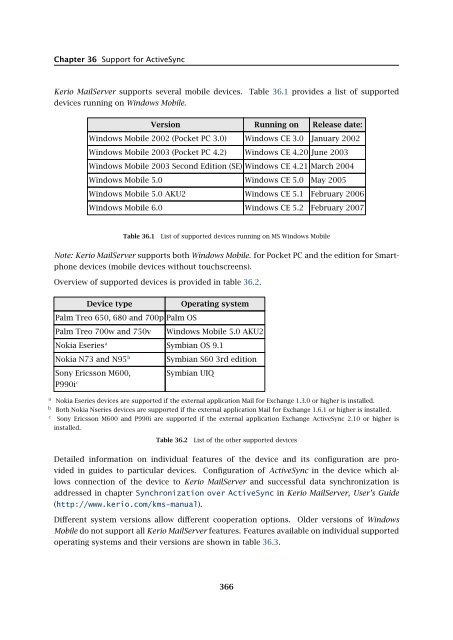Administrator's Guide - Kerio Software Archive
Administrator's Guide - Kerio Software Archive Administrator's Guide - Kerio Software Archive
Chapter 36 Support for ActiveSyncKerio MailServer supports several mobile devices.devices running on Windows Mobile.Table 36.1 provides a list of supportedVersion Running on Release date:Windows Mobile 2002 (Pocket PC 3.0) Windows CE 3.0 January 2002Windows Mobile 2003 (Pocket PC 4.2) Windows CE 4.20 June 2003Windows Mobile 2003 Second Edition (SE) Windows CE 4.21 March 2004Windows Mobile 5.0 Windows CE 5.0 May 2005Windows Mobile 5.0 AKU2 Windows CE 5.1 February 2006Windows Mobile 6.0 Windows CE 5.2 February 2007Table 36.1List of supported devices running on MS Windows MobileNote: Kerio MailServer supports both Windows Mobile. for Pocket PC and the edition for Smartphonedevices (mobile devices without touchscreens).Overview of supported devices is provided in table 36.2.Device typeOperating systemPalm Treo 650, 680 and 700p Palm OSPalm Treo 700w and 750vWindows Mobile 5.0 AKU2Nokia Eseries a Symbian OS 9.1Nokia N73 and N95 bSony Ericsson M600,P990i cSymbian S60 3rd editionSymbian UIQa Nokia Eseries devices are supported if the external application Mail for Exchange 1.3.0 or higher is installed.b Both Nokia Nseries devices are supported if the external application Mail for Exchange 1.6.1 or higher is installed.c Sony Ericsson M600 and P990i are supported if the external application Exchange ActiveSync 2.10 or higher isinstalled.Table 36.2List of the other supported devicesDetailed information on individual features of the device and its configuration are providedin guides to particular devices. Configuration of ActiveSync in the device which allowsconnection of the device to Kerio MailServer and successful data synchronization isaddressed in chapter Synchronization over ActiveSync in Kerio MailServer, User’s Guide(http://www.kerio.com/kms-manual).Different system versions allow different cooperation options. Older versions of WindowsMobile do not support all Kerio MailServer features. Features available on individual supportedoperating systems and their versions are shown in table 36.3.366
36.3 RoadSyncabcdeDevice typeEmail Calendar Contacts Tasks DirectPushGlobalAddress SmartLookupWM 2002 YES YES YES YESWM 2003 and WM 2003 SE YES YES YES YESWM 5.0 YES YES YES YES YESWM 5.0 AKU2 YES YES YES YES YES YES YESWM 6.0 YES YES YES YES YES YES YESPalm Treo 700w and 750v YES YES YES YES YES YES YESPalm Treo 650 YES YES YES a YES a YESPalm Treo 680 and 700p YES YES YES YES b YES b YESNokia Eseries c YES YES YES YES YES YESNokia N73 and N95 d YES YES YES YES YES YESSony Ericsson M600 YES YES YES YES YES YESand P990i eKerioWipeRequires upgrade for VersaMail 3.5 and installation of the Exchange ActiveSync Update for Treo 650 smartphone.For details, see http://software.palm.com/.Requires installation of EAS SP 2 update (http://www.palm.com/us/support/downloads/treo/easupdate.html).Nokia Eseries devices are supported if the external application Mail for Exchange 1.3.0 or higher is installed.Both Nokia Nseries devices are supported if the external application Mail for Exchange 1.6.1 or higher is installed.Sony Ericsson M600 and P990i are supported if the external application Exchange ActiveSync 2.10 or higher isinstalled.Table 36.3Supported featuresThe following features are not supported by Kerio MailServer:• Setting of security policy from the server (Enforce Security Policy)• SMS-based Always Up-To-Date (AUTD)36.3 RoadSyncKerio MailServer supports the RoadSync 2.0 application developed by DataViz. RoadSync enablessynchronization between Kerio MailServer and mobile devices. The synchronization isperformed by the ActiveSync protocol.RoadSync supports synchronization of the following folder types:• Email,• Calendar,• Contacts,The RoadSync application can be installed on the following mobile devices:• Symbian UIQ,• Symbian S80,367
- Page 315 and 316: 31.2 Setting access rights to the w
- Page 317 and 318: 31.5 Page headerFigure 31.4Web Admi
- Page 319 and 320: 31.6 Welcome pageLocalizations of K
- Page 321 and 322: 31.7 User accountsFigure 31.8Templa
- Page 323 and 324: 31.7 User accountsFigure 31.10User
- Page 325 and 326: 31.7 User accountsFigure 31.12User
- Page 327 and 328: 31.8 User groupsMove user’s messa
- Page 329 and 330: 31.8 User groupsFigure 31.16Group a
- Page 331 and 332: 31.9 AliasesPublish this group info
- Page 333 and 334: 31.9 AliasesFigure 31.20Alias creat
- Page 335 and 336: 32.1 Kerio Outlook Connector (Offli
- Page 337 and 338: 32.1 Kerio Outlook Connector (Offli
- Page 339 and 340: 32.1 Kerio Outlook Connector (Offli
- Page 341 and 342: 32.2 Kerio Outlook ConnectorFigure
- Page 343 and 344: 32.2 Kerio Outlook ConnectorTIP: If
- Page 345 and 346: 32.2 Kerio Outlook ConnectorFigure
- Page 347 and 348: 32.2 Kerio Outlook ConnectorFigure
- Page 349 and 350: 32.2 Kerio Outlook ConnectorUse the
- Page 351 and 352: 32.2 Kerio Outlook ConnectorFigure
- Page 353 and 354: 32.2 Kerio Outlook ConnectorNote: I
- Page 355 and 356: 33.1 Installation• MS Outlook 200
- Page 357 and 358: 33.1 InstallationNote: Kerio Synchr
- Page 359 and 360: 34.2 Windows Calendar34.2 Windows C
- Page 361 and 362: Chapter 35CalDAV supportSince 6.5.0
- Page 363 and 364: Chapter 36Support for ActiveSyncSup
- Page 365: 36.2 Supported versions of ActiveSy
- Page 369 and 370: 36.4 SSL encryptionWarning: It is n
- Page 371 and 372: 36.5 Remote deletion of the device
- Page 373 and 374: 36.6 Removing a device from the adm
- Page 375 and 376: 36.8 Troubleshooting36.8 Troublesho
- Page 377 and 378: Chapter 37Support for BlackBerry vi
- Page 379 and 380: If any problem occurs regarding com
- Page 381 and 382: Chapter 40Kerio Sync Connector for
- Page 383 and 384: Figure 40.2Log settings in Kerio Sy
- Page 385 and 386: Apple Mail options and settings are
- Page 387 and 388: 42.1 Email42.1 EmailOn Apple iPhone
- Page 389 and 390: 43.1 Contacts43.1 ContactsUSAKerio
- Page 391 and 392: Nokia ® and Mail for Exchange ® a
- Page 393 and 394: arising from, out of or in connecti
- Page 395 and 396: Glossary of termsApplication protoc
- Page 397 and 398: MX RecordsOne of the record types t
- Page 399 and 400: IndexAaccess rightsgroups 131accoun
- Page 401 and 402: mailing lists 220MAPI 396master aut
- Page 403: 403
Chapter 36 Support for ActiveSync<strong>Kerio</strong> MailServer supports several mobile devices.devices running on Windows Mobile.Table 36.1 provides a list of supportedVersion Running on Release date:Windows Mobile 2002 (Pocket PC 3.0) Windows CE 3.0 January 2002Windows Mobile 2003 (Pocket PC 4.2) Windows CE 4.20 June 2003Windows Mobile 2003 Second Edition (SE) Windows CE 4.21 March 2004Windows Mobile 5.0 Windows CE 5.0 May 2005Windows Mobile 5.0 AKU2 Windows CE 5.1 February 2006Windows Mobile 6.0 Windows CE 5.2 February 2007Table 36.1List of supported devices running on MS Windows MobileNote: <strong>Kerio</strong> MailServer supports both Windows Mobile. for Pocket PC and the edition for Smartphonedevices (mobile devices without touchscreens).Overview of supported devices is provided in table 36.2.Device typeOperating systemPalm Treo 650, 680 and 700p Palm OSPalm Treo 700w and 750vWindows Mobile 5.0 AKU2Nokia Eseries a Symbian OS 9.1Nokia N73 and N95 bSony Ericsson M600,P990i cSymbian S60 3rd editionSymbian UIQa Nokia Eseries devices are supported if the external application Mail for Exchange 1.3.0 or higher is installed.b Both Nokia Nseries devices are supported if the external application Mail for Exchange 1.6.1 or higher is installed.c Sony Ericsson M600 and P990i are supported if the external application Exchange ActiveSync 2.10 or higher isinstalled.Table 36.2List of the other supported devicesDetailed information on individual features of the device and its configuration are providedin guides to particular devices. Configuration of ActiveSync in the device which allowsconnection of the device to <strong>Kerio</strong> MailServer and successful data synchronization isaddressed in chapter Synchronization over ActiveSync in <strong>Kerio</strong> MailServer, User’s <strong>Guide</strong>(http://www.kerio.com/kms-manual).Different system versions allow different cooperation options. Older versions of WindowsMobile do not support all <strong>Kerio</strong> MailServer features. Features available on individual supportedoperating systems and their versions are shown in table 36.3.366