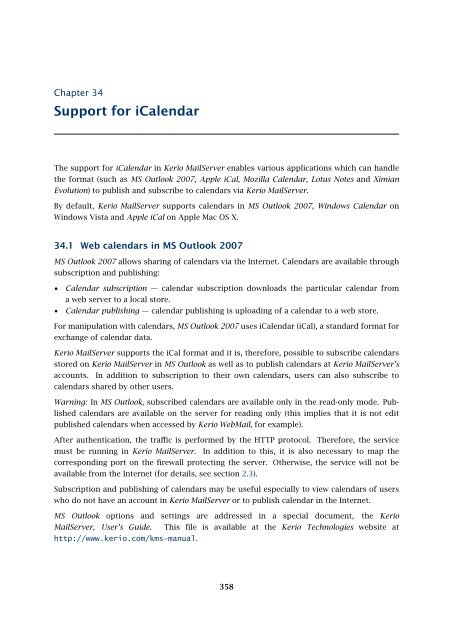Administrator's Guide - Kerio Software Archive
Administrator's Guide - Kerio Software Archive Administrator's Guide - Kerio Software Archive
Chapter 34Support for iCalendarThe support for iCalendar in Kerio MailServer enables various applications which can handlethe format (such as MS Outlook 2007, Apple iCal, Mozilla Calendar, Lotus Notes and XimianEvolution) to publish and subscribe to calendars via Kerio MailServer.By default, Kerio MailServer supports calendars in MS Outlook 2007, Windows Calendar onWindows Vista and Apple iCal on Apple Mac OS X.34.1 Web calendars in MS Outlook 2007MS Outlook 2007 allows sharing of calendars via the Internet. Calendars are available throughsubscription and publishing:• Calendar subscription — calendar subscription downloads the particular calendar froma web server to a local store.• Calendar publishing — calendar publishing is uploading of a calendar to a web store.For manipulation with calendars, MS Outlook 2007 uses iCalendar (iCal), a standard format forexchange of calendar data.Kerio MailServer supports the iCal format and it is, therefore, possible to subscribe calendarsstored on Kerio MailServer in MS Outlook as well as to publish calendars at Kerio MailServer’saccounts. In addition to subscription to their own calendars, users can also subscribe tocalendars shared by other users.Warning: In MS Outlook, subscribed calendars are available only in the read-only mode. Publishedcalendars are available on the server for reading only (this implies that it is not editpublished calendars when accessed by Kerio WebMail, for example).After authentication, the traffic is performed by the HTTP protocol. Therefore, the servicemust be running in Kerio MailServer. In addition to this, it is also necessary to map thecorresponding port on the firewall protecting the server. Otherwise, the service will not beavailable from the Internet (for details, see section 2.3).Subscription and publishing of calendars may be useful especially to view calendars of userswho do not have an account in Kerio MailServer or to publish calendar in the Internet.MS Outlook options and settings are addressed in a special document, the KerioMailServer, User’s Guide. This file is available at the Kerio Technologies website athttp://www.kerio.com/kms-manual.358
34.2 Windows Calendar34.2 Windows CalendarWindows Calendar is a Microsoft Corporation’s application used for calendar management onWindows Vista. This application enables to view events of multiple calendars in a single scheduleand thus quickly identify conflicts in the time schedule. Calendars may be either stored onthe disk or it is possible to subscribe for calendars stored at the web server. It is also possibleto publish calendars on the web server.Kerio MailServer supports publishing of calendars in user email accounts on the server andsubscription of calendars stored in the mailbox from the Windows Calendar. In addition tosubscription to their own calendars, users can also subscribe to calendars shared by otherusers.Note: In Windows Calendar, subscribed calendars are available only in the read-only mode.Published calendars are available on the server for reading only (this implies that it is not editpublished calendars when accessed by Kerio WebMail, for example).Subscription traffic is performed by the HTTP or the HTTPS protocol. Publishing of calendarsis performed via HTTPS only. This implies that it is necessary that the service is running inKerio MailServer and a valid Kerio MailServer’s SSL certificate must be installed on the WindowsCalendar host. In addition to this, it is also necessary to map the corresponding port on thefirewall protecting the server. Otherwise, the service will not be available from the Internet(for details, see section 2.3).The Windows Calendar application supports iCalendar which is a standard format used forexchange of calendar data. The iCalendar built in Kerio MailServer enables Kerio MailServer tosupport cooperation with Windows Calendar.Note: If calendars published as subfolders of the main calendar called Calendar, all events willalso be displayed in the Free/Busy calendar.Windows Calendar options and settings are addressed in a special document, the KerioMailServer, User’s Guide. This file can be downloaded at the Kerio Technologies website athttp://www.kerio.com/kms-manual.34.3 Apple iCalDeveloped by Apple Computer, Apple iCal is an application allowing management of calendarson Mac OS X. The application enables to manage events of multiple calendars in a singleschedule and thus quickly identify conflicts in the time schedule.Calendars may be either stored on the disk or, with read rights, it is possible to subscribe forcalendars stored at the web server. It is also possible to publish calendars on the web server.Kerio MailServer supports publishing of calendars in user email accounts on the server andsubscription of calendars stored in the mailbox from the Apple iCal. In addition to subscriptionto their own calendars, users can also subscribe to calendars shared by other users.Warning: In Apple iCal, subscribed calendars are available only in the read-only mode. Publishedcalendars are available on the server for reading only (this implies that it is not editpublished calendars when accessed by Kerio WebMail, for example).359
- Page 307 and 308: 29.1 Installation of Active Directo
- Page 309 and 310: 29.3 User Account DefinitionFigure
- Page 311 and 312: Chapter 30Kerio Open Directory Exte
- Page 313 and 314: Chapter 31KMS Web AdministrationKMS
- Page 315 and 316: 31.2 Setting access rights to the w
- Page 317 and 318: 31.5 Page headerFigure 31.4Web Admi
- Page 319 and 320: 31.6 Welcome pageLocalizations of K
- Page 321 and 322: 31.7 User accountsFigure 31.8Templa
- Page 323 and 324: 31.7 User accountsFigure 31.10User
- Page 325 and 326: 31.7 User accountsFigure 31.12User
- Page 327 and 328: 31.8 User groupsMove user’s messa
- Page 329 and 330: 31.8 User groupsFigure 31.16Group a
- Page 331 and 332: 31.9 AliasesPublish this group info
- Page 333 and 334: 31.9 AliasesFigure 31.20Alias creat
- Page 335 and 336: 32.1 Kerio Outlook Connector (Offli
- Page 337 and 338: 32.1 Kerio Outlook Connector (Offli
- Page 339 and 340: 32.1 Kerio Outlook Connector (Offli
- Page 341 and 342: 32.2 Kerio Outlook ConnectorFigure
- Page 343 and 344: 32.2 Kerio Outlook ConnectorTIP: If
- Page 345 and 346: 32.2 Kerio Outlook ConnectorFigure
- Page 347 and 348: 32.2 Kerio Outlook ConnectorFigure
- Page 349 and 350: 32.2 Kerio Outlook ConnectorUse the
- Page 351 and 352: 32.2 Kerio Outlook ConnectorFigure
- Page 353 and 354: 32.2 Kerio Outlook ConnectorNote: I
- Page 355 and 356: 33.1 Installation• MS Outlook 200
- Page 357: 33.1 InstallationNote: Kerio Synchr
- Page 361 and 362: Chapter 35CalDAV supportSince 6.5.0
- Page 363 and 364: Chapter 36Support for ActiveSyncSup
- Page 365 and 366: 36.2 Supported versions of ActiveSy
- Page 367 and 368: 36.3 RoadSyncabcdeDevice typeEmail
- Page 369 and 370: 36.4 SSL encryptionWarning: It is n
- Page 371 and 372: 36.5 Remote deletion of the device
- Page 373 and 374: 36.6 Removing a device from the adm
- Page 375 and 376: 36.8 Troubleshooting36.8 Troublesho
- Page 377 and 378: Chapter 37Support for BlackBerry vi
- Page 379 and 380: If any problem occurs regarding com
- Page 381 and 382: Chapter 40Kerio Sync Connector for
- Page 383 and 384: Figure 40.2Log settings in Kerio Sy
- Page 385 and 386: Apple Mail options and settings are
- Page 387 and 388: 42.1 Email42.1 EmailOn Apple iPhone
- Page 389 and 390: 43.1 Contacts43.1 ContactsUSAKerio
- Page 391 and 392: Nokia ® and Mail for Exchange ® a
- Page 393 and 394: arising from, out of or in connecti
- Page 395 and 396: Glossary of termsApplication protoc
- Page 397 and 398: MX RecordsOne of the record types t
- Page 399 and 400: IndexAaccess rightsgroups 131accoun
- Page 401 and 402: mailing lists 220MAPI 396master aut
- Page 403: 403
Chapter 34Support for iCalendarThe support for iCalendar in <strong>Kerio</strong> MailServer enables various applications which can handlethe format (such as MS Outlook 2007, Apple iCal, Mozilla Calendar, Lotus Notes and XimianEvolution) to publish and subscribe to calendars via <strong>Kerio</strong> MailServer.By default, <strong>Kerio</strong> MailServer supports calendars in MS Outlook 2007, Windows Calendar onWindows Vista and Apple iCal on Apple Mac OS X.34.1 Web calendars in MS Outlook 2007MS Outlook 2007 allows sharing of calendars via the Internet. Calendars are available throughsubscription and publishing:• Calendar subscription — calendar subscription downloads the particular calendar froma web server to a local store.• Calendar publishing — calendar publishing is uploading of a calendar to a web store.For manipulation with calendars, MS Outlook 2007 uses iCalendar (iCal), a standard format forexchange of calendar data.<strong>Kerio</strong> MailServer supports the iCal format and it is, therefore, possible to subscribe calendarsstored on <strong>Kerio</strong> MailServer in MS Outlook as well as to publish calendars at <strong>Kerio</strong> MailServer’saccounts. In addition to subscription to their own calendars, users can also subscribe tocalendars shared by other users.Warning: In MS Outlook, subscribed calendars are available only in the read-only mode. Publishedcalendars are available on the server for reading only (this implies that it is not editpublished calendars when accessed by <strong>Kerio</strong> WebMail, for example).After authentication, the traffic is performed by the HTTP protocol. Therefore, the servicemust be running in <strong>Kerio</strong> MailServer. In addition to this, it is also necessary to map thecorresponding port on the firewall protecting the server. Otherwise, the service will not beavailable from the Internet (for details, see section 2.3).Subscription and publishing of calendars may be useful especially to view calendars of userswho do not have an account in <strong>Kerio</strong> MailServer or to publish calendar in the Internet.MS Outlook options and settings are addressed in a special document, the <strong>Kerio</strong>MailServer, User’s <strong>Guide</strong>. This file is available at the <strong>Kerio</strong> Technologies website athttp://www.kerio.com/kms-manual.358