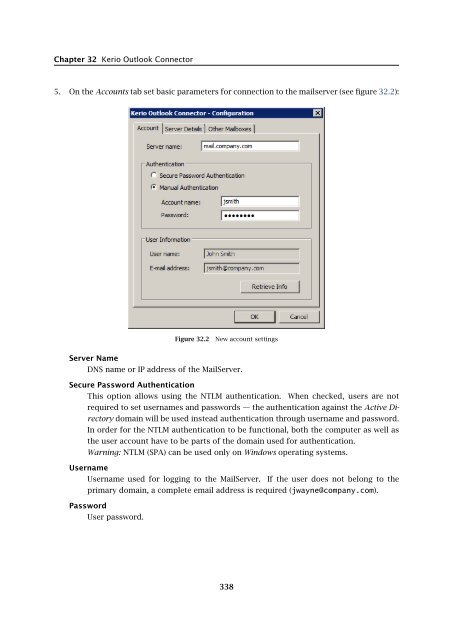Administrator's Guide - Kerio Software Archive
Administrator's Guide - Kerio Software Archive Administrator's Guide - Kerio Software Archive
Chapter 32 Kerio Outlook Connector5. On the Accounts tab set basic parameters for connection to the mailserver (see figure 32.2):Figure 32.2New account settingsServer NameDNS name or IP address of the MailServer.Secure Password AuthenticationThis option allows using the NTLM authentication. When checked, users are notrequired to set usernames and passwords — the authentication against the Active Directorydomain will be used instead authentication through username and password.In order for the NTLM authentication to be functional, both the computer as well asthe user account have to be parts of the domain used for authentication.Warning: NTLM (SPA) can be used only on Windows operating systems.UsernameUsername used for logging to the MailServer. If the user does not belong to theprimary domain, a complete email address is required (jwayne@company.com).PasswordUser password.338
32.1 Kerio Outlook Connector (Offline Edition)Press the Check connection button to test if correct user data has been specified and ifthe connection to Kerio MailServer works properly. If the test is finished successfully,a corresponding User Name and Email Address are automatically filled in.6. Settings on the Server Details tab depend on security policy set on the server. By default,any traffic between Kerio MailServer and MS Outlook is secured by SSL. It is highlyrecommended to not change these settings.Warning: SSL-secured traffic requires installation of an SSL certificate issued by a trustworthycertification authority.Automatic updatesUpgrades of Kerio Outlook Connector are performed automatically. If a new version of KerioOutlook Connector is available, the module is updated immediately upon the startup of MS Outlook.Warning: When the update is completed, MS Outlook is restarted automatically.The update process and the restart takes up to two minutes.The automatic update includes check of versions of Kerio MailServer and the Kerio OutlookConnector. If versions of the server and the client do not match, the user is informed thata different version of Kerio MailServer is installed on the server and that the client should beupdated. Upon confirmation, the version is upgraded/updated immediately (or downgraded).Note: If the server and client differ only in their build numbers (numbers in the notification arethe same), the client will work even if the update is rejected. If, however, version numbers aredifferent (for example 6.5.0 versus 6.5.1), Kerio Outlook Connector cannot be started unlessupdated.32.1.2 The Online/Offline modeKerio Outlook Connector (Offline Edition) supports both modes, online and offline. Onlinemode is the standard MS Outlookmode which requires connection to the Internet. Offlinemode allows running of MS Outlook and working there without connection to the Internet.This requires all email, events, tasks, etc. being stored in the local message store on theclient station. Upon connection to the Internet, it is possible to synchronized changes with thecorresponding account in Kerio MailServer.The offline mode is helpful especially for users with notebooks who make frequent businesstrips and need their email accounts even when they are not currently connected to the Internet.Upon switching to online mode, all new messages, events and tasks are synchronized with theserver’s store automatically.By default, the online mode is set in MS Outlook. To switch to the offline mode, click on Workoffline in the File menu available on the main toolbar.If you closeMS Outlook in the offline mode, it will be opened in offline mode next time it isstarted. If you want to change this, disable the offline mode manually in the File menu.339
- Page 287 and 288: 25.1 Setting NTLM in MS Outlook ext
- Page 289 and 290: Chapter 26Kerio MailServer Environm
- Page 291 and 292: 26.3 FirewallFrom technical reasons
- Page 293 and 294: Chapter 27Deployment ExamplesThis c
- Page 295 and 296: 27.2 Dial-up Line + Domain Mailboxi
- Page 297 and 298: 27.4 A company with multiple sites5
- Page 299 and 300: 27.4 A company with multiple sitesF
- Page 301 and 302: 27.5 Setting up the backup mail ser
- Page 303 and 304: Chapter 28Troubleshooting in Kerio
- Page 305 and 306: 28.2 Configuration Backup and Trans
- Page 307 and 308: 29.1 Installation of Active Directo
- Page 309 and 310: 29.3 User Account DefinitionFigure
- Page 311 and 312: Chapter 30Kerio Open Directory Exte
- Page 313 and 314: Chapter 31KMS Web AdministrationKMS
- Page 315 and 316: 31.2 Setting access rights to the w
- Page 317 and 318: 31.5 Page headerFigure 31.4Web Admi
- Page 319 and 320: 31.6 Welcome pageLocalizations of K
- Page 321 and 322: 31.7 User accountsFigure 31.8Templa
- Page 323 and 324: 31.7 User accountsFigure 31.10User
- Page 325 and 326: 31.7 User accountsFigure 31.12User
- Page 327 and 328: 31.8 User groupsMove user’s messa
- Page 329 and 330: 31.8 User groupsFigure 31.16Group a
- Page 331 and 332: 31.9 AliasesPublish this group info
- Page 333 and 334: 31.9 AliasesFigure 31.20Alias creat
- Page 335 and 336: 32.1 Kerio Outlook Connector (Offli
- Page 337: 32.1 Kerio Outlook Connector (Offli
- Page 341 and 342: 32.2 Kerio Outlook ConnectorFigure
- Page 343 and 344: 32.2 Kerio Outlook ConnectorTIP: If
- Page 345 and 346: 32.2 Kerio Outlook ConnectorFigure
- Page 347 and 348: 32.2 Kerio Outlook ConnectorFigure
- Page 349 and 350: 32.2 Kerio Outlook ConnectorUse the
- Page 351 and 352: 32.2 Kerio Outlook ConnectorFigure
- Page 353 and 354: 32.2 Kerio Outlook ConnectorNote: I
- Page 355 and 356: 33.1 Installation• MS Outlook 200
- Page 357 and 358: 33.1 InstallationNote: Kerio Synchr
- Page 359 and 360: 34.2 Windows Calendar34.2 Windows C
- Page 361 and 362: Chapter 35CalDAV supportSince 6.5.0
- Page 363 and 364: Chapter 36Support for ActiveSyncSup
- Page 365 and 366: 36.2 Supported versions of ActiveSy
- Page 367 and 368: 36.3 RoadSyncabcdeDevice typeEmail
- Page 369 and 370: 36.4 SSL encryptionWarning: It is n
- Page 371 and 372: 36.5 Remote deletion of the device
- Page 373 and 374: 36.6 Removing a device from the adm
- Page 375 and 376: 36.8 Troubleshooting36.8 Troublesho
- Page 377 and 378: Chapter 37Support for BlackBerry vi
- Page 379 and 380: If any problem occurs regarding com
- Page 381 and 382: Chapter 40Kerio Sync Connector for
- Page 383 and 384: Figure 40.2Log settings in Kerio Sy
- Page 385 and 386: Apple Mail options and settings are
- Page 387 and 388: 42.1 Email42.1 EmailOn Apple iPhone
Chapter 32 <strong>Kerio</strong> Outlook Connector5. On the Accounts tab set basic parameters for connection to the mailserver (see figure 32.2):Figure 32.2New account settingsServer NameDNS name or IP address of the MailServer.Secure Password AuthenticationThis option allows using the NTLM authentication. When checked, users are notrequired to set usernames and passwords — the authentication against the Active Directorydomain will be used instead authentication through username and password.In order for the NTLM authentication to be functional, both the computer as well asthe user account have to be parts of the domain used for authentication.Warning: NTLM (SPA) can be used only on Windows operating systems.UsernameUsername used for logging to the MailServer. If the user does not belong to theprimary domain, a complete email address is required (jwayne@company.com).PasswordUser password.338