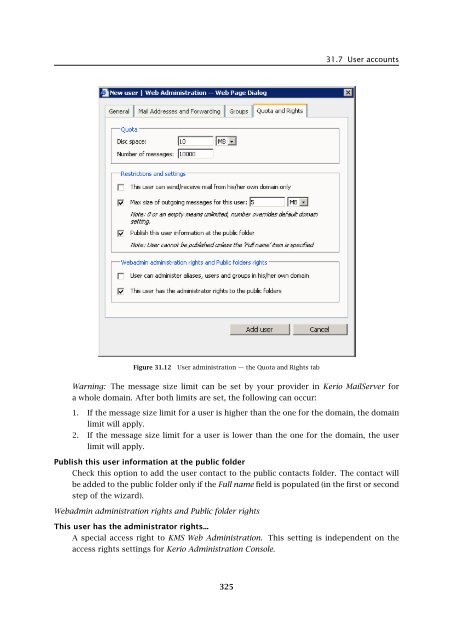Administrator's Guide - Kerio Software Archive
Administrator's Guide - Kerio Software Archive Administrator's Guide - Kerio Software Archive
Chapter 31 KMS Web AdministrationFigure 31.11User administration — the Groups tabNumber of messagesThe maximum number of messages in the mailbox. Messages that exceed this numberwill be refused by the mailserver.The value of either of these items can be set to 0 (zero), which means that there is no limit setfor the mailbox.Restrictions and settingsThis user can send/receive ...Using this option, the administrator of Kerio MailServer can limit communication onlyto the local domain. This can be useful for internal communication settings in manycompanies. Users will not be able to send or receive emails to/from any other domain.Max size of outgoing messagesUse this option to set the size limit for outgoing messages. By setting the size limit, youcan prevent the internet connection from being overloaded by emails with large attachments.If the limit is set to 0, Kerio MailServer behaves the same way as if no limit was set.324
31.7 User accountsFigure 31.12User administration — the Quota and Rights tabWarning: The message size limit can be set by your provider in Kerio MailServer fora whole domain. After both limits are set, the following can occur:1. If the message size limit for a user is higher than the one for the domain, the domainlimit will apply.2. If the message size limit for a user is lower than the one for the domain, the userlimit will apply.Publish this user information at the public folderCheck this option to add the user contact to the public contacts folder. The contact willbe added to the public folder only if the Full name field is populated (in the first or secondstep of the wizard).Webadmin administration rights and Public folder rightsThis user has the administrator rights...A special access right to KMS Web Administration. This setting is independent on theaccess rights settings for Kerio Administration Console.325
- Page 273 and 274: 24.3 Kerio MailServer on Mac OSTo e
- Page 275 and 276: 24.3 Kerio MailServer on Mac OSFigu
- Page 277 and 278: 24.3 Kerio MailServer on Mac OSFigu
- Page 279 and 280: 24.3 Kerio MailServer on Mac OSFigu
- Page 281 and 282: 24.4 Starting Open Directory and Ke
- Page 283 and 284: 24.4 Starting Open Directory and Ke
- Page 285 and 286: Figure 25.1Setting Windows NT domai
- Page 287 and 288: 25.1 Setting NTLM in MS Outlook ext
- Page 289 and 290: Chapter 26Kerio MailServer Environm
- Page 291 and 292: 26.3 FirewallFrom technical reasons
- Page 293 and 294: Chapter 27Deployment ExamplesThis c
- Page 295 and 296: 27.2 Dial-up Line + Domain Mailboxi
- Page 297 and 298: 27.4 A company with multiple sites5
- Page 299 and 300: 27.4 A company with multiple sitesF
- Page 301 and 302: 27.5 Setting up the backup mail ser
- Page 303 and 304: Chapter 28Troubleshooting in Kerio
- Page 305 and 306: 28.2 Configuration Backup and Trans
- Page 307 and 308: 29.1 Installation of Active Directo
- Page 309 and 310: 29.3 User Account DefinitionFigure
- Page 311 and 312: Chapter 30Kerio Open Directory Exte
- Page 313 and 314: Chapter 31KMS Web AdministrationKMS
- Page 315 and 316: 31.2 Setting access rights to the w
- Page 317 and 318: 31.5 Page headerFigure 31.4Web Admi
- Page 319 and 320: 31.6 Welcome pageLocalizations of K
- Page 321 and 322: 31.7 User accountsFigure 31.8Templa
- Page 323: 31.7 User accountsFigure 31.10User
- Page 327 and 328: 31.8 User groupsMove user’s messa
- Page 329 and 330: 31.8 User groupsFigure 31.16Group a
- Page 331 and 332: 31.9 AliasesPublish this group info
- Page 333 and 334: 31.9 AliasesFigure 31.20Alias creat
- Page 335 and 336: 32.1 Kerio Outlook Connector (Offli
- Page 337 and 338: 32.1 Kerio Outlook Connector (Offli
- Page 339 and 340: 32.1 Kerio Outlook Connector (Offli
- Page 341 and 342: 32.2 Kerio Outlook ConnectorFigure
- Page 343 and 344: 32.2 Kerio Outlook ConnectorTIP: If
- Page 345 and 346: 32.2 Kerio Outlook ConnectorFigure
- Page 347 and 348: 32.2 Kerio Outlook ConnectorFigure
- Page 349 and 350: 32.2 Kerio Outlook ConnectorUse the
- Page 351 and 352: 32.2 Kerio Outlook ConnectorFigure
- Page 353 and 354: 32.2 Kerio Outlook ConnectorNote: I
- Page 355 and 356: 33.1 Installation• MS Outlook 200
- Page 357 and 358: 33.1 InstallationNote: Kerio Synchr
- Page 359 and 360: 34.2 Windows Calendar34.2 Windows C
- Page 361 and 362: Chapter 35CalDAV supportSince 6.5.0
- Page 363 and 364: Chapter 36Support for ActiveSyncSup
- Page 365 and 366: 36.2 Supported versions of ActiveSy
- Page 367 and 368: 36.3 RoadSyncabcdeDevice typeEmail
- Page 369 and 370: 36.4 SSL encryptionWarning: It is n
- Page 371 and 372: 36.5 Remote deletion of the device
- Page 373 and 374: 36.6 Removing a device from the adm
31.7 User accountsFigure 31.12User administration — the Quota and Rights tabWarning: The message size limit can be set by your provider in <strong>Kerio</strong> MailServer fora whole domain. After both limits are set, the following can occur:1. If the message size limit for a user is higher than the one for the domain, the domainlimit will apply.2. If the message size limit for a user is lower than the one for the domain, the userlimit will apply.Publish this user information at the public folderCheck this option to add the user contact to the public contacts folder. The contact willbe added to the public folder only if the Full name field is populated (in the first or secondstep of the wizard).Webadmin administration rights and Public folder rightsThis user has the administrator rights...A special access right to KMS Web Administration. This setting is independent on theaccess rights settings for <strong>Kerio</strong> Administration Console.325