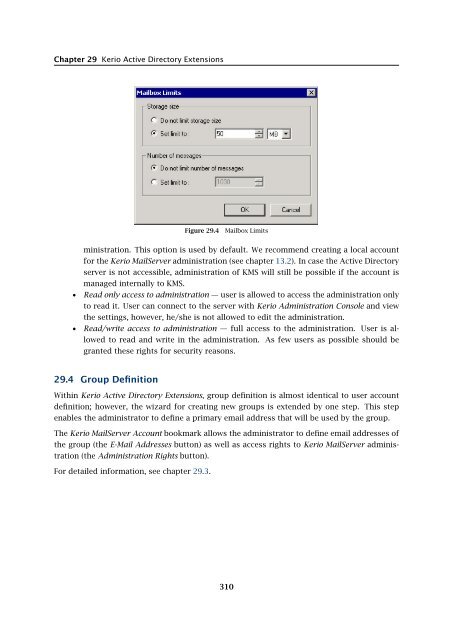Administrator's Guide - Kerio Software Archive
Administrator's Guide - Kerio Software Archive Administrator's Guide - Kerio Software Archive
Chapter 29 Kerio Active Directory ExtensionsFigure 29.4Mailbox Limitsministration. This option is used by default. We recommend creating a local accountfor the Kerio MailServer administration (see chapter 13.2). In case the Active Directoryserver is not accessible, administration of KMS will still be possible if the account ismanaged internally to KMS.• Read only access to administration — user is allowed to access the administration onlyto read it. User can connect to the server with Kerio Administration Console and viewthe settings, however, he/she is not allowed to edit the administration.• Read/write access to administration — full access to the administration. User is allowedto read and write in the administration. As few users as possible should begranted these rights for security reasons.29.4 Group DefinitionWithin Kerio Active Directory Extensions, group definition is almost identical to user accountdefinition; however, the wizard for creating new groups is extended by one step. This stepenables the administrator to define a primary email address that will be used by the group.The Kerio MailServer Account bookmark allows the administrator to define email addresses ofthe group (the E-Mail Addresses button) as well as access rights to Kerio MailServer administration(the Administration Rights button).For detailed information, see chapter 29.3.310
Chapter 30Kerio Open Directory ExtensionsKerio Open Directory Extensions is an extension to Apple Open Directory service that allowsmapping of the accounts to Kerio MailServer (Kerio MailServer items are added to the LDAPdatabase scheme). When user accounts are created, edited or deleted in Apple Open Directorydatabase, the changes are also made in Kerio MailServer.Warning:• If an account is created in Kerio Administration Console, it will be created only locally, itwill not be copied into Open Directory database.• Warning 2: If Open Directory server is unavailable, logging in to Kerio MailServer will beimpossible. It is therefore recommended to create at least one local account with read/writepermissions.• When creating a user account in Apple Open Directory, ASCII must be used to specify username.If the username includes special characters or symbols, it might happen that theuser cannot log in.30.1 Kerio Open Directory Extensions installationThe installation package with Kerio Open Directory Extensions can be downloaded from productweb pages of Kerio Technologies.A standard wizard is used for installation of Kerio Open Directory Extensions.When using configurations of Mac OS X servers of Master/Replica type, Kerio Open DirectoryExtensions must be installed to the master server, as well as to all replica servers, otherwisethe account mapping will not work.System requirementsKerio Open Directory Extensions since version 6.1 can be installed to Mac OS X 10.3 (Panther)and later versions.30.2 Apple Open DirectoryApple Open Directory is a directory service shipped with Mac OS X Server systems. This directoryservice is an equivalent to Active Directory created by Microsoft. As in Active Directory,it allows to store object information in a network (about users, groups, workstations, etc.),authenticate users, etc.The information about users and groups in Apple Open Directory are stored in Open LDAPdatabase. When mapping accounts to Kerio MailServer, all user accounts are stored in one311
- Page 259 and 260: 22.8 Debug• IMAP Server — commu
- Page 261 and 262: 22.9 Performance Monitor (under Win
- Page 263 and 264: 23.1 Viewing public folders in indi
- Page 265 and 266: 24.1 Kerio MailServer on WindowsFig
- Page 267 and 268: 24.1 Kerio MailServer on WindowsFig
- Page 269 and 270: 24.2 Kerio MailServer on LinuxExamp
- Page 271 and 272: 24.2 Kerio MailServer on Linuxdebug
- Page 273 and 274: 24.3 Kerio MailServer on Mac OSTo e
- Page 275 and 276: 24.3 Kerio MailServer on Mac OSFigu
- Page 277 and 278: 24.3 Kerio MailServer on Mac OSFigu
- Page 279 and 280: 24.3 Kerio MailServer on Mac OSFigu
- Page 281 and 282: 24.4 Starting Open Directory and Ke
- Page 283 and 284: 24.4 Starting Open Directory and Ke
- Page 285 and 286: Figure 25.1Setting Windows NT domai
- Page 287 and 288: 25.1 Setting NTLM in MS Outlook ext
- Page 289 and 290: Chapter 26Kerio MailServer Environm
- Page 291 and 292: 26.3 FirewallFrom technical reasons
- Page 293 and 294: Chapter 27Deployment ExamplesThis c
- Page 295 and 296: 27.2 Dial-up Line + Domain Mailboxi
- Page 297 and 298: 27.4 A company with multiple sites5
- Page 299 and 300: 27.4 A company with multiple sitesF
- Page 301 and 302: 27.5 Setting up the backup mail ser
- Page 303 and 304: Chapter 28Troubleshooting in Kerio
- Page 305 and 306: 28.2 Configuration Backup and Trans
- Page 307 and 308: 29.1 Installation of Active Directo
- Page 309: 29.3 User Account DefinitionFigure
- Page 313 and 314: Chapter 31KMS Web AdministrationKMS
- Page 315 and 316: 31.2 Setting access rights to the w
- Page 317 and 318: 31.5 Page headerFigure 31.4Web Admi
- Page 319 and 320: 31.6 Welcome pageLocalizations of K
- Page 321 and 322: 31.7 User accountsFigure 31.8Templa
- Page 323 and 324: 31.7 User accountsFigure 31.10User
- Page 325 and 326: 31.7 User accountsFigure 31.12User
- Page 327 and 328: 31.8 User groupsMove user’s messa
- Page 329 and 330: 31.8 User groupsFigure 31.16Group a
- Page 331 and 332: 31.9 AliasesPublish this group info
- Page 333 and 334: 31.9 AliasesFigure 31.20Alias creat
- Page 335 and 336: 32.1 Kerio Outlook Connector (Offli
- Page 337 and 338: 32.1 Kerio Outlook Connector (Offli
- Page 339 and 340: 32.1 Kerio Outlook Connector (Offli
- Page 341 and 342: 32.2 Kerio Outlook ConnectorFigure
- Page 343 and 344: 32.2 Kerio Outlook ConnectorTIP: If
- Page 345 and 346: 32.2 Kerio Outlook ConnectorFigure
- Page 347 and 348: 32.2 Kerio Outlook ConnectorFigure
- Page 349 and 350: 32.2 Kerio Outlook ConnectorUse the
- Page 351 and 352: 32.2 Kerio Outlook ConnectorFigure
- Page 353 and 354: 32.2 Kerio Outlook ConnectorNote: I
- Page 355 and 356: 33.1 Installation• MS Outlook 200
- Page 357 and 358: 33.1 InstallationNote: Kerio Synchr
- Page 359 and 360: 34.2 Windows Calendar34.2 Windows C
Chapter 29 <strong>Kerio</strong> Active Directory ExtensionsFigure 29.4Mailbox Limitsministration. This option is used by default. We recommend creating a local accountfor the <strong>Kerio</strong> MailServer administration (see chapter 13.2). In case the Active Directoryserver is not accessible, administration of KMS will still be possible if the account ismanaged internally to KMS.• Read only access to administration — user is allowed to access the administration onlyto read it. User can connect to the server with <strong>Kerio</strong> Administration Console and viewthe settings, however, he/she is not allowed to edit the administration.• Read/write access to administration — full access to the administration. User is allowedto read and write in the administration. As few users as possible should begranted these rights for security reasons.29.4 Group DefinitionWithin <strong>Kerio</strong> Active Directory Extensions, group definition is almost identical to user accountdefinition; however, the wizard for creating new groups is extended by one step. This stepenables the administrator to define a primary email address that will be used by the group.The <strong>Kerio</strong> MailServer Account bookmark allows the administrator to define email addresses ofthe group (the E-Mail Addresses button) as well as access rights to <strong>Kerio</strong> MailServer administration(the Administration Rights button).For detailed information, see chapter 29.3.310