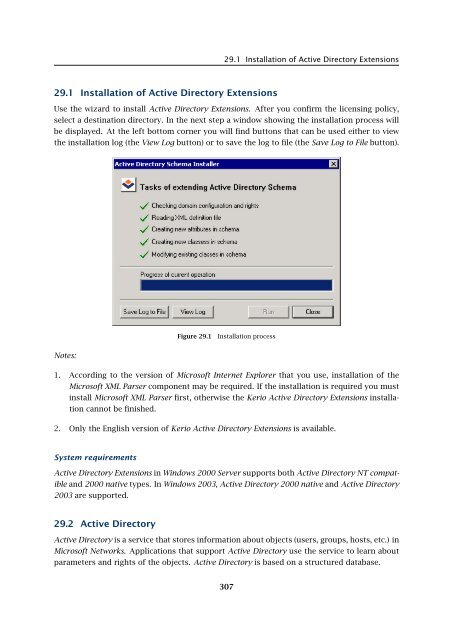Administrator's Guide - Kerio Software Archive
Administrator's Guide - Kerio Software Archive Administrator's Guide - Kerio Software Archive
Chapter 29Kerio Active Directory ExtensionsActive Directory Extensions is an extension to the Active Directory service (under Windows 2000and newer versions) with items that include specific information for Kerio MailServer. Byinstallation of the extension you can integrate part of Kerio MailServer into Active Directory.This will simplify actions related to user administration.Kerio Active Directory Extensions provides the following benefits:Easy account administrationKerio MailServer can (apart from its internal user account database) use also accountsand groups saved in the LDAP database (in Microsoft Active Directory). Using LDAP, useraccounts can be managed from one location. This reduces possible errors and simplifiesadministration.Online cooperation of Kerio MailServer with Microsoft Active DirectoryAdditions, modifications or removals of user accounts/groups in the Microsoft ActiveDirectory database are applied to Kerio MailServer immediately.Example: A company uses the Windows 2000 domain and Kerio MailServer. A new employeewas introduced to the company. This is what has been done until now:1. A new account has been created in Active Directory.2. The user has been imported to Kerio MailServer (or an account using the same name hasbeen created and this name was verified by the Kerberos system).If you use LDAP database only the first step must be taken. If Kerio Active Directory Extensionsis deployed, the dialog where new user accounts can be created is extended with a tab wherespecific information for Kerio MailServer can be entered (email addresses, forwarding, quota,etc.).The account is created only in the Active Directory database. Kerio MailServer and MicrosoftActive Directory cooperate online. Accounts in Kerio MailServer are created automatically.Warning:• Accounts created in Kerio Administration Console will be created only locally — such accountswill not be copied into the Active Directory database.• If the Active Directory server is not available it will not be possible to access KerioMailServer. It is therefore recommended to create at least one local account with read/writepermissions.• When creating a user account, ASCII must be used to specify username. If the usernameincludes special characters or symbols, it might happen that the user cannot log in.306
29.1 Installation of Active Directory Extensions29.1 Installation of Active Directory ExtensionsUse the wizard to install Active Directory Extensions. After you confirm the licensing policy,select a destination directory. In the next step a window showing the installation process willbe displayed. At the left bottom corner you will find buttons that can be used either to viewthe installation log (the View Log button) or to save the log to file (the Save Log to File button).Figure 29.1Installation processNotes:1. According to the version of Microsoft Internet Explorer that you use, installation of theMicrosoft XML Parser component may be required. If the installation is required you mustinstall Microsoft XML Parser first, otherwise the Kerio Active Directory Extensions installationcannot be finished.2. Only the English version of Kerio Active Directory Extensions is available.System requirementsActive Directory Extensions in Windows 2000 Server supports both Active Directory NT compatibleand 2000 native types. In Windows 2003, Active Directory 2000 native and Active Directory2003 are supported.29.2 Active DirectoryActive Directory is a service that stores information about objects (users, groups, hosts, etc.) inMicrosoft Networks. Applications that support Active Directory use the service to learn aboutparameters and rights of the objects. Active Directory is based on a structured database.307
- Page 255 and 256: 22.4 SecurityAntibombingServer over
- Page 257 and 258: 22.8 Debug• From: jsmith@company.
- Page 259 and 260: 22.8 Debug• IMAP Server — commu
- Page 261 and 262: 22.9 Performance Monitor (under Win
- Page 263 and 264: 23.1 Viewing public folders in indi
- Page 265 and 266: 24.1 Kerio MailServer on WindowsFig
- Page 267 and 268: 24.1 Kerio MailServer on WindowsFig
- Page 269 and 270: 24.2 Kerio MailServer on LinuxExamp
- Page 271 and 272: 24.2 Kerio MailServer on Linuxdebug
- Page 273 and 274: 24.3 Kerio MailServer on Mac OSTo e
- Page 275 and 276: 24.3 Kerio MailServer on Mac OSFigu
- Page 277 and 278: 24.3 Kerio MailServer on Mac OSFigu
- Page 279 and 280: 24.3 Kerio MailServer on Mac OSFigu
- Page 281 and 282: 24.4 Starting Open Directory and Ke
- Page 283 and 284: 24.4 Starting Open Directory and Ke
- Page 285 and 286: Figure 25.1Setting Windows NT domai
- Page 287 and 288: 25.1 Setting NTLM in MS Outlook ext
- Page 289 and 290: Chapter 26Kerio MailServer Environm
- Page 291 and 292: 26.3 FirewallFrom technical reasons
- Page 293 and 294: Chapter 27Deployment ExamplesThis c
- Page 295 and 296: 27.2 Dial-up Line + Domain Mailboxi
- Page 297 and 298: 27.4 A company with multiple sites5
- Page 299 and 300: 27.4 A company with multiple sitesF
- Page 301 and 302: 27.5 Setting up the backup mail ser
- Page 303 and 304: Chapter 28Troubleshooting in Kerio
- Page 305: 28.2 Configuration Backup and Trans
- Page 309 and 310: 29.3 User Account DefinitionFigure
- Page 311 and 312: Chapter 30Kerio Open Directory Exte
- Page 313 and 314: Chapter 31KMS Web AdministrationKMS
- Page 315 and 316: 31.2 Setting access rights to the w
- Page 317 and 318: 31.5 Page headerFigure 31.4Web Admi
- Page 319 and 320: 31.6 Welcome pageLocalizations of K
- Page 321 and 322: 31.7 User accountsFigure 31.8Templa
- Page 323 and 324: 31.7 User accountsFigure 31.10User
- Page 325 and 326: 31.7 User accountsFigure 31.12User
- Page 327 and 328: 31.8 User groupsMove user’s messa
- Page 329 and 330: 31.8 User groupsFigure 31.16Group a
- Page 331 and 332: 31.9 AliasesPublish this group info
- Page 333 and 334: 31.9 AliasesFigure 31.20Alias creat
- Page 335 and 336: 32.1 Kerio Outlook Connector (Offli
- Page 337 and 338: 32.1 Kerio Outlook Connector (Offli
- Page 339 and 340: 32.1 Kerio Outlook Connector (Offli
- Page 341 and 342: 32.2 Kerio Outlook ConnectorFigure
- Page 343 and 344: 32.2 Kerio Outlook ConnectorTIP: If
- Page 345 and 346: 32.2 Kerio Outlook ConnectorFigure
- Page 347 and 348: 32.2 Kerio Outlook ConnectorFigure
- Page 349 and 350: 32.2 Kerio Outlook ConnectorUse the
- Page 351 and 352: 32.2 Kerio Outlook ConnectorFigure
- Page 353 and 354: 32.2 Kerio Outlook ConnectorNote: I
- Page 355 and 356: 33.1 Installation• MS Outlook 200
29.1 Installation of Active Directory Extensions29.1 Installation of Active Directory ExtensionsUse the wizard to install Active Directory Extensions. After you confirm the licensing policy,select a destination directory. In the next step a window showing the installation process willbe displayed. At the left bottom corner you will find buttons that can be used either to viewthe installation log (the View Log button) or to save the log to file (the Save Log to File button).Figure 29.1Installation processNotes:1. According to the version of Microsoft Internet Explorer that you use, installation of theMicrosoft XML Parser component may be required. If the installation is required you mustinstall Microsoft XML Parser first, otherwise the <strong>Kerio</strong> Active Directory Extensions installationcannot be finished.2. Only the English version of <strong>Kerio</strong> Active Directory Extensions is available.System requirementsActive Directory Extensions in Windows 2000 Server supports both Active Directory NT compatibleand 2000 native types. In Windows 2003, Active Directory 2000 native and Active Directory2003 are supported.29.2 Active DirectoryActive Directory is a service that stores information about objects (users, groups, hosts, etc.) inMicrosoft Networks. Applications that support Active Directory use the service to learn aboutparameters and rights of the objects. Active Directory is based on a structured database.307