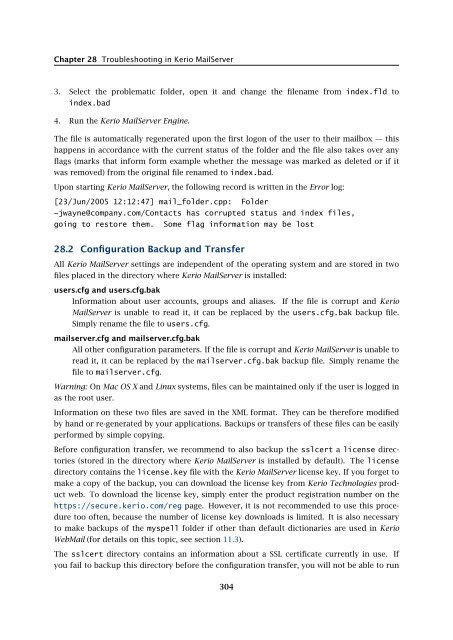Administrator's Guide - Kerio Software Archive
Administrator's Guide - Kerio Software Archive Administrator's Guide - Kerio Software Archive
Chapter 28 Troubleshooting in Kerio MailServer3. Select the problematic folder, open it and change the filename from index.fld toindex.bad4. Run the Kerio MailServer Engine.The file is automatically regenerated upon the first logon of the user to their mailbox — thishappens in accordance with the current status of the folder and the file also takes over anyflags (marks that inform form example whether the message was marked as deleted or if itwas removed) from the original file renamed to index.bad.Upon starting Kerio MailServer, the following record is written in the Error log:[23/Jun/2005 12:12:47] mail_folder.cpp: Folder~jwayne@company.com/Contacts has corrupted status and index files,going to restore them. Some flag information may be lost28.2 Configuration Backup and TransferAll Kerio MailServer settings are independent of the operating system and are stored in twofiles placed in the directory where Kerio MailServer is installed:users.cfg and users.cfg.bakInformation about user accounts, groups and aliases. If the file is corrupt and KerioMailServer is unable to read it, it can be replaced by the users.cfg.bak backup file.Simply rename the file to users.cfg.mailserver.cfg and mailserver.cfg.bakAll other configuration parameters. If the file is corrupt and Kerio MailServer is unable toread it, it can be replaced by the mailserver.cfg.bak backup file. Simply rename thefile to mailserver.cfg.Warning: On Mac OS X and Linux systems, files can be maintained only if the user is logged inas the root user.Information on these two files are saved in the XML format. They can be therefore modifiedby hand or re-generated by your applications. Backups or transfers of these files can be easilyperformed by simple copying.Before configuration transfer, we recommend to also backup the sslcert a license directories(stored in the directory where Kerio MailServer is installed by default). The licensedirectory contains the license.key file with the Kerio MailServer license key. If you forget tomake a copy of the backup, you can download the license key from Kerio Technologies productweb. To download the license key, simply enter the product registration number on thehttps://secure.kerio.com/reg page. However, it is not recommended to use this proceduretoo often, because the number of license key downloads is limited. It is also necessaryto make backups of the myspell folder if other than default dictionaries are used in KerioWebMail (for details on this topic, see section 11.3).The sslcert directory contains an information about a SSL certificate currently in use. Ifyou fail to backup this directory before the configuration transfer, you will not be able to run304
28.2 Configuration Backup and Transferany of the secured services in the new installation. In such case, call the Kerio Technologiescustomer support (the contact information is listed in chapter 43.1).Warning: We recommend that Kerio MailServer Engine be stopped prior to any manipulationwith the configuration files! Information contained within these files is loaded and saved onlyupon starting or stopping the MailServer. All changes to the configuration performed whilethe Engine is running are only stored in memory. Changes to configuration files performedwhile the Engine is running will be rewritten with the configuration stored in memory after theengine is stopped.Configuration backup recoveryTo use an archived backup configuration of Kerio MailServer (typically when transferring theapplication to another computer or after reinstallation of the operating system), follow theseinstructions:1. Install Kerio MailServer on the computer (refer to chapter 2.4)2. Stop the Kerio MailServer Engine3. Copy the archived mailserver.cfg and users.cfg files (and optionally also the sslcertand license directories and files of the myspell directory) into the Kerio MailServerinstallation directory.4. Run the Kerio MailServer Engine305
- Page 253 and 254: 22.4 SecurityMailing list messagesT
- Page 255 and 256: 22.4 SecurityAntibombingServer over
- Page 257 and 258: 22.8 Debug• From: jsmith@company.
- Page 259 and 260: 22.8 Debug• IMAP Server — commu
- Page 261 and 262: 22.9 Performance Monitor (under Win
- Page 263 and 264: 23.1 Viewing public folders in indi
- Page 265 and 266: 24.1 Kerio MailServer on WindowsFig
- Page 267 and 268: 24.1 Kerio MailServer on WindowsFig
- Page 269 and 270: 24.2 Kerio MailServer on LinuxExamp
- Page 271 and 272: 24.2 Kerio MailServer on Linuxdebug
- Page 273 and 274: 24.3 Kerio MailServer on Mac OSTo e
- Page 275 and 276: 24.3 Kerio MailServer on Mac OSFigu
- Page 277 and 278: 24.3 Kerio MailServer on Mac OSFigu
- Page 279 and 280: 24.3 Kerio MailServer on Mac OSFigu
- Page 281 and 282: 24.4 Starting Open Directory and Ke
- Page 283 and 284: 24.4 Starting Open Directory and Ke
- Page 285 and 286: Figure 25.1Setting Windows NT domai
- Page 287 and 288: 25.1 Setting NTLM in MS Outlook ext
- Page 289 and 290: Chapter 26Kerio MailServer Environm
- Page 291 and 292: 26.3 FirewallFrom technical reasons
- Page 293 and 294: Chapter 27Deployment ExamplesThis c
- Page 295 and 296: 27.2 Dial-up Line + Domain Mailboxi
- Page 297 and 298: 27.4 A company with multiple sites5
- Page 299 and 300: 27.4 A company with multiple sitesF
- Page 301 and 302: 27.5 Setting up the backup mail ser
- Page 303: Chapter 28Troubleshooting in Kerio
- Page 307 and 308: 29.1 Installation of Active Directo
- Page 309 and 310: 29.3 User Account DefinitionFigure
- Page 311 and 312: Chapter 30Kerio Open Directory Exte
- Page 313 and 314: Chapter 31KMS Web AdministrationKMS
- Page 315 and 316: 31.2 Setting access rights to the w
- Page 317 and 318: 31.5 Page headerFigure 31.4Web Admi
- Page 319 and 320: 31.6 Welcome pageLocalizations of K
- Page 321 and 322: 31.7 User accountsFigure 31.8Templa
- Page 323 and 324: 31.7 User accountsFigure 31.10User
- Page 325 and 326: 31.7 User accountsFigure 31.12User
- Page 327 and 328: 31.8 User groupsMove user’s messa
- Page 329 and 330: 31.8 User groupsFigure 31.16Group a
- Page 331 and 332: 31.9 AliasesPublish this group info
- Page 333 and 334: 31.9 AliasesFigure 31.20Alias creat
- Page 335 and 336: 32.1 Kerio Outlook Connector (Offli
- Page 337 and 338: 32.1 Kerio Outlook Connector (Offli
- Page 339 and 340: 32.1 Kerio Outlook Connector (Offli
- Page 341 and 342: 32.2 Kerio Outlook ConnectorFigure
- Page 343 and 344: 32.2 Kerio Outlook ConnectorTIP: If
- Page 345 and 346: 32.2 Kerio Outlook ConnectorFigure
- Page 347 and 348: 32.2 Kerio Outlook ConnectorFigure
- Page 349 and 350: 32.2 Kerio Outlook ConnectorUse the
- Page 351 and 352: 32.2 Kerio Outlook ConnectorFigure
- Page 353 and 354: 32.2 Kerio Outlook ConnectorNote: I
Chapter 28 Troubleshooting in <strong>Kerio</strong> MailServer3. Select the problematic folder, open it and change the filename from index.fld toindex.bad4. Run the <strong>Kerio</strong> MailServer Engine.The file is automatically regenerated upon the first logon of the user to their mailbox — thishappens in accordance with the current status of the folder and the file also takes over anyflags (marks that inform form example whether the message was marked as deleted or if itwas removed) from the original file renamed to index.bad.Upon starting <strong>Kerio</strong> MailServer, the following record is written in the Error log:[23/Jun/2005 12:12:47] mail_folder.cpp: Folder~jwayne@company.com/Contacts has corrupted status and index files,going to restore them. Some flag information may be lost28.2 Configuration Backup and TransferAll <strong>Kerio</strong> MailServer settings are independent of the operating system and are stored in twofiles placed in the directory where <strong>Kerio</strong> MailServer is installed:users.cfg and users.cfg.bakInformation about user accounts, groups and aliases. If the file is corrupt and <strong>Kerio</strong>MailServer is unable to read it, it can be replaced by the users.cfg.bak backup file.Simply rename the file to users.cfg.mailserver.cfg and mailserver.cfg.bakAll other configuration parameters. If the file is corrupt and <strong>Kerio</strong> MailServer is unable toread it, it can be replaced by the mailserver.cfg.bak backup file. Simply rename thefile to mailserver.cfg.Warning: On Mac OS X and Linux systems, files can be maintained only if the user is logged inas the root user.Information on these two files are saved in the XML format. They can be therefore modifiedby hand or re-generated by your applications. Backups or transfers of these files can be easilyperformed by simple copying.Before configuration transfer, we recommend to also backup the sslcert a license directories(stored in the directory where <strong>Kerio</strong> MailServer is installed by default). The licensedirectory contains the license.key file with the <strong>Kerio</strong> MailServer license key. If you forget tomake a copy of the backup, you can download the license key from <strong>Kerio</strong> Technologies productweb. To download the license key, simply enter the product registration number on thehttps://secure.kerio.com/reg page. However, it is not recommended to use this proceduretoo often, because the number of license key downloads is limited. It is also necessaryto make backups of the myspell folder if other than default dictionaries are used in <strong>Kerio</strong>WebMail (for details on this topic, see section 11.3).The sslcert directory contains an information about a SSL certificate currently in use. Ifyou fail to backup this directory before the configuration transfer, you will not be able to run304