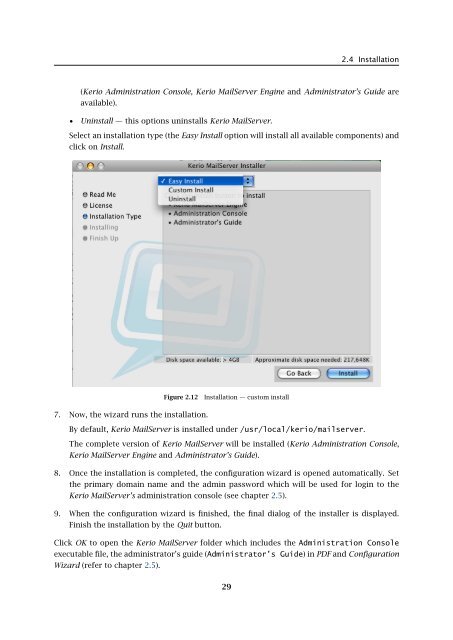Administrator's Guide - Kerio Software Archive
Administrator's Guide - Kerio Software Archive Administrator's Guide - Kerio Software Archive
Chapter 2 InstallationFigure 2.10User authenticationFigure 2.11License terms6. Once license terms are accepted, a dialog is opened where an installation type can beselected:• Easy Install — preset installation, all components will be installed automatically by theinstaller.• Custom Install — you can select individual components that you would like to install28
2.4 Installation(Kerio Administration Console, Kerio MailServer Engine and Administrator’s Guide areavailable).• Uninstall — this options uninstalls Kerio MailServer.Select an installation type (the Easy Install option will install all available components) andclick on Install.Figure 2.12Installation — custom install7. Now, the wizard runs the installation.By default, Kerio MailServer is installed under /usr/local/kerio/mailserver.The complete version of Kerio MailServer will be installed (Kerio Administration Console,Kerio MailServer Engine and Administrator’s Guide).8. Once the installation is completed, the configuration wizard is opened automatically. Setthe primary domain name and the admin password which will be used for login to theKerio MailServer’s administration console (see chapter 2.5).9. When the configuration wizard is finished, the final dialog of the installer is displayed.Finish the installation by the Quit button.Click OK to open the Kerio MailServer folder which includes the Administration Consoleexecutable file, the administrator’s guide (Administrator’s Guide) in PDF and ConfigurationWizard (refer to chapter 2.5).29
- Page 1: Administrator’s GuideKerio Techno
- Page 8 and 9: 36 Support for ActiveSync . . . . .
- Page 10: Chapter 1 IntroductionPersonal and
- Page 13 and 14: 1.2 Quick ChecklistBlackBerry suppo
- Page 15 and 16: 1.2 Quick Checklist11. If email for
- Page 17 and 18: 2.2 Conflicting software2.2 Conflic
- Page 19 and 20: 2.4 InstallationBy default, Kerio M
- Page 21 and 22: 2.4 InstallationSelect a folder whe
- Page 23 and 24: 2.4 InstallationFigure 2.5Custom in
- Page 25 and 26: 2.4 InstallationKerio MailServer En
- Page 27: 2.4 InstallationThe product support
- Page 31 and 32: 2.5 Configuration WizardNote: The c
- Page 33 and 34: 2.5 Configuration WizardFigure 2.16
- Page 35 and 36: 2.6 Upgrade and UninstallationWhen
- Page 37 and 38: Chapter 3Product Registration and L
- Page 39 and 40: 3.2 Registration with the administr
- Page 41 and 42: 3.2 Registration with the administr
- Page 43 and 44: 3.3 License information and import
- Page 45 and 46: 3.4 Licensing policyOnce number of
- Page 47 and 48: 4.1 Kerio MailServer MonitorFigure
- Page 49 and 50: 4.2 Standalone processes of the ser
- Page 51 and 52: 5.2 Administration WindowThe same d
- Page 53 and 54: 5.2 Administration WindowStatus bar
- Page 55 and 56: Chapter 6ServicesIn Configuration
- Page 57 and 58: 6.1 Service Parameter Settings• a
- Page 59 and 60: 6.1 Service Parameter SettingsFigur
- Page 61 and 62: 6.3 TroubleshootingFigure 6.5The De
- Page 63 and 64: Chapter 7DomainsKerio MailServer ca
- Page 65 and 66: 7.2 GeneralFigure 7.2Domain setting
- Page 67 and 68: 7.4 FootersFigure 7.3Domain setting
- Page 69 and 70: 7.5 ForwardingFigure 7.5Domain sett
- Page 71 and 72: 7.6 Setting of Directory ServicesFi
- Page 73 and 74: 7.6 Setting of Directory ServicesFi
- Page 75 and 76: 7.7 Advanced7.7 AdvancedIn the Adva
- Page 77 and 78: 7.8 WebMail Logo3. In the Logging m
2.4 Installation(<strong>Kerio</strong> Administration Console, <strong>Kerio</strong> MailServer Engine and Administrator’s <strong>Guide</strong> areavailable).• Uninstall — this options uninstalls <strong>Kerio</strong> MailServer.Select an installation type (the Easy Install option will install all available components) andclick on Install.Figure 2.12Installation — custom install7. Now, the wizard runs the installation.By default, <strong>Kerio</strong> MailServer is installed under /usr/local/kerio/mailserver.The complete version of <strong>Kerio</strong> MailServer will be installed (<strong>Kerio</strong> Administration Console,<strong>Kerio</strong> MailServer Engine and Administrator’s <strong>Guide</strong>).8. Once the installation is completed, the configuration wizard is opened automatically. Setthe primary domain name and the admin password which will be used for login to the<strong>Kerio</strong> MailServer’s administration console (see chapter 2.5).9. When the configuration wizard is finished, the final dialog of the installer is displayed.Finish the installation by the Quit button.Click OK to open the <strong>Kerio</strong> MailServer folder which includes the Administration Consoleexecutable file, the administrator’s guide (Administrator’s <strong>Guide</strong>) in PDF and ConfigurationWizard (refer to chapter 2.5).29