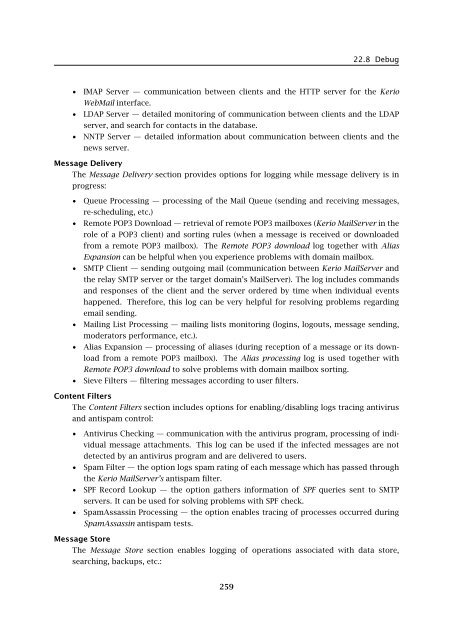Administrator's Guide - Kerio Software Archive
Administrator's Guide - Kerio Software Archive Administrator's Guide - Kerio Software Archive
Chapter 22 LogsWarning: Displaying a vast amount of information also reduces Kerio MailServer’s speed. Werecommend that you only display information that you are interested in and only when necessary.Debug log settingsFor the above reasons the Debug log allows you to define what information it will display. Thiscan be done using the Messages option in the context menu of the Debug window.Figure 22.8Debug log settingsThe Logged messages dialog box where several options to enable particular logs are available:ServicesThe Services section allow logging any information associated with services started inKerio MailServer:• SMTP Server — detailed information about communication between clients and theSMTP server. This log can be helpful when you experience problems with MX records.• IMAP Server — detailed information about communication between clients and theIMAP server. The log also provides information on communication via the MAPI interface.• POP3 Server — detailed information about communication between clients and thePOP3 server. Together with IMAP server session and HTTP server session) helps tosolve problems with retrieving email from the mailboxes.258
22.8 Debug• IMAP Server — communication between clients and the HTTP server for the KerioWebMail interface.• LDAP Server — detailed monitoring of communication between clients and the LDAPserver, and search for contacts in the database.• NNTP Server — detailed information about communication between clients and thenews server.Message DeliveryThe Message Delivery section provides options for logging while message delivery is inprogress:• Queue Processing — processing of the Mail Queue (sending and receiving messages,re-scheduling, etc.)• Remote POP3 Download — retrieval of remote POP3 mailboxes (Kerio MailServer in therole of a POP3 client) and sorting rules (when a message is received or downloadedfrom a remote POP3 mailbox). The Remote POP3 download log together with AliasExpansion can be helpful when you experience problems with domain mailbox.• SMTP Client — sending outgoing mail (communication between Kerio MailServer andthe relay SMTP server or the target domain’s MailServer). The log includes commandsand responses of the client and the server ordered by time when individual eventshappened. Therefore, this log can be very helpful for resolving problems regardingemail sending.• Mailing List Processing — mailing lists monitoring (logins, logouts, message sending,moderators performance, etc.).• Alias Expansion — processing of aliases (during reception of a message or its downloadfrom a remote POP3 mailbox). The Alias processing log is used together withRemote POP3 download to solve problems with domain mailbox sorting.• Sieve Filters — filtering messages according to user filters.Content FiltersThe Content Filters section includes options for enabling/disabling logs tracing antivirusand antispam control:• Antivirus Checking — communication with the antivirus program, processing of individualmessage attachments. This log can be used if the infected messages are notdetected by an antivirus program and are delivered to users.• Spam Filter — the option logs spam rating of each message which has passed throughthe Kerio MailServer’s antispam filter.• SPF Record Lookup — the option gathers information of SPF queries sent to SMTPservers. It can be used for solving problems with SPF check.• SpamAssassin Processing — the option enables tracing of processes occurred duringSpamAssassin antispam tests.Message StoreThe Message Store section enables logging of operations associated with data store,searching, backups, etc.:259
- Page 207 and 208: 18.2 Backup of user foldersFigure 1
- Page 209 and 210: 18.2 Backup of user foldersFigure 1
- Page 211 and 212: 18.2 Backup of user folders• Save
- Page 213 and 214: 18.2 Backup of user folders2. The s
- Page 215 and 216: Chapter 19LDAP serverThe built-in L
- Page 217 and 218: 19.2 Configuring Email ClientsFigur
- Page 219 and 220: 19.2 Configuring Email ClientsMaxim
- Page 221 and 222: 20.2 Creating a Mailing List• con
- Page 223 and 224: 20.2 Creating a Mailing ListFigure
- Page 225 and 226: 20.3 Posting rulesFigure 20.4Creati
- Page 227 and 228: 20.4 Moderators and MembersAdd this
- Page 229 and 230: 20.4 Moderators and MembersAdding a
- Page 231 and 232: 20.5 Mailing list archiving2. This
- Page 233 and 234: 20.7 How to use Mailing ListsExampl
- Page 235 and 236: Chapter 21Status InformationKerio M
- Page 237 and 238: 21.2 Message queue processingFrom,
- Page 239 and 240: 21.3 Active ConnectionsActive Conne
- Page 241 and 242: 21.4 Opened FoldersComponentsThree
- Page 243 and 244: 21.5 Traffic ChartsTime rangeIn the
- Page 245 and 246: 21.6 StatisticsRefreshThis button r
- Page 247 and 248: 22.1 Log settingsFigure 22.2Save lo
- Page 249 and 250: 22.1 Log settingsLog debugSelect th
- Page 251 and 252: 22.3 MailAuth_type=’0’, Passwor
- Page 253 and 254: 22.4 SecurityMailing list messagesT
- Page 255 and 256: 22.4 SecurityAntibombingServer over
- Page 257: 22.8 Debug• From: jsmith@company.
- Page 261 and 262: 22.9 Performance Monitor (under Win
- Page 263 and 264: 23.1 Viewing public folders in indi
- Page 265 and 266: 24.1 Kerio MailServer on WindowsFig
- Page 267 and 268: 24.1 Kerio MailServer on WindowsFig
- Page 269 and 270: 24.2 Kerio MailServer on LinuxExamp
- Page 271 and 272: 24.2 Kerio MailServer on Linuxdebug
- Page 273 and 274: 24.3 Kerio MailServer on Mac OSTo e
- Page 275 and 276: 24.3 Kerio MailServer on Mac OSFigu
- Page 277 and 278: 24.3 Kerio MailServer on Mac OSFigu
- Page 279 and 280: 24.3 Kerio MailServer on Mac OSFigu
- Page 281 and 282: 24.4 Starting Open Directory and Ke
- Page 283 and 284: 24.4 Starting Open Directory and Ke
- Page 285 and 286: Figure 25.1Setting Windows NT domai
- Page 287 and 288: 25.1 Setting NTLM in MS Outlook ext
- Page 289 and 290: Chapter 26Kerio MailServer Environm
- Page 291 and 292: 26.3 FirewallFrom technical reasons
- Page 293 and 294: Chapter 27Deployment ExamplesThis c
- Page 295 and 296: 27.2 Dial-up Line + Domain Mailboxi
- Page 297 and 298: 27.4 A company with multiple sites5
- Page 299 and 300: 27.4 A company with multiple sitesF
- Page 301 and 302: 27.5 Setting up the backup mail ser
- Page 303 and 304: Chapter 28Troubleshooting in Kerio
- Page 305 and 306: 28.2 Configuration Backup and Trans
- Page 307 and 308: 29.1 Installation of Active Directo
22.8 Debug• IMAP Server — communication between clients and the HTTP server for the <strong>Kerio</strong>WebMail interface.• LDAP Server — detailed monitoring of communication between clients and the LDAPserver, and search for contacts in the database.• NNTP Server — detailed information about communication between clients and thenews server.Message DeliveryThe Message Delivery section provides options for logging while message delivery is inprogress:• Queue Processing — processing of the Mail Queue (sending and receiving messages,re-scheduling, etc.)• Remote POP3 Download — retrieval of remote POP3 mailboxes (<strong>Kerio</strong> MailServer in therole of a POP3 client) and sorting rules (when a message is received or downloadedfrom a remote POP3 mailbox). The Remote POP3 download log together with AliasExpansion can be helpful when you experience problems with domain mailbox.• SMTP Client — sending outgoing mail (communication between <strong>Kerio</strong> MailServer andthe relay SMTP server or the target domain’s MailServer). The log includes commandsand responses of the client and the server ordered by time when individual eventshappened. Therefore, this log can be very helpful for resolving problems regardingemail sending.• Mailing List Processing — mailing lists monitoring (logins, logouts, message sending,moderators performance, etc.).• Alias Expansion — processing of aliases (during reception of a message or its downloadfrom a remote POP3 mailbox). The Alias processing log is used together withRemote POP3 download to solve problems with domain mailbox sorting.• Sieve Filters — filtering messages according to user filters.Content FiltersThe Content Filters section includes options for enabling/disabling logs tracing antivirusand antispam control:• Antivirus Checking — communication with the antivirus program, processing of individualmessage attachments. This log can be used if the infected messages are notdetected by an antivirus program and are delivered to users.• Spam Filter — the option logs spam rating of each message which has passed throughthe <strong>Kerio</strong> MailServer’s antispam filter.• SPF Record Lookup — the option gathers information of SPF queries sent to SMTPservers. It can be used for solving problems with SPF check.• SpamAssassin Processing — the option enables tracing of processes occurred duringSpamAssassin antispam tests.Message StoreThe Message Store section enables logging of operations associated with data store,searching, backups, etc.:259