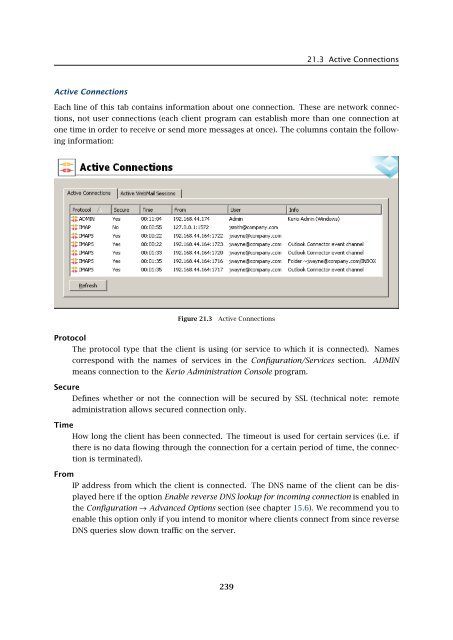Administrator's Guide - Kerio Software Archive
Administrator's Guide - Kerio Software Archive Administrator's Guide - Kerio Software Archive
Chapter 21 Status InformationFigure 21.2Message queue processingSizeThe size of the message (in bytes)From, ToThe sender’s and recipient’s email addressesStatusThe process status: Executing, Backup, Content filtering (checking for forbidden attachmenttypes), Antivirus control, Local delivery (if the message is saved to a local mailbox),SMTP delivery (if the message is sent to a different SMTP server), Terminating (end phase,terminating the process). The process does not need to pass all the above listed phases— if, for example, mail backup is disabled the Backup phase will be skipped.ServerThe SMTP server, to which the message is sent (in the SMTP delivery phase only)TimeThe time of the whole process (the length of time from the process start to its termination)PercentInformation about the delivery process (displays percentage that has already been sent).The information in the Delivery Tasks window is updated automatically. You can also updatethe information manually by clicking on the Refresh button.21.3 Active ConnectionsIn the Status → Active Connections section you can view all network connections establishedwith Kerio MailServer including all its services (SMTP, POP3, etc.) and the Administration Console.238
21.3 Active ConnectionsActive ConnectionsEach line of this tab contains information about one connection. These are network connections,not user connections (each client program can establish more than one connection atone time in order to receive or send more messages at once). The columns contain the followinginformation:Figure 21.3Active ConnectionsProtocolThe protocol type that the client is using (or service to which it is connected). Namescorrespond with the names of services in the Configuration/Services section. ADMINmeans connection to the Kerio Administration Console program.SecureDefines whether or not the connection will be secured by SSL (technical note: remoteadministration allows secured connection only.TimeHow long the client has been connected. The timeout is used for certain services (i.e. ifthere is no data flowing through the connection for a certain period of time, the connectionis terminated).FromIP address from which the client is connected. The DNS name of the client can be displayedhere if the option Enable reverse DNS lookup for incoming connection is enabled inthe Configuration → Advanced Options section (see chapter 15.6). We recommend you toenable this option only if you intend to monitor where clients connect from since reverseDNS queries slow down traffic on the server.239
- Page 187 and 188: 16.6 Spam repellentFigure 16.9SPFOn
- Page 189 and 190: 16.7 Recommended configuration of a
- Page 191 and 192: 16.7 Recommended configuration of a
- Page 193 and 194: 16.8 Monitoring of spam filter’s
- Page 195 and 196: 16.8 Monitoring of spam filter’s
- Page 197 and 198: 17.1 Integrated McAfee Anti-VirusBe
- Page 199 and 200: 17.4 Server responses to detection
- Page 201 and 202: 17.5 Filtering Email Attachments17.
- Page 203 and 204: 17.6 Antivirus control statisticsFi
- Page 205 and 206: 18.1 ArchivingPath to the archive d
- Page 207 and 208: 18.2 Backup of user foldersFigure 1
- Page 209 and 210: 18.2 Backup of user foldersFigure 1
- Page 211 and 212: 18.2 Backup of user folders• Save
- Page 213 and 214: 18.2 Backup of user folders2. The s
- Page 215 and 216: Chapter 19LDAP serverThe built-in L
- Page 217 and 218: 19.2 Configuring Email ClientsFigur
- Page 219 and 220: 19.2 Configuring Email ClientsMaxim
- Page 221 and 222: 20.2 Creating a Mailing List• con
- Page 223 and 224: 20.2 Creating a Mailing ListFigure
- Page 225 and 226: 20.3 Posting rulesFigure 20.4Creati
- Page 227 and 228: 20.4 Moderators and MembersAdd this
- Page 229 and 230: 20.4 Moderators and MembersAdding a
- Page 231 and 232: 20.5 Mailing list archiving2. This
- Page 233 and 234: 20.7 How to use Mailing ListsExampl
- Page 235 and 236: Chapter 21Status InformationKerio M
- Page 237: 21.2 Message queue processingFrom,
- Page 241 and 242: 21.4 Opened FoldersComponentsThree
- Page 243 and 244: 21.5 Traffic ChartsTime rangeIn the
- Page 245 and 246: 21.6 StatisticsRefreshThis button r
- Page 247 and 248: 22.1 Log settingsFigure 22.2Save lo
- Page 249 and 250: 22.1 Log settingsLog debugSelect th
- Page 251 and 252: 22.3 MailAuth_type=’0’, Passwor
- Page 253 and 254: 22.4 SecurityMailing list messagesT
- Page 255 and 256: 22.4 SecurityAntibombingServer over
- Page 257 and 258: 22.8 Debug• From: jsmith@company.
- Page 259 and 260: 22.8 Debug• IMAP Server — commu
- Page 261 and 262: 22.9 Performance Monitor (under Win
- Page 263 and 264: 23.1 Viewing public folders in indi
- Page 265 and 266: 24.1 Kerio MailServer on WindowsFig
- Page 267 and 268: 24.1 Kerio MailServer on WindowsFig
- Page 269 and 270: 24.2 Kerio MailServer on LinuxExamp
- Page 271 and 272: 24.2 Kerio MailServer on Linuxdebug
- Page 273 and 274: 24.3 Kerio MailServer on Mac OSTo e
- Page 275 and 276: 24.3 Kerio MailServer on Mac OSFigu
- Page 277 and 278: 24.3 Kerio MailServer on Mac OSFigu
- Page 279 and 280: 24.3 Kerio MailServer on Mac OSFigu
- Page 281 and 282: 24.4 Starting Open Directory and Ke
- Page 283 and 284: 24.4 Starting Open Directory and Ke
- Page 285 and 286: Figure 25.1Setting Windows NT domai
- Page 287 and 288: 25.1 Setting NTLM in MS Outlook ext
21.3 Active ConnectionsActive ConnectionsEach line of this tab contains information about one connection. These are network connections,not user connections (each client program can establish more than one connection atone time in order to receive or send more messages at once). The columns contain the followinginformation:Figure 21.3Active ConnectionsProtocolThe protocol type that the client is using (or service to which it is connected). Namescorrespond with the names of services in the Configuration/Services section. ADMINmeans connection to the <strong>Kerio</strong> Administration Console program.SecureDefines whether or not the connection will be secured by SSL (technical note: remoteadministration allows secured connection only.TimeHow long the client has been connected. The timeout is used for certain services (i.e. ifthere is no data flowing through the connection for a certain period of time, the connectionis terminated).FromIP address from which the client is connected. The DNS name of the client can be displayedhere if the option Enable reverse DNS lookup for incoming connection is enabled inthe Configuration → Advanced Options section (see chapter 15.6). We recommend you toenable this option only if you intend to monitor where clients connect from since reverseDNS queries slow down traffic on the server.239