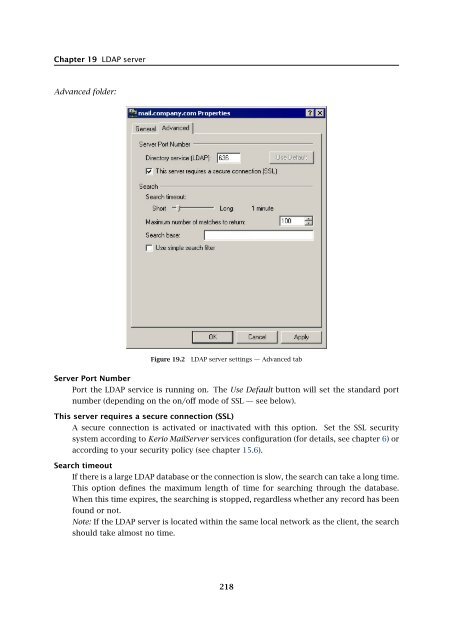Administrator's Guide - Kerio Software Archive
Administrator's Guide - Kerio Software Archive Administrator's Guide - Kerio Software Archive
Chapter 19 LDAP serverAdvanced folder:Figure 19.2LDAP server settings — Advanced tabServer Port NumberPort the LDAP service is running on. The Use Default button will set the standard portnumber (depending on the on/off mode of SSL — see below).This server requires a secure connection (SSL)A secure connection is activated or inactivated with this option. Set the SSL securitysystem according to Kerio MailServer services configuration (for details, see chapter 6) oraccording to your security policy (see chapter 15.6).Search timeoutIf there is a large LDAP database or the connection is slow, the search can take a long time.This option defines the maximum length of time for searching through the database.When this time expires, the searching is stopped, regardless whether any record has beenfound or not.Note: If the LDAP server is located within the same local network as the client, the searchshould take almost no time.218
19.2 Configuring Email ClientsMaximum number of matches to returnIf the specifications of the item searched are too broad (e.g. most of the recipient’s nameis not included), the search may result in many items found. Limiting the maximumnumber of matches can reduce the search time as well as line traffic. If a large numberof items are returned, a new search should be performed using more narrowly definedspecifications.Search baseSpecify a location of contacts in the LDAP database (see above). If you leave this entryblank, all subscribed folders will be scanned (public and shared).Use simple search filterThis option reduces the number of database items that will be searched. This will makethe search faster, however, the search potential will be reduced. We recommend not touse this option.219
- Page 167 and 168: 15.6 Advanced Optionsstartup of the
- Page 169 and 170: 15.6 Advanced OptionsKerio WebMail
- Page 171 and 172: 16.1 Spam Rating tab16.1 Spam Ratin
- Page 173 and 174: 16.2 Blacklists tabtration Console
- Page 175 and 176: 16.2 Blacklists tabInternet databas
- Page 177 and 178: 16.3 Custom RulesSORBSSpam and Open
- Page 179 and 180: 16.3 Custom RulesUse the Add button
- Page 181 and 182: 16.3 Custom RulesTypeType of condit
- Page 183 and 184: 16.4 SpamAssassinFigure 16.7SpamAss
- Page 185 and 186: 16.5 Email policy records checksend
- Page 187 and 188: 16.6 Spam repellentFigure 16.9SPFOn
- Page 189 and 190: 16.7 Recommended configuration of a
- Page 191 and 192: 16.7 Recommended configuration of a
- Page 193 and 194: 16.8 Monitoring of spam filter’s
- Page 195 and 196: 16.8 Monitoring of spam filter’s
- Page 197 and 198: 17.1 Integrated McAfee Anti-VirusBe
- Page 199 and 200: 17.4 Server responses to detection
- Page 201 and 202: 17.5 Filtering Email Attachments17.
- Page 203 and 204: 17.6 Antivirus control statisticsFi
- Page 205 and 206: 18.1 ArchivingPath to the archive d
- Page 207 and 208: 18.2 Backup of user foldersFigure 1
- Page 209 and 210: 18.2 Backup of user foldersFigure 1
- Page 211 and 212: 18.2 Backup of user folders• Save
- Page 213 and 214: 18.2 Backup of user folders2. The s
- Page 215 and 216: Chapter 19LDAP serverThe built-in L
- Page 217: 19.2 Configuring Email ClientsFigur
- Page 221 and 222: 20.2 Creating a Mailing List• con
- Page 223 and 224: 20.2 Creating a Mailing ListFigure
- Page 225 and 226: 20.3 Posting rulesFigure 20.4Creati
- Page 227 and 228: 20.4 Moderators and MembersAdd this
- Page 229 and 230: 20.4 Moderators and MembersAdding a
- Page 231 and 232: 20.5 Mailing list archiving2. This
- Page 233 and 234: 20.7 How to use Mailing ListsExampl
- Page 235 and 236: Chapter 21Status InformationKerio M
- Page 237 and 238: 21.2 Message queue processingFrom,
- Page 239 and 240: 21.3 Active ConnectionsActive Conne
- Page 241 and 242: 21.4 Opened FoldersComponentsThree
- Page 243 and 244: 21.5 Traffic ChartsTime rangeIn the
- Page 245 and 246: 21.6 StatisticsRefreshThis button r
- Page 247 and 248: 22.1 Log settingsFigure 22.2Save lo
- Page 249 and 250: 22.1 Log settingsLog debugSelect th
- Page 251 and 252: 22.3 MailAuth_type=’0’, Passwor
- Page 253 and 254: 22.4 SecurityMailing list messagesT
- Page 255 and 256: 22.4 SecurityAntibombingServer over
- Page 257 and 258: 22.8 Debug• From: jsmith@company.
- Page 259 and 260: 22.8 Debug• IMAP Server — commu
- Page 261 and 262: 22.9 Performance Monitor (under Win
- Page 263 and 264: 23.1 Viewing public folders in indi
- Page 265 and 266: 24.1 Kerio MailServer on WindowsFig
- Page 267 and 268: 24.1 Kerio MailServer on WindowsFig
Chapter 19 LDAP serverAdvanced folder:Figure 19.2LDAP server settings — Advanced tabServer Port NumberPort the LDAP service is running on. The Use Default button will set the standard portnumber (depending on the on/off mode of SSL — see below).This server requires a secure connection (SSL)A secure connection is activated or inactivated with this option. Set the SSL securitysystem according to <strong>Kerio</strong> MailServer services configuration (for details, see chapter 6) oraccording to your security policy (see chapter 15.6).Search timeoutIf there is a large LDAP database or the connection is slow, the search can take a long time.This option defines the maximum length of time for searching through the database.When this time expires, the searching is stopped, regardless whether any record has beenfound or not.Note: If the LDAP server is located within the same local network as the client, the searchshould take almost no time.218