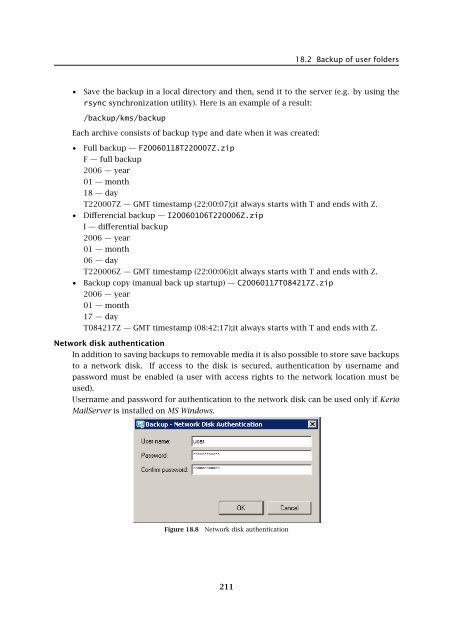Administrator's Guide - Kerio Software Archive
Administrator's Guide - Kerio Software Archive Administrator's Guide - Kerio Software Archive
Chapter 18 Email archiving and backupFile settingsBackups are saved in compressed files (.zip) where the maximal size of 2 GB is allowed.This box enables you to split the backup to several files of smaller size. The maximal filesize for splitting is set to 2 GB by default. If a file exceeds the value set in the dialog, thefile is not backed up.RotationEach backup of user folders is very space-demanding and it might be desirable to oftenremove these backups. It is possible to set rotation where old backups are removedautomatically. Just specify number of backups to be kept in the Keep at most ... completebackups. Whenever the number is exceeded, the oldest backup is rewritten by the newone.Other settingsBackup directorySpecification of the complete path to the backup directory (according to conventions ofthe operating system on which Kerio MailServer is installed).The default backup store is in the directory where Kerio MailServer is installed:Kerio\MailServer\store\backupFigure 18.7 Backup directory specificationWarning: It is recommended to change the backup directory by setting the path to thecorresponding removable disk or another media where the backup will be stored if available.If Kerio MailServer is running on Windows, the path must be specified as UNC (see figure18.7).If Kerio MailServer is running on Linux or Mac OS, the following options are allowed:• Connect the backup server as a directory and specify the path to this directory in theBackup Directory entry. Here is an example of a result:/mnt/server-backup210
18.2 Backup of user folders• Save the backup in a local directory and then, send it to the server (e.g. by using thersync synchronization utility). Here is an example of a result:/backup/kms/backupEach archive consists of backup type and date when it was created:• Full backup — F20060118T220007Z.zipF — full backup2006 — year01 — month18 — dayT220007Z — GMT timestamp (22:00:07);it always starts with T and ends with Z.• Differencial backup — I20060106T220006Z.zipI — differential backup2006 — year01 — month06 — dayT220006Z — GMT timestamp (22:00:06);it always starts with T and ends with Z.• Backup copy (manual back up startup) — C20060117T084217Z.zip2006 — year01 — month17 — dayT084217Z — GMT timestamp (08:42:17);it always starts with T and ends with Z.Network disk authenticationIn addition to saving backups to removable media it is also possible to store save backupsto a network disk. If access to the disk is secured, authentication by username andpassword must be enabled (a user with access rights to the network location must beused).Username and password for authentication to the network disk can be used only if KerioMailServer is installed on MS Windows.Figure 18.8Network disk authentication211
- Page 159 and 160: 15.6 Advanced Optionsnot have to wo
- Page 161 and 162: 15.6 Advanced OptionsPLAIN authenti
- Page 163 and 164: 15.6 Advanced OptionsWatchdog Hard
- Page 165 and 166: 15.6 Advanced OptionsFigure 15.22HT
- Page 167 and 168: 15.6 Advanced Optionsstartup of the
- Page 169 and 170: 15.6 Advanced OptionsKerio WebMail
- Page 171 and 172: 16.1 Spam Rating tab16.1 Spam Ratin
- Page 173 and 174: 16.2 Blacklists tabtration Console
- Page 175 and 176: 16.2 Blacklists tabInternet databas
- Page 177 and 178: 16.3 Custom RulesSORBSSpam and Open
- Page 179 and 180: 16.3 Custom RulesUse the Add button
- Page 181 and 182: 16.3 Custom RulesTypeType of condit
- Page 183 and 184: 16.4 SpamAssassinFigure 16.7SpamAss
- Page 185 and 186: 16.5 Email policy records checksend
- Page 187 and 188: 16.6 Spam repellentFigure 16.9SPFOn
- Page 189 and 190: 16.7 Recommended configuration of a
- Page 191 and 192: 16.7 Recommended configuration of a
- Page 193 and 194: 16.8 Monitoring of spam filter’s
- Page 195 and 196: 16.8 Monitoring of spam filter’s
- Page 197 and 198: 17.1 Integrated McAfee Anti-VirusBe
- Page 199 and 200: 17.4 Server responses to detection
- Page 201 and 202: 17.5 Filtering Email Attachments17.
- Page 203 and 204: 17.6 Antivirus control statisticsFi
- Page 205 and 206: 18.1 ArchivingPath to the archive d
- Page 207 and 208: 18.2 Backup of user foldersFigure 1
- Page 209: 18.2 Backup of user foldersFigure 1
- Page 213 and 214: 18.2 Backup of user folders2. The s
- Page 215 and 216: Chapter 19LDAP serverThe built-in L
- Page 217 and 218: 19.2 Configuring Email ClientsFigur
- Page 219 and 220: 19.2 Configuring Email ClientsMaxim
- Page 221 and 222: 20.2 Creating a Mailing List• con
- Page 223 and 224: 20.2 Creating a Mailing ListFigure
- Page 225 and 226: 20.3 Posting rulesFigure 20.4Creati
- Page 227 and 228: 20.4 Moderators and MembersAdd this
- Page 229 and 230: 20.4 Moderators and MembersAdding a
- Page 231 and 232: 20.5 Mailing list archiving2. This
- Page 233 and 234: 20.7 How to use Mailing ListsExampl
- Page 235 and 236: Chapter 21Status InformationKerio M
- Page 237 and 238: 21.2 Message queue processingFrom,
- Page 239 and 240: 21.3 Active ConnectionsActive Conne
- Page 241 and 242: 21.4 Opened FoldersComponentsThree
- Page 243 and 244: 21.5 Traffic ChartsTime rangeIn the
- Page 245 and 246: 21.6 StatisticsRefreshThis button r
- Page 247 and 248: 22.1 Log settingsFigure 22.2Save lo
- Page 249 and 250: 22.1 Log settingsLog debugSelect th
- Page 251 and 252: 22.3 MailAuth_type=’0’, Passwor
- Page 253 and 254: 22.4 SecurityMailing list messagesT
- Page 255 and 256: 22.4 SecurityAntibombingServer over
- Page 257 and 258: 22.8 Debug• From: jsmith@company.
- Page 259 and 260: 22.8 Debug• IMAP Server — commu
18.2 Backup of user folders• Save the backup in a local directory and then, send it to the server (e.g. by using thersync synchronization utility). Here is an example of a result:/backup/kms/backupEach archive consists of backup type and date when it was created:• Full backup — F20060118T220007Z.zipF — full backup2006 — year01 — month18 — dayT220007Z — GMT timestamp (22:00:07);it always starts with T and ends with Z.• Differencial backup — I20060106T220006Z.zipI — differential backup2006 — year01 — month06 — dayT220006Z — GMT timestamp (22:00:06);it always starts with T and ends with Z.• Backup copy (manual back up startup) — C20060117T084217Z.zip2006 — year01 — month17 — dayT084217Z — GMT timestamp (08:42:17);it always starts with T and ends with Z.Network disk authenticationIn addition to saving backups to removable media it is also possible to store save backupsto a network disk. If access to the disk is secured, authentication by username andpassword must be enabled (a user with access rights to the network location must beused).Username and password for authentication to the network disk can be used only if <strong>Kerio</strong>MailServer is installed on MS Windows.Figure 18.8Network disk authentication211