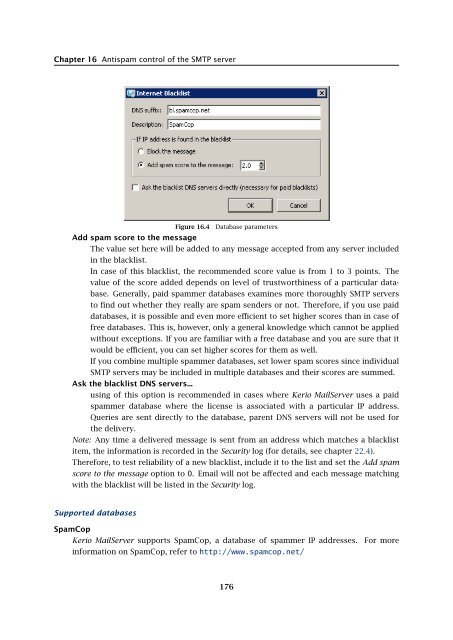Administrator's Guide - Kerio Software Archive
Administrator's Guide - Kerio Software Archive Administrator's Guide - Kerio Software Archive
Chapter 16 Antispam control of the SMTP serverFigure 16.4 Database parametersAdd spam score to the messageThe value set here will be added to any message accepted from any server includedin the blacklist.In case of this blacklist, the recommended score value is from 1 to 3 points. Thevalue of the score added depends on level of trustworthiness of a particular database.Generally, paid spammer databases examines more thoroughly SMTP serversto find out whether they really are spam senders or not. Therefore, if you use paiddatabases, it is possible and even more efficient to set higher scores than in case offree databases. This is, however, only a general knowledge which cannot be appliedwithout exceptions. If you are familiar with a free database and you are sure that itwould be efficient, you can set higher scores for them as well.If you combine multiple spammer databases, set lower spam scores since individualSMTP servers may be included in multiple databases and their scores are summed.Ask the blacklist DNS servers...using of this option is recommended in cases where Kerio MailServer uses a paidspammer database where the license is associated with a particular IP address.Queries are sent directly to the database, parent DNS servers will not be used forthe delivery.Note: Any time a delivered message is sent from an address which matches a blacklistitem, the information is recorded in the Security log (for details, see chapter 22.4).Therefore, to test reliability of a new blacklist, include it to the list and set the Add spamscore to the message option to 0. Email will not be affected and each message matchingwith the blacklist will be listed in the Security log.Supported databasesSpamCopKerio MailServer supports SpamCop, a database of spammer IP addresses.information on SpamCop, refer to http://www.spamcop.net/For more176
16.3 Custom RulesSORBSSpam and Open Relay Blocking System (SORBS) creates and maintains set of databasesof spammer IP addresses and domain names. By default, Kerio MailServer includes twoaggregate zones of spammer databases containing all basic partial databases addressingcertain types of spammer servers:• SORBS-DNSBL — database of spammer IP addresses.• SORBS-DNSBL — database of spammer domain names.For more information on SORBS, refer to http://www.de.sorbs.net/SpamHaus SBL-XBLThe SpamHaus SBL-XBL database combines a database of spammer IP addresses witha database of illegal exploits performed by third parties:• Spamhaus Block List — SBL is a database of IP addresses of proved spammers. Theseservers are verified to prove that they really are spammers.• Spamhaus Exploit Block List — XBL is a database of IP addresses of illegal exploitsperformed by third parties, including open proxy servers, worms and viruses carryingharmful executable codes and other types of Trojan horse.For more information on SpamHAUS SBL-XBL, refer to http://www.spamhaus.org/Weighted Private Block ListWeighted Private Block List (WPBL) is a database of spammer IP addresses maintained bya committee scanning for and rating spammer servers. The database is available for free.For more information on WPBL, refer to http://www.wpbl.info/Distributed Sender Blackhole ListThere also exist several types of Distributed Sender Blackhole List (DBSL) databases. Bydefault, Kerio MailServer includes the following ones:• Distributed Sender Blackhole List — trusted — the list includes all single-stage spammerrelay servers. These servers are verified to prove that they really are spammers.• Distributed Sender Blackhole List — unconfirmed — the list includes any reports onspammer servers received. This means that it includes also servers which are nottested sufficiently for spam-sending. Therefore, it is recommended to set lower scorevalues for this blacklist.For more information on DSBL, refer to http://dsbl.org/.16.3 Custom RulesIf Kerio MailServer’s internal antispam features do not satisfy your needs, it is possible tomanually customize rules to create a suitable filter which would complement the internalsystem and increase the antispam efficiency. These rules can be defined on the Custom Rulestab.The tab consists of two sections. One contains list of rules and their definition tools. Thelatter covers settings of how messages blocked by server-defined rules would be handled.177
- Page 125 and 126: 13.10 Import UsersFor detailed info
- Page 127 and 128: 13.10 Import UsersFigure 13.24Impor
- Page 129 and 130: 13.12 User Account TemplatesNote: C
- Page 131 and 132: Chapter 14User groupsUser accounts
- Page 133 and 134: 14.1 Creating a User GroupGroup add
- Page 135 and 136: 14.1 Creating a User GroupPublish t
- Page 137 and 138: 15.1 Mail Delivery over the Interne
- Page 139 and 140: 15.1 Mail Delivery over the Interne
- Page 141 and 142: 15.2 SMTP serverinterface originall
- Page 143 and 144: 15.2 SMTP serverAuthentication by I
- Page 145 and 146: 15.2 SMTP serverLimit maximum incom
- Page 147 and 148: 15.3 AliasesMaximum number of deliv
- Page 149 and 150: 15.3 AliasesCharacter typea-zA-ZDes
- Page 151 and 152: 15.4 remote POP3 mailboxesFigure 15
- Page 153 and 154: 15.4 remote POP3 mailboxesthe messa
- Page 155 and 156: 15.4 remote POP3 mailboxesFigure 15
- Page 157 and 158: 15.6 Advanced OptionsDescriptionA c
- Page 159 and 160: 15.6 Advanced Optionsnot have to wo
- Page 161 and 162: 15.6 Advanced OptionsPLAIN authenti
- Page 163 and 164: 15.6 Advanced OptionsWatchdog Hard
- Page 165 and 166: 15.6 Advanced OptionsFigure 15.22HT
- Page 167 and 168: 15.6 Advanced Optionsstartup of the
- Page 169 and 170: 15.6 Advanced OptionsKerio WebMail
- Page 171 and 172: 16.1 Spam Rating tab16.1 Spam Ratin
- Page 173 and 174: 16.2 Blacklists tabtration Console
- Page 175: 16.2 Blacklists tabInternet databas
- Page 179 and 180: 16.3 Custom RulesUse the Add button
- Page 181 and 182: 16.3 Custom RulesTypeType of condit
- Page 183 and 184: 16.4 SpamAssassinFigure 16.7SpamAss
- Page 185 and 186: 16.5 Email policy records checksend
- Page 187 and 188: 16.6 Spam repellentFigure 16.9SPFOn
- Page 189 and 190: 16.7 Recommended configuration of a
- Page 191 and 192: 16.7 Recommended configuration of a
- Page 193 and 194: 16.8 Monitoring of spam filter’s
- Page 195 and 196: 16.8 Monitoring of spam filter’s
- Page 197 and 198: 17.1 Integrated McAfee Anti-VirusBe
- Page 199 and 200: 17.4 Server responses to detection
- Page 201 and 202: 17.5 Filtering Email Attachments17.
- Page 203 and 204: 17.6 Antivirus control statisticsFi
- Page 205 and 206: 18.1 ArchivingPath to the archive d
- Page 207 and 208: 18.2 Backup of user foldersFigure 1
- Page 209 and 210: 18.2 Backup of user foldersFigure 1
- Page 211 and 212: 18.2 Backup of user folders• Save
- Page 213 and 214: 18.2 Backup of user folders2. The s
- Page 215 and 216: Chapter 19LDAP serverThe built-in L
- Page 217 and 218: 19.2 Configuring Email ClientsFigur
- Page 219 and 220: 19.2 Configuring Email ClientsMaxim
- Page 221 and 222: 20.2 Creating a Mailing List• con
- Page 223 and 224: 20.2 Creating a Mailing ListFigure
- Page 225 and 226: 20.3 Posting rulesFigure 20.4Creati
Chapter 16 Antispam control of the SMTP serverFigure 16.4 Database parametersAdd spam score to the messageThe value set here will be added to any message accepted from any server includedin the blacklist.In case of this blacklist, the recommended score value is from 1 to 3 points. Thevalue of the score added depends on level of trustworthiness of a particular database.Generally, paid spammer databases examines more thoroughly SMTP serversto find out whether they really are spam senders or not. Therefore, if you use paiddatabases, it is possible and even more efficient to set higher scores than in case offree databases. This is, however, only a general knowledge which cannot be appliedwithout exceptions. If you are familiar with a free database and you are sure that itwould be efficient, you can set higher scores for them as well.If you combine multiple spammer databases, set lower spam scores since individualSMTP servers may be included in multiple databases and their scores are summed.Ask the blacklist DNS servers...using of this option is recommended in cases where <strong>Kerio</strong> MailServer uses a paidspammer database where the license is associated with a particular IP address.Queries are sent directly to the database, parent DNS servers will not be used forthe delivery.Note: Any time a delivered message is sent from an address which matches a blacklistitem, the information is recorded in the Security log (for details, see chapter 22.4).Therefore, to test reliability of a new blacklist, include it to the list and set the Add spamscore to the message option to 0. Email will not be affected and each message matchingwith the blacklist will be listed in the Security log.Supported databasesSpamCop<strong>Kerio</strong> MailServer supports SpamCop, a database of spammer IP addresses.information on SpamCop, refer to http://www.spamcop.net/For more176