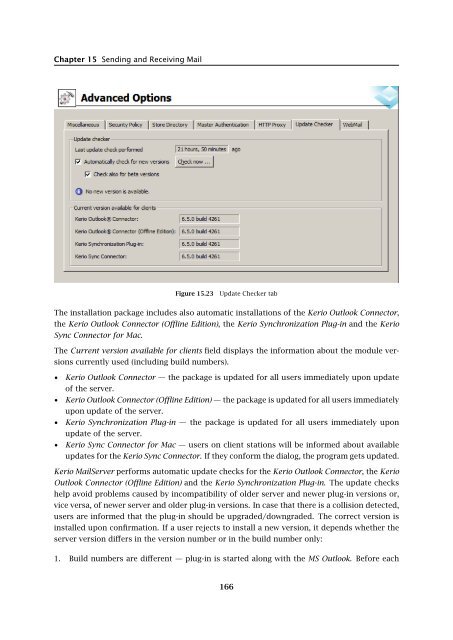Administrator's Guide - Kerio Software Archive
Administrator's Guide - Kerio Software Archive Administrator's Guide - Kerio Software Archive
Chapter 15 Sending and Receiving MailFigure 15.23Update Checker tabThe installation package includes also automatic installations of the Kerio Outlook Connector,the Kerio Outlook Connector (Offline Edition), the Kerio Synchronization Plug-in and the KerioSync Connector for Mac.The Current version available for clients field displays the information about the module versionscurrently used (including build numbers).• Kerio Outlook Connector — the package is updated for all users immediately upon updateof the server.• Kerio Outlook Connector (Offline Edition) — the package is updated for all users immediatelyupon update of the server.• Kerio Synchronization Plug-in — the package is updated for all users immediately uponupdate of the server.• Kerio Sync Connector for Mac — users on client stations will be informed about availableupdates for the Kerio Sync Connector. If they conform the dialog, the program gets updated.Kerio MailServer performs automatic update checks for the Kerio Outlook Connector, the KerioOutlook Connector (Offline Edition) and the Kerio Synchronization Plug-in. The update checkshelp avoid problems caused by incompatibility of older server and newer plug-in versions or,vice versa, of newer server and older plug-in versions. In case that there is a collision detected,users are informed that the plug-in should be upgraded/downgraded. The correct version isinstalled upon confirmation. If a user rejects to install a new version, it depends whether theserver version differs in the version number or in the build number only:1. Build numbers are different — plug-in is started along with the MS Outlook. Before each166
15.6 Advanced Optionsstartup of the MS Outlook, alert is displayed informing that the plug-in should be updated.2. Version numbers are different — the plug-in refuses to connect to the server until it isupdated.New versions of the Kerio Outlook Connector, the Kerio Outlook Connector (Offline Edition), theKerio Synchronization Plug-in and the Kerio Sync Connector are saved inKerio\MailServer\webmail\downloadWarning: Update of plug-ins requires the HTTP or the HTTPS service to be running. Only forKerio Synchronization Plug-in — if only HTTPS traffic is allowed in Kerio MailServer (e.g. forsecurity reasons), it is necessary that a trustworthy Kerio MailServer certificate is installedinInternet Explorer of all client stations (a self-signed certificate can be used). Otherwise, newversions will not be updated automatically.A server certificate can also be created in the Kerio MailServer’s administration console. Fordetailed instructions, see chapter 10.Note: If any problems regarding the update occur, enable the Update Checker Activity option(detailed information can be found in chapter 22.8) in the Debug log settings. Logged informationmight help you where any problems to be solved occur.WebMailIn Kerio Administration Console, several parameters for Kerio WebMail can be set (see figure15.24):Figure 15.24WebMail167
- Page 115 and 116: 13.3 Editing User AccountNote: When
- Page 117 and 118: 13.5 Removing user accountsKerio Ma
- Page 119 and 120: 13.9 Administration of mobile devic
- Page 121 and 122: 13.9 Administration of mobile devic
- Page 123 and 124: 13.10 Import Users• MailAddress
- Page 125 and 126: 13.10 Import UsersFor detailed info
- Page 127 and 128: 13.10 Import UsersFigure 13.24Impor
- Page 129 and 130: 13.12 User Account TemplatesNote: C
- Page 131 and 132: Chapter 14User groupsUser accounts
- Page 133 and 134: 14.1 Creating a User GroupGroup add
- Page 135 and 136: 14.1 Creating a User GroupPublish t
- Page 137 and 138: 15.1 Mail Delivery over the Interne
- Page 139 and 140: 15.1 Mail Delivery over the Interne
- Page 141 and 142: 15.2 SMTP serverinterface originall
- Page 143 and 144: 15.2 SMTP serverAuthentication by I
- Page 145 and 146: 15.2 SMTP serverLimit maximum incom
- Page 147 and 148: 15.3 AliasesMaximum number of deliv
- Page 149 and 150: 15.3 AliasesCharacter typea-zA-ZDes
- Page 151 and 152: 15.4 remote POP3 mailboxesFigure 15
- Page 153 and 154: 15.4 remote POP3 mailboxesthe messa
- Page 155 and 156: 15.4 remote POP3 mailboxesFigure 15
- Page 157 and 158: 15.6 Advanced OptionsDescriptionA c
- Page 159 and 160: 15.6 Advanced Optionsnot have to wo
- Page 161 and 162: 15.6 Advanced OptionsPLAIN authenti
- Page 163 and 164: 15.6 Advanced OptionsWatchdog Hard
- Page 165: 15.6 Advanced OptionsFigure 15.22HT
- Page 169 and 170: 15.6 Advanced OptionsKerio WebMail
- Page 171 and 172: 16.1 Spam Rating tab16.1 Spam Ratin
- Page 173 and 174: 16.2 Blacklists tabtration Console
- Page 175 and 176: 16.2 Blacklists tabInternet databas
- Page 177 and 178: 16.3 Custom RulesSORBSSpam and Open
- Page 179 and 180: 16.3 Custom RulesUse the Add button
- Page 181 and 182: 16.3 Custom RulesTypeType of condit
- Page 183 and 184: 16.4 SpamAssassinFigure 16.7SpamAss
- Page 185 and 186: 16.5 Email policy records checksend
- Page 187 and 188: 16.6 Spam repellentFigure 16.9SPFOn
- Page 189 and 190: 16.7 Recommended configuration of a
- Page 191 and 192: 16.7 Recommended configuration of a
- Page 193 and 194: 16.8 Monitoring of spam filter’s
- Page 195 and 196: 16.8 Monitoring of spam filter’s
- Page 197 and 198: 17.1 Integrated McAfee Anti-VirusBe
- Page 199 and 200: 17.4 Server responses to detection
- Page 201 and 202: 17.5 Filtering Email Attachments17.
- Page 203 and 204: 17.6 Antivirus control statisticsFi
- Page 205 and 206: 18.1 ArchivingPath to the archive d
- Page 207 and 208: 18.2 Backup of user foldersFigure 1
- Page 209 and 210: 18.2 Backup of user foldersFigure 1
- Page 211 and 212: 18.2 Backup of user folders• Save
- Page 213 and 214: 18.2 Backup of user folders2. The s
- Page 215 and 216: Chapter 19LDAP serverThe built-in L
Chapter 15 Sending and Receiving MailFigure 15.23Update Checker tabThe installation package includes also automatic installations of the <strong>Kerio</strong> Outlook Connector,the <strong>Kerio</strong> Outlook Connector (Offline Edition), the <strong>Kerio</strong> Synchronization Plug-in and the <strong>Kerio</strong>Sync Connector for Mac.The Current version available for clients field displays the information about the module versionscurrently used (including build numbers).• <strong>Kerio</strong> Outlook Connector — the package is updated for all users immediately upon updateof the server.• <strong>Kerio</strong> Outlook Connector (Offline Edition) — the package is updated for all users immediatelyupon update of the server.• <strong>Kerio</strong> Synchronization Plug-in — the package is updated for all users immediately uponupdate of the server.• <strong>Kerio</strong> Sync Connector for Mac — users on client stations will be informed about availableupdates for the <strong>Kerio</strong> Sync Connector. If they conform the dialog, the program gets updated.<strong>Kerio</strong> MailServer performs automatic update checks for the <strong>Kerio</strong> Outlook Connector, the <strong>Kerio</strong>Outlook Connector (Offline Edition) and the <strong>Kerio</strong> Synchronization Plug-in. The update checkshelp avoid problems caused by incompatibility of older server and newer plug-in versions or,vice versa, of newer server and older plug-in versions. In case that there is a collision detected,users are informed that the plug-in should be upgraded/downgraded. The correct version isinstalled upon confirmation. If a user rejects to install a new version, it depends whether theserver version differs in the version number or in the build number only:1. Build numbers are different — plug-in is started along with the MS Outlook. Before each166