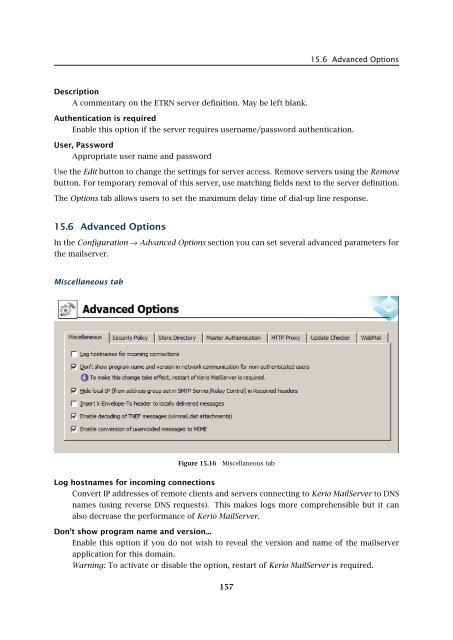Administrator's Guide - Kerio Software Archive
Administrator's Guide - Kerio Software Archive Administrator's Guide - Kerio Software Archive
Chapter 15 Sending and Receiving Mail15.5 Receiving Email Using ETRN CommandIn the Configuration → ETRN Download section you can define SMTP servers from which emailwill be downloaded using the ETRN command (usually these will be the domain’s secondaryor tertiary servers).Figure 15.14ETRN DownloadUse the Add button to add a new server:ServerThe DNS name or IP address of the serverDomain(s)A list of domains for which the server stores email. Separate individual domains usinga semi-colon (;).Figure 15.15Setting parameters for accessing the server156
15.6 Advanced OptionsDescriptionA commentary on the ETRN server definition. May be left blank.Authentication is requiredEnable this option if the server requires username/password authentication.User, PasswordAppropriate user name and passwordUse the Edit button to change the settings for server access. Remove servers using the Removebutton. For temporary removal of this server, use matching fields next to the server definition.The Options tab allows users to set the maximum delay time of dial-up line response.15.6 Advanced OptionsIn the Configuration → Advanced Options section you can set several advanced parameters forthe mailserver.Miscellaneous tabFigure 15.16Miscellaneous tabLog hostnames for incoming connectionsConvert IP addresses of remote clients and servers connecting to Kerio MailServer to DNSnames (using reverse DNS requests). This makes logs more comprehensible but it canalso decrease the performance of Kerio MailServer.Don’t show program name and version...Enable this option if you do not wish to reveal the version and name of the mailserverapplication for this domain.Warning: To activate or disable the option, restart of Kerio MailServer is required.157
- Page 105 and 106: 13.2 Creating a user accountWarning
- Page 107 and 108: 13.2 Creating a user accountFigure
- Page 109 and 110: 13.2 Creating a user accountStore p
- Page 111 and 112: 13.2 Creating a user accountNote: T
- Page 113 and 114: 13.2 Creating a user accountFigure
- Page 115 and 116: 13.3 Editing User AccountNote: When
- Page 117 and 118: 13.5 Removing user accountsKerio Ma
- Page 119 and 120: 13.9 Administration of mobile devic
- Page 121 and 122: 13.9 Administration of mobile devic
- Page 123 and 124: 13.10 Import Users• MailAddress
- Page 125 and 126: 13.10 Import UsersFor detailed info
- Page 127 and 128: 13.10 Import UsersFigure 13.24Impor
- Page 129 and 130: 13.12 User Account TemplatesNote: C
- Page 131 and 132: Chapter 14User groupsUser accounts
- Page 133 and 134: 14.1 Creating a User GroupGroup add
- Page 135 and 136: 14.1 Creating a User GroupPublish t
- Page 137 and 138: 15.1 Mail Delivery over the Interne
- Page 139 and 140: 15.1 Mail Delivery over the Interne
- Page 141 and 142: 15.2 SMTP serverinterface originall
- Page 143 and 144: 15.2 SMTP serverAuthentication by I
- Page 145 and 146: 15.2 SMTP serverLimit maximum incom
- Page 147 and 148: 15.3 AliasesMaximum number of deliv
- Page 149 and 150: 15.3 AliasesCharacter typea-zA-ZDes
- Page 151 and 152: 15.4 remote POP3 mailboxesFigure 15
- Page 153 and 154: 15.4 remote POP3 mailboxesthe messa
- Page 155: 15.4 remote POP3 mailboxesFigure 15
- Page 159 and 160: 15.6 Advanced Optionsnot have to wo
- Page 161 and 162: 15.6 Advanced OptionsPLAIN authenti
- Page 163 and 164: 15.6 Advanced OptionsWatchdog Hard
- Page 165 and 166: 15.6 Advanced OptionsFigure 15.22HT
- Page 167 and 168: 15.6 Advanced Optionsstartup of the
- Page 169 and 170: 15.6 Advanced OptionsKerio WebMail
- Page 171 and 172: 16.1 Spam Rating tab16.1 Spam Ratin
- Page 173 and 174: 16.2 Blacklists tabtration Console
- Page 175 and 176: 16.2 Blacklists tabInternet databas
- Page 177 and 178: 16.3 Custom RulesSORBSSpam and Open
- Page 179 and 180: 16.3 Custom RulesUse the Add button
- Page 181 and 182: 16.3 Custom RulesTypeType of condit
- Page 183 and 184: 16.4 SpamAssassinFigure 16.7SpamAss
- Page 185 and 186: 16.5 Email policy records checksend
- Page 187 and 188: 16.6 Spam repellentFigure 16.9SPFOn
- Page 189 and 190: 16.7 Recommended configuration of a
- Page 191 and 192: 16.7 Recommended configuration of a
- Page 193 and 194: 16.8 Monitoring of spam filter’s
- Page 195 and 196: 16.8 Monitoring of spam filter’s
- Page 197 and 198: 17.1 Integrated McAfee Anti-VirusBe
- Page 199 and 200: 17.4 Server responses to detection
- Page 201 and 202: 17.5 Filtering Email Attachments17.
- Page 203 and 204: 17.6 Antivirus control statisticsFi
- Page 205 and 206: 18.1 ArchivingPath to the archive d
15.6 Advanced OptionsDescriptionA commentary on the ETRN server definition. May be left blank.Authentication is requiredEnable this option if the server requires username/password authentication.User, PasswordAppropriate user name and passwordUse the Edit button to change the settings for server access. Remove servers using the Removebutton. For temporary removal of this server, use matching fields next to the server definition.The Options tab allows users to set the maximum delay time of dial-up line response.15.6 Advanced OptionsIn the Configuration → Advanced Options section you can set several advanced parameters forthe mailserver.Miscellaneous tabFigure 15.16Miscellaneous tabLog hostnames for incoming connectionsConvert IP addresses of remote clients and servers connecting to <strong>Kerio</strong> MailServer to DNSnames (using reverse DNS requests). This makes logs more comprehensible but it canalso decrease the performance of <strong>Kerio</strong> MailServer.Don’t show program name and version...Enable this option if you do not wish to reveal the version and name of the mailserverapplication for this domain.Warning: To activate or disable the option, restart of <strong>Kerio</strong> MailServer is required.157