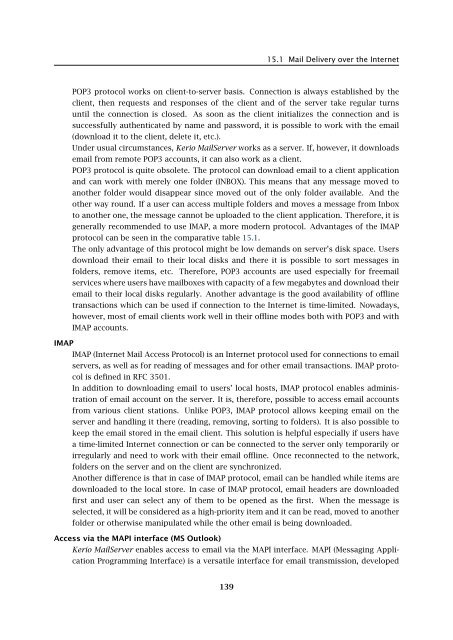Administrator's Guide - Kerio Software Archive
Administrator's Guide - Kerio Software Archive Administrator's Guide - Kerio Software Archive
Chapter 15 Sending and Receiving MailInternet. Under normal circumstances, all messages for this domain are sent to the primaryserver smtp.company.com. If failure of this server occurs (overloading, disconnectedline etc.), all messages are sent to the secondary server smtp2.company.com. When theprimary server becomes available it can send an ETRN command to the secondary server torequest stored mails. Communication is the same as in the previous example (for detaileddescription of secondary SMTP server settings, see chapter 27.5).Mail delivery is faster and more reliable in this way than waiting till the secondary serversends the mails itself (see section Email Delivery). In addition, the ETRN command can beused also for dial lines.domain mailboxThe domain’s primary mailserver does not always need to be the server where user mailboxesare stored. If the company to which the domain is registered connects to the Internet viaa dial-up line, it can have a Domain Mailbox at its ISP. A domain mailbox is an account wheremail for the entire domain is stored. The company’s mailserver can retrieve mail from thismailbox (in certain time intervals) and sort the email into individual user mailboxes. The ISP’sSMTP server, where the domain mailbox is stored, is listed as the primary mailserver for thecompany’s domain in the MX records.Domain mailbox receives the messages via SMTP protocol. Each message therefore containsthe body as well as the SMTP envelope. Only the body of the message is downloaded to thedomain mailbox. The envelope information is copied to a message header (depending on thedomain mailbox settings).Kerio MailServer performs authentication to the domain mailbox. Then it downloads messagesvia POP3 and sorts them according to the rules specified in Kerio MailServer. In order forthe rule to be sorted properly, it must contain the recipient information (either in any of thespecial message headers or in the To or Cc fields). If there is no information about the recipientcontained in the message, the system returns it to the sender. However, if a special sortingrule is created in Kerio MailServer (see chapter 15.4), the messages without any recipient datawill be stored in a predefined user mailbox.Note: It is recommended to specify a special X-Envelope-To: header for message sorting,because it contains information about recipients. This helps you avoid situations where a messageaddressed to multiple users is delivered several times according to the number of recipients.Access of email clients to user accountsUser can use various methods to access their email accounts:POP3POP3 (Post Office Protocol version 3) is an Internet protocol used for downloading ofemail from a server to another server (see the Domain Mailbox section) or to an emailclient. POP3 protocol is defined in RFC 1939.138
15.1 Mail Delivery over the InternetPOP3 protocol works on client-to-server basis. Connection is always established by theclient, then requests and responses of the client and of the server take regular turnsuntil the connection is closed. As soon as the client initializes the connection and issuccessfully authenticated by name and password, it is possible to work with the email(download it to the client, delete it, etc.).Under usual circumstances, Kerio MailServer works as a server. If, however, it downloadsemail from remote POP3 accounts, it can also work as a client.POP3 protocol is quite obsolete. The protocol can download email to a client applicationand can work with merely one folder (INBOX). This means that any message moved toanother folder would disappear since moved out of the only folder available. And theother way round. If a user can access multiple folders and moves a message from Inboxto another one, the message cannot be uploaded to the client application. Therefore, it isgenerally recommended to use IMAP, a more modern protocol. Advantages of the IMAPprotocol can be seen in the comparative table 15.1.The only advantage of this protocol might be low demands on server’s disk space. Usersdownload their email to their local disks and there it is possible to sort messages infolders, remove items, etc. Therefore, POP3 accounts are used especially for freemailservices where users have mailboxes with capacity of a few megabytes and download theiremail to their local disks regularly. Another advantage is the good availability of offlinetransactions which can be used if connection to the Internet is time-limited. Nowadays,however, most of email clients work well in their offline modes both with POP3 and withIMAP accounts.IMAPIMAP (Internet Mail Access Protocol) is an Internet protocol used for connections to emailservers, as well as for reading of messages and for other email transactions. IMAP protocolis defined in RFC 3501.In addition to downloading email to users’ local hosts, IMAP protocol enables administrationof email account on the server. It is, therefore, possible to access email accountsfrom various client stations. Unlike POP3, IMAP protocol allows keeping email on theserver and handling it there (reading, removing, sorting to folders). It is also possible tokeep the email stored in the email client. This solution is helpful especially if users havea time-limited Internet connection or can be connected to the server only temporarily orirregularly and need to work with their email offline. Once reconnected to the network,folders on the server and on the client are synchronized.Another difference is that in case of IMAP protocol, email can be handled while items aredownloaded to the local store. In case of IMAP protocol, email headers are downloadedfirst and user can select any of them to be opened as the first. When the message isselected, it will be considered as a high-priority item and it can be read, moved to anotherfolder or otherwise manipulated while the other email is being downloaded.Access via the MAPI interface (MS Outlook)Kerio MailServer enables access to email via the MAPI interface. MAPI (Messaging ApplicationProgramming Interface) is a versatile interface for email transmission, developed139
- Page 87 and 88: 10.1 Kerio MailServer Certificate
- Page 89 and 90: 10.2 Install certificates on client
- Page 91 and 92: 10.2 Install certificates on client
- Page 93 and 94: 10.2 Install certificates on client
- Page 95 and 96: 11.3 LanguageIf there is one of the
- Page 97 and 98: 11.3 LanguageFigure 11.1Dictionary
- Page 99 and 100: 12.2 Time IntervalsClick on Add to
- Page 101 and 102: 12.3 Setting Remote AdministrationF
- Page 103 and 104: 10312.3 Setting Remote Administrati
- Page 105 and 106: 13.2 Creating a user accountWarning
- Page 107 and 108: 13.2 Creating a user accountFigure
- Page 109 and 110: 13.2 Creating a user accountStore p
- Page 111 and 112: 13.2 Creating a user accountNote: T
- Page 113 and 114: 13.2 Creating a user accountFigure
- Page 115 and 116: 13.3 Editing User AccountNote: When
- Page 117 and 118: 13.5 Removing user accountsKerio Ma
- Page 119 and 120: 13.9 Administration of mobile devic
- Page 121 and 122: 13.9 Administration of mobile devic
- Page 123 and 124: 13.10 Import Users• MailAddress
- Page 125 and 126: 13.10 Import UsersFor detailed info
- Page 127 and 128: 13.10 Import UsersFigure 13.24Impor
- Page 129 and 130: 13.12 User Account TemplatesNote: C
- Page 131 and 132: Chapter 14User groupsUser accounts
- Page 133 and 134: 14.1 Creating a User GroupGroup add
- Page 135 and 136: 14.1 Creating a User GroupPublish t
- Page 137: 15.1 Mail Delivery over the Interne
- Page 141 and 142: 15.2 SMTP serverinterface originall
- Page 143 and 144: 15.2 SMTP serverAuthentication by I
- Page 145 and 146: 15.2 SMTP serverLimit maximum incom
- Page 147 and 148: 15.3 AliasesMaximum number of deliv
- Page 149 and 150: 15.3 AliasesCharacter typea-zA-ZDes
- Page 151 and 152: 15.4 remote POP3 mailboxesFigure 15
- Page 153 and 154: 15.4 remote POP3 mailboxesthe messa
- Page 155 and 156: 15.4 remote POP3 mailboxesFigure 15
- Page 157 and 158: 15.6 Advanced OptionsDescriptionA c
- Page 159 and 160: 15.6 Advanced Optionsnot have to wo
- Page 161 and 162: 15.6 Advanced OptionsPLAIN authenti
- Page 163 and 164: 15.6 Advanced OptionsWatchdog Hard
- Page 165 and 166: 15.6 Advanced OptionsFigure 15.22HT
- Page 167 and 168: 15.6 Advanced Optionsstartup of the
- Page 169 and 170: 15.6 Advanced OptionsKerio WebMail
- Page 171 and 172: 16.1 Spam Rating tab16.1 Spam Ratin
- Page 173 and 174: 16.2 Blacklists tabtration Console
- Page 175 and 176: 16.2 Blacklists tabInternet databas
- Page 177 and 178: 16.3 Custom RulesSORBSSpam and Open
- Page 179 and 180: 16.3 Custom RulesUse the Add button
- Page 181 and 182: 16.3 Custom RulesTypeType of condit
- Page 183 and 184: 16.4 SpamAssassinFigure 16.7SpamAss
- Page 185 and 186: 16.5 Email policy records checksend
- Page 187 and 188: 16.6 Spam repellentFigure 16.9SPFOn
15.1 Mail Delivery over the InternetPOP3 protocol works on client-to-server basis. Connection is always established by theclient, then requests and responses of the client and of the server take regular turnsuntil the connection is closed. As soon as the client initializes the connection and issuccessfully authenticated by name and password, it is possible to work with the email(download it to the client, delete it, etc.).Under usual circumstances, <strong>Kerio</strong> MailServer works as a server. If, however, it downloadsemail from remote POP3 accounts, it can also work as a client.POP3 protocol is quite obsolete. The protocol can download email to a client applicationand can work with merely one folder (INBOX). This means that any message moved toanother folder would disappear since moved out of the only folder available. And theother way round. If a user can access multiple folders and moves a message from Inboxto another one, the message cannot be uploaded to the client application. Therefore, it isgenerally recommended to use IMAP, a more modern protocol. Advantages of the IMAPprotocol can be seen in the comparative table 15.1.The only advantage of this protocol might be low demands on server’s disk space. Usersdownload their email to their local disks and there it is possible to sort messages infolders, remove items, etc. Therefore, POP3 accounts are used especially for freemailservices where users have mailboxes with capacity of a few megabytes and download theiremail to their local disks regularly. Another advantage is the good availability of offlinetransactions which can be used if connection to the Internet is time-limited. Nowadays,however, most of email clients work well in their offline modes both with POP3 and withIMAP accounts.IMAPIMAP (Internet Mail Access Protocol) is an Internet protocol used for connections to emailservers, as well as for reading of messages and for other email transactions. IMAP protocolis defined in RFC 3501.In addition to downloading email to users’ local hosts, IMAP protocol enables administrationof email account on the server. It is, therefore, possible to access email accountsfrom various client stations. Unlike POP3, IMAP protocol allows keeping email on theserver and handling it there (reading, removing, sorting to folders). It is also possible tokeep the email stored in the email client. This solution is helpful especially if users havea time-limited Internet connection or can be connected to the server only temporarily orirregularly and need to work with their email offline. Once reconnected to the network,folders on the server and on the client are synchronized.Another difference is that in case of IMAP protocol, email can be handled while items aredownloaded to the local store. In case of IMAP protocol, email headers are downloadedfirst and user can select any of them to be opened as the first. When the message isselected, it will be considered as a high-priority item and it can be read, moved to anotherfolder or otherwise manipulated while the other email is being downloaded.Access via the MAPI interface (MS Outlook)<strong>Kerio</strong> MailServer enables access to email via the MAPI interface. MAPI (Messaging ApplicationProgramming Interface) is a versatile interface for email transmission, developed139