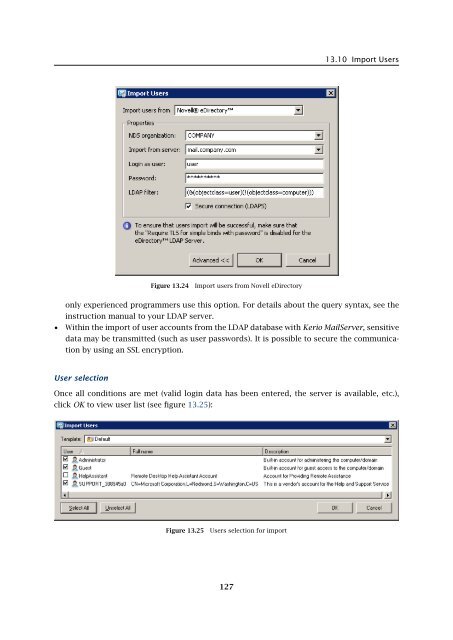Administrator's Guide - Kerio Software Archive
Administrator's Guide - Kerio Software Archive Administrator's Guide - Kerio Software Archive
Chapter 13 User accounts• Login as user, Password — the username and password of the user who has an accountopen in the domain. Write access rights are not required for saving and changing settings.• LDAP filter — this item is available upon clicking on Advanced. This option allows tomodify the request for LDAP server users will be imported from. It is recommended thatonly experienced programmers use this option. For details about the query syntax, see theinstruction manual to your LDAP server.• Within the import of user accounts from the LDAP database with Kerio MailServer, sensitivedata may be transmitted (such as user passwords). It is possible to secure the communicationby using an SSL encryption.Figure 13.23Import users from Active DirectoryNovell eDirectoryUse the Import users from option to select a source from which users will be imported. NovelleDirectoryis used in this case.To import users from Novell eDirectory, specify the following items:• NDS organization — the name of the organization users will be imported from• Import from server — the name of the server, on which the service for this domain isrunning.If a special port is specified for the LDAP(S) service, the port number can be added to theserver name (e.g.: mail1.company.com:12345). The Kerio Administration Console for MacOS X is the only one which includes the Secure connection (LDAPS) option.• Login as user, Password — the username and password of the user who has an accountopen in the domain. Write access rights are not required for saving and changing settings.• LDAP filter — this item is available upon clicking on Advanced. This option allows tomodify the request for LDAP server users will be imported from. It is recommended that126
13.10 Import UsersFigure 13.24Import users from Novell eDirectoryonly experienced programmers use this option. For details about the query syntax, see theinstruction manual to your LDAP server.• Within the import of user accounts from the LDAP database with Kerio MailServer, sensitivedata may be transmitted (such as user passwords). It is possible to secure the communicationby using an SSL encryption.User selectionOnce all conditions are met (valid login data has been entered, the server is available, etc.),click OK to view user list (see figure 13.25):Figure 13.25Users selection for import127
- Page 75 and 76: 7.7 Advanced7.7 AdvancedIn the Adva
- Page 77 and 78: 7.8 WebMail Logo3. In the Logging m
- Page 79 and 80: 8.2 Sending High Priority MessagesW
- Page 81 and 82: Chapter 9SchedulingKerio MailServer
- Page 83 and 84: 9.2 Optimal Scheduling9.2 Optimal S
- Page 85 and 86: 10.1 Kerio MailServer CertificateFi
- Page 87 and 88: 10.1 Kerio MailServer Certificate
- Page 89 and 90: 10.2 Install certificates on client
- Page 91 and 92: 10.2 Install certificates on client
- Page 93 and 94: 10.2 Install certificates on client
- Page 95 and 96: 11.3 LanguageIf there is one of the
- Page 97 and 98: 11.3 LanguageFigure 11.1Dictionary
- Page 99 and 100: 12.2 Time IntervalsClick on Add to
- Page 101 and 102: 12.3 Setting Remote AdministrationF
- Page 103 and 104: 10312.3 Setting Remote Administrati
- Page 105 and 106: 13.2 Creating a user accountWarning
- Page 107 and 108: 13.2 Creating a user accountFigure
- Page 109 and 110: 13.2 Creating a user accountStore p
- Page 111 and 112: 13.2 Creating a user accountNote: T
- Page 113 and 114: 13.2 Creating a user accountFigure
- Page 115 and 116: 13.3 Editing User AccountNote: When
- Page 117 and 118: 13.5 Removing user accountsKerio Ma
- Page 119 and 120: 13.9 Administration of mobile devic
- Page 121 and 122: 13.9 Administration of mobile devic
- Page 123 and 124: 13.10 Import Users• MailAddress
- Page 125: 13.10 Import UsersFor detailed info
- Page 129 and 130: 13.12 User Account TemplatesNote: C
- Page 131 and 132: Chapter 14User groupsUser accounts
- Page 133 and 134: 14.1 Creating a User GroupGroup add
- Page 135 and 136: 14.1 Creating a User GroupPublish t
- Page 137 and 138: 15.1 Mail Delivery over the Interne
- Page 139 and 140: 15.1 Mail Delivery over the Interne
- Page 141 and 142: 15.2 SMTP serverinterface originall
- Page 143 and 144: 15.2 SMTP serverAuthentication by I
- Page 145 and 146: 15.2 SMTP serverLimit maximum incom
- Page 147 and 148: 15.3 AliasesMaximum number of deliv
- Page 149 and 150: 15.3 AliasesCharacter typea-zA-ZDes
- Page 151 and 152: 15.4 remote POP3 mailboxesFigure 15
- Page 153 and 154: 15.4 remote POP3 mailboxesthe messa
- Page 155 and 156: 15.4 remote POP3 mailboxesFigure 15
- Page 157 and 158: 15.6 Advanced OptionsDescriptionA c
- Page 159 and 160: 15.6 Advanced Optionsnot have to wo
- Page 161 and 162: 15.6 Advanced OptionsPLAIN authenti
- Page 163 and 164: 15.6 Advanced OptionsWatchdog Hard
- Page 165 and 166: 15.6 Advanced OptionsFigure 15.22HT
- Page 167 and 168: 15.6 Advanced Optionsstartup of the
- Page 169 and 170: 15.6 Advanced OptionsKerio WebMail
- Page 171 and 172: 16.1 Spam Rating tab16.1 Spam Ratin
- Page 173 and 174: 16.2 Blacklists tabtration Console
- Page 175 and 176: 16.2 Blacklists tabInternet databas
13.10 Import UsersFigure 13.24Import users from Novell eDirectoryonly experienced programmers use this option. For details about the query syntax, see theinstruction manual to your LDAP server.• Within the import of user accounts from the LDAP database with <strong>Kerio</strong> MailServer, sensitivedata may be transmitted (such as user passwords). It is possible to secure the communicationby using an SSL encryption.User selectionOnce all conditions are met (valid login data has been entered, the server is available, etc.),click OK to view user list (see figure 13.25):Figure 13.25Users selection for import127