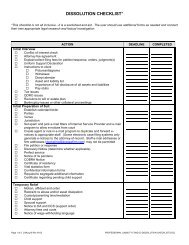Calendaring, Docketing, and File Tickling Systems - Professional ...
Calendaring, Docketing, and File Tickling Systems - Professional ...
Calendaring, Docketing, and File Tickling Systems - Professional ...
You also want an ePaper? Increase the reach of your titles
YUMPU automatically turns print PDFs into web optimized ePapers that Google loves.
in addition to adding tickle dates for specific events. This method will give you plenty of leadtime to make all final preparations before the trial date.Following UpSet tickle dates to follow up after an event. This is critical for time-sensitive deadlinesbut is easily overlooked when the next move depends on someone else. For example, alwaystickle follow-up dates to check whether service of process was accomplished timely. Also,remember to tickle the file for follow-up shortly after a self-imposed deadline, in case somethingstill needs to be done before the real deadline.Managing the CaseloadUse your tickling system to manage your work <strong>and</strong> help meet client expectations. Lookat your calendar <strong>and</strong> find blocks of time when you can complete the next piece of work on amatter. When giving a client a date for completion of work, be realistic. Build in an extracushion of time before the ultimate deadline you tell the client. If you complete the work early,you will have a happier client <strong>and</strong> one less “to do” task on your plate.If you have a good tickling system <strong>and</strong> to-do list, you don’t need to keep all active clientfiles stacked in your office. A good system should also reduce the fear that a file will disappearor never return if it is allowed off your desk. <strong>File</strong> hoarding makes it difficult for others who mayneed the file. You can neglect a file just as easily under a pile of other files as in the filingcabinet. Getting the files off your desk can reduce a major source of stress <strong>and</strong> help youorganize your work more effectively.Types of <strong>Docketing</strong> CalendarsIn every law firm, the central docketing calendar should hold all the important dates foreach lawyer. If you maintain this calendar in addition to a file tickling system, the two will serveas backups to each other. You will be reminded of a particular event both by its presence onthe calendar <strong>and</strong> by the file’s reappearance because of a tickle date.Central Docket CalendarTraditionally, the docket calendar was a large, desk-top calendar kept in a centrallocation in the office <strong>and</strong> maintained by one staff member. Lawyers <strong>and</strong> staff membersinformed this person of important dates with written calendar slips.For the sole practitioner, the central docket calendar may simply be the calendar thatyou or a staff person maintains. Docket dates <strong>and</strong> file tickle dates are maintained on one orboth calendars. The essential element of a docketing system is to have ample reminder dates.Docket ListA variation of the central calendar is a true docket system. In this type of system, youmaintain a running list of all the important dates. Many offices maintain specialized docketsystems in addition to the central calendar. This is most common in firms with a heavy litigationpractice because of the many court appearances <strong>and</strong> deadlines.Usually, someone in the office enters the dates into a word processing document orcomputerized docketing or case management program. The docket list is printed out daily orweekly <strong>and</strong> distributed to all staff <strong>and</strong> lawyers. In addition, each lawyer <strong>and</strong> staff personmaintains a calendar for all his or her important dates <strong>and</strong> appointments. This system is morecommon in larger firms, where a central desk calendar is impractical because of the number ofevents to be docketed.[17-Aug-07 Rev 6/07] 4 <strong>Professional</strong> Liability Fund (<strong>Calendaring</strong> <strong>and</strong> <strong>File</strong> <strong>Tickling</strong> <strong>Systems</strong>.doc)