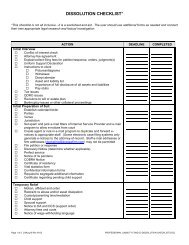Calendaring, Docketing, and File Tickling Systems - Professional ...
Calendaring, Docketing, and File Tickling Systems - Professional ...
Calendaring, Docketing, and File Tickling Systems - Professional ...
You also want an ePaper? Increase the reach of your titles
YUMPU automatically turns print PDFs into web optimized ePapers that Google loves.
this meeting to review the day’s mail. This system allows you to plan your work for the day <strong>and</strong>assign staff specific tasks. Any files that do not need immediate attention you can retickle <strong>and</strong>remove from your office.If a routine tickle date comes up <strong>and</strong> no work needs to be done on the file at that time,consider calling the client or sending a short letter. Some clients want to hear from their lawyer,even if no action is necessary. It is important to let the client know the status of the matter, evenif the status is “waiting.”Setting Tickle Dates<strong>File</strong> tickling dates fall into several categories: (1) a date that cannot be missed, such as atime limitation; (2) a date that should not be missed, such as a follow-up on a 10-day notice; (3)an informational date, such as a date when medical reports are expected; <strong>and</strong> (4) a periodicreview date. Dates vary in their significance <strong>and</strong> should be protected with extra tickle datesaccordingly.When you are finished working on a file, mark a new tickle date on the file jacket or logsheet inside the file. Then send the file back for filing. Be sure that the new tickle date is alsoentered in the tickling system. Never place a file back in the filing cabinet without insertinga tickle date in the tickling system. Make this your file tickling rule. Also, instruct everyoneyou work with that no files are to be taken out of your office without a tickle date, <strong>and</strong> no files areto be put back in the cabinet without a new date in the system.Conducting Periodic ReviewsIn addition to specific tickle dates, set each file for periodic review. A 30-day file reviewinterval is ideal for most cases, <strong>and</strong> most files should not be tickled for more than 60 days out.Some law firms find it helpful to use a dual system: one reminder every 30 days to refresh thelawyer’s memory about the client matter followed by a second reminder every 60 days tophysically pull the file. A dual system is easy to set up in a calendaring or case managementprogram by creating a recurring appointment or task.The maximum review frequency should be set at the outset of the matter <strong>and</strong> written inthe file, either on the client intake sheet or on a file opening memo. If the case has beenconcluded, close the file. If you represent a client in multiple matters, open separate files foreach matter. Avoid keeping concluded matters in your open files.<strong>Tickling</strong> Specific DeadlinesYou should also tickle specific deadlines. For example, a file for a case in which youhave given someone 10 days to respond should be tickled for 11 or 12 days. If you receive noresponse, you are reminded to take the next step immediately. If the deadline is not tickled, thefile remains in the cabinet <strong>and</strong> you are not reminded to take action. Your reminder may be theangry client calling to find out what is going on.Tickle final deadlines, such as statutes of limitations or appeal deadlines, with amplereminder dates. Also, mark these dates directly on the file where you can easily see them.Setting Reminder DatesDevelop a general time line of tickle dates for each type of matter you h<strong>and</strong>le. Includenot only deadlines, meetings, <strong>and</strong> court appearances but also backup reminder dates. Giveyourself adequate time to prepare for each upcoming event. For example, you should alwaystickle a file with a trial date for at least two months before trial, <strong>and</strong> again one month before trial,[17-Aug-07 Rev 6/07] 3 <strong>Professional</strong> Liability Fund (<strong>Calendaring</strong> <strong>and</strong> <strong>File</strong> <strong>Tickling</strong> <strong>Systems</strong>.doc)