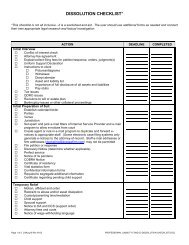Calendaring, Docketing, and File Tickling Systems - Professional ...
Calendaring, Docketing, and File Tickling Systems - Professional ...
Calendaring, Docketing, and File Tickling Systems - Professional ...
Create successful ePaper yourself
Turn your PDF publications into a flip-book with our unique Google optimized e-Paper software.
At the beginning of each day, someone in the office would check the card box to seewhether any cards were behind the divider for that day. All of the files corresponding to thecards behind the divider were then pulled out of the file cabinet <strong>and</strong> distributed to theappropriate lawyer. The index cards for the checked-out files were then either placed inalphabetical order in the front of the card box or into a separate box with dividers for eachlawyer.Each time a file was sent back for filing, a tickle date was noted for future retrieval of thefile on the file jacket or on a log sheet inside the file. The new tickle date was then entered onthe index card for that file <strong>and</strong> the card was then placed behind the appropriate date divider inthe file card box.Main Calendar <strong>and</strong> a Case ListSimpler alternatives to the index card system are now available. You can note thenames of files to be tickled on the bottom of each day’s section on the main calendar. At thebeginning of each day, you or a staff person pulls the files listed for that day. After youcomplete the task for a particular file, but before it is placed back in the cabinet, note the nexttickle date on the calendar.To prevent files from falling through the cracks, you or a staff person must maintain a listof all active cases in a word processing document <strong>and</strong> must print the list at the beginning ofeach month. As the month progresses, place a line through the name of each file that you workon. At the end of the month, pull <strong>and</strong> review any file not yet worked on. When a file is closed,remove its name from the list. This simple system prevents files from being forgotten.<strong>Calendaring</strong> ProgramsComputer calendaring programs work very well for file tickling, because you can enterrecurring dates for reviewing a file. These review dates can be self-imposed deadlines ordeadlines for statutes of limitations, court dates, or other critical times. When you open a file,you choose the review intervals. You then enter these intervals into the calendar program,which automatically brings up the file name according to the specified intervals.<strong>Calendaring</strong> programs also allow for tickling events years in advance. For instance,corporation files can be tickled yearly for annual meetings, will files can be tickled yearly forreview, <strong>and</strong> judgments can be tickled for a 10-year renewal.Case management software is an alternative to a calendaring program. This type ofsoftware integrates various office systems (calendar, tickler system, conflicts, client database,matter database, etc.) into one product. The PLF practice management advisors monitor newdevelopments in technology <strong>and</strong> can provide information about this type of software.<strong>Calendaring</strong> <strong>and</strong> case management programs offer distinct advantages over the deskcalendar <strong>and</strong> card systems <strong>and</strong> should be considered when setting up a calendaring system.Establishing a RoutineUsing a <strong>File</strong> <strong>Tickling</strong> SystemNo matter which tickling system you use, pull all tickled files for a particular day eachmorning. If nothing needs to be done on a file that day, you can tickle the file for a future date.The best routine is for you <strong>and</strong> a staff member to review the files together. You can also use[17-Aug-07 Rev 6/07] 2 <strong>Professional</strong> Liability Fund (<strong>Calendaring</strong> <strong>and</strong> <strong>File</strong> <strong>Tickling</strong> <strong>Systems</strong>.doc)