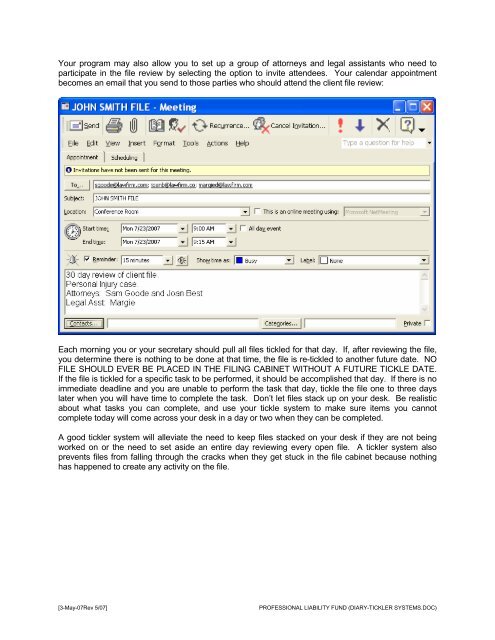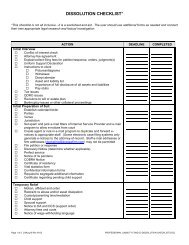Calendaring, Docketing, and File Tickling Systems - Professional ...
Calendaring, Docketing, and File Tickling Systems - Professional ...
Calendaring, Docketing, and File Tickling Systems - Professional ...
You also want an ePaper? Increase the reach of your titles
YUMPU automatically turns print PDFs into web optimized ePapers that Google loves.
Your program may also allow you to set up a group of attorneys <strong>and</strong> legal assistants who need toparticipate in the file review by selecting the option to invite attendees. Your calendar appointmentbecomes an email that you send to those parties who should attend the client file review:Each morning you or your secretary should pull all files tickled for that day. If, after reviewing the file,you determine there is nothing to be done at that time, the file is re-tickled to another future date. NOFILE SHOULD EVER BE PLACED IN THE FILING CABINET WITHOUT A FUTURE TICKLE DATE.If the file is tickled for a specific task to be performed, it should be accomplished that day. If there is noimmediate deadline <strong>and</strong> you are unable to perform the task that day, tickle the file one to three dayslater when you will have time to complete the task. Don’t let files stack up on your desk. Be realisticabout what tasks you can complete, <strong>and</strong> use your tickle system to make sure items you cannotcomplete today will come across your desk in a day or two when they can be completed.A good tickler system will alleviate the need to keep files stacked on your desk if they are not beingworked on or the need to set aside an entire day reviewing every open file. A tickler system alsoprevents files from falling through the cracks when they get stuck in the file cabinet because nothinghas happened to create any activity on the file.[3-May-07Rev 5/07]PROFESSIONAL LIABILITY FUND (DIARY-TICKLER SYSTEMS.DOC)