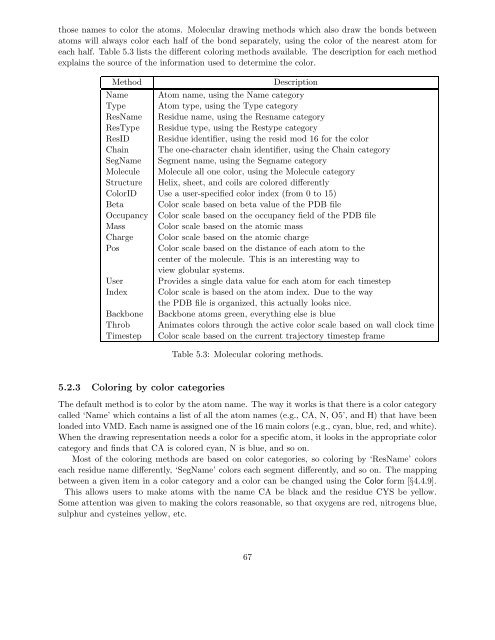There are 1041 colors available in <strong>VMD</strong>, with color ids ranging from 0 to 1040. The first 17 are,in order: blue, red, gray, orange, yellow, tan, silver, green, white, pink, cyan, purple, lime, mauve,ochre, iceblue, and black.The next group of 1024 colors (from 17 to 1040) are colors used in the color map, These can beset to one of several ranges with the Color form or the color text command: red→green→blue,red→white→blue, or black→white, etc. There are no names for the specific colors. The color mapwill be discussed in more detail in a section to follow.5.2.1 Color categories<strong>VMD</strong> maintains a database of the colors used for the molecules and the other graphical objects inthe display window. The database consists of several color categories; each color category containsa list of names, and each name is assigned a color. For example, there is a Resname color category,and within this category there are many names; one for each of the available residue names. Someof these are ALA, CYS, andPRO. Each name can be assigned a color from a list of 17 available colorscalled the color map. The RGB value of each color can be modified directly in the Color form[§4.4.9]. To color items in a gradation manner, there are additional 1024 colors used in the colorscale [§5.2.4].The different color categories in <strong>VMD</strong> are listed in table 5.2. The Color form can be used tochange the assignment of colors to the names in each of these categories. For example, to changethe color used to draw Arginine residues when molecules are colored by residue, you would use theColor form, select the ‘Resname’ category, select the ‘Arg’ name there, and then pick the color touse for Arginine’s from the list of colors next to the names.CategoryDisplayAxesStageNameTypeResnameChainSegnameMoleculeHighlightRestypeStructureSurfaceLabelsContentsThe background colorThe components of the axesThe colors for the checkboard stageThe available atom names (color by Name)The available atom types (color by Type)The residue names (color by ResName)The one-character chain identifier.The segment names (color by SegName)The names assigned to each molecule (color by Molecule)The protein, nucleic, and non-backbone colorsThe residue types (color by ResType)The secondary structure type (helix, sheet, coil) (color by Structure)The surface typesThe different labels (atoms, bonds, etc.)Table 5.2: Color categories used in <strong>VMD</strong>.5.2.2 Coloring MethodsAs described in chapter 5, each representation for a molecule has a specific coloring method. Thecoloring method determines how the color for each atom in the representation (view) is determined.These different methods use the colors assigned to the names in the categories listed above, and use66
those names to color the atoms. Molecular drawing methods which also draw the bonds betweenatoms will always color each half of the bond separately, using the color of the nearest atom foreach half. Table 5.3 lists the different coloring methods available. The description for each methodexplains the source of the information used to determine the color.MethodDescriptionName Atom name, using the Name categoryType Atom type, using the Type categoryResName Residue name, using the Resname categoryResType Residue type, using the Restype categoryResID Residue identifier, using the resid mod 16 for the colorChain The one-character chain identifier, using the Chain categorySegName Segment name, using the Segname categoryMolecule Molecule all one color, using the Molecule categoryStructure Helix, sheet, and coils are colored differentlyColorID Use a user-specified color index (from 0 to 15)Beta Color scale based on beta value of the PDB fileOccupancy Color scale based on the occupancy field of the PDB fileMass Color scale based on the atomic massCharge Color scale based on the atomic chargePos Color scale based on the distance of each atom to thecenter of the molecule. This is an interesting way toview globular systems.User Provides a single data value for each atom for each timestepIndex Color scale is based on the atom index. Due to the waythe PDB file is organized, this actually looks nice.Backbone Backbone atoms green, everything else is blueThrob Animates colors through the active color scale based on wall clock timeTimestep Color scale based on the current trajectory timestep frameTable 5.3: Molecular coloring methods.5.2.3 Coloring by color categoriesThe default method is to color by the atom name. The way it works is that there is a color categorycalled ‘Name’ which contains a list of all the atom names (e.g., CA, N, O5’, and H) that have beenloaded into <strong>VMD</strong>. Each name is assigned one of the 16 main colors (e.g., cyan, blue, red, and white).When the drawing representation needs a color for a specific atom, it looks in the appropriate colorcategory and finds that CA is colored cyan, N is blue, and so on.Most of the coloring methods are based on color categories, so coloring by ‘ResName’ colorseach residue name differently, ‘SegName’ colors each segment differently, and so on. The mappingbetween a given item in a color category and a color can be changed using the Color form [§4.4.9].This allows users to make atoms with the name CA be black and the residue CYS be yellow.Some attention was given to making the colors reasonable, so that oxygens are red, nitrogens blue,sulphur and cysteines yellow, etc.67
- Page 1 and 2:
VMD User’s GuideVersion 1.8.6Apri
- Page 3 and 4:
4.4.4 Molecule File Browser Form .
- Page 5 and 6:
8.3.20 molecule . . . . . . . . . .
- Page 7 and 8:
List of Figures2.1 Sample VMD sessi
- Page 9 and 10:
Chapter 1IntroductionVMD is a molec
- Page 11 and 12:
1.4 AcknowledgmentsThe authors woul
- Page 13 and 14:
• TachyonThe Tachyon multiprocess
- Page 15 and 16: Figure 2.1: Sample VMD session disp
- Page 17 and 18: 2.5 An Introduction to Atom Selecti
- Page 19 and 20: selection: protein and (name CA or
- Page 21 and 22: no coordinate information. It must
- Page 23 and 24: Chapter 4User Interface ComponentsV
- Page 25 and 26: • Center (hot key ’c’)This mo
- Page 27 and 28: Hot Key Command Purposer, R mouse m
- Page 29 and 30: Hot Key Command Purpose+,f,F animat
- Page 31 and 32: information. Atoms shows the number
- Page 33 and 34: Animation SpeedThe rate of playback
- Page 35 and 36: can change the view of the scene, e
- Page 37 and 38: • Perspective - The view of the s
- Page 39 and 40: 4/3 SCRHEIGHTi.e. 8.0YViewer’sEye
- Page 41 and 42: Hiding a rep. To hide a rep, double
- Page 43 and 44: Periodic TabThe Periodic tab contro
- Page 45 and 46: • Name - the name of the atom as
- Page 47 and 48: Figure 4.10: The Material Formslide
- Page 49 and 50: force-feedback (haptic) devices suc
- Page 51 and 52: the simulated spring is connected t
- Page 53 and 54: Figure 4.13: The Sequence formmolec
- Page 55 and 56: • Selections by chain: When there
- Page 57 and 58: Chapter 5Molecular Drawing MethodsE
- Page 59 and 60: When three or more bonds join at on
- Page 61 and 62: segment pieces are colored accordin
- Page 63 and 64: • Representation Method - The sur
- Page 65: 5.1.19 BeadsA bounding sphere is dr
- Page 69 and 70: Figure 5.1: RGB color scale: the th
- Page 71 and 72: esname ALA to CYS TYRselects atoms
- Page 73 and 74: esname ’A 1’More importantly, r
- Page 75 and 76: the numeric sense) or greater than
- Page 77 and 78: Keyword Arg Descriptionall bool eve
- Page 79 and 80: FunctionDescriptionsqr(x) square of
- Page 81 and 82: Chapter 6Viewing ModesThere are man
- Page 83 and 84: sci-fi and horror movie showings. T
- Page 85 and 86: Name Description Default Render Com
- Page 87 and 88: • Dotted spheres are not drawn wi
- Page 89 and 90: Chapter 8Tcl Text InterfaceThe Tcl
- Page 91 and 92: • speed n: Set animation speed to
- Page 93 and 94: last frame. If the frame is a speci
- Page 95 and 96: - BWG - Blue to white to green.- Bl
- Page 97 and 98: • antialias < on | off >: Turn an
- Page 99 and 100: • cylinder {x1 y1 z1} {x2 y2 z2}
- Page 101 and 102: • kill: Disconnect from the simul
- Page 103 and 104: - ambient- specular- diffuse- shini
- Page 105 and 106: the area contributions are coming f
- Page 107 and 108: 8.3.19 molLoad, modify, or delete a
- Page 109 and 110: • modselect rep number molecule n
- Page 111 and 112: • index n: Returns the id of the
- Page 113 and 114: 8.3.26 rockRotate the current scene
- Page 115 and 116: 8.3.33 vmdinfo(Tcl) Returns informa
- Page 117 and 118:
• -minmax {{ x min y min z min }
- Page 119 and 120:
In the VMD script library at http:/
- Page 121 and 122:
Sourceraster3dmsmsfaqbiocoretachyon
- Page 123 and 124:
Table 8.4: Description of Tcl callb
- Page 125 and 126:
version (2.2). Thus if you have Pyt
- Page 127 and 128:
• align(ref=None, move=None, fram
- Page 129 and 130:
esid5.frame()50>>> resid5.frame(22)
- Page 131 and 132:
ef=AtomSel(’backbone’,frame=0)f
- Page 133 and 134:
functions (e.g., listall()) overlap
- Page 135 and 136:
• update ui():• update on():Upd
- Page 137 and 138:
9.5.7 labelPython operations availa
- Page 139 and 140:
• add volumetric(molid, name, ori
- Page 141 and 142:
• set colorupdate(molid, rep, ono
- Page 143 and 144:
9.6 High-level Python InterfaceVMD
- Page 145 and 146:
9.6.2 MoleculeRepThe MoleculeRep cl
- Page 147 and 148:
Chapter 10Vectors and MatricesTcl d
- Page 149 and 150:
• veccross v1 v2 - Returns the ve
- Page 151 and 152:
• transaxis amount [deg|rad|pi]
- Page 153 and 154:
-axiszamount [rad|deg|pi] - Adds a
- Page 155 and 156:
Chapter 11Molecular Analysis11.1 Us
- Page 157 and 158:
vmd> set sel [atomselect top "water
- Page 159 and 160:
The decimal in ”1.0” is importa
- Page 161 and 162:
# get the sidechain atoms (CB and o
- Page 163 and 164:
Applying this to the alanin.pdb coo
- Page 165 and 166:
have the same number of atoms, then
- Page 167 and 168:
set transformation_matrix [measure
- Page 169 and 170:
}display update offfor {set i 0} {$
- Page 171 and 172:
Chapter 12Customizing VMD SessionsT
- Page 173 and 174:
• -nt : Do not display the VMD ti
- Page 175 and 176:
• VMDIMMERSADESKFLIP : Enable a s
- Page 177 and 178:
axes location lowerleftstage locati
- Page 179 and 180:
Index.mailcap, 177.vmdrc, 26, 89, 1
- Page 181 and 182:
VMDHTMLVIEWER, 174VMDIMAGEVIEWER, 1
- Page 183 and 184:
move, 35atom, 35fragment, 35highlig
- Page 185 and 186:
short circuit logic, 72, 75sleepcom