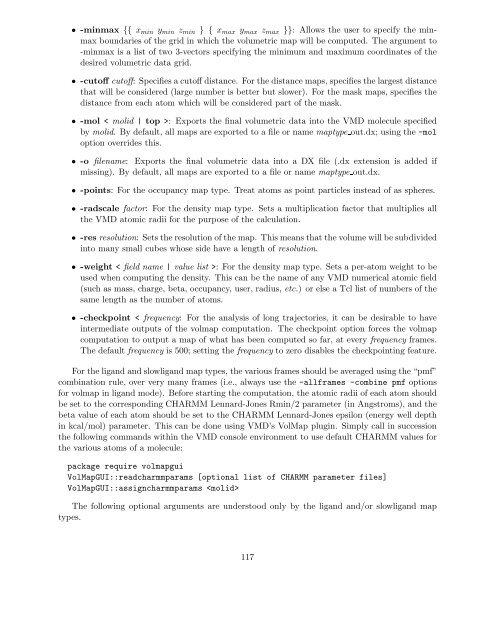VMD User's Guide
VMD User's Guide
VMD User's Guide
You also want an ePaper? Increase the reach of your titles
YUMPU automatically turns print PDFs into web optimized ePapers that Google loves.
• -minmax {{ x min y min z min } { x max y max z max }}: Allows the user to specify the minmaxboundaries of the grid in which the volumetric map will be computed. The argument to-minmax is a list of two 3-vectors specifying the minimum and maximum coordinates of thedesired volumetric data grid.• -cutoff cutoff: Specifies a cutoff distance. For the distance maps, specifies the largest distancethat will be considered (large number is better but slower). For the mask maps, specifies thedistance from each atom which will be considered part of the mask.• -mol < molid | top >: Exports the final volumetric data into the <strong>VMD</strong> molecule specifiedby molid. By default, all maps are exported to a file or name maptype out.dx; using the -moloption overrides this.• -o filename: Exports the final volumetric data into a DX file (.dx extension is added ifmissing). By default, all maps are exported to a file or name maptype out.dx.• -points: For the occupancy map type. Treat atoms as point particles instead of as spheres.• -radscale factor: For the density map type. Sets a multiplication factor that multiplies allthe <strong>VMD</strong> atomic radii for the purpose of the calculation.• -res resolution: Sets the resolution of the map. This means that the volume will be subdividedinto many small cubes whose side have a length of resolution.• -weight < field name | value list >: For the density map type. Sets a per-atom weight to beused when computing the density. This can be the name of any <strong>VMD</strong> numerical atomic field(such as mass, charge, beta, occupancy, user, radius, etc.) or else a Tcl list of numbers of thesame length as the number of atoms.• -checkpoint < frequency: For the analysis of long trajectories, it can be desirable to haveintermediate outputs of the volmap computation. The checkpoint option forces the volmapcomputation to output a map of what has been computed so far, at every frequency frames.The default frequency is 500; setting the frequency to zero disables the checkpointing feature.For the ligand and slowligand map types, the various frames should be averaged using the “pmf”combination rule, over very many frames (i.e., always use the -allframes -combine pmf optionsfor volmap in ligand mode). Before starting the computation, the atomic radii of each atom shouldbe set to the corresponding CHARMM Lennard-Jones Rmin/2 parameter (in Angstroms), and thebeta value of each atom should be set to the CHARMM Lennard-Jones epsilon (energy well depthin kcal/mol) parameter. This can be done using <strong>VMD</strong>’s VolMap plugin. Simply call in successionthe following commands within the <strong>VMD</strong> console environment to use default CHARMM values forthe various atoms of a molecule:package require volmapguiVolMapGUI::readcharmmparams [optional list of CHARMM parameter files]VolMapGUI::assigncharmmparams The following optional arguments are understood only by the ligand and/or slowligand maptypes.117