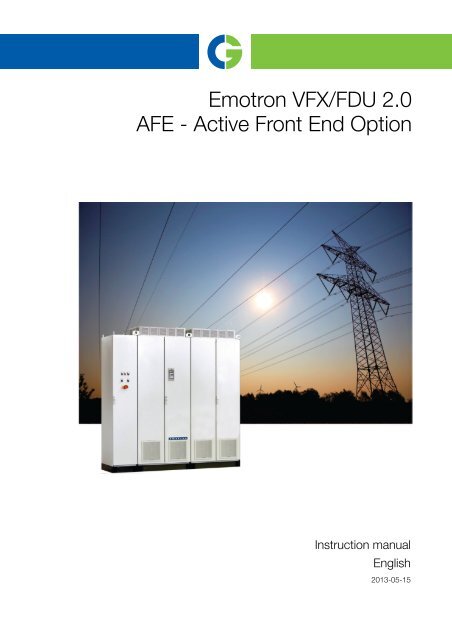Emotron VFX/FDU 2.0 AFE - Active Front End Option
Emotron VFX/FDU 2.0 AFE - Active Front End Option Emotron VFX/FDU 2.0 AFE - Active Front End Option
Emotron VFX/FDU 2.0AFE - Active Front End OptionInstruction manualEnglish2013-05-15
- Page 3: Emotron VFX/FDU 2.0AFE - Active Fro
- Page 6 and 7: CondensationIf the active front end
- Page 8 and 9: 2 CG Drives & Automation 01-5386-01
- Page 10: 1.4 StandardsThe active front ends
- Page 13 and 14: 2. General descriptionThe Emotron A
- Page 15 and 16: 2.2 Emotron AFR cabinet concept2.2.
- Page 17 and 18: 2.3.6 PWM modulationThe AFR uses ca
- Page 19 and 20: RITTALRITTALRITTALRITTALRITTAL3. Mo
- Page 21 and 22: 3.2.2 Mounting schemesFig. 10 VFXR/
- Page 23 and 24: 4. InstallationThe description of i
- Page 25 and 26: 5. Control Connections for Emotron
- Page 27 and 28: RITTALRITTALRITTALRITTALRITTALRITTA
- Page 29 and 30: 6. Getting StartedThis chapter is a
- Page 31 and 32: Table 9Default parameter setup for
- Page 33 and 34: 7. EMC and Machine Directive7.1 EMC
- Page 35 and 36: 8. Operation via the Control PanelT
- Page 37 and 38: 8.3.3 LED indicatorsThe symbols on
- Page 39 and 40: 8.4 The menu structureThe menu stru
- Page 41 and 42: 9. Functional Description for AFR u
- Page 43 and 44: Reset Control [216]When the AFR is
- Page 45 and 46: Reactive power [714]Displays the ac
- Page 47 and 48: 9.8 System Data [900]Main menu for
- Page 49 and 50: 9.9.3 Udc controller oparameters[O3
- Page 51 and 52: 9.9.7 View control status [O90]Udc
<strong>Emotron</strong> <strong>VFX</strong>/<strong>FDU</strong> <strong>2.0</strong><strong>AFE</strong> - <strong>Active</strong> <strong>Front</strong> <strong>End</strong> <strong>Option</strong>Instruction manualEnglish2013-05-15
<strong>Emotron</strong> <strong>VFX</strong>/<strong>FDU</strong> <strong>2.0</strong><strong>AFE</strong> - <strong>Active</strong> <strong>Front</strong> <strong>End</strong> <strong>Option</strong>Instruction manual - EnglishDocument number: 01-5386-01Edition:r0Date of release: 15-05-2013© Copyright CG Drives & Automation Sweden AB 2013CG Drives & Automation retains the right to change specifications andillustrations in the text, without prior notification. The contents of thisdocument may not be copied without the explicit permission of CGDrives & Automation.
Safety InstructionsInstruction manualRead this instruction manual before using the system.The following symbols can appear in this manual. Alwaysread these first before continuing:NOTE: Additional information as an aid to avoidproblems.!CAUTION!Failure to follow these instructions can result inmalfunction or damage to the active front end ormotor inverter.WARNING!Failure to follow these instructions can result inserious injury to the user in addition to seriousdamage to the active front end or motor inverter.HOT SURFACE!Failure to follow these instructions can resultin injury to the user.Handling the <strong>Active</strong> front end unitInstallation, commissioning, demounting, takingmeasurements, etc, of or on the active front end may only becarried out by personnel technically qualified for the task.The installation must be carried out in accordance with localstandards.Opening the <strong>Active</strong> front end unitWARNING!Always switch off the mains voltage beforeopening the drive unit and wait at least 7minutes to allow the buffer capacitors todischarge.Always take adequate precautions before opening the activefront end. Although the connections for the control signalsand the switches are isolated from the main voltage, do nottouch the control board when the active front end isswitched on.Precautions to be taken with aconnected motorIf work must be carried out on a connected motor or on thedriven machine, the mains voltage must always bedisconnected from the active front end first. Wait at least 7minutes before starting work.EarthingThe active front end must always be earthed via the mainssafety earth connection.Earth leakage currentCAUTION!This active front end has an earth leakage! current which does exceed 3.5 mA AC.Therefore the minimum size of the protectiveearth conductor must comply with the local safetyregulations for high leakage current equipment whichmeans that according the standard IEC61800-5-1 theprotective earth connection must be assured by one offollowing conditions:1. Use a protective conductor with a cable cross-sectionof at least 10 mm 2 for copper (Cu) or 16 mm 2 foraluminium (Al).2. Use an additional PE wire, with the same cablecross-section as the used original PE and mains supplywiring.Residual current device (RCD)compatibilityThis product cause a DC current in the protectiveconductor. Where a residual current device (RCD) is usedfor protection in case of direct or indirect contact, only aType B RCD is allowed on the supply side of this product.Use RCD of 300 mA minimum.EMC RegulationsIn order to comply with the EMC Directive, it is absolutelynecessary to follow the installation instructions. Allinstallation descriptions in this manual follow the EMCDirective.Mains voltage selectionThe active front end may be ordered for use with the mainsvoltage range listed below.<strong>VFX</strong>R/<strong>FDU</strong>L/AFR46: 380-460 V<strong>VFX</strong>R/<strong>FDU</strong>L/AFR69: 480-690 VVoltage tests (Megger)Do not carry out voltage tests (Megger) on the motor, beforeall the motor cables have been disconnected from the activefront end and variable speed drive.CG Drives & Automation 01-5386-01r0
CondensationIf the active front end or motor inverter is moved from acold (storage) room to a room where it will be installed,condensation can occur. This can result in sensitivecomponents becoming damp. Do not connect the mainsvoltage until all visible dampness has evaporated.Incorrect connectionThe <strong>Active</strong> front end or motor inverter drive is not protectedagainst incorrect connection of the mains voltage, and inparticular against connection of the mains voltage to themotor outputs U, V and W. The <strong>Active</strong> front end or motorinverter can be damaged in this way.Power factor capacitors for improvingcosRemove all capacitors from the motor and the motoroutputs.Precautions during AutoresetWhen the automatic reset is active, the motor will restartautomatically provided that the cause of the trip has beenremoved. If necessary take the appropriate precautions.TransportTo avoid damage, keep the active front end and motorinverter in its original packaging during transport. Thispackaging is specially designed to absorb shocks duringtransport.IT Mains supplyThe <strong>Active</strong> front end can be modified for an IT mainssupply, (non-earthed neutral), please contact your supplierfor details.Heat warningBe aware of specific parts on the <strong>Active</strong> frontend and motor inverter having hightemperature.DC-link residual voltageWARNING: After switching off the mainssupply, dangerous voltage can still bepresent in the <strong>Active</strong> front end-AFR or motorinverter-AC drive. When openingtheequipment for installing and/or commissioningactivities wait at least 5 minutes. In case of malfunctiona qualified technician should check the DC-link or waitfor one hour before dismantling the AFR or AC drive forrepair.CG Drives & Automation 01-5386-01r0
ContentsSafety Instructions ......................................... 1Contents.......................................................... 11. Introduction..................................................... 31.1 Delivery and unpacking ............................................ 31.2 Using of the instruction manual............................... 31.3 Type code number..................................................... 31.4 Standards .................................................................. 41.5 Dismantling and scrapping....................................... 51.6 Glossary ..................................................................... 52. General description ........................................ 72.1 AC drive types............................................................ 72.2 <strong>Emotron</strong> AFR cabinet concept.................................. 92.3 <strong>Emotron</strong> AFR features............................................. 103. Mounting ...................................................... 133.1 Lifting instructions................................................... 133.2 Cabinet mounting.................................................... 144. Installation ................................................... 154.1 Before installation................................................... 154.2 Connect motor and mains...................................... 154.3 Cable specifications................................................ 169.4 I/Os and Virtual Connections [500]....................... 369.5 Logical Functions and Timers [600] ...................... 369.6 View Operation/Status [700] ................................. 369.7 View Trip Log [800] ................................................. 389.8 System Data [900].................................................. 399.9 AFR <strong>Option</strong> [O00] .................................................... 3910. Troubleshooting, Diagnoses and Maintenance4510.1 Trips, warnings and limits....................................... 4510.2 Trip conditions, causes and remedial action ........ 4510.3 Maintenance ........................................................... 4911. Technical Data ............................................. 5111.1 Electrical and mechanical specifications related tomodel ....................................................................... 5111.2 General electrical specifications............................ 5411.3 Operation at higher temperatures ......................... 5511.4 Environmental conditions....................................... 5511.5 Control signals......................................................... 5612. Menu List ...................................................... 5712.1 Communication information list............................. 605. Control Connections for <strong>Emotron</strong> <strong>VFX</strong>R and<strong>FDU</strong>L 175.1 Terminal connections for AFR ................................ 185.2 Connecting the Control Signals.............................. 195.3 Connecting options ................................................. 206. Getting Started ............................................ 216.1 Connect the mains and motor cables.................... 216.2 Using the function keys .......................................... 216.3 Remote control........................................................ 227. EMC and Machine Directive ....................... 257.1 EMC standards........................................................ 257.2 Stop categories and emergency stop .................... 258. Operation via the Control Panel ................. 278.1 Control panels ......................................................... 278.2 General .................................................................... 278.3 The control panel .................................................... 288.4 The menu structure................................................. 318.5 Programming during operation .............................. 318.6 Editing values in a menu ........................................ 328.7 Copy current parameter to all sets ........................ 328.8 Programming example............................................ 329. Functional Description for AFR unit .......... 339.1 Preferred View [100]............................................... 339.2 Main Setup [200].................................................... 349.3 Process and Application Parameters [300] .......... 36CG Drives & Automation 01-5386-01r0 1
2 CG Drives & Automation 01-5386-01r0
1. IntroductionNOTE: Read this instruction manual carefully beforestarting installation, connection or working with theactive front end or motor inverter.UsersThis instruction manual is intended for:• installation engineers• maintenance engineers• operators• service engineersMotorsThe active front end and motor inverter are suitable for usewith standard 3-phase asynchronous motors. Under certainconditions it is possible to use other types of motors.Contact your supplier for details.1.1 Delivery and unpackingCheck for any visible signs of damage. Inform your supplierimmediately of any damage found. Do not install the activefront end or motor inverter if damage is found.1.2 Using of the instructionmanualWithin this instruction manual the abbreviation “AFR” isused to indicate the complete active front end as a singleunit.Check that the software version number on the first page ofthis manual matches the software version in the active frontend. See chapter chapter 9.8 page 39 for more informationWith help of the Index and the Table of contents in thismanual, it is easy to track individual functions and to findout how to use and set them.1.3 Type code numberFig. 1 gives an example of the type code numbering used onall active front ends. With this code number the exact typeof the drive can be determined. This identification will berequired for type specific information when mounting andinstalling. The code number is located on the product label,on the front of the unit.AFR46-175-54 C E A S – A – N N N N A N –Position number:1 2 3 4 5 6 7 8 9 1011 12 13 14 15 16Fig. 1PositionType code numberConfiguration1 AFR type AFR2 Supply voltage3Rated current (A) continuous46=400 V mains69=690 V mains-175=175 A--1K5=1500 A4 Protection class 54=IP545 Control panel6 EMC option–=Blank panelC=Standard panelE=Standard EMC (CategoryC3)F=Extended EMC (CategoryC2)I=IT-Net7 Power option A=<strong>Active</strong> front end8Stand-by power supplyoption9 Not used -–=No SBSS=SBS included10 Brand label A=<strong>Emotron</strong> brand11 Coated boards, option12 <strong>Option</strong> position 113 <strong>Option</strong> position 214 <strong>Option</strong> position 315<strong>Option</strong> position, Communication- =Standard boardsV=Coated boardsN=No optionP=PTC/PT100I=Extended I/ON=No optionD=DeviceNetP=ProfibusS=RS232/485M=Modbus/TCPE= EtherCATA=Profinet IO 1-portB=Profinet IO 2-port16 Software type A=Standard AFRCG Drives & Automation 01-5386-01r0 Introduction 3
1.4 StandardsThe active front ends and variable speed drives described inthis instruction manual comply with the standards listed inTable 1. For the declarations of conformity andmanufacturer’s certificate, contact your supplier for moreinformation or visit www.cgglobal.com orwww.emotron.com.1.4.1Product standard for EMCProduct standard EN(IEC)61800-3, second edition of 2004defines the:First Environment (Extended EMC) as environment thatincludes domestic premises. It also includes establishmentsdirectly connected without intermediate transformers to alow voltage power supply network that supplies buildingsused for domestic purposes.Category C2: Power Drive System (PDS) of ratedvoltage
6 Introduction CG Drives & Automation 01-5386-01r0
2. General descriptionThe <strong>Emotron</strong> AFR is a regenerative active front end (<strong>AFE</strong>)unit designed to be used together with <strong>Emotron</strong> motorinverters (VSIs), i.e. <strong>VFX</strong> or <strong>FDU</strong>, to comprise a completeVSI. The <strong>Emotron</strong> AFR consists of an active rectifiermodule and a LCL-filter. The main objective of the<strong>Emotron</strong> AFR is to rectify the supply AC voltage into DCvoltage to be fed to or regenerated from the VSIs. This isachieved with minimal impact on the supply by the controlof the active rectifier module which provides sinusoidalinput currents with a very low harmonic content, typically aTHD(I) below 5%.!CAUTION!Always consult CG Drives & Automationbefore connecting an AFR to a standard VSI.2.1 AC drive types2.1.1 Standard AC drive (ascomparison)A standard AC drive consists of a rectifier module and aninverter module. The rectifier module (front-end) consists ofa 6-pulse diode bridge, i.e. diode front-end (DFE) while theinverter module (VSI) consists of IGBTs with anti-parallelfree wheeling diodes, see Fig. 2. The main advantages ofDFEs are the simple and robust design together with theirhigh efficiency, i.e. low losses. The main disadvantages areunidirectional power flow and the high harmonic content inthe line current, typically THD 30- 40%.Fig. 2Standard AC drive.CG Drives & Automation 01-5386-01r0 General description 7
2.1.2 AC drive with AFR (as thisdelivery)An AFR unit is basically a VSI towards the supply (via afilter) where the IGBTs are used as an active rectifier, see Fig.3. The main advantages are inherent 4Q-operation, i.e.bi-directional power flow, and sinusoidal supply currents,i.e. low harmonics.AFR = <strong>AFE</strong> + LCL - filterVSIFig. 3VSI with AFR.The AFR unit is controlled in such a way to keep the energybetween motor and supply in balance. This is achieved bycontrolling the DC-link voltage (Udc). Other features arethe possibility for reactive power compensation and boostedDC-link voltage.8 General description CG Drives & Automation 01-5386-01r0
2.2 <strong>Emotron</strong> AFR cabinet concept2.2.1 Single drive applicationsThe <strong>Emotron</strong> regenerative AC drive, i.e. <strong>VFX</strong>R, iscomprised by an AFR unit, i.e. <strong>AFE</strong> and filters, and a VSI,i.e. <strong>Emotron</strong> <strong>VFX</strong> or <strong>FDU</strong>. The concept is designed as acabinet solution, see Fig. 4 ,CBSBSCBFig. 4Single drive in cabinetwhere• Cabinet - IP54 cabinet with door fans• Q1 - Main switch *• K1 - Main contactor *• RFI - EMC filter• LCL - LCL filter• F2 - MCB (Miniature circuit breaker) for pre-chargecircuit• <strong>AFE</strong> - <strong>Emotron</strong> <strong>AFE</strong> module with 24V standby supplyboard and integrated pre-charge circuit (K2,D2,R2)• AFR - <strong>Emotron</strong> <strong>AFE</strong> and filters• VSI - DC-voltage fed VSI module, i.e. <strong>Emotron</strong> <strong>VFX</strong> or<strong>FDU</strong>• CB - Control board• SBS - Standby supply board• Lo - Output coil*) For larger units, Q1 Main switch and K1 Main contactare replaced by Q1 Motorized circuit breaker.2.2.2 Common DC-bus applicationsFor common DC-bus applications, the cabinet will containonly the AFR part of Fig. 4, i.e. all except the VSI & Lo.CG Drives & Automation 01-5386-01r0 General description 9
2.3 <strong>Emotron</strong> AFR features2.3.1 Power-up and DC-link chargingPower up and charge control of the <strong>Emotron</strong> AFR andDC-link (U dc ) is handled via the dedicated control board(CB) relays 1 and 3, where Charge contactor (K2) control isfixed to CB Relay1 and Main contactor (K1) is fixed to CBRelay3.Typical charge time is 3-5 s and an additional delay after K1activation of 1s is added before Run (or Auto ID) commandis acknowledged.Fig. 5UdcUdc,refUdc PICB DI1: RunCB DI1: EnableCB Re 1: Charge (K2)CB Re 2: <strong>Option</strong> (OK)CB Re 3: Main (K1)DC-link voltage (U dc ) charge control.<strong>Option</strong>al signal Running OK, i.e. U dc under control, issignaled via default CB Relay2 selection ‘<strong>Option</strong>’ and ispreferably used to enable the VSIs in order to interlock theAFR and VSIs. Typical time delay is
2.3.6 PWM modulationThe AFR uses carrier wave based PWM modulation forcontrolling the IGBTs. The switching (carrier) frequencyand PWM mode can be setup in [O60].2.3.7 <strong>Active</strong> power (Energy) controlThe energy control is utilized by the DC-link voltagecontroller [O30] which balances the active power flow fromsupply to load, see Fig. 6It is possible to set/change• U DC reference value - limited by the requirement ofoperation, i.e. voltage amplitude control.• U DC ramp time• U DC margin value• U DC controller parameters.Fig. 6U dc and Q controllers.PI - PI regulatorLP - Low pass filterTe - <strong>Active</strong> powerQe - Reactive power*) Reference2.3.9 Frequency (f) controlThe AFR handles frequency variations via the supplyfrequency observer [O50].2.3.10 Energy actual value signalsThe AFR provides separate signals for: consumed, generatedand total energy in group[O80] of the AFR.2.3.11 Fault signalsThe AFR provides separate fault signals for specific AFRrelated trips:• Supply error - Synchronization failure due to supplyerror problems• Phase error - Synchronization failure due tofrequency or phase sequence problems• Sync error - Synchronization failure due toovercurrent• AutoID error - Failure during Auto Identification Run,i.e. supply not correctly identified.• Sensor error - Failure in supply voltage measurementoption• Frequency error - Supply frequency out of range• Voltage error - Supply voltage out of range2.3.12 Supply voltage measurementoptionSupply voltage measurement can add the followingimproved functions• AFR as Regenerative unit, i.e. DFE mode used in motoroperation and AFR active in generator operation.• Faster power supply synchronization.2.3.8 Reactive power (Q or cos φ)control (normally not used)The reactive power (Q or cos φ) control can be used forreactive power compensation of other loads, i.e. motors. Theamount of reactive power compensation possible isdependent on the unused capacity of the AFR, i.e. overcapacity not used for active power control. The reactivepower control is utilised via the Q controller [O40],see Fig. 6.It is possible to set/change• Q reference value via standard reference source (Remote,CP or COM)• Q max limit• Q ramp time• Q controller parametersCG Drives & Automation 01-5386-01r0 General description 11
12 General description CG Drives & Automation 01-5386-01r0
RITTALRITTALRITTALRITTALRITTAL3. MountingThis chapter describes how to mount the AC drive.Before mounting it is recommended that the installation isplanned first.• Be sure that the AC drive suits the mounting location.• The mounting site must support the weight of the ACdrive.• Will the AC drive continuously withstand vibrationsand/or shocks?• Check ambient conditions, ratings, required cooling airflow, compatibility of the motor, etc.• Know how the AC drive will be lifted and transported.Lifting eyesA°3.1 Lifting instructionsThe easiest way to move or lift the equipment is to use thelifting eyes on top of the cabinet, see Fig. 7.When lifting, be careful not to damage the air outlets.Note: To prevent personal risks and any damage to theunit during lifting, it is advised to use the lifting eyes ontop of the equipment.Air outletLifting eyeFig. 8Remove the roof unit and use the lifting eyes to liftsingle unit 600mm and 900mm.Single cabinet drives can be lifted/transported safely using theeyebolts supplied and lifting cables/chains as inillustration Fig. 8 above.Depending on the cable/chain angle A (in Fig. 8),following loads are permitted:Cable/chain angle APermitted load45 ° 4 800 N60 ° 6 400 N90 ° 13 600NRegarding lifting instructions for other cabinet sizes, pleasecontact CG Drives & Automation.Fig. 7Use the lifting eyes.CG Drives & Automation 01-5386-01r0 Mounting 13
3.1.1 CoolingFig. 9 below shows the minimum free space required abovethe AFR and/or VSI cabinets in order to guarantee adequatecooling. Normally the cabinet can be placed close to a wall oranother cabinet, however 65° mm space to the wall isrequired in order to open the cabinet door with main switchhandle at least 90 for maintenance.3.2 Cabinet mounting3.2.1 CoolingIf the AFR or VSI is installed in a cabinet, the rate of airflowsupplied by the cooling fans must be taken intoconsideration. Frame sizes are listed in chapter 11.1 page 51.Table 5Flow rates cooling fansFrame AFR Model Flow rate [m 3 /hour]E46 175 510F46 250F69 175800G46 375 1020H46 500H69 3551600I46 750I69 5252400J461K0J69 7003200K46 1K5K691K054800Fig. 9Required free space around cabinetPositionabFree space65 mm200 mmNOTE: For the models 1K0 to 1K5 the mentioned amountof air flow should be divided equally over the twocabinets.NOTE: When a cabinet is placed between two walls, aminimum distance at each side of 200 mm must bemaintained.14 Mounting CG Drives & Automation 01-5386-01r0
3.2.2 Mounting schemesFig. 10 <strong>VFX</strong>R/<strong>FDU</strong>L46: Model 175 to 250Fig. 11 <strong>VFX</strong>R/<strong>FDU</strong>L46: Model 375 to 500CG Drives & Automation 01-5386-01r0 Mounting 15
16 Mounting CG Drives & Automation 01-5386-01r0
4. InstallationThe description of installation in this chapter complies withthe EMC standards and the Machine Directive.Select cable type and screening according to the EMCrequirements valid for the environment where the AFR andVSI is installed.4.2 Connect motor and mains4.2.1 Single drives!CAUTION!Always consult CG Drives & Automationbefore connecting an AFR to a standard ACdrive.<strong>AFE</strong>VSI4.1 Before installationRead the following checklist and prepare for yourapplication before installation.• Local or remote control.• Functions used.• Suitable AFR and VSI size in proportion to the motor/application.• Mount separately supplied option boards according tothe instructions in the appropriate option manual.If the AFR and AC drive is temporarily stored before beingconnected, please check the technical data for environmentalconditions. If the AFR and VSI is moved from a cold storageroom to the room where it is to be installed, condensationcan occur on it. Allow the AFR and VSI to become fullyacclimatised and wait until any visible condensation hasevaporated before connecting the mains voltage.BlankpanelControlpanel for<strong>AFE</strong>Mains connectionMotor connectionL1, L2, L3 U, V, WFig. 11 Connecting motor and mains cables for<strong>VFX</strong>R/<strong>FDU</strong>L46 - 109 to 250Table 6L1,L2,L3PEU, V, WDC-,DC+Mains and motor connectionMains supply, 3 -phaseSafety earth (protective earth)Motor earthMotor output, 3-phaseDC-linkconnections (optional)CG Drives & Automation 01-5386-01r0 Installation 15
RITTALRITTALRITTALRITTALRITTALRITTALRITTALRITTAL4.3 Cable specificationsTable 7Cable specificationsCableMainsMotorControlCable specificationPower cable suitable for fixed installation for thevoltage used.Symmetrical three conductor cable withconcentric protection (PE) wire or a fourconductor cable with compact low-impedanceconcentric shield for the voltage used.Control cable with low-impedance shield,screened.MotorMotorL2L1Mains connectionL1, L2, L3AFRVSIRemove coverto connectMotor cablesU, V, WFig. 12 Connecting motor and mains cables for<strong>VFX</strong>R/<strong>FDU</strong>L46 - 375 to 5004.2.2 Common DC-busFor common DC-bus applications, the cabinet will containonly the AFR part.16 Installation CG Drives & Automation 01-5386-01r0
5. Control Connections for <strong>Emotron</strong> <strong>VFX</strong>R and <strong>FDU</strong>LFig. 13 shows typical control signal connections required forbasic functionality. For more detailed information, seedrawings in cabinet and instruction manual forthe <strong>Emotron</strong> <strong>VFX</strong>, chapter “Control connections”.WARNING!Always switch off the mains voltage and waitat least 7 minutes to allow the DC capacitorsto discharge before connecting the controlsignals or changing position of any switches. If theoption External supply is used, switch of the mains tothe option. This is done to prevent damage on thecontrol board.<strong>VFX</strong>R/<strong>FDU</strong>Lcustomer terminalsRelay 3Main contactorDigIn 2RunRDigIn 8ResetDigOut 2OperationRelay 1Charge relayDigOut 1<strong>Option</strong>EnableDigIn 3ResetDigIn 3EnableDigOut 2LZOffDigIn 724 VStart0VSpeedReference4-20 mA+Fig. 13 Recommended control signalsCG Drives & Automation 01-5386-01r0 Control Connections for <strong>Emotron</strong> <strong>VFX</strong>R and <strong>FDU</strong>L 17
5.1 Terminal connections forAFRThe terminal strip for connecting the control signals isaccessible after opening the front doorThe table describes the default functions for the signals. Theinputs and outputs are programmable for other functions asdescribed in chapter 9. page 33. For signal specificationsrefer to chapter 11. page 51.For VSI, refer to instruction manual for <strong>Emotron</strong> <strong>FDU</strong> or<strong>VFX</strong>.NOTE: The maximum total combined current for outputs11, 20 and 21 is 100mA.Table 8Control signals for AFRTerminal Name Function (Default)Outputs1 +10 V +10 VDC supply voltage6 -10 V -10 VDC supply voltage7 Common Signal ground11 +24 V +24 VDC supply voltage12 Common Signal ground15 Common Signal groundDigital inputs8 DigIn 1 RunL (reverse)9 DigIn 2 RunR (forward)10 DigIn 3 Enable16 DigIn 4 Off17 DigIn 5 Off18 DigIn 6 Off19 DigIn 7 Off22 DigIn 8 RESETDigital outputs20 DigOut 1<strong>Option</strong>(<strong>Active</strong> when AFR is running)21 DigOut 2 LZ (Trip pulse of 1s)Analogue inputs2 AnIn 1 Process Ref3 AnIn 2 Off4 AnIn 3Dedicated for supply voltagemeasurement option.5 AnIn 4Dedicated for supply voltagemeasurement option.Analogue outputs13 AnOut 1 0 to nominal current14 AnOut 2 0 to max torqueRelay outputs31 N/C 1Relay 1 output32 COM 1 Dedicated for Charge33 N/O 1contactor K2.41 N/C 2Relay 2 output42 COM 2 <strong>Option</strong> (<strong>Active</strong> when the AFR is43 N/O 2running).51 COM 3 Relay 3 output52 N/O 3 Dedicated for Main contactor K1NOTE: N/C is opened when the relay is active and N/O isclosed when the relay is active.18 Control Connections for <strong>Emotron</strong> <strong>VFX</strong>R and <strong>FDU</strong>L CG Drives & Automation 01-5386-01r0
RITTALRITTALRITTALRITTALRITTALRITTALRITTALRITTAL5.2 Connecting the ControlSignals5.2.1 CablesThe standard control signal connections are suitable forstranded flexible wire up to 1.5 mm 2 and for solid wire up to2.5 mm 2 .Control signalsconnectionScreeningconnectionMain switch Q1Fig. 14 Connecting the control signals <strong>VFX</strong>R/<strong>FDU</strong>L46 -109to 250.Control signalsconnectionScreeningconnectionNOTE: The screening of control signal cables isnecessary to comply with the immunity levels given inthe EMC Directive (it reduces the noise level).NOTE: Control cables must be separated from motor andmains cables.5.2.2 Types of control signalsAlways make a distinction between the different types ofsignals. Because the different types of signals can adverselyaffect each other, use a separate cable for each type. This isoften more practical because, for example, the cable from apressure sensor may be connected directly to the motorinverter.We can distinguish between the following types of controlsignals:Analogue inputsVoltage or current signals, (0-10 V, 0/4-20 mA) normallyused as control signals for speed, torque and PID feedbacksignals.Analogue outputsVoltage or current signals, (0-10 V, 0/4-20 mA) whichchange slowly or only occasionally in value. In general, theseare control or measurement signals.DigitalVoltage or current signals (0-10 V, 0-24 V, 0/4-20 mA)which can have only two values (high or low) and onlyoccasionally change in value.DataUsually voltage signals (0-5 V, 0-10 V) which change rapidlyand at a high frequency, generally data signals such asRS232, RS485, Profibus, etc.RelayRelay contacts (0-250 VAC) can switch highly inductiveloads (auxiliary relay, lamp, valve, brake, etc.).SignaltypeMaximum wire size TighteningtorqueCable typeMain switch Q1L2L1MotorMotor0.5 NmAnalogue Rigid cable:Digital0.14-2.5 mm 2Flexible cable:Data 0.14-1.5 mm 2Relay 0.25-1.5 mm 2Cable with ferrule:ScreenedScreenedScreenedNot screenedFig. 15 Connecting control signal <strong>VFX</strong>R/<strong>FDU</strong>L46-375 to500.Example:The relay output from a motor inverter which controls anauxiliary relay can, at the moment of switching, form asource of interference (emission) for a measurement signalfrom, for example, a pressure sensor. Therefore it is advisedto separate wiring and screening to reduce disturbances.CG Drives & Automation 01-5386-01r0 Control Connections for <strong>Emotron</strong> <strong>VFX</strong>R and <strong>FDU</strong>L 19
5.2.3 ScreeningFor all signal cables the best results are obtained if thescreening is connected to both ends: the VSI side and at thesource (e.g. PLC, or computer). See Fig. 16.It is strongly recommended that the signal cables be allowedto cross mains and motor cables at a 90° angle. Do not letthe signal cable go in parallel with the mains and motorcable.5.2.4 Single-ended or double-endedconnection?In principle, the same measures applied to motor cablesmust be applied to all control signal cables, in accordancewith the EMC-Directives.For all signal cables as mentioned in section 5.2.2 the bestresults are obtained if the screening is connected to bothends. See Fig. 16.NOTE: Each installation must be examined carefullybefore applying the proper EMC measurements.5.2.5 Current signals ((0)4-20 mA)A current signal like (0)4-20 mA is less sensitive todisturbances than a 0-10 V signal, because it is connected toan input which has a lower impedance (250 ) than avoltage signal (20 k). It is therefore strongly advised to usecurrent control signals if the cables are longer than a fewmetres.5.2.6 Twisted cablesAnalogue and digital signals are less sensitive to interferenceif the cables carrying them are “twisted”. This is certainly tobe recommended if screening cannot be used. By twistingthe wires the exposed areas are minimised. This means thatin the current circuit for any possible High Frequency (HF)interference fields, no voltage can be induced. For a PLC itis therefore important that the return wire remains inproximity to the signal wire. It is important that the pair ofwires is fully twisted over 360°.5.3 Connecting optionsSee instruction manual for <strong>Emotron</strong> <strong>VFX</strong> <strong>2.0</strong> for how toconnect option cards.Control boardPressuresensor(example)External control(e.g. in metal housing)Control consolFig. 16 Electro Magnetic (EM) screening of control signalcables.20 Control Connections for <strong>Emotron</strong> <strong>VFX</strong>R and <strong>FDU</strong>L CG Drives & Automation 01-5386-01r0
6. Getting StartedThis chapter is a step by step guide that will show you thequickest way to get the motor shaft turning. We will showyou setup with remote control.We assume that the AFR and VSI is mounted in a cabinet asin the chapter 3. page 13.First there is general information of how to connect mains,motor and control cables. The next section describes how touse the function keys on the control panel. The subsequentremote control example describe how to program/set themotor data and run the AFR, the VSI and motor.6.1 Connect the mains andmotor cablesDimension the mains and motor cables according to localregulations. The cables must be able to carry the AFR andVSI load current.Connect mains cables and motor cables according to chapter4.2 page 15.6.2 Using the function keysFor more information regarding the control panel and menusystem, see chapter 8. page 27NEXT100 200 300210NEXT240241Fig. 17 Example of menu navigation when entering motorvoltageESCstep to lower menu level or confirm changed settingESCNEXTstep to higher menu level or ignore changed settingstep to next menu on the same levelstep to previous menu on the same levelincrease value or change selectiondecrease value or change selectionCG Drives & Automation 01-5386-01r0 Getting Started 21
6.3 Remote controlIn this example external signals, an external start button andan analogue reference, are used to control the VSI andmotor. The AFR is controlled from the VSI.In order to perform the setup examples, you will use thecontrol panels for the AFR (inside cabinet) and VSI (cabinetdoor), see Fig. 20, page 27. For further information aboutthe control panel (CP) and menu structure, see chapter 8.page 27.6.3.1 Set up AFRWARNING!Always switch off the mains voltage beforeopening the drive unit and wait at least 7minutes to allow the buffer capacitors todischarge.Make sure that the main supply is switched off and open the<strong>VFX</strong>R/<strong>FDU</strong>L door. Check wiring according to Fig. 13, page17.NOTE: Wiring is pre-made from factory.In this case, wiring is made for Charge method[O21] "Supply-NC" via NC terminal (31) on CB Relay 1.1. If other Charge method [O21] than default "Supply-NC" = Charge at power supply via NC terminal onRelay 1 is to be used thena) Connect Charge Relay control signal toNO terminal (33)b) Connect external 24V supply. Required for allCharge methods [O21] using NO terminal (33).c) Setup required Charge method [O21].2. Switch on the power supply. Once the mains is switchedon, the internal fans of the AFR and VSI will run for 5seconds. Menu [100] Preferred view is displayed in CPafter power up.3. Perform a supply ID-run [O15]a) [Set [O15] Supply ID run to On, confirm withb) Give start commandc) The <strong>AFE</strong> will now measure and setup supplyparameters* [O11] Supply volatge* [O13] Supply frequency* [O14] Supply phase sequenced) After successful ID-run ("Test Run OK" isdisplayed),press to continue.e) Verify the new settings for [O11]-[O14].f) Mains supply voltage [O11] can preferably bemanually set back to the average mains supplyvoltage value after ID-run. This is recommended ifthe mains supply voltage fluctuates much over time.4. For 1st run, setup <strong>AFE</strong> to start from CP.a) Set Reference control [214] to "Keyboard"b) Set Run/Stop control [215] to "Keyboard"c) Set Reset control [216] to "Keyboard"d) Set Process Ref [310] to 0%.e) Disable reactive power compensation by settingQ max [O41] to 0%.f) Start AFR by pressing or . Note thatthe both run directions, i.e. RunR and RunL, areaccepted independent of the actual phase sequence.g) Verify operation via menus [710].h)Stop AFR by pressing Stop/Reset.5. Setup AFR to start from VSI command via I/O.a) Change Ref control [214] to "Remote"b) Change Run/Stop control [215] to "Remote"c) Change Reset control [216] to "Remote" or"Remote+Keyb"d) Verify default parameter setup according toTable 9 below.WARNING!While power is supplied to the inverter, do nottouch any terminal or internal part of theinverter. Do not connect or disconnect anywire or connector. Otherwise, you run the risk of electricshock resulting in serious injury!In addition this could cause serious damage to theactive front end or motor inverter.22 Getting Started CG Drives & Automation 01-5386-01r0
Table 9Default parameter setup for AFRParameter Setup Comment[551] Relay 1ChargeK2[552] Relay 2 <strong>Option</strong>[553] Relay 3 Main K1[523] DigIn 3 Enable[214] Ref Control Remote[215] Run/Stp Ctrl Remote[216] Reset Ctrl Remote[310] Set/View ref 0%[522] DigIn 2 RunR[528] DigIn 8 Reset[541] DigOut 1 <strong>Option</strong>[542] DigOut 2 LZ[651] Timer2 Trig Trip[652] Timer2Mode[653] Timer2DelayDelay[6151] CD1 Trip[6151] CD2 T2Q[630] Logic Z00:00:01CD1 &!D2Cabinet hardwarecontrol/feedback<strong>AFE</strong> command setupQ (cos φ) reference<strong>AFE</strong>/VSI command/feedback<strong>AFE</strong> 1s trip pulse6. Now the AFR is set to be controlled from the VSI7. Close the AFR cabinet door.6.3.2 Set up VSIMenu [100], Preferred View is displayed when started.1. Enter correct motor data for the connected motor. Themotor data is used in the calculation of completeoperational data in the VSI.a) Set motor voltage [221]b) Set motor frequency [222]c) Set motor power [223]d) Set motor current [224]e) Set motor speed [225]f) Set motor power factor (cos ) [227]g) Select supply voltage level used [21B]h) [229] Motor ID run: Choose Short, confirm withand give start command .The VSI will now measure some motorparameters. The motor makes some beeping soundsbut the shaft does not rotate. When the ID run isfinished after about one minute ("Test Run OK!" isdisplayed), press to continue.2. Use AnIn1 as input for the reference value. The defaultrange is 4-20 mA. If you need a 0-10 V reference value,change switch (S1) on control board and set[512] Anln 1 Set-up to 0-10V.3. Setup VSI to control the AFR via I/O, see Table 10.a) Set digital output 2 [542] to "Operation". Gives startcommand to AFR from VSI.b) Set digital input 3 [523] to "Enable". Feedback toVSI that AFR is running.c) Adapt AFR trip pulse polarity for VSI Extern Trippolarity* Set digital input 7 [527] to "Off". Feedback to VSIthat <strong>AFE</strong> is tripped (pulse if 1s).* Set digital comparator 1 [6151] to "DigIn7".* Set virtual I/O 1 Source [562] to "!D1".* Set virtual I/O 1 Destination [561] to "Ext Trip".see Table 10.Table 10 Default parameter setup for VSI (<strong>VFX</strong>/<strong>FDU</strong> <strong>2.0</strong>)Parameter Setup Comment[542 DigOut 2 Operation Command <strong>AFE</strong> run[523] DigIn 2 Enable Feedback <strong>AFE</strong> running[527] DigIn 7 Off[6151] CD 1 DigIn 7[561] VIO 1 DestExternaltripFeedback <strong>AFE</strong> trip viaExt TripCG Drives & Automation 01-5386-01r0 Getting Started 23
4. Switch off power supply.WARNING!Always switch off the mains voltage beforeopening the drive unit and wait at least 7minutes to allow the buffer capacitors todischarge.5. Connect digital and analogue inputs/outputs as inFig. 16.a)Connect a reference value between terminals 7(Common) and 2 (AnIn 1).b)Connect an external start button between terminal11(+24 VDC) and 9 (DigIn2, RUNR).c)Connect a reset signal between terminal 11(+24 VDC) and 22 Reset.XD4XD5XD3+ 0VReference4-20 mAStartResetFig. 18 Wiring6. Close the door and switch on the power supply. Oncethe mains is switched on, the internal fans of the AFRand VSI will run for 5 seconds. Menu [100] Preferredview, is displayed in the Control panel after power up.6.3.3 Run the VSINow the installation is finished, and you can press theexternal start button to start the motor.When the AFR, VSI and motor are running the mainconnections are OK.24 Getting Started CG Drives & Automation 01-5386-01r0
7. EMC and Machine Directive7.1 EMC standardsThe active front end and variable speed drive complies withthe following standards:EN(IEC)61800-3:2004 Adjustable speed electronic powerdrive systems, part 3, EMC product standards:Standard: Category C3, for systems of rated supplyvoltage< 1000 VAC, intended for use in the secondenvironment.<strong>Option</strong>al: Category C2, for systems of rated supplyvoltage
26 EMC and Machine Directive CG Drives & Automation 01-5386-01r0
8. Operation via the Control PanelThis chapter describes how to use the control panel. Ifnothing else is mentioned, this information is valid for bothAFR and VSI.8.1 Control panelsThere are two control panels, one main panel in the Cabinetdoor controlling the complete <strong>Emotron</strong> <strong>VFX</strong>R/<strong>FDU</strong>L andone internal AFR panel designated for service engineers.8.1.2Control panel for AFRInside the cabinet door you will find a second control panelfor the AFR unit, see Fig. 20. In this display you can observestatus, trips and set parameters. Normally you do not needto do any changes in this panel. This panel is designated foruse by service engineers.8.1.1Main control panel for<strong>Emotron</strong> <strong>VFX</strong>R/<strong>FDU</strong>LThe <strong>Emotron</strong> <strong>VFX</strong>R/<strong>FDU</strong>L is equipped with one maincontrol panel on the cabinet door see Fig. 19. When wefurther in this chapter describe how to use the control panelthis is the one we are referring to.Fig. 20 Open the cabinet door to expose the AFR control panelFig. 19 VXFR with control panel in front door.8.2 GeneralThe control panel in the front door displays the status of the<strong>Emotron</strong> VXFR and is used to set all the user parameters. Itis also possible to control the motor directly from thecontrol panel. The control panel can be built-in or locatedexternally via serial communication.NOTE: The VSI can run without the control panel beingconnected. However the settings must be such that allcontrol signals are set for external use.CG Drives & Automation 01-5386-01r0 Operation via the Control Panel 27
8.3 The control panelLC DisplayLEDsControl KeysToggle KeyArea E:Area F:SST : Operating Safe Stop, is flashing whenactivatedLCL : Operating with low cooling liquid levelShows active parameter set and if it is a motorparameter.Shows the setting or selection in the active menu.This area is empty at the 1st level and 2nd levelmenu. This area also shows warnings and alarmmessages. In some situations this area couldindicate +++ or - - - please see furtherinformation in chapter 8.3.2 page 28Function Keys300 Process ApplStpFig. 23 Example 1st level menuFig. 21 Control panel8.3.1 The displayThe display is back lit and consists of 2 rows, each withspace for 16 characters. The display is divided into six areas.The different areas in the display are described below:A221 Motor VoltStp M1: 400VDBEFig. 22 The displayCFArea A: Shows the actual menu number (3 or 4digits).Area B Shows if the menu is in the toggle loop or theVSI is set for Local operation.Area C: Shows the heading of the active menu.Area D: Shows the status of the VSI (3 digits).The following status indications are possible:Acc : AccelerationDec : DecelerationI 2 t : <strong>Active</strong> I 2 t protectionRun : Motor runsTrp : TrippedStp : Motor is stoppedVL : Operating at Voltage limitSL : Operating at Speed limitCL : Operating at Current limitTL : Operating at Torque limitOT : Operating at Temperature LimitLV : Operating at Low VoltageSby : Operating from Standby power supply220 Motor DataStpFig. 24 Example 2nd level menu221 Motor VoltStp M1: 400VFig. 25 Example 3d level menu4161 Max AlarmStp 0.1sFig. 26 Example 4th level menu8.3.2 Indications on the displayThe display can indicate +++ or - - - if a parameter is out ofrange. In the VSI there are parameters which are dependenton other parameters. For example, if the speed reference is500 and the maximum speed value is set to a value below500, this will be indicated with +++ on the display. If theminimum speed value is set over 500, - - - is displayed.28 Operation via the Control Panel CG Drives & Automation 01-5386-01r0
8.3.3 LED indicatorsThe symbols on the control panel have the followingfunctions:RunGreenFig. 27 LED indicationsTable 11SymbolPOWER(green)LED indicationFunctionON flashing OFFPower on ---------------- Power offTRIP (red) Tripped Warning/Limit No tripRUN(green)RunningAC drive speedincrease/decrease (VSIonly)AFR/VSIstoppedNOTE: If the control panel is built in, the back light of thedisplay has the same function as the Power LED in Table11 (Blank panel LEDs).8.3.4 Control keysThe control keys are used to give the Run, Stop or Resetcommands directly. As default these keys are disabled, set forremote control. Activate the control keys by selectingKeyboard in the menus Ref Control [214] and Reset Ctrl[216].If the Enable function is programmed on one of the digitalinputs, this input must be active to allow Run/Stopcommands from the control panel.Table 12Control keysRUN L:TripRedSTOP/RESET:PowerGreengives a start withleft rotationstops or resets8.3.5 The Toggle and Loc/Rem KeyThis key has two functions: Toggle andswitching between Loc/Rem function.Press one second to use the toggle functionPress and hold the toggle key for more thanfive seconds to switch between Local and Remote function,depending on the settings in [2171] and [2172].When editing values, the toggle key can be used to changethe sign of the value, see section 8.6, page 32.Toggle functionUsing the toggle function makes it possible to easily stepthrough selected menus in a loop. The toggle loop cancontain a maximum of ten menus. As default the toggle loopcontains the menus needed for Quick Setup. You can use thetoggle loop to create a quick-menu for the parameters thatare most importance to your specific application.NOTE: Do not keep the Toggle key pressed for more thanfive seconds without pressing either the +, - or Esc key,as this may activate the Loc/Rem function of this keyinstead. See menu [217].Add a menu to the toggle loop1. Go to the menu you want to add to the loop.2. Press the Toggle key and keep it pressed while pressingthe + key.Delete a menu from the toggle loop1. Go to the menu you want to delete using the toggle key.2. Press the Toggle key and keep it pressed while pressingthe - key.Delete all menus from the toggle loop1. Press the Toggle key and keep it pressed while pressingthe Esc key.2. Confirm with Enter. The menu Preferred view [100] isdisplayed.Default toggle loopFig. 28 shows the default toggle loop. This loop contains thenecessary menus that need to be set before starting. PressToggle to enter menu [211] then use the Next key to enterthe sub menus [212] to [21A] and enter the parameters.When you press the Toggle key again, menu [221] isdisplayed.RUN R:gives a start withright rotationNOTE: It is not possible to simultaneously activate theRun/Stop commands from the keyboard and remotelyfrom the terminal strip (terminals 1-22).CG Drives & Automation 01-5386-01r0 Operation via the Control Panel 29
213212100511 Toggle loop 211341241331Sub menusNEXT222Sub menusaccording to the selection in Keyboard Reference menu[369].Remote modeWhen the VSI is switched to REMOTE operation, the VSIwill be controlled according to selected control methods inthe menu’s Reference Control [214], Run/Stop Control[215] and Reset Control [216]. The actual operation statusof the VSI will reflect the status and settings of theprogrammed control selections, e.g. Start/Stop status andsettings of the programmed control selections, accelerationor deceleration speed according to the selected referencevalue in the menu Acceleration Time [331] / DecelerationTime [332].To monitor the actual Local or Remote status of the VSIcontrol, a “Loc/Rem” function is available on the DigitalOutputs or Relays. When the VSI is set to Local, the signalon the DigOut or Relay will be active high, in Remote thesignal will be inactive low. See menu Digital Outputs [540]and Relays [550].Fig. 28 Default toggle loopIndication of menus in toggle loopMenus included in the toggle loop are indicated with ain area B in the display.Loc/Rem functionThe Loc/Rem function of this key is disabled as default.Enable the function in menu [2171] and/or [2172].With the function Loc/Rem you can change between localand remote control of the VSI from the control panel. Thefunction Loc/Rem can also be changed via the DigIn, seemenu Digital inputs [520]Change control mode1. Press the Loc/Rem key for five seconds, until Local? orRemote? is displayed.2. Confirm with Enter.3. Cancel with Esc.NEXT228Local modeLocal mode is used for temporary operation. When switchedto LOCAL operation, the VSI is controlled via the definedLocal operation mode, i.e. [2171] and [2172]. The actualstatus of the VSI will not change, e.g. Run/Stop conditionsand the actual speed will remain exactly the same. When theVSI is set to Local operation, the display will show L inarea B in the display.The VSI will be started and stopped using the keys on thecontrol panel. The reference signal can be controlled usingthe + and - keys on the keyboard, when in the menu [310]8.3.6 Function keysThe function keys operate the menus and are also used forprogramming and read-outs of all the menu settings.Table 13ESCNEXTFunction keysENTER key:ESCAPE key:PREVIOUS key:NEXT key:- key:+ key:Fig. 29 Menu structure- step to a lower menulevel- confirm a changedsetting- step to a highermenu level- ignore a changedsetting, withoutconfirming- step to a previousmenu within the samelevel- go to more significantdigit in edit mode- step to a next menuwithin the same level- go to less significantdigit in edit mode- decrease a value- change a selection- increase a value- change a selection30 Operation via the Control Panel CG Drives & Automation 01-5386-01r0
8.4 The menu structureThe menu structure consists of 4 levels:Main Menu1st level2nd level3rd level4th levelThe first character in the menu number.The second character in the menu number.The third character in the menu number.The fourth character in the menu number.This structure is consequently independent of the numberof menus per level.For instance, a menu can have one selectable menu (Set/View Reference Value [310]), or it can have 17 selectablemenus (menu Speeds [340]).NOTE: If there are more than 10 menus within one level,the numbering continues in alphabetic order.300 Process and Application ParametersSettings more relevant to the application such as Reactivepower, Reference etc.500 Inputs/Outputs and VirtualConnectionsAll settings for inputs and outputs are entered here.600 Logical Functions and TimersAll settings for conditional signal are entered here.700 View Operation and StatusViewing all the operational data like frequency, load, power,current, etc.800 View Trip LogViewing the last 10 trips in the trip memory.900 Service Information and AFR DataElectronic type label for viewing the software version andAFR type.O00AFR <strong>Option</strong>Main setup for AFR dedicated features8.5 Programming duringoperationMost of the parameters can be changed during operationwithout stopping the AFR or VSI. Parameters that can notbe changed are marked with a lock symbol in the display.NOTE: If you try to change a function during operationthat only can be changed when the AFR is stopped, themessage “Stop First” is displayed.41614162NG_06-F28Fig. 30 Menu structure (general principle)8.4.1 The main menu for AFRThis section gives you a short description of the functions inthe Main menu for AFR.For <strong>Emotron</strong> <strong>VFX</strong> and <strong>FDU</strong> refer to the standardinstruction manual.100 Preferred ViewDisplayed at power-up. It displays the actual process value asdefault. Programmable for many other read-outs.200 Main SetupMain settings to get the AFR operable. The supply datasettings are the most important. Also option utility andsettings.CG Drives & Automation 01-5386-01r0 Operation via the Control Panel 31
8.6 Editing values in a menuMost values in the second row in a menu can be changed intwo different ways. Enumerated values like the baud rate canonly be changed with alternative 1.2621 BaudrateStp 38400Alternative 1When you press the + or - keys to change a value, the cursoris flashing to the left in the display and the value is increasedor decreased when you press the appropriate key. If you keepthe + or - keys pressed, the value will increase or decreasecontinuously. When you keep the key pressed the changespeed will increase. The Toggle key is used to change thesign of the entered value. The sign of the value will alsochange when zero is passed. Press Enter to confirm the value.331 Acc TimeStp <strong>2.0</strong>0sFlashingAlternative 2Press the + or - key to enter edit mode. Then press the Prevor Next key to move the cursor to the right most position ofthe value that should be changed. The cursor will make theselected character blink. Move the cursor using the Prev orNext keys. When you press the + or - keys, the character atthe cursor position will increase or decrease. This alternativeis suitable when you want to make large changes, i.e. from 2s to 400 s.To change the sign of the value, press the toggle key. Thismakes it possible to enter negative values.Example: When you press Next the 4 will blink.331 Acc TimeStp 4.00sFlashingPress Enter to save the setting and Esc to leave the editmode.8.7 Copy current parameter toall setsWhen a parameter is displayed, press the Enter key for 5seconds. Now the text To all sets? is displayed. Press Enter tocopy the setting for current parameter to all sets.8.8 Programming exampleThis example shows how to program a change of Languagefrom English (default) to Nederlands.The flashing cursor indicates that a change has taken placebut is not saved yet. If at this moment, the power fails, thechange will not be saved.Use the ESC, Prev, Next or the Toggle keys to proceed andto go to other menus.100 0rpmStp 0.0ANEXT200 MAIN SETUPStp210 OperationStp211 LanguageStp211 LanguageStp NederlandsFlashing211 LanguageStp NederlandsFig. 31 Programming exampleMenu 100 appearsafter power-up.Press Next for menu[200].Press Enter for menu[210].Press Enter for menu[211].Keep key presseduntil desired languagehas beenreached.Save the selected languageby pressingEnter.32 Operation via the Control Panel CG Drives & Automation 01-5386-01r0
9. Functional Description for AFR unitThis chapter describes the menus and parameters in theAFR software. You will find a short description of eachfunction and information about default values, ranges, etc.Regarding the functional description for <strong>VFX</strong>R/<strong>FDU</strong>L referto the instruction manual for <strong>Emotron</strong> <strong>VFX</strong>/<strong>FDU</strong> <strong>2.0</strong>,chapter “Functional description”.NOTE: For communication information refer to theInstruction manuals for <strong>Emotron</strong> <strong>VFX</strong>/<strong>FDU</strong> <strong>2.0</strong>NOTE: Functions marked with the signchanged during Run Mode.Description of table layoutDefault:Selection orrangecannot beResolution of settingsThe resolution for all range settings described in this chapteris 3 significant digits. Table 14 shows the resolutions for 3significant digits.Table 14Integer value ofselectionDescription3 Digit Resolution0.01-9.99 0.0110.0-99.9 0.1100-999 11000-9990 1010000-99900 100Menu no. Menu nameStatus Selected value9.1 Preferred View [100]This menu is displayed at every power-up. Duringoperation, the menu [100] will automatically be displayedwhen the keyboard is not operated for 5 minutes. Theautomatic return function will be switched off when theToggle and Stop key is pressed simultaneously. As default itdisplays the actual current and torque.100 0.0AStp 0% 0 NmMenu [100], Preferred View displays the settings made inmenu [110], 1st line, and [120], 2nd line. See Fig. 32.100 (1st Line)Stp (2nd Line)Fig. 32 Display functions9.1.1 1st Line [110]Sets the content of the upper row in the menu [100]Preferred View.Default:Dependent on menuCurrentProcess Val 0 Process value (Q)Torque 2 TorqueProcess Ref 3 Process referenceReact Power 4 Reactive powerEl Power 5 Electrical powerCurrent 6 CurrentOutput volt 7 Output voltageFrequency 8 FrequencyDC Voltage 9 DC voltageHeatsink Tmp 10 Heatsink temperatureAFR Status 12 AFR statusRun Time 13 Run TimeEnergy 14 EnergyMains Time 15 Mains time110 1st LineStp CurrentCG Drives & Automation 01-5386-01r0 Functional Description for AFR unit 33
9.1.2 2nd Line [120]Sets the content of the lower row in the menu [100]Preferred View. Same selection as in menu [110].Default:9.2 Main Setup [200]The Main Setup menu contains the most important settingsto get the AFR operational and set up for the application. Itincludes different sub menus concerning the control of theunit, protection, utilities and automatic resetting of faults.This menu will instantaneously be adapted to build inoptions and show the required settings.9.2.1 Operation [210]Selections concerning the control signals and serialcommunication are described in this submenu and is used toset the <strong>AFE</strong> up for the application.Language [211]Select the language used on the LC Display. Once thelanguage is set, this selection will not be affected by the LoadDefault command.Default:TorqueEnglishEnglish 0 English selectedSvenska 1 Swedish selectedNederlands 2Dutch selectedDeutsch 3 German selectedFrançais 4 French selectedEspañol 5 Spanish selectedРуccкий 6 Russian selectedItaliano 7 Italian selectedČesky 8 Czech selected120 2nd LineStp TorqueTurkish 9 Turkish selected211 LanguageStp EnglishReference control [214]To control the reactive power of the <strong>AFE</strong> needs a referencesignal. This reference signal can be controlled by a remotesource from the installation, the keyboard of the AFR, or byserial or fieldbus communication. Select the requiredreference control for the application in this menu.Default:Remote 0Keyboard 1Com 2KeyboardThe reference signal comes from the analogueinputs of the terminal strip (terminals1-22).Reference is set with the + and - keys onthe Control Panel. Can only be done inmenu Set/View reference [310].The reference is set via the serial communication(RS 485, Fieldbus.) See Fieldbusor RS232/485 option manual for details.NOTE: If the reference is switched from Remote toKeyboard, the last remote reference value will be thedefault value for the control panel.Run/Stop Control [215]This function is used to select the source for run and stopcommands.Default:KeyboardRemote 0The start/stop signal comes from the digitalinputs of the terminal strip (terminals 1-22).Keyboard 1 Start and stop is set on the Control Panel.Com 2214 Ref ControlStp Keyboard215 Run/Stp CtrlStp KeyboardThe start/stop is set via the serial communication(RS 485, Fieldbus.) See Fieldbus orRS232/485 option manual for details.34 Functional Description for AFR unit CG Drives & Automation 01-5386-01r0
Reset Control [216]When the AFR is stopped due to a failure, a reset commandis required to make it possible to restart the AFR. Use thisfunction to select the source of the reset signal.Default:Remote 0Keyboard 1Com 2Remote +KeybCom +KeybRem+Keyb+Com345216 Reset CtrlStp KeyboardKeyboardThe command comes from the inputs ofthe terminal strip (terminals 1-22).The command comes from the commandkeys of the Control Panel.The command comes from the serialcommunication (RS 485, Fieldbus).The command comes from the inputs ofthe terminal strip (terminals 1-22) or thekeyboard.The command comes from the serialcommunication (RS485, Fieldbus) or thekeyboard.The command comes from the inputs ofthe terminal strip (terminals 1-22), thekeyboard or the serial communication(RS485, Fieldbus).Local/Remote key function [217]Please refer to the instruction manual for <strong>Emotron</strong> <strong>VFX</strong>/<strong>FDU</strong> <strong>2.0</strong> for further information.Lock Code [218]Please refer to the instruction manual for <strong>Emotron</strong> <strong>VFX</strong>/<strong>FDU</strong> <strong>2.0</strong> for further information.Remote signal Level/Edge [21A]Please refer to the instruction manual for <strong>Emotron</strong> <strong>VFX</strong>/<strong>FDU</strong> <strong>2.0</strong> for further information.9.2.2 Motor Protection [230]Please refer to the instruction manual for <strong>Emotron</strong> <strong>VFX</strong>/<strong>FDU</strong> <strong>2.0</strong> for further information.9.2.3 Parameter Set Handling [240]Select Set [241]Here you select the parameter set.Note. The active front end unit only supports oneparameter set.Default:Selection:AAA 0 Fixed selection to parameter set AThe active set can be viewed with function [721] FI status.Load Default Values Into Set [243]With this function the factory setting can be selected for theparameter set. When loading the default settings, all changesmade in the software are set to factory settings.Default:A 0Factory 5241 Select SetStp243 Default>SetStpAOnly the selected parameter set will revertto its default settings.All settings, except [211], [261] and [923],will revert to the default settings.NOTE: Trip log hour counter and other VIEW ONLY menusare not regarded as settings and will be unaffected.NOTE: If “Factory” is selected, the message “Sure?” isdisplayed. Press the + key to display “Yes” and thenEnter to confirm.9.2.4 Trip Autoreset/Trip Conditions[250]Please refer to the instruction manual for <strong>Emotron</strong> <strong>VFX</strong>/<strong>FDU</strong> <strong>2.0</strong> for further information.AA9.2.5 Serial Communication [260]Please refer to the instruction manual for <strong>Emotron</strong> <strong>VFX</strong>/<strong>FDU</strong> <strong>2.0</strong> for further information.CG Drives & Automation 01-5386-01r0 Functional Description for AFR unit 35
9.3 Process and ApplicationParameters [300]These parameters are mainly adjusted to obtain optimumprocess or machine performance.9.3.1 Set/View Reference Value[310]Set/view reference value for reactive power in % of AFR unitnominal power.NOTE:Positive value - Capacitive or leading.Negative value - Inductive or lagging.View reference valueAs default the menu [310] is in view operation. The value ofthe active reference signal is displayed.Set reference valueIf the function Reference Control [214] is set to: RefControl = Keyboard, the reference value can be set in menuSet/View Reference [310] as a normal parameter or as amotor potentiometer with the + and - keys on the controlpanel..Default: 0%Range +/- Qmax [o41]310 Set/View refStp 0%NOTE: Write access to this parameter is only allowedwhen menu“Ref Control [214] is set to Keyboard. WhenReference control is used, see section 10.5 Referencesignal in instruction manual for <strong>Emotron</strong> <strong>VFX</strong> /<strong>FDU</strong> <strong>2.0</strong>.9.4 I/Os and VirtualConnections [500]For settings of the standard inputs and outputs of the <strong>AFE</strong>refer to the Instruction manual for <strong>Emotron</strong> <strong>VFX</strong>/<strong>FDU</strong> <strong>2.0</strong>.NOTE:Relay 1 is dedicated to Charge relay K2.Relay 3 is dedicated for main Contactor K1.9.5 Logical Functions andTimers [600]For programming of Comparators, Logic Functions andTimers se Instruction manual for <strong>Emotron</strong> <strong>VFX</strong>/<strong>FDU</strong> <strong>2.0</strong>.NOTE:Default values can differ in comparison to standardmanual.9.6 View Operation/Status[700]Menu with parameters for viewing all actual operationaldata, such as speed, torque, power, etc.9.6.1 Operation [710]Process Value (Reactive power) [711]The process value is a display function which can beprogrammed according to several quantities and unitsrelated to the reference value in % of nominal power.NOTE:Positive value - Capacitive or leading.Negative value - Inductive or lagging.Unit %Resolution 1%Torque [713]Displays the virtual torque in % of nominal power andin W.NOTE:Positive value - Generating.Negative value - Motoring.Unit:Resolution:711 Process ValStp 0%713 TorqueStp 0% 0WW1 WNOTE:Default values can differ in comparison to standardmanual.36 Functional Description for AFR unit CG Drives & Automation 01-5386-01r0
Reactive power [714]Displays the actual reactive power.NOTE:Positive value - Capacitive or leading.Negative value - Inductive or lagging.Unit:Resolution:W1WElectrical Power [715]Displays the actual electrical output power.NOTE:Positive value - Generating.Negative value - Motoring.Unit:Resolution:Current [716]Displays the actual output current.Unit:Resolution:714 ReactPowerStp715 El PowerStpkW1 W716 CurrentStpA0.1 AOutput Voltage [717]Displays the actual output voltage, i.e. AFR terminalvoltage.717 Output VoltStpWkWAVFrequency [718]Displays the actual output frequency.NOTE:Positive value = Positive phase sequence, i.e. L1 - L2 -L3.Negative value = Negative phase sequence, i.e. L3 - L2 -L1.Unit:Resolution:DC Link Voltage [719]Displays the actual DC link voltage.Unit:Resolution:Hz0.1 HzV1 VHeatsink Temperature [71A]Displays the actual heatsink temperature.Unit: °CResolution:718 FrequencyStp719 DC VoltageStp0.1°CHz9.6.2 Status [720]For viewing the overall status of the VSI refer to theinstruction manual for <strong>Emotron</strong> <strong>VFX</strong>/<strong>FDU</strong> <strong>2.0</strong>.9.6.3 Stored values [730]For viewing the stored values of the VSI refer to theinstruction manual for <strong>Emotron</strong> <strong>VFX</strong>/<strong>FDU</strong> <strong>2.0</strong>.V71A Heatsink TmpStp °CUnit:Resolution:V1 VCG Drives & Automation 01-5386-01r0 Functional Description for AFR unit 37
9.7 View Trip Log [800]Main menu with parameters for viewing all the logged tripdata. In total the AFR saves the last 9 trips in the tripmemory. The trip memory refreshes on the FIFO principle(First In, First Out). Every trip in the memory is logged onthe time of the Run Time [731] counter. At every trip, theactual values of several parameter are stored and available fortroubleshooting.9.7.1 Trip Message log [810]Display the cause of the trip and what time that it occurred.When a trip occurs the status menus are copied to the tripmessage log. There are nine trip message logs [810]–[890].When the tenth trip occurs the oldest trip will disappear.Unit:Range:8x0 Trip messageStp h:mm:ssh: m (hours: minutes)0h: 0m–65355h: 59m810 Ext TripStp 132:12:14For fieldbus integer value of trip message, see message tablefor warnings, [722].NOTE: Bits 0–5 used for trip message value. Bits 6–15for internal use.Trip menu Copied from Description81G 726 Analogue input status 3-481H 727 Analogue output status 1-281L 731 Run Time81M 732 Mains Time81N 733 Energy81O 310 Process referenceExample:Fig. 33 shows the third trip memory menu [830]: Overtemperature trip occurred after 1396 hours and 13 minutesin Run time.Fig. 33 Trip 3830 Over tempStp 1396h:13m9.7.2 Trip Messages [820] - [890]Same information as for menu [810].9.7.3 Reset Trip Log [8A0]Resets the content of the 10 trip memories.8A0 Reset TripStpNoTrip message [811]-[81N]The information from the status menus are copied to thetrip message log when a trip occurs.Default:No 0Yes 1NoTrip menu Copied from Description811 711 Process Value813 713 Torque814 714 Reactive Power815 715 Electrical Power816 716 Current817 717 Output voltage818 718 Frequency819 719 DC Link voltage81A 71A Heatsink Temperature81C 721 VSI Status81D 723 Digital input status81E 724 Digital output status81F 725 Analogue input status 1-2NOTE: After the reset the setting goes automaticallyback to “NO”. The message “OK” is displayed for 2 sec.38 Functional Description for AFR unit CG Drives & Automation 01-5386-01r0
9.8 System Data [900]Main menu for viewing all the AFR system data.9.8.1 AFR Data [920]AFR Type [921]Shows the AFR type according to the type number.The options are indicated on the type plate of the AFR.921 AFR<strong>2.0</strong>Stp AFR46-175Fig. 34 Example of typeExamples:AFR46-175 suited for 380-460 V mains supply and a ratedinput current of 175 A.Software [922]Shows the software version number of the AFR.Fig. 35 gives an example of the version number.922 SoftwareStp V4.30-97.03Fig. 35 Example of software versionTable 15BitInformation for Modbus and Profibus number,software version7–0 minor13–8 major15–14Table 16BitDescriptionrelease00: V, release version01: P, pre-release version10: , Beta version11: , Alpha versionInformation for Modbus and Profibus number,option versionDescriptionNOTE: It is important that the software version displayedin menu [920] is the same software version number asthe software version number written on the title page ofthis instruction manual. If not, the functionality asdescribed in this manual may differ from thefunctionality of the AFR.9.9 AFR <strong>Option</strong> [O00]Main menu for AFR dedicated settings.9.9.1 Supply parameters [O10]Main menu for power supply parameters.Supply Volts [O11]Nominal supply voltage.Default:Range:Supply Frequency [O12]Nominal supply frequency.Default:Range:Supply Current [O13]Nominal supply current. Only used for mains supplysynchronisation and overcurrent protection.Default:Range:O11 Supply VoltsStp400 V400 V380 - 460 VO12 Supply FreqStp50 Hz50Hz50 - 60HzO13 Supply CurrStp AFR. InomAFR. Inom0 - AFR. Inom7–0 minor15–8 majorV 4.30 = Version of the SoftwareCG Drives & Automation 01-5386-01r0 Functional Description for AFR unit 39
Supply Sequence [O14]Nominal phase sequence of supply. Supply ID run [O15]Default:Pos 0Neg 1PosIdentification run to measure and set up supply parameters.Default:Off 0Supply Auto [O16]Automatic activation of supply parameter identificationafter every power-up.Volt sensor [O17]Supply voltage sensor option.Positive phase sequence,i.e. L1-L2-L3Negative phase sequence,i.e. L3-L2-L1OffOn 1 Activate the supply ID-runDefault:Off 0OffOn 1 Activate automatic ID-runDefault:Off 0O14 Supply SeqStpPosO15 Supply IDrunStpOffO16 Supply AutoStpOffO17 Volt sensorStpPosOffOn 1 Activate supply voltage measurement.NOTE: Requires supply voltage measurement hardwareoption.9.9.2 Charge/Startparameters [O20]Main menu for charge control and start/stop parameters.Charge control [O21]DC-link Charge relay control function.Default:Supply - NC 0Supply - NO 1Run-NO 2Enable - NO 3Supply - NCCharge at power supply via NC terminalon Relay 1.Charge at power supply via NO terminalon Relay 1.Charge at run command via NO terminalon Relay 1.Charge at Enable command via NOterminal on Relay 1.NOTE: Normally open (NO) alternatives requires 24 VStandby supply option.Start Mode [O22]Start/Stop mode. If set to “Regen” AFR starts onregenerative demand.Default:StandardStandard 0 AFR active via Run commandRegen 1AFR active only if regenerationrequired and valid run command.NOTE: Regeneration mode requires supply voltagemeasurement hardware option.Regeneration stop delay time [O23]Regeneration stop delay time after AFR in motoring mode.Default:O21StpO22StpO23Stp1sRange 0.0 - 10.0sCharge CtrlSupply-NCRun/Stp ModeStandardReg Stp Mode1sNOTE: Regeneration mode requires supply voltagemeasurment.40 Functional Description for AFR unit CG Drives & Automation 01-5386-01r0
9.9.3 Udc controller oparameters[O30]Main menu for DC-link voltage (Udc) parameters.Udc reference [O31]DC-link voltage reference value..O31 Udc refStp 1.05*UpeakUdc PI Charge limit [O36]Udc PI controller max charge limit during syncronization,i.e. during Udc charging.Default: 20%Range 0 - 100%O36 Udc PI ChargStp 20%Default:Range1.05*UpeakUpeak to UmaxUdc margin[O37]Udc reference control margin from actual output voltage.NOTE: Actual DC - link voltage reference value is limitedvia actual supply voltage and [O37 Udc margin].Udc ramp time [O32]Udc ramp time, defined as time from 0 ->1000V.Default:1sRange 0.0 - 10.0sUdc PI Gain controller [O33]Proportional gain of Udc PI controller..Default: 5.0Range 0.0 - 10.0Udc PI Time controller [O34]Integral time constant of Udc PI controller.Default: 0.2sRange 0.0 - 10.0sUdc PI Max limit [O35]Udc PI controller max limit, i.e. active power limit.Default: 200%Range 0 - 400%O32 Udc rampStp1sO33 Udc PI GainStp 5.0O34 Udc PI TimeStp 0.2sO35 Udc PI MaxStp 200%Default: 5%Range 0.0 - 20.0%NOTE: Actual internal DC - link voltage reference value islimitegd via actual supply voltage and [O37 Udc margin],i.e.where Uac is actual supply voltage.9.9.4 Reactive power (Q) controllerparameters [O40]Q Max limit [O41]Reactive power max. limit value, i.e. amount of unusedovercapacity that is allowed for Q - compensation.Default: 0%Range 0 to 100%NOTE: Reactive power limited internally by the actualactive power.Q ramp time [O42]Q ramp time, defined as time from 0->100%.Default:1sRange 0.0 - 10.0sO37 Udc marginStp 5%3 Uac 1 + O37O41 Q MaxStp 0%O42 Q rampStp1sCG Drives & Automation 01-5386-01r0 Functional Description for AFR unit 41
Q PI Gain [O43]Q PI controller P gain.Default: 0.10Range 0.00 - 1.00Q PI Time [O44]Q PI controller I time.Default: 0.1sRange 0.0 - 10.0sQ Filter time [O45]Q filter time in dynamic/static feedback loop.Default:1sRange 0.0 - 10.0s9.9.5 Frequency controllerparameters [O50]Frequency type [O51]Use frequency observer to handle variations in supplyfrequency.Default:ObserverObserver 0 Use observerO43 Q PI GainStp 0.10O44 Q PI TimeStp 0.1sO45 Q FilterStpFixed 1 Use fixed frequency1sO51 Freq TypeStp Observer9.9.6 View energy status [O80]Energy from Supply [O81]Energy from Supply (Total = Motoring - Generating).Unit:Resolution:Energy to Motor [O82]Energy delivered to Motor (Motoring mode).Unit:Resolution:Wh1WhEnergy to Supply [O83]Energy delivered to Supply (Generating mode).Unit:Resolution:Wh1WhWhReset energy [O84]Clear all energy Wh counters [O81] - [O83]Default:No 0O81 Energy SupplStp1WhO82 Energy MotorStp1WhO83 Energy GenStp1Wh1WhO84 Reset EnergyStpNoNoYes 1 Clear Wh counters.42 Functional Description for AFR unit CG Drives & Automation 01-5386-01r0
9.9.7 View control status [O90]Udc Reference and actual value [O91]Internal Udc reference (after ramp) and actual value..Unit: %Resolution: 1 %O91 Udc Ref/ValStp 110%/100%T Reference and actual value [O92]Internal R reference (Udc PI output) and actual value..Unit: %Resolution: 1 %O92 T Ref/ValStp 20%/0%Q Reference and actual value [O93]Internal Q reference (after ramp) and actual value..Unit: %Resolution: 1 %O93 Q Ref/ValStp -5%/0%Psi Reference and actual value [O94]Internal Psi reference (Q PI output) and actual value.Unit: %Resolution: 1 %O94 Psi Ref/ValStp 100%/100%CG Drives & Automation 01-5386-01r0 Functional Description for AFR unit 43
44 Functional Description for AFR unit CG Drives & Automation 01-5386-01r0
10. Troubleshooting, Diagnoses and Maintenance10.1 Trips, warnings and limitsIn order to protect the AFR or VSI the principal operatingvariables are continuously monitored by the system. If oneof these variables exceeds the safety limit an error/warningmessage is displayed. In order to avoid any possiblydangerous situations, the inverter sets itself into a stop Modecalled Trip and the cause of the trip is shown in the display.“Trip”• The AFR/VSI stops immediately.• The Trip relay or output is active (if selected).• The Trip LED is on.• The accompanying trip message is displayed.• The “TRP” status indication is displayed (area D of thedisplay).Apart from the TRIP indicators there are two moreindicators to show that the inverter is in an “abnormal”situation.“Warning”• The AFR/VSI is close to a trip limit.• The Warning relay or output is active (if selected).• The Trip LED is flashing.• The accompanying warning message is displayed in window[722] Warning.• One of the warning indications is displayed (area F ofthe display).“Limits”• The AFR/VSI is limiting torque and/or frequency toavoid a trip.• The Limit relay or output is active (if selected).• The Trip LED is flashing.• One of the Limit status indications is displayed (area Dof the display).Table 17Ext tripList of trips and warningsTrip/WarningmessagesComm errorVia DigInSelectionsTrip/Off/WarnOver temp On OTOver curr FOver volt GOver voltOnOnOnUnder voltage On LVWarningindicators(Area D)Table 17Power FaultPF #### *Desat ### *DClink errorOvolt m cutOnOnOnOnOver voltage Warning VLSafe stop Warning SSTSupply errorPhase errorSync errorAutoID errorSensor errorFreq ErrorVolt ErrorList of trips and warningsOnOnOnOnOnOnOn* Refer to Table 18 regarding which Desat or Power Fault istriggered.NOTE: For VSI refer to the Instruction manual for<strong>Emotron</strong> <strong>FDU</strong>/<strong>VFX</strong>.10.2 Trip conditions, causes andremedial actionThe table later on in this section must be seen as a basic aidto find the cause of a system failure and to how to solve anyproblems that arise. An active front end and variable speeddrive are mostly just a small part of a complete VSI system.Sometimes it is difficult to determine the cause of thefailure, although the motor inverter gives a certain tripmessage it is not always easy to find the right cause of thefailure. Good knowledge of the complete drive system istherefore necessary. Contact your supplier if you have anyquestions.The AFR/VSI is designed in such a way that it tries to avoidtrips by limiting torque, overvolt etc.Failures occurring during commissioning or shortly aftercommissioning are most likely to be caused by incorrectsettings or even bad connections.Failures or problems occurring after a reasonable period offailure-free operation can be caused by changes in the systemor in its environment (e.g. wear).Failures that occur regularly for no obvious reasons aregenerally caused by Electro-Magnetic Interference. Be surethat the installation fulfils the demands for installationstipulated in the EMC directives. See chapter 7. page 25.CG Drives & Automation 01-5386-01r0 Troubleshooting, Diagnoses and Maintenance 45
Sometimes the so-called “Trial and error” method is aquicker way to determine the cause of the failure. This canbe done at any level, from changing settings and functions todisconnecting single control cables or replacing entire drives.The Trip Log can be useful for determining whether certaintrips occur at certain moments. The Trip Log also recordsthe time of the trip in relation to the run time counter.WARNING!If it is necessary to open the AFR or VSI orany part of the system (motor cable housing,conduits, electrical panels, cabinets, etc.) toinspect or take measure-ments as suggested in thisinstruction manual, it is absolutely necessary to readand follow the safety instructions in the manual.10.2.1 Technically qualified personnelInstallation, commissioning, demounting, makingmeasurements, etc., of or at the motor inverter may only becarried out by personnel technically qualified for the task.10.2.2 Opening the variable speeddrive10.2.3 Precautions to take with aconnected motorIf work must be carried out on a connected motor or on thedriven machine, the mains voltage must always first bedisconnected from the AFR and VSI. Wait at least 5 minutesbefore continuing.10.2.4 Autoreset TripIf the maximum number of Trips during Autoreset has beenreached, the trip message hour counter is marked with an“A”.830 OVERVOLT GTrp A 345:45:12Fig. 36 Autoreset tripFig. 36 shows the 3rd trip memory menu [830]:Overvoltage G trip after the maximum Autoreset attemptstook place after 345 hours, 45 minutes and 12 seconds ofrun time.WARNING!Always switch the mains voltage off if it isnecessary to open the AFR or VSI and wait atleast 7 minutes to allow the capacitors todischarge.WARNING!In case of malfunctioning always check theDC-link voltage, or wait one hour after themains voltage has been switched off, beforedismantling the AFR or VSI for repair.The connections for the control signals and the switches areisolated from the mains voltage. Always take adequateprecautions before opening the AFR or VSI.46 Troubleshooting, Diagnoses and Maintenance CG Drives & Automation 01-5386-01r0
Table 18Trip condition, their possible causes and remedial actionTrip condition Possible Cause RemedyExt tripComm errorOver tempOver curr FOver volt G(enerator)Over volt (Mains)O(ver) volt M(ains) cutUnder voltageDesatDesat U+ *Desat U- *Desat V+ *Desat V- *Desat W+ *Desat W- *Desat BCC *DC link errorExternal input (DigIn 1-8) active:- active low function on the input.Error on serial communication (option)Heatsink temperature too high:- Too high ambient temperature of theVSI- Insufficient cooling- Too high current- Blocked or stuffed fansCurrent exceeds the peak VSI current:- Too high load- Excessive load change- Soft short-circuit between phases orphase to earth- Poor or loose cable connectionsToo high DC Link voltageToo high DC Link voltage, due to too highmains voltageToo low DC Link voltage:- Too low or no supply voltage- Mains voltage dip due to starting othermajor power consuming machines onthe same line.Failure in output stage,desaturation of IGBTsDC link voltage ripple exceeds maximumlevel- Check the equipment that initiates theexternal input- Check the programming of the digitalinputs DigIn 1-8- Check cables and connection of theserial communication.- Check all settings with regard to theserial communication- Restart the equipment including theVSI- Check the cooling of the VSI cabinet.- Check the functionality of the built-in fans. The fansmust switch on automatically if the heatsink temperaturegets too high. At power up the fans are brieflyswitched on.- Check VSI and motor rating- Clean fans- Check the main supply voltage.- Check on bad line cable connections- Check on bad earth cable connection- Check on water or moisture in the motor housing andcable connections.- Check the main supply voltage- Try to take away the interference cause or use othermain supply lines.- Check the main supply voltage- Try to take away the interference cause or use othermain supply lines.- Make sure all three phases are properly connectedand that the terminal screws are tightened.- Check that the mains supply voltage is within the limitsof the VSI.- Try to use other mains supply lines if dip is caused byother machinery- Check on bad line cable connections- Check on bad earth cable connections- Check on water and moisture in thecabinett and cable connections- Make sure all three phases are properlyconnected and that the terminal screws are tightened.- Check that the mains supply voltage is within the limitsof the VSI.- Try to use other mains supply lines if dip is caused byother machinery.CG Drives & Automation 01-5386-01r0 Troubleshooting, Diagnoses and Maintenance 47
Table 18Trip condition, their possible causes and remedial actionTrip condition Possible Cause RemedyPower FaultPF Fan Err *PF Curr ErrPF Overvolt *One of the PF(Power Fault) trips below hasoccured, but could not be determined.Error in fan moduleError in current balancing:- between different modules.- between two phases within one module.Error in DC - linkPF Comm Err * Internal communication error Contact service* = 2...6 Module number if parallel power units (size 300–1500 A)- Check the PF errors and try to determine the cause.The trip history can be helpful.- Check for clogged air inlet filters in panel door andblocking material in fan module.- Check LCL - filter- Check fuses and line connections- Check LCL - filter.- Check fuses and line connections.PF Int Temp * Internal temperature too high Check internal fansPF Temp Err * Malfunction in temperature sensor Contact serviceSupply error No syncronisation current pulse detected - Check mains supply voltagePhase ErrorFailed to verify setup phase sequence duringsynchronisation- Check LCL-filter and cables- Check Circuit breaker and main contactorSync Error Overcurrent during synchronisation to supply - Check mains supply voltageAutoID ErrorSensor Error *Failure during ID run-Supply could not be identifiedError in voltage measurement- Check LCL-filter and cables- Check Circuit breaker and main contactor- Check supply parameters [O11]-[O14]- Check mains supply voltage- Check wiring of voltage sensorFreq. Error Supply frequency out of range - Check mains supply voltage and frequency- Check LCL-filter and cablesVolt ErrorSupply voltage out of range- Check Circuit breaker and main contactor- Check supply parameters [O11] - [O14]NOTE: For VSI refer to the Instruction manual for<strong>Emotron</strong> <strong>FDU</strong>/<strong>VFX</strong>.48 Troubleshooting, Diagnoses and Maintenance CG Drives & Automation 01-5386-01r0
10.3 MaintenanceThe variable speed drive is designed not to require anyservicing or maintenance. There are however some thingswhich must be checked regularly.All variable speed drives have built-in fan which is speedcontrolled using heatsink temperature feedback. This meansthat the fans are only running if the VSI is running andloaded. The design of the heatsinks is such that the fan doesnot blow the cooling air through the interior of the VSI, butonly across the outer surface of the heatsink. However,running fans will always attract dust. Depending on theenvironment the fan and the heatsink will collect dust.Check this and clean the heatsink and the fans whennecessary.If variable speed drives are built into cabinets, also check andclean the dust filters of the cabinets regularly.Check external wiring, connections and control signals.Tighten terminal screws if necessary.CG Drives & Automation 01-5386-01r0 Troubleshooting, Diagnoses and Maintenance 49
50 Troubleshooting, Diagnoses and Maintenance CG Drives & Automation 01-5386-01r0
11. Technical Data11.1 Electrical and mechanical specifications related to model11.1.1<strong>Emotron</strong> <strong>VFX</strong>R/<strong>FDU</strong>LTable 19<strong>VFX</strong>R/<strong>FDU</strong>L typical motor power at mains voltage 400 V (refer also to the instruction manual for <strong>Emotron</strong> <strong>VFX</strong>/<strong>FDU</strong>)<strong>VFX</strong>R/<strong>FDU</strong>LModelMaxoutputcurrentImax[A]*Normal duty 120%,1 min every 10 minRatedcurrentInom[A]Power@400 V[kW]Heavy duty 150%,1 min every 10 minRatedcurrentInom[A]Power@400 V[kW]FrameDimensionsHeight=2,250 mmDepth=600 mmWidth[mm]Weight[kg]AFR model46-109 131 109 55 87 45 E46+E=G 800 380 AFR46-17546-146 175 146 75 117 55 E46+E=G 800 400 AFR46-17546-175 210 175 90 140 75 E46+E=G 900 480 AFR46-17546-210 252 210 110 168 90 F46+F=H 900 500 AFR46-25046-250 300 250 132 200 110 F46+F=H 900 500 AFR46-25046-300 360 300 160 240 132 F46+H=I 1,300 700 AFR46-25046-375 450 375 200 300 160 G46 +G 1,500 750 AFR46-37546-430 516 430 220 344 200 G46+H 1,500 830 AFR46-37546-500 600 500 250 400 220 H46+H 1,500 880 AFR46-50046-600 720 600 315 480 250 H46+I 1,900 1,040 AFR46-50046-650 780 650 355 520 315 I46+I 2,200 1,210 AFR46-75046-750 900 750 400 600 355 I46+I 2,200 1,210 AFR46-75046-860 1,032 860 450 688 400 I46+J 2,500 1,370 AFR46-75046-1K0 1,200 1,000 560 800 450 J46+J 3,000 1,600 AFR46-1K046-1K2 1,440 1,200 630 960 500 J46+KA 3,300 1,700 AFR46-1K046-1K5 1,800 1,500 800 1,200 630 K46+K 4,500 2,250 AFR46-1K546-1K75 2,100 1,750 900 1,400 800 K46+L On request AFR46-1K5Assembled in IP54 cabinet including main switch + main contactor or motorized circuit breaker.*) Available for a limited time and as long as drive temperature permitsCG Drives & Automation 01-5386-01r0 Technical Data 51
Table 20<strong>VFX</strong>R/<strong>FDU</strong>L typical motor power at mains voltage 690 V<strong>VFX</strong>R/<strong>FDU</strong>LModelMaxoutputcurrentImax[A]*Normal duty 120%,1 min every 10 minRatedcurrentInom[A]Power@690 V[kW]Heavy duty 150%,1 min every 10 minRatedcurrentInom[A]Power@690 V[kW]FrameDimensionsHeight=2250 mmDepth=600 mmWidth[mm]Weight[kg]AFR model69-109 131 109 110 87 90 F69+F69=H69 800 410 AFR69-17569-146 175 146 132 117 110 F69+F69=H69 800 430 AFR69-17569-185 222 185 160 148 132 F69+F69=H69 900 540 AFR69-17569-250 300 250 250 200 200 H69+H69 1,800 870 AFR69-35069-300 360 300 315 240 250 H69+H69 1,800 870 AFR69-35069-375 450 375 355 300 315 H69+H69 1,800 910 AFR69-35069-430 516 430 450 344 355 I69+I69 2,800 1,350 AFR69-52569-560 672 560 560 448 450 I69+I69 2,800 1,390 AFR69-52569-749 900 750 710 600 600 J69+J69 On request AFR69-70069-995 1,200 1,000 1,000 800 800 K69+KA69 On request AFR69-1K0569-1K12 1,344 1,120 1,100 896 900 K69+K69 On request AFR69-1K05Assembled in IP54 cabinet including main switch + main contactor or motorized circuit breaker.*) Available for a limited time and as long as drive temperature permits11.1.2<strong>Emotron</strong> AFRTable 21AFR46 Typical output DC power at mains voltage 400 VModelMax inputcurrentImax[A]*Normal duty 120%,1 min every 10 minRatedinput currentInom[A]OutputDC power@400 V AC[kW]FrameDimensionsHeight=2250mmDepth=600mmWidth[mm]Weight[kg]AFR46-175 210 175 115 E46 600 290AFR46-250 300 250 165 F46 800 400AFR46-375 450 375 250 G46 1,000 560AFR46-500 600 500 330 H46 1,200 660AFR46-750 900 750 500 I46 1,500 830AFR46-1K0 1,200 1,000 660 J46 1,800 1,100AFR46-1K5 1,800 1,500 1,000 K46 2,700 1,600Assembled in IP54 cabinet including main switch + main contactor or motorized circuit breaker.*) Available for a limited time and as long as drive temperature permits52 Technical Data CG Drives & Automation 01-5386-01r0
Table 22AFR69 typical output DC power at mains voltage 690 VModelMax inputcurrentImax[A]*Normal duty 120%,1 min every 10 minRatedinput currentInom[A]OutputDC power@690 V AC[kW]FrameDimensionsHeight=2250mmDepth=600mmWidth[mm]Weight[kg]AFR69-175 210 175 200 F69 800 320AFR69-350 420 350 400 H69 1,200 590AFR69-525 630 525 600 I69 1,700 860AFR69-700 840 700 800 J69 On requestAFR69-1K05 1,260 1,050 1,200 K69 On requestAssembled in IP54 cabinet including main switch + main contactor or motorized circuit breaker.*) Available for a limited time and as long as drive temperature permits.CG Drives & Automation 01-5386-01r0 Technical Data 53
11.2 General electrical specificationsTable 23General electrical specificationsGeneralMains voltage:<strong>VFX</strong>R46/<strong>FDU</strong>L46/AFR46<strong>VFX</strong>R69/<strong>FDU</strong>L69/AFR69/Mains frequency:Input total power factor:Output voltage <strong>VFX</strong>R/<strong>FDU</strong>L46 and <strong>VFX</strong>R/<strong>FDU</strong>L69Output voltageAFR46/AFR69Switchingfrequency: <strong>VFX</strong>R/<strong>FDU</strong>L46 and <strong>VFX</strong>R/<strong>FDU</strong>L69AFR46/AFR69Efficiency atnominal loadHarmonics to supply, THDIControl signal inputs:Analogue (differential)<strong>VFX</strong>R/<strong>FDU</strong>L46 and <strong>VFX</strong>R/<strong>FDU</strong>L69AFR46/AFR69Analogue Voltage/current:Max. input voltage:Input impedance:Resolution:Hardware accuracy:Non-linearityDigital:Input voltage:Max. input voltage:Input impedance:Signal delay:Control signal outputsAnalogueOutput voltage/current:Max. output voltage:Short-circuit current ():Output impedance:Resolution:Maximum load impedance for currentHardware accuracy:Offset:Non-linearity:DigitalOutput voltage:Shortcircuit current():RelaysContactsReferences+10 V DC-10 V DC+24 V DC380 - 460 V +10%/-15%480 - 690 V +10%/-15%48 to 52Hz and 58 to 62Hz1.0(0 - 1.2) * Mains supply voltage (V AC)(1.0 - 1.2) * 2 * Mains supply voltage (V DC)3 kHz (adjustable 1.5 - 6 kHz, <strong>FDU</strong>L only)3 kHz97%98%< 5 %0-±10 V/0-20 mA via switch+30 V/30 mA20 k(voltage)250 (current)11 bits + sign1% type + 1½ LSB fsd1½ LSBHigh: >9 V DC, Low: 23 V DC openLow:
11.3 Operation at highertemperaturesAll <strong>Emotron</strong> <strong>AFE</strong> units are made for operation at maximumof 40 °C ambient temperature. However it is possible to usethe <strong>AFE</strong> units at higher temperatures with some loss inperformance, using derating.Derating, - 2,5% per degree Celsius is possible. Maximum is+5 °C (45 °C).11.4 Environmental conditionsTable 24OperationParameterNormal operationNominal ambient temperatureAtmospheric pressure0C–40°C See Chapter 11.3, for different conditions86–106 kPaRelative humidity, non-condensing 0–90%Contamination,according to IEC 60721-3-3VibrationsAltitudeNo electrically conductive dust allowed. Cooling air must be clean and free from corrosivematerials. Chemical gases, class 3C2 (Coated boards 3C3). Solid particles, class3S2.According to IEC 600068-2-6, Sinusodial vibrations:10
11.5 Control signalsTable 26Terminal X1 Name: Function (Default): Signal: Type:1 +10 V +10 VDC Supply voltage +10 V DC, max 10 mA output2 AnIn1 Process reference3 AnIn2 Off4 AnIn35 AnIn4Dedicated for supply voltagemeasurement optionDedicated for supply voltagemeasurement option0 -10 V DC or 0/4–20 mAbipolar: -10 - +10 V DC or -20 - +20 mA0 -10 V DC or 0/4–20 mAbipolar: -10 - +10 V DC or -20 - +20 mA0 -10 V DC or 0/4–20 mAbipolar: -10 - +10 V DC or -20 - +20 mA0 -10V DC or 0/4–20 mAbipolar: -10 - +10 V DC or -20 - +20 mAanalogue inputanalogue inputanalogue inputanalogue input6 -10 V -10VDC Supply voltage -10 V DC, max 10 mA output7 Common Signal ground 0V output8 DigIn 1 RunL 0-8/24 V DC digital input9 DigIn 2 RunR 0-8/24 V DC digital input10 DigIn 3 Enable 0-8/24 V DC digital input11 +24 V +24VDC Supply voltage +24 V DC, 100 mA output12 Common Signal ground 0 V output13 AnOut 1 0 ±10 V DC or 0/4– +20 mA analogue output14 AnOut 2 0 to max torque 0 ±10 V DC or 0/4– +20 mA analogue output15 Common Signal ground 0 V output16 DigIn 4 Off 0-8/24 V DC digital input17 DigIn 5 Off 0-8/24 V DC digital input18 DigIn 6 Off 0-8/24 V DC digital input19 DigIn 7 Off 0-8/24 V DC digital input20 DigOut 1 <strong>Option</strong> (<strong>Active</strong> when AFR is running) 24 V DC , 100 mA digital output21 DigOut 2 LZ (trip pulse of 1s) 24 V DC , 100 mA digital output22 DigIn 8 RESET 0-8/24 VDC digital inputTerminal X2313233N/C 1COM 1N/O 1Relay 1 outputN/C is opened when the relay is active(valid for all relays)N/O is closed when the relay is active(valid for all relays)41 N/C 2Relay 2 Output42 COM 2 <strong>Option</strong> (active when the AFR is43 N/O 2running)Terminal X351 COM 3 Relay 3 Output,52 N/O 3 Dedicated for Main Contactor K1potential free change over0.1 – 2 A/U max 250 V AC or 42 V DCpotential free change over0.1 – 2 A/U max 250 V AC or 42 V DCpotential free change over0.1 – 2 A/U max 250 V AC or 42 V DCrelay outputrelay outputrelay output56 Technical Data CG Drives & Automation 01-5386-01r0
12. Menu ListIn the download area on our website, www.cgglobal.com orwww.emotron.com, you find a communication informationlist and a list for noting parameter set information.DEFAULT100 Preferred View110 1st Line Current120 2nd Line Torque200 Main Setup210 Operation211 Language English214 Ref Control Remote215 Run/Stp Ctrl Remote216 Reset Ctrl Remote217 Local/Rem2171 LocRefCtrl Standard2172 LocRunCtrl Standard218 Lock Code? 021A Level / Edge Level21B Supply Volts Not defined240 Set Handling241 Select Set A243 Default>Set A300 Process310 Set/View ref 0%500 I/Os510 An Inputs511 AnIn1 Fc Process Ref512 AnIn1 Setup User Bipol V513 AnIn1 Advn514 AnIn2 Fc Off515 AnIn2 Setup 0 - 10 V516 AnIn2 Advan517 AnIn3 Fc Off518 AnIn3 Setup User Bipol V519 AnIn3 Advan51A AnIn4 Fc Off51B AnIn4 Setup User Bipol V51C AnIn4 Advan520 Dig Inputs521 DigIn 1 RunL522 DigIn 2 RunR523 DigIn 3 Enable524 DigIn 4 Off525 DigIn 5 Off526 DigIn 6 Off527 DigIn 7 Off528 DigIn 8 Reset530 An Outputs531 AnOut1 Fc Current532 AnOut1 Setup 4-20mA533 AnOut1 AdvCUSTOMDEFAULT534 AnOut2 FC Torque535 AnOut2 Setup 4-20mA536 AnOut2 Advan540 Dig Outputs541 DigOut 1 <strong>Option</strong>542 DigOut 2 LZ550 Relays551 Relay 1 Charge K2552 Relay 2 <strong>Option</strong>553 Relay 3 Main K155D Relay Adv55D1 Relay 1 Mode N.O55D2 Relay 2 Mode N.O55D3 Relay 3 Mode N.O560 Virtual I/Os561 VIO 1 Dest Off562 VIO 1 Source Off563 VIO 2 Dest Off564 VIO 2 Source Off565 VIO 3 Dest Off566 VIO 3 Source Off567 VIO 4 Dest Off568 VIO 4 Source Off569 VIO 5 Dest Off56A VIO 5 Source Off56B VIO 6 Dest Run R56C VIO 6 Source DigIn 156D VIO 7 Dest Run L56E VIO 7 Source DigIn 256F VIO 8 Dest Off56G VIO 8 Source Operation600 Logical&Timers610 Comparators611 CA1 Setup6111 CA1 Value Current6112 CA1 Level HI 306113 CA1 Level LO 206114 CA1 Type Hysteresis6115 CA1 Bipolar Unipolar612 CA2 Setup6121 CA2 Value Torque6122 CA2 Level HI 206123 CA2 Level LO 106124 CA2 Type Hysteresis6125 CA2 Bipolar Unipolar613 CA3 Setup6131 CA3 Value Process Val6132 CA3 Level HI 3006133 CA3 Level LO 2006134 CA3 Type Hysteresis6135 CA3 Bipolar UnipolarCUSTOMCG Drives & Automation 01-5386-01r0 Menu List 57
DEFAULTCUSTOMDEFAULTCUSTOM614 CA4 Setup726 AnIn 3 - 46141 CA4 Value Process Err727 AnOut 1 - 26142 CA4 Level HI 100730 Stored Val6143 CA4 Level LO - 100731 Run Time 00:00:006144 CA4 Type Window7311 Reset RunTm No6145 CA4 Bipolar Bipolar732 Mains Time 00:00:00615 CD Setup733 Energy ...kWh6151 CD1 Trip7331 Rst Energy No6152 CD2 T2Q800 View TripLog6153 CD3 Trip810 Trip Message (811 - 81o)6154 CD4 Ready811 Process Val620 Logic Y813 Torque621 Y Comp 1 CA1814 Shaft Power622 Y Operator 1 &815 El Power623 Y Comp 2 !A2816 Current624 Y Operator 2 &817 Output volt625 Y Comp 3 CD1818 Frequency630 Logic Z819 DC Voltage631 Z Comp 1 CD181AHeatsink Tmp632 Z Operator 1 &81BVSD Status633 Z Comp2 !D281CFI Status634 Z Operator 2 .81DDigIn status635 Z Comp 3 CD181EDigOut status640 Timer181F AnIn 1 - 2641 Timer1 Trig Off81G AnIn 3 - 4642 Timer1 Mode Off81H AnOut 1 - 2643 Timer1 Delay 0:00:0081L Run Time 00:00:00644 Timer 1 T1 0:00:0081M Mains Time 00:00:00645 Timer1 T2 0:00:0081N Energy ...kWh649 Timer1 Value 0:00:0081oSet/View ref650 Timer2820 Trip Message (821 - 82o)651 Timer2 Trig Trip830 Trip Message (831 - 83o)652 Timer2 Mode Delay840 Trip Message (841 - 84o)653 Timer2 Delay 0:00:01850 Trip Message (851 - 85o)654 Timer2 T1 0:00:01860 Trip Message (861 - 86o)655 Timer2 T2 0:00:00870 Trip Message (871 - 87o)659 Tmer2 Value 0:00:00880 Trip Message (881 - 88o)700 Oper/Status890 Trip Message (891 - 89o)710 Operation8A0 Reset Trip l No711 Process Val900 System Data713 Torque920 VSD Data714 React Power921 AFR <strong>2.0</strong>715 El Power922 Software716 Current9221 Build Info717 Output volt923 Unit name 0718 FrequencyO00AFR <strong>Option</strong>719 DC VoltageO10Supply71AHeatsink TmpO11 Supply Volts AFR. Unom720 StatusO12 Supply Freq 50Hz721 VSD StatusO13 Supply Curr AFR. Inom722 WarningO14 Supply Seq Pos723 DigIn StatusO15 Supply ID run Off724 DigOut StatusO16 Supply Auto Off725 AnIn 1 - 2O17 Volt sensor Off58 Menu List CG Drives & Automation 01-5386-01r0
DEFAULTCUSTOMO20O30O40O50O80O90Start/StopO21 Charge ctrl Supply-NCO22 Run/Stop Mode StandardO23 Reg Stp Time 1sUdc controlO31 Udc ref 1.05*UpeakO32 Udc ramp 1sO33 Udc PI Gain 5O34 Udc PI Time 0.2sO35 Udc PI max 200%O36 Udc PI Charg 20%O37 Udc margin 5%Q controlO41 Q max 0%O42 Q ramp 1sO43 Q PI Gain 0.1O44 Q PI Time 0.1sO45 Q Filter 1sFrequency controlO51 Frequency mode ObserverView energyO81 Energy suppl ...kWhO82 Energy Motor ...kWhO83 Energy Gen ...kWhO84 Reset energy NoView controlO91 Udc Ref / Val 105% / 100%O92 T Ref / Val 20% / 0%O93 Q Ref / Val -5% / 0%O94 Psi Ref / Val 100% / 100%CG Drives & Automation 01-5386-01r0 Menu List 59
12.1 Communication information listFor communication information regarding menu numbersnot included in the list below, please refer to the <strong>Emotron</strong><strong>FDU</strong> or <strong>Emotron</strong> <strong>VFX</strong> instruction manual.<strong>AFE</strong> <strong>Option</strong> ParametersModbusinstance/DeviceNetnumberProfibusslot/indexEtherCATindex(HEX)FieldbusformatModbusformat700 View Operation/Status710 Operation711 Process value 31001 121/145 23e9 Long, 1 = 0.001 EInt713 Torque31003 Nm,31004 %121/147,121/14823eb, 23ecLong, 1 = 0.1 Nm Long, 1= 1%714 Reactive power 31005 121/149 23ed Long, 1 = 1W EInt715 Electrical Power 31006 121/150 23ee Long, 1=1W EInt716 Current 31007 121/151 23ef Long, 1=0.1A EInt717 Output voltage 31008 121/152 23f0 Long, 1=0.1 V EInt718 Frequency 31009 121/153 23f1 Long, 1= 0.1 Hz EInt719 DC-link Voltage 31010 121/154 23f2 Long, 1=0.1 V EInt71A Heat Sink Temperature 31011 121/155 23f3 Long, 1 = 0.1 C EIntEIntO00 <strong>AFE</strong> optionO10 SupplyO11 Supply Volts 48001 188/60 Long, 1=1V EIntO12 Supply Freq 48002 188/61 Long, 1=1Hz EIntO13 Supply Curr 48003 188/62 Long, 1=0.1A EIntO14 Supply Seq 48004 188/63 UInt, 1=1 UIntO15 Supply Idrun 48005 188/64 UInt, 1=1 UIntO16 Supply Auto 48006 188/65 UInt, 1=1 UIntO17 Volt Sensor 48007 188/66 UInt, 1=1 UIntO20 Start/StopO21 Charge Ctrl 48011 188/70 UInt, 1=1 UIntO22 Run/Stp Mode 48012 188/71 UInt, 1=1 UIntO23 Reg Stp Time 48013 188/72 Long, 1=0.01s EIntO30 Udc ControlO31 Udc ref 48021 188/80 Long, 1=0.1V EIntO32 Udc ramp 48022 188/81 Long, 1=0.01s EIntO33 Udc PI Gain 48023 188/82 Long, 1=0.1 EIntO34 Udc PI Time 48024 188/83 Long, 1=0.01s EIntO35 Udc PI Max 48025 188/84 Long, 1=1% EIntO36 Udc PI Charg 48026 188/85 Long, 1=1% EIntO37 Udc Margin 48027 188/86 Long, 1=0.1% EIntO40 Q ControlO41 Q max 48031 188/90 Long, 1=1% EIntO42 Q ramp 48032 188/91 Long, 1=0.01s EIntO43 Q PI Gain 48033 188/92 Long, 1=0.01 EIntO44 Q PI Time 48034 188/93 Long, 1=0.01s EIntO45 Q Filter 48035 188/94 Long, 1=0.01s EInt60 Menu List CG Drives & Automation 01-5386-01r0
<strong>AFE</strong> <strong>Option</strong> ParametersModbusinstance/DeviceNetnumberProfibusslot/indexEtherCATindex(HEX)FieldbusformatModbusformatO50 Freq ControlO51 Freq Type 48041 188/100 UInt, 1=1 UIntO80 View EnergyO81 Energy Suppl 31034 121/178 Long, 1=1Wh EIntO82 Energy Motor 48071 188/130 Long, 1=1Wh EIntO83 Energy Gen 48075 188/134 Long, 1=1Wh EIntO84 Reset Energy 48079 188/138O90 View ControlO91 UdcRef Val 48081 188/140 Long, 1=0.1 EIntO92 T Ref Val 48083 188/142 Long, 1=0.1 EIntO93 Q Ref Val 48085 188/144 Long, 1=0.1 EIntO94 PsiRef Val 48087 188/146 Long, 1=0.1 EIntCG Drives & Automation 01-5386-01r0 Menu List 61
62 Menu List CG Drives & Automation 01-5386-01r0
CG Drives & Automation Sweden ABMörsaregatan 12Box 222 25SE-250 24 HelsingborgSwedenT +46 42 16 99 00F +46 42 16 99 49www.emotron.com/www.cgglobal.comInstruction manual: 01-5386-01r02013-05-15