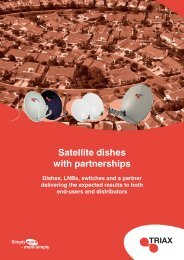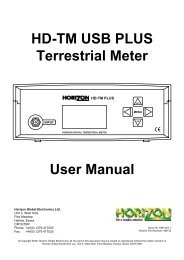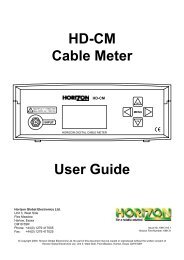HDSM USB-USB Plus - Horizon Global Electronics Ltd - signal ...
HDSM USB-USB Plus - Horizon Global Electronics Ltd - signal ...
HDSM USB-USB Plus - Horizon Global Electronics Ltd - signal ...
- No tags were found...
Create successful ePaper yourself
Turn your PDF publications into a flip-book with our unique Google optimized e-Paper software.
Continued...Setup MenuTo access the Setup Menu ensure your <strong>HDSM</strong> <strong>USB</strong> / <strong>USB</strong> PLUS is off and press the UP key once.The following options are available from this menu.ExitBacklight onClicking onBrightness 10Contrast 31Sleep 6MEnglishRF dBuVBER=x.xxE-xBER LogC/NLNB 13V/18VDefaults1.0Ba-0030By using the keypad as cursor keys you can navigatethrough the set up menu using UP and DOWN, andchange values by using LEFT and RIGHT keys. Onceyou have made your selections return to the top of themenu highlighting Exit and press the left or right key toapply the changes and switch the meter off.You can also go back to the default setup by selectingDefaults. This operation will not affect any of thesatellite settings stored in memory.n.b. The full menu is shown here, whereas only fouroptions are visible at any one time on the LCD display.Alternative languages are available for menu items and on-screen information. The RF can be displayed in eitherdBuV or Linear modes. The BER numerical display can be changed so that “Found” only is displayed. BER canbe measured in Linear mode for better sensitivity or Logarithmic form. The 1.0Ba-0030 reference may vary; it isfor <strong>Horizon</strong> use only and does not affect any meter functions.The <strong>HDSM</strong> <strong>USB</strong> / <strong>USB</strong> PLUS supports many languages, selectable from this menu page: English, French,Spanish, Italian, German, Dutch, Polish and Scandinavian.Note: MER measurements can also be made by changing C/N to MER in the setup menu. Results will be loggedas C/N (Carrier-to-Noise ratio) or MER (modulation error ratio) according to this setting (<strong>HDSM</strong> <strong>USB</strong> PLUS only).LNB Voltage: This feature enables you to switch the LNB supply voltage off. Whist the LNB Voltage is set to 0Volts the Satellite name on the top line of the display will alternate with “LNB 0V” to indicate that no LNB voltageis applied. This selection will remain active until it has been changed back to LNB 13V/18V even if the meter isswitched off.H Astra2A HiSSearching28E65dBulSLNB 0VSearching65dBulNote: While the LNB Voltage has been selected as 0V then the top line of the displaywill alternate as illustrated above.Page 7



![SCA-TRIAX Electricity cabinets [final].indd - Wisat](https://img.yumpu.com/50874380/1/184x260/sca-triax-electricity-cabinets-finalindd-wisat.jpg?quality=85)