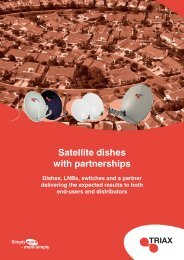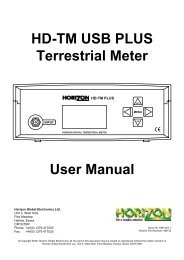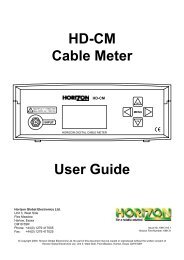HDSM USB-USB Plus - Horizon Global Electronics Ltd - signal ...
HDSM USB-USB Plus - Horizon Global Electronics Ltd - signal ...
HDSM USB-USB Plus - Horizon Global Electronics Ltd - signal ...
- No tags were found...
Create successful ePaper yourself
Turn your PDF publications into a flip-book with our unique Google optimized e-Paper software.
Continued...Note: The following additional features are only available on the Sub Menu for <strong>HDSM</strong> <strong>USB</strong> PLUS.Constellation diagramProvided the meter is locked to a DVB QPSK modulated carrier, Constellation mode is available from theSub-menu (press the UP button while the <strong>signal</strong> level or carrier/noise display is on screen). If there is nolock, the option will be “greyed out”. This type of diagram is almost meaningless when it cannot displayformatted QPSK data – dots would appear randomly in each quadrant, and there would be no visible pattern.In the Sub-menu, scroll down to highlight “Constellation”, and press the RIGHT arrow. The screen willchange to the QPSK constellation display and a listing of the current transponder settings.The graphic displays the 4 quadrants of a QPSK <strong>signal</strong>. A “good” display will show a cluster of dots towardsthe outer corner of each quadrant. The more concentrated the cluster, the better the quality of the received<strong>signal</strong>; dots “straying” from the cluster indicate noise on the <strong>signal</strong>, phase errors, and other unwantedartefacts.The aim is to achieve the best result possible, which a thorough alignment of the LNB should achieve. Withthe constellation diagram, you get reassurance that the adjustments have been done well.At the right side of the screen is a list of the parameters for the currently chosen transponder:Frequency in MHz: this is the measured frequency after “pull-in” by the meter’s AFC, so the displayed valuemay differ slightly from the nominated value in the configuration file;Symbol Rate in kiloBaud (kiloSamples / Second): the data rate is critical in identifying and locking to theselected carrier;FEC (forward error correction) value: data on the selected carrier will conform to one of a short list ofstandard FEC values;IQ Norm indicates that no IQ Swap is not present.At bottom right, there is a display of the charge state of the battery pack.Tip: The constellation diagram can be used down stream from the LNB to trace problems caused by faultycomponents that introduce noise and affect the quality of the digital <strong>signal</strong>.10713MHz22000kBdFEC 5/6IQ NormThis illustration shows how a typicalQPSK constellation diagram wouldbe represented.Note: The following feature is only available on the <strong>HDSM</strong> <strong>USB</strong> PLUS.Histogram functionThe <strong>HDSM</strong> <strong>USB</strong> PLUS also has an additional feature ofa histographic display; this can be used in SCR (SingleCable Router) environments to measure up to 9 differentfrequencies simultaneously. Settings for this function canbe downloaded from the <strong>Horizon</strong> <strong>Global</strong> <strong>Electronics</strong> website. The scale on the right hand side of the display givesan indication of level in dBuV.1 2 3 4 5 6 7 8 9807060Note: The histographic function can only beselected when downloaded as an additional setting.Page 13



![SCA-TRIAX Electricity cabinets [final].indd - Wisat](https://img.yumpu.com/50874380/1/184x260/sca-triax-electricity-cabinets-finalindd-wisat.jpg?quality=85)