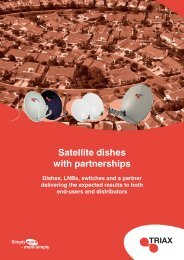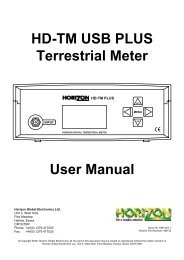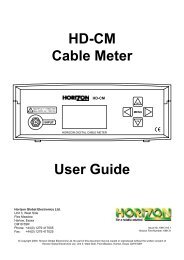HDSM USB-USB Plus - Horizon Global Electronics Ltd - signal ...
HDSM USB-USB Plus - Horizon Global Electronics Ltd - signal ...
HDSM USB-USB Plus - Horizon Global Electronics Ltd - signal ...
- No tags were found...
You also want an ePaper? Increase the reach of your titles
YUMPU automatically turns print PDFs into web optimized ePapers that Google loves.
Continued...Using the Custom Carrier featureNow that the local oscillator has been set you can proceed to select your desired frequency.Note: The local oscillator selected will dictate the available frequency range.CarrierS1 0700MHz You can set the desired frequency by using the UP andDOWN arrow keys to change the highlighted number and0dBul LEFT and RIGHT to step to the next one. Once you have yourdesired frequency, press the right arrow to step on to theSearchingSymbol Rate screen. Note that you will not be able to selectout-of-range values (e.g. 20700MHz in Ku band mode).SymbS2 7500kBdIn much the same manner that you defined the frequency, setthe Symbol Rate to match the wanted <strong>signal</strong>: highlight the0dBul numbers with the LEFT or RIGHT key and change the valuewith the UP and DOWN arrow keys. Symbol rates from 01000Searchingto 45000 can be set. Once you have the desired symbol ratepress the RIGHT arrow to step on to the FEC screen.FEC 3/4 From this screen we can select the desired FEC. Ifthe FEC is unknown then select Any and the <strong>HDSM</strong>S0dBul <strong>USB</strong> / <strong>USB</strong> PLUS will try them all when searchingfrom the Custom Carrier. The FEC’s available areSearchingshow in the table to the right. Press the RIGHTarrow to step on to the LNB voltage screen.1 / 22 / 33 / 45 / 67 / 8AnyLNB Horiz 18VSSearching0dBulOn this screen we can select the LNB voltage: 18 Voltsfor <strong>Horizon</strong>tal or 13 Volts for Vertical. Press the RIGHTarrow button to step on to the IQ screen.Note: If you are using a block type LNB for VSAT installation, 18 Volts istypically selected to power this kind of LNB, as the polarisation is manuallyadjusted. Consult your LNB documentation for its operational requirements.IQ NormSSearching0dBulHere we can select IQ unswapped (Norm) or Swap. Sometimes IQ Swap isrequired to obtain a lock but for most of the time this is left selected toNorm (Normal). use the Swap selection if you failed to obtain a lock so far.Press the right arrow key to step onto the Save and Exit screenonce you have made your selection.Page 9Continued...



![SCA-TRIAX Electricity cabinets [final].indd - Wisat](https://img.yumpu.com/50874380/1/184x260/sca-triax-electricity-cabinets-finalindd-wisat.jpg?quality=85)