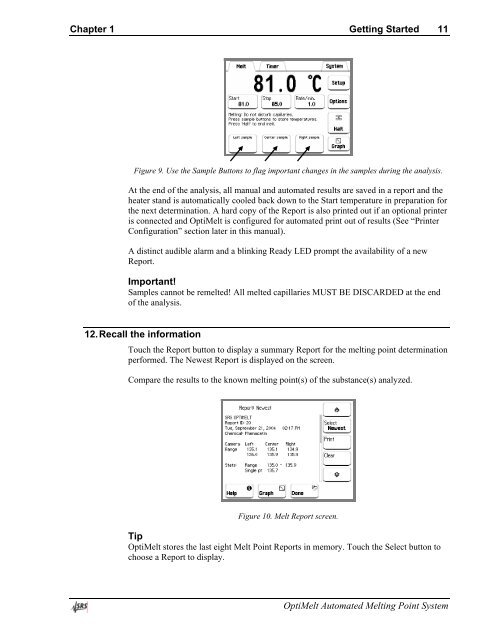OptiMelt Automated Melting Point System - Stanford Research ...
OptiMelt Automated Melting Point System - Stanford Research ...
OptiMelt Automated Melting Point System - Stanford Research ...
Create successful ePaper yourself
Turn your PDF publications into a flip-book with our unique Google optimized e-Paper software.
Chapter 1 Getting Started 11Figure 9. Use the Sample Buttons to flag important changes in the samples during the analysis.At the end of the analysis, all manual and automated results are saved in a report and theheater stand is automatically cooled back down to the Start temperature in preparation forthe next determination. A hard copy of the Report is also printed out if an optional printeris connected and <strong>OptiMelt</strong> is configured for automated print out of results (See “PrinterConfiguration” section later in this manual).A distinct audible alarm and a blinking Ready LED prompt the availability of a newReport.Important!Samples cannot be remelted! All melted capillaries MUST BE DISCARDED at the endof the analysis.12. Recall the informationTouch the Report button to display a summary Report for the melting point determinationperformed. The Newest Report is displayed on the screen.Compare the results to the known melting point(s) of the substance(s) analyzed.Figure 10. Melt Report screen.Tip<strong>OptiMelt</strong> stores the last eight Melt <strong>Point</strong> Reports in memory. Touch the Select button tochoose a Report to display.<strong>OptiMelt</strong> <strong>Automated</strong> <strong>Melting</strong> <strong>Point</strong> <strong>System</strong>