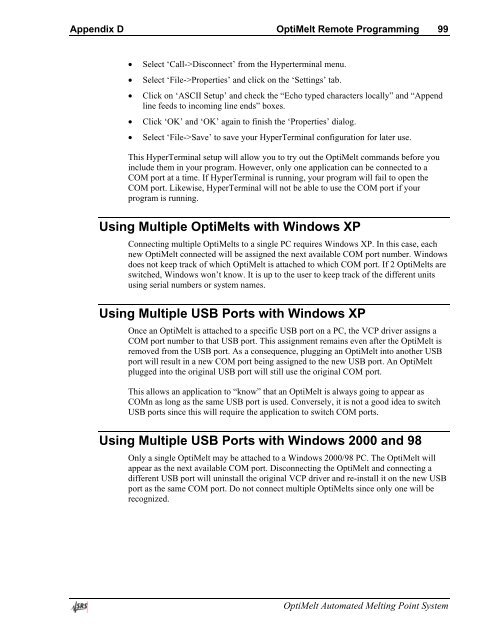OptiMelt Automated Melting Point System - Stanford Research ...
OptiMelt Automated Melting Point System - Stanford Research ...
OptiMelt Automated Melting Point System - Stanford Research ...
Create successful ePaper yourself
Turn your PDF publications into a flip-book with our unique Google optimized e-Paper software.
Appendix D <strong>OptiMelt</strong> Remote Programming 99• Select ‘Call->Disconnect’ from the Hyperterminal menu.• Select ‘File->Properties’ and click on the ‘Settings’ tab.• Click on ‘ASCII Setup’ and check the “Echo typed characters locally” and “Appendline feeds to incoming line ends” boxes.• Click ‘OK’ and ‘OK’ again to finish the ‘Properties’ dialog.• Select ‘File->Save’ to save your HyperTerminal configuration for later use.This HyperTerminal setup will allow you to try out the <strong>OptiMelt</strong> commands before youinclude them in your program. However, only one application can be connected to aCOM port at a time. If HyperTerminal is running, your program will fail to open theCOM port. Likewise, HyperTerminal will not be able to use the COM port if yourprogram is running.Using Multiple <strong>OptiMelt</strong>s with Windows XPConnecting multiple <strong>OptiMelt</strong>s to a single PC requires Windows XP. In this case, eachnew <strong>OptiMelt</strong> connected will be assigned the next available COM port number. Windowsdoes not keep track of which <strong>OptiMelt</strong> is attached to which COM port. If 2 <strong>OptiMelt</strong>s areswitched, Windows won’t know. It is up to the user to keep track of the different unitsusing serial numbers or system names.Using Multiple USB Ports with Windows XPOnce an <strong>OptiMelt</strong> is attached to a specific USB port on a PC, the VCP driver assigns aCOM port number to that USB port. This assignment remains even after the <strong>OptiMelt</strong> isremoved from the USB port. As a consequence, plugging an <strong>OptiMelt</strong> into another USBport will result in a new COM port being assigned to the new USB port. An <strong>OptiMelt</strong>plugged into the original USB port will still use the original COM port.This allows an application to “know” that an <strong>OptiMelt</strong> is always going to appear asCOMn as long as the same USB port is used. Conversely, it is not a good idea to switchUSB ports since this will require the application to switch COM ports.Using Multiple USB Ports with Windows 2000 and 98Only a single <strong>OptiMelt</strong> may be attached to a Windows 2000/98 PC. The <strong>OptiMelt</strong> willappear as the next available COM port. Disconnecting the <strong>OptiMelt</strong> and connecting adifferent USB port will uninstall the original VCP driver and re-install it on the new USBport as the same COM port. Do not connect multiple <strong>OptiMelt</strong>s since only one will berecognized.<strong>OptiMelt</strong> <strong>Automated</strong> <strong>Melting</strong> <strong>Point</strong> <strong>System</strong>