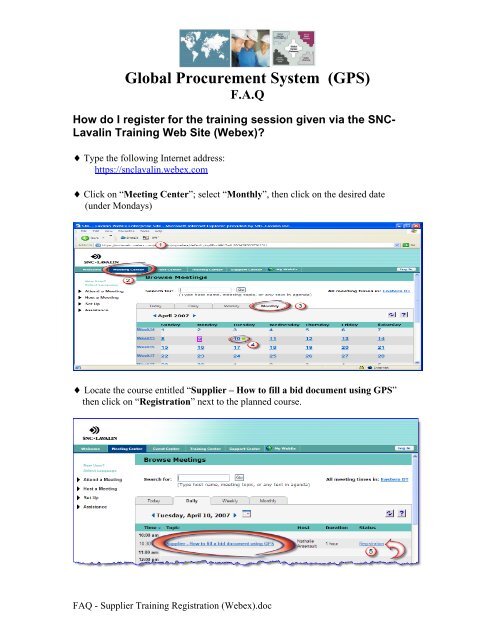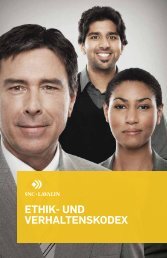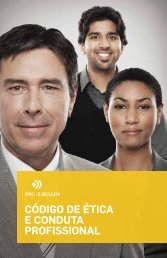FAQ - SNC Lavalin Global Procurement System
FAQ - SNC Lavalin Global Procurement System
FAQ - SNC Lavalin Global Procurement System
You also want an ePaper? Increase the reach of your titles
YUMPU automatically turns print PDFs into web optimized ePapers that Google loves.
<strong>Global</strong> <strong>Procurement</strong> <strong>System</strong> (GPS)F.A.QHow do I register for the training session given via the <strong>SNC</strong>-<strong>Lavalin</strong> Training Web Site (Webex)?♦ Type the following Internet address:https://snclavalin.webex.com♦ Click on “Meeting Center”; select “Monthly”, then click on the desired date(under Mondays)♦ Locate the course entitled “Supplier – How to fill a bid document using GPS”then click on “Registration” next to the planned course.<strong>FAQ</strong> - Supplier Training Registration (Webex).doc
<strong>Global</strong> <strong>Procurement</strong> <strong>System</strong> (GPS)F.A.Q♦ Provide the requested information with respect to the name of the person who willfollow the training and the company he works for.Once you have been registered, a confirmation will be sent to you telling you that youhave been accepted to participate to the training session.Important:The suppliers are required to register the Friday prior to the Monday training.<strong>FAQ</strong> - Supplier Training Registration (Webex).doc