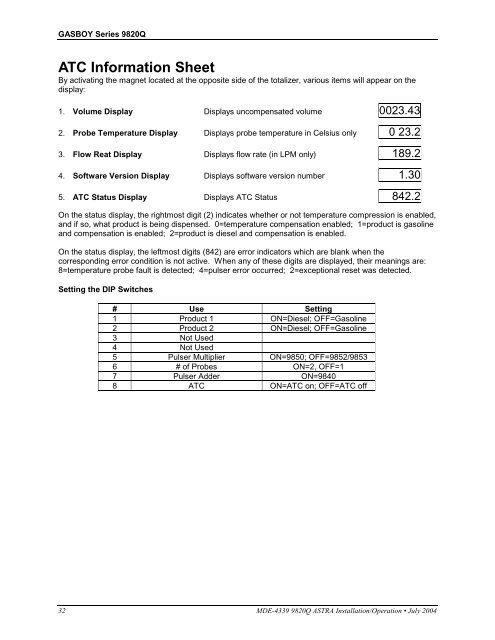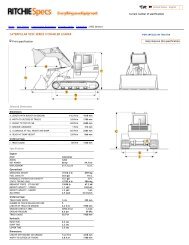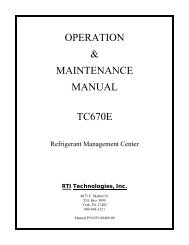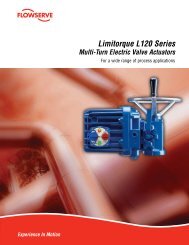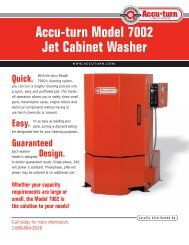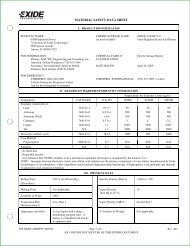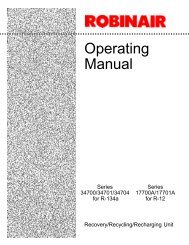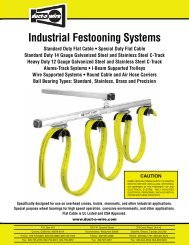Series 9820Q ASTRA Installation/Operation Manual - Gasboy
Series 9820Q ASTRA Installation/Operation Manual - Gasboy
Series 9820Q ASTRA Installation/Operation Manual - Gasboy
Create successful ePaper yourself
Turn your PDF publications into a flip-book with our unique Google optimized e-Paper software.
GASBOY <strong>Series</strong> <strong>9820Q</strong>ATC Information SheetBy activating the magnet located at the opposite side of the totalizer, various items will appear on thedisplay:1. Volume Display Displays uncompensated volume 0023.432. Probe Temperature Display Displays probe temperature in Celsius only 0 23.23. Flow Reat Display Displays flow rate (in LPM only) 189.24. Software Version Display Displays software version number 1.305. ATC Status Display Displays ATC Status 842.2On the status display, the rightmost digit (2) indicates whether or not temperature compression is enabled,and if so, what product is being dispensed. 0=temperature compensation enabled; 1=product is gasolineand compensation is enabled; 2=product is diesel and compensation is enabled.On the status display, the leftmost digits (842) are error indicators which are blank when thecorresponding error condition is not active. When any of these digits are displayed, their meanings are:8=temperature probe fault is detected; 4=pulser error occurred; 2=exceptional reset was detected.Setting the DIP Switches# Use Setting1 Product 1 ON=Diesel; OFF=Gasoline2 Product 2 ON=Diesel; OFF=Gasoline3 Not Used4 Not Used5 Pulser Multiplier ON=9850; OFF=9852/98536 # of Probes ON=2, OFF=17 Pulser Adder ON=98408 ATC ON=ATC on; OFF=ATC off32 MDE-4339 <strong>9820Q</strong> <strong>ASTRA</strong> <strong>Installation</strong>/<strong>Operation</strong> • July 2004