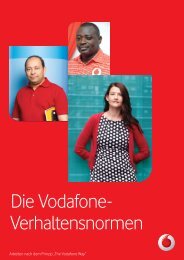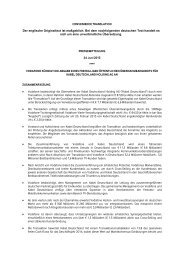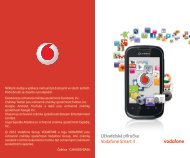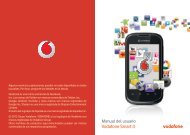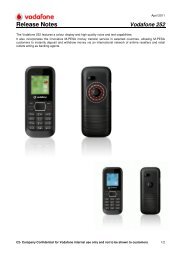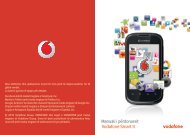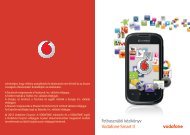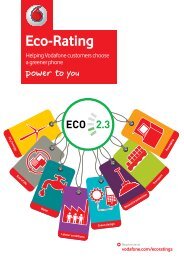Create successful ePaper yourself
Turn your PDF publications into a flip-book with our unique Google optimized e-Paper software.
1.2 Home screenThe Home screen is divided into several parts, as shown below:Status barFacebook status updateStopwatch activated.Email unread.Radio is on.Widget barSelect to enter mainmenu screenWAP alerts (1) .Roaming.SD card inserted.SIM card unavailable.GPRS in use.(1)1.2.1 Status barFrom the status bar, you can view both phone status and notifications.Battery charge level.<strong>Blue</strong>tooth activated and visible.<strong>Blue</strong>tooth activated but invisible.<strong>Blue</strong>tooth status (Connected to an audio device).Java application activated.Headset connected.Keypad locked.Call forwarding activated: your calls are forwarded (see page 28).Alarm or appointment programmed (see page 40, 41).Level of network reception.Voicemail message received.Missed calls.GPRS connected.Edge in use.Edge connected.Music player active.Message receipt in progress.Sending a message.Silence mode.SMS unread.MMS unread.Message list is full: your phone cannot accept any new messages. You mustaccess the message list and delete at least one message from your SIM card.Flight mode.Data refreshing.Call in progress.(1)The icons and illustrations in this guide are provided for informational purposes only.(1)Depending on your network operator.9 10