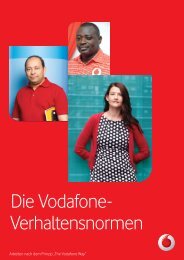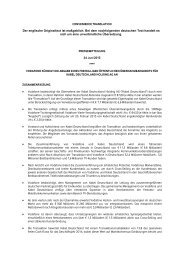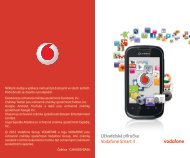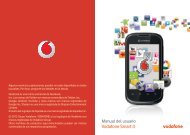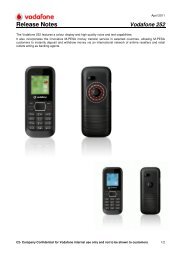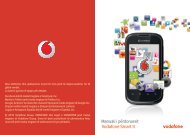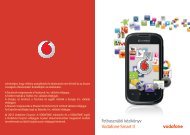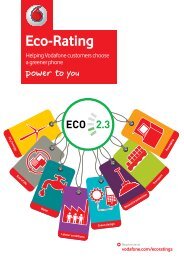Create successful ePaper yourself
Turn your PDF publications into a flip-book with our unique Google optimized e-Paper software.
15.8.4 WebSelect to set web profile settings.16Making the most of your mobile15.8.5 EmailSelect to set Email settings.15.8.6 StreamingSelect to adjust streaming profile.15.8.7 Internet profileSelect to adjust internet profile.15.8.8 Network auto selectionSelect to activate network auto selection service.15.9 Java settingsA range of java settings are available for your selection.15.9.1 General settingsFrom this menu, you can set basic features of java applications.15.9.2 Java networksSelect a java network.16.1 <strong>Vodafone</strong> <strong>555</strong> <strong>Blue</strong> PC suite<strong>Vodafone</strong> <strong>555</strong> <strong>Blue</strong> PC suite is available for downloading from the website:www.vodafone.com/vodafone<strong>555</strong>blue/The <strong>Vodafone</strong> <strong>555</strong> <strong>Blue</strong> PC suite includes:• Backup/restoreYou can backup important data in your mobile and restore it when needed.• GPRS ModemUse your phone to connect a PC to the internet.• Multimedia PersonalizationCustomize your phone with images, animations and melodies.• Music managementCreate and transfer playlists with music files and provide lyric editing.• MessagingYou can compose SMS/MMS easily on your PC and transfer them to your phone.Supported Operating Systems• Windows XP/Vista/Windows 715.9.3 Trusted certificatesView detailed information of the trusted certificates supported by your phone.15.10 Check software updateSelect to check software version and update status.15.11 Factory resetSelect to restore factory settings.All user data, files and downloaded applications will be lost permanently.You may also realize factory reset using hard keys: hold down and press key atthe same time.57 58